cooling BUICK ENCLAVE 2009 Owner's Manual
[x] Cancel search | Manufacturer: BUICK, Model Year: 2009, Model line: ENCLAVE, Model: BUICK ENCLAVE 2009Pages: 412
Page 9 of 412

level of cooling selected: three for
high, two for medium, and one
for low.
H(Heated Seat and Seatback):
To heat the entire seat, press
the button with the heated seat and
seatback symbol.
This symbol will appear on the
climate control display to indicate
that the feature is on. Press the
button to cycle through the
temperature settings of high,
medium, and low and to turn the
heated seat off. Indicator bars next to
the symbol designate the level of
heat selected: three for high, two for
medium, and one for low.
The heated and cooled seats will be
canceled after the ignition is
turned off. To use the heated and
cooled seat feature after the vehicle
is started, you will need to press
the appropriate seat button again.
Memory Seat and Mirrors
On vehicles with the memory
package, the controls are located on
the driver door.
1:Saves the seating position for
driver 1.
2:Saves the seating position for
driver 2.
S:Recalls the easy exit position.
To save a position in memory:
1. Adjust the driver seat, including
the seatback recliner, both
outside mirrors, and the power
steering column to a comfortable
position.
SeeOutside Power Mirrors on
page 2-32for more information.
Not all vehicles will have the
ability to save and recall
the mirror positions.
2. Press and hold button 1 until
two beeps sound to let you
know that the position has
been stored.A second seating and mirror
position can be programmed by
repeating the above steps and
pressing button 2.
To recall the memory positions, the
vehicle must be in P (Park). Press
and release either button 1 or 2. The
seat, outside mirrors, and power
steering column will move to the
position previously stored. You will
hear a single beep.
If a Remote Keyless Entry (RKE)
transmitter is used to enter the
vehicle and the remote recall
memory feature has been turned
on, automatic seat and mirror
movement will occur. See
“MEMORY SEAT RECALL” under
DIC Vehicle Customization on
page 3-57for more information.
To stop recall movement of
the memory feature at any time,
press one of the power seat
controls, memory buttons, or power
mirror buttons.
Seats and Restraint System 1-5
Page 69 of 412
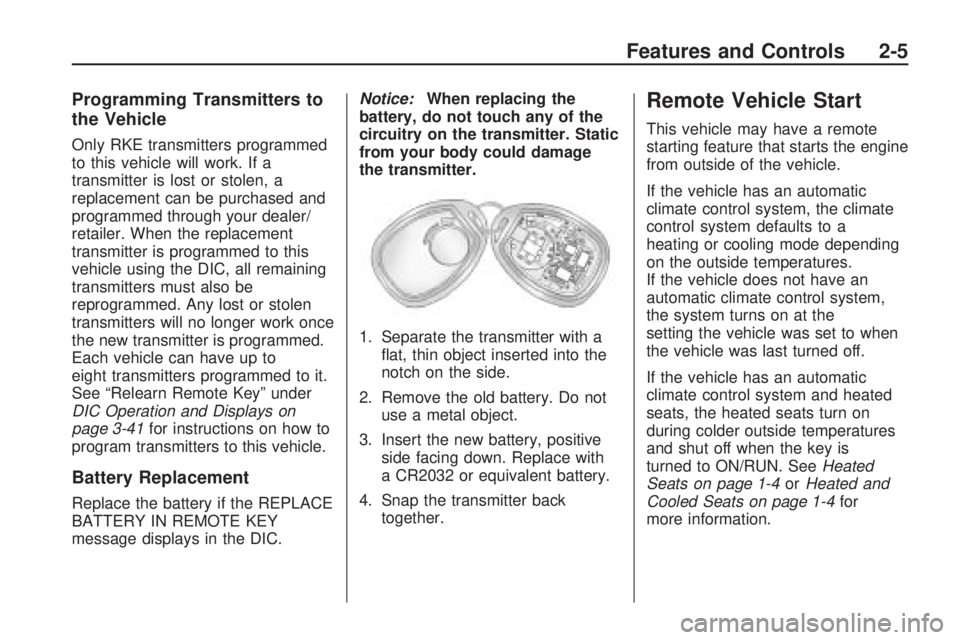
Programming Transmitters to
the Vehicle
Only RKE transmitters programmed
to this vehicle will work. If a
transmitter is lost or stolen, a
replacement can be purchased and
programmed through your dealer/
retailer. When the replacement
transmitter is programmed to this
vehicle using the DIC, all remaining
transmitters must also be
reprogrammed. Any lost or stolen
transmitters will no longer work once
the new transmitter is programmed.
Each vehicle can have up to
eight transmitters programmed to it.
See “Relearn Remote Key” under
DIC Operation and Displays on
page 3-41for instructions on how to
program transmitters to this vehicle.
Battery Replacement
Replace the battery if the REPLACE
BATTERY IN REMOTE KEY
message displays in the DIC.Notice:When replacing the
battery, do not touch any of the
circuitry on the transmitter. Static
from your body could damage
the transmitter.
1. Separate the transmitter with a
�at, thin object inserted into the
notch on the side.
2. Remove the old battery. Do not
use a metal object.
3. Insert the new battery, positive
side facing down. Replace with
a CR2032 or equivalent battery.
4. Snap the transmitter back
together.
Remote Vehicle Start
This vehicle may have a remote
starting feature that starts the engine
from outside of the vehicle.
If the vehicle has an automatic
climate control system, the climate
control system defaults to a
heating or cooling mode depending
on the outside temperatures.
If the vehicle does not have an
automatic climate control system,
the system turns on at the
setting the vehicle was set to when
the vehicle was last turned off.
If the vehicle has an automatic
climate control system and heated
seats, the heated seats turn on
during colder outside temperatures
and shut off when the key is
turned to ON/RUN. SeeHeated
Seats on page 1-4orHeated and
Cooled Seats on page 1-4for
more information.
Features and Controls 2-5
Page 135 of 412

The battery can be discharged at
idle if the electrical loads are
very high. This is true for all
vehicles. This is because the
generator (alternator) may not be
spinning fast enough at idle to
produce all the power that is needed
for very high electrical loads.
A high electrical load occurs when
several of the following are on, such
as: headlamps, high beams, fog
lamps, rear window defogger,
climate control fan at high speed,
heated seats, engine cooling fans,
trailer loads, and loads plugged into
accessory power outlets.
EPM works to prevent excessive
discharge of the battery. It does this
by balancing the generator’s
output and the vehicle’s electrical
needs. It can increase engine
idle speed to generate more power,
whenever needed. It can temporarily
reduce the power demands of
some accessories.Normally, these actions occur in
steps or levels, without being
noticeable. In rare cases at the
highest levels of corrective action,
this action may be noticeable
to the driver. If so, a Driver
Information Center (DIC) message
might be displayed, such as
BATTERY SAVER ACTIVE,
BATTERY VOLTAGE LOW, or LOW
BATTERY. If this message is
displayed, it is recommended that
the driver reduce the electrical loads
as much as possible. SeeDIC
Warnings and Messages on
page 3-48.Battery Run-Down
Protection
This feature helps prevent the
battery from being drained, if the
interior courtesy lamps, reading/map
lamps, visor vanity lamps or trunk
lamp are accidentally left on. If
any of these lamps are left on,
they automatically turn off after
10 minutes, if the ignition is off. The
lamps will not come back on
again until one of the following
occurs:
The ignition is turned on.
The exterior lamps control is
turned off, then on again.
The headlamps will timeout after
10 minutes, if they are manually
turned on before the ignition is off.
Instrument Panel 3-17
Page 138 of 412

Climate Controls
Dual Automatic Climate Control System
The heating, cooling, and ventilation in the vehicle can be controlled with this
system.
A. Fan Control
B. AUTO
C. Defrost
D. Recirculation
E. REAR
F. Air Delivery Mode Control
G. Driver Side Temperature ControlH. Display
I. Power
J. Rear Window Defogger
K. Air Conditioning
L. PASS (Passenger)
M. Passenger Side Temperature
Control Display Function
Each time the temperature, mode,
or fan control buttons are pressed,
the climate control display shows
that function along with the
inside temperature setting. The
outside temperature is displayed on
the instrument panel cluster.
O(On/Off):
Press to turn the
climate control system on or
off. While the system is off, outside
air still enters through the �oor
outlets, but the air delivery mode
can be adjusted.
The climate control system will also
turn on if either the fan control,
defrost, AUTO, or air conditioning
buttons are pressed.
3-20 Instrument Panel
Page 168 of 412

CRUISE SET TO XXX
This message displays whenever
the cruise control is set. SeeCruise
Control on page 3-10for more
information.
DRIVER DOOR OPEN
This message displays and a chime
sounds if the driver door is not
fully closed and the vehicle is shifted
out of P (Park). Stop and turn off
the vehicle, check the door for
obstructions, and close the door
again. Check to see if the message
still appears on the DIC.
ENGINE HOT A/C (Air
Conditioning) OFF
This message displays when the
engine coolant becomes hotter than
the normal operating temperature.
SeeEngine Coolant Temperature
Gage on page 3-35. To avoid added
strain on a hot engine, the air
conditioning compressor
automatically turns off. When the
coolant temperature returns tonormal, the air conditioning
compressor turns back on. You can
continue to drive your vehicle.
If this message continues to appear,
have the system repaired by your
dealer/retailer as soon as possible to
avoid damage to the engine.
ENGINE OVERHEATED IDLE
ENGINE
Notice:If you drive your vehicle
while the engine is overheating,
severe engine damage may occur.
If an overheat warning appears
on the instrument panel cluster
and/or DIC, stop the vehicle
as soon as possible. Do not
increase the engine speed above
normal idling speed. See
Engine Overheating on page 5-20
for more information.
This message displays when the
engine coolant temperature is
too hot. Stop and allow the vehicle
to idle until it cools down. See
Engine Coolant Temperature Gage
on page 3-35.SeeOverheated Engine Protection
Operating Mode on page 5-22
for information on driving to a safe
place in an emergency.
ENGINE OVERHEATED STOP
ENGINE
Notice:If you drive your vehicle
while the engine is overheating,
severe engine damage may occur.
If an overheat warning appears
on the instrument panel cluster
and/or DIC, stop the vehicle
as soon as possible. SeeEngine
Overheating on page 5-20for
more information.
This message displays and a
continuous chime sounds if the
engine cooling system reaches
unsafe temperatures for operation.
Stop and turn off the vehicle as
soon as it is safe to do so to avoid
severe damage. This message
clears when the engine has cooled
to a safe operating temperature.
3-50 Instrument Panel
Page 169 of 412

ENGINE POWER IS REDUCED
This message displays and a
chime sounds when the cooling
system temperature gets too hot and
the engine further enters the
engine coolant protection mode.
SeeEngine Overheating on
page 5-20for further information.
This message also displays when
the vehicle’s engine power is
reduced. Reduced engine power
can affect the vehicle’s ability to
accelerate. If this message is on, but
there is no reduction in performance,
proceed to your destination. The
performance may be reduced the
next time the vehicle is driven. The
vehicle may be driven at a reduced
speed while this message is on, but
acceleration and speed may be
reduced. Anytime this message
stays on, the vehicle should be taken
to your dealer/retailer for service as
soon as possible.
FUEL LEVEL LOW
This message displays and a chime
sounds if the fuel level is low.
Refuel as soon as possible. See
Fuel Gage on page 3-40and
Fuel on page 5-5for more
information.
HEATED WASH (Washer)
FLUID SYSTEM OFF
If your vehicle has this feature, this
message displays when you
manually turn off the heated
windshield washer �uid system or
when the system automatically turns
off. See “Heated Windshield
Washer” underWindshield Washer
on page 3-8for more information.
This message clears itself after
10 seconds.
HEATING WASH (Washer)
FLUID WASH (Washer) WIPES
PENDING
If your vehicle has this feature, this
message displays when you turn
on the heated windshield washer
�uid system. See “Heated
Windshield Washer” under
Windshield Washer on page 3-8for
more information.
HOOD OPEN
This message displays and a chime
sounds if the hood is not fully
closed. Stop and turn off the vehicle,
check the hood for obstructions,
and close the hood again. Check to
see if the message still appears
on the DIC.
ICE POSSIBLE DRIVE
WITH CARE
This message displays when the
outside air temperature is cold
enough to create icy road
conditions. Adjust your driving
accordingly.
Instrument Panel 3-51
Page 247 of 412

Hill and Mountain Roads
Driving on steep hills or through
mountains is different than driving
on �at or rolling terrain. Tips for
driving in these conditions include:
Keep the vehicle serviced
and in good shape.
Check all �uid levels and brakes,
tires, cooling system, and
transmission.
Going down steep or long hills,
shift to a lower gear.
{CAUTION
If you do not shift down, the
brakes could get so hot that they
would not work well. You would
then have poor braking or even
none going down a hill. You could
crash. Shift down to let the engine
assist the brakes on a steep
downhill slope.
{CAUTION
Coasting downhill in N (Neutral)
or with the ignition off is
dangerous. The brakes will have
to do all the work of slowing down
and they could get so hot that
they would not work well. You
would then have poor braking or
even none going down a hill. You
could crash. Always have the
engine running and the vehicle in
gear when going downhill.
Stay in your own lane. Do not
swing wide or cut across the
center of the road. Drive at
speeds that let you stay in your
own lane.
Top of hills: Be alert — something
could be in your lane (stalled car,
accident).
Pay attention to special road
signs (falling rocks area, winding
roads, long grades, passing or
no-passing zones) and take
appropriate action.
Winter Driving
Driving on Snow or Ice
Drive carefully when there is snow or
ice between the tires and the road,
creating less traction or grip. Wet ice
can occur at about 32°F (0°C) when
freezing rain begins to fall, resulting
in even less traction. Avoid driving on
wet ice or in freezing rain until roads
can be treated with salt or sand.
Drive with caution, whatever the
condition. Accelerate gently
so traction is not lost. Accelerating
too quickly causes the wheels
to spin and makes the surface under
the tires slick, so there is even
less traction.
Driving Your Vehicle 4-13
Page 267 of 412

Parking on Hills
{CAUTION
Parking the vehicle on a hill with
the trailer attached can be
dangerous. If something goes
wrong, the rig could start to move.
People can be injured, and both
the vehicle and the trailer can be
damaged. When possible, always
park the rig on a �at surface.
If parking the rig on a hill:
1. Press the brake pedal, but do
not shift into P (Park) yet.
Turn the wheels into the curb if
facing downhill or into traffic
if facing uphill.
2. Have someone place chocks
under the trailer wheels.3. When the wheel chocks are in
place, release the brake pedal
until the chocks absorb the load.
4. Reapply the brake pedal. Then
apply the parking brake and shift
the transmission into P (Park).
5. Release the brake pedal.
Leaving After Parking on a Hill
1. Apply and hold the brake
pedal while you:
start the engine,
shift into a gear, and
release the parking brake.
2. Let up on the brake pedal.
3. Drive slowly until the trailer is
clear of the chocks.
4. Stop and have someone pick up
and store the chocks.
Maintenance When Trailer
Towing
The vehicle needs service more
often when pulling a trailer.
SeeScheduled Maintenance on
page 6-3for more information.
Things that are especially important
in trailer operation are automatic
transmission �uid, engine oil,
axle lubricant, belts, cooling system
and brake system. It is a good
idea to inspect these before and
during the trip.
Check periodically to see that all
hitch nuts and bolts are tight.
Driving Your Vehicle 4-33
Page 268 of 412

Trailer Wiring Harness
The vehicle is equipped with the
following wiring harness for towing
a trailer.
Basic Trailer Wiring
The trailer wiring harness, with a
seven-pin connector, is located at
the rear of the vehicle and is tied to
the vehicle’s frame. The harness
connector can be plugged into a
seven-pin universal heavy-duty
trailer connector available through
your dealer/retailer.The seven-wire harness contains
the following trailer circuits:Yellow: Left Stop/Turn Signal
Dark Green: Right Stop/Turn
Signal
Brown: Taillamps
Black: Ground
Light Green: Back-up Lamps
Red/Black: Battery Feed
Dark Blue: Trailer Brake*
*The fuse for this circuit is installed
in the underhood electrical center,
but the wires are not connected.
They should be connected by your
dealer/retailer or a quali�ed
service center.If the back-up lamp circuit is
not functional, contact your
dealer/retailer.
If a remote (non-vehicle) battery is
being charged, press the Tow/Haul
mode switch located on the center
console near the climate controls.
This will boost the vehicle system
voltage and properly charge the
battery. If the trailer is too light for
Tow/Haul mode, turn on the
headlamps (Non-HID only) as a
second way to boost the vehicle
system and charge the battery.
Engine Cooling When Trailer
Towing
The cooling system may temporarily
overheat during severe operating
conditions. SeeEngine Overheating
on page 5-20.
4-34 Driving Your Vehicle
Page 269 of 412

Service and
Appearance Care
Service
Service...............................5-3
Accessories and
Modi�cations.....................5-3
California Proposition 65
Warning............................5-3
California Perchlorate
Materials Requirements.....5-4
Doing Your Own
Service Work....................5-4
Adding Equipment to the
Outside of the Vehicle......5-4
Fuel
Fuel....................................5-5
Gasoline Octane.................5-5
Gasoline Speci�cations.......5-5
California Fuel....................5-5
Additives.............................5-5
Fuels in Foreign
Countries..........................5-6
Filling the Tank...................5-7
Filling a Portable Fuel
Container..........................5-8
Checking Things Under
the Hood
Checking Things Under
the Hood..........................5-9
Hood Release.....................5-9
Engine Compartment
Overview.........................5-10
Engine Oil.........................5-11
Engine Oil Life System.....5-13
Engine Air Cleaner/Filter. . . .5-14
Automatic Transmission
Fluid................................5-15
Cooling System.................5-16
Engine Coolant.................5-17
Engine Overheating...........5-20
Overheated Engine
Protection
Operating Mode
..............5-22
Power Steering Fluid.........5-22
Windshield Washer
Fluid................................5-23
Brakes..............................5-24
Battery..............................5-27
Jump Starting...................5-28
All-Wheel Drive
All-Wheel Drive.................5-32
Headlamp Aiming
Headlamp Aiming..............5-33
Bulb Replacement
Bulb Replacement.............5-33
High Intensity Discharge
(HID) Lighting..................5-33
Halogen Bulbs..................5-34
Taillamps, Turn Signal,
Stoplamps and
Sidemarker Lamps
..........5-34
License Plate Lamp..........5-35
Replacement Bulbs...........5-35
Windshield Replacement
Windshield
Replacement...................5-35
Windshield Wiper Blade
Replacement
Windshield Wiper Blade
Replacement...................5-36
Tires
Tires.................................5-36
Tire Sidewall Labeling.......5-37
Service and Appearance Care 5-1