display BUICK ENCLAVE 2009 Owner's Manual
[x] Cancel search | Manufacturer: BUICK, Model Year: 2009, Model line: ENCLAVE, Model: BUICK ENCLAVE 2009Pages: 412
Page 8 of 412

Power Lumbar
If the seats have power lumbar, the
controls used to operate this
feature are located on the outboard
side of the seats. See “Power
Lumbar” underPower Seats on
page 1-3for more information.
To increase or decrease lumbar
support, press and hold the front or
rear of the control (C).
Release the control when the
seatback reaches the desired level
of lumbar support.
The lumbar support may need to be
adjusted when changing the
seating position.
Heated Seats
On vehicles with heated front seats,
the controls are located on the center
console. To operate the heated seats
the engine must be running.
I(Heated Seatback):Press to
turn on the heated seatback.
J(Heated Seat and Seatback):
Press to turn on or off the heated
seat and seatback.
The light on the button will come on
to indicate that the feature is on.
Each time the button is pressed, the
temperature settings change from
high, to medium, to low, to off.
Indicator lights above the button will
show the level of heat selected:
three for high, two for medium, and
one for low.
The passenger seat may take
longer to heat up.
If the vehicle has remote vehicle
start and is started using the remote
keyless entry transmitter, the front
heated seats will be turned on to thehigh setting if it is cold outside. See
“Remote Vehicle Start” under
Remote Keyless Entry (RKE)
System Operation on page 2-3.
When the ignition is turned on, the
heated seat feature will turn off.
To turn the heated seat feature back
on, press the desired button.Heated and Cooled Seats
If the front seats have the heated
and cooled seat feature, the buttons
used to control this feature are
located on the front doors near the
door handle.
{(Cooled Seat):To cool the
entire seat, press the button with the
cooled seat symbol.
This symbol will appear on the
climate control display to indicate
that the feature is on. Press
the button to cycle through the
temperature settings of high,
medium, and low and to turn the
cooled seat off. Indicator bars next
to the symbol designate the
1-4 Seats and Restraint System
Page 9 of 412

level of cooling selected: three for
high, two for medium, and one
for low.
H(Heated Seat and Seatback):
To heat the entire seat, press
the button with the heated seat and
seatback symbol.
This symbol will appear on the
climate control display to indicate
that the feature is on. Press the
button to cycle through the
temperature settings of high,
medium, and low and to turn the
heated seat off. Indicator bars next to
the symbol designate the level of
heat selected: three for high, two for
medium, and one for low.
The heated and cooled seats will be
canceled after the ignition is
turned off. To use the heated and
cooled seat feature after the vehicle
is started, you will need to press
the appropriate seat button again.
Memory Seat and Mirrors
On vehicles with the memory
package, the controls are located on
the driver door.
1:Saves the seating position for
driver 1.
2:Saves the seating position for
driver 2.
S:Recalls the easy exit position.
To save a position in memory:
1. Adjust the driver seat, including
the seatback recliner, both
outside mirrors, and the power
steering column to a comfortable
position.
SeeOutside Power Mirrors on
page 2-32for more information.
Not all vehicles will have the
ability to save and recall
the mirror positions.
2. Press and hold button 1 until
two beeps sound to let you
know that the position has
been stored.A second seating and mirror
position can be programmed by
repeating the above steps and
pressing button 2.
To recall the memory positions, the
vehicle must be in P (Park). Press
and release either button 1 or 2. The
seat, outside mirrors, and power
steering column will move to the
position previously stored. You will
hear a single beep.
If a Remote Keyless Entry (RKE)
transmitter is used to enter the
vehicle and the remote recall
memory feature has been turned
on, automatic seat and mirror
movement will occur. See
“MEMORY SEAT RECALL” under
DIC Vehicle Customization on
page 3-57for more information.
To stop recall movement of
the memory feature at any time,
press one of the power seat
controls, memory buttons, or power
mirror buttons.
Seats and Restraint System 1-5
Page 69 of 412
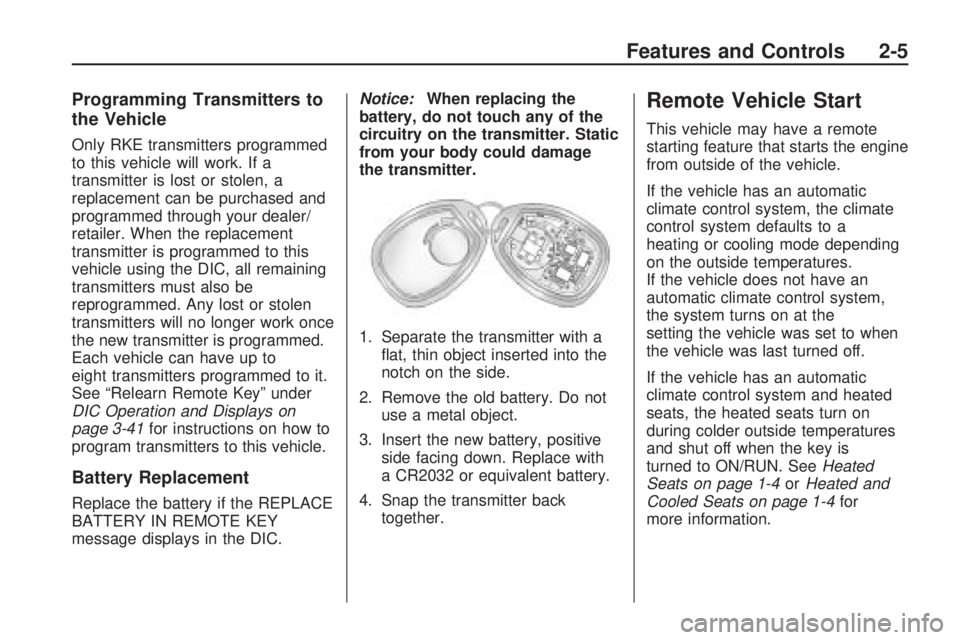
Programming Transmitters to
the Vehicle
Only RKE transmitters programmed
to this vehicle will work. If a
transmitter is lost or stolen, a
replacement can be purchased and
programmed through your dealer/
retailer. When the replacement
transmitter is programmed to this
vehicle using the DIC, all remaining
transmitters must also be
reprogrammed. Any lost or stolen
transmitters will no longer work once
the new transmitter is programmed.
Each vehicle can have up to
eight transmitters programmed to it.
See “Relearn Remote Key” under
DIC Operation and Displays on
page 3-41for instructions on how to
program transmitters to this vehicle.
Battery Replacement
Replace the battery if the REPLACE
BATTERY IN REMOTE KEY
message displays in the DIC.Notice:When replacing the
battery, do not touch any of the
circuitry on the transmitter. Static
from your body could damage
the transmitter.
1. Separate the transmitter with a
�at, thin object inserted into the
notch on the side.
2. Remove the old battery. Do not
use a metal object.
3. Insert the new battery, positive
side facing down. Replace with
a CR2032 or equivalent battery.
4. Snap the transmitter back
together.
Remote Vehicle Start
This vehicle may have a remote
starting feature that starts the engine
from outside of the vehicle.
If the vehicle has an automatic
climate control system, the climate
control system defaults to a
heating or cooling mode depending
on the outside temperatures.
If the vehicle does not have an
automatic climate control system,
the system turns on at the
setting the vehicle was set to when
the vehicle was last turned off.
If the vehicle has an automatic
climate control system and heated
seats, the heated seats turn on
during colder outside temperatures
and shut off when the key is
turned to ON/RUN. SeeHeated
Seats on page 1-4orHeated and
Cooled Seats on page 1-4for
more information.
Features and Controls 2-5
Page 76 of 412

The liftgate can also be closed by
pressing the power liftgate button
next to the liftgate latch. Press the
button a second time during liftgate
operation to reverse that operation.
The power liftgate may be
temporarily disabled under extreme
temperatures, or under low battery
conditions. If this occurs, the liftgate
can still be operated manually.If the transmission is shifted out of
P (Park) while the power function
is in progress, the liftgate power
function will continue to completion.
If the transmission is shifted out
of P (Park) and is accelerated before
the power liftgate latches closed,
the liftgate may reverse to the open
position. Cargo could fall out of
the vehicle. The power liftgate must
be closed and latched before
driving away.
If you power open the liftgate and
the liftgate support struts have lost
pressure, the lights will �ash and a
chime will sound. The liftgate will
stay open temporarily, then slowly
close. See your dealer/retailer for
service before using the liftgate.Obstacle Detection Features
A warning chime sounds and the
liftgate automatically reverses
direction to the full closed or open
position if an obstruction is in
the way. After removing the
obstruction, the power liftgate
feature can be used again.
If the liftgate comes across more
obstacles on the same power cycle,
the power function deactivates,
and you must manually open
or close the liftgate. A message
displays, LIFTGATE OPEN to
indicate that the liftgate is open.
SeeDriver Information Center (DIC)
on page 3-41for more information.
After removing the obstructions,
manually open the liftgate to the full
open position or close the liftgate
to the fully closed and latched
position. The liftgate resumes
normal power operation. Power Liftgate Button Near
Liftgate Latch
2-12 Features and Controls
Page 84 of 412

If the PASS-Key®III+ key is lost or
damaged, see your dealer/retailer
or a locksmith to have a new
key made.
The SERVICE THEFT DETERRENT
SYSTEM message displays on
the Driver Information Center (DIC)
when there is a problem with the
theft-deterrent system. See
DIC Warnings and Messages on
page 3-48for additional information.
Do not leave the key or device
that disarms or deactivates the theft
deterrent system in the vehicle.Starting and
Operating Your
Vehicle
New Vehicle Break-In
Notice:The vehicle does
not need an elaborate break-in.
But it will perform better in
the long run if you follow these
guidelines:
If you have all-wheel drive,
keep your speed at 55 mph
(88 km/h) or less for the
�rst 500 miles (805 km).
Do not drive at any one
constant speed, fast or slow,
for the �rst 500 miles (805 km).
Do not make full-throttle
starts. Avoid downshifting to
brake or slow the vehicle.
Avoid making hard stops for
the �rst 200 miles (322 km)
or so. During this time the
new brake linings are not yet
broken in. Hard stops with new
linings can mean premature
wear and earlier replacement.
Follow this breaking-in
guideline every time you get
new brake linings.
Do not tow a trailer during
break-in. SeeTowing a
Trailer on page 4-24for the
trailer towing capabilities
of your vehicle and more
information.
Following break-in, engine speed
and load can be gradually
increased.
2-20 Features and Controls
Page 85 of 412
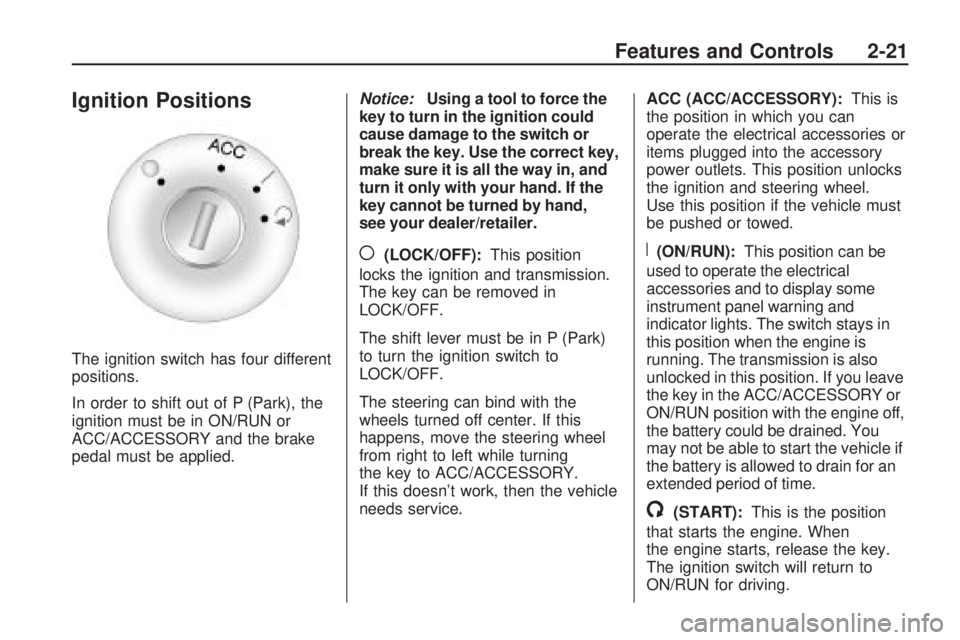
Ignition Positions
The ignition switch has four different
positions.
In order to shift out of P (Park), the
ignition must be in ON/RUN or
ACC/ACCESSORY and the brake
pedal must be applied.Notice:Using a tool to force the
key to turn in the ignition could
cause damage to the switch or
break the key. Use the correct key,
make sure it is all the way in, and
turn it only with your hand. If the
key cannot be turned by hand,
see your dealer/retailer.
((LOCK/OFF):This position
locks the ignition and transmission.
The key can be removed in
LOCK/OFF.
The shift lever must be in P (Park)
to turn the ignition switch to
LOCK/OFF.
The steering can bind with the
wheels turned off center. If this
happens, move the steering wheel
from right to left while turning
the key to ACC/ACCESSORY.
If this doesn’t work, then the vehicle
needs service.ACC (ACC/ACCESSORY):This is
the position in which you can
operate the electrical accessories or
items plugged into the accessory
power outlets. This position unlocks
the ignition and steering wheel.
Use this position if the vehicle must
be pushed or towed.R(ON/RUN):This position can be
used to operate the electrical
accessories and to display some
instrument panel warning and
indicator lights. The switch stays in
this position when the engine is
running. The transmission is also
unlocked in this position. If you leave
the key in the ACC/ACCESSORY or
ON/RUN position with the engine off,
the battery could be drained. You
may not be able to start the vehicle if
the battery is allowed to drain for an
extended period of time.
/(START):This is the position
that starts the engine. When
the engine starts, release the key.
The ignition switch will return to
ON/RUN for driving.
Features and Controls 2-21
Page 90 of 412

Electronic Range Select
(ERS) Mode
ERS mode allows you to choose the
top-gear limit of the transmission
and the vehicle’s speed while
driving down hill or towing a trailer.
The vehicle has an electronic
shift position indicator within the
instrument panel cluster. When
using the ERS Mode a number will
display next to the L, indicating
the current gear that has been
selected.
To use this feature:
1. Move the shift lever to L (Low).
2. Press the plus/minus button
located on the shift lever, to
increase or decrease the gear
range available.
When you shift from D (Drive) to
L (Low), the transmission will shift to
a pre-determined lower gear range.
The highest gear available for
this pre-determined range is
displayed next to the L in the DIC.SeeDriver Information Center (DIC)
on page 3-41andDIC Operation
and Displays on page 3-41for more
information. The number displayed
in the DIC is the highest gear
that the transmission will be allowed
to operate in. This means that all
gears below that number are
available. For example, when
4 (Fourth) is shown next to the L,
1 (First) through 4 (Fourth) gears
are automatically shifted by
the vehicle. The transmission will
not shift into 5 (Fifth) until the
+ (Plus) button is used or you shift
back into D (Drive).
While in L (Low), the transmission
will prevent shifting to a lower
gear range if the engine speed is
too high. You have a brief period of
time to slow the vehicle. If vehicle
speed is not reduced within the time
allowed, the lower gear range
shift will not be completed. You must
further slow the vehicle, then
press the−(Minus) button to the
desired lower gear range.Automatic Engine Grade braking is
not available when the ERS is
active. It is available in D (Drive) for
both normal and Tow/Haul mode.
While using the ERS, cruise control
and the tow/haul mode can be
used. See Tow/Haul Mode following.
Tow/Haul Mode
_
(Tow/Haul):The vehicle may
have a Tow/Haul mode.
The button is located on the
instrument panel under the climate
controls.
Push the button to activate the
system. Push it again to deactivate
the system. You can use this
feature to assist when towing or
hauling a heavy load.
When Tow/Haul is activated the
Tow/Haul symbol will come on the
instrument panel cluster. See
“Tow/Haul Mode” underTowing a
Trailer on page 4-24for more
information.
2-26 Features and Controls
Page 99 of 412

{CAUTION
The Ultrasonic Rear Parking
Assist (URPA) system does not
replace driver vision. It cannot
detect:
objects that are below the
bumper, underneath the
vehicle, or if they are too
close or far from the vehicle
children, pedestrians,
bicyclists, or pets.
If you do not use proper care
before and while backing; vehicle
damage, injury, or death could
occur. Even with URPA, always
check behind the vehicle before
backing up. While backing, be
sure to look for objects and check
the vehicle’s mirrors.The display is located in the
headliner and can be seen by
looking over your right shoulder.
URPA uses three color-coded lights
to provide distance and system
information.How the System Works
URPA comes on automatically
when the shift lever is moved into
R (Reverse). The rear display brie�y
illuminates to indicate the system
is working.URPA operates only at speeds less
than 5 mph (8 km/h). If the vehicle
is above this speed, the red light on
the rear display will �ash.
To be detected, objects must be at
least 10 inches (25.4 cm) off the
ground and below liftgate level.
Objects must also be within 8 feet
(2.5 m) from the rear bumper.
This distance may be less during
warmer or humid weather.
A single beep will sound the �rst
time an object is detected. Beeping
may occur beginning at 23 inches
(0.6 m). Beeping will occur for
a short time when the vehicle is
closer than 1 foot (0.3 m) from
the object.
Features and Controls 2-35
Page 100 of 412

The following describes how the URPA display lights appear as the vehicle
gets closer to a detected object:
DescriptionEnglishMetric
amber light 8 ft2.5 m
amber/amber lights 40 in1.0 m
amber/amber/red lights 23 in0.6 m
amber/amber/red lights �ashing 1 ft 0.3 m
The system can be disabled through
the Driver Information Center (DIC).
See “Park Assist” under DIC
Operation and Displays on
page 3-41 for more information.
When the System Does
Not Seem to Work Properly
If the URPA system will not activate
due to a temporary condition, the
message PARK ASSIST OFF will be
displayed on the DIC and a red light
will be shown on the rear URPA display when the shift lever is
moved into R (Reverse). This may
occur under the following
conditions:
The driver disables the system.
The parking brake pedal is
depressed.
The ultrasonic sensors are not
clean. Keep the vehicle’s rear
bumper free of mud, dirt,
snow, ice and slush. For cleaning
instructions, see
Washing Your
Vehicle on page 5-86 .
A trailer was attached to the
vehicle, or a bicycle or an
object was hanging out of the
liftgate during the last drive cycle,
the red light may illuminate in
the rear display. Once the
attached object is removed,
URPA will return to normal
operation.
A tow bar is attached to the
vehicle.
The vehicle’s bumper is
damaged. Take the vehicle to
your dealer/retailer to repair
the system.
Other conditions may affect
system performance, such
as vibrations from a jackhammer
or the compression of air
brakes on a very large truck.
If the system is still disabled, after
driving forward at least 15 mph
(25 km/h), take the vehicle to your
dealer/retailer.
2-36 Features and Controls
Page 101 of 412

Rear Vision
Camera (RVC)
This vehicle may have a Rear
Vision Camera system. Read this
entire section before using it.
{CAUTION
The Rear Vision Camera (RVC)
system does not replace driver
vision. RVC does not:
Detect objects that are
outside the camera’s �eld of
view, below the bumper, or
underneath the vehicle.
Detect children, pedestrians,
bicyclists, or pets.
(Continued)
CAUTION (Continued)
Do not back the vehicle by only
looking at the rear vision camera
screen, or use the screen during
longer, higher speed backing
maneuvers or where there could
be cross-traffic. Your judged
distances using the screen will
differ from actual distances.
So if you do not use proper care
before backing up, you could hit a
vehicle, child, pedestrian, bicyclist,
or pet, resulting in vehicle
damage, injury, or death. Even
though the vehicle has the RVC
system, always check carefully
before backing up by checking
behind and around the vehicle.
Vehicles Without Navigation
System
The rear vision camera system is
designed to help the driver when
backing up by displaying a view of
the area behind the vehicle. When
the driver shifts the vehicle into
R (Reverse), the video image
automatically appears on the inside
rear view mirror. Once the driver
shifts out of R (Reverse), the video
image automatically disappears from
the inside rear view mirror after a
short delay.
Turning the Rear Vision Camera
System Off or On
To turn off the rear vision camera
system, press and hold
z, located
on the inside rear view mirror,
until the left indicator light turns off.
The rear camera vision display
is now disabled.
Features and Controls 2-37