odometer BUICK ENCLAVE 2009 Owner's Manual
[x] Cancel search | Manufacturer: BUICK, Model Year: 2009, Model line: ENCLAVE, Model: BUICK ENCLAVE 2009Pages: 412
Page 119 of 412
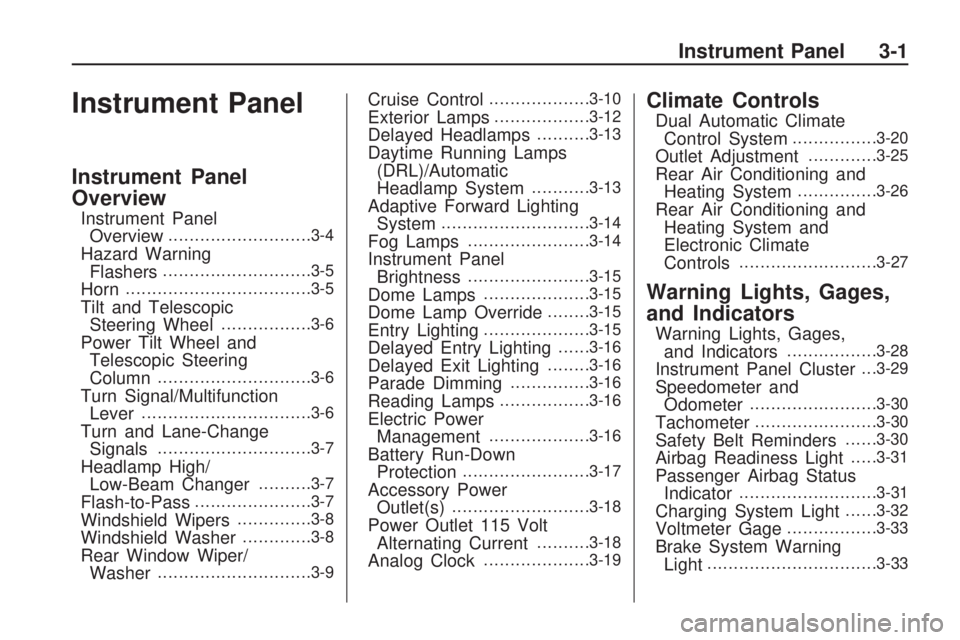
Instrument Panel
Instrument Panel
Overview
Instrument Panel
Overview...........................3-4
Hazard Warning
Flashers............................3-5
Horn...................................3-5
Tilt and Telescopic
Steering Wheel.................3-6
Power Tilt Wheel and
Telescopic Steering
Column
.............................3-6
Turn Signal/Multifunction
Lever................................3-6
Turn and Lane-Change
Signals.............................3-7
Headlamp High/
Low-Beam Changer..........3-7
Flash-to-Pass......................3-7
Windshield Wipers..............3-8
Windshield Washer.............3-8
Rear Window Wiper/
Washer.............................3-9
Cruise Control...................3-10
Exterior Lamps..................3-12
Delayed Headlamps..........3-13
Daytime Running Lamps
(DRL)/Automatic
Headlamp System
...........3-13
Adaptive Forward Lighting
System............................3-14
Fog Lamps.......................3-14
Instrument Panel
Brightness.......................3-15
Dome Lamps....................3-15
Dome Lamp Override........3-15
Entry Lighting....................3-15
Delayed Entry Lighting......3-16
Delayed Exit Lighting........3-16
Parade Dimming...............3-16
Reading Lamps.................3-16
Electric Power
Management...................3-16
Battery Run-Down
Protection........................3-17
Accessory Power
Outlet(s)..........................3-18
Power Outlet 115 Volt
Alternating Current..........3-18
Analog Clock....................3-19
Climate Controls
Dual Automatic Climate
Control System................3-20
Outlet Adjustment.............3-25
Rear Air Conditioning and
Heating System...............3-26
Rear Air Conditioning and
Heating System and
Electronic Climate
Controls
..........................3-27
Warning Lights, Gages,
and Indicators
Warning Lights, Gages,
and Indicators.................3-28
Instrument Panel Cluster. . .3-29
Speedometer and
Odometer........................3-30
Tachometer.......................3-30
Safety Belt Reminders......3-30
Airbag Readiness Light.....3-31
Passenger Airbag Status
Indicator..........................3-31
Charging System Light......3-32
Voltmeter Gage.................3-33
Brake System Warning
Light................................3-33
Instrument Panel 3-1
Page 148 of 412

Speedometer and
Odometer
The speedometer shows the
vehicle’s speed in both miles
per hour (mph) and kilometers
per hour (km/h).
The odometer shows how far the
vehicle has been driven, in
either miles or kilometers.
This vehicle has a tamper-resistant
odometer. If the vehicle needs a
new odometer installed, the new one
will be set to the mileage total of
the old odometer. If this is not
possible, it will be set at zero and a
label must be put on the driver’s
door to show the old mileage
reading when the new odometer
was installed. If the mileage is
unknown, the label should then
indicate “previous mileage
unknown”.
Tachometer
The tachometer displays the
engine speed in revolutions per
minute (rpm).
Safety Belt Reminders
Driver Safety Belt Reminder
Light
There is a driver safety belt reminder
light on the instrument panel
cluster.
When the engine is started this light
and chime come on and stay on
for several seconds to remind
the driver to fasten the safety belt.
The light also begins to �ash.
This cycle repeats if the driver
remains unbuckled and the vehicle
is moving.If the driver’s safety belt is already
buckled, neither the light nor
chime comes on.
Passenger Safety Belt
Reminder Light
When the engine is started this light
and chime comes on and stays
on for several seconds to remind the
passenger to fasten their safety
belt. The light also begins to �ash.
This cycle repeats if the passenger
remains unbuckled and the
vehicle is moving.
If the passenger safety belt is
buckled, neither the chime nor the
light comes on.
The front passenger safety belt
warning light and chime may turn on
if an object is put on the seat
3-30 Instrument Panel
Page 160 of 412

DIC Buttons
The buttons are the set/reset,
customization, vehicle information,
and trip/fuel buttons. The button
functions are detailed in the
following pages.
V(Set/Reset):Press this button to
set or reset certain functions and
to turn off or acknowledge
messages on the DIC.
U(Customization):Press this
button to customize the feature
settings on your vehicle. SeeDIC
Vehicle Customization on page 3-57
for more information.
T(Vehicle Information):Press
this button to display the oil life,
park assist on vehicles with
this feature, units, tire pressure
readings on vehicles with this
feature, Remote Keyless Entry
(RKE) transmitter programming, and
compass calibration and zone
setting on vehicles with this feature.
3(Trip/Fuel):Press this
button to display the odometer, trip
odometers, fuel range, average
economy, timer, fuel used,
and average speed.
Vehicle Information Menu
Items
T(Vehicle Information):Press
this button to scroll through the
following menu items:
OIL LIFE
Press the vehicle information button
until OIL LIFE REMAINING
displays. This display shows an
estimate of the oil’s remaining useful
life. If you see 99% OIL LIFE
REMAINING on the display, that
means 99% of the current oil
life remains. The engine oil life
system will alert you to change the
oil on a schedule consistent with
your driving conditions.
When the remaining oil life is low,
the CHANGE ENGINE OIL
SOON message will appear on the
display. See “CHANGE ENGINE
OIL SOON” underDIC Warnings
and Messages on page 3-48.
You should change the oil as soon
as you can. SeeEngine Oil on
page 5-11. In addition to the engine
3-42 Instrument Panel
Page 162 of 412

If the tire pressure display shows
dashes instead of a value, there
may be a problem with your vehicle.
If this consistently occurs, see
your dealer/retailer for service.
RELEARN REMOTE KEY
This display allows you to match
Remote Keyless Entry (RKE)
transmitters to your vehicle. To
match an RKE transmitter to your
vehicle:
1. Press the vehicle information
button until PRESS
VTO
RELEARN REMOTE KEY
displays.
2. Press the set/reset button until
REMOTE KEY LEARNING
ACTIVE is displayed.
3. Press and hold the lock and
unlock buttons on the �rst
transmitter at the same time for
about 15 seconds.
On vehicles with memory recall
seats, the �rst transmitter
learned will match driver 1 and
the second will match driver 2.A chime will sound indicating
that the transmitter is matched.
4. To match additional transmitters
at this time, repeat Step 3.
Each vehicle can have a
maximum of eight transmitters
matched to it.
5. To exit the programming mode,
you must cycle the key to
LOCK/OFF.
COMPASS ZONE SETTING
This display will be available if the
vehicle has a compass. See
DIC Compass on page 3-46for
more information.
COMPASS RECALIBRATION
This display will be available if the
vehicle has a compass. See
DIC Compass on page 3-46for
more information.
Blank Display
This display shows no information.
Trip/Fuel Menu Items
3(Trip/Fuel):Press this button
to scroll through the following
menu items:
ODOMETER
Press the trip/fuel button until
ODOMETER displays. This display
shows the distance the vehicle
has been driven in either miles (mi)
or kilometers (km).
To switch between English and
metric measurements, see “UNITS”
earlier in this section.
TRIP A and TRIP B
Press the trip/fuel button until TRIP A
or TRIP B displays. This display
shows the current distance traveled
in either miles (mi) or kilometers (km)
since the last reset for each trip
odometer. Both trip odometers can
be used at the same time.
3-44 Instrument Panel
Page 163 of 412
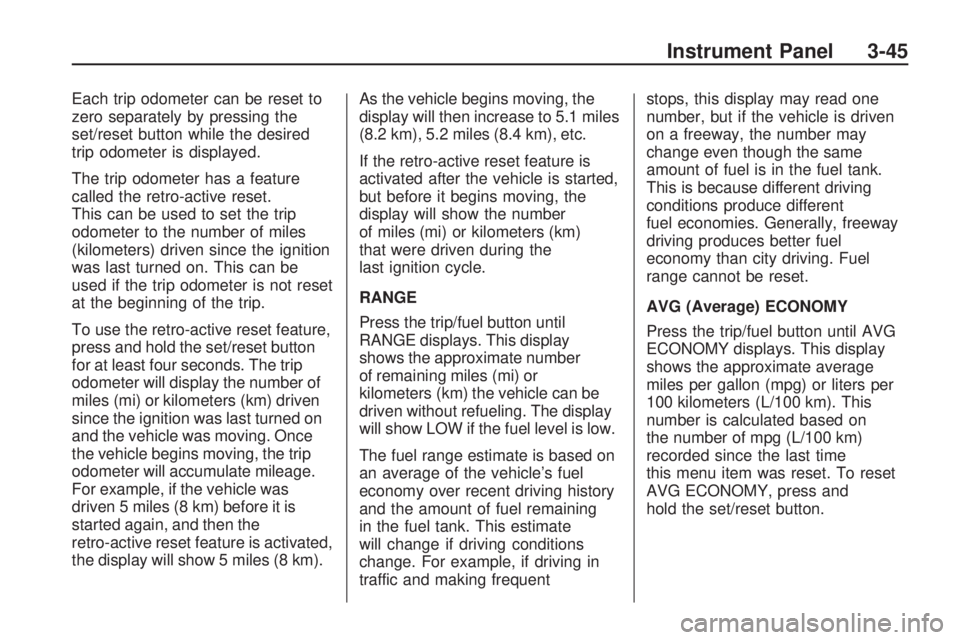
Each trip odometer can be reset to
zero separately by pressing the
set/reset button while the desired
trip odometer is displayed.
The trip odometer has a feature
called the retro-active reset.
This can be used to set the trip
odometer to the number of miles
(kilometers) driven since the ignition
was last turned on. This can be
used if the trip odometer is not reset
at the beginning of the trip.
To use the retro-active reset feature,
press and hold the set/reset button
for at least four seconds. The trip
odometer will display the number of
miles (mi) or kilometers (km) driven
since the ignition was last turned on
and the vehicle was moving. Once
the vehicle begins moving, the trip
odometer will accumulate mileage.
For example, if the vehicle was
driven 5 miles (8 km) before it is
started again, and then the
retro-active reset feature is activated,
the display will show 5 miles (8 km).As the vehicle begins moving, the
display will then increase to 5.1 miles
(8.2 km), 5.2 miles (8.4 km), etc.
If the retro-active reset feature is
activated after the vehicle is started,
but before it begins moving, the
display will show the number
of miles (mi) or kilometers (km)
that were driven during the
last ignition cycle.
RANGE
Press the trip/fuel button until
RANGE displays. This display
shows the approximate number
of remaining miles (mi) or
kilometers (km) the vehicle can be
driven without refueling. The display
will show LOW if the fuel level is low.
The fuel range estimate is based on
an average of the vehicle’s fuel
economy over recent driving history
and the amount of fuel remaining
in the fuel tank. This estimate
will change if driving conditions
change. For example, if driving in
traffic and making frequentstops, this display may read one
number, but if the vehicle is driven
on a freeway, the number may
change even though the same
amount of fuel is in the fuel tank.
This is because different driving
conditions produce different
fuel economies. Generally, freeway
driving produces better fuel
economy than city driving. Fuel
range cannot be reset.
AVG (Average) ECONOMY
Press the trip/fuel button until AVG
ECONOMY displays. This display
shows the approximate average
miles per gallon (mpg) or liters per
100 kilometers (L/100 km). This
number is calculated based on
the number of mpg (L/100 km)
recorded since the last time
this menu item was reset. To reset
AVG ECONOMY, press and
hold the set/reset button.
Instrument Panel 3-45
Page 323 of 412

Wheel Replacement
Replace any wheel that is bent,
cracked, or badly rusted or corroded.
If wheel nuts keep coming loose, the
wheel, wheel bolts, and wheel nuts
should be replaced. If the wheel
leaks air, replace it (except some
aluminum wheels, which can
sometimes be repaired). See your
dealer/retailer if any of these
conditions exist.
Your dealer/retailer will know the
kind of wheel you need.
Each new wheel should have the
same load-carrying capacity,
diameter, width, offset, and be
mounted the same way as the
one it replaces.If you need to replace any of your
wheels, wheel bolts, wheel nuts,
or Tire Pressure Monitor System
(TPMS) sensors, replace them only
with new GM original equipment
parts. This way, you will be sure to
have the right wheel, wheel
bolts, wheel nuts, and TPMS
sensors for your vehicle.
{CAUTION
Using the wrong replacement
wheels, wheel bolts, or wheel nuts
on your vehicle can be
dangerous. It could affect the
braking and handling of your
vehicle, make your tires lose air
and make you lose control. You
could have a collision in which
you or others could be injured.
Always use the correct wheel,
wheel bolts, and wheel nuts for
replacement.Notice:The wrong wheel can
also cause problems with bearing
life, brake cooling, speedometer
or odometer calibration,
headlamp aim, bumper height,
vehicle ground clearance, and tire
or tire chain clearance to the
body and chassis.
SeeChanging a Flat Tire on
page 5-71for more information.
Used Replacement Wheels
{CAUTION
Putting a used wheel on the
vehicle is dangerous. You cannot
know how it has been used or
how far it has been driven. It
could fail suddenly and cause a
crash. If you have to replace a
wheel, use a new GM original
equipment wheel.
Service and Appearance Care 5-55
Page 382 of 412

Maintenance Record
After the scheduled services are performed, record the date, odometer reading, who performed the service, and the
type of services performed in the boxes provided. SeeMaintenance Requirements on page 6-2. Any additional
information from Owner Checks and Services on page 6-9 can be added on the following record pages. You should
retain all maintenance receipts.
Maintenance Record
Date Odometer
Reading Serviced By Maintenance
Ior
Maintenance II Services Performed
6-16 Maintenance Schedule
Page 383 of 412

Maintenance Record (cont’d)
DateOdometer
Reading Serviced By Maintenance
Ior
Maintenance II Services Performed
Maintenance Schedule 6-17
Page 384 of 412

Maintenance Record (cont’d)
DateOdometer
Reading Serviced By Maintenance
Ior
Maintenance II Services Performed
6-18 Maintenance Schedule
Page 390 of 412

General Motors of Canada also
has a Mobility Program. Call
1-800-GM-DRIVE (463-7483) for
details. TTY users call
1-800-263-3830.
Roadside Assistance
Program
For U.S. purchased vehicles, call
1-800-252-1112; (Text Telephone
(TTY): 1-888-889-2438).
For Canadian purchased vehicles,
call1-800-268-6800.
Service is available 24 hours a day,
365 days a year.
Calling for Assistance
When calling Roadside Assistance,
have the following information ready:
Your name, home address, and
home telephone number
Telephone number of your
location
Location of the vehicle
Model, year, color, and license
plate number of the vehicle
Odometer reading, Vehicle
Identi�cation Number (VIN), and
delivery date of the vehicle
Description of the problem
Coverage
Services are provided up to
5 years/100,000 miles (160 000 km),
whichever comes �rst.
In the U.S., anyone driving the
vehicle is covered. In Canada, a
person driving the vehicle without
permission from the owner is
not covered.
Roadside Assistance is not a part of
the New Vehicle Limited Warranty.
Buick and General Motors of
Canada Limited reserve the right to
make any changes or discontinue
the Roadside Assistance program at
any time without noti�cation.
Buick and General Motors of
Canada Limited reserve the right to
limit services or payment to anowner or driver if they decide the
claims are made too often, or
the same type of claim is made
many times.
Services Provided
Emergency Fuel Delivery:
Delivery of enough fuel for
the vehicle to get to the nearest
service station.
Lock-Out Service:Service is
provided to unlock the vehicle
if you are locked out. A remote
unlock may be available if
you have OnStar
®. For security
reasons, the driver must
present identi�cation before this
service is given.
Emergency Tow From a Public
Road or Highway:Tow to the
nearest Buick dealer for warranty
service, or if the vehicle was in
a crash and cannot be driven.
Assistance is also given when the
vehicle is stuck in sand, mud,
or snow.
7-6 Customer Assistance Information