wheel size BUICK ENCLAVE 2009 Owner's Manual
[x] Cancel search | Manufacturer: BUICK, Model Year: 2009, Model line: ENCLAVE, Model: BUICK ENCLAVE 2009Pages: 412
Page 61 of 412

Adding Equipment to
Your Airbag-Equipped
Vehicle
Q:Is there anything I might add
to or change about the
vehicle that could keep the
airbags from working
properly?
A:Yes. If you add things that
change the vehicle’s frame,
bumper system, height, front end
or side sheet metal, they may
keep the airbag system from
working properly. Changing or
moving any parts of the front
seats, safety belts, the airbag
sensing and diagnostic module,
steering wheel, instrument
panel, roof-rail airbag modules,
ceiling headliner or pillar
garnish trim, front sensors, side
impact sensors, rolloversensor module, or airbag wiring
can affect the operation of
the airbag system.
In addition, the vehicle has a
passenger sensing system
for the right front passenger
position, which includes sensors
that are part of the passenger
seat. The passenger sensing
system may not operate properly
if the original seat trim is
replaced with non-GM covers,
upholstery or trim, or with
GM covers, upholstery or trim
designed for a different vehicle.
Any object, such as an
aftermarket seat heater or a
comfort enhancing pad or device,
installed under or on top of the
seat fabric, could also interfere
with the operation of the
passenger sensing system. This
could either prevent properdeployment of the passenger
airbag(s) or prevent the
passenger sensing system from
properly turning off the
passenger airbag(s). See
Passenger Sensing System on
page 1-52.
If you have questions, call
Customer Assistance. The phone
numbers and addresses for
Customer Assistance are in Step
Two of the Customer Satisfaction
Procedure in this manual. See
Customer Satisfaction Procedure
on page 7-1.
If the vehicle has rollover
roof-rail airbags, seeDifferent
Size Tires and Wheels on
page 5-52for additional
important information.
Seats and Restraint System 1-57
Page 166 of 412
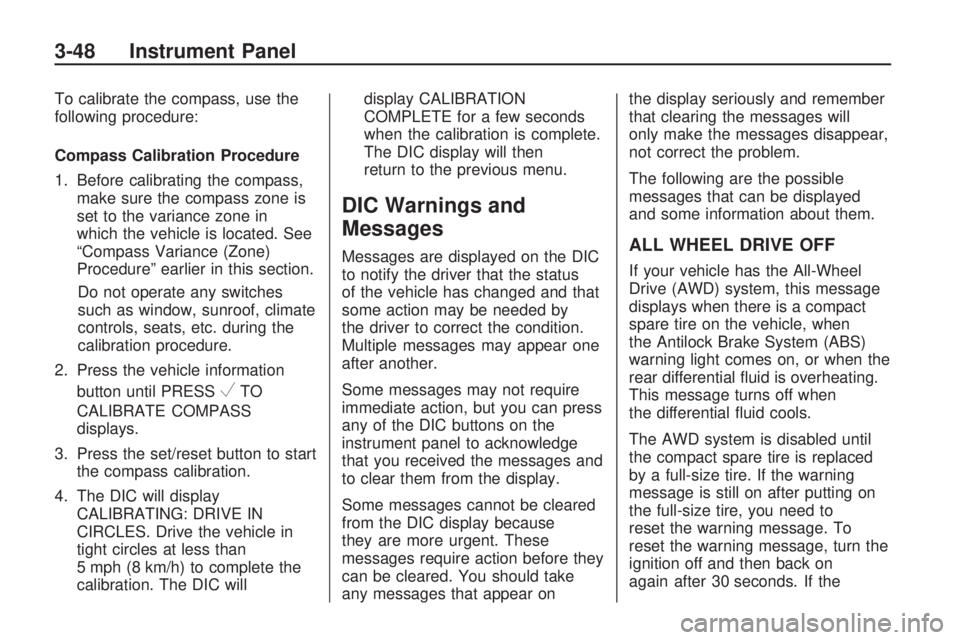
To calibrate the compass, use the
following procedure:
Compass Calibration Procedure
1. Before calibrating the compass,
make sure the compass zone is
set to the variance zone in
which the vehicle is located. See
“Compass Variance (Zone)
Procedure” earlier in this section.
Do not operate any switches
such as window, sunroof, climate
controls, seats, etc. during the
calibration procedure.
2. Press the vehicle information
button until PRESS
VTO
CALIBRATE COMPASS
displays.
3. Press the set/reset button to start
the compass calibration.
4. The DIC will display
CALIBRATING: DRIVE IN
CIRCLES. Drive the vehicle in
tight circles at less than
5 mph (8 km/h) to complete the
calibration. The DIC willdisplay CALIBRATION
COMPLETE for a few seconds
when the calibration is complete.
The DIC display will then
return to the previous menu.
DIC Warnings and
Messages
Messages are displayed on the DIC
to notify the driver that the status
of the vehicle has changed and that
some action may be needed by
the driver to correct the condition.
Multiple messages may appear one
after another.
Some messages may not require
immediate action, but you can press
any of the DIC buttons on the
instrument panel to acknowledge
that you received the messages and
to clear them from the display.
Some messages cannot be cleared
from the DIC display because
they are more urgent. These
messages require action before they
can be cleared. You should take
any messages that appear onthe display seriously and remember
that clearing the messages will
only make the messages disappear,
not correct the problem.
The following are the possible
messages that can be displayed
and some information about them.ALL WHEEL DRIVE OFF
If your vehicle has the All-Wheel
Drive (AWD) system, this message
displays when there is a compact
spare tire on the vehicle, when
the Antilock Brake System (ABS)
warning light comes on, or when the
rear differential �uid is overheating.
This message turns off when
the differential �uid cools.
The AWD system is disabled until
the compact spare tire is replaced
by a full-size tire. If the warning
message is still on after putting on
the full-size tire, you need to
reset the warning message. To
reset the warning message, turn the
ignition off and then back on
again after 30 seconds. If the
3-48 Instrument Panel
Page 242 of 412

When using a compact spare tire on
the AWD equipped vehicle, the
AWD system automatically detects
the presence of the compact
spare and the AWD is disabled. To
restore the AWD operation and
prevent excessive wear on
the clutch in the AWD system,
replace the compact spare with a
full-size tire as soon as possible.
SeeCompact Spare Tire on
page 5-83for more information.
Steering
Power Steering
If power steering assist is lost
because the engine stops or the
system is not functioning, the vehicle
can be steered but it will take
more effort.
Variable Effort Steering
The vehicle has a steering system
that continuously adjusts the
effort felt when steering at all vehicle
speeds. It provides ease when
parking, yet a �rm, solid feel
at highway speeds.
Steering Tips
It is important to take curves at a
reasonable speed.
Traction in a curve depends on the
condition of the tires and the
road surface, the angle at which the
curve is banked, and vehicle
speed. While in a curve, speed is
the one factor that can be controlled.
If there is a need to reduce speed,
do it before entering the curve,
while the front wheels are straight.
Try to adjust the speed so you
can drive through the curve.
Maintain a reasonable, steady
speed. Wait to accelerate until out
of the curve, and then accelerate
gently into the straightaway.
Steering in Emergencies
There are times when steering can
be more effective than braking.
For example, you come over a hill
and �nd a truck stopped in your
lane, or a car suddenly pulls
out from nowhere, or a child darts
out from between parked cars
and stops right in front of you. These
problems can be avoided by
braking — if you can stop in time.
But sometimes you cannot stop
in time because there is no room.
That is the time for evasive
action — steering around the
problem.
The vehicle can perform very well in
emergencies like these. First,
apply the brakes. SeeBraking on
page 4-3. It is better to remove
as much speed as possible from a
collision. Then steer around the
problem, to the left or right
depending on the space available.
4-8 Driving Your Vehicle
Page 256 of 412

For vehicles being dinghy towed,
the vehicle should be run at
the beginning of each day and at
each RV fuel stop for about
�ve minutes. This will ensure proper
lubrication of transmission
components. Re-install the fuse to
start the vehicle.
To tow the vehicle from the front
with all four wheels on the ground:
1. Position the vehicle to tow and
then secure it to the towing
vehicle.
2. Shift the transmission to P (Park)
and turn the ignition to
LOCK/OFF.
3. Set the parking brake.
4. Turn the ignition to
ACC/ACCESSORY.
5. Shift the transmission to
N (Neutral).6. To prevent the battery from
draining while the vehicle is being
towed, remove the 50 amp
BATT1 fuse from the underhood
fuse block and store in a safe
location. SeeUnderhood
Fuse Block on page 5-94.
7. Release the parking brake.
Notice:If the vehicle is towed
without performing each of
the steps listed under “Dinghy
Towing,” the automatic
transmission could be damaged.
Be sure to follow all steps of
the dinghy towing procedure prior
to and after towing the vehicle.
Notice:If 65 mph (105 km/h)
is exceeded while towing
the vehicle, it could be damaged.
Never exceed 65 mph (105 km/h)
while towing the vehicle.Once the destination is reached:
1. Set the parking brake.
2. Reinstall the 50 amp BATT1 fuse
to the underhood fuse block.
3. Shift the transmission to P (Park),
turn the ignition to LOCK/OFF
and remove the key from
the ignition.
4. Disconnect the vehicle from the
towing vehicle.
Notice:Do not tow a vehicle
with the front drive wheels on the
ground if one of the front tires
is a compact spare tire. Towing
with two different tire sizes on the
front of the vehicle can cause
severe damage to the
transmission.
4-22 Driving Your Vehicle
Page 270 of 412

Tire Terminology and
De�nitions.......................5-40
In�ation - Tire Pressure. . . .5-42
Tire Pressure Monitor
System............................5-44
Tire Pressure Monitor
Operation........................5-45
Tire Inspection and
Rotation..........................5-48
When It Is Time for New
Tires...............................5-50
Buying New Tires.............5-50
Different Size Tires and
Wheels............................5-52
Uniform Tire Quality
Grading...........................5-52
Wheel Alignment and Tire
Balance...........................5-54
Wheel Replacement..........5-55
Tire Chains.......................5-56
If a Tire Goes Flat............5-56
Tire Sealant and
Compressor Kit...............5-57
Tire Sealant and
Compressor Kit
Storage
...........................5-70
Changing a Flat Tire.........5-71
Removing the Spare Tire
and Tools........................5-72
Removing the Flat Tire
and Installing the
Spare Tire
.......................5-74
Secondary Latch
System............................5-78
Storing a Flat or Spare
Tire and Tools.................5-80
Compact Spare Tire..........5-83
Appearance Care
Interior Cleaning................5-83
Fabric/Carpet....................5-85
Leather.............................5-85
Instrument Panel, Vinyl,
and Other Plastic
Surfaces
..........................5-86
Care of Safety Belts.........5-86
Weatherstrips....................5-86
Washing Your Vehicle.......5-86
Cleaning Exterior Lamps/
Lenses............................5-87
Finish Care.......................5-87
Windshield, Backglass,
and Wiper Blades............5-88
Aluminum or
Chrome-Plated Wheels
and Trim
.........................5-88
Tires.................................5-89
Sheet Metal Damage........5-89
Finish Damage..................5-90
Underbody Maintenance. . . .5-90
Chemical Paint Spotting. . . .5-90
Vehicle Identi�cation
Vehicle Identi�cation
Number (VIN)..................5-90
Service Parts
Identi�cation Label...........5-91
Electrical System
High Voltage Devices and
Wiring.............................5-91
Add-On Electrical
Equipment.......................5-91
Windshield Wiper Fuses. . . .5-92
Power Windows and
Other Power Options.......5-92
Fuses and Circuit
Breakers.........................5-92
Instrument Panel Fuse
Block...............................5-92
Underhood Fuse Block......5-94
Capacities and
Speci�cations
Capacities and
Speci�cations..................5-98
5-2 Service and Appearance Care
Page 307 of 412

(F) Tire Size:A combination of
letters and numbers de�ne a
tire’s width, height, aspect ratio,
construction type, and service
description. The letter T as
the �rst character in the tire size
means the tire is for temporary
use only.
(G) TPC Spec (Tire
Performance Criteria
Speci�cation)
:Original
equipment tires designed to
GM’s speci�c tire performance
criteria have a TPC speci�cation
code molded onto the sidewall.
GM’s TPC speci�cations meet or
exceed all federal safety
guidelines.Tire Size
The following illustration shows
an example of a typical
passenger vehicle tire size.
(A) Passenger (P-Metric) Tire
:The United States version of a
metric tire sizing system. The
letter P as the �rst character in
the tire size means a passenger
vehicle tire engineered to
standards set by the U.S. Tire
and Rim Association.
(B) Tire Width
:The three-digit
number indicates the tire
section width in millimeters from
sidewall to sidewall.
(C) Aspect Ratio
:A two-digit
number that indicates the tire
height-to-width measurements.For example, if the tire size
aspect ratio is 60, as shown in
item C of the illustration, it would
mean that the tire’s sidewall is
60 percent as high as it is wide.
(D) Construction Code
:A letter
code is used to indicate the type
of ply construction in the tire.
The letter R means radial ply
construction; the letter D means
diagonal or bias ply construction;
and the letter B means
belted-bias ply construction.
(E) Rim Diameter
:Diameter of
the wheel in inches.
(F) Service Description
:These
characters represent the load
range and speed rating of the
tire. The load index represents
the load carry capacity a tire is
certi�ed to carry. The load index
can range from 1 to 279. The
speed rating is the maximum
speed a tire is certi�ed to carry
a load. Speed ratings range
fromAtoZ.
Service and Appearance Care 5-39
Page 312 of 412

Tire Pressure Monitor
System
The Tire Pressure Monitor System
(TPMS) uses radio and sensor
technology to check tire pressure
levels. The TPMS sensors monitor
the air pressure in your vehicle’s
tires and transmit tire pressure
readings to a receiver located in
the vehicle.
Each tire, including the spare (if
provided), should be checked
monthly when cold and in�ated to the
in�ation pressure recommended by
the vehicle manufacturer on the
vehicle placard or tire in�ation
pressure label. (If your vehicle has
tires of a different size than the size
indicated on the vehicle placard or
tire in�ation pressure label, you
should determine the proper tire
in�ation pressure for those tires.)
As an added safety feature, your
vehicle has been equipped with a
tire pressure monitoring system
(TPMS) that illuminates a low tirepressure telltale when one or more
of your tires is signi�cantly
under-in�ated.
Accordingly, when the low tire
pressure telltale illuminates, you
should stop and check your tires
as soon as possible, and in�ate
them to the proper pressure. Driving
on a signi�cantly under-in�ated
tire causes the tire to overheat and
can lead to tire failure.
Under-in�ation also reduces fuel
efficiency and tire tread life, and may
affect the vehicle’s handling and
stopping ability.
Please note that the TPMS is
not a substitute for proper tire
maintenance, and it is the driver’s
responsibility to maintain correct tire
pressure, even if under-in�ation
has not reached the level to trigger
illumination of the TPMS low tire
pressure telltale.
Your vehicle has also been
equipped with a TPMS malfunction
indicator to indicate when the
system is not operating properly.The TPMS malfunction indicator is
combined with the low tire pressure
telltale. When the system detects a
malfunction, the telltale will �ash for
approximately one minute and then
remain continuously illuminated.
This sequence will continue upon
subsequent vehicle start-ups as long
as the malfunction exists.
When the malfunction indicator is
illuminated, the system may not be
able to detect or signal low tire
pressure as intended. TPMS
malfunctions may occur for a variety
of reasons, including the installation
of replacement or alternate tires or
wheels on the vehicle that prevent
the TPMS from functioning properly.
Always check the TPMS malfunction
telltale after replacing one or more
tires or wheels on your vehicle to
ensure that the replacement or
alternate tires and wheels allow the
TPMS to continue to function
properly.
SeeTire Pressure Monitor
Operation on page 5-45for
additional information.
5-44 Service and Appearance Care
Page 319 of 412

GM’s exclusive TPC Spec
system considers over a dozen
critical speci�cations that
impact the overall performance
of your vehicle, including
brake system performance, ride
and handling, traction control,
and tire pressure monitoring
performance. GM’s TPC Spec
number is molded onto the tire’s
sidewall near the tire size. If
the tires have an all-season
tread design, the TPC Spec
number will be followed by an
MS for mud and snow. SeeTire
Sidewall Labeling on page 5-37
for additional information.
GM recommends replacing tires
in sets of four. This is because
uniform tread depth on all tires
will help keep your vehicle
performing most like it did when
the tires were new. Replacing
less than a full set of tires can
affect the braking and handling
performance of your vehicle.SeeTire Inspection and Rotation
on page 5-48for information on
proper tire rotation.
{CAUTION
Mixing tires could cause you
to lose control while driving. If
you mix tires of different sizes,
brands, or types (radial and
bias-belted tires), the vehicle
may not handle properly, and
you could have a crash. Using
tires of different sizes, brands,
or types may also cause
damage to your vehicle. Be
sure to use the correct size,
brand, and type of tires on all
wheels. It is all right to drive
with your compact spare
temporarily, as it was
developed for use on your
vehicle. SeeCompact Spare
Tire on page 5-83.
{CAUTION
If you use bias-ply tires on the
vehicle, the wheel rim �anges
could develop cracks after
many miles of driving. A tire
and/or wheel could fail
suddenly, causing a crash.
Use only radial-ply tires with
the wheels on the vehicle.
If you must replace your
vehicle’s tires with those that do
not have a TPC Spec number,
make sure they are the same
size, load range, speed rating,
and construction type (radial and
bias-belted tires) as your
vehicle’s original tires.
Vehicles that have a tire pressure
monitoring system could give an
inaccurate low-pressure warning
if non-TPC Spec rated tires are
installed on your vehicle.
Service and Appearance Care 5-51
Page 320 of 412

Non-TPC Spec rated tires may
give a low-pressure warning that
is higher or lower than the proper
warning level you would get with
TPC Spec rated tires. SeeTire
Pressure Monitor System on
page 5-44.
Your vehicle’s original equipment
tires are listed on the Tire and
Loading Information Label.
SeeLoading the Vehicle
on page 4-16, for more
information about the Tire and
Loading Information Label
and its location on your vehicle.
Different Size Tires
and Wheels
If you add wheels or tires that are a
different size than your original
equipment wheels and tires,
this could affect the way your vehicle
performs, including its braking,
ride and handling characteristics,
stability, and resistance to rollover.Additionally, if your vehicle has
electronic systems such as anti-lock
brakes, rollover airbags, traction
control, and electronic stability
control, the performance of these
systems can be affected.
{CAUTION
If you add different sized wheels,
your vehicle may not provide an
acceptable level of performance
and safety if tires not
recommended for those wheels
are selected. You may increase
the chance that you will crash and
suffer serious injury. Only use GM
speci�c wheel and tire systems
developed for your vehicle, and
have them properly installed by a
GM certi�ed technician.
SeeBuying New Tires on page 5-50
andAccessories and Modifications
on page 5-3for additional
information.
Uniform Tire Quality
Grading
Quality grades can be found
where applicable on the tire
sidewall between tread shoulder
and maximum section width.
For example:
Treadwear 200 Traction AA
Temperature A
The following information relates
to the system developed by the
United States National Highway
Traffic Safety Administration
(NHTSA), which grades tires
by treadwear, traction, and
temperature performance. This
applies only to vehicles sold in
the United States. The grades
are molded on the sidewalls of
most passenger car tires. The
Uniform Tire Quality Grading
(UTQG) system does not apply
5-52 Service and Appearance Care
Page 324 of 412

Tire Chains
{CAUTION
Do not use tire chains. There is not
enough clearance. Tire chains
used on a vehicle without the
proper amount of clearance can
cause damage to the brakes,
suspension or other vehicle parts.
The area damaged by the tire
chains could cause you to lose
control of the vehicle and you or
others may be injured in a crash.
Use another type of traction device
only if its manufacturer
recommends it for use on the
vehicle and tire size combination
and road conditions. Follow that
manufacturer’s instructions. To
help avoid damage to the vehicle,
drive slowly, readjust or remove
the device if it is contacting the
vehicle, and do not spin the
vehicle’s wheels. If you do �nd
traction devices that will �t, install
them on the front tires.
If a Tire Goes Flat
It is unusual for a tire to blowout
while you are driving, especially if
you maintain the tires properly. See
Tires on page 5-36. If air goes
out of a tire, It is much more likely
to leak out slowly. But if you
should ever have a blowout, here
are a few tips about what to expect
and what to do:
If a front tire fails, the �at tire will
create a drag that pulls the vehicle
toward that side. Take your foot
off the accelerator pedal and grip the
steering wheel �rmly. Steer to
maintain lane position, and then
gently brake to a stop well out of the
traffic lane.A rear blowout, particularly on a
curve, acts much like a skid
and may require the same correction
you would use in a skid. In any
rear blowout, remove your foot from
the accelerator pedal. Get the
vehicle under control by steering the
way you want the vehicle to go. It
may be very bumpy and noisy,
but you can still steer. Gently brake
to a stop, well off the road if
possible.
5-56 Service and Appearance Care