audio BUICK ENCLAVE 2016 Owner's Guide
[x] Cancel search | Manufacturer: BUICK, Model Year: 2016, Model line: ENCLAVE, Model: BUICK ENCLAVE 2016Pages: 360, PDF Size: 5.04 MB
Page 172 of 360

Buick Enclave Owner Manual (GMNA-Localizing-U.S./Canada/Mexico-
9159225) - 2016 - crc - 7/31/15
Infotainment System 171
Listing Stored Numbers
The list command will list all stored
numbers and name tags.
Using the“List”Command
1. Press
b/g.
2. Say “Directory.”
3. Say “Hands-Free Calling.”
4. Say “List.”
Making a Call
Calls can be made using the
following commands.
Dial or Call : The dial or call
command can be used
interchangeably to dial a phone
number or a stored name tag.
Digit Dial : This command allows a
phone number to be dialed by
entering the digits one at a time.
Re-dial : This command is used to
dial the last number used on the cell
phone.
Using the “Dial”or“Call”
Command
1. Press
b/g. 2. Say
“Dial”or“Call.”
3. Say the entire number without pausing, or say the name tag.
Once connected, the person called
will be heard through the audio
speakers.
Calling 911 Emergency (U.S. and
Canada)
1. Press
b/g.
2. Say “Dial”or“Call.”
3. Say “911.”
4. Say "Dial" or "Call.”
Using the “Digit Dial” Command
The digit dial command allows a
phone number to be dialed by
entering the digits one at a time.
After each digit is entered, the
system repeats back the digit it
heard followed by a tone.
If an unwanted number is
recognized by the system, say
“Clear” at any time to clear the last
number. To hear all of the numbers
recognized by the system, say
“Verify”
at any time.
1. Press
b/g.
2. Say “Digit Dial.”
3. Say each digit, one at a time, that you want to dial. After
each digit is entered, the
system repeats back the digit it
heard followed by a tone. After
the last digit has been entered,
say “Dial.”
Once connected, the person called
will be heard through the audio
speakers.
Using the “Re-dial”Command
1. Press
b/g.
2. After the tone, say “Re-dial.”
Once connected, the person called
will be heard through the audio
speakers.
Page 173 of 360

Buick Enclave Owner Manual (GMNA-Localizing-U.S./Canada/Mexico-
9159225) - 2016 - crc - 7/31/15
172 Infotainment System
Receiving a Call
When an incoming call is received,
the audio system mutes and a ring
tone is heard in the vehicle.
.Press
b/gto answer the call.
. Press
c/xto ignore a call.
Call Waiting
Call waiting must be supported on
the cell phone and enabled by the
wireless service carrier.
.Press
b/gto answer an
incoming call when another call
is active. The original call is
placed on hold.
. Press
b/gagain to return to
the original call.
. To ignore the incoming call, no
action is required.
. Press
c/xto disconnect the
current call and switch to the call
on hold.
Three-Way Calling
Three-way calling must be
supported on the cell phone and
enabled by the wireless service
carrier.
1. While on a call, press
b/g.
2. Say “Three-way call.”
3. Use the dial or call command to dial the number of the third
party to be called.
4. Once the call is connected, press
b/gto link all callers
together.
Ending a Call
Pressc/xto end a call.
Muting a Call
During a call, all sounds from inside
the vehicle can be muted so that the
person on the other end of the call
cannot hear them.
. To mute a call, press
b/g, and
then say “Mute call.”
. To cancel mute, press
b/g,
and then say “Un-mute call.”
Transferring a Call
Audio can be transferred between
the Bluetooth system and the cell
phone.
The cell phone must be paired and
connected with the Bluetooth
system before a call can be
transferred. The connection process
can take up to two minutes after the
ignition is turned to ON/RUN.
Transferring Audio from the
Bluetooth System to a Cell Phone
During a call with the audio in the
vehicle:
1. Press
b/g.
2. Say “Transfer Call.”
Transferring Audio to the
Bluetooth System from a Cell
Phone
During a call with the audio on the
cell phone, press
b/g. The audio
transfers to the vehicle. If the audio
does not transfer to the vehicle, use
the audio transfer feature on the cell
Page 177 of 360

Buick Enclave Owner Manual (GMNA-Localizing-U.S./Canada/Mexico-
9159225) - 2016 - crc - 7/31/15
176 Climate Controls
Climate Controls
Climate Control Systems
Dual Automatic ClimateControl System . . . . . . . . . . . . . 176
Rear Climate Control System . . . . . . . . . . . . . . . . . . . . . . 181
Rear Climate Control System (with Rear Seat Audio) . . . . . . 182
Air Vents
Air Vents . . . . . . . . . . . . . . . . . . . . . 183
Maintenance
Passenger Compartment AirFilter . . . . . . . . . . . . . . . . . . . . . . . . 183
Climate Control Systems
Dual Automatic Climate Control System
The heating, cooling, and ventilation in the vehicle can be controlled with this
system.
1. Driver and Passenger Side
Temperature Controls
2. Air Delivery Mode Controls
3. SYNC (Synchronized Temperature)
4. AUTO (Automatic Operation)
5. REAR (Rear Climate Control)
6. A/C (Air Conditioning) 7. Recirculation
8. Fan Control
9. Rear Window Defogger
10. Defrost
Display Function
Each time the temperature, mode,
or fan controls are adjusted, the
climate control display shows that
Page 180 of 360
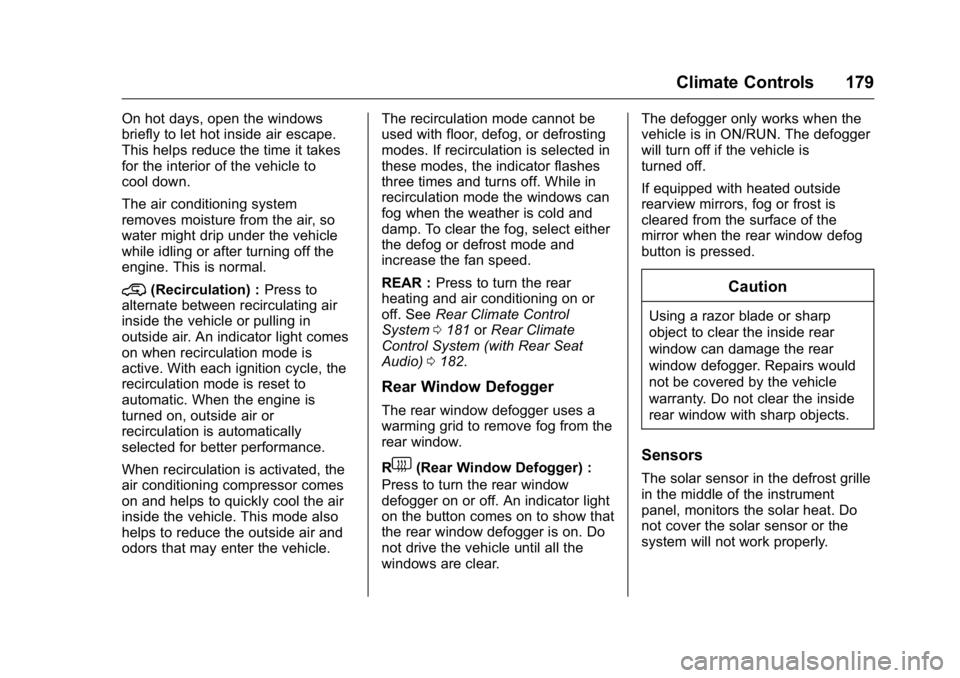
Buick Enclave Owner Manual (GMNA-Localizing-U.S./Canada/Mexico-
9159225) - 2016 - crc - 7/31/15
Climate Controls 179
On hot days, open the windows
briefly to let hot inside air escape.
This helps reduce the time it takes
for the interior of the vehicle to
cool down.
The air conditioning system
removes moisture from the air, so
water might drip under the vehicle
while idling or after turning off the
engine. This is normal.
@(Recirculation) :Press to
alternate between recirculating air
inside the vehicle or pulling in
outside air. An indicator light comes
on when recirculation mode is
active. With each ignition cycle, the
recirculation mode is reset to
automatic. When the engine is
turned on, outside air or
recirculation is automatically
selected for better performance.
When recirculation is activated, the
air conditioning compressor comes
on and helps to quickly cool the air
inside the vehicle. This mode also
helps to reduce the outside air and
odors that may enter the vehicle. The recirculation mode cannot be
used with floor, defog, or defrosting
modes. If recirculation is selected in
these modes, the indicator flashes
three times and turns off. While in
recirculation mode the windows can
fog when the weather is cold and
damp. To clear the fog, select either
the defog or defrost mode and
increase the fan speed.
REAR :
Press to turn the rear
heating and air conditioning on or
off. See Rear Climate Control
System 0181 orRear Climate
Control System (with Rear Seat
Audio) 0182.
Rear Window Defogger
The rear window defogger uses a
warming grid to remove fog from the
rear window.
R
1(Rear Window Defogger) :
Press to turn the rear window
defogger on or off. An indicator light
on the button comes on to show that
the rear window defogger is on. Do
not drive the vehicle until all the
windows are clear. The defogger only works when the
vehicle is in ON/RUN. The defogger
will turn off if the vehicle is
turned off.
If equipped with heated outside
rearview mirrors, fog or frost is
cleared from the surface of the
mirror when the rear window defog
button is pressed.
Caution
Using a razor blade or sharp
object to clear the inside rear
window can damage the rear
window defogger. Repairs would
not be covered by the vehicle
warranty. Do not clear the inside
rear window with sharp objects.
Sensors
The solar sensor in the defrost grille
in the middle of the instrument
panel, monitors the solar heat. Do
not cover the solar sensor or the
system will not work properly.
Page 183 of 360

Buick Enclave Owner Manual (GMNA-Localizing-U.S./Canada/Mexico-
9159225) - 2016 - crc - 7/31/15
182 Climate Controls
Rear Climate Control System (with Rear Seat Audio)
1. Fan Control
2. Air Delivery Mode Control
3. Temperature Control
If equipped with the rear climate
control system, the controls are on
the rear of the center console.
Press the REAR button on the front
climate control system to control the
rear climate control system. The
system also turns on if any of the
rear controls, except
C, are
pressed. The display is activated
when the rear system is on. The system can also be turned off
by pressing
Cuntil the fan goes off.
Sync Mode : This mode matches
the rear climate control to the front
climate control settings. It comes on
when REAR is pressed.
Independent Mode : This mode
directs rear seating airflow
according to the settings of the rear
controls. It comes on when any rear
control is adjusted.
DandC(Fan Control) : Press the
fan up or down buttons to increase
or decrease the fan speed. Temperature Control :
Press + or
− to increase or decrease the air
temperature. The temperature
settings will display in
0-12 increments, going from the
coolest (0) to the warmest (12)
setting.
N(Air Delivery Mode Control) :
Press to manually change the
direction of the airflow. Repeatedly
press the button until the desired
mode appears on the display.
H(Vent) : Air is directed through
the overhead outlets.
)(Bi-Level) : Air is directed
through the rear floor outlets, as
well as the overhead outlets.
6(Floor) : Air is directed through
the floor outlets. The rear system
floor outlets are under the third row
seats.
Page 201 of 360
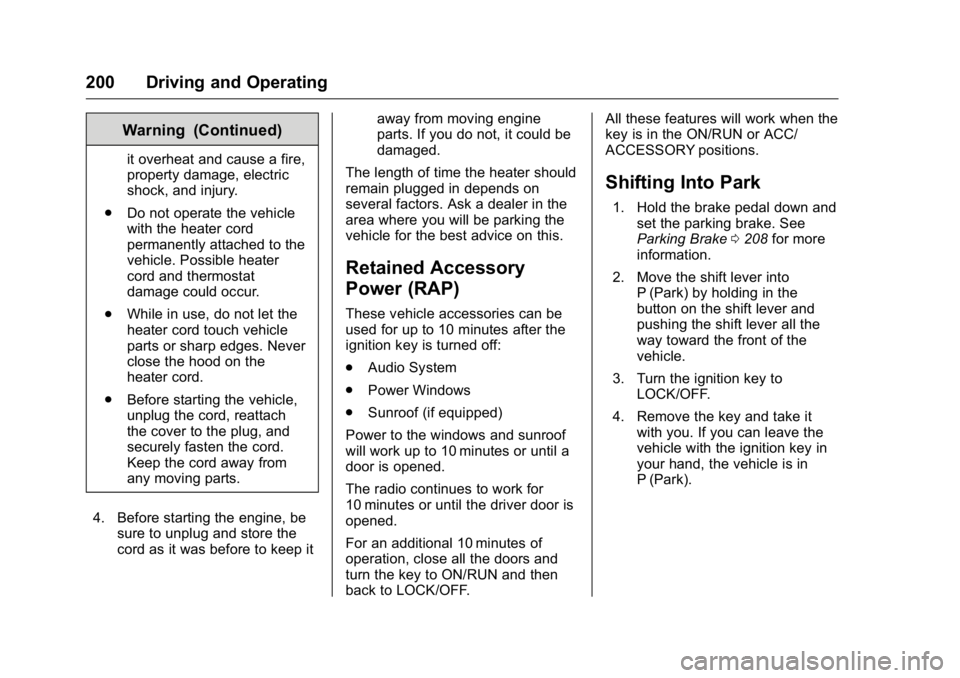
Buick Enclave Owner Manual (GMNA-Localizing-U.S./Canada/Mexico-
9159225) - 2016 - crc - 7/31/15
200 Driving and Operating
Warning (Continued)
it overheat and cause a fire,
property damage, electric
shock, and injury.
. Do not operate the vehicle
with the heater cord
permanently attached to the
vehicle. Possible heater
cord and thermostat
damage could occur.
. While in use, do not let the
heater cord touch vehicle
parts or sharp edges. Never
close the hood on the
heater cord.
. Before starting the vehicle,
unplug the cord, reattach
the cover to the plug, and
securely fasten the cord.
Keep the cord away from
any moving parts.
4. Before starting the engine, be sure to unplug and store the
cord as it was before to keep it away from moving engine
parts. If you do not, it could be
damaged.
The length of time the heater should
remain plugged in depends on
several factors. Ask a dealer in the
area where you will be parking the
vehicle for the best advice on this.
Retained Accessory
Power (RAP)
These vehicle accessories can be
used for up to 10 minutes after the
ignition key is turned off:
. Audio System
. Power Windows
. Sunroof (if equipped)
Power to the windows and sunroof
will work up to 10 minutes or until a
door is opened.
The radio continues to work for
10 minutes or until the driver door is
opened.
For an additional 10 minutes of
operation, close all the doors and
turn the key to ON/RUN and then
back to LOCK/OFF. All these features will work when the
key is in the ON/RUN or ACC/
ACCESSORY positions.
Shifting Into Park
1. Hold the brake pedal down and
set the parking brake. See
Parking Brake 0208 for more
information.
2. Move the shift lever into P (Park) by holding in the
button on the shift lever and
pushing the shift lever all the
way toward the front of the
vehicle.
3. Turn the ignition key to LOCK/OFF.
4. Remove the key and take it with you. If you can leave the
vehicle with the ignition key in
your hand, the vehicle is in
P (Park).
Page 344 of 360

Buick Enclave Owner Manual (GMNA-Localizing-U.S./Canada/Mexico-
9159225) - 2016 - crc - 7/31/15
OnStar 343
2. Say“My number.” System
responds: “Your OnStar
Hands-Free Calling number is,”
then says the number.
End a Call
Press=. System responds: “Call
ended.”
Verify Minutes and Expiration
Press=and say “Minutes” then
“Verify” to check how many minutes
remain and their expiration date.
Diagnostics
Advanced Diagnostics provides a
status of the vehicle’ s key systems
with a monthly e-mail, or by
pressing
Q. Real-time Diagnostic
Alerts can be sent by email or
text.The Proactive Alerts feature (if
available) can help predict and alert
of potential upcoming maintenance
issues with select components on
the vehicle, before they become a
problem.
OnStar can also monitor and report
tire pressure, if vehicle is equipped
with a Tire Pressure Monitoring
System.
OnStar Additional
Information
In-Vehicle Audio Messages
Audio messages may play important
information at the following times:
. Prior to vehicle purchase.
Press
Qto set up an account.
. With the OnStar Basic Plan,
every 60 days.
. After change in ownership and
at 90 days.
Transferring Service
PressQto request account transfer
eligibility information. The Advisor
can cancel or change account
information.
Selling/Transferring the
Vehicle
Call 1-888-4ONSTAR
(1-888-466-7827) immediately to
terminate your OnStar services if
the vehicle is disposed of, sold,
transferred, or if the lease ends.
Page 351 of 360
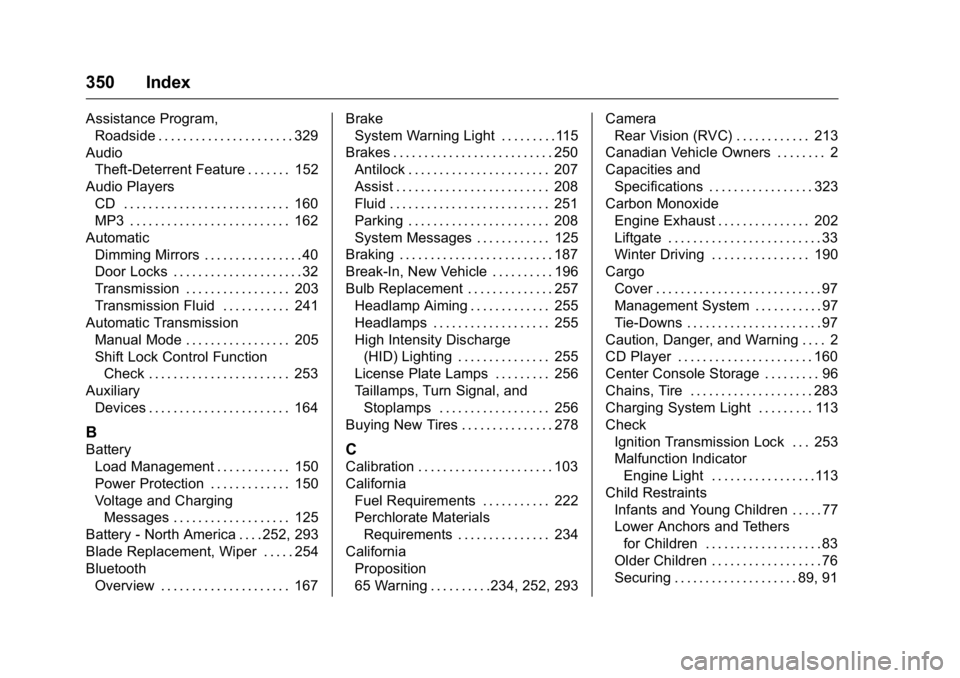
Buick Enclave Owner Manual (GMNA-Localizing-U.S./Canada/Mexico-
9159225) - 2016 - crc - 7/31/15
350 Index
Assistance Program,Roadside . . . . . . . . . . . . . . . . . . . . . . 329
Audio Theft-Deterrent Feature . . . . . . . 152
Audio Players CD . . . . . . . . . . . . . . . . . . . . . . . . . . . 160
MP3 . . . . . . . . . . . . . . . . . . . . . . . . . . 162
Automatic Dimming Mirrors . . . . . . . . . . . . . . . . 40
Door Locks . . . . . . . . . . . . . . . . . . . . . 32
Transmission . . . . . . . . . . . . . . . . . 203
Transmission Fluid . . . . . . . . . . . 241
Automatic Transmission Manual Mode . . . . . . . . . . . . . . . . . 205
Shift Lock Control FunctionCheck . . . . . . . . . . . . . . . . . . . . . . . 253
Auxiliary Devices . . . . . . . . . . . . . . . . . . . . . . . 164
B
BatteryLoad Management . . . . . . . . . . . . 150
Power Protection . . . . . . . . . . . . . 150
Voltage and ChargingMessages . . . . . . . . . . . . . . . . . . . 125
Battery - North America . . . . 252, 293
Blade Replacement, Wiper . . . . . 254
Bluetooth
Overview . . . . . . . . . . . . . . . . . . . . . 167 Brake
System Warning Light . . . . . . . . .115
Brakes . . . . . . . . . . . . . . . . . . . . . . . . . . 250 Antilock . . . . . . . . . . . . . . . . . . . . . . . 207
Assist . . . . . . . . . . . . . . . . . . . . . . . . . 208
Fluid . . . . . . . . . . . . . . . . . . . . . . . . . . 251
Parking . . . . . . . . . . . . . . . . . . . . . . . 208
System Messages . . . . . . . . . . . . 125
Braking . . . . . . . . . . . . . . . . . . . . . . . . . 187
Break-In, New Vehicle . . . . . . . . . . 196
Bulb Replacement . . . . . . . . . . . . . . 257 Headlamp Aiming . . . . . . . . . . . . . 255
Headlamps . . . . . . . . . . . . . . . . . . . 255
High Intensity Discharge(HID) Lighting . . . . . . . . . . . . . . . 255
License Plate Lamps . . . . . . . . . 256
Taillamps, Turn Signal, and
Stoplamps . . . . . . . . . . . . . . . . . . 256
Buying New Tires . . . . . . . . . . . . . . . 278C
Calibration . . . . . . . . . . . . . . . . . . . . . . 103
California Fuel Requirements . . . . . . . . . . . 222
Perchlorate MaterialsRequirements . . . . . . . . . . . . . . . 234
California Proposition
65 Warning . . . . . . . . . .234, 252, 293 Camera
Rear Vision (RVC) . . . . . . . . . . . . 213
Canadian Vehicle Owners . . . . . . . . 2
Capacities and Specifications . . . . . . . . . . . . . . . . . 323
Carbon Monoxide Engine Exhaust . . . . . . . . . . . . . . . 202
Liftgate . . . . . . . . . . . . . . . . . . . . . . . . . 33
Winter Driving . . . . . . . . . . . . . . . . 190
Cargo Cover . . . . . . . . . . . . . . . . . . . . . . . . . . . 97
Management System . . . . . . . . . . . 97
Tie-Downs . . . . . . . . . . . . . . . . . . . . . . 97
Caution, Danger, and Warning . . . . 2
CD Player . . . . . . . . . . . . . . . . . . . . . . 160
Center Console Storage . . . . . . . . . 96
Chains, Tire . . . . . . . . . . . . . . . . . . . . 283
Charging System Light . . . . . . . . . 113
Check Ignition Transmission Lock . . . 253
Malfunction IndicatorEngine Light . . . . . . . . . . . . . . . . .113
Child Restraints Infants and Young Children . . . . . 77
Lower Anchors and Tethersfor Children . . . . . . . . . . . . . . . . . . . 83
Older Children . . . . . . . . . . . . . . . . . . 76
Securing . . . . . . . . . . . . . . . . . . . . 89, 91
Page 357 of 360
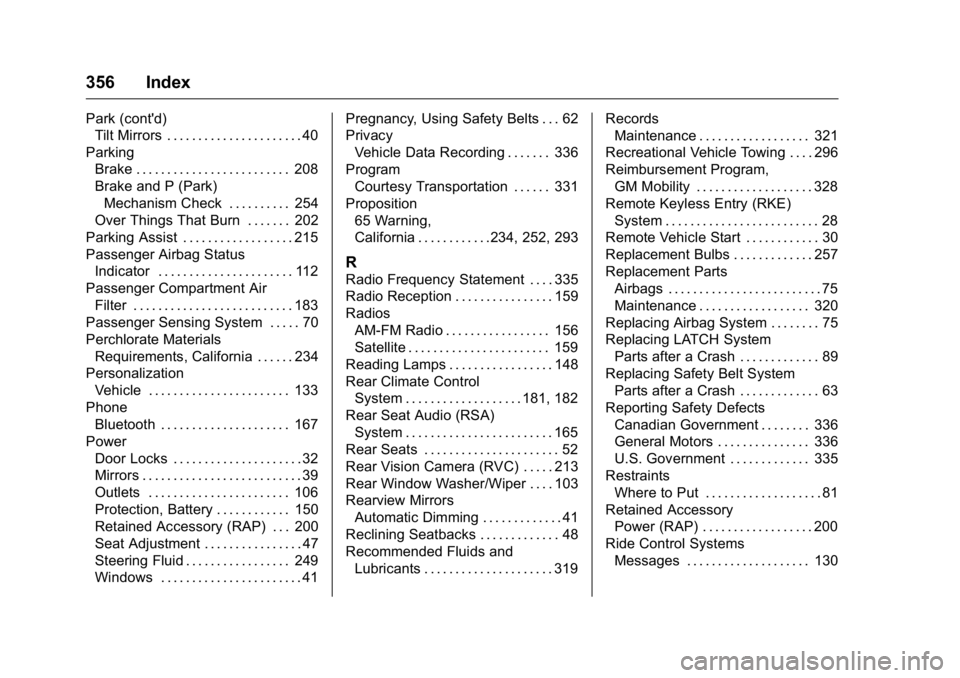
Buick Enclave Owner Manual (GMNA-Localizing-U.S./Canada/Mexico-
9159225) - 2016 - crc - 7/31/15
356 Index
Park (cont'd)Tilt Mirrors . . . . . . . . . . . . . . . . . . . . . . 40
Parking Brake . . . . . . . . . . . . . . . . . . . . . . . . . 208
Brake and P (Park)
Mechanism Check . . . . . . . . . . 254
Over Things That Burn . . . . . . . 202
Parking Assist . . . . . . . . . . . . . . . . . . 215
Passenger Airbag Status Indicator . . . . . . . . . . . . . . . . . . . . . . 112
Passenger Compartment Air Filter . . . . . . . . . . . . . . . . . . . . . . . . . . 183
Passenger Sensing System . . . . . 70
Perchlorate Materials Requirements, California . . . . . . 234
Personalization Vehicle . . . . . . . . . . . . . . . . . . . . . . . 133
Phone
Bluetooth . . . . . . . . . . . . . . . . . . . . . 167
Power Door Locks . . . . . . . . . . . . . . . . . . . . . 32
Mirrors . . . . . . . . . . . . . . . . . . . . . . . . . . 39
Outlets . . . . . . . . . . . . . . . . . . . . . . . 106
Protection, Battery . . . . . . . . . . . . 150
Retained Accessory (RAP) . . . 200
Seat Adjustment . . . . . . . . . . . . . . . . 47
Steering Fluid . . . . . . . . . . . . . . . . . 249
Windows . . . . . . . . . . . . . . . . . . . . . . . 41 Pregnancy, Using Safety Belts . . . 62
Privacy
Vehicle Data Recording . . . . . . . 336
Program Courtesy Transportation . . . . . . 331
Proposition 65 Warning,
California . . . . . . . . . . . .234, 252, 293
R
Radio Frequency Statement . . . . 335
Radio Reception . . . . . . . . . . . . . . . . 159
Radios
AM-FM Radio . . . . . . . . . . . . . . . . . 156
Satellite . . . . . . . . . . . . . . . . . . . . . . . 159
Reading Lamps . . . . . . . . . . . . . . . . . 148
Rear Climate Control System . . . . . . . . . . . . . . . . . . . 181, 182
Rear Seat Audio (RSA) System . . . . . . . . . . . . . . . . . . . . . . . . 165
Rear Seats . . . . . . . . . . . . . . . . . . . . . . 52
Rear Vision Camera (RVC) . . . . . 213
Rear Window Washer/Wiper . . . . 103
Rearview Mirrors
Automatic Dimming . . . . . . . . . . . . . 41
Reclining Seatbacks . . . . . . . . . . . . . 48
Recommended Fluids and
Lubricants . . . . . . . . . . . . . . . . . . . . . 319 Records
Maintenance . . . . . . . . . . . . . . . . . . 321
Recreational Vehicle Towing . . . . 296
Reimbursement Program, GM Mobility . . . . . . . . . . . . . . . . . . . 328
Remote Keyless Entry (RKE) System . . . . . . . . . . . . . . . . . . . . . . . . . 28
Remote Vehicle Start . . . . . . . . . . . . 30
Replacement Bulbs . . . . . . . . . . . . . 257
Replacement Parts Airbags . . . . . . . . . . . . . . . . . . . . . . . . . 75
Maintenance . . . . . . . . . . . . . . . . . . 320
Replacing Airbag System . . . . . . . . 75
Replacing LATCH System Parts after a Crash . . . . . . . . . . . . . 89
Replacing Safety Belt System
Parts after a Crash . . . . . . . . . . . . . 63
Reporting Safety Defects Canadian Government . . . . . . . . 336
General Motors . . . . . . . . . . . . . . . 336
U.S. Government . . . . . . . . . . . . . 335
Restraints Where to Put . . . . . . . . . . . . . . . . . . . 81
Retained Accessory Power (RAP) . . . . . . . . . . . . . . . . . . 200
Ride Control Systems Messages . . . . . . . . . . . . . . . . . . . . 130
Page 359 of 360
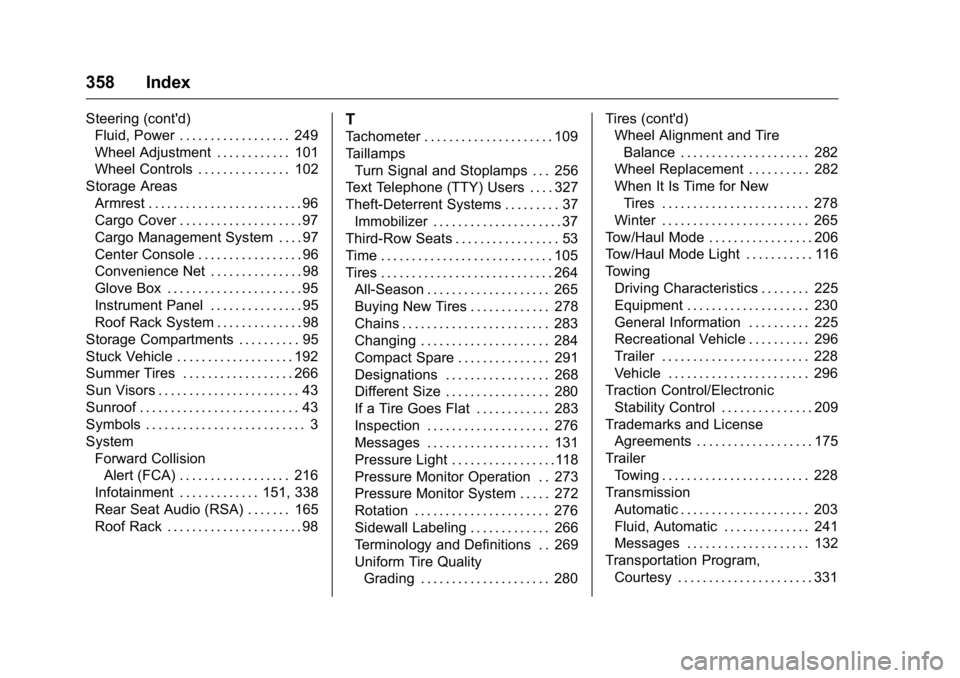
Buick Enclave Owner Manual (GMNA-Localizing-U.S./Canada/Mexico-
9159225) - 2016 - crc - 7/31/15
358 Index
Steering (cont'd)Fluid, Power . . . . . . . . . . . . . . . . . . 249
Wheel Adjustment . . . . . . . . . . . . 101
Wheel Controls . . . . . . . . . . . . . . . 102
Storage Areas Armrest . . . . . . . . . . . . . . . . . . . . . . . . . 96
Cargo Cover . . . . . . . . . . . . . . . . . . . . 97
Cargo Management System . . . . 97
Center Console . . . . . . . . . . . . . . . . . 96
Convenience Net . . . . . . . . . . . . . . . 98
Glove Box . . . . . . . . . . . . . . . . . . . . . . 95
Instrument Panel . . . . . . . . . . . . . . . 95
Roof Rack System . . . . . . . . . . . . . . 98
Storage Compartments . . . . . . . . . . 95
Stuck Vehicle . . . . . . . . . . . . . . . . . . . 192
Summer Tires . . . . . . . . . . . . . . . . . . 266
Sun Visors . . . . . . . . . . . . . . . . . . . . . . . 43
Sunroof . . . . . . . . . . . . . . . . . . . . . . . . . . 43
Symbols . . . . . . . . . . . . . . . . . . . . . . . . . . 3
System
Forward CollisionAlert (FCA) . . . . . . . . . . . . . . . . . . 216
Infotainment . . . . . . . . . . . . . 151, 338
Rear Seat Audio (RSA) . . . . . . . 165
Roof Rack . . . . . . . . . . . . . . . . . . . . . . 98T
Tachometer . . . . . . . . . . . . . . . . . . . . . 109
Taillamps
Turn Signal and Stoplamps . . . 256
Text Telephone (TTY) Users . . . . 327
Theft-Deterrent Systems . . . . . . . . . 37
Immobilizer . . . . . . . . . . . . . . . . . . . . . 37
Third-Row Seats . . . . . . . . . . . . . . . . . 53
Time . . . . . . . . . . . . . . . . . . . . . . . . . . . . 105
Tires . . . . . . . . . . . . . . . . . . . . . . . . . . . . 264 All-Season . . . . . . . . . . . . . . . . . . . . 265
Buying New Tires . . . . . . . . . . . . . 278
Chains . . . . . . . . . . . . . . . . . . . . . . . . 283
Changing . . . . . . . . . . . . . . . . . . . . . 284
Compact Spare . . . . . . . . . . . . . . . 291
Designations . . . . . . . . . . . . . . . . . 268
Different Size . . . . . . . . . . . . . . . . . 280
If a Tire Goes Flat . . . . . . . . . . . . 283
Inspection . . . . . . . . . . . . . . . . . . . . 276
Messages . . . . . . . . . . . . . . . . . . . . 131
Pressure Light . . . . . . . . . . . . . . . . .118
Pressure Monitor Operation . . 273
Pressure Monitor System . . . . . 272
Rotation . . . . . . . . . . . . . . . . . . . . . . 276
Sidewall Labeling . . . . . . . . . . . . . 266
Terminology and Definitions . . 269
Uniform Tire QualityGrading . . . . . . . . . . . . . . . . . . . . . 280 Tires (cont'd)
Wheel Alignment and Tire
Balance . . . . . . . . . . . . . . . . . . . . . 282
Wheel Replacement . . . . . . . . . . 282
When It Is Time for New
Tires . . . . . . . . . . . . . . . . . . . . . . . . 278
Winter . . . . . . . . . . . . . . . . . . . . . . . . 265
Tow/Haul Mode . . . . . . . . . . . . . . . . . 206
Tow/Haul Mode Light . . . . . . . . . . . 116
Towing Driving Characteristics . . . . . . . . 225
Equipment . . . . . . . . . . . . . . . . . . . . 230
General Information . . . . . . . . . . 225
Recreational Vehicle . . . . . . . . . . 296
Trailer . . . . . . . . . . . . . . . . . . . . . . . . 228
Vehicle . . . . . . . . . . . . . . . . . . . . . . . 296
Traction Control/Electronic Stability Control . . . . . . . . . . . . . . . 209
Trademarks and License Agreements . . . . . . . . . . . . . . . . . . . 175
Trailer Towing . . . . . . . . . . . . . . . . . . . . . . . . 228
Transmission
Automatic . . . . . . . . . . . . . . . . . . . . . 203
Fluid, Automatic . . . . . . . . . . . . . . 241
Messages . . . . . . . . . . . . . . . . . . . . 132
Transportation Program, Courtesy . . . . . . . . . . . . . . . . . . . . . . 331