center console BUICK ENCLAVE 2019 User Guide
[x] Cancel search | Manufacturer: BUICK, Model Year: 2019, Model line: ENCLAVE, Model: BUICK ENCLAVE 2019Pages: 398, PDF Size: 5.91 MB
Page 119 of 398

Buick Enclave Owner Manual (GMNA-Localizing-U.S./Canada/Mexico-
12146155) - 2019 - crc - 9/10/18
118 Storage
Sunglasses Storage
If equipped, sunglasses storage is
on the overhead console. Press the
fixed button on the cover and
release to access.
Center Console Storage
The center console has storage
under the armrest. Pull up on the
latch, and lift to open.
There is a removable organizer on
top of the storage bin.
The center console also has the
following:
.A forward bin
. An open pass through under the
front of the console
Additional Storage
Features
Cargo Management
System
Lift the load floor to access the
cargo management system.
Page 129 of 398
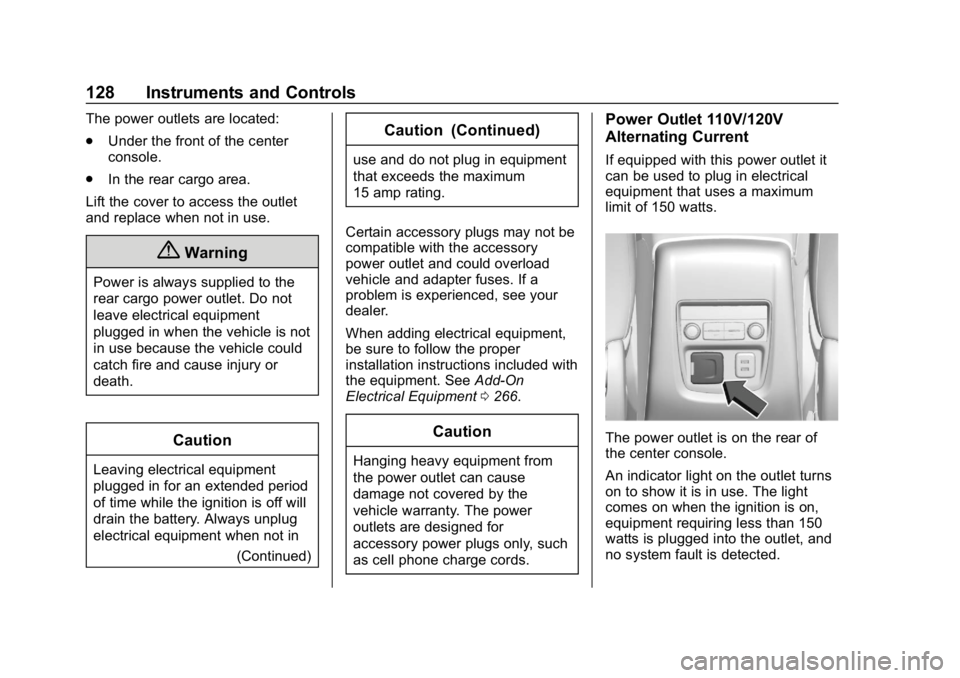
Buick Enclave Owner Manual (GMNA-Localizing-U.S./Canada/Mexico-
12146155) - 2019 - crc - 9/10/18
128 Instruments and Controls
The power outlets are located:
.Under the front of the center
console.
. In the rear cargo area.
Lift the cover to access the outlet
and replace when not in use.
{Warning
Power is always supplied to the
rear cargo power outlet. Do not
leave electrical equipment
plugged in when the vehicle is not
in use because the vehicle could
catch fire and cause injury or
death.
Caution
Leaving electrical equipment
plugged in for an extended period
of time while the ignition is off will
drain the battery. Always unplug
electrical equipment when not in (Continued)
Caution (Continued)
use and do not plug in equipment
that exceeds the maximum
15 amp rating.
Certain accessory plugs may not be
compatible with the accessory
power outlet and could overload
vehicle and adapter fuses. If a
problem is experienced, see your
dealer.
When adding electrical equipment,
be sure to follow the proper
installation instructions included with
the equipment. See Add-On
Electrical Equipment 0266.
Caution
Hanging heavy equipment from
the power outlet can cause
damage not covered by the
vehicle warranty. The power
outlets are designed for
accessory power plugs only, such
as cell phone charge cords.
Power Outlet 110V/120V
Alternating Current
If equipped with this power outlet it
can be used to plug in electrical
equipment that uses a maximum
limit of 150 watts.
The power outlet is on the rear of
the center console.
An indicator light on the outlet turns
on to show it is in use. The light
comes on when the ignition is on,
equipment requiring less than 150
watts is plugged into the outlet, and
no system fault is detected.
Page 141 of 398

Buick Enclave Owner Manual (GMNA-Localizing-U.S./Canada/Mexico-
12146155) - 2019 - crc - 9/10/18
140 Instruments and Controls
If the passenger seat belt is
buckled, neither the chime nor the
light comes on.
The front passenger seat belt
reminder light and chime may turn
on if an object is put on the seat
such as a briefcase, handbag,
grocery bag, laptop, or other
electronic device. To turn off the
reminder light and/or chime, remove
the object from the seat or buckle
the seat belt.
Airbag Readiness Light
This light shows if there is an
electrical problem with the airbag
system. The system check includes
the airbag sensor(s), the passenger
sensing system, the pretensioners,
the airbag modules, the wiring, and
the crash sensing and diagnostic
module. For more information on the
airbag system, seeAirbag System
0 83.
The airbag readiness light comes on
for several seconds when the
vehicle is started. If the light does
not come on then, have it fixed
immediately.
{Warning
If the airbag readiness light stays
on after the vehicle is started or
comes on while driving, it means
the airbag system might not be
working properly. The airbags in
the vehicle might not inflate in a
crash, or they could even inflate
without a crash. To help avoid
injury, have the vehicle serviced
right away.
If there is a problem with the airbag
system, a Driver Information Center
(DIC) message may also come on.
Passenger Airbag Status
Indicator
The vehicle has a passenger
sensing system. See Passenger
Sensing System 090 for important
safety information. The overhead
console has a passenger airbag
status indicator.
When the vehicle is started, the
passenger airbag status indicator
will light ON and OFF for several
seconds as a system check. Then,
after several more seconds, the
status indicator will light either ON
or OFF to let you know the status of
the front outboard passenger frontal
airbag.
Page 175 of 398
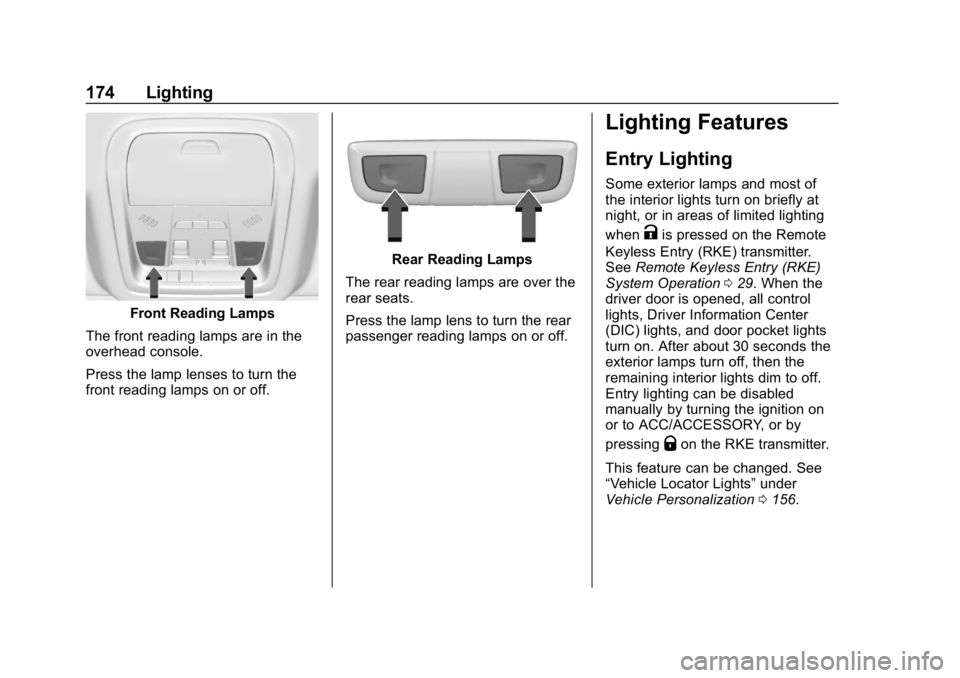
Buick Enclave Owner Manual (GMNA-Localizing-U.S./Canada/Mexico-
12146155) - 2019 - crc - 9/10/18
174 Lighting
Front Reading Lamps
The front reading lamps are in the
overhead console.
Press the lamp lenses to turn the
front reading lamps on or off.
Rear Reading Lamps
The rear reading lamps are over the
rear seats.
Press the lamp lens to turn the rear
passenger reading lamps on or off.
Lighting Features
Entry Lighting
Some exterior lamps and most of
the interior lights turn on briefly at
night, or in areas of limited lighting
when
Kis pressed on the Remote
Keyless Entry (RKE) transmitter.
See Remote Keyless Entry (RKE)
System Operation 029. When the
driver door is opened, all control
lights, Driver Information Center
(DIC) lights, and door pocket lights
turn on. After about 30 seconds the
exterior lamps turn off, then the
remaining interior lights dim to off.
Entry lighting can be disabled
manually by turning the ignition on
or to ACC/ACCESSORY, or by
pressing
Qon the RKE transmitter.
This feature can be changed. See
“Vehicle Locator Lights” under
Vehicle Personalization 0156.
Page 183 of 398
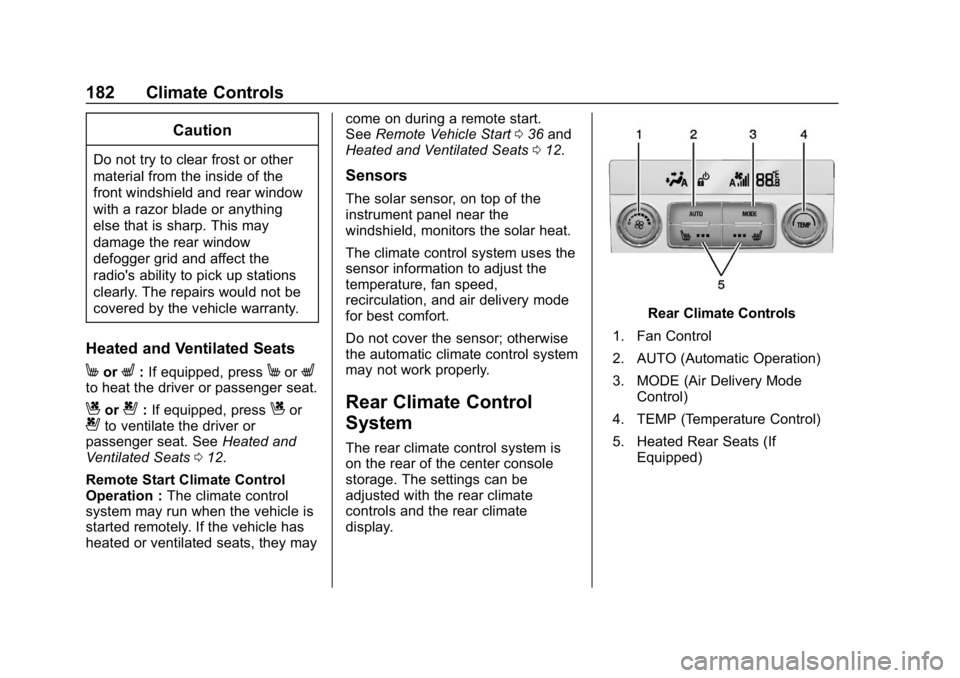
Buick Enclave Owner Manual (GMNA-Localizing-U.S./Canada/Mexico-
12146155) - 2019 - crc - 9/10/18
182 Climate Controls
Caution
Do not try to clear frost or other
material from the inside of the
front windshield and rear window
with a razor blade or anything
else that is sharp. This may
damage the rear window
defogger grid and affect the
radio's ability to pick up stations
clearly. The repairs would not be
covered by the vehicle warranty.
Heated and Ventilated Seats
MorL:If equipped, pressMorLto heat the driver or passenger seat.
Cor{:If equipped, pressCor{to ventilate the driver or
passenger seat. See Heated and
Ventilated Seats 012.
Remote Start Climate Control
Operation : The climate control
system may run when the vehicle is
started remotely. If the vehicle has
heated or ventilated seats, they may come on during a remote start.
See
Remote Vehicle Start 036 and
Heated and Ventilated Seats 012.
Sensors
The solar sensor, on top of the
instrument panel near the
windshield, monitors the solar heat.
The climate control system uses the
sensor information to adjust the
temperature, fan speed,
recirculation, and air delivery mode
for best comfort.
Do not cover the sensor; otherwise
the automatic climate control system
may not work properly.
Rear Climate Control
System
The rear climate control system is
on the rear of the center console
storage. The settings can be
adjusted with the rear climate
controls and the rear climate
display.
Rear Climate Controls
1. Fan Control
2. AUTO (Automatic Operation)
3. MODE (Air Delivery Mode Control)
4. TEMP (Temperature Control)
5. Heated Rear Seats (If Equipped)
Page 184 of 398

Buick Enclave Owner Manual (GMNA-Localizing-U.S./Canada/Mexico-
12146155) - 2019 - crc - 9/10/18
Climate Controls 183
Rear Climate Display
1. Outside Temperature Display
2. Sync (Synchronized Temperatures)
3. Front Climate Control Display
4. REAR
O(On/Off)
5. Rear Auto (Automatic Operation)
6. Rear Control Lockout
7. Fan Control
8. Air Delivery Mode Control
9. Rear Climate Temperature Control REAR
O:
Touch REAROto turn
the rear climate control on or off.
Sync : Touch Sync on the rear
climate display to match the rear
climate control temperature to the
front climate control driver
temperature. The Sync button will
be lit. Adjust the rear climate control
temperature to change the linked
temperature. The Sync button
turns off.
Rear Control Lockout : Touch
Rear Control Lockout on the rear
climate display to lock or unlock
control of the rear climate control
system from the front seat. When
locked,
Qwill show on the rear
climate display. The rear climate
control system cannot be adjusted
from the second row seats.
Automatic Operation
AUTO : Touch AUTO or touch Rear
AUTO on the rear climate display to
automatically control air delivery
and fan speed. A is indicated in the
display on the rear of the center
console storage when automatic operation is active. If any of the
climate control settings are manually
adjusted, this cancels full automatic
operation.
The display on the rear of the center
console storage only indicates
climate control functions when the
system is in rear independent mode.
When Sync is active the display is
not shown.
Manual Operation
9:
Turn the knob clockwise or
counterclockwise or press and hold
SorTon the rear climate display
to increase or decrease the fan
speed.
TEMP : Turn the knob clockwise or
counterclockwise or press and hold
the rear climate display temperature
controls to adjust the rear
passenger temperature. If Sync is
lit, the rear climate temperature is
linked to the driver temperature
setting.
Page 210 of 398
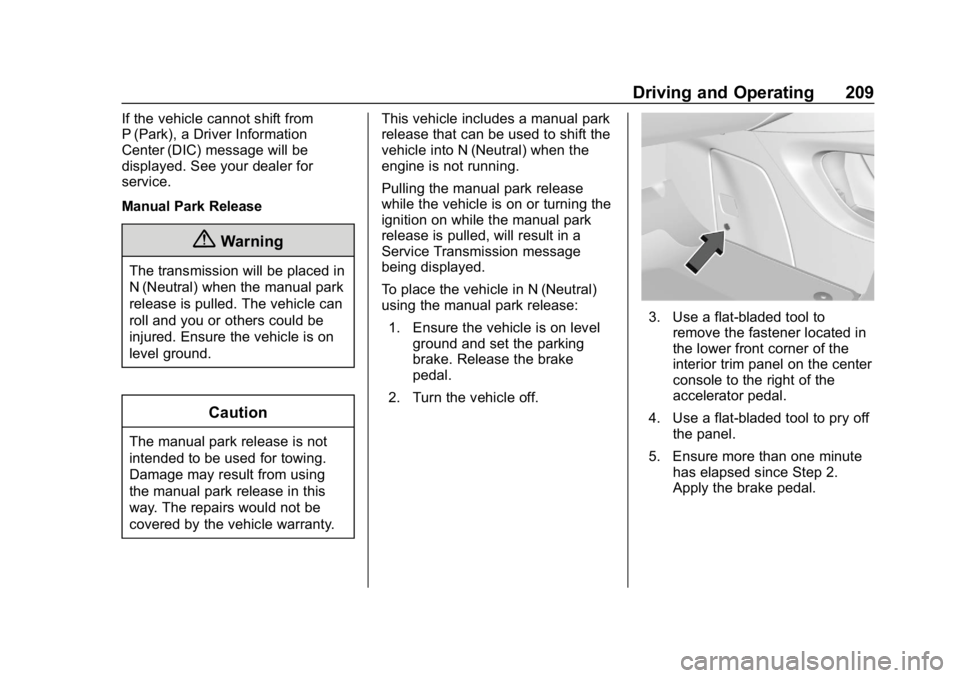
Buick Enclave Owner Manual (GMNA-Localizing-U.S./Canada/Mexico-
12146155) - 2019 - crc - 9/10/18
Driving and Operating 209
If the vehicle cannot shift from
P (Park), a Driver Information
Center (DIC) message will be
displayed. See your dealer for
service.
Manual Park Release
{Warning
The transmission will be placed in
N (Neutral) when the manual park
release is pulled. The vehicle can
roll and you or others could be
injured. Ensure the vehicle is on
level ground.
Caution
The manual park release is not
intended to be used for towing.
Damage may result from using
the manual park release in this
way. The repairs would not be
covered by the vehicle warranty.This vehicle includes a manual park
release that can be used to shift the
vehicle into N (Neutral) when the
engine is not running.
Pulling the manual park release
while the vehicle is on or turning the
ignition on while the manual park
release is pulled, will result in a
Service Transmission message
being displayed.
To place the vehicle in N (Neutral)
using the manual park release:
1. Ensure the vehicle is on level ground and set the parking
brake. Release the brake
pedal.
2. Turn the vehicle off.
3. Use a flat-bladed tool to remove the fastener located in
the lower front corner of the
interior trim panel on the center
console to the right of the
accelerator pedal.
4. Use a flat-bladed tool to pry off the panel.
5. Ensure more than one minute has elapsed since Step 2.
Apply the brake pedal.
Page 295 of 398

Buick Enclave Owner Manual (GMNA-Localizing-U.S./Canada/Mexico-
12146155) - 2019 - crc - 9/10/18
294 Vehicle Care
FusesUsage
F60 Engine control module–even
F61 O2 sensor 1/MAF
F62 –
F63 O2 sensor 2/ Canister/Engine oil/
Turbo
F64 Aeroshutter
F65 Engine control module
powertrain 1
F66 Engine control module
powertrain 2
F67 Engine control module–odd
F68 –
F69 –
F70 –
F71 –
F72 –
F73 – Fuses
Usage
F74 –
F75 –
F76 –
F77 –
Relays Usage
K1 Starter 1
K2 Run/Crank
K3 Vacuum pump
K4 –
K5 Air conditioning
K6 Coolant pump
K7 Engine control module
K8 Folding seats
K9 –
K10 Starter 2Instrument Panel Fuse
Block
The instrument panel fuse block is
inside the center console on the
passenger side of the vehicle.
Remove the fuse access door by
pulling the door at the opening.
To remove a fuse, use the fuse
puller in the engine compartment
fuse block.
Page 388 of 398
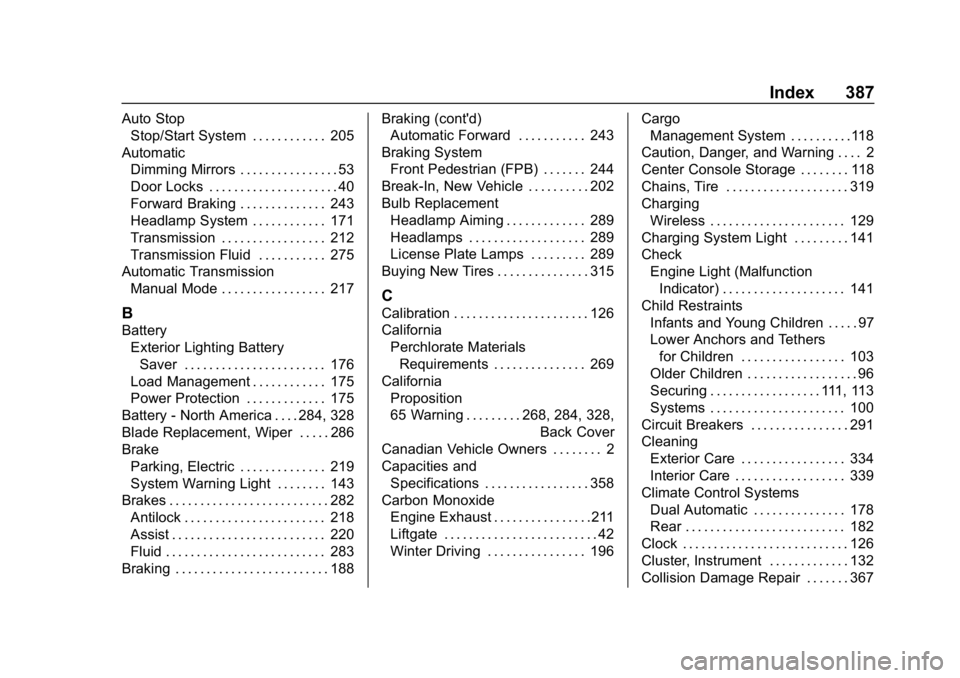
Buick Enclave Owner Manual (GMNA-Localizing-U.S./Canada/Mexico-
12146155) - 2019 - crc - 9/10/18
Index 387
Auto StopStop/Start System . . . . . . . . . . . . 205
Automatic Dimming Mirrors . . . . . . . . . . . . . . . . 53
Door Locks . . . . . . . . . . . . . . . . . . . . . 40
Forward Braking . . . . . . . . . . . . . . 243
Headlamp System . . . . . . . . . . . . 171
Transmission . . . . . . . . . . . . . . . . . 212
Transmission Fluid . . . . . . . . . . . 275
Automatic Transmission Manual Mode . . . . . . . . . . . . . . . . . 217
B
Battery
Exterior Lighting BatterySaver . . . . . . . . . . . . . . . . . . . . . . . 176
Load Management . . . . . . . . . . . . 175
Power Protection . . . . . . . . . . . . . 175
Battery - North America . . . . 284, 328
Blade Replacement, Wiper . . . . . 286
Brake Parking, Electric . . . . . . . . . . . . . . 219
System Warning Light . . . . . . . . 143
Brakes . . . . . . . . . . . . . . . . . . . . . . . . . . 282 Antilock . . . . . . . . . . . . . . . . . . . . . . . 218
Assist . . . . . . . . . . . . . . . . . . . . . . . . . 220
Fluid . . . . . . . . . . . . . . . . . . . . . . . . . . 283
Braking . . . . . . . . . . . . . . . . . . . . . . . . . 188 Braking (cont'd)
Automatic Forward . . . . . . . . . . . 243
Braking System Front Pedestrian (FPB) . . . . . . . 244
Break-In, New Vehicle . . . . . . . . . . 202
Bulb Replacement Headlamp Aiming . . . . . . . . . . . . . 289
Headlamps . . . . . . . . . . . . . . . . . . . 289
License Plate Lamps . . . . . . . . . 289
Buying New Tires . . . . . . . . . . . . . . . 315
C
Calibration . . . . . . . . . . . . . . . . . . . . . . 126
California Perchlorate MaterialsRequirements . . . . . . . . . . . . . . . 269
California Proposition
65 Warning . . . . . . . . . .268, 284, 328, Back Cover
Canadian Vehicle Owners . . . . . . . . 2
Capacities and Specifications . . . . . . . . . . . . . . . . . 358
Carbon Monoxide
Engine Exhaust . . . . . . . . . . . . . . . .211
Liftgate . . . . . . . . . . . . . . . . . . . . . . . . . 42
Winter Driving . . . . . . . . . . . . . . . . 196 Cargo
Management System . . . . . . . . . .118
Caution, Danger, and Warning . . . . 2
Center Console Storage . . . . . . . . 118
Chains, Tire . . . . . . . . . . . . . . . . . . . . 319
Charging Wireless . . . . . . . . . . . . . . . . . . . . . . 129
Charging System Light . . . . . . . . . 141
Check Engine Light (MalfunctionIndicator) . . . . . . . . . . . . . . . . . . . . 141
Child Restraints Infants and Young Children . . . . . 97
Lower Anchors and Tethersfor Children . . . . . . . . . . . . . . . . . 103
Older Children . . . . . . . . . . . . . . . . . . 96
Securing . . . . . . . . . . . . . . . . . . 111, 113
Systems . . . . . . . . . . . . . . . . . . . . . . 100
Circuit Breakers . . . . . . . . . . . . . . . . 291
Cleaning Exterior Care . . . . . . . . . . . . . . . . . 334
Interior Care . . . . . . . . . . . . . . . . . . 339
Climate Control Systems Dual Automatic . . . . . . . . . . . . . . . 178
Rear . . . . . . . . . . . . . . . . . . . . . . . . . . 182
Clock . . . . . . . . . . . . . . . . . . . . . . . . . . . 126
Cluster, Instrument . . . . . . . . . . . . . 132
Collision Damage Repair . . . . . . . 367
Page 395 of 398
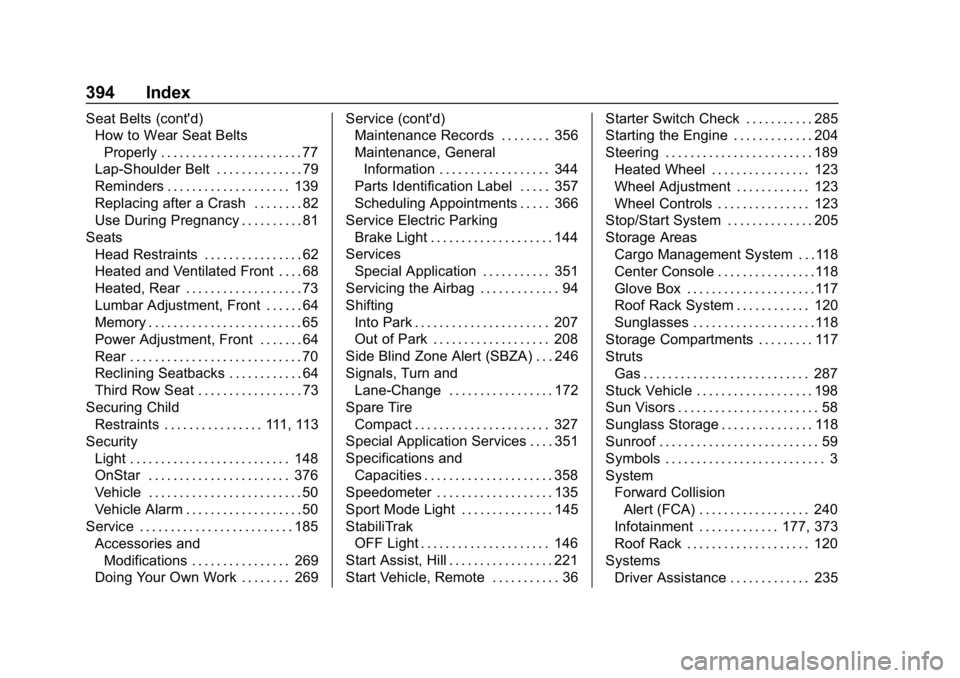
Buick Enclave Owner Manual (GMNA-Localizing-U.S./Canada/Mexico-
12146155) - 2019 - crc - 9/10/18
394 Index
Seat Belts (cont'd)How to Wear Seat Belts
Properly . . . . . . . . . . . . . . . . . . . . . . . 77
Lap-Shoulder Belt . . . . . . . . . . . . . . 79
Reminders . . . . . . . . . . . . . . . . . . . . 139
Replacing after a Crash . . . . . . . . 82
Use During Pregnancy . . . . . . . . . . 81
Seats Head Restraints . . . . . . . . . . . . . . . . 62
Heated and Ventilated Front . . . . 68
Heated, Rear . . . . . . . . . . . . . . . . . . . 73
Lumbar Adjustment, Front . . . . . . 64
Memory . . . . . . . . . . . . . . . . . . . . . . . . . 65
Power Adjustment, Front . . . . . . . 64
Rear . . . . . . . . . . . . . . . . . . . . . . . . . . . . 70
Reclining Seatbacks . . . . . . . . . . . . 64
Third Row Seat . . . . . . . . . . . . . . . . . 73
Securing Child
Restraints . . . . . . . . . . . . . . . . 111, 113
Security Light . . . . . . . . . . . . . . . . . . . . . . . . . . 148
OnStar . . . . . . . . . . . . . . . . . . . . . . . 376
Vehicle . . . . . . . . . . . . . . . . . . . . . . . . . 50
Vehicle Alarm . . . . . . . . . . . . . . . . . . . 50
Service . . . . . . . . . . . . . . . . . . . . . . . . . 185 Accessories andModifications . . . . . . . . . . . . . . . . 269
Doing Your Own Work . . . . . . . . 269 Service (cont'd)
Maintenance Records . . . . . . . . 356
Maintenance, General
Information . . . . . . . . . . . . . . . . . . 344
Parts Identification Label . . . . . 357
Scheduling Appointments . . . . . 366
Service Electric Parking Brake Light . . . . . . . . . . . . . . . . . . . . 144
Services
Special Application . . . . . . . . . . . 351
Servicing the Airbag . . . . . . . . . . . . . 94
Shifting Into Park . . . . . . . . . . . . . . . . . . . . . . 207
Out of Park . . . . . . . . . . . . . . . . . . . 208
Side Blind Zone Alert (SBZA) . . . 246
Signals, Turn and Lane-Change . . . . . . . . . . . . . . . . . 172
Spare Tire
Compact . . . . . . . . . . . . . . . . . . . . . . 327
Special Application Services . . . . 351
Specifications and Capacities . . . . . . . . . . . . . . . . . . . . . 358
Speedometer . . . . . . . . . . . . . . . . . . . 135
Sport Mode Light . . . . . . . . . . . . . . . 145
StabiliTrak
OFF Light . . . . . . . . . . . . . . . . . . . . . 146
Start Assist, Hill . . . . . . . . . . . . . . . . . 221
Start Vehicle, Remote . . . . . . . . . . . 36 Starter Switch Check . . . . . . . . . . . 285
Starting the Engine . . . . . . . . . . . . . 204
Steering . . . . . . . . . . . . . . . . . . . . . . . . 189
Heated Wheel . . . . . . . . . . . . . . . . 123
Wheel Adjustment . . . . . . . . . . . . 123
Wheel Controls . . . . . . . . . . . . . . . 123
Stop/Start System . . . . . . . . . . . . . . 205
Storage Areas
Cargo Management System . . .118
Center Console . . . . . . . . . . . . . . . .118
Glove Box . . . . . . . . . . . . . . . . . . . . .117
Roof Rack System . . . . . . . . . . . . 120
Sunglasses . . . . . . . . . . . . . . . . . . . .118
Storage Compartments . . . . . . . . . 117
Struts Gas . . . . . . . . . . . . . . . . . . . . . . . . . . . 287
Stuck Vehicle . . . . . . . . . . . . . . . . . . . 198
Sun Visors . . . . . . . . . . . . . . . . . . . . . . . 58
Sunglass Storage . . . . . . . . . . . . . . . 118
Sunroof . . . . . . . . . . . . . . . . . . . . . . . . . . 59
Symbols . . . . . . . . . . . . . . . . . . . . . . . . . . 3
System Forward CollisionAlert (FCA) . . . . . . . . . . . . . . . . . . 240
Infotainment . . . . . . . . . . . . . 177, 373
Roof Rack . . . . . . . . . . . . . . . . . . . . 120
Systems Driver Assistance . . . . . . . . . . . . . 235