set clock BUICK ENCLAVE 2020 Owners Manual
[x] Cancel search | Manufacturer: BUICK, Model Year: 2020, Model line: ENCLAVE, Model: BUICK ENCLAVE 2020Pages: 381, PDF Size: 7.08 MB
Page 107 of 381
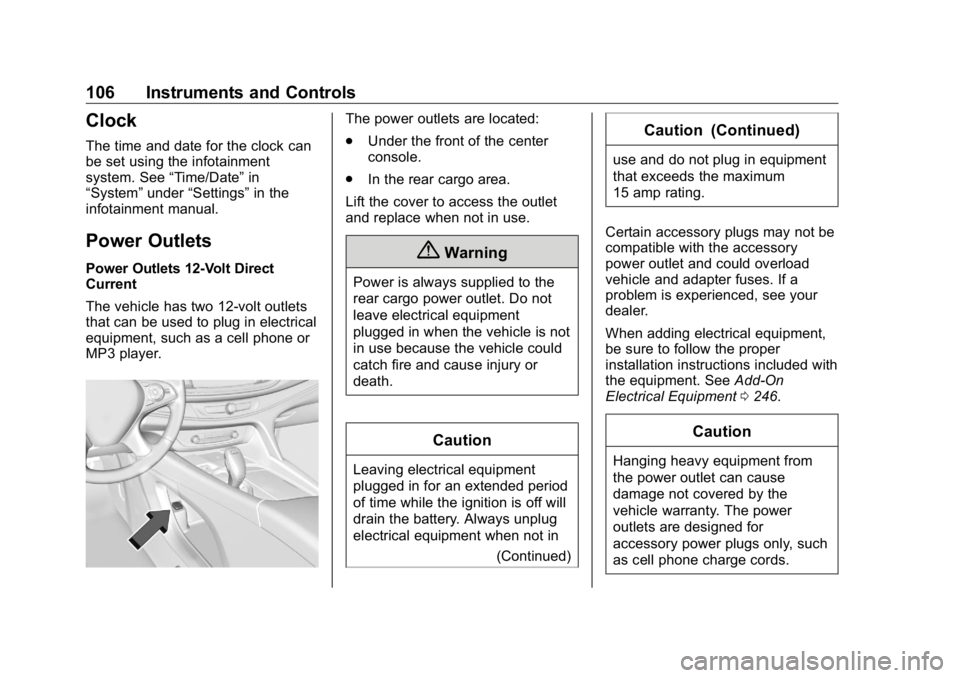
Buick Enclave Owner Manual (GMNA-Localizing-U.S./Canada/Mexico-
13527524) - 2020 - CRC - 4/10/19
106 Instruments and Controls
Clock The time and date for the clock can
be set using the infotainment
system. See “ Time/Date ” in
“ System ” under “ Settings ” in the
infotainment manual.
Power Outlets Power Outlets 12-Volt Direct
Current
The vehicle has two 12-volt outlets
that can be used to plug in electrical
equipment, such as a cell phone or
MP3 player. The power outlets are located:
.
Under the front of the center
console.
.
In the rear cargo area.
Lift the cover to access the outlet
and replace when not in use.
{ WarningPower is always supplied to the
rear cargo power outlet. Do not
leave electrical equipment
plugged in when the vehicle is not
in use because the vehicle could
catch fire and cause injury or
death.
Caution
Leaving electrical equipment
plugged in for an extended period
of time while the ignition is off will
drain the battery. Always unplug
electrical equipment when not in
(Continued) Caution (Continued) use and do not plug in equipment
that exceeds the maximum
15 amp rating.
Certain accessory plugs may not be
compatible with the accessory
power outlet and could overload
vehicle and adapter fuses. If a
problem is experienced, see your
dealer.
When adding electrical equipment,
be sure to follow the proper
installation instructions included with
the equipment. See Add-On
Electrical Equipment 0 246 .
Caution
Hanging heavy equipment from
the power outlet can cause
damage not covered by the
vehicle warranty. The power
outlets are designed for
accessory power plugs only, such
as cell phone charge cords.
Page 159 of 381

Buick Enclave Owner Manual (GMNA-Localizing-U.S./Canada/Mexico-
13527524) - 2020 - CRC - 4/10/19
158 Climate Controls When AUTO is lit, all four functions
operate automatically. Each function
can also be manually set and the
selected setting is displayed.
Functions not manually set will
continue to be automatically
controlled, even if the AUTO
indicator is not lit.
For automatic operation:
1. Press AUTO.
2. Set the temperature. Allow the
system time to stabilize. Adjust
the temperature as needed for
best comfort.
To improve fuel efficiency and to
cool the vehicle faster with A/C on,
recirculation may be automatically
selected in warm weather. Press
@ to select recirculation; press it
again to select outside air.
Driver and Passenger
Temperature Controls : The
temperature can be adjusted
separately for the driver and the
passenger. Turn the knob clockwise
or counterclockwise to increase or
decrease the driver or passenger
temperature setting. The driver and passenger
temperatures can also be adjusted
by touching the controls on the
climate control display.
Sync : Touch Sync on the display to
link all passenger settings to the
driver settings. Adjust the driver side
temperature control to change the
linked temperature. When the
passenger settings are adjusted, the
Sync button is displayed and the
temperatures are unlinked.
Manual Operation CLIMATE : Press CLIMATE to show
the climate control display.
ON/OFF : Press to turn the fan on
or off. When off, no air will flow into
the vehicle. Turning the fan on,
pressing any other button, or turning
a knob will turn the system back on
using the current setting.
hi : Press or touch the fan controls
on the center stack or the display to
increase or decrease the fan speed.
The fan speed setting displays. Pressing either button cancels
automatic fan control and the fan is
controlled manually. Press AUTO to
return to automatic operation.
Air Delivery Mode Control : When
the climate information is displayed,
touch
6 ,
Y , or
X on the display to
change the direction of airflow. Any
combination of the three modes can
be selected. The selected air
delivery mode is lit. Pressing any
mode control cancels automatic air
delivery control and the direction of
the airflow is controlled manually.
Press AUTO to return to automatic
operation.
To change the current mode, select
one or more of the following:
6 : Air is directed to the floor
outlets, with some air to the
windshield and side windows.
Y : Air is directed to the instrument
panel outlets.
X : Clears the windows of fog or
moisture. Air is directed to the
windshield.
Page 162 of 381

Buick Enclave Owner Manual (GMNA-Localizing-U.S./Canada/Mexico-
13527524) - 2020 - CRC - 4/10/19
Climate Controls 1613. MODE (Air Delivery Mode
Control)
4. TEMP (Temperature Control)
5. Heated Rear Seats (If
Equipped)
Rear Climate Display
1. Rear Climate Temperature
Control
2. Fan Control
3. Outside Temperature Display
4. Sync (Synchronized
Temperatures)
5. Rear Control Lockout
6. Air Delivery Mode Control 7. Auto (Automatic Operation)
8. On/Off (Power)
Sync : Touch Sync on the rear
climate display to match the rear
climate control temperature to the
front climate control driver
temperature. The Sync button will
be lit. Adjust the rear climate control
temperature to change the linked
temperature. The Sync button
turns off.
Rear Control Lockout : Touch
Qon the rear climate display to lock or
unlock control of the rear climate
control system from the front seat.
When locked the rear climate
control system cannot be adjusted
from the second row seats.
Automatic Operation
AUTO : Touch AUTO on the rear
climate display to automatically
control air delivery and fan speed. A
is indicated in the display on the
rear of the center console storage
when automatic operation is active. If any of the climate control settings
are manually adjusted, this cancels
full automatic operation.
The display on the rear of the center
console storage only indicates
climate control functions when the
system is in rear independent mode.
When Sync is active the display is
not shown.
Manual Operation
9 : Turn the knob clockwise or
counterclockwise or press and hold
S or
T on the rear climate display
to increase or decrease the fan
speed.
TEMP : Turn the knob clockwise or
counterclockwise or press and hold
the rear climate display temperature
controls to adjust the rear
passenger temperature. If Sync is
lit, the rear climate temperature is
linked to the driver temperature
setting.