Steering wheel controls BUICK ENCLAVE 2021 Owner's Manual
[x] Cancel search | Manufacturer: BUICK, Model Year: 2021, Model line: ENCLAVE, Model: BUICK ENCLAVE 2021Pages: 369, PDF Size: 11.58 MB
Page 165 of 369
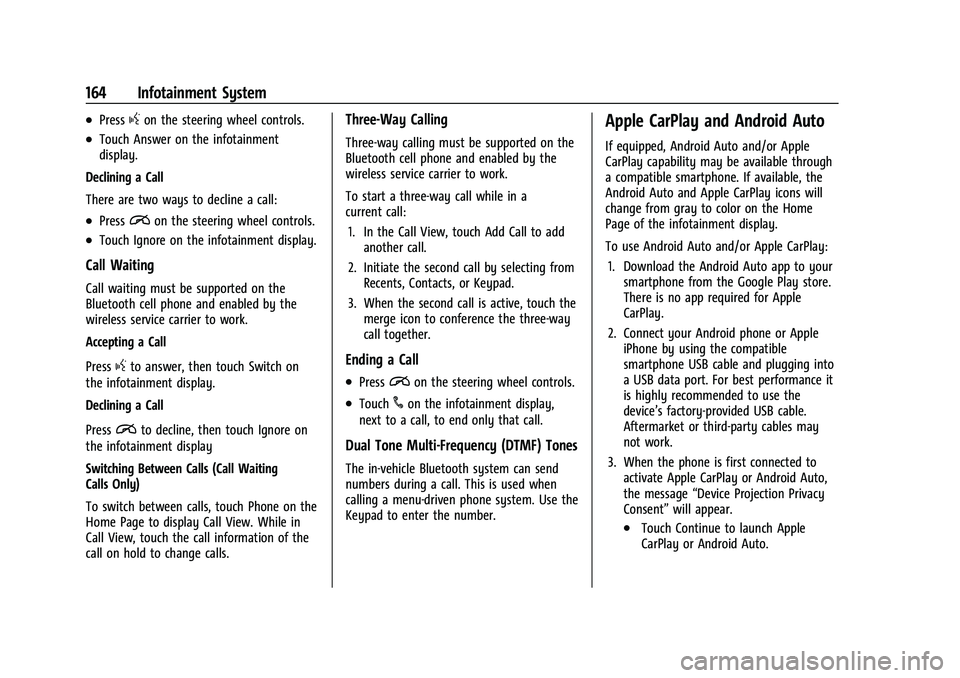
Buick Enclave Owner Manual (GMNA-Localizing-U.S./Canada/Mexico-
14637843) - 2021 - CRC - 12/9/20
164 Infotainment System
.Pressgon the steering wheel controls.
.Touch Answer on the infotainment
display.
Declining a Call
There are two ways to decline a call:
.Pression the steering wheel controls.
.Touch Ignore on the infotainment display.
Call Waiting
Call waiting must be supported on the
Bluetooth cell phone and enabled by the
wireless service carrier to work.
Accepting a Call
Press
gto answer, then touch Switch on
the infotainment display.
Declining a Call
Press
ito decline, then touch Ignore on
the infotainment display
Switching Between Calls (Call Waiting
Calls Only)
To switch between calls, touch Phone on the
Home Page to display Call View. While in
Call View, touch the call information of the
call on hold to change calls.
Three-Way Calling
Three-way calling must be supported on the
Bluetooth cell phone and enabled by the
wireless service carrier to work.
To start a three-way call while in a
current call:
1. In the Call View, touch Add Call to add another call.
2. Initiate the second call by selecting from Recents, Contacts, or Keypad.
3. When the second call is active, touch the merge icon to conference the three-way
call together.
Ending a Call
.Pression the steering wheel controls.
.Touch#on the infotainment display,
next to a call, to end only that call.
Dual Tone Multi-Frequency (DTMF) Tones
The in-vehicle Bluetooth system can send
numbers during a call. This is used when
calling a menu-driven phone system. Use the
Keypad to enter the number.
Apple CarPlay and Android Auto
If equipped, Android Auto and/or Apple
CarPlay capability may be available through
a compatible smartphone. If available, the
Android Auto and Apple CarPlay icons will
change from gray to color on the Home
Page of the infotainment display.
To use Android Auto and/or Apple CarPlay:
1. Download the Android Auto app to your smartphone from the Google Play store.
There is no app required for Apple
CarPlay.
2. Connect your Android phone or Apple iPhone by using the compatible
smartphone USB cable and plugging into
a USB data port. For best performance it
is highly recommended to use the
device’s factory-provided USB cable.
Aftermarket or third-party cables may
not work.
3. When the phone is first connected to activate Apple CarPlay or Android Auto,
the message “Device Projection Privacy
Consent” will appear.
.Touch Continue to launch Apple
CarPlay or Android Auto.
Page 192 of 369
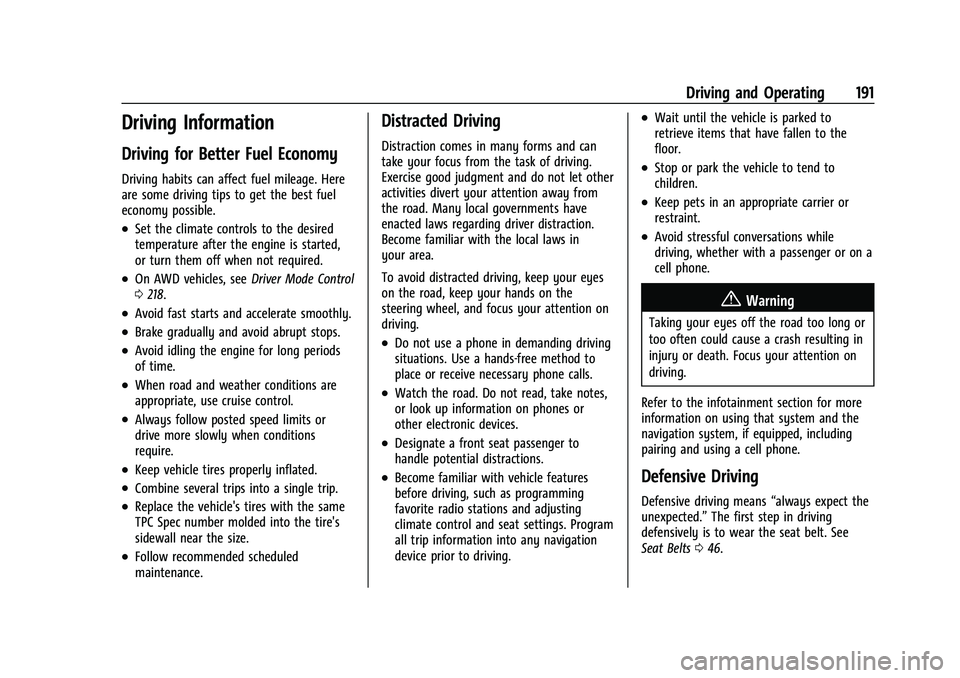
Buick Enclave Owner Manual (GMNA-Localizing-U.S./Canada/Mexico-
14637843) - 2021 - CRC - 12/9/20
Driving and Operating 191
Driving Information
Driving for Better Fuel Economy
Driving habits can affect fuel mileage. Here
are some driving tips to get the best fuel
economy possible.
.Set the climate controls to the desired
temperature after the engine is started,
or turn them off when not required.
.On AWD vehicles, seeDriver Mode Control
0 218.
.Avoid fast starts and accelerate smoothly.
.Brake gradually and avoid abrupt stops.
.Avoid idling the engine for long periods
of time.
.When road and weather conditions are
appropriate, use cruise control.
.Always follow posted speed limits or
drive more slowly when conditions
require.
.Keep vehicle tires properly inflated.
.Combine several trips into a single trip.
.Replace the vehicle's tires with the same
TPC Spec number molded into the tire's
sidewall near the size.
.Follow recommended scheduled
maintenance.
Distracted Driving
Distraction comes in many forms and can
take your focus from the task of driving.
Exercise good judgment and do not let other
activities divert your attention away from
the road. Many local governments have
enacted laws regarding driver distraction.
Become familiar with the local laws in
your area.
To avoid distracted driving, keep your eyes
on the road, keep your hands on the
steering wheel, and focus your attention on
driving.
.Do not use a phone in demanding driving
situations. Use a hands-free method to
place or receive necessary phone calls.
.Watch the road. Do not read, take notes,
or look up information on phones or
other electronic devices.
.Designate a front seat passenger to
handle potential distractions.
.Become familiar with vehicle features
before driving, such as programming
favorite radio stations and adjusting
climate control and seat settings. Program
all trip information into any navigation
device prior to driving.
.Wait until the vehicle is parked to
retrieve items that have fallen to the
floor.
.Stop or park the vehicle to tend to
children.
.Keep pets in an appropriate carrier or
restraint.
.Avoid stressful conversations while
driving, whether with a passenger or on a
cell phone.
{Warning
Taking your eyes off the road too long or
too often could cause a crash resulting in
injury or death. Focus your attention on
driving.
Refer to the infotainment section for more
information on using that system and the
navigation system, if equipped, including
pairing and using a cell phone.
Defensive Driving
Defensive driving means “always expect the
unexpected.” The first step in driving
defensively is to wear the seat belt. See
Seat Belts 046.
Page 283 of 369
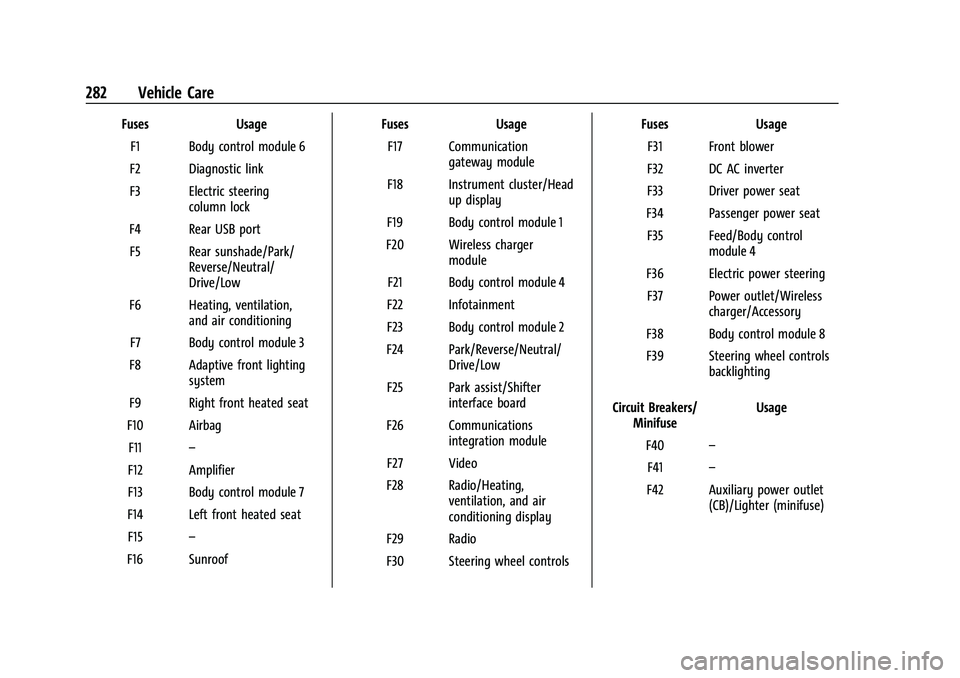
Buick Enclave Owner Manual (GMNA-Localizing-U.S./Canada/Mexico-
14637843) - 2021 - CRC - 12/9/20
282 Vehicle Care
FusesUsage
F1 Body control module 6
F2 Diagnostic link
F3 Electric steering column lock
F4 Rear USB port F5 Rear sunshade/Park/ Reverse/Neutral/
Drive/Low
F6 Heating, ventilation, and air conditioning
F7 Body control module 3
F8 Adaptive front lighting system
F9 Right front heated seat
F10 Airbag F11 –
F12 Amplifier
F13 Body control module 7
F14 Left front heated seat F15 –
F16 Sunroof Fuses
Usage
F17 Communication gateway module
F18 Instrument cluster/Head up display
F19 Body control module 1
F20 Wireless charger module
F21 Body control module 4
F22 Infotainment
F23 Body control module 2
F24 Park/Reverse/Neutral/ Drive/Low
F25 Park assist/Shifter interface board
F26 Communications integration module
F27 Video
F28 Radio/Heating, ventilation, and air
conditioning display
F29 Radio
F30 Steering wheel controls Fuses
Usage
F31 Front blower
F32 DC AC inverter
F33 Driver power seat
F34 Passenger power seat F35 Feed/Body control module 4
F36 Electric power steering F37 Power outlet/Wireless charger/Accessory
F38 Body control module 8
F39 Steering wheel controls backlighting
Circuit Breakers/ Minifuse Usage
F40 –
F41 –
F42 Auxiliary power outlet (CB)/Lighter (minifuse)
Page 297 of 369

Buick Enclave Owner Manual (GMNA-Localizing-U.S./Canada/Mexico-
14637843) - 2021 - CRC - 12/9/20
296 Vehicle Care
If the hazard warning flashers are on, the
tire fill alert visual feedback will not work
properly.
The TPMS will not activate the tire fill alert
properly under the following conditions:
.There is interference from an external
device or transmitter.
.The air pressure from the inflation device
is not sufficient to inflate the tire.
.There is a malfunction in the TPMS.
.There is a malfunction in the horn or turn
signal lamps.
.The identification code of the TPMS
sensor is not registered to the system.
.The battery of the TPMS sensor is low.
If the tire fill alert does not operate due to
TPMS interference, move the vehicle about
1 m (3 ft) back or forward and try again.
If the tire fill alert feature is not working,
use a tire pressure gauge.
TPMS Sensor Matching Process
Each TPMS sensor has a unique
identification code. The identification code
needs to be matched to a new tire/wheel
position after rotating the vehicle’s tires or
replacing one or more of the TPMS sensors.
The TPMS sensor matching process should also be performed after replacing a spare
tire with a road tire containing the TPMS
sensor. The malfunction light and the DIC
message should go off at the next ignition
cycle. The sensors are matched to the tire/
wheel positions, using a TPMS relearn tool,
in the following order: driver side front tire,
passenger side front tire, passenger side rear
tire, and driver side rear. See your dealer for
service or to purchase a relearn tool.
A TPMS relearn tool can also be purchased.
See Tire Pressure Monitor Sensor Activation
Tool at www.gmtoolsandequipment.com or
call 1-800-GM TOOLS (1-800-468-6657).
There are two minutes to match the first
tire/wheel position, and five minutes overall
to match all four tire/wheel positions. If it
takes longer, the matching process stops
and must be restarted.
The TPMS sensor matching process is:
1. Set the parking brake.
2. Place the vehicle in Service Mode. See Ignition Positions 0203.
3. Make sure the Tire Pressure info page option is turned on. The info pages on
the DIC can be turned on and off through the Options menu. See
Driver
Information Center (DIC) (Base Level)
0 109 or
Driver Information Center (DIC) (Uplevel)
0 111.
4. Use the DIC controls on the right side of the steering wheel to scroll to the Tire
Pressure screen under the DIC info page.
5. Press and hold
Vin the center of the
DIC controls.
The horn sounds twice to signal the
receiver is in relearn mode and the TIRE
LEARNING ACTIVE message displays on
the DIC screen.
6. Start with the driver side front tire.
7. Place the relearn tool against the tire sidewall, near the valve stem. Then press
the button to activate the TPMS sensor.
A horn chirp confirms that the sensor
identification code has been matched to
this tire and wheel position.
8. Proceed to the passenger side front tire, and repeat the procedure in Step 7.
9. Proceed to the passenger side rear tire, and repeat the procedure in Step 7.
10. Proceed to the driver side rear tire, and repeat the procedure in Step 7. The horn
sounds two times to indicate the sensor
Page 360 of 369
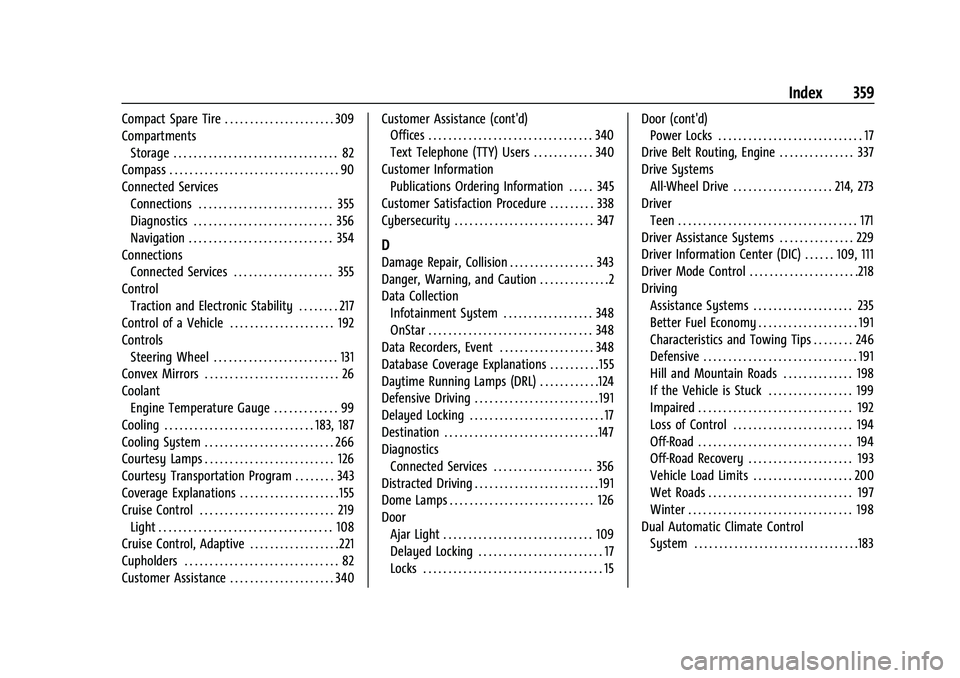
Buick Enclave Owner Manual (GMNA-Localizing-U.S./Canada/Mexico-
14637843) - 2021 - CRC - 12/9/20
Index 359
Compact Spare Tire . . . . . . . . . . . . . . . . . . . . . . 309
CompartmentsStorage . . . . . . . . . . . . . . . . . . . . . . . . . . . . . . . . . 82
Compass . . . . . . . . . . . . . . . . . . . . . . . . . . . . . . . . . . 90
Connected Services Connections . . . . . . . . . . . . . . . . . . . . . . . . . . . 355
Diagnostics . . . . . . . . . . . . . . . . . . . . . . . . . . . . 356
Navigation . . . . . . . . . . . . . . . . . . . . . . . . . . . . . 354
Connections Connected Services . . . . . . . . . . . . . . . . . . . . 355
Control
Traction and Electronic Stability . . . . . . . . 217
Control of a Vehicle . . . . . . . . . . . . . . . . . . . . . 192
Controls Steering Wheel . . . . . . . . . . . . . . . . . . . . . . . . . 131
Convex Mirrors . . . . . . . . . . . . . . . . . . . . . . . . . . . 26
Coolant
Engine Temperature Gauge . . . . . . . . . . . . . 99
Cooling . . . . . . . . . . . . . . . . . . . . . . . . . . . . . . 183, 187
Cooling System . . . . . . . . . . . . . . . . . . . . . . . . . . 266
Courtesy Lamps . . . . . . . . . . . . . . . . . . . . . . . . . . 126
Courtesy Transportation Program . . . . . . . . 343
Coverage Explanations . . . . . . . . . . . . . . . . . . . . 155
Cruise Control . . . . . . . . . . . . . . . . . . . . . . . . . . . 219 Light . . . . . . . . . . . . . . . . . . . . . . . . . . . . . . . . . . . 108
Cruise Control, Adaptive . . . . . . . . . . . . . . . . . . 221
Cupholders . . . . . . . . . . . . . . . . . . . . . . . . . . . . . . . 82
Customer Assistance . . . . . . . . . . . . . . . . . . . . . 340 Customer Assistance (cont'd)
Offices . . . . . . . . . . . . . . . . . . . . . . . . . . . . . . . . . 340
Text Telephone (TTY) Users . . . . . . . . . . . . 340
Customer Information Publications Ordering Information . . . . . 345
Customer Satisfaction Procedure . . . . . . . . . 338
Cybersecurity . . . . . . . . . . . . . . . . . . . . . . . . . . . . 347
D
Damage Repair, Collision . . . . . . . . . . . . . . . . . 343
Danger, Warning, and Caution . . . . . . . . . . . . . .2
Data Collection Infotainment System . . . . . . . . . . . . . . . . . . 348
OnStar . . . . . . . . . . . . . . . . . . . . . . . . . . . . . . . . . 348
Data Recorders, Event . . . . . . . . . . . . . . . . . . . 348
Database Coverage Explanations . . . . . . . . . . 155
Daytime Running Lamps (DRL) . . . . . . . . . . . .124
Defensive Driving . . . . . . . . . . . . . . . . . . . . . . . . . 191
Delayed Locking . . . . . . . . . . . . . . . . . . . . . . . . . . . 17
Destination . . . . . . . . . . . . . . . . . . . . . . . . . . . . . . .147
Diagnostics Connected Services . . . . . . . . . . . . . . . . . . . . 356
Distracted Driving . . . . . . . . . . . . . . . . . . . . . . . . . 191
Dome Lamps . . . . . . . . . . . . . . . . . . . . . . . . . . . . . 126
Door Ajar Light . . . . . . . . . . . . . . . . . . . . . . . . . . . . . . 109
Delayed Locking . . . . . . . . . . . . . . . . . . . . . . . . . 17
Locks . . . . . . . . . . . . . . . . . . . . . . . . . . . . . . . . . . . . 15 Door (cont'd)
Power Locks . . . . . . . . . . . . . . . . . . . . . . . . . . . . . 17
Drive Belt Routing, Engine . . . . . . . . . . . . . . . 337
Drive Systems All-Wheel Drive . . . . . . . . . . . . . . . . . . . . 214, 273
Driver Teen . . . . . . . . . . . . . . . . . . . . . . . . . . . . . . . . . . . . 171
Driver Assistance Systems . . . . . . . . . . . . . . . 229
Driver Information Center (DIC) . . . . . . 109, 111
Driver Mode Control . . . . . . . . . . . . . . . . . . . . . .218
Driving Assistance Systems . . . . . . . . . . . . . . . . . . . . 235
Better Fuel Economy . . . . . . . . . . . . . . . . . . . . 191
Characteristics and Towing Tips . . . . . . . . 246
Defensive . . . . . . . . . . . . . . . . . . . . . . . . . . . . . . . 191
Hill and Mountain Roads . . . . . . . . . . . . . . 198
If the Vehicle is Stuck . . . . . . . . . . . . . . . . . 199
Impaired . . . . . . . . . . . . . . . . . . . . . . . . . . . . . . . 192
Loss of Control . . . . . . . . . . . . . . . . . . . . . . . . 194
Off-Road . . . . . . . . . . . . . . . . . . . . . . . . . . . . . . . 194
Off-Road Recovery . . . . . . . . . . . . . . . . . . . . . 193
Vehicle Load Limits . . . . . . . . . . . . . . . . . . . . 200
Wet Roads . . . . . . . . . . . . . . . . . . . . . . . . . . . . . 197
Winter . . . . . . . . . . . . . . . . . . . . . . . . . . . . . . . . . 198
Dual Automatic Climate Control System . . . . . . . . . . . . . . . . . . . . . . . . . . . . . . . . .183
Page 362 of 369

Buick Enclave Owner Manual (GMNA-Localizing-U.S./Canada/Mexico-
14637843) - 2021 - CRC - 12/9/20
Index 361
Gauges (cont'd)Fuel . . . . . . . . . . . . . . . . . . . . . . . . . . . . . . . . . . . . . 98
Odometer . . . . . . . . . . . . . . . . . . . . . . . . . . . . . . 97
Speedometer . . . . . . . . . . . . . . . . . . . . . . . . . . . 97
Tachometer . . . . . . . . . . . . . . . . . . . . . . . . . . . . . 98
Trip Odometer . . . . . . . . . . . . . . . . . . . . . . . . . . 98
Voltmeter . . . . . . . . . . . . . . . . . . . . . . . . . . . . . . . 99
Warning Lights and Indicators . . . . . . . . . . 93
General Information Service and Maintenance . . . . . . . . . . . . . . 322
Towing . . . . . . . . . . . . . . . . . . . . . . . . . . . . . . . . 246
Vehicle Care . . . . . . . . . . . . . . . . . . . . . . . . . . . 258
Global Positioning System (GPS) . . . . . . . . . . 153
Glove Box . . . . . . . . . . . . . . . . . . . . . . . . . . . . . . . . 82
GM Mobility Reimbursement Program . . . . . . . . . . . . . . . . . . . . . . . . . . . . . . . .341
Guidance Problems with the Route . . . . . . . . . . . . . . 154
H
Hazard Warning Flashers . . . . . . . . . . . . . . . . . 125
HD Radio Technology . . . . . . . . . . . . . . . . . . . . 136
Head Restraints . . . . . . . . . . . . . . . . . . . . . . . . . . . 34
HeadlampsAiming . . . . . . . . . . . . . . . . . . . . . . . . . . . . . . . . 276
Automatic . . . . . . . . . . . . . . . . . . . . . . . . . . . . . 124
Bulb Replacement . . . . . . . . . . . . . . . . . . . . . . 276
Daytime Running Lamps (DRL) . . . . . . . . . 124 Headlamps (cont'd)
Flash-to-Pass . . . . . . . . . . . . . . . . . . . . . . . . . . . 124
High-Beam On Light . . . . . . . . . . . . . . . . . . . 108
High/Low Beam Changer . . . . . . . . . . . . . . 123
Lamps On Reminder . . . . . . . . . . . . . . . . . . . 108
Heated Rear Seats . . . . . . . . . . . . . . . . . . . . . . . . . . . . . . 44
Steering Wheel . . . . . . . . . . . . . . . . . . . . . . . . . 87
Heated and Ventilated Front Seats . . . . . . . 40
Heated Mirrors . . . . . . . . . . . . . . . . . . . . . . . . . . . 28
Heater Engine . . . . . . . . . . . . . . . . . . . . . . . . . . . . . . . . . 206
Heating . . . . . . . . . . . . . . . . . . . . . . . . . . . . . . 183, 187
High Voltage Devices and Wiring . . . . . . . . 277
High-Beam On Light . . . . . . . . . . . . . . . . . . . . . 108
High-Speed Operation . . . . . . . . . . . . . . . . . . . 292
Hill and Mountain Roads . . . . . . . . . . . . . . . . 198
Hill Start Assist (HSA) . . . . . . . . . . . . . . . . . . . . . 217
Hood . . . . . . . . . . . . . . . . . . . . . . . . . . . . . . . . . . . . 259
Horn . . . . . . . . . . . . . . . . . . . . . . . . . . . . . . . . . . . . . . 88
How to Wear Seat Belts Properly . . . . . . . . . 47
HVAC . . . . . . . . . . . . . . . . . . . . . . . . . . . . . . . . 183, 187
I
If the System Needs Service . . . . . . . . . . . . . .154
Ignition Positions . . . . . . . . . . . . . . . . . . . . . . . . 203
Immobilizer . . . . . . . . . . . . . . . . . . . . . . . . . . . . . . . 26 Indicator
Pedestrian Ahead . . . . . . . . . . . . . . . . . . . . . . 105
Vehicle Ahead . . . . . . . . . . . . . . . . . . . . . . . . . 105
Infants and Young Children, Restraints . . . . 64
Information Publication Ordering . . . . . . . . . . . . . . . . . . . 345
Infotainment System . . . . . . . . . . . . . . . . . . . . 348
Instrument Cluster . . . . . . . . . . . . . . . . . . . . 94, 96
Instrument Panel Overview . . . . . . . . . . . . . . . . 4
Interior Rearview Mirrors . . . . . . . . . . . . . . . . . 28
Introduction . . . . . . . . . . . . . . . . . . . . . . . . . . . 1, 129
J
Jack
Auxiliary . . . . . . . . . . . . . . . . . . . . . . . . . . . . . . . . 141
Jump Starting - North America . . . . . . . . . . . 309
K
Keyless Entry Remote (RKE) System . . . . . . . . . . . . . . . . . . . . 7
Keys . . . . . . . . . . . . . . . . . . . . . . . . . . . . . . . . . . . . . . . 6
L
Labeling, Tire Sidewall . . . . . . . . . . . . . . . . . . . 286
Lamps Courtesy . . . . . . . . . . . . . . . . . . . . . . . . . . . . . . . 126
Daytime Running (DRL) . . . . . . . . . . . . . . . . 124
Dome . . . . . . . . . . . . . . . . . . . . . . . . . . . . . . . . . . 126
Exterior Controls . . . . . . . . . . . . . . . . . . . . . . . 122
Page 366 of 369

Buick Enclave Owner Manual (GMNA-Localizing-U.S./Canada/Mexico-
14637843) - 2021 - CRC - 12/9/20
Index 365
Seat Belts (cont'd)Care . . . . . . . . . . . . . . . . . . . . . . . . . . . . . . . . . . . . . 51
Extender . . . . . . . . . . . . . . . . . . . . . . . . . . . . . . . . . 51
How to Wear Seat Belts Properly . . . . . . . 47
Lap-Shoulder Belt . . . . . . . . . . . . . . . . . . . . . . . 48
Reminders . . . . . . . . . . . . . . . . . . . . . . . . . . . . . 100
Replacing after a Crash . . . . . . . . . . . . . . . . . 52
Use During Pregnancy . . . . . . . . . . . . . . . . . . . 51
Seats Head Restraints . . . . . . . . . . . . . . . . . . . . . . . . . 34
Heated and Ventilated Front . . . . . . . . . . . . 40
Heated, Rear . . . . . . . . . . . . . . . . . . . . . . . . . . . . 44
Lumbar Adjustment, Front . . . . . . . . . . . . . . 36
Memory . . . . . . . . . . . . . . . . . . . . . . . . . . . . . . . . 37
Power Adjustment, Front . . . . . . . . . . . . . . . 36
Rear . . . . . . . . . . . . . . . . . . . . . . . . . . . . . . . . . . . . 41
Reclining Seatbacks . . . . . . . . . . . . . . . . . . . . . 37
Third Row Seat . . . . . . . . . . . . . . . . . . . . . . . . . 44
Securing Child Restraints . . . . . . . . . . . . . . . 77, 79
Security Light . . . . . . . . . . . . . . . . . . . . . . . . . . . . . . . . . . . 108
OnStar . . . . . . . . . . . . . . . . . . . . . . . . . . . . . . . . . 350
Vehicle . . . . . . . . . . . . . . . . . . . . . . . . . . . . . . . . . 25
Vehicle Alarm . . . . . . . . . . . . . . . . . . . . . . . . . . . 25
Service . . . . . . . . . . . . . . . . . . . . . . . . . . . . . . . . . . . 188 Accessories and Modifications . . . . . . . . . 258
Doing Your Own Work . . . . . . . . . . . . . . . . . 259
Maintenance Records . . . . . . . . . . . . . . . . . . 333 Service (cont'd)
Maintenance, General Information . . . . . 322
Parts Identification . . . . . . . . . . . . . . . . . . . . . 334
Scheduling Appointments . . . . . . . . . . . . . . 342
Service Electric Parking Brake Light . . . . . . 104
Services Special Application . . . . . . . . . . . . . . . . . . . . . 328
Servicing System . . . . . . . . . . . . . . . . . . . . . . . . .154
Servicing the Airbag . . . . . . . . . . . . . . . . . . . . . . .61
Settings . . . . . . . . . . . . . . . . . . . . . . . . . . . . . . . . . . 165
Shifting Into Park . . . . . . . . . . . . . . . . . . . . . . . . . . . . . . 207
Out of Park . . . . . . . . . . . . . . . . . . . . . . . . . . . . 208
Side Blind Zone Alert (SBZA) . . . . . . . . . . . . . 240
Signals, Turn and Lane-Change . . . . . . . . . . . . 125
Software Updates . . . . . . . . . . . . . . . . . . . . . . . . . 135
Spare Tire Compact . . . . . . . . . . . . . . . . . . . . . . . . . . . . . . . 309
Special Application Services . . . . . . . . . . . . . . 328
Specifications and Capacities . . . . . . . . . . . . . 335
Speedometer . . . . . . . . . . . . . . . . . . . . . . . . . . . . . 97
Sport Mode Light . . . . . . . . . . . . . . . . . . . . . . . . 105
StabiliTrak OFF Light . . . . . . . . . . . . . . . . . . . . . . . . . . . . . . 106
Start Assist, Hill . . . . . . . . . . . . . . . . . . . . . . . . . . . 217
Start Vehicle, Remote . . . . . . . . . . . . . . . . . . . . . . 13
Starting the Engine . . . . . . . . . . . . . . . . . . . . . . 205
Steering . . . . . . . . . . . . . . . . . . . . . . . . . . . . . . . . . 192 Steering (cont'd)
Heated Wheel . . . . . . . . . . . . . . . . . . . . . . . . . . 87
Wheel Adjustment . . . . . . . . . . . . . . . . . . . . . . 87
Wheel Controls . . . . . . . . . . . . . . . . . . . . . . . . . 87
Steering Wheel Controls . . . . . . . . . . . . . . . . . . 131
Stop/Start System . . . . . . . . . . . . . . . . . . . . . . . 206
Storage Areas Cargo Management System . . . . . . . . . . . . 83
Center Console . . . . . . . . . . . . . . . . . . . . . . . . . 83
Glove Box . . . . . . . . . . . . . . . . . . . . . . . . . . . . . . 82
Roof Rack System . . . . . . . . . . . . . . . . . . . . . . . 85
Sunglasses . . . . . . . . . . . . . . . . . . . . . . . . . . . . . . 82
Storage Compartments . . . . . . . . . . . . . . . . . . . 82
Struts Gas . . . . . . . . . . . . . . . . . . . . . . . . . . . . . . . . . . . . 275
Stuck Vehicle . . . . . . . . . . . . . . . . . . . . . . . . . . . . 199
Sun Visors . . . . . . . . . . . . . . . . . . . . . . . . . . . . . . . . .32
Sunglass Storage . . . . . . . . . . . . . . . . . . . . . . . . . 82
Sunroof . . . . . . . . . . . . . . . . . . . . . . . . . . . . . . . . . . . .32
Symbols . . . . . . . . . . . . . . . . . . . . . . . . . . . . . . . . . . . .2 Navigation . . . . . . . . . . . . . . . . . . . . . . . . . . . . . 146
System Engine Air Filter Life . . . . . . . . . . . . . . . . . . . 265
Forward Collision Alert (FCA) . . . . . . . . . . . 235
Global Positioning . . . . . . . . . . . . . . . . . . . . . 153
Infotainment . . . . . . . . . . . . . . . . . . . . . . . . . . . 348
OnStar . . . . . . . . . . . . . . . . . . . . . . . . . . . . . . . . . 153
Roof Rack . . . . . . . . . . . . . . . . . . . . . . . . . . . . . . . 85