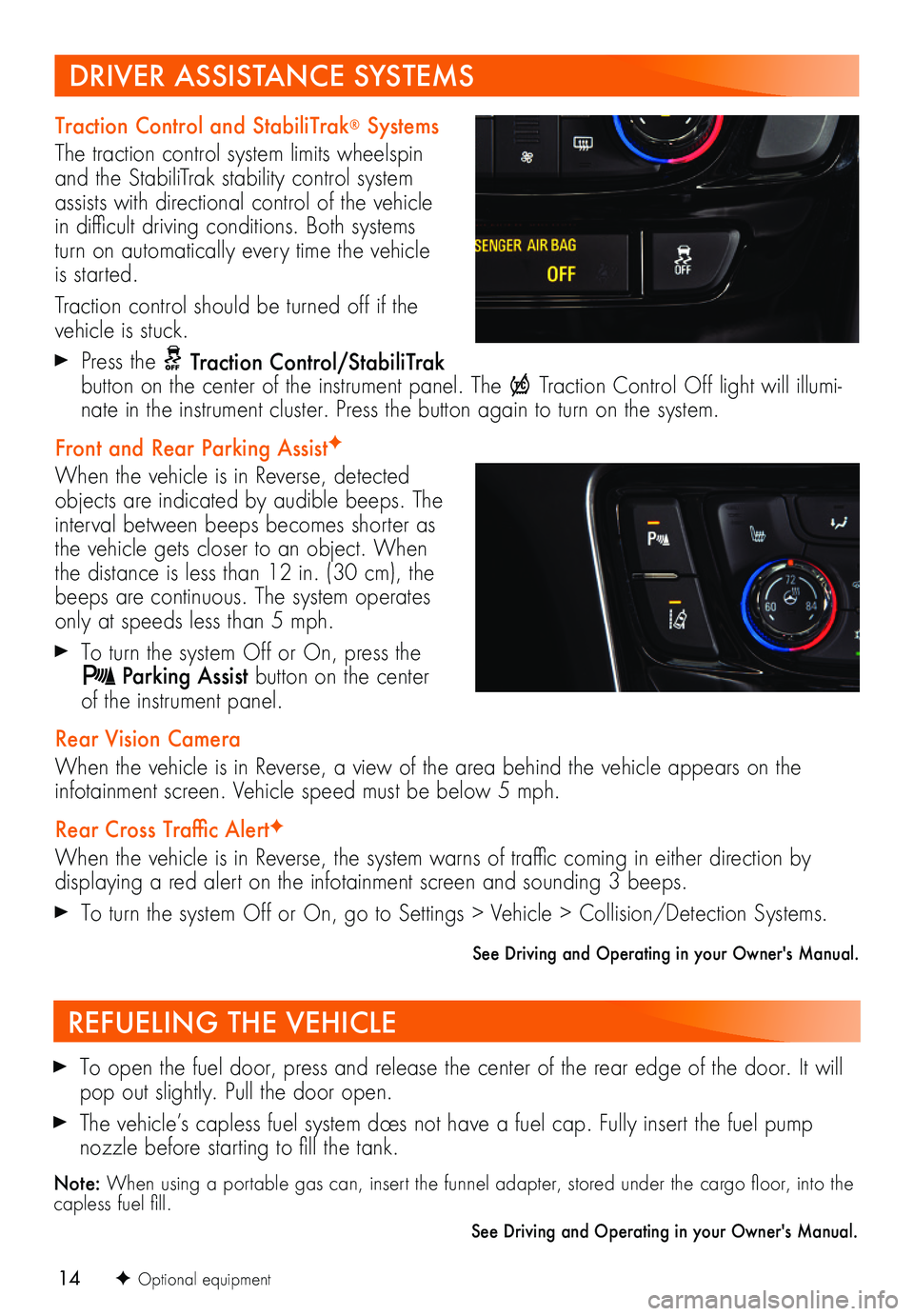14F Optional equipment
REFUELING THE VEHICLE
To open the fuel door, press and release the center of the rear edge of the door. It will pop out slightly. Pull the door open.
The vehicle’s capless fuel system does not have a fuel cap. Fully insert the fuel pump
nozzle before starting to fill the tank.
Note: When using a portable gas can, insert the funnel adapter, stored under the cargo floor, into the capless fuel fill.
See Driving and Operating in your Owner's Manual.
Traction Control and StabiliTrak® Systems
The traction control system limits wheelspin and the StabiliTrak stability control system assists with directional control of the vehicle in difficult driving conditions. Both systems turn on automatically every time the vehicle is started.
Traction control should be turned off if the vehicle is stuck.
Press the Traction Control/StabiliTrak button on the center of the instrument panel. The Traction Control Off light will illumi-nate in the instrument cluster. Press the button again to turn on the system.
Front and Rear Parking AssistF
When the vehicle is in Reverse, detected objects are indicated by audible beeps. The interval between beeps becomes shorter as the vehicle gets closer to an object. When the distance is less than 12 in. (30 cm), the beeps are continuous. The system operates only at speeds less than 5 mph.
To turn the system Off or On, press the Parking Assist button on the center of the instrument panel.
Rear Vision Camera
When the vehicle is in Reverse, a view of the area behind the vehicle appears on the
infotainment screen. Vehicle speed must be below 5 mph.
Rear Cross Traffic AlertF
When the vehicle is in Reverse, the system warns of traffic coming in either direction by
displaying a red alert on the infotainment screen and sounding 3 beeps.
To turn the system Off or On, go to Settings > Vehicle > Collision/Detection Systems.
See Driving and Operating in your Owner's Manual.
DRIVER ASSISTANCE SYSTEMS