remote control BUICK ENCORE GX 2020 User Guide
[x] Cancel search | Manufacturer: BUICK, Model Year: 2020, Model line: ENCORE GX, Model: BUICK ENCORE GX 2020Pages: 442, PDF Size: 11.64 MB
Page 139 of 442
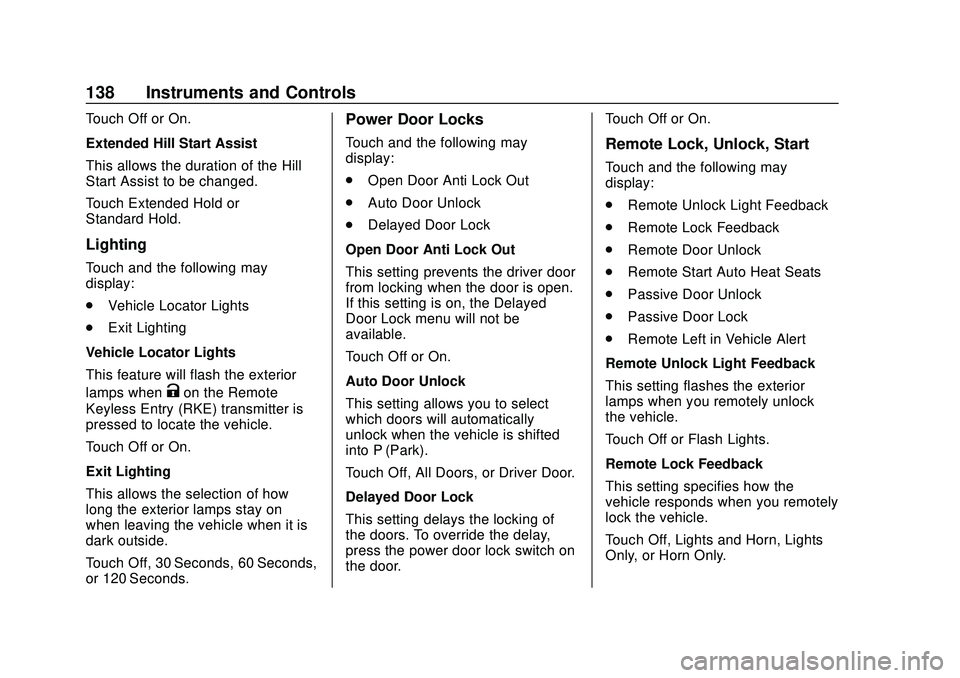
Buick Encore GX Owner Manual (GMNA-Localizing-U.S./Canada/Mexico-
14018934) - 2020 - CRC - 2/27/20
138 Instruments and Controls
Touch Off or On.
Extended Hill Start Assist
This allows the duration of the Hill
Start Assist to be changed.
Touch Extended Hold or
Standard Hold.
Lighting
Touch and the following may
display:
.Vehicle Locator Lights
. Exit Lighting
Vehicle Locator Lights
This feature will flash the exterior
lamps when
Kon the Remote
Keyless Entry (RKE) transmitter is
pressed to locate the vehicle.
Touch Off or On.
Exit Lighting
This allows the selection of how
long the exterior lamps stay on
when leaving the vehicle when it is
dark outside.
Touch Off, 30 Seconds, 60 Seconds,
or 120 Seconds.
Power Door Locks
Touch and the following may
display:
. Open Door Anti Lock Out
. Auto Door Unlock
. Delayed Door Lock
Open Door Anti Lock Out
This setting prevents the driver door
from locking when the door is open.
If this setting is on, the Delayed
Door Lock menu will not be
available.
Touch Off or On.
Auto Door Unlock
This setting allows you to select
which doors will automatically
unlock when the vehicle is shifted
into P (Park).
Touch Off, All Doors, or Driver Door.
Delayed Door Lock
This setting delays the locking of
the doors. To override the delay,
press the power door lock switch on
the door. Touch Off or On.Remote Lock, Unlock, Start
Touch and the following may
display:
.
Remote Unlock Light Feedback
. Remote Lock Feedback
. Remote Door Unlock
. Remote Start Auto Heat Seats
. Passive Door Unlock
. Passive Door Lock
. Remote Left in Vehicle Alert
Remote Unlock Light Feedback
This setting flashes the exterior
lamps when you remotely unlock
the vehicle.
Touch Off or Flash Lights.
Remote Lock Feedback
This setting specifies how the
vehicle responds when you remotely
lock the vehicle.
Touch Off, Lights and Horn, Lights
Only, or Horn Only.
Page 140 of 442
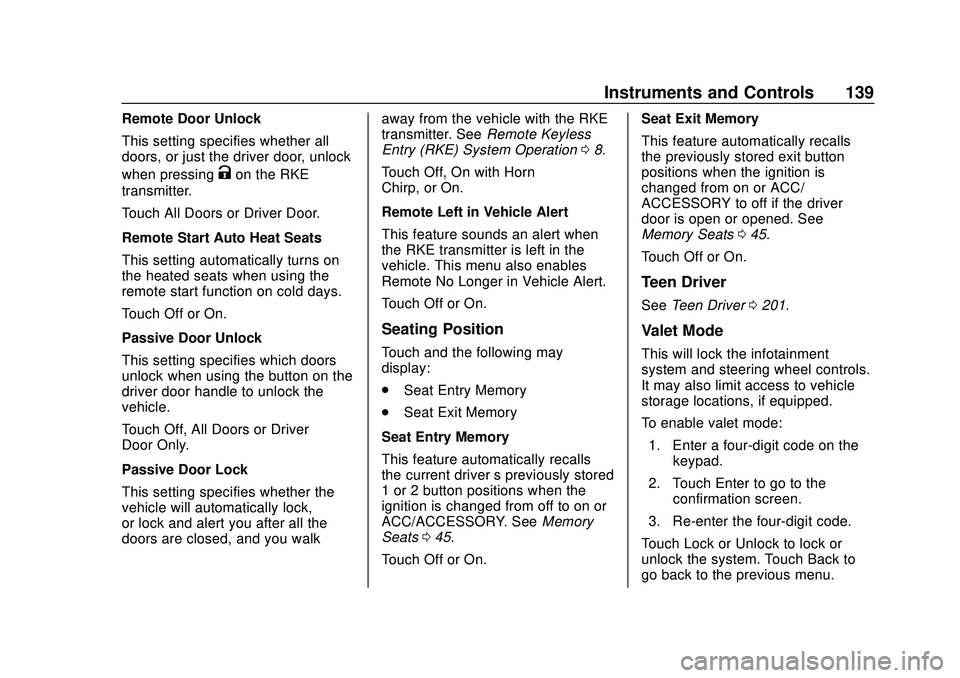
Buick Encore GX Owner Manual (GMNA-Localizing-U.S./Canada/Mexico-
14018934) - 2020 - CRC - 2/27/20
Instruments and Controls 139
Remote Door Unlock
This setting specifies whether all
doors, or just the driver door, unlock
when pressing
Kon the RKE
transmitter.
Touch All Doors or Driver Door.
Remote Start Auto Heat Seats
This setting automatically turns on
the heated seats when using the
remote start function on cold days.
Touch Off or On.
Passive Door Unlock
This setting specifies which doors
unlock when using the button on the
driver door handle to unlock the
vehicle.
Touch Off, All Doors or Driver
Door Only.
Passive Door Lock
This setting specifies whether the
vehicle will automatically lock,
or lock and alert you after all the
doors are closed, and you walk away from the vehicle with the RKE
transmitter. See
Remote Keyless
Entry (RKE) System Operation 08.
Touch Off, On with Horn
Chirp, or On.
Remote Left in Vehicle Alert
This feature sounds an alert when
the RKE transmitter is left in the
vehicle. This menu also enables
Remote No Longer in Vehicle Alert.
Touch Off or On.
Seating Position
Touch and the following may
display:
. Seat Entry Memory
. Seat Exit Memory
Seat Entry Memory
This feature automatically recalls
the current driver ’s previously stored
1 or 2 button positions when the
ignition is changed from off to on or
ACC/ACCESSORY. See Memory
Seats 045.
Touch Off or On. Seat Exit Memory
This feature automatically recalls
the previously stored exit button
positions when the ignition is
changed from on or ACC/
ACCESSORY to off if the driver
door is open or opened. See
Memory Seats
045.
Touch Off or On.
Teen Driver
See Teen Driver 0201.
Valet Mode
This will lock the infotainment
system and steering wheel controls.
It may also limit access to vehicle
storage locations, if equipped.
To enable valet mode:
1. Enter a four-digit code on the keypad.
2. Touch Enter to go to the confirmation screen.
3. Re-enter the four-digit code.
Touch Lock or Unlock to lock or
unlock the system. Touch Back to
go back to the previous menu.
Page 141 of 442
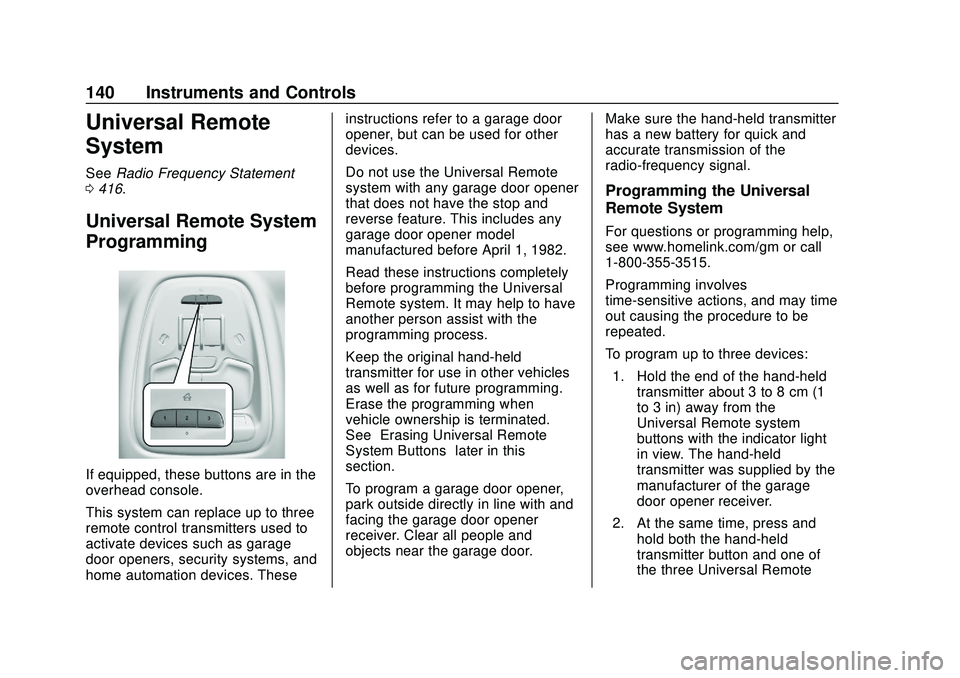
Buick Encore GX Owner Manual (GMNA-Localizing-U.S./Canada/Mexico-
14018934) - 2020 - CRC - 2/27/20
140 Instruments and Controls
Universal Remote
System
SeeRadio Frequency Statement
0 416.
Universal Remote System
Programming
If equipped, these buttons are in the
overhead console.
This system can replace up to three
remote control transmitters used to
activate devices such as garage
door openers, security systems, and
home automation devices. These instructions refer to a garage door
opener, but can be used for other
devices.
Do not use the Universal Remote
system with any garage door opener
that does not have the stop and
reverse feature. This includes any
garage door opener model
manufactured before April 1, 1982.
Read these instructions completely
before programming the Universal
Remote system. It may help to have
another person assist with the
programming process.
Keep the original hand-held
transmitter for use in other vehicles
as well as for future programming.
Erase the programming when
vehicle ownership is terminated.
See
“Erasing Universal Remote
System Buttons” later in this
section.
To program a garage door opener,
park outside directly in line with and
facing the garage door opener
receiver. Clear all people and
objects near the garage door. Make sure the hand-held transmitter
has a new battery for quick and
accurate transmission of the
radio-frequency signal.
Programming the Universal
Remote System
For questions or programming help,
see www.homelink.com/gm or call
1-800-355-3515.
Programming involves
time-sensitive actions, and may time
out causing the procedure to be
repeated.
To program up to three devices:
1. Hold the end of the hand-held transmitter about 3 to 8 cm (1
to 3 in) away from the
Universal Remote system
buttons with the indicator light
in view. The hand-held
transmitter was supplied by the
manufacturer of the garage
door opener receiver.
2. At the same time, press and hold both the hand-held
transmitter button and one of
the three Universal Remote
Page 142 of 442
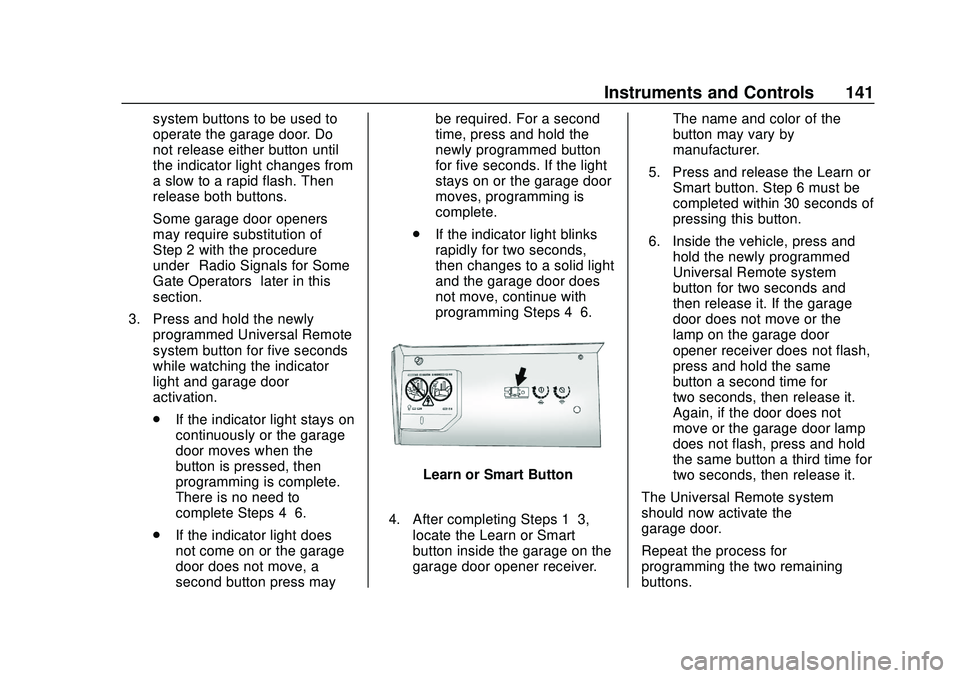
Buick Encore GX Owner Manual (GMNA-Localizing-U.S./Canada/Mexico-
14018934) - 2020 - CRC - 2/27/20
Instruments and Controls 141
system buttons to be used to
operate the garage door. Do
not release either button until
the indicator light changes from
a slow to a rapid flash. Then
release both buttons.
Some garage door openers
may require substitution of
Step 2 with the procedure
under“Radio Signals for Some
Gate Operators” later in this
section.
3. Press and hold the newly programmed Universal Remote
system button for five seconds
while watching the indicator
light and garage door
activation.
.If the indicator light stays on
continuously or the garage
door moves when the
button is pressed, then
programming is complete.
There is no need to
complete Steps 4–6.
. If the indicator light does
not come on or the garage
door does not move, a
second button press may be required. For a second
time, press and hold the
newly programmed button
for five seconds. If the light
stays on or the garage door
moves, programming is
complete.
. If the indicator light blinks
rapidly for two seconds,
then changes to a solid light
and the garage door does
not move, continue with
programming Steps 4–6.
Learn or Smart Button
4. After completing Steps 1–3, locate the Learn or Smart
button inside the garage on the
garage door opener receiver. The name and color of the
button may vary by
manufacturer.
5. Press and release the Learn or Smart button. Step 6 must be
completed within 30 seconds of
pressing this button.
6. Inside the vehicle, press and hold the newly programmed
Universal Remote system
button for two seconds and
then release it. If the garage
door does not move or the
lamp on the garage door
opener receiver does not flash,
press and hold the same
button a second time for
two seconds, then release it.
Again, if the door does not
move or the garage door lamp
does not flash, press and hold
the same button a third time for
two seconds, then release it.
The Universal Remote system
should now activate the
garage door.
Repeat the process for
programming the two remaining
buttons.
Page 143 of 442
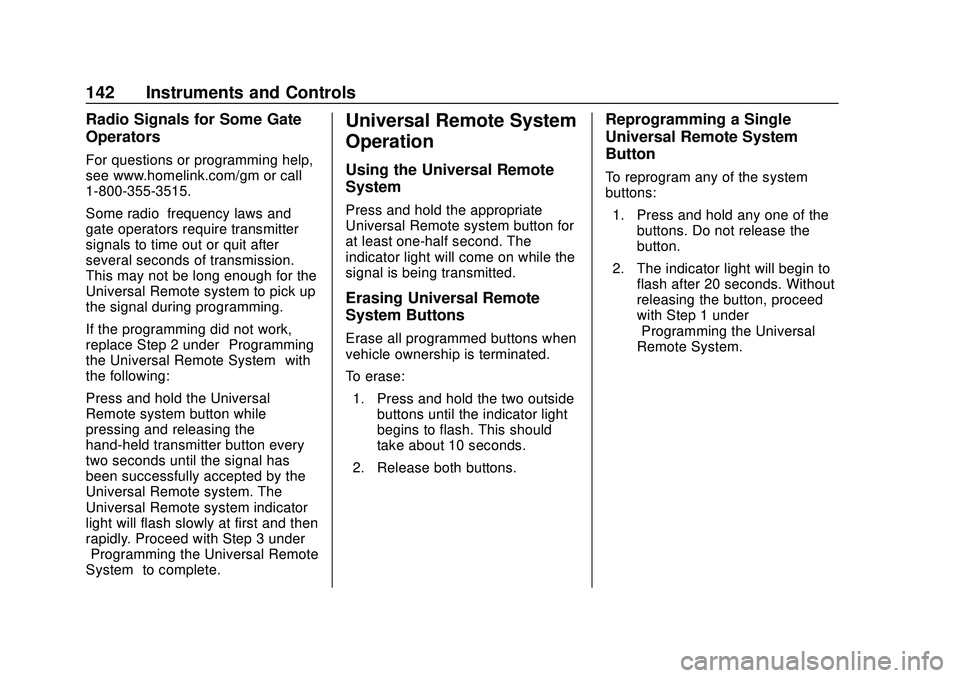
Buick Encore GX Owner Manual (GMNA-Localizing-U.S./Canada/Mexico-
14018934) - 2020 - CRC - 2/27/20
142 Instruments and Controls
Radio Signals for Some Gate
Operators
For questions or programming help,
see www.homelink.com/gm or call
1-800-355-3515.
Some radio–frequency laws and
gate operators require transmitter
signals to time out or quit after
several seconds of transmission.
This may not be long enough for the
Universal Remote system to pick up
the signal during programming.
If the programming did not work,
replace Step 2 under“Programming
the Universal Remote System” with
the following:
Press and hold the Universal
Remote system button while
pressing and releasing the
hand-held transmitter button every
two seconds until the signal has
been successfully accepted by the
Universal Remote system. The
Universal Remote system indicator
light will flash slowly at first and then
rapidly. Proceed with Step 3 under
“Programming the Universal Remote
System” to complete.
Universal Remote System
Operation
Using the Universal Remote
System
Press and hold the appropriate
Universal Remote system button for
at least one-half second. The
indicator light will come on while the
signal is being transmitted.
Erasing Universal Remote
System Buttons
Erase all programmed buttons when
vehicle ownership is terminated.
To erase:
1. Press and hold the two outside buttons until the indicator light
begins to flash. This should
take about 10 seconds.
2. Release both buttons.
Reprogramming a Single
Universal Remote System
Button
To reprogram any of the system
buttons: 1. Press and hold any one of the buttons. Do not release the
button.
2. The indicator light will begin to flash after 20 seconds. Without
releasing the button, proceed
with Step 1 under
“Programming the Universal
Remote System.”
Page 222 of 442
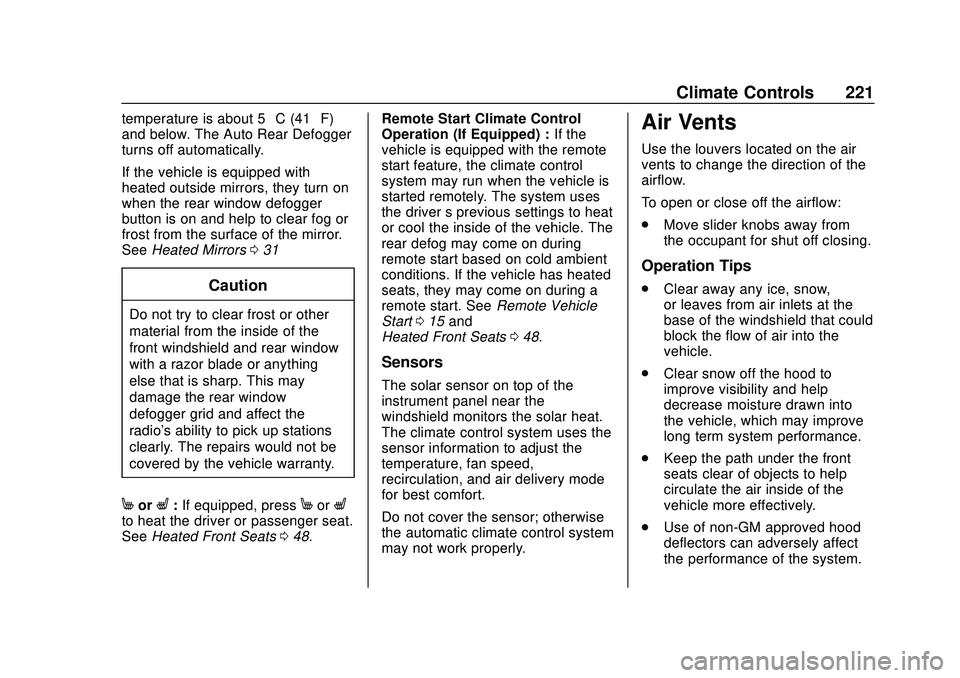
Buick Encore GX Owner Manual (GMNA-Localizing-U.S./Canada/Mexico-
14018934) - 2020 - CRC - 2/27/20
Climate Controls 221
temperature is about 5 °C (41 °F)
and below. The Auto Rear Defogger
turns off automatically.
If the vehicle is equipped with
heated outside mirrors, they turn on
when the rear window defogger
button is on and help to clear fog or
frost from the surface of the mirror.
SeeHeated Mirrors 031
Caution
Do not try to clear frost or other
material from the inside of the
front windshield and rear window
with a razor blade or anything
else that is sharp. This may
damage the rear window
defogger grid and affect the
radio's ability to pick up stations
clearly. The repairs would not be
covered by the vehicle warranty.
MorL:If equipped, pressMorLto heat the driver or passenger seat.
See Heated Front Seats 048. Remote Start Climate Control
Operation (If Equipped) :
If the
vehicle is equipped with the remote
start feature, the climate control
system may run when the vehicle is
started remotely. The system uses
the driver ’s previous settings to heat
or cool the inside of the vehicle. The
rear defog may come on during
remote start based on cold ambient
conditions. If the vehicle has heated
seats, they may come on during a
remote start. See Remote Vehicle
Start 015 and
Heated Front Seats 048.
Sensors
The solar sensor on top of the
instrument panel near the
windshield monitors the solar heat.
The climate control system uses the
sensor information to adjust the
temperature, fan speed,
recirculation, and air delivery mode
for best comfort.
Do not cover the sensor; otherwise
the automatic climate control system
may not work properly.
Air Vents
Use the louvers located on the air
vents to change the direction of the
airflow.
To open or close off the airflow:
.
Move slider knobs away from
the occupant for shut off closing.
Operation Tips
.Clear away any ice, snow,
or leaves from air inlets at the
base of the windshield that could
block the flow of air into the
vehicle.
. Clear snow off the hood to
improve visibility and help
decrease moisture drawn into
the vehicle, which may improve
long term system performance.
. Keep the path under the front
seats clear of objects to help
circulate the air inside of the
vehicle more effectively.
. Use of non-GM approved hood
deflectors can adversely affect
the performance of the system.
Page 435 of 442
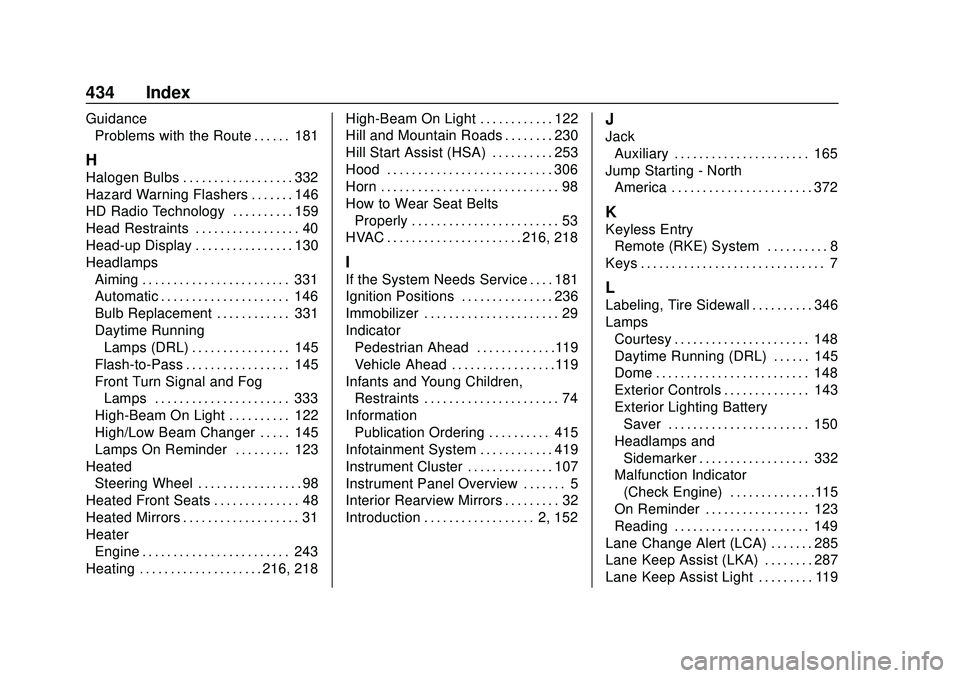
Buick Encore GX Owner Manual (GMNA-Localizing-U.S./Canada/Mexico-
14018934) - 2020 - CRC - 2/27/20
434 Index
GuidanceProblems with the Route . . . . . . 181
H
Halogen Bulbs . . . . . . . . . . . . . . . . . . 332
Hazard Warning Flashers . . . . . . . 146
HD Radio Technology . . . . . . . . . . 159
Head Restraints . . . . . . . . . . . . . . . . . 40
Head-up Display . . . . . . . . . . . . . . . . 130
Headlamps
Aiming . . . . . . . . . . . . . . . . . . . . . . . . 331
Automatic . . . . . . . . . . . . . . . . . . . . . 146
Bulb Replacement . . . . . . . . . . . . 331
Daytime RunningLamps (DRL) . . . . . . . . . . . . . . . . 145
Flash-to-Pass . . . . . . . . . . . . . . . . . 145
Front Turn Signal and Fog Lamps . . . . . . . . . . . . . . . . . . . . . . 333
High-Beam On Light . . . . . . . . . . 122
High/Low Beam Changer . . . . . 145
Lamps On Reminder . . . . . . . . . 123
Heated Steering Wheel . . . . . . . . . . . . . . . . . 98
Heated Front Seats . . . . . . . . . . . . . . 48
Heated Mirrors . . . . . . . . . . . . . . . . . . . 31
Heater Engine . . . . . . . . . . . . . . . . . . . . . . . . 243
Heating . . . . . . . . . . . . . . . . . . . . 216, 218 High-Beam On Light . . . . . . . . . . . . 122
Hill and Mountain Roads . . . . . . . . 230
Hill Start Assist (HSA) . . . . . . . . . . 253
Hood . . . . . . . . . . . . . . . . . . . . . . . . . . . 306
Horn . . . . . . . . . . . . . . . . . . . . . . . . . . . . . 98
How to Wear Seat Belts
Properly . . . . . . . . . . . . . . . . . . . . . . . . 53
HVAC . . . . . . . . . . . . . . . . . . . . . . 216, 218
I
If the System Needs Service . . . . 181
Ignition Positions . . . . . . . . . . . . . . . 236
Immobilizer . . . . . . . . . . . . . . . . . . . . . . 29
Indicator Pedestrian Ahead . . . . . . . . . . . . .119
Vehicle Ahead . . . . . . . . . . . . . . . . .119
Infants and Young Children,
Restraints . . . . . . . . . . . . . . . . . . . . . . 74
Information Publication Ordering . . . . . . . . . . 415
Infotainment System . . . . . . . . . . . . 419
Instrument Cluster . . . . . . . . . . . . . . 107
Instrument Panel Overview . . . . . . . 5
Interior Rearview Mirrors . . . . . . . . . 32
Introduction . . . . . . . . . . . . . . . . . . 2, 152
J
Jack
Auxiliary . . . . . . . . . . . . . . . . . . . . . . 165
Jump Starting - North America . . . . . . . . . . . . . . . . . . . . . . . 372
K
Keyless Entry
Remote (RKE) System . . . . . . . . . . 8
Keys . . . . . . . . . . . . . . . . . . . . . . . . . . . . . . 7
L
Labeling, Tire Sidewall . . . . . . . . . . 346
Lamps Courtesy . . . . . . . . . . . . . . . . . . . . . . 148
Daytime Running (DRL) . . . . . . 145
Dome . . . . . . . . . . . . . . . . . . . . . . . . . 148
Exterior Controls . . . . . . . . . . . . . . 143
Exterior Lighting BatterySaver . . . . . . . . . . . . . . . . . . . . . . . 150
Headlamps and
Sidemarker . . . . . . . . . . . . . . . . . . 332
Malfunction Indicator (Check Engine) . . . . . . . . . . . . . .115
On Reminder . . . . . . . . . . . . . . . . . 123
Reading . . . . . . . . . . . . . . . . . . . . . . 149
Lane Change Alert (LCA) . . . . . . . 285
Lane Keep Assist (LKA) . . . . . . . . 287
Lane Keep Assist Light . . . . . . . . . 119
Page 439 of 442
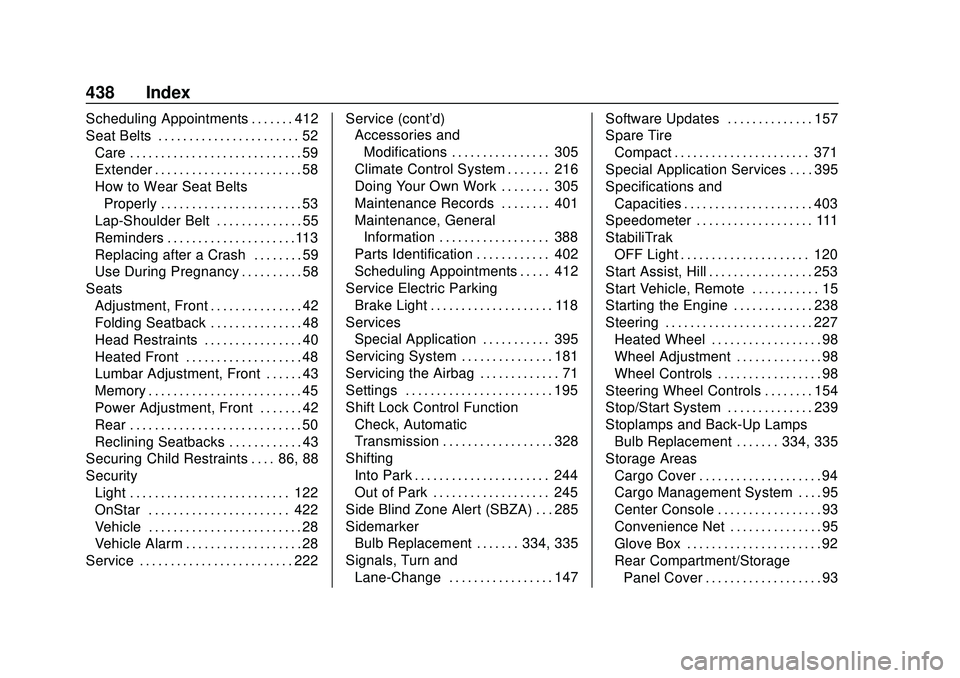
Buick Encore GX Owner Manual (GMNA-Localizing-U.S./Canada/Mexico-
14018934) - 2020 - CRC - 2/27/20
438 Index
Scheduling Appointments . . . . . . . 412
Seat Belts . . . . . . . . . . . . . . . . . . . . . . . 52Care . . . . . . . . . . . . . . . . . . . . . . . . . . . . 59
Extender . . . . . . . . . . . . . . . . . . . . . . . . 58
How to Wear Seat BeltsProperly . . . . . . . . . . . . . . . . . . . . . . . 53
Lap-Shoulder Belt . . . . . . . . . . . . . . 55
Reminders . . . . . . . . . . . . . . . . . . . . .113
Replacing after a Crash . . . . . . . . 59
Use During Pregnancy . . . . . . . . . . 58
Seats
Adjustment, Front . . . . . . . . . . . . . . . 42
Folding Seatback . . . . . . . . . . . . . . . 48
Head Restraints . . . . . . . . . . . . . . . . 40
Heated Front . . . . . . . . . . . . . . . . . . . 48
Lumbar Adjustment, Front . . . . . . 43
Memory . . . . . . . . . . . . . . . . . . . . . . . . . 45
Power Adjustment, Front . . . . . . . 42
Rear . . . . . . . . . . . . . . . . . . . . . . . . . . . . 50
Reclining Seatbacks . . . . . . . . . . . . 43
Securing Child Restraints . . . . 86, 88
Security
Light . . . . . . . . . . . . . . . . . . . . . . . . . . 122
OnStar . . . . . . . . . . . . . . . . . . . . . . . 422
Vehicle . . . . . . . . . . . . . . . . . . . . . . . . . 28
Vehicle Alarm . . . . . . . . . . . . . . . . . . . 28
Service . . . . . . . . . . . . . . . . . . . . . . . . . 222 Service (cont'd)
Accessories and
Modifications . . . . . . . . . . . . . . . . 305
Climate Control System . . . . . . . 216
Doing Your Own Work . . . . . . . . 305
Maintenance Records . . . . . . . . 401
Maintenance, General Information . . . . . . . . . . . . . . . . . . 388
Parts Identification . . . . . . . . . . . . 402
Scheduling Appointments . . . . . 412
Service Electric Parking Brake Light . . . . . . . . . . . . . . . . . . . . 118
Services Special Application . . . . . . . . . . . 395
Servicing System . . . . . . . . . . . . . . . 181
Servicing the Airbag . . . . . . . . . . . . . 71
Settings . . . . . . . . . . . . . . . . . . . . . . . . 195
Shift Lock Control Function Check, Automatic
Transmission . . . . . . . . . . . . . . . . . . 328
Shifting
Into Park . . . . . . . . . . . . . . . . . . . . . . 244
Out of Park . . . . . . . . . . . . . . . . . . . 245
Side Blind Zone Alert (SBZA) . . . 285
Sidemarker Bulb Replacement . . . . . . . 334, 335
Signals, Turn and Lane-Change . . . . . . . . . . . . . . . . . 147 Software Updates . . . . . . . . . . . . . . 157
Spare Tire
Compact . . . . . . . . . . . . . . . . . . . . . . 371
Special Application Services . . . . 395
Specifications and Capacities . . . . . . . . . . . . . . . . . . . . . 403
Speedometer . . . . . . . . . . . . . . . . . . . 111
StabiliTrak
OFF Light . . . . . . . . . . . . . . . . . . . . . 120
Start Assist, Hill . . . . . . . . . . . . . . . . . 253
Start Vehicle, Remote . . . . . . . . . . . 15
Starting the Engine . . . . . . . . . . . . . 238
Steering . . . . . . . . . . . . . . . . . . . . . . . . 227 Heated Wheel . . . . . . . . . . . . . . . . . . 98
Wheel Adjustment . . . . . . . . . . . . . . 98
Wheel Controls . . . . . . . . . . . . . . . . . 98
Steering Wheel Controls . . . . . . . . 154
Stop/Start System . . . . . . . . . . . . . . 239
Stoplamps and Back-Up Lamps Bulb Replacement . . . . . . . 334, 335
Storage Areas
Cargo Cover . . . . . . . . . . . . . . . . . . . . 94
Cargo Management System . . . . 95
Center Console . . . . . . . . . . . . . . . . . 93
Convenience Net . . . . . . . . . . . . . . . 95
Glove Box . . . . . . . . . . . . . . . . . . . . . . 92
Rear Compartment/StoragePanel Cover . . . . . . . . . . . . . . . . . . . 93
Page 441 of 442
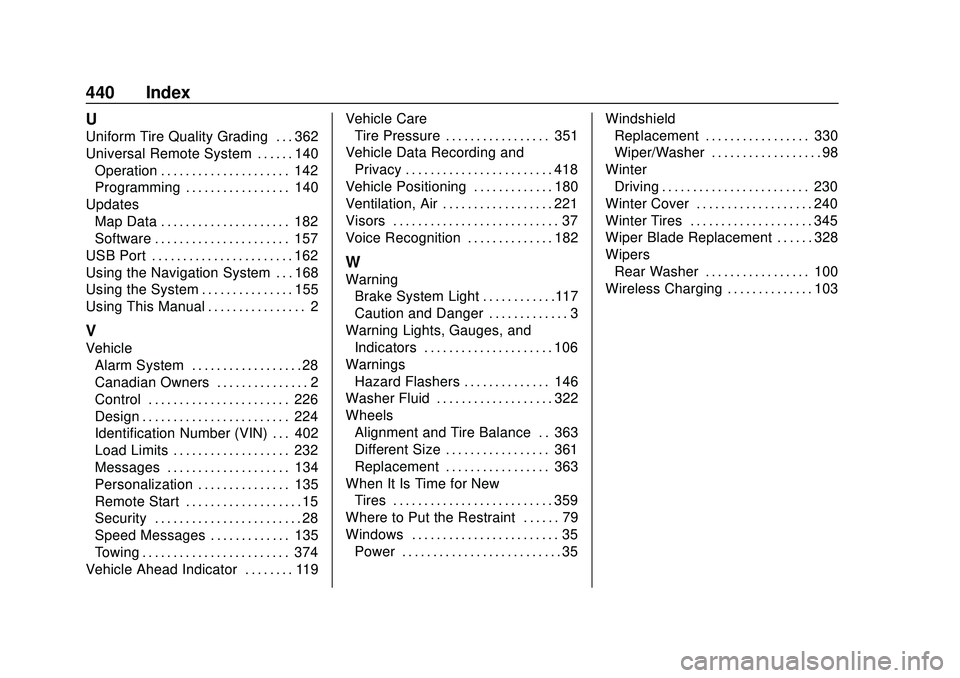
Buick Encore GX Owner Manual (GMNA-Localizing-U.S./Canada/Mexico-
14018934) - 2020 - CRC - 2/27/20
440 Index
U
Uniform Tire Quality Grading . . . 362
Universal Remote System . . . . . . 140Operation . . . . . . . . . . . . . . . . . . . . . 142
Programming . . . . . . . . . . . . . . . . . 140
Updates Map Data . . . . . . . . . . . . . . . . . . . . . 182
Software . . . . . . . . . . . . . . . . . . . . . . 157
USB Port . . . . . . . . . . . . . . . . . . . . . . . 162
Using the Navigation System . . . 168
Using the System . . . . . . . . . . . . . . . 155
Using This Manual . . . . . . . . . . . . . . . . 2
V
Vehicle Alarm System . . . . . . . . . . . . . . . . . . 28
Canadian Owners . . . . . . . . . . . . . . . 2
Control . . . . . . . . . . . . . . . . . . . . . . . 226
Design . . . . . . . . . . . . . . . . . . . . . . . . 224
Identification Number (VIN) . . . 402
Load Limits . . . . . . . . . . . . . . . . . . . 232
Messages . . . . . . . . . . . . . . . . . . . . 134
Personalization . . . . . . . . . . . . . . . 135
Remote Start . . . . . . . . . . . . . . . . . . . 15
Security . . . . . . . . . . . . . . . . . . . . . . . . 28
Speed Messages . . . . . . . . . . . . . 135
Towing . . . . . . . . . . . . . . . . . . . . . . . . 374
Vehicle Ahead Indicator . . . . . . . . 119 Vehicle Care
Tire Pressure . . . . . . . . . . . . . . . . . 351
Vehicle Data Recording and Privacy . . . . . . . . . . . . . . . . . . . . . . . . 418
Vehicle Positioning . . . . . . . . . . . . . 180
Ventilation, Air . . . . . . . . . . . . . . . . . . 221
Visors . . . . . . . . . . . . . . . . . . . . . . . . . . . 37
Voice Recognition . . . . . . . . . . . . . . 182
W
Warning Brake System Light . . . . . . . . . . . .117
Caution and Danger . . . . . . . . . . . . . 3
Warning Lights, Gauges, and Indicators . . . . . . . . . . . . . . . . . . . . . 106
Warnings Hazard Flashers . . . . . . . . . . . . . . 146
Washer Fluid . . . . . . . . . . . . . . . . . . . 322
Wheels Alignment and Tire Balance . . 363
Different Size . . . . . . . . . . . . . . . . . 361
Replacement . . . . . . . . . . . . . . . . . 363
When It Is Time for New Tires . . . . . . . . . . . . . . . . . . . . . . . . . . 359
Where to Put the Restraint . . . . . . 79
Windows . . . . . . . . . . . . . . . . . . . . . . . . 35 Power . . . . . . . . . . . . . . . . . . . . . . . . . . 35 Windshield
Replacement . . . . . . . . . . . . . . . . . 330
Wiper/Washer . . . . . . . . . . . . . . . . . . 98
Winter Driving . . . . . . . . . . . . . . . . . . . . . . . . 230
Winter Cover . . . . . . . . . . . . . . . . . . . 240
Winter Tires . . . . . . . . . . . . . . . . . . . . 345
Wiper Blade Replacement . . . . . . 328
Wipers Rear Washer . . . . . . . . . . . . . . . . . 100
Wireless Charging . . . . . . . . . . . . . . 103