maintenance schedule BUICK ENCORE GX 2020 Owner's Guide
[x] Cancel search | Manufacturer: BUICK, Model Year: 2020, Model line: ENCORE GX, Model: BUICK ENCORE GX 2020Pages: 442, PDF Size: 11.64 MB
Page 396 of 442
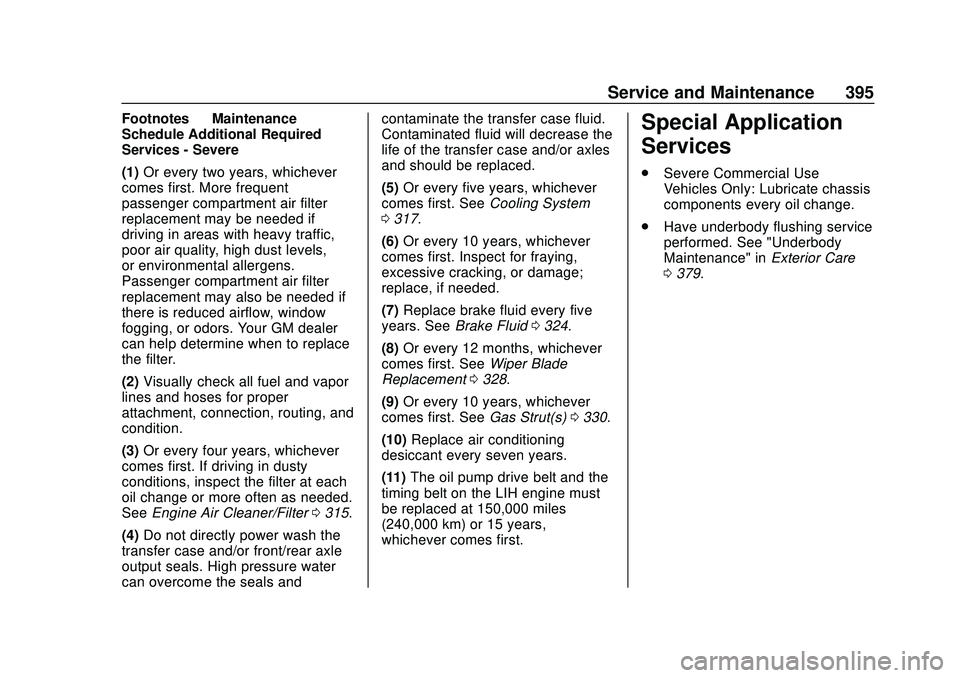
Buick Encore GX Owner Manual (GMNA-Localizing-U.S./Canada/Mexico-
14018934) - 2020 - CRC - 2/27/20
Service and Maintenance 395
Footnotes—Maintenance
Schedule Additional Required
Services - Severe
(1) Or every two years, whichever
comes first. More frequent
passenger compartment air filter
replacement may be needed if
driving in areas with heavy traffic,
poor air quality, high dust levels,
or environmental allergens.
Passenger compartment air filter
replacement may also be needed if
there is reduced airflow, window
fogging, or odors. Your GM dealer
can help determine when to replace
the filter.
(2) Visually check all fuel and vapor
lines and hoses for proper
attachment, connection, routing, and
condition.
(3) Or every four years, whichever
comes first. If driving in dusty
conditions, inspect the filter at each
oil change or more often as needed.
See Engine Air Cleaner/Filter 0315.
(4) Do not directly power wash the
transfer case and/or front/rear axle
output seals. High pressure water
can overcome the seals and contaminate the transfer case fluid.
Contaminated fluid will decrease the
life of the transfer case and/or axles
and should be replaced.
(5)
Or every five years, whichever
comes first. See Cooling System
0 317.
(6) Or every 10 years, whichever
comes first. Inspect for fraying,
excessive cracking, or damage;
replace, if needed.
(7) Replace brake fluid every five
years. See Brake Fluid 0324.
(8) Or every 12 months, whichever
comes first. See Wiper Blade
Replacement 0328.
(9) Or every 10 years, whichever
comes first. See Gas Strut(s)0330.
(10) Replace air conditioning
desiccant every seven years.
(11) The oil pump drive belt and the
timing belt on the LIH engine must
be replaced at 150,000 miles
(240,000 km) or 15 years,
whichever comes first.Special Application
Services
. Severe Commercial Use
Vehicles Only: Lubricate chassis
components every oil change.
. Have underbody flushing service
performed. See "Underbody
Maintenance" in Exterior Care
0 379.
Page 402 of 442
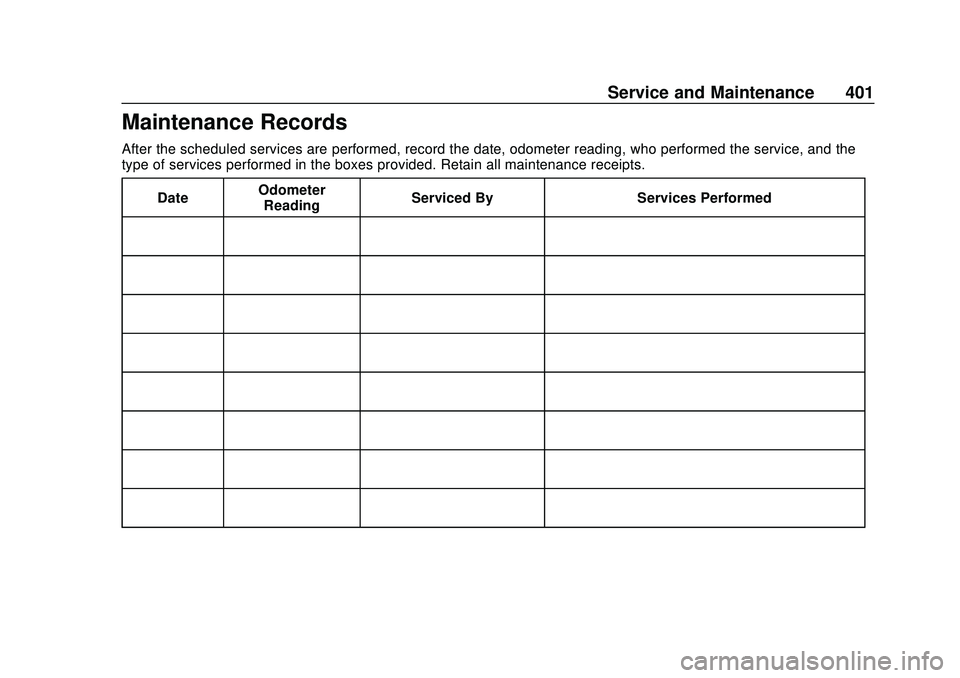
Buick Encore GX Owner Manual (GMNA-Localizing-U.S./Canada/Mexico-
14018934) - 2020 - CRC - 2/27/20
Service and Maintenance 401
Maintenance Records
After the scheduled services are performed, record the date, odometer reading, who performed the service, and the
type of services performed in the boxes provided. Retain all maintenance receipts.Date Odometer
Reading Serviced By Services Performed
Page 410 of 442
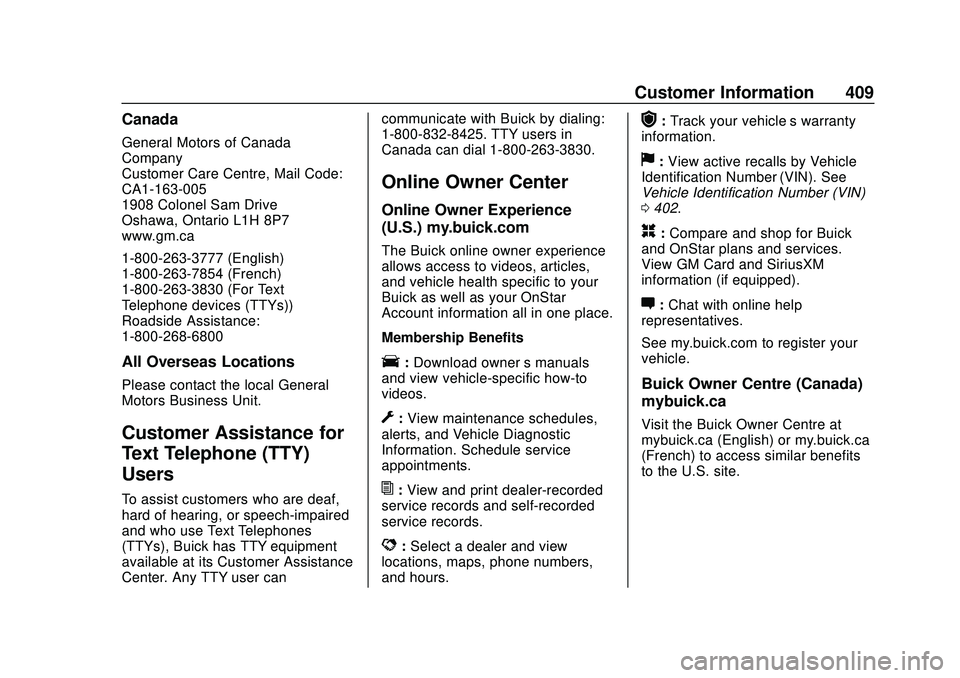
Buick Encore GX Owner Manual (GMNA-Localizing-U.S./Canada/Mexico-
14018934) - 2020 - CRC - 2/27/20
Customer Information 409
Canada
General Motors of Canada
Company
Customer Care Centre, Mail Code:
CA1-163-005
1908 Colonel Sam Drive
Oshawa, Ontario L1H 8P7
www.gm.ca
1-800-263-3777 (English)
1-800-263-7854 (French)
1-800-263-3830 (For Text
Telephone devices (TTYs))
Roadside Assistance:
1-800-268-6800
All Overseas Locations
Please contact the local General
Motors Business Unit.
Customer Assistance for
Text Telephone (TTY)
Users
To assist customers who are deaf,
hard of hearing, or speech-impaired
and who use Text Telephones
(TTYs), Buick has TTY equipment
available at its Customer Assistance
Center. Any TTY user cancommunicate with Buick by dialing:
1-800-832-8425. TTY users in
Canada can dial 1-800-263-3830.
Online Owner Center
Online Owner Experience
(U.S.) my.buick.com
The Buick online owner experience
allows access to videos, articles,
and vehicle health specific to your
Buick as well as your OnStar
Account information all in one place.
Membership Benefits
E:
Download owner ’s manuals
and view vehicle-specific how-to
videos.
G: View maintenance schedules,
alerts, and Vehicle Diagnostic
Information. Schedule service
appointments.
I: View and print dealer-recorded
service records and self-recorded
service records.
D: Select a dealer and view
locations, maps, phone numbers,
and hours.
r: Track your vehicle’s warranty
information.
J: View active recalls by Vehicle
Identification Number (VIN). See
Vehicle Identification Number (VIN)
0 402.
H:Compare and shop for Buick
and OnStar plans and services.
View GM Card and SiriusXM
information (if equipped).
F: Chat with online help
representatives.
See my.buick.com to register your
vehicle.
Buick Owner Centre (Canada)
mybuick.ca
Visit the Buick Owner Centre at
mybuick.ca (English) or my.buick.ca
(French) to access similar benefits
to the U.S. site.
Page 416 of 442

Buick Encore GX Owner Manual (GMNA-Localizing-U.S./Canada/Mexico-
14018934) - 2020 - CRC - 2/27/20
Customer Information 415
.Vehicle make, model, and
model year
. Vehicle Identification
Number (VIN)
. Insurance company and policy
number
. General description of the
damage to the other vehicle
Choose a reputable repair facility
that uses quality replacement parts.
See “Collision Parts” earlier in this
section.
If the airbag has inflated, see What
Will You See after an Airbag
Inflates? 065.
Managing the Vehicle Damage
Repair Process
In the event that the vehicle requires
damage repairs, GM recommends
that you take an active role in its
repair. If you have a pre-determined
repair facility of choice, take the
vehicle there, or have it towed there.
Specify to the facility that any
required replacement collision parts
be original equipment parts, either
new Genuine GM parts or recycled original GM parts. Remember,
recycled parts will not be covered by
the GM vehicle warranty.
Insurance pays the bill for the repair,
but you must live with the repair.
Depending on your policy limits,
your insurance company may
initially value the repair using
aftermarket parts. Discuss this with
the repair professional, and insist on
Genuine GM parts. Remember,
if the vehicle is leased, you may be
obligated to have the vehicle
repaired with Genuine GM parts,
even if your insurance coverage
does not pay the full cost.
If another party's insurance
company is paying for the repairs,
you are not obligated to accept a
repair valuation based on that
insurance company's collision policy
repair limits, as you have no
contractual limits with that company.
In such cases, you can have control
of the repair and parts choices as
long as the cost stays within
reasonable limits.
Publication Ordering
Information
Service Manuals
Service manuals have the diagnosis
and repair information on the
engine, transmission, axle,
suspension, brakes, electrical
system, steering system, body, etc.
Customer Literature
Owner
’s manuals are written
specifically for owners and are
intended to provide basic
operational information about the
vehicle. The owner ’s manual
includes the Maintenance Schedule
for all models.
Customer literature publications
available for purchase include
owner ’s manuals, warranty
manuals, infotainment manuals, and
portfolios. Portfolios include an
owner ’s manual, warranty manual,
infotainment manual, if applicable,
and zip lock bag or pouch.
Page 429 of 442
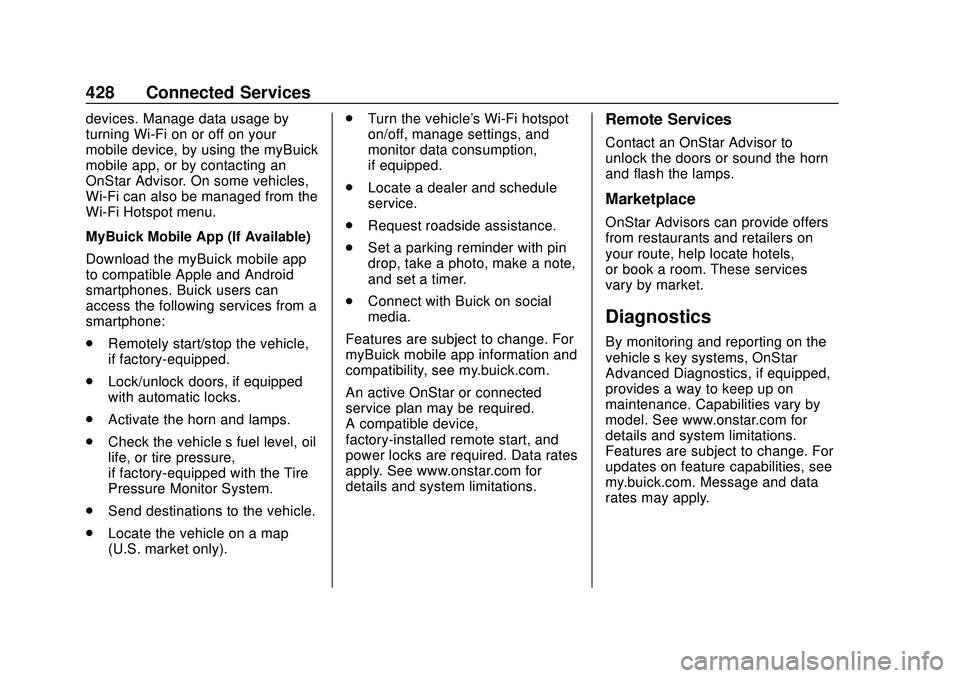
Buick Encore GX Owner Manual (GMNA-Localizing-U.S./Canada/Mexico-
14018934) - 2020 - CRC - 2/27/20
428 Connected Services
devices. Manage data usage by
turning Wi-Fi on or off on your
mobile device, by using the myBuick
mobile app, or by contacting an
OnStar Advisor. On some vehicles,
Wi-Fi can also be managed from the
Wi-Fi Hotspot menu.
MyBuick Mobile App (If Available)
Download the myBuick mobile app
to compatible Apple and Android
smartphones. Buick users can
access the following services from a
smartphone:
.Remotely start/stop the vehicle,
if factory-equipped.
. Lock/unlock doors, if equipped
with automatic locks.
. Activate the horn and lamps.
. Check the vehicle’s fuel level, oil
life, or tire pressure,
if factory-equipped with the Tire
Pressure Monitor System.
. Send destinations to the vehicle.
. Locate the vehicle on a map
(U.S. market only). .
Turn the vehicle's Wi-Fi hotspot
on/off, manage settings, and
monitor data consumption,
if equipped.
. Locate a dealer and schedule
service.
. Request roadside assistance.
. Set a parking reminder with pin
drop, take a photo, make a note,
and set a timer.
. Connect with Buick on social
media.
Features are subject to change. For
myBuick mobile app information and
compatibility, see my.buick.com.
An active OnStar or connected
service plan may be required.
A compatible device,
factory-installed remote start, and
power locks are required. Data rates
apply. See www.onstar.com for
details and system limitations.Remote Services
Contact an OnStar Advisor to
unlock the doors or sound the horn
and flash the lamps.
Marketplace
OnStar Advisors can provide offers
from restaurants and retailers on
your route, help locate hotels,
or book a room. These services
vary by market.
Diagnostics
By monitoring and reporting on the
vehicle’s key systems, OnStar
Advanced Diagnostics, if equipped,
provides a way to keep up on
maintenance. Capabilities vary by
model. See www.onstar.com for
details and system limitations.
Features are subject to change. For
updates on feature capabilities, see
my.buick.com. Message and data
rates may apply.
Page 436 of 442

Buick Encore GX Owner Manual (GMNA-Localizing-U.S./Canada/Mexico-
14018934) - 2020 - CRC - 2/27/20
Index 435
Lap-Shoulder Belt . . . . . . . . . . . . . . . 55
LATCH SystemReplacing Parts after aCrash . . . . . . . . . . . . . . . . . . . . . . . . . 86
LATCH, Lower Anchors and Tethers for Children . . . . . . . . . . . . 80
LED Lighting . . . . . . . . . . . . . . . . . . . . 332
Liftgate . . . . . . . . . . . . . . . . . . . . . . . . . . 21
Lighting
Entry . . . . . . . . . . . . . . . . . . . . . . . . . 149
Exit . . . . . . . . . . . . . . . . . . . . . . . . . . . 149
Illumination Control . . . . . . . . . . . 148
LED . . . . . . . . . . . . . . . . . . . . . . . . . . 332
Lights Airbag Readiness . . . . . . . . . . . . . .113
Antilock Brake System(ABS) Warning . . . . . . . . . . . . . . .118
Brake System Warning . . . . . . . .117
Charging System . . . . . . . . . . . . . .115
Check Engine (Malfunction Indicator) . . . . . . . . . . . . . . . . . . . . .115
Cruise Control . . . . . . . . . . . . . . . . 123
Electric Parking Brake . . . . . . . . .118
Engine Oil Pressure . . . . . . . . . . 121
Flash-to-Pass . . . . . . . . . . . . . . . . . 145
Front Fog Lamp . . . . . . . . . . . . . . 123
High-Beam On . . . . . . . . . . . . . . . . 122
High/Low Beam Changer . . . . . 145 Lights (cont'd)
Lane Keep Assist . . . . . . . . . . . . . .119
Low Fuel Warning . . . . . . . . . . . . 122
Seat Belt Reminders . . . . . . . . . . .113
Security . . . . . . . . . . . . . . . . . . . . . . 122
Service Electric Parking
Brake . . . . . . . . . . . . . . . . . . . . . . . .118
StabiliTrak OFF . . . . . . . . . . . . . . . 120
Tire Pressure . . . . . . . . . . . . . . . . . 121
Traction Control System (TCS)/StabiliTrak . . . . . . . . . . . . 120
Traction Off . . . . . . . . . . . . . . . . . . . 120
Locks Automatic Door . . . . . . . . . . . . . . . . . 19
Delayed Locking . . . . . . . . . . . . . . . . 19
Door . . . . . . . . . . . . . . . . . . . . . . . . . . . . 17
Lockout Protection . . . . . . . . . . . . . . 20
Power Door . . . . . . . . . . . . . . . . . . . . . 19
Safety . . . . . . . . . . . . . . . . . . . . . . . . . . 20
Loss of Control . . . . . . . . . . . . . . . . . 228
Low Fuel Warning Light . . . . . . . . . 122
Lower Anchors and Tethers for Children (LATCH
System) . . . . . . . . . . . . . . . . . . . . . . . . 80
Lumbar Adjustment . . . . . . . . . . . . . . 43 Front Seats . . . . . . . . . . . . . . . . . . . . . 43M
Maintenance
Records . . . . . . . . . . . . . . . . . . . . . . 401
Maintenance and Care Additional . . . . . . . . . . . . . . . . . . . . . 396
Maintenance Schedule . . . . . . . . . 390 Recommended Fluids andLubricants . . . . . . . . . . . . . . . . . . . 399
Malfunction Indicator Lamp . . . . . 115
Manual Mode . . . . . . . . . . . . . . . . . . . 249
Map Data Updates . . . . . . . . . . . . . . 182
Maps . . . . . . . . . . . . . . . . . . . . . . . . . . . 171
Media Avoiding Untrusted Devices . . 162
Memory Seats . . . . . . . . . . . . . . . . . . . 45
Messages Engine Power . . . . . . . . . . . . . . . . 135
Vehicle . . . . . . . . . . . . . . . . . . . . . . . 134
Vehicle Speed . . . . . . . . . . . . . . . . 135
Mirror Rear Camera . . . . . . . . . . . . . . . . . . . 32
Mirrors Automatic DimmingRearview . . . . . . . . . . . . . . . . . . . . . . 32
Convex . . . . . . . . . . . . . . . . . . . . . . . . . 30
Folding . . . . . . . . . . . . . . . . . . . . . . . . . 31
Heated . . . . . . . . . . . . . . . . . . . . . . . . . 31
Manual Rearview . . . . . . . . . . . . . . . 32