vehicle personalization BUICK ENCORE GX 2020 Owner's Guide
[x] Cancel search | Manufacturer: BUICK, Model Year: 2020, Model line: ENCORE GX, Model: BUICK ENCORE GX 2020Pages: 442, PDF Size: 11.64 MB
Page 287 of 442
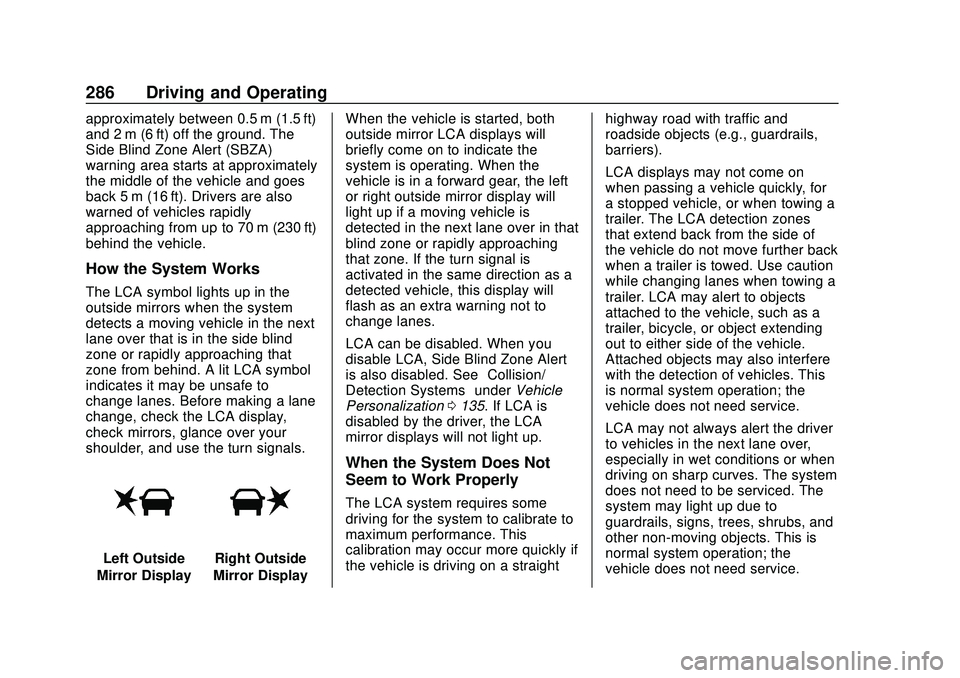
Buick Encore GX Owner Manual (GMNA-Localizing-U.S./Canada/Mexico-
14018934) - 2020 - CRC - 2/27/20
286 Driving and Operating
approximately between 0.5 m (1.5 ft)
and 2 m (6 ft) off the ground. The
Side Blind Zone Alert (SBZA)
warning area starts at approximately
the middle of the vehicle and goes
back 5 m (16 ft). Drivers are also
warned of vehicles rapidly
approaching from up to 70 m (230 ft)
behind the vehicle.
How the System Works
The LCA symbol lights up in the
outside mirrors when the system
detects a moving vehicle in the next
lane over that is in the side blind
zone or rapidly approaching that
zone from behind. A lit LCA symbol
indicates it may be unsafe to
change lanes. Before making a lane
change, check the LCA display,
check mirrors, glance over your
shoulder, and use the turn signals.
Left Outside
Mirror DisplayRight Outside
Mirror Display When the vehicle is started, both
outside mirror LCA displays will
briefly come on to indicate the
system is operating. When the
vehicle is in a forward gear, the left
or right outside mirror display will
light up if a moving vehicle is
detected in the next lane over in that
blind zone or rapidly approaching
that zone. If the turn signal is
activated in the same direction as a
detected vehicle, this display will
flash as an extra warning not to
change lanes.
LCA can be disabled. When you
disable LCA, Side Blind Zone Alert
is also disabled. See
“Collision/
Detection Systems” underVehicle
Personalization 0135. If LCA is
disabled by the driver, the LCA
mirror displays will not light up.
When the System Does Not
Seem to Work Properly
The LCA system requires some
driving for the system to calibrate to
maximum performance. This
calibration may occur more quickly if
the vehicle is driving on a straight highway road with traffic and
roadside objects (e.g., guardrails,
barriers).
LCA displays may not come on
when passing a vehicle quickly, for
a stopped vehicle, or when towing a
trailer. The LCA detection zones
that extend back from the side of
the vehicle do not move further back
when a trailer is towed. Use caution
while changing lanes when towing a
trailer. LCA may alert to objects
attached to the vehicle, such as a
trailer, bicycle, or object extending
out to either side of the vehicle.
Attached objects may also interfere
with the detection of vehicles. This
is normal system operation; the
vehicle does not need service.
LCA may not always alert the driver
to vehicles in the next lane over,
especially in wet conditions or when
driving on sharp curves. The system
does not need to be serviced. The
system may light up due to
guardrails, signs, trees, shrubs, and
other non-moving objects. This is
normal system operation; the
vehicle does not need service.
Page 437 of 442
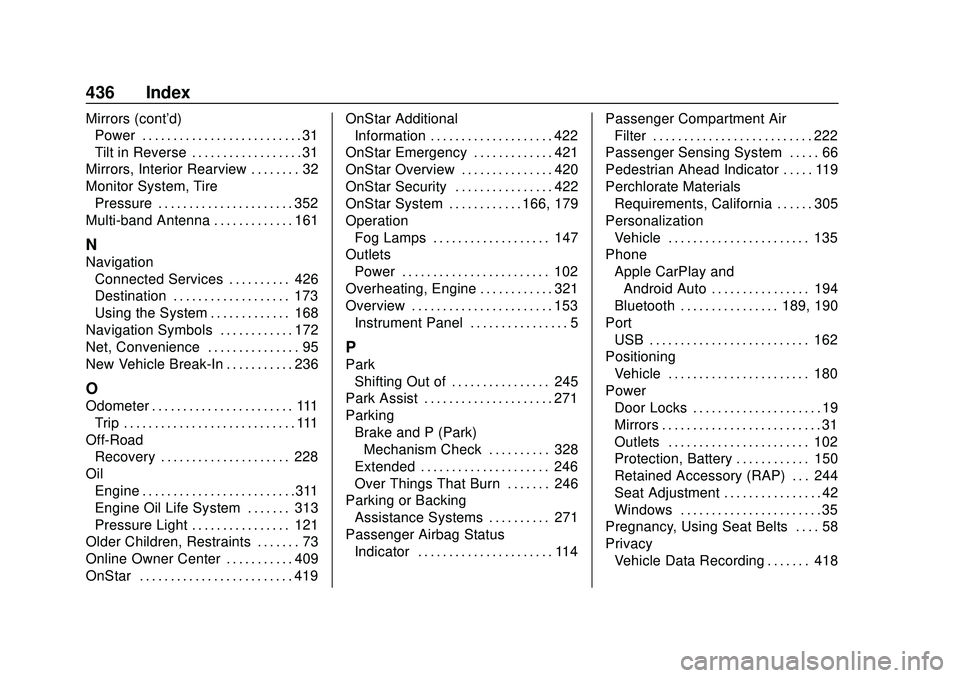
Buick Encore GX Owner Manual (GMNA-Localizing-U.S./Canada/Mexico-
14018934) - 2020 - CRC - 2/27/20
436 Index
Mirrors (cont'd)Power . . . . . . . . . . . . . . . . . . . . . . . . . . 31
Tilt in Reverse . . . . . . . . . . . . . . . . . . 31
Mirrors, Interior Rearview . . . . . . . . 32
Monitor System, Tire Pressure . . . . . . . . . . . . . . . . . . . . . . 352
Multi-band Antenna . . . . . . . . . . . . . 161
N
Navigation
Connected Services . . . . . . . . . . 426
Destination . . . . . . . . . . . . . . . . . . . 173
Using the System . . . . . . . . . . . . . 168
Navigation Symbols . . . . . . . . . . . . 172
Net, Convenience . . . . . . . . . . . . . . . 95
New Vehicle Break-In . . . . . . . . . . . 236
O
Odometer . . . . . . . . . . . . . . . . . . . . . . . 111 Trip . . . . . . . . . . . . . . . . . . . . . . . . . . . . 111
Off-Road Recovery . . . . . . . . . . . . . . . . . . . . . 228
Oil Engine . . . . . . . . . . . . . . . . . . . . . . . . .311
Engine Oil Life System . . . . . . . 313
Pressure Light . . . . . . . . . . . . . . . . 121
Older Children, Restraints . . . . . . . 73
Online Owner Center . . . . . . . . . . . 409
OnStar . . . . . . . . . . . . . . . . . . . . . . . . . 419 OnStar Additional
Information . . . . . . . . . . . . . . . . . . . . 422
OnStar Emergency . . . . . . . . . . . . . 421
OnStar Overview . . . . . . . . . . . . . . . 420
OnStar Security . . . . . . . . . . . . . . . . 422
OnStar System . . . . . . . . . . . . 166, 179
Operation Fog Lamps . . . . . . . . . . . . . . . . . . . 147
Outlets Power . . . . . . . . . . . . . . . . . . . . . . . . 102
Overheating, Engine . . . . . . . . . . . . 321
Overview . . . . . . . . . . . . . . . . . . . . . . . 153
Instrument Panel . . . . . . . . . . . . . . . . 5
P
ParkShifting Out of . . . . . . . . . . . . . . . . 245
Park Assist . . . . . . . . . . . . . . . . . . . . . 271
Parking Brake and P (Park)Mechanism Check . . . . . . . . . . 328
Extended . . . . . . . . . . . . . . . . . . . . . 246
Over Things That Burn . . . . . . . 246
Parking or Backing Assistance Systems . . . . . . . . . . 271
Passenger Airbag Status
Indicator . . . . . . . . . . . . . . . . . . . . . . 114 Passenger Compartment Air
Filter . . . . . . . . . . . . . . . . . . . . . . . . . . 222
Passenger Sensing System . . . . . 66
Pedestrian Ahead Indicator . . . . . 119
Perchlorate Materials Requirements, California . . . . . . 305
Personalization
Vehicle . . . . . . . . . . . . . . . . . . . . . . . 135
Phone Apple CarPlay andAndroid Auto . . . . . . . . . . . . . . . . 194
Bluetooth . . . . . . . . . . . . . . . . 189, 190
Port USB . . . . . . . . . . . . . . . . . . . . . . . . . . 162
Positioning Vehicle . . . . . . . . . . . . . . . . . . . . . . . 180
Power Door Locks . . . . . . . . . . . . . . . . . . . . . 19
Mirrors . . . . . . . . . . . . . . . . . . . . . . . . . . 31
Outlets . . . . . . . . . . . . . . . . . . . . . . . 102
Protection, Battery . . . . . . . . . . . . 150
Retained Accessory (RAP) . . . 244
Seat Adjustment . . . . . . . . . . . . . . . . 42
Windows . . . . . . . . . . . . . . . . . . . . . . . 35
Pregnancy, Using Seat Belts . . . . 58
Privacy
Vehicle Data Recording . . . . . . . 418
Page 441 of 442
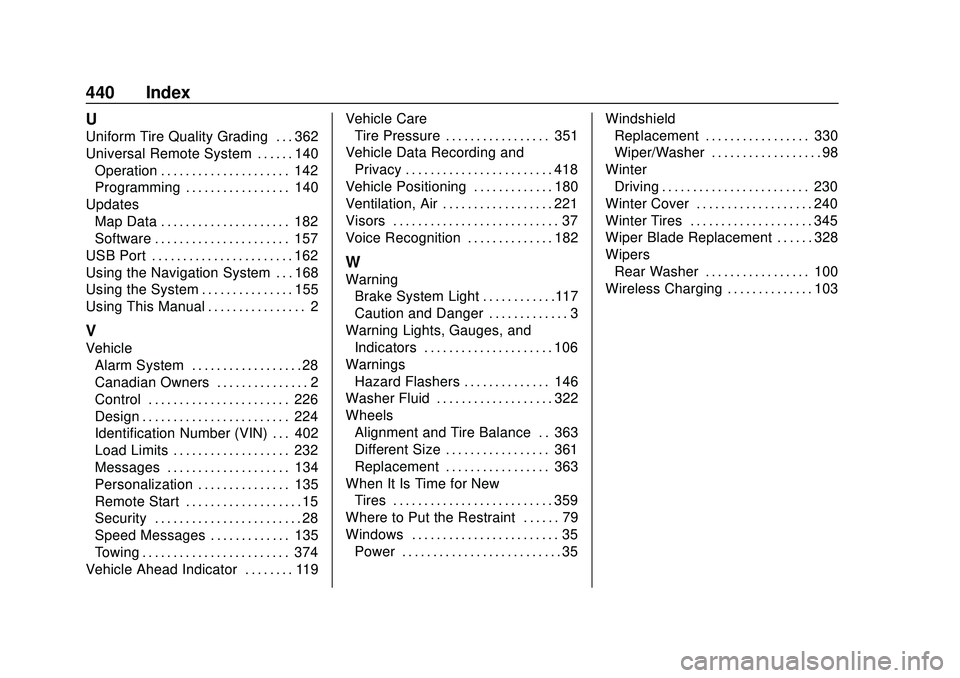
Buick Encore GX Owner Manual (GMNA-Localizing-U.S./Canada/Mexico-
14018934) - 2020 - CRC - 2/27/20
440 Index
U
Uniform Tire Quality Grading . . . 362
Universal Remote System . . . . . . 140Operation . . . . . . . . . . . . . . . . . . . . . 142
Programming . . . . . . . . . . . . . . . . . 140
Updates Map Data . . . . . . . . . . . . . . . . . . . . . 182
Software . . . . . . . . . . . . . . . . . . . . . . 157
USB Port . . . . . . . . . . . . . . . . . . . . . . . 162
Using the Navigation System . . . 168
Using the System . . . . . . . . . . . . . . . 155
Using This Manual . . . . . . . . . . . . . . . . 2
V
Vehicle Alarm System . . . . . . . . . . . . . . . . . . 28
Canadian Owners . . . . . . . . . . . . . . . 2
Control . . . . . . . . . . . . . . . . . . . . . . . 226
Design . . . . . . . . . . . . . . . . . . . . . . . . 224
Identification Number (VIN) . . . 402
Load Limits . . . . . . . . . . . . . . . . . . . 232
Messages . . . . . . . . . . . . . . . . . . . . 134
Personalization . . . . . . . . . . . . . . . 135
Remote Start . . . . . . . . . . . . . . . . . . . 15
Security . . . . . . . . . . . . . . . . . . . . . . . . 28
Speed Messages . . . . . . . . . . . . . 135
Towing . . . . . . . . . . . . . . . . . . . . . . . . 374
Vehicle Ahead Indicator . . . . . . . . 119 Vehicle Care
Tire Pressure . . . . . . . . . . . . . . . . . 351
Vehicle Data Recording and Privacy . . . . . . . . . . . . . . . . . . . . . . . . 418
Vehicle Positioning . . . . . . . . . . . . . 180
Ventilation, Air . . . . . . . . . . . . . . . . . . 221
Visors . . . . . . . . . . . . . . . . . . . . . . . . . . . 37
Voice Recognition . . . . . . . . . . . . . . 182
W
Warning Brake System Light . . . . . . . . . . . .117
Caution and Danger . . . . . . . . . . . . . 3
Warning Lights, Gauges, and Indicators . . . . . . . . . . . . . . . . . . . . . 106
Warnings Hazard Flashers . . . . . . . . . . . . . . 146
Washer Fluid . . . . . . . . . . . . . . . . . . . 322
Wheels Alignment and Tire Balance . . 363
Different Size . . . . . . . . . . . . . . . . . 361
Replacement . . . . . . . . . . . . . . . . . 363
When It Is Time for New Tires . . . . . . . . . . . . . . . . . . . . . . . . . . 359
Where to Put the Restraint . . . . . . 79
Windows . . . . . . . . . . . . . . . . . . . . . . . . 35 Power . . . . . . . . . . . . . . . . . . . . . . . . . . 35 Windshield
Replacement . . . . . . . . . . . . . . . . . 330
Wiper/Washer . . . . . . . . . . . . . . . . . . 98
Winter Driving . . . . . . . . . . . . . . . . . . . . . . . . 230
Winter Cover . . . . . . . . . . . . . . . . . . . 240
Winter Tires . . . . . . . . . . . . . . . . . . . . 345
Wiper Blade Replacement . . . . . . 328
Wipers Rear Washer . . . . . . . . . . . . . . . . . 100
Wireless Charging . . . . . . . . . . . . . . 103