climate settings BUICK ENCORE GX 2020 Owner's Manual
[x] Cancel search | Manufacturer: BUICK, Model Year: 2020, Model line: ENCORE GX, Model: BUICK ENCORE GX 2020Pages: 442, PDF Size: 11.64 MB
Page 156 of 442
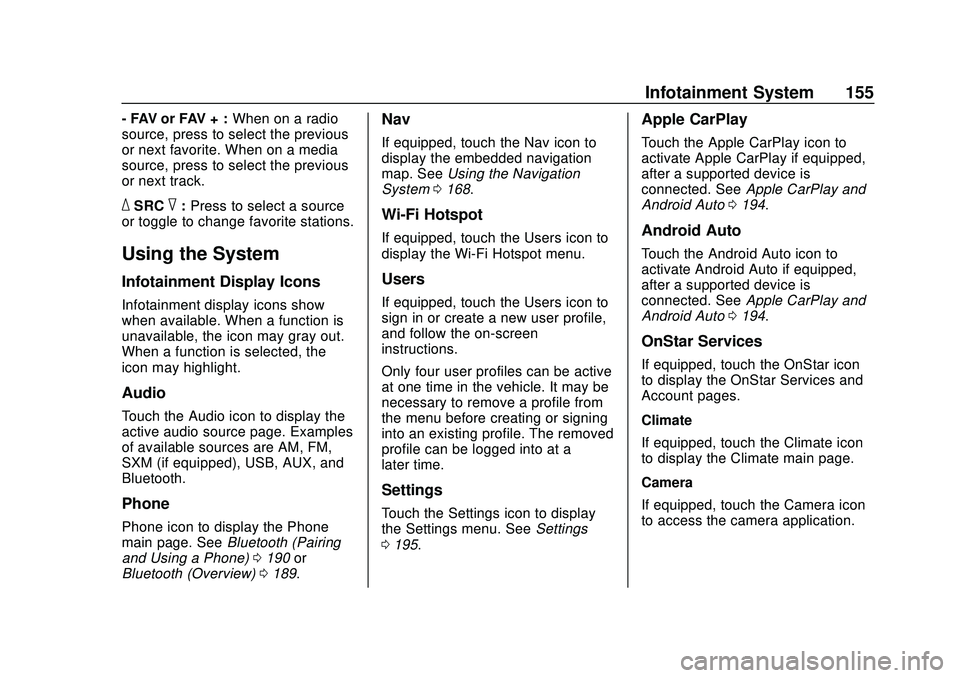
Buick Encore GX Owner Manual (GMNA-Localizing-U.S./Canada/Mexico-
14018934) - 2020 - CRC - 2/27/20
Infotainment System 155
- FAV or FAV + :When on a radio
source, press to select the previous
or next favorite. When on a media
source, press to select the previous
or next track.
_SRC^: Press to select a source
or toggle to change favorite stations.
Using the System
Infotainment Display Icons
Infotainment display icons show
when available. When a function is
unavailable, the icon may gray out.
When a function is selected, the
icon may highlight.
Audio
Touch the Audio icon to display the
active audio source page. Examples
of available sources are AM, FM,
SXM (if equipped), USB, AUX, and
Bluetooth.
Phone
Phone icon to display the Phone
main page. See Bluetooth (Pairing
and Using a Phone) 0190 or
Bluetooth (Overview) 0189.
Nav
If equipped, touch the Nav icon to
display the embedded navigation
map. See Using the Navigation
System 0168.
Wi-Fi Hotspot
If equipped, touch the Users icon to
display the Wi-Fi Hotspot menu.
Users
If equipped, touch the Users icon to
sign in or create a new user profile,
and follow the on-screen
instructions.
Only four user profiles can be active
at one time in the vehicle. It may be
necessary to remove a profile from
the menu before creating or signing
into an existing profile. The removed
profile can be logged into at a
later time.
Settings
Touch the Settings icon to display
the Settings menu. See Settings
0 195.
Apple CarPlay
Touch the Apple CarPlay icon to
activate Apple CarPlay if equipped,
after a supported device is
connected. See Apple CarPlay and
Android Auto 0194.
Android Auto
Touch the Android Auto icon to
activate Android Auto if equipped,
after a supported device is
connected. See Apple CarPlay and
Android Auto 0194.
OnStar Services
If equipped, touch the OnStar icon
to display the OnStar Services and
Account pages.
Climate
If equipped, touch the Climate icon
to display the Climate main page.
Camera
If equipped, touch the Camera icon
to access the camera application.
Page 220 of 442
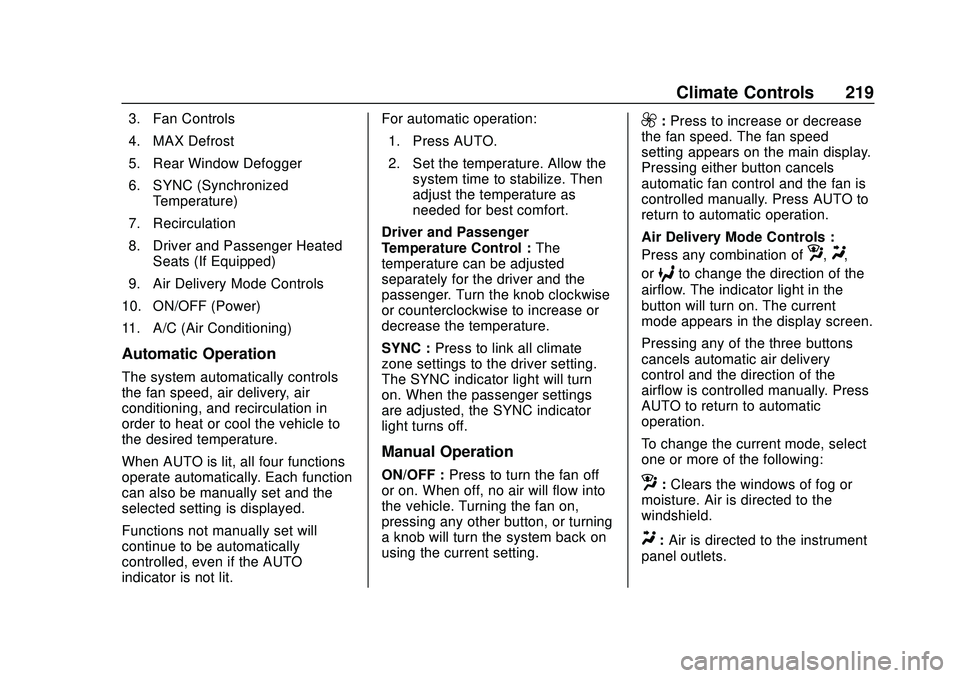
Buick Encore GX Owner Manual (GMNA-Localizing-U.S./Canada/Mexico-
14018934) - 2020 - CRC - 2/27/20
Climate Controls 219
3. Fan Controls
4. MAX Defrost
5. Rear Window Defogger
6. SYNC (SynchronizedTemperature)
7. Recirculation
8. Driver and Passenger Heated Seats (If Equipped)
9. Air Delivery Mode Controls
10. ON/OFF (Power)
11. A/C (Air Conditioning)
Automatic Operation
The system automatically controls
the fan speed, air delivery, air
conditioning, and recirculation in
order to heat or cool the vehicle to
the desired temperature.
When AUTO is lit, all four functions
operate automatically. Each function
can also be manually set and the
selected setting is displayed.
Functions not manually set will
continue to be automatically
controlled, even if the AUTO
indicator is not lit. For automatic operation:
1. Press AUTO.
2. Set the temperature. Allow the system time to stabilize. Then
adjust the temperature as
needed for best comfort.
Driver and Passenger
Temperature Control : The
temperature can be adjusted
separately for the driver and the
passenger. Turn the knob clockwise
or counterclockwise to increase or
decrease the temperature.
SYNC : Press to link all climate
zone settings to the driver setting.
The SYNC indicator light will turn
on. When the passenger settings
are adjusted, the SYNC indicator
light turns off.
Manual Operation
ON/OFF : Press to turn the fan off
or on. When off, no air will flow into
the vehicle. Turning the fan on,
pressing any other button, or turning
a knob will turn the system back on
using the current setting.
9: Press to increase or decrease
the fan speed. The fan speed
setting appears on the main display.
Pressing either button cancels
automatic fan control and the fan is
controlled manually. Press AUTO to
return to automatic operation.
Air Delivery Mode Controls :
Press any combination of
z,Y,
or
6to change the direction of the
airflow. The indicator light in the
button will turn on. The current
mode appears in the display screen.
Pressing any of the three buttons
cancels automatic air delivery
control and the direction of the
airflow is controlled manually. Press
AUTO to return to automatic
operation.
To change the current mode, select
one or more of the following:
z: Clears the windows of fog or
moisture. Air is directed to the
windshield.
Y: Air is directed to the instrument
panel outlets.
Page 222 of 442
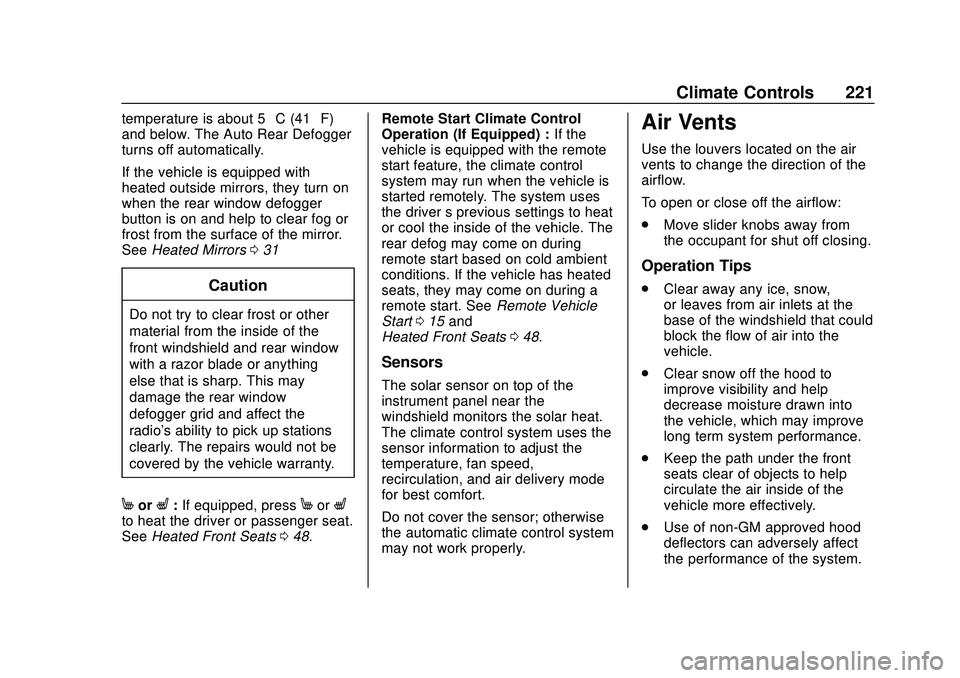
Buick Encore GX Owner Manual (GMNA-Localizing-U.S./Canada/Mexico-
14018934) - 2020 - CRC - 2/27/20
Climate Controls 221
temperature is about 5 °C (41 °F)
and below. The Auto Rear Defogger
turns off automatically.
If the vehicle is equipped with
heated outside mirrors, they turn on
when the rear window defogger
button is on and help to clear fog or
frost from the surface of the mirror.
SeeHeated Mirrors 031
Caution
Do not try to clear frost or other
material from the inside of the
front windshield and rear window
with a razor blade or anything
else that is sharp. This may
damage the rear window
defogger grid and affect the
radio's ability to pick up stations
clearly. The repairs would not be
covered by the vehicle warranty.
MorL:If equipped, pressMorLto heat the driver or passenger seat.
See Heated Front Seats 048. Remote Start Climate Control
Operation (If Equipped) :
If the
vehicle is equipped with the remote
start feature, the climate control
system may run when the vehicle is
started remotely. The system uses
the driver ’s previous settings to heat
or cool the inside of the vehicle. The
rear defog may come on during
remote start based on cold ambient
conditions. If the vehicle has heated
seats, they may come on during a
remote start. See Remote Vehicle
Start 015 and
Heated Front Seats 048.
Sensors
The solar sensor on top of the
instrument panel near the
windshield monitors the solar heat.
The climate control system uses the
sensor information to adjust the
temperature, fan speed,
recirculation, and air delivery mode
for best comfort.
Do not cover the sensor; otherwise
the automatic climate control system
may not work properly.
Air Vents
Use the louvers located on the air
vents to change the direction of the
airflow.
To open or close off the airflow:
.
Move slider knobs away from
the occupant for shut off closing.
Operation Tips
.Clear away any ice, snow,
or leaves from air inlets at the
base of the windshield that could
block the flow of air into the
vehicle.
. Clear snow off the hood to
improve visibility and help
decrease moisture drawn into
the vehicle, which may improve
long term system performance.
. Keep the path under the front
seats clear of objects to help
circulate the air inside of the
vehicle more effectively.
. Use of non-GM approved hood
deflectors can adversely affect
the performance of the system.
Page 226 of 442
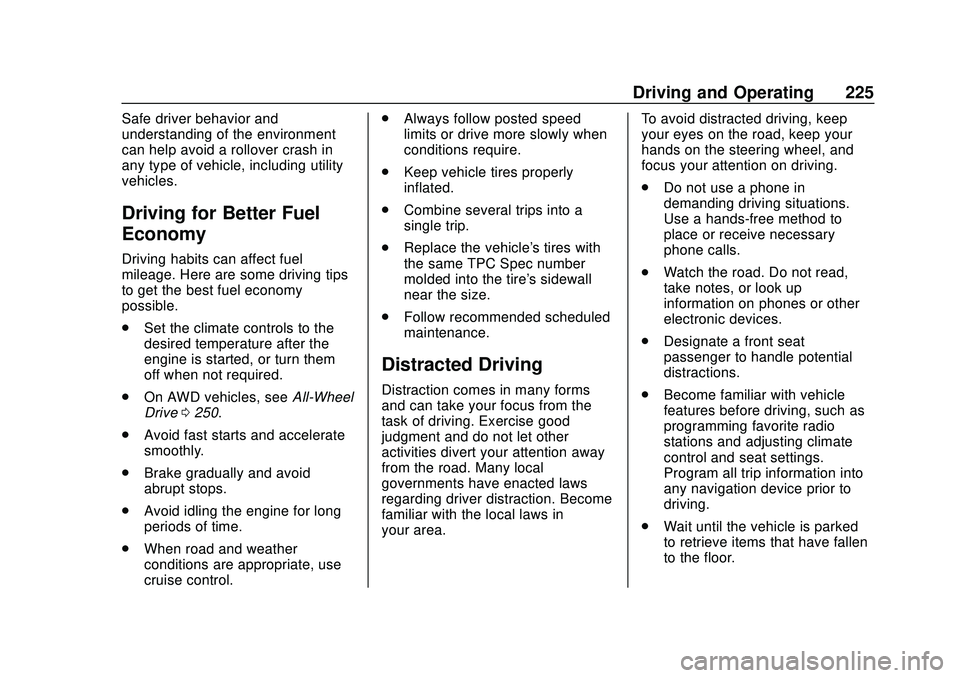
Buick Encore GX Owner Manual (GMNA-Localizing-U.S./Canada/Mexico-
14018934) - 2020 - CRC - 2/27/20
Driving and Operating 225
Safe driver behavior and
understanding of the environment
can help avoid a rollover crash in
any type of vehicle, including utility
vehicles.
Driving for Better Fuel
Economy
Driving habits can affect fuel
mileage. Here are some driving tips
to get the best fuel economy
possible.
.Set the climate controls to the
desired temperature after the
engine is started, or turn them
off when not required.
. On AWD vehicles, see All-Wheel
Drive 0250.
. Avoid fast starts and accelerate
smoothly.
. Brake gradually and avoid
abrupt stops.
. Avoid idling the engine for long
periods of time.
. When road and weather
conditions are appropriate, use
cruise control. .
Always follow posted speed
limits or drive more slowly when
conditions require.
. Keep vehicle tires properly
inflated.
. Combine several trips into a
single trip.
. Replace the vehicle's tires with
the same TPC Spec number
molded into the tire's sidewall
near the size.
. Follow recommended scheduled
maintenance.
Distracted Driving
Distraction comes in many forms
and can take your focus from the
task of driving. Exercise good
judgment and do not let other
activities divert your attention away
from the road. Many local
governments have enacted laws
regarding driver distraction. Become
familiar with the local laws in
your area. To avoid distracted driving, keep
your eyes on the road, keep your
hands on the steering wheel, and
focus your attention on driving.
.
Do not use a phone in
demanding driving situations.
Use a hands-free method to
place or receive necessary
phone calls.
. Watch the road. Do not read,
take notes, or look up
information on phones or other
electronic devices.
. Designate a front seat
passenger to handle potential
distractions.
. Become familiar with vehicle
features before driving, such as
programming favorite radio
stations and adjusting climate
control and seat settings.
Program all trip information into
any navigation device prior to
driving.
. Wait until the vehicle is parked
to retrieve items that have fallen
to the floor.
Page 241 of 442

Buick Encore GX Owner Manual (GMNA-Localizing-U.S./Canada/Mexico-
14018934) - 2020 - CRC - 2/27/20
240 Driving and Operating
Auto Stops may not occur and/or
auto restarts may occur because:
.The climate control settings
require the engine to be running
to cool or heat the vehicle
interior.
. The vehicle battery charge
is low.
. The vehicle battery has recently
been disconnected.
. Minimum vehicle speed has not
been reached since the last
Auto Stop.
. The accelerator pedal is
pressed.
. The engine or transmission is
not at the required operating
temperature.
. The outside temperature is not
in the required operating range.
. The vehicle is in any gear other
than D (Drive).
. Tow/Haul Mode or other driver
modes have been selected.
. The vehicle is on a steep hill or
grade. .
The driver door has been
opened or driver seat belt has
been unbuckled.
. The hood has been opened.
. The Auto Stop has reached the
maximum allowed time.
Auto Stop Disable Switch
If equipped, the automatic engine
stop/start feature can be disabled
and enabled by pressing the switch
with the
hsymbol. Auto Stop is
enabled each time you start the
vehicle. When
his illuminated, the system
is disabled.
Winter Cover
If equipped, the winter cover can be
used to enhance heater
performance in extremely cold
conditions below −0 °C (32 °F). The
winter cover installs over the grille
and restricts airflow to the engine
compartment.
Usage Guidelines
The winter cover should only be
used while operating the vehicle in
extremely cold temperatures or in
heavy snow for extended periods. In
these temperatures, the vehicle
does not need a large amount of air
to properly cool the engine. When
more airflow is required to cool the
vehicle, the winter cover should not
be used. The following usage
guidelines will allow adequate
airflow for proper radiator and air
cooler performance:
Page 439 of 442
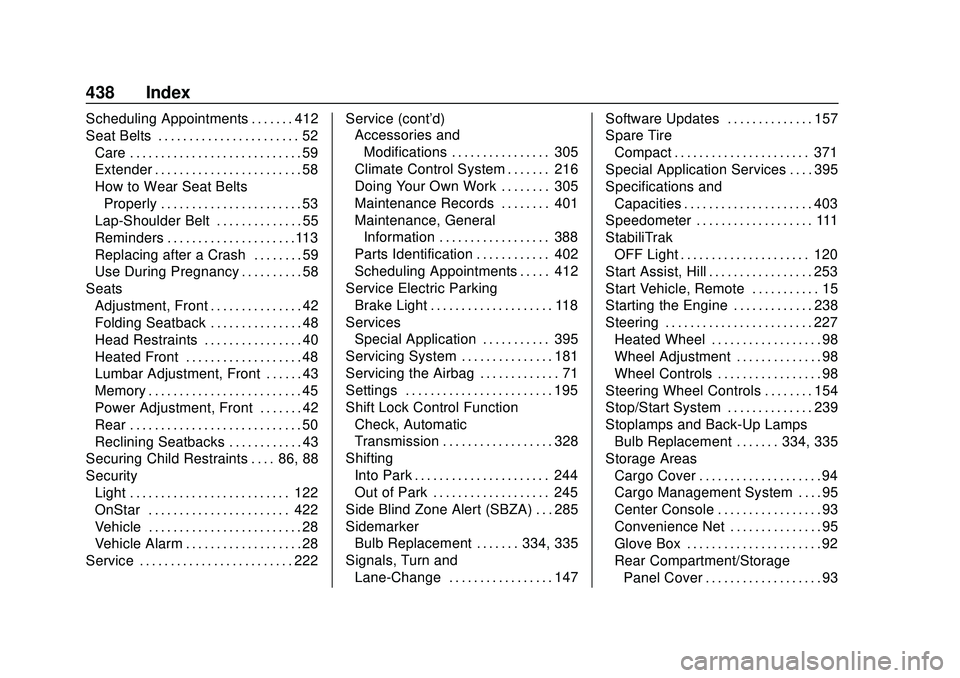
Buick Encore GX Owner Manual (GMNA-Localizing-U.S./Canada/Mexico-
14018934) - 2020 - CRC - 2/27/20
438 Index
Scheduling Appointments . . . . . . . 412
Seat Belts . . . . . . . . . . . . . . . . . . . . . . . 52Care . . . . . . . . . . . . . . . . . . . . . . . . . . . . 59
Extender . . . . . . . . . . . . . . . . . . . . . . . . 58
How to Wear Seat BeltsProperly . . . . . . . . . . . . . . . . . . . . . . . 53
Lap-Shoulder Belt . . . . . . . . . . . . . . 55
Reminders . . . . . . . . . . . . . . . . . . . . .113
Replacing after a Crash . . . . . . . . 59
Use During Pregnancy . . . . . . . . . . 58
Seats
Adjustment, Front . . . . . . . . . . . . . . . 42
Folding Seatback . . . . . . . . . . . . . . . 48
Head Restraints . . . . . . . . . . . . . . . . 40
Heated Front . . . . . . . . . . . . . . . . . . . 48
Lumbar Adjustment, Front . . . . . . 43
Memory . . . . . . . . . . . . . . . . . . . . . . . . . 45
Power Adjustment, Front . . . . . . . 42
Rear . . . . . . . . . . . . . . . . . . . . . . . . . . . . 50
Reclining Seatbacks . . . . . . . . . . . . 43
Securing Child Restraints . . . . 86, 88
Security
Light . . . . . . . . . . . . . . . . . . . . . . . . . . 122
OnStar . . . . . . . . . . . . . . . . . . . . . . . 422
Vehicle . . . . . . . . . . . . . . . . . . . . . . . . . 28
Vehicle Alarm . . . . . . . . . . . . . . . . . . . 28
Service . . . . . . . . . . . . . . . . . . . . . . . . . 222 Service (cont'd)
Accessories and
Modifications . . . . . . . . . . . . . . . . 305
Climate Control System . . . . . . . 216
Doing Your Own Work . . . . . . . . 305
Maintenance Records . . . . . . . . 401
Maintenance, General Information . . . . . . . . . . . . . . . . . . 388
Parts Identification . . . . . . . . . . . . 402
Scheduling Appointments . . . . . 412
Service Electric Parking Brake Light . . . . . . . . . . . . . . . . . . . . 118
Services Special Application . . . . . . . . . . . 395
Servicing System . . . . . . . . . . . . . . . 181
Servicing the Airbag . . . . . . . . . . . . . 71
Settings . . . . . . . . . . . . . . . . . . . . . . . . 195
Shift Lock Control Function Check, Automatic
Transmission . . . . . . . . . . . . . . . . . . 328
Shifting
Into Park . . . . . . . . . . . . . . . . . . . . . . 244
Out of Park . . . . . . . . . . . . . . . . . . . 245
Side Blind Zone Alert (SBZA) . . . 285
Sidemarker Bulb Replacement . . . . . . . 334, 335
Signals, Turn and Lane-Change . . . . . . . . . . . . . . . . . 147 Software Updates . . . . . . . . . . . . . . 157
Spare Tire
Compact . . . . . . . . . . . . . . . . . . . . . . 371
Special Application Services . . . . 395
Specifications and Capacities . . . . . . . . . . . . . . . . . . . . . 403
Speedometer . . . . . . . . . . . . . . . . . . . 111
StabiliTrak
OFF Light . . . . . . . . . . . . . . . . . . . . . 120
Start Assist, Hill . . . . . . . . . . . . . . . . . 253
Start Vehicle, Remote . . . . . . . . . . . 15
Starting the Engine . . . . . . . . . . . . . 238
Steering . . . . . . . . . . . . . . . . . . . . . . . . 227 Heated Wheel . . . . . . . . . . . . . . . . . . 98
Wheel Adjustment . . . . . . . . . . . . . . 98
Wheel Controls . . . . . . . . . . . . . . . . . 98
Steering Wheel Controls . . . . . . . . 154
Stop/Start System . . . . . . . . . . . . . . 239
Stoplamps and Back-Up Lamps Bulb Replacement . . . . . . . 334, 335
Storage Areas
Cargo Cover . . . . . . . . . . . . . . . . . . . . 94
Cargo Management System . . . . 95
Center Console . . . . . . . . . . . . . . . . . 93
Convenience Net . . . . . . . . . . . . . . . 95
Glove Box . . . . . . . . . . . . . . . . . . . . . . 92
Rear Compartment/StoragePanel Cover . . . . . . . . . . . . . . . . . . . 93