AUX BUICK ENCORE GX 2023 Owners Manual
[x] Cancel search | Manufacturer: BUICK, Model Year: 2023, Model line: ENCORE GX, Model: BUICK ENCORE GX 2023Pages: 367, PDF Size: 5.99 MB
Page 7 of 367
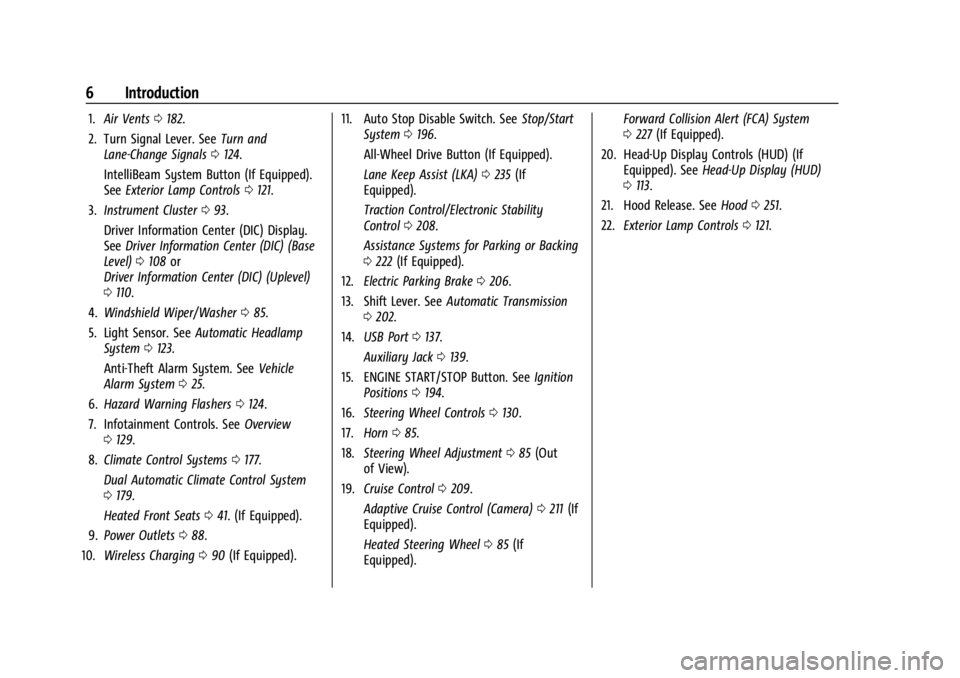
Buick Encore GX Owner Manual (GMNA-Localizing-U.S./Canada/Mexico-
16263917) - 2023 - CRC - 2/24/22
6 Introduction
1.Air Vents 0182.
2. Turn Signal Lever. See Turn and
Lane-Change Signals 0124.
IntelliBeam System Button (If Equipped).
See Exterior Lamp Controls 0121.
3. Instrument Cluster 093.
Driver Information Center (DIC) Display.
See Driver Information Center (DIC) (Base
Level) 0108 or
Driver Information Center (DIC) (Uplevel)
0 110.
4. Windshield Wiper/Washer 085.
5. Light Sensor. See Automatic Headlamp
System 0123.
Anti-Theft Alarm System. See Vehicle
Alarm System 025.
6. Hazard Warning Flashers 0124.
7. Infotainment Controls. See Overview
0 129.
8. Climate Control Systems 0177.
Dual Automatic Climate Control System
0 179.
Heated Front Seats 041. (If Equipped).
9. Power Outlets 088.
10. Wireless Charging 090 (If Equipped). 11. Auto Stop Disable Switch. See
Stop/Start
System 0196.
All-Wheel Drive Button (If Equipped).
Lane Keep Assist (LKA) 0235 (If
Equipped).
Traction Control/Electronic Stability
Control 0208.
Assistance Systems for Parking or Backing
0 222 (If Equipped).
12. Electric Parking Brake 0206.
13. Shift Lever. See Automatic Transmission
0 202.
14. USB Port 0137.
Auxiliary Jack 0139.
15. ENGINE START/STOP Button. See Ignition
Positions 0194.
16. Steering Wheel Controls 0130.
17. Horn 085.
18. Steering Wheel Adjustment 085 (Out
of View).
19. Cruise Control 0209.
Adaptive Cruise Control (Camera) 0211 (If
Equipped).
Heated Steering Wheel 085 (If
Equipped). Forward Collision Alert (FCA) System
0
227 (If Equipped).
20. Head-Up Display Controls (HUD) (If Equipped). See Head-Up Display (HUD)
0 113.
21. Hood Release. See Hood0251.
22. Exterior Lamp Controls 0121.
Page 129 of 367
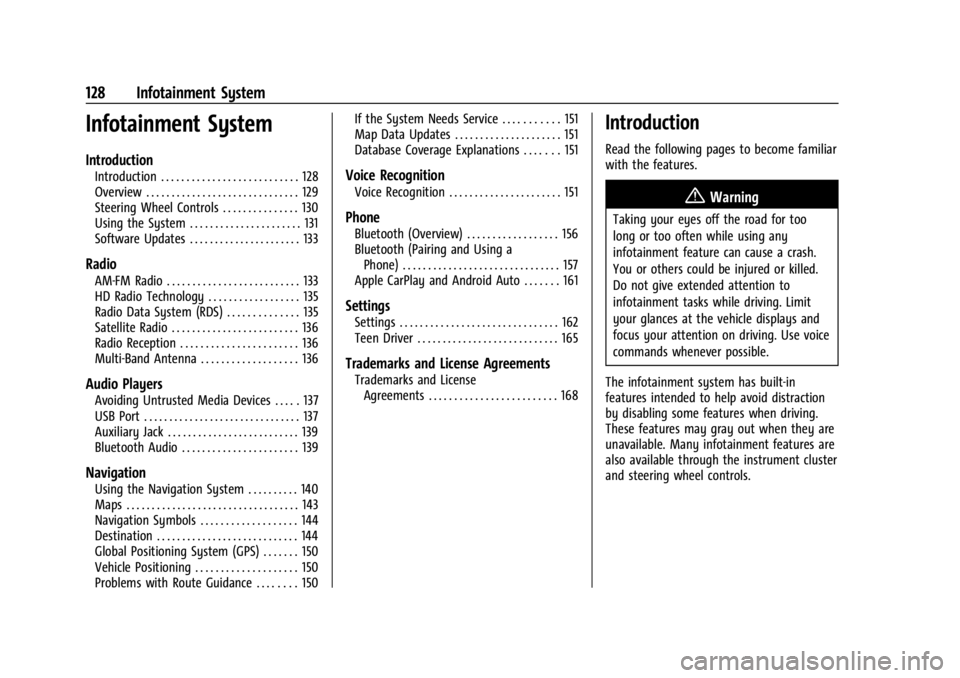
Buick Encore GX Owner Manual (GMNA-Localizing-U.S./Canada/Mexico-
16263917) - 2023 - CRC - 2/24/22
128 Infotainment System
Infotainment System
Introduction
Introduction . . . . . . . . . . . . . . . . . . . . . . . . . . . 128
Overview . . . . . . . . . . . . . . . . . . . . . . . . . . . . . . 129
Steering Wheel Controls . . . . . . . . . . . . . . . 130
Using the System . . . . . . . . . . . . . . . . . . . . . . 131
Software Updates . . . . . . . . . . . . . . . . . . . . . . 133
Radio
AM-FM Radio . . . . . . . . . . . . . . . . . . . . . . . . . . 133
HD Radio Technology . . . . . . . . . . . . . . . . . . 135
Radio Data System (RDS) . . . . . . . . . . . . . . 135
Satellite Radio . . . . . . . . . . . . . . . . . . . . . . . . . 136
Radio Reception . . . . . . . . . . . . . . . . . . . . . . . 136
Multi-Band Antenna . . . . . . . . . . . . . . . . . . . 136
Audio Players
Avoiding Untrusted Media Devices . . . . . 137
USB Port . . . . . . . . . . . . . . . . . . . . . . . . . . . . . . . 137
Auxiliary Jack . . . . . . . . . . . . . . . . . . . . . . . . . . 139
Bluetooth Audio . . . . . . . . . . . . . . . . . . . . . . . 139
Navigation
Using the Navigation System . . . . . . . . . . 140
Maps . . . . . . . . . . . . . . . . . . . . . . . . . . . . . . . . . . 143
Navigation Symbols . . . . . . . . . . . . . . . . . . . 144
Destination . . . . . . . . . . . . . . . . . . . . . . . . . . . . 144
Global Positioning System (GPS) . . . . . . . 150
Vehicle Positioning . . . . . . . . . . . . . . . . . . . . 150
Problems with Route Guidance . . . . . . . . 150If the System Needs Service . . . . . . . . . . . 151
Map Data Updates . . . . . . . . . . . . . . . . . . . . . 151
Database Coverage Explanations . . . . . . . 151
Voice Recognition
Voice Recognition . . . . . . . . . . . . . . . . . . . . . . 151
Phone
Bluetooth (Overview) . . . . . . . . . . . . . . . . . . 156
Bluetooth (Pairing and Using a
Phone) . . . . . . . . . . . . . . . . . . . . . . . . . . . . . . . 157
Apple CarPlay and Android Auto . . . . . . . 161
Settings
Settings . . . . . . . . . . . . . . . . . . . . . . . . . . . . . . . 162
Teen Driver . . . . . . . . . . . . . . . . . . . . . . . . . . . . 165
Trademarks and License Agreements
Trademarks and License Agreements . . . . . . . . . . . . . . . . . . . . . . . . . 168
Introduction
Read the following pages to become familiar
with the features.
{Warning
Taking your eyes off the road for too
long or too often while using any
infotainment feature can cause a crash.
You or others could be injured or killed.
Do not give extended attention to
infotainment tasks while driving. Limit
your glances at the vehicle displays and
focus your attention on driving. Use voice
commands whenever possible.
The infotainment system has built-in
features intended to help avoid distraction
by disabling some features when driving.
These features may gray out when they are
unavailable. Many infotainment features are
also available through the instrument cluster
and steering wheel controls.
Page 132 of 367
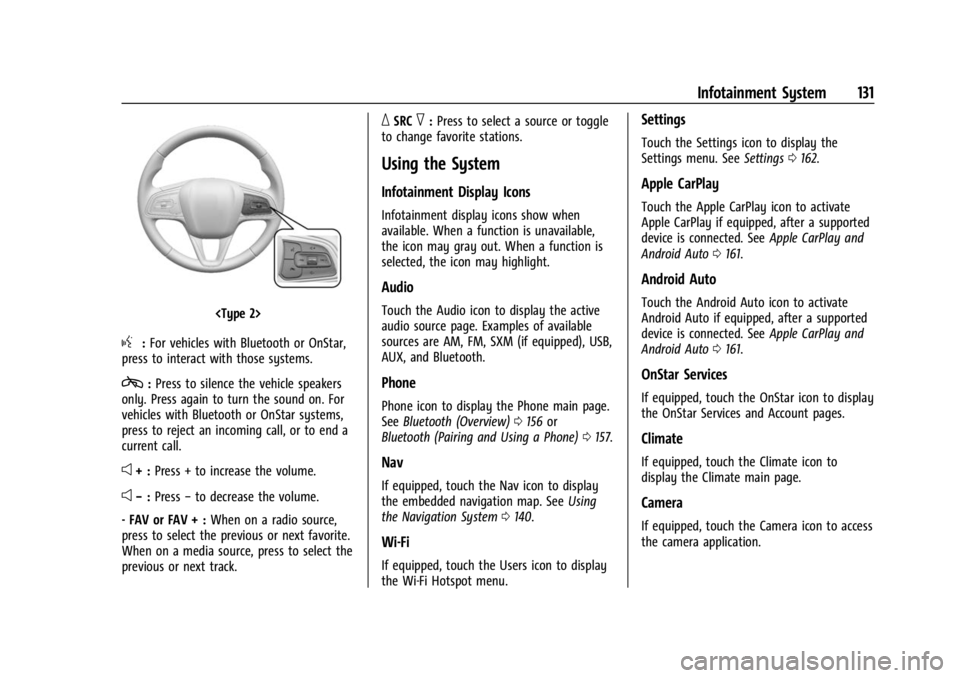
Buick Encore GX Owner Manual (GMNA-Localizing-U.S./Canada/Mexico-
16263917) - 2023 - CRC - 2/24/22
Infotainment System 131
g:For vehicles with Bluetooth or OnStar,
press to interact with those systems.
c: Press to silence the vehicle speakers
only. Press again to turn the sound on. For
vehicles with Bluetooth or OnStar systems,
press to reject an incoming call, or to end a
current call.
e+ : Press + to increase the volume.
e−:Press −to decrease the volume.
- FAV or FAV + : When on a radio source,
press to select the previous or next favorite.
When on a media source, press to select the
previous or next track.
_SRC^: Press to select a source or toggle
to change favorite stations.
Using the System
Infotainment Display Icons
Infotainment display icons show when
available. When a function is unavailable,
the icon may gray out. When a function is
selected, the icon may highlight.
Audio
Touch the Audio icon to display the active
audio source page. Examples of available
sources are AM, FM, SXM (if equipped), USB,
AUX, and Bluetooth.
Phone
Phone icon to display the Phone main page.
See Bluetooth (Overview) 0156 or
Bluetooth (Pairing and Using a Phone) 0157.
Nav
If equipped, touch the Nav icon to display
the embedded navigation map. See Using
the Navigation System 0140.
Wi-Fi
If equipped, touch the Users icon to display
the Wi-Fi Hotspot menu.
Settings
Touch the Settings icon to display the
Settings menu. See Settings0162.
Apple CarPlay
Touch the Apple CarPlay icon to activate
Apple CarPlay if equipped, after a supported
device is connected. See Apple CarPlay and
Android Auto 0161.
Android Auto
Touch the Android Auto icon to activate
Android Auto if equipped, after a supported
device is connected. See Apple CarPlay and
Android Auto 0161.
OnStar Services
If equipped, touch the OnStar icon to display
the OnStar Services and Account pages.
Climate
If equipped, touch the Climate icon to
display the Climate main page.
Camera
If equipped, touch the Camera icon to access
the camera application.
Page 134 of 367
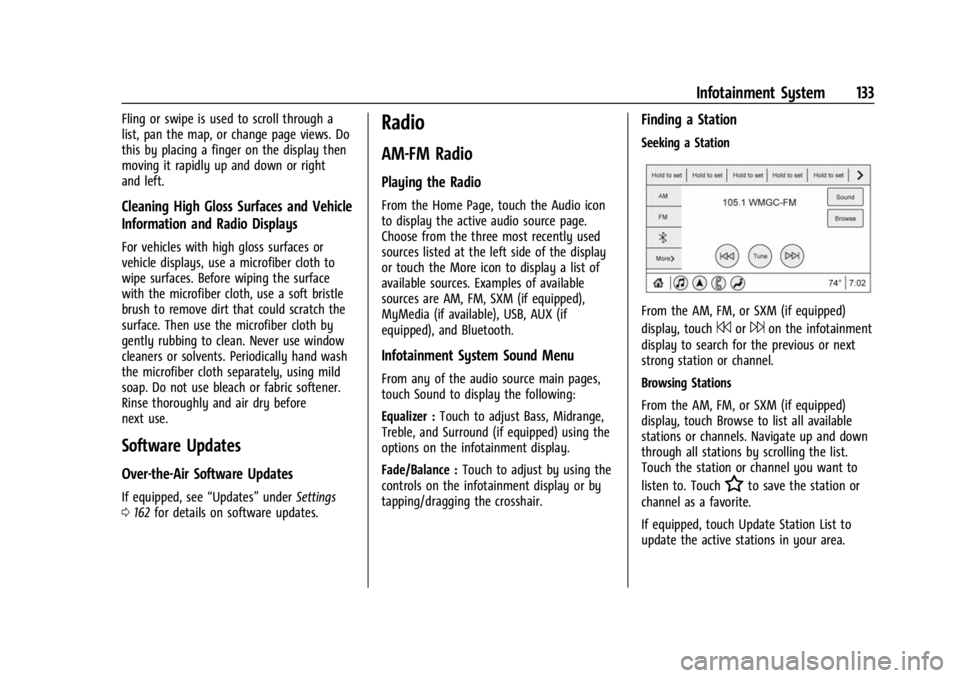
Buick Encore GX Owner Manual (GMNA-Localizing-U.S./Canada/Mexico-
16263917) - 2023 - CRC - 2/24/22
Infotainment System 133
Fling or swipe is used to scroll through a
list, pan the map, or change page views. Do
this by placing a finger on the display then
moving it rapidly up and down or right
and left.
Cleaning High Gloss Surfaces and Vehicle
Information and Radio Displays
For vehicles with high gloss surfaces or
vehicle displays, use a microfiber cloth to
wipe surfaces. Before wiping the surface
with the microfiber cloth, use a soft bristle
brush to remove dirt that could scratch the
surface. Then use the microfiber cloth by
gently rubbing to clean. Never use window
cleaners or solvents. Periodically hand wash
the microfiber cloth separately, using mild
soap. Do not use bleach or fabric softener.
Rinse thoroughly and air dry before
next use.
Software Updates
Over-the-Air Software Updates
If equipped, see“Updates”underSettings
0 162 for details on software updates.
Radio
AM-FM Radio
Playing the Radio
From the Home Page, touch the Audio icon
to display the active audio source page.
Choose from the three most recently used
sources listed at the left side of the display
or touch the More icon to display a list of
available sources. Examples of available
sources are AM, FM, SXM (if equipped),
MyMedia (if available), USB, AUX (if
equipped), and Bluetooth.
Infotainment System Sound Menu
From any of the audio source main pages,
touch Sound to display the following:
Equalizer : Touch to adjust Bass, Midrange,
Treble, and Surround (if equipped) using the
options on the infotainment display.
Fade/Balance : Touch to adjust by using the
controls on the infotainment display or by
tapping/dragging the crosshair.
Finding a Station
Seeking a Station
From the AM, FM, or SXM (if equipped)
display, touch
7or6on the infotainment
display to search for the previous or next
strong station or channel.
Browsing Stations
From the AM, FM, or SXM (if equipped)
display, touch Browse to list all available
stations or channels. Navigate up and down
through all stations by scrolling the list.
Touch the station or channel you want to
listen to. Touch
Hto save the station or
channel as a favorite.
If equipped, touch Update Station List to
update the active stations in your area.
Page 140 of 367
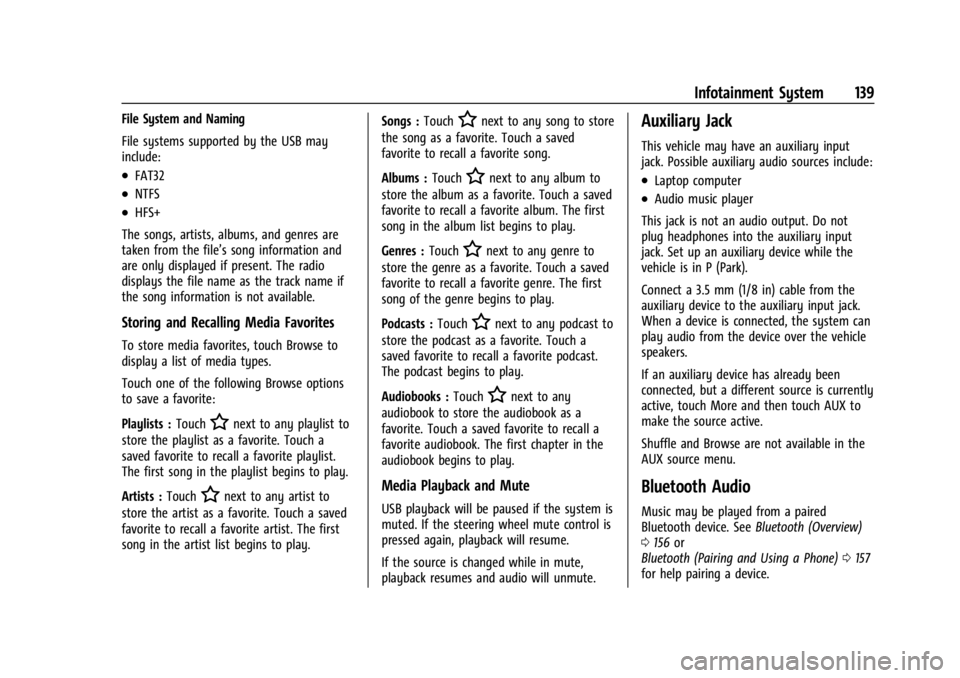
Buick Encore GX Owner Manual (GMNA-Localizing-U.S./Canada/Mexico-
16263917) - 2023 - CRC - 2/24/22
Infotainment System 139
File System and Naming
File systems supported by the USB may
include:
.FAT32
.NTFS
.HFS+
The songs, artists, albums, and genres are
taken from the file’s song information and
are only displayed if present. The radio
displays the file name as the track name if
the song information is not available.
Storing and Recalling Media Favorites
To store media favorites, touch Browse to
display a list of media types.
Touch one of the following Browse options
to save a favorite:
Playlists : Touch
Hnext to any playlist to
store the playlist as a favorite. Touch a
saved favorite to recall a favorite playlist.
The first song in the playlist begins to play.
Artists : Touch
Hnext to any artist to
store the artist as a favorite. Touch a saved
favorite to recall a favorite artist. The first
song in the artist list begins to play. Songs :
Touch
Hnext to any song to store
the song as a favorite. Touch a saved
favorite to recall a favorite song.
Albums : Touch
Hnext to any album to
store the album as a favorite. Touch a saved
favorite to recall a favorite album. The first
song in the album list begins to play.
Genres : Touch
Hnext to any genre to
store the genre as a favorite. Touch a saved
favorite to recall a favorite genre. The first
song of the genre begins to play.
Podcasts : Touch
Hnext to any podcast to
store the podcast as a favorite. Touch a
saved favorite to recall a favorite podcast.
The podcast begins to play.
Audiobooks : Touch
Hnext to any
audiobook to store the audiobook as a
favorite. Touch a saved favorite to recall a
favorite audiobook. The first chapter in the
audiobook begins to play.
Media Playback and Mute
USB playback will be paused if the system is
muted. If the steering wheel mute control is
pressed again, playback will resume.
If the source is changed while in mute,
playback resumes and audio will unmute.
Auxiliary Jack
This vehicle may have an auxiliary input
jack. Possible auxiliary audio sources include:
.Laptop computer
.Audio music player
This jack is not an audio output. Do not
plug headphones into the auxiliary input
jack. Set up an auxiliary device while the
vehicle is in P (Park).
Connect a 3.5 mm (1/8 in) cable from the
auxiliary device to the auxiliary input jack.
When a device is connected, the system can
play audio from the device over the vehicle
speakers.
If an auxiliary device has already been
connected, but a different source is currently
active, touch More and then touch AUX to
make the source active.
Shuffle and Browse are not available in the
AUX source menu.
Bluetooth Audio
Music may be played from a paired
Bluetooth device. See Bluetooth (Overview)
0 156 or
Bluetooth (Pairing and Using a Phone) 0157
for help pairing a device.
Page 201 of 367
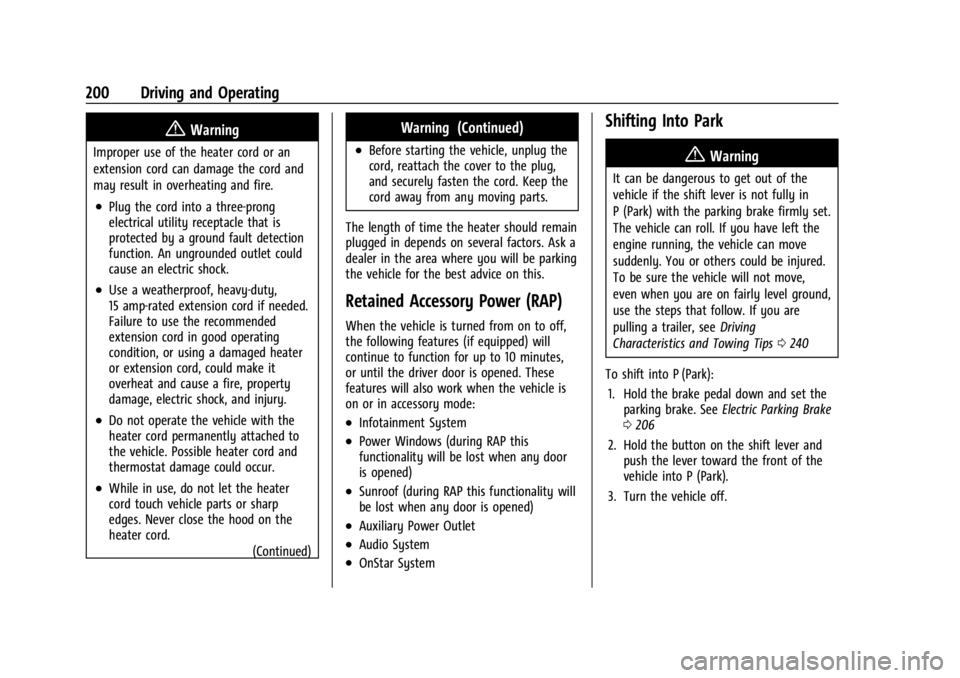
Buick Encore GX Owner Manual (GMNA-Localizing-U.S./Canada/Mexico-
16263917) - 2023 - CRC - 2/24/22
200 Driving and Operating
{Warning
Improper use of the heater cord or an
extension cord can damage the cord and
may result in overheating and fire.
.Plug the cord into a three-prong
electrical utility receptacle that is
protected by a ground fault detection
function. An ungrounded outlet could
cause an electric shock.
.Use a weatherproof, heavy-duty,
15 amp-rated extension cord if needed.
Failure to use the recommended
extension cord in good operating
condition, or using a damaged heater
or extension cord, could make it
overheat and cause a fire, property
damage, electric shock, and injury.
.Do not operate the vehicle with the
heater cord permanently attached to
the vehicle. Possible heater cord and
thermostat damage could occur.
.While in use, do not let the heater
cord touch vehicle parts or sharp
edges. Never close the hood on the
heater cord.(Continued)
Warning (Continued)
.Before starting the vehicle, unplug the
cord, reattach the cover to the plug,
and securely fasten the cord. Keep the
cord away from any moving parts.
The length of time the heater should remain
plugged in depends on several factors. Ask a
dealer in the area where you will be parking
the vehicle for the best advice on this.
Retained Accessory Power (RAP)
When the vehicle is turned from on to off,
the following features (if equipped) will
continue to function for up to 10 minutes,
or until the driver door is opened. These
features will also work when the vehicle is
on or in accessory mode:
.Infotainment System
.Power Windows (during RAP this
functionality will be lost when any door
is opened)
.Sunroof (during RAP this functionality will
be lost when any door is opened)
.Auxiliary Power Outlet
.Audio System
.OnStar System
Shifting Into Park
{Warning
It can be dangerous to get out of the
vehicle if the shift lever is not fully in
P (Park) with the parking brake firmly set.
The vehicle can roll. If you have left the
engine running, the vehicle can move
suddenly. You or others could be injured.
To be sure the vehicle will not move,
even when you are on fairly level ground,
use the steps that follow. If you are
pulling a trailer, see Driving
Characteristics and Towing Tips 0240
To shift into P (Park): 1. Hold the brake pedal down and set the parking brake. See Electric Parking Brake
0 206
2. Hold the button on the shift lever and push the lever toward the front of the
vehicle into P (Park).
3. Turn the vehicle off.
Page 282 of 367

Buick Encore GX Owner Manual (GMNA-Localizing-U.S./Canada/Mexico-
16263917) - 2023 - CRC - 2/24/22
Vehicle Care 281
The vehicle may not be equipped with all of
the fuses, relays, and features shown.Micro Fuses Usage
F02 CLSTR Micro Fuses Usage
F03 N/A
F06 OSRVM DEFOG F07 L/GATE RELSE
F08 AHL AFL MTR1
F09 VENT SEAT F10 N/A F11 AHL AFL MTR2
F12 N/A
F14 ISRVM REAR VIEW CAMERA F15 DEFC MDL RUN/CRNK
F16 HDLP LVL F17 N/A-DSL
F18 FTZM
F19 N/A
F20 N/A F22 TRLR ST/TRN LT - TRLR
F24 ESCL F25 ECM TCM RUN/CRNK
F26 FRT/REAR WSW PUMP Micro Fuses Usage
F27 IGN COIL-GAS
ECM PT3-DSL
F28 AERO SH
F29 AHL AFL MDL F31 ECM PT2
F32 ENG COMP2
F33 RVC
F34 FRT FOG LP F35 ENG COMP1
F36 ECM PT1
F38 TRLR PRK LAMP - TRLR
F40 AUX WATER PUMP F41 REAR WPR
F42 HORN
F44 REAR WPR PRK F45 A/C CLTCH
F46 N/A
F47 ECM BATT-GAS
ECM BATT-DSL
F49 HDLP HI LH
Page 283 of 367

Buick Encore GX Owner Manual (GMNA-Localizing-U.S./Canada/Mexico-
16263917) - 2023 - CRC - 2/24/22
282 Vehicle Care
Micro Fuses UsageF50 N/AF51 HDLP HI RH
F52 NOX SOOT SNSR -DSL
TRLR ST/TRN RT - TRLR
F53 N/A
F54 PEPS
F56 CNSTR VENT SOL-GAS/DEFC
MDL-DSL
F57 DEFC MDL-DSL
F58 TCM BATT
Spare Fuses Usage SF01 SPARE
SF02 SPARE
SF03 SPARE
SF04 SPARE SF05 SPARE
SF06 SPARE ET Fuses Usage
F48 GLOW PLUG
J-Case Fuses Usage F01 N/A
F05 N/A F13 REAR WNDW DEFOG
F21 E-BOOST PWR1
F23 STRTR PINION
F59 N/A
F62 FUEL HTR DSL
F63 N/A
M-case Fuses Usage F04 FRT WPRF30 STRTR SOL F37 AUX OIL PUMP
F39 N/A
F43 PWR WNDW RT F55 PWR WNDW LT
F60 DEF HTR M-case Fuses Usage
F61 N/A
Mini Relays Usage K03 RUN/CRNK
K04 REAR DEFOG
K06 STRTR PINION
K08 PT RLY
K09 FUEL HTR DSL
HC Micro Relays Usage
K01 N/A
K02 N/A
K05 STRTR SOL
K07 A/C CNTRL K10 N/A
Ultra Micro Relays Usage
K11 N/A
Page 356 of 367
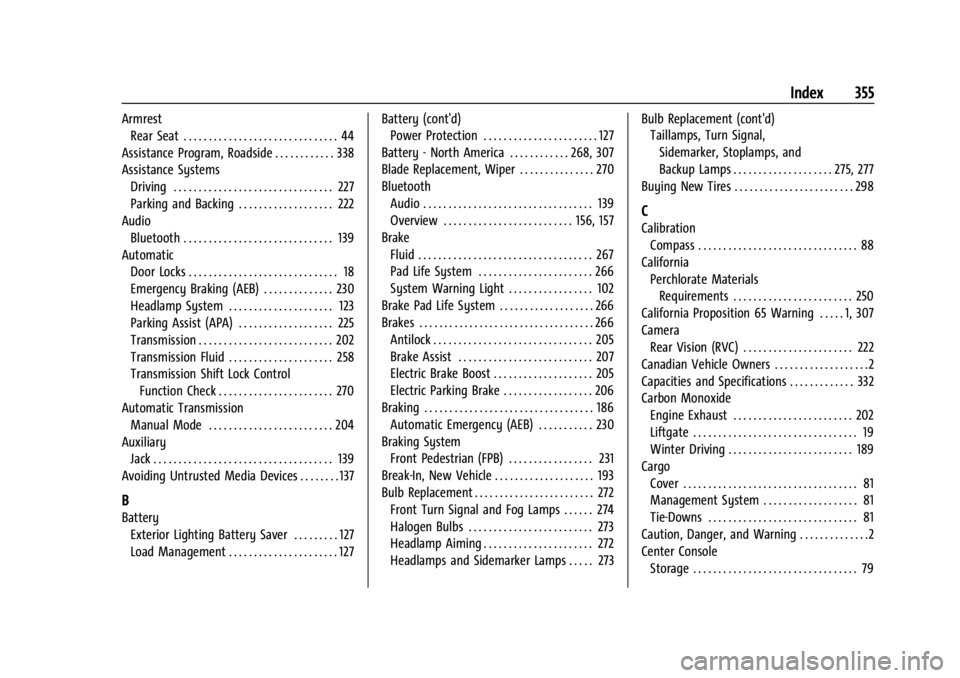
Buick Encore GX Owner Manual (GMNA-Localizing-U.S./Canada/Mexico-
16263917) - 2023 - CRC - 2/24/22
Index 355
ArmrestRear Seat . . . . . . . . . . . . . . . . . . . . . . . . . . . . . . . 44
Assistance Program, Roadside . . . . . . . . . . . . 338
Assistance Systems Driving . . . . . . . . . . . . . . . . . . . . . . . . . . . . . . . . 227
Parking and Backing . . . . . . . . . . . . . . . . . . . 222
Audio
Bluetooth . . . . . . . . . . . . . . . . . . . . . . . . . . . . . . 139
Automatic Door Locks . . . . . . . . . . . . . . . . . . . . . . . . . . . . . . 18
Emergency Braking (AEB) . . . . . . . . . . . . . . 230
Headlamp System . . . . . . . . . . . . . . . . . . . . . 123
Parking Assist (APA) . . . . . . . . . . . . . . . . . . . 225
Transmission . . . . . . . . . . . . . . . . . . . . . . . . . . . 202
Transmission Fluid . . . . . . . . . . . . . . . . . . . . . 258
Transmission Shift Lock ControlFunction Check . . . . . . . . . . . . . . . . . . . . . . . 270
Automatic Transmission Manual Mode . . . . . . . . . . . . . . . . . . . . . . . . . 204
Auxiliary Jack . . . . . . . . . . . . . . . . . . . . . . . . . . . . . . . . . . . . 139
Avoiding Untrusted Media Devices . . . . . . . . 137
B
Battery Exterior Lighting Battery Saver . . . . . . . . . 127
Load Management . . . . . . . . . . . . . . . . . . . . . . 127 Battery (cont'd)
Power Protection . . . . . . . . . . . . . . . . . . . . . . . 127
Battery - North America . . . . . . . . . . . . 268, 307
Blade Replacement, Wiper . . . . . . . . . . . . . . . 270
Bluetooth Audio . . . . . . . . . . . . . . . . . . . . . . . . . . . . . . . . . . 139
Overview . . . . . . . . . . . . . . . . . . . . . . . . . . 156, 157
Brake Fluid . . . . . . . . . . . . . . . . . . . . . . . . . . . . . . . . . . . 267
Pad Life System . . . . . . . . . . . . . . . . . . . . . . . 266
System Warning Light . . . . . . . . . . . . . . . . . 102
Brake Pad Life System . . . . . . . . . . . . . . . . . . . 266
Brakes . . . . . . . . . . . . . . . . . . . . . . . . . . . . . . . . . . . 266
Antilock . . . . . . . . . . . . . . . . . . . . . . . . . . . . . . . . 205
Brake Assist . . . . . . . . . . . . . . . . . . . . . . . . . . . 207
Electric Brake Boost . . . . . . . . . . . . . . . . . . . . 205
Electric Parking Brake . . . . . . . . . . . . . . . . . . 206
Braking . . . . . . . . . . . . . . . . . . . . . . . . . . . . . . . . . . 186 Automatic Emergency (AEB) . . . . . . . . . . . 230
Braking System Front Pedestrian (FPB) . . . . . . . . . . . . . . . . . 231
Break-In, New Vehicle . . . . . . . . . . . . . . . . . . . . 193
Bulb Replacement . . . . . . . . . . . . . . . . . . . . . . . . 272 Front Turn Signal and Fog Lamps . . . . . . 274
Halogen Bulbs . . . . . . . . . . . . . . . . . . . . . . . . . 273
Headlamp Aiming . . . . . . . . . . . . . . . . . . . . . . 272
Headlamps and Sidemarker Lamps . . . . . 273 Bulb Replacement (cont'd)
Taillamps, Turn Signal,
Sidemarker, Stoplamps, and
Backup Lamps . . . . . . . . . . . . . . . . . . . . 275, 277
Buying New Tires . . . . . . . . . . . . . . . . . . . . . . . . 298
C
Calibration Compass . . . . . . . . . . . . . . . . . . . . . . . . . . . . . . . . 88
California Perchlorate MaterialsRequirements . . . . . . . . . . . . . . . . . . . . . . . . 250
California Proposition 65 Warning . . . . . 1, 307
Camera Rear Vision (RVC) . . . . . . . . . . . . . . . . . . . . . . 222
Canadian Vehicle Owners . . . . . . . . . . . . . . . . . . .2
Capacities and Specifications . . . . . . . . . . . . . 332
Carbon Monoxide Engine Exhaust . . . . . . . . . . . . . . . . . . . . . . . . 202
Liftgate . . . . . . . . . . . . . . . . . . . . . . . . . . . . . . . . . 19
Winter Driving . . . . . . . . . . . . . . . . . . . . . . . . . 189
Cargo
Cover . . . . . . . . . . . . . . . . . . . . . . . . . . . . . . . . . . . 81
Management System . . . . . . . . . . . . . . . . . . . 81
Tie-Downs . . . . . . . . . . . . . . . . . . . . . . . . . . . . . . 81
Caution, Danger, and Warning . . . . . . . . . . . . . .2
Center Console
Storage . . . . . . . . . . . . . . . . . . . . . . . . . . . . . . . . . 79
Page 360 of 367
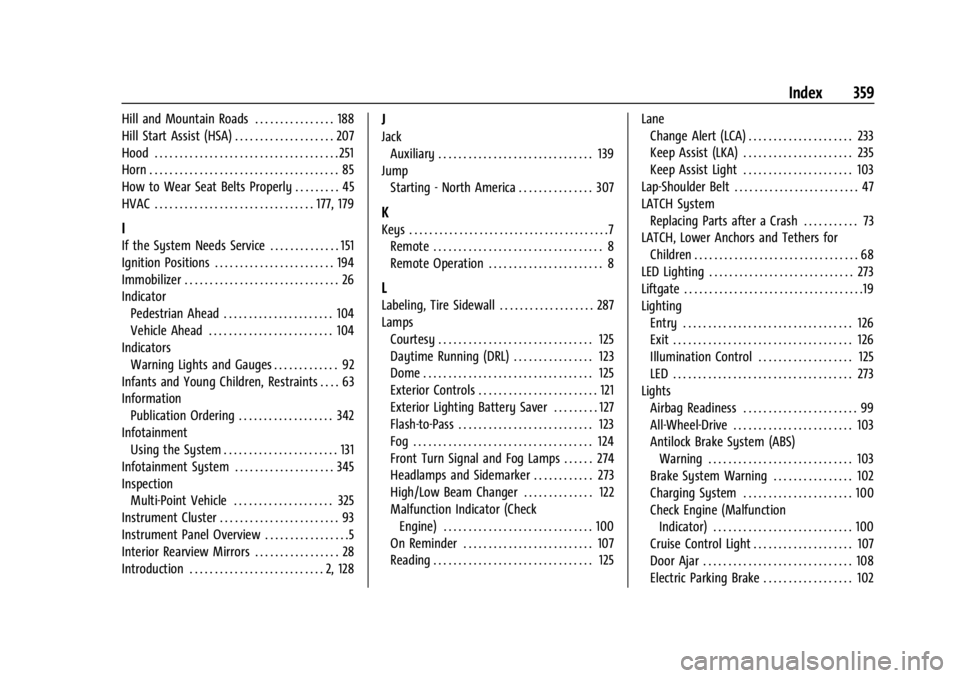
Buick Encore GX Owner Manual (GMNA-Localizing-U.S./Canada/Mexico-
16263917) - 2023 - CRC - 2/24/22
Index 359
Hill and Mountain Roads . . . . . . . . . . . . . . . . 188
Hill Start Assist (HSA) . . . . . . . . . . . . . . . . . . . . 207
Hood . . . . . . . . . . . . . . . . . . . . . . . . . . . . . . . . . . . . . 251
Horn . . . . . . . . . . . . . . . . . . . . . . . . . . . . . . . . . . . . . . 85
How to Wear Seat Belts Properly . . . . . . . . . 45
HVAC . . . . . . . . . . . . . . . . . . . . . . . . . . . . . . . . 177, 179
I
If the System Needs Service . . . . . . . . . . . . . . 151
Ignition Positions . . . . . . . . . . . . . . . . . . . . . . . . 194
Immobilizer . . . . . . . . . . . . . . . . . . . . . . . . . . . . . . . 26
IndicatorPedestrian Ahead . . . . . . . . . . . . . . . . . . . . . . 104
Vehicle Ahead . . . . . . . . . . . . . . . . . . . . . . . . . 104
Indicators Warning Lights and Gauges . . . . . . . . . . . . . 92
Infants and Young Children, Restraints . . . . 63
Information
Publication Ordering . . . . . . . . . . . . . . . . . . . 342
Infotainment Using the System . . . . . . . . . . . . . . . . . . . . . . . 131
Infotainment System . . . . . . . . . . . . . . . . . . . . 345
Inspection Multi-Point Vehicle . . . . . . . . . . . . . . . . . . . . 325
Instrument Cluster . . . . . . . . . . . . . . . . . . . . . . . . 93
Instrument Panel Overview . . . . . . . . . . . . . . . . .5
Interior Rearview Mirrors . . . . . . . . . . . . . . . . . 28
Introduction . . . . . . . . . . . . . . . . . . . . . . . . . . . 2, 128
J
Jack Auxiliary . . . . . . . . . . . . . . . . . . . . . . . . . . . . . . . 139
Jump Starting - North America . . . . . . . . . . . . . . . 307
K
Keys . . . . . . . . . . . . . . . . . . . . . . . . . . . . . . . . . . . . . . . .7
Remote . . . . . . . . . . . . . . . . . . . . . . . . . . . . . . . . . . 8
Remote Operation . . . . . . . . . . . . . . . . . . . . . . . 8
L
Labeling, Tire Sidewall . . . . . . . . . . . . . . . . . . . 287
LampsCourtesy . . . . . . . . . . . . . . . . . . . . . . . . . . . . . . . 125
Daytime Running (DRL) . . . . . . . . . . . . . . . . 123
Dome . . . . . . . . . . . . . . . . . . . . . . . . . . . . . . . . . . 125
Exterior Controls . . . . . . . . . . . . . . . . . . . . . . . . 121
Exterior Lighting Battery Saver . . . . . . . . . 127
Flash-to-Pass . . . . . . . . . . . . . . . . . . . . . . . . . . . 123
Fog . . . . . . . . . . . . . . . . . . . . . . . . . . . . . . . . . . . . 124
Front Turn Signal and Fog Lamps . . . . . . 274
Headlamps and Sidemarker . . . . . . . . . . . . 273
High/Low Beam Changer . . . . . . . . . . . . . . 122
Malfunction Indicator (CheckEngine) . . . . . . . . . . . . . . . . . . . . . . . . . . . . . . 100
On Reminder . . . . . . . . . . . . . . . . . . . . . . . . . . 107
Reading . . . . . . . . . . . . . . . . . . . . . . . . . . . . . . . . 125 Lane
Change Alert (LCA) . . . . . . . . . . . . . . . . . . . . . 233
Keep Assist (LKA) . . . . . . . . . . . . . . . . . . . . . . 235
Keep Assist Light . . . . . . . . . . . . . . . . . . . . . . 103
Lap-Shoulder Belt . . . . . . . . . . . . . . . . . . . . . . . . . 47
LATCH System Replacing Parts after a Crash . . . . . . . . . . . 73
LATCH, Lower Anchors and Tethers for Children . . . . . . . . . . . . . . . . . . . . . . . . . . . . . . . . . 68
LED Lighting . . . . . . . . . . . . . . . . . . . . . . . . . . . . . 273
Liftgate . . . . . . . . . . . . . . . . . . . . . . . . . . . . . . . . . . . .19
Lighting Entry . . . . . . . . . . . . . . . . . . . . . . . . . . . . . . . . . . 126
Exit . . . . . . . . . . . . . . . . . . . . . . . . . . . . . . . . . . . . 126
Illumination Control . . . . . . . . . . . . . . . . . . . 125
LED . . . . . . . . . . . . . . . . . . . . . . . . . . . . . . . . . . . . 273
Lights Airbag Readiness . . . . . . . . . . . . . . . . . . . . . . . 99
All-Wheel-Drive . . . . . . . . . . . . . . . . . . . . . . . . 103
Antilock Brake System (ABS)Warning . . . . . . . . . . . . . . . . . . . . . . . . . . . . . 103
Brake System Warning . . . . . . . . . . . . . . . . 102
Charging System . . . . . . . . . . . . . . . . . . . . . . 100
Check Engine (Malfunction Indicator) . . . . . . . . . . . . . . . . . . . . . . . . . . . . 100
Cruise Control Light . . . . . . . . . . . . . . . . . . . . 107
Door Ajar . . . . . . . . . . . . . . . . . . . . . . . . . . . . . . 108
Electric Parking Brake . . . . . . . . . . . . . . . . . . 102