AUX BUICK ENCORE GX 2024 Owners Manual
[x] Cancel search | Manufacturer: BUICK, Model Year: 2024, Model line: ENCORE GX, Model: BUICK ENCORE GX 2024Pages: 330, PDF Size: 6.72 MB
Page 127 of 330
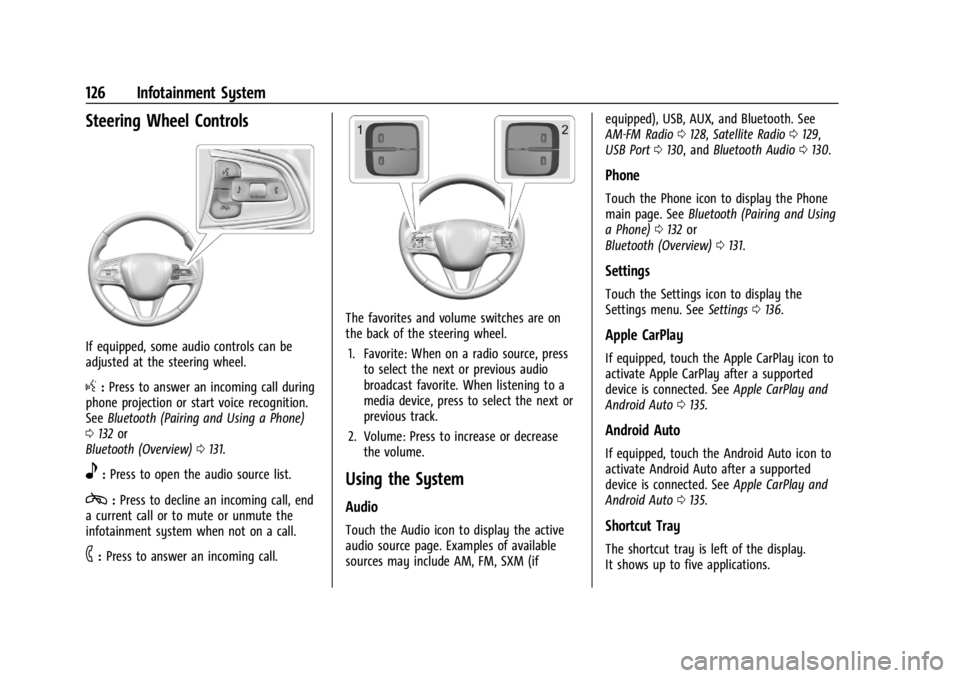
Buick Encore GX Owner Manual (GMNA-Localizing-U.S./Canada/Mexico-
16897608) - 2024 - CRC - 1/23/23
126 Infotainment System
Steering Wheel Controls
If equipped, some audio controls can be
adjusted at the steering wheel.
g:Press to answer an incoming call during
phone projection or start voice recognition.
See Bluetooth (Pairing and Using a Phone)
0 132 or
Bluetooth (Overview) 0131.
e:Press to open the audio source list.
c: Press to decline an incoming call, end
a current call or to mute or unmute the
infotainment system when not on a call.
6: Press to answer an incoming call.
The favorites and volume switches are on
the back of the steering wheel.
1. Favorite: When on a radio source, press to select the next or previous audio
broadcast favorite. When listening to a
media device, press to select the next or
previous track.
2. Volume: Press to increase or decrease the volume.
Using the System
Audio
Touch the Audio icon to display the active
audio source page. Examples of available
sources may include AM, FM, SXM (if equipped), USB, AUX, and Bluetooth. See
AM-FM Radio
0128, Satellite Radio 0129,
USB Port 0130, and Bluetooth Audio 0130.
Phone
Touch the Phone icon to display the Phone
main page. See Bluetooth (Pairing and Using
a Phone) 0132 or
Bluetooth (Overview) 0131.
Settings
Touch the Settings icon to display the
Settings menu. See Settings0136.
Apple CarPlay
If equipped, touch the Apple CarPlay icon to
activate Apple CarPlay after a supported
device is connected. See Apple CarPlay and
Android Auto 0135.
Android Auto
If equipped, touch the Android Auto icon to
activate Android Auto after a supported
device is connected. See Apple CarPlay and
Android Auto 0135.
Shortcut Tray
The shortcut tray is left of the display.
It shows up to five applications.
Page 168 of 330
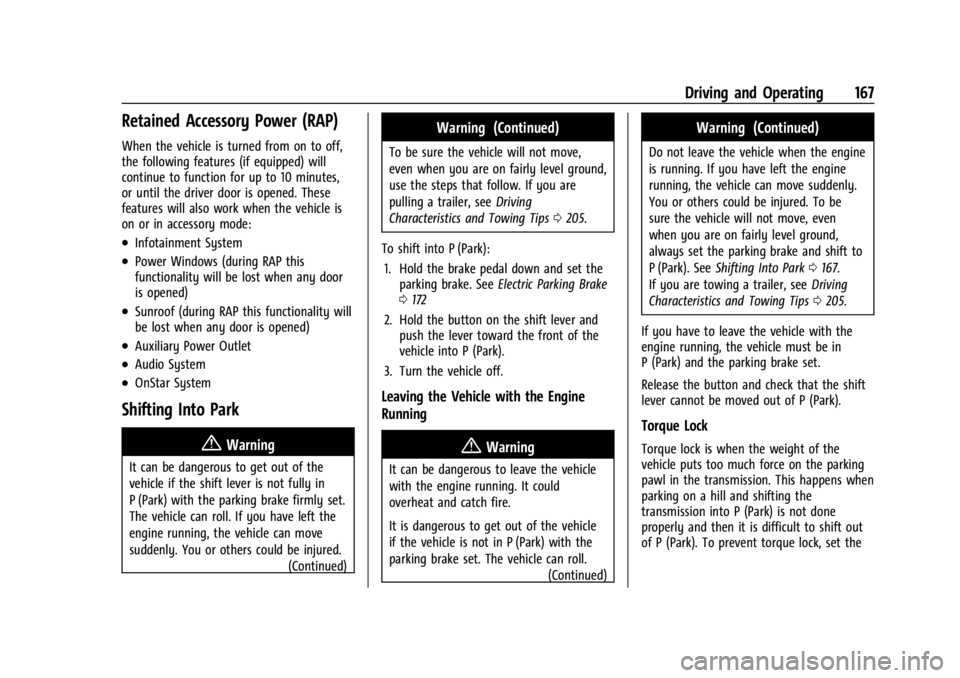
Buick Encore GX Owner Manual (GMNA-Localizing-U.S./Canada/Mexico-
16897608) - 2024 - CRC - 1/23/23
Driving and Operating 167
Retained Accessory Power (RAP)
When the vehicle is turned from on to off,
the following features (if equipped) will
continue to function for up to 10 minutes,
or until the driver door is opened. These
features will also work when the vehicle is
on or in accessory mode:
.Infotainment System
.Power Windows (during RAP this
functionality will be lost when any door
is opened)
.Sunroof (during RAP this functionality will
be lost when any door is opened)
.Auxiliary Power Outlet
.Audio System
.OnStar System
Shifting Into Park
{Warning
It can be dangerous to get out of the
vehicle if the shift lever is not fully in
P (Park) with the parking brake firmly set.
The vehicle can roll. If you have left the
engine running, the vehicle can move
suddenly. You or others could be injured.(Continued)
Warning (Continued)
To be sure the vehicle will not move,
even when you are on fairly level ground,
use the steps that follow. If you are
pulling a trailer, seeDriving
Characteristics and Towing Tips 0205.
To shift into P (Park): 1. Hold the brake pedal down and set the parking brake. See Electric Parking Brake
0 172
2. Hold the button on the shift lever and push the lever toward the front of the
vehicle into P (Park).
3. Turn the vehicle off.
Leaving the Vehicle with the Engine
Running
{Warning
It can be dangerous to leave the vehicle
with the engine running. It could
overheat and catch fire.
It is dangerous to get out of the vehicle
if the vehicle is not in P (Park) with the
parking brake set. The vehicle can roll. (Continued)
Warning (Continued)
Do not leave the vehicle when the engine
is running. If you have left the engine
running, the vehicle can move suddenly.
You or others could be injured. To be
sure the vehicle will not move, even
when you are on fairly level ground,
always set the parking brake and shift to
P (Park). SeeShifting Into Park 0167.
If you are towing a trailer, see Driving
Characteristics and Towing Tips 0205.
If you have to leave the vehicle with the
engine running, the vehicle must be in
P (Park) and the parking brake set.
Release the button and check that the shift
lever cannot be moved out of P (Park).
Torque Lock
Torque lock is when the weight of the
vehicle puts too much force on the parking
pawl in the transmission. This happens when
parking on a hill and shifting the
transmission into P (Park) is not done
properly and then it is difficult to shift out
of P (Park). To prevent torque lock, set the
Page 245 of 330

Buick Encore GX Owner Manual (GMNA-Localizing-U.S./Canada/Mexico-
16897608) - 2024 - CRC - 1/23/23
244 Vehicle Care
Micro Fuses UsageF02 CLSTR
F03 N/A
F06 OSRVM DEFOG F07 L/GATE RELSE
F08 N/A
F09 VENT SEAT F10 N/A F11 N/A
F12 N/A
F14 ISRVM REAR VIEW CAMERA F15 N/A
F16 HDLP LVL F17 N/A
F18 FTZM
F19 N/A
F20 N/A F22 TRLR ST/TRN LT - TRLR
F24 ESCL F25 ECM TCM RUN/CRNK Micro Fuses Usage
F26 FRT/REAR WSW PUMPF27 IGN COIL-GAS
F28 AERO SH
F29 AHL AFL MDL F31 ECM PT2
F32 ENG COMP2
F33 RVC
F34 FRT FOG LP F35 ENG COMP1
F36 ECM PT1
F38 TRLR PRK LAMP - TRLR
F40 N/A F41 REAR WPR
F42 HORN
F44 REAR WPR PRK F45 A/C CLTCH
F46 N/A F47 ECM BATT-GAS
F49 HDLP HI LH Micro Fuses Usage
F50 N/AF51 HDLP HI RH
F52 TRLR ST/TRN RT - TRLR
F53 AUX WATER PUMP
F54 PEPS
F56 CNSTR VENT SOL-GAS F57 N/A
F58 TCM BATT
Spare Fuses Usage SF01 SPARE
SF02 SPARE
SF03 SPARE
SF04 SPARE SF05 SPARE
SF06 SPARE
ET Fuses Usage F48 N/A
Page 246 of 330

Buick Encore GX Owner Manual (GMNA-Localizing-U.S./Canada/Mexico-
16897608) - 2024 - CRC - 1/23/23
Vehicle Care 245
J-Case Fuses UsageF01 N/A
F05 N/A F13 REAR WNDW DEFOG
F21 E-BOOST PWR1
F23 STRTR PINION
F59 N/A
F62 N/A
F63 N/A
M-case Fuses Usage F04 FRT WPRF30 STRTR SOL F37 AUX OIL PUMP
F39 N/A
F43 PWR WNDW RT F55 PWR WNDW LT
F60 N/A F61 N/A Mini Relays Usage
K03 RUN/CRNK
K04 REAR DEFOG
K06 STRTR PINION
K08 PT RLY
K09 N/A
HC Micro Relays Usage
K01 N/A
K02 N/A
K05 STRTR SOL
K07 A/C CNTRL K10 N/A
Ultra Micro Relays Usage
K11 N/AInstrument Panel Fuse Block
The instrument panel fuse block is on the
underside of the driver side instrument
panel. To access the fuses, open the fuse
cover by pulling out. To reinstall the cover,
insert the top tab first, then push the cover
back into its original location.