center console BUICK ENCORE GX 2024 Owners Manual
[x] Cancel search | Manufacturer: BUICK, Model Year: 2024, Model line: ENCORE GX, Model: BUICK ENCORE GX 2024Pages: 330, PDF Size: 6.72 MB
Page 30 of 330
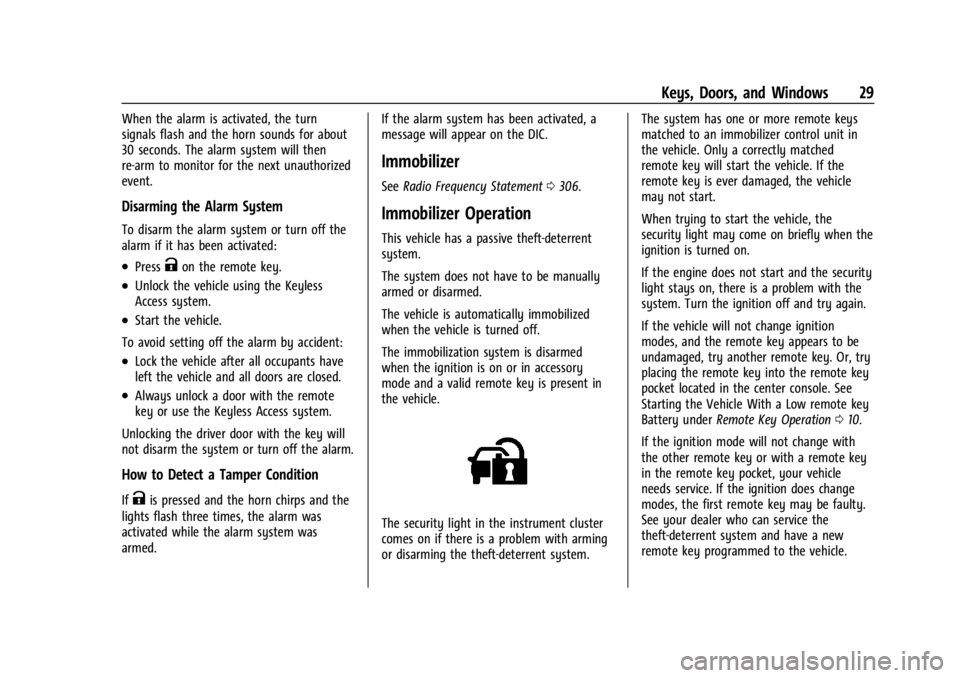
Buick Encore GX Owner Manual (GMNA-Localizing-U.S./Canada/Mexico-
16897608) - 2024 - CRC - 1/23/23
Keys, Doors, and Windows 29
When the alarm is activated, the turn
signals flash and the horn sounds for about
30 seconds. The alarm system will then
re-arm to monitor for the next unauthorized
event.
Disarming the Alarm System
To disarm the alarm system or turn off the
alarm if it has been activated:
.PressKon the remote key.
.Unlock the vehicle using the Keyless
Access system.
.Start the vehicle.
To avoid setting off the alarm by accident:
.Lock the vehicle after all occupants have
left the vehicle and all doors are closed.
.Always unlock a door with the remote
key or use the Keyless Access system.
Unlocking the driver door with the key will
not disarm the system or turn off the alarm.
How to Detect a Tamper Condition
IfKis pressed and the horn chirps and the
lights flash three times, the alarm was
activated while the alarm system was
armed. If the alarm system has been activated, a
message will appear on the DIC.
Immobilizer
See
Radio Frequency Statement 0306.
Immobilizer Operation
This vehicle has a passive theft-deterrent
system.
The system does not have to be manually
armed or disarmed.
The vehicle is automatically immobilized
when the vehicle is turned off.
The immobilization system is disarmed
when the ignition is on or in accessory
mode and a valid remote key is present in
the vehicle.
The security light in the instrument cluster
comes on if there is a problem with arming
or disarming the theft-deterrent system. The system has one or more remote keys
matched to an immobilizer control unit in
the vehicle. Only a correctly matched
remote key will start the vehicle. If the
remote key is ever damaged, the vehicle
may not start.
When trying to start the vehicle, the
security light may come on briefly when the
ignition is turned on.
If the engine does not start and the security
light stays on, there is a problem with the
system. Turn the ignition off and try again.
If the vehicle will not change ignition
modes, and the remote key appears to be
undamaged, try another remote key. Or, try
placing the remote key into the remote key
pocket located in the center console. See
Starting the Vehicle With a Low remote key
Battery under
Remote Key Operation 010.
If the ignition mode will not change with
the other remote key or with a remote key
in the remote key pocket, your vehicle
needs service. If the ignition does change
modes, the first remote key may be faulty.
See your dealer who can service the
theft-deterrent system and have a new
remote key programmed to the vehicle.
Page 84 of 330
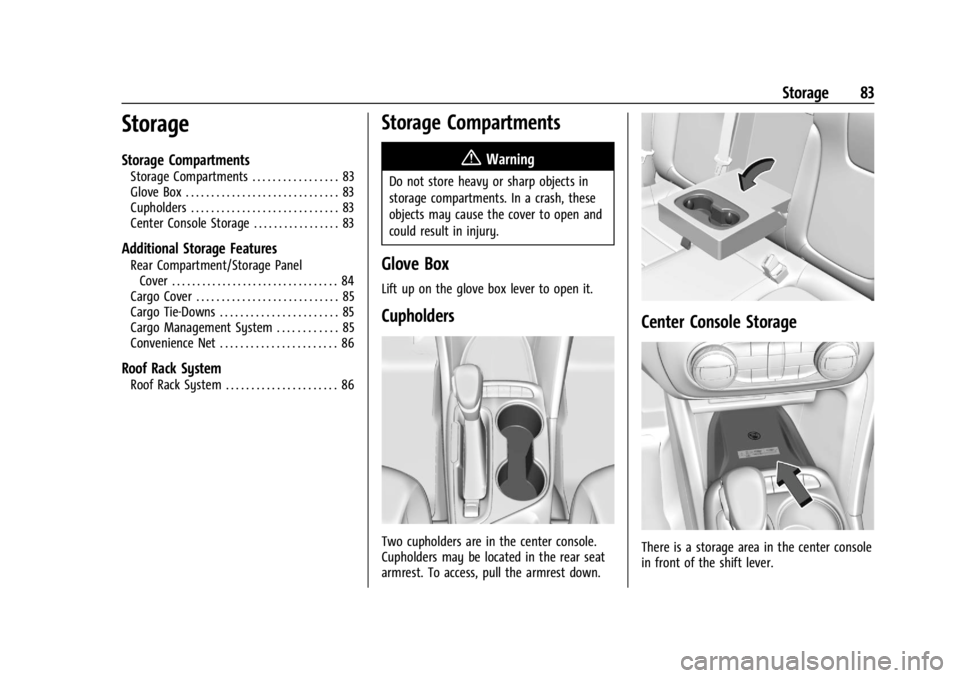
Buick Encore GX Owner Manual (GMNA-Localizing-U.S./Canada/Mexico-
16897608) - 2024 - CRC - 1/23/23
Storage 83
Storage
Storage Compartments
Storage Compartments . . . . . . . . . . . . . . . . . 83
Glove Box . . . . . . . . . . . . . . . . . . . . . . . . . . . . . . 83
Cupholders . . . . . . . . . . . . . . . . . . . . . . . . . . . . . 83
Center Console Storage . . . . . . . . . . . . . . . . . 83
Additional Storage Features
Rear Compartment/Storage PanelCover . . . . . . . . . . . . . . . . . . . . . . . . . . . . . . . . . 84
Cargo Cover . . . . . . . . . . . . . . . . . . . . . . . . . . . . 85
Cargo Tie-Downs . . . . . . . . . . . . . . . . . . . . . . . 85
Cargo Management System . . . . . . . . . . . . 85
Convenience Net . . . . . . . . . . . . . . . . . . . . . . . 86
Roof Rack System
Roof Rack System . . . . . . . . . . . . . . . . . . . . . . 86
Storage Compartments
{
Warning
Do not store heavy or sharp objects in
storage compartments. In a crash, these
objects may cause the cover to open and
could result in injury.
Glove Box
Lift up on the glove box lever to open it.
Cupholders
Two cupholders are in the center console.
Cupholders may be located in the rear seat
armrest. To access, pull the armrest down.
Center Console Storage
There is a storage area in the center console
in front of the shift lever.
Page 85 of 330

Buick Encore GX Owner Manual (GMNA-Localizing-U.S./Canada/Mexico-
16897608) - 2024 - CRC - 1/23/23
84 Storage
There is also a storage area in the center
console in front of the armrest
The center console has storage under the
armrest. Push the latch and lift the armrest
to open. There may be a small storage bin
inside. Remove the small bin to access more
storage.
There may also be a storage area in the
center console for passengers in the rear
Additional Storage Features
Rear Compartment/Storage Panel
Cover
Quarter Lower Storage Panel
The quarter lower storage panel can be
removed on the passenger side. Lift the load
floor to access and pull the panel to remove.
Page 94 of 330

Buick Encore GX Owner Manual (GMNA-Localizing-U.S./Canada/Mexico-
16897608) - 2024 - CRC - 1/23/23
Instruments and Controls 93
{Warning
Power is always supplied to the rear
cargo power outlet. Do not leave
electrical equipment plugged in when the
vehicle is not in use because the vehicle
could catch fire and cause injury or
death.
Caution
Leaving electrical equipment plugged in
for an extended period of time while the
ignition is off will drain the battery.
Always unplug electrical equipment when
(Continued)
Caution (Continued)
not in use and do not plug in equipment
that exceeds the maximum 15 amp
rating.
Certain accessory plugs may not be
compatible with the accessory power outlet
and could overload vehicle and adapter
fuses. If a problem is experienced, see your
dealer.
When adding electrical equipment, be sure
to follow the proper installation instructions
included with the equipment. See Add-On
Electrical Equipment 0213.
Caution
Hanging heavy equipment from the
power outlet can cause damage not
covered by the vehicle warranty. The
power outlets are designed for accessory
power plugs only, such as cell phone
charge cords.
Power Outlet 110V/120V Alternating
Current
If equipped with this power outlet, it can be
used to plug in electrical equipment that
uses a maximum limit of 150 watts.
The power outlet is on the rear of the
center console.
An indicator light on the outlet turns on to
show it is in use. The light comes on when
the ignition is on, equipment requiring less
than 150 watts is plugged into the outlet,
and no system fault is detected.
The indicator light does not come on when
the ignition is off or if the equipment is not
fully seated into the outlet.
Page 102 of 330
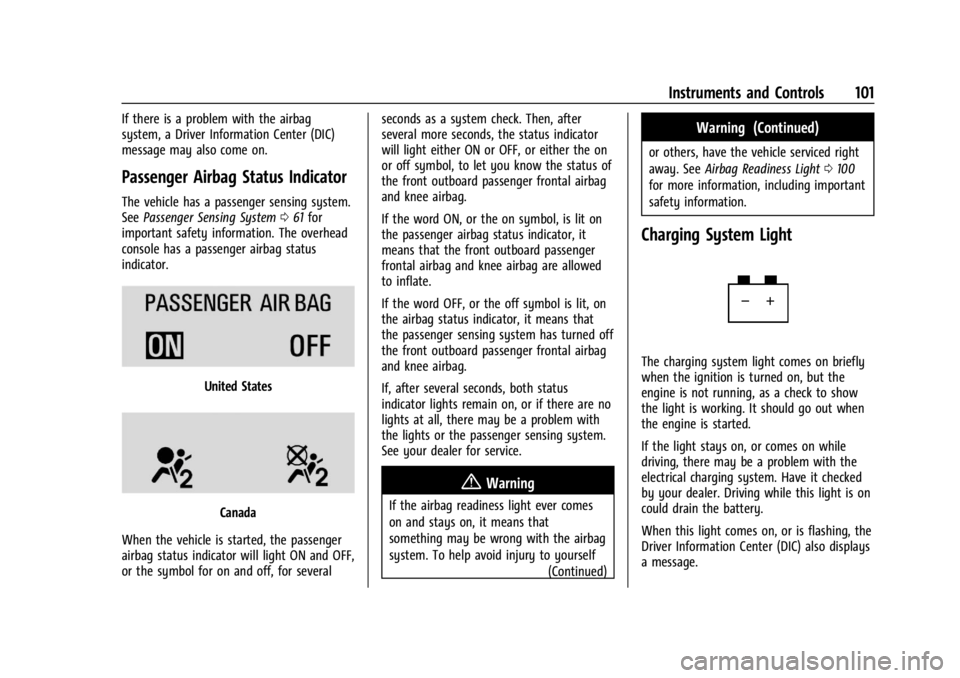
Buick Encore GX Owner Manual (GMNA-Localizing-U.S./Canada/Mexico-
16897608) - 2024 - CRC - 1/23/23
Instruments and Controls 101
If there is a problem with the airbag
system, a Driver Information Center (DIC)
message may also come on.
Passenger Airbag Status Indicator
The vehicle has a passenger sensing system.
SeePassenger Sensing System 061 for
important safety information. The overhead
console has a passenger airbag status
indicator.
United States
Canada
When the vehicle is started, the passenger
airbag status indicator will light ON and OFF,
or the symbol for on and off, for several seconds as a system check. Then, after
several more seconds, the status indicator
will light either ON or OFF, or either the on
or off symbol, to let you know the status of
the front outboard passenger frontal airbag
and knee airbag.
If the word ON, or the on symbol, is lit on
the passenger airbag status indicator, it
means that the front outboard passenger
frontal airbag and knee airbag are allowed
to inflate.
If the word OFF, or the off symbol is lit, on
the airbag status indicator, it means that
the passenger sensing system has turned off
the front outboard passenger frontal airbag
and knee airbag.
If, after several seconds, both status
indicator lights remain on, or if there are no
lights at all, there may be a problem with
the lights or the passenger sensing system.
See your dealer for service.
{Warning
If the airbag readiness light ever comes
on and stays on, it means that
something may be wrong with the airbag
system. To help avoid injury to yourself
(Continued)
Warning (Continued)
or others, have the vehicle serviced right
away. SeeAirbag Readiness Light 0100
for more information, including important
safety information.
Charging System Light
The charging system light comes on briefly
when the ignition is turned on, but the
engine is not running, as a check to show
the light is working. It should go out when
the engine is started.
If the light stays on, or comes on while
driving, there may be a problem with the
electrical charging system. Have it checked
by your dealer. Driving while this light is on
could drain the battery.
When this light comes on, or is flashing, the
Driver Information Center (DIC) also displays
a message.
Page 172 of 330

Buick Encore GX Owner Manual (GMNA-Localizing-U.S./Canada/Mexico-
16897608) - 2024 - CRC - 1/23/23
Driving and Operating 171
Manual Mode
Electronic Range Select (ERS) Mode
ERS or manual mode allows for the selection
of the range of gear positions. Use this
mode when driving downhill or towing a
trailer to limit the top gear and vehicle
speed. The shift position indicator within the
Driver Information Center (DIC) will display a
number next to the L indicating the highest
available gear under manual mode and the
driving conditions when manual mode was
selected.
To use this feature:1. Move the shift lever to L (Manual Mode).
2. Press the plus/minus button on the shift lever, to increase or decrease the gear
range available.
When shifting to L (Manual Mode), the
transmission will shift to a preset lower gear
range. For this preset range, the highest
gear available is displayed next to the L in
the DIC. See Driver Information Center (DIC)
0 109 for more information. All gears below
that number are available to use. For
example, when 4 (Fourth) is shown next to
the L, 1 (First) through 4 (Fourth) gears are
shifted automatically. To shift to 5 (Fifth)
gear, press the + (Plus) button or shift into
D (Drive).
L (Manual Mode) will prevent shifting to a
lower gear range if the engine speed is too
high. If vehicle speed is not reduced within
the time allowed, the lower gear range shift
will not be completed. Slow the vehicle,
then press the −(Minus) button to the
desired lower gear range.
While using the ERS, cruise control can
be used.Drive Systems
All-Wheel Drive
Vehicles with this feature can operate in
All-Wheel Drive (AWD) Mode.
The AWD system delivers power to all four
wheels and the system adjusts as needed to
improve traction.
Press the AWD button on the center console
to activate the system. The AWD light will
flash briefly while the system is engaging
and stay lit to indicate AWD is active. Press
the button again to disable the system. The
light will flash briefly while the system
disables and then stay off.
Page 192 of 330

Buick Encore GX Owner Manual (GMNA-Localizing-U.S./Canada/Mexico-
16897608) - 2024 - CRC - 1/23/23
Driving and Operating 191
The instrument cluster may have a Park
Assist display with bars that show“distance
to object” and object location information
for the Park Assist system. As the object
gets closer, more bars light up and the bars
will change color from yellow, to amber,
to red.
When an object is first detected in the rear,
one beep will sound from the rear. When an
object is very close (< 0.6 m (2 ft) in the
vehicle rear, or < 0.3 m (1 ft) in the vehicle
front), five beeps will sound from the front
or rear depending on object location. Beeps
for FPA are higher pitched than for RPA.
Turning the Features On or Off
To turn Park Assist on or off, pressXon
the center console. The indicator light next
to the button comes on when the features
are on and turns off when the features have
been disabled.
RPA symbols can be turned on or off
through vehicle personalization. To view a
list of available options from the
infotainment home page, touch Settings >
Vehicle > Collision Detection Systems.
Turn off RPA when towing a trailer.
Automatic Parking Assist (APA)
If equipped, APA searches for and steers the
vehicle into parallel and perpendicular
parking spots. When using APA, you must
still shift gears, while the system applies the
brakes and accelerator. A display and
audible beeps help to guide parking
maneuvers.
Do not use APA when towing a trailer.
{Warning
APA may not always detect objects in the
parking space, objects that are not rigid
(e.g. shrubs and chain-link fences), objects
below the bumper, objects high off the
ground (e.g. flatbed trucks), hanging
objects, objects below ground level (e.g.
large potholes), or moving objects (e.g.
pedestrians, cyclists, vehicles). Always
verify that the parking space is
appropriate for parking a vehicle. APA
may not respond to changes in the
parking space, such as movement of an
adjacent vehicle, or a person or object
entering the parking space. APA does not
detect or avoid traffic that is behind or
alongside of the vehicle. Always be
prepared to stop the vehicle during the
parking maneuver.
Press switch
Oon the center console to
enable the system to search for a parking
space that is large enough and within 1.5 m
(5 ft) of the vehicle. The vehicle speed must
be below 30 km/h (18 mph). The system
cannot:
.Detect whether it is a legal parking space.
Page 202 of 330

Buick Encore GX Owner Manual (GMNA-Localizing-U.S./Canada/Mexico-
16897608) - 2024 - CRC - 1/23/23
Driving and Operating 201
Warning (Continued)
sensors clean and in good repair. Do not
use LKA in bad weather conditions or on
roads with unclear lane markings, such as
construction zones.
{Warning
Using LKA on slippery roads could cause
loss of control of the vehicle and a crash.
Turn the system off.
{Warning
LKA will not alert the driver if a towed
trailer crosses into an adjacent lane of
travel. Serious injury or property damage
may occur if the trailer moves into
another lane. Always monitor the trailer
position while towing to make sure it is
within the same lane as the tow vehicle.
How the System Works
LKA uses a camera sensor installed on the
windshield ahead of the rearview mirror to
detect lane markings. It may provide brief
steering assist if it detects an unintended
lane departure. It may further provide an
audible alert or the driver seat may pulse
indicating that a lane marking has been
crossed. The system does not provide a Lane
Departure Warning (LDW) when
intentionally steering across a lane marker.
To turn LKA on and off, press
Aon the
center console. If equipped, the indicator
light on the button comes on when LKA is
on and turns off when LKA is disabled. On
some vehicles, a long press of over
three seconds is required to turn LKA off.
When on,
Ais white, if equipped,
indicating that the system is not ready to
assist.
Ais green if LKA is ready to
assist. LKA may assist by gently turning the
steering wheel if the vehicle approaches a
detected lane marking.
Ais amber when
assisting. It may also provide a Lane
Departure Warning (LDW) alert by flashing
Aamber if the vehicle crosses a
detected lane marking. Additionally, there may be three beeps, or the driver seat may
pulse three times, on the right or left,
depending on the lane departure direction.
Take Steering
The LKA system does not continuously steer
the vehicle. If LKA does not detect active
driver steering, an alert and chime may be
provided. Steer the vehicle to dismiss. LKA
may become temporarily unavailable after
repeated take steering alerts.
When the System Does Not Seem to
Work Properly
The system performance may be
affected by:
.Close vehicles ahead.
.Sudden lighting changes, such as when
driving through tunnels.
.Banked roads.
.Roads with poor lane markings, such as
two-lane roads.
If the LKA system is not functioning
properly when lane markings are clearly
visible, cleaning the windshield may help.
Page 321 of 330
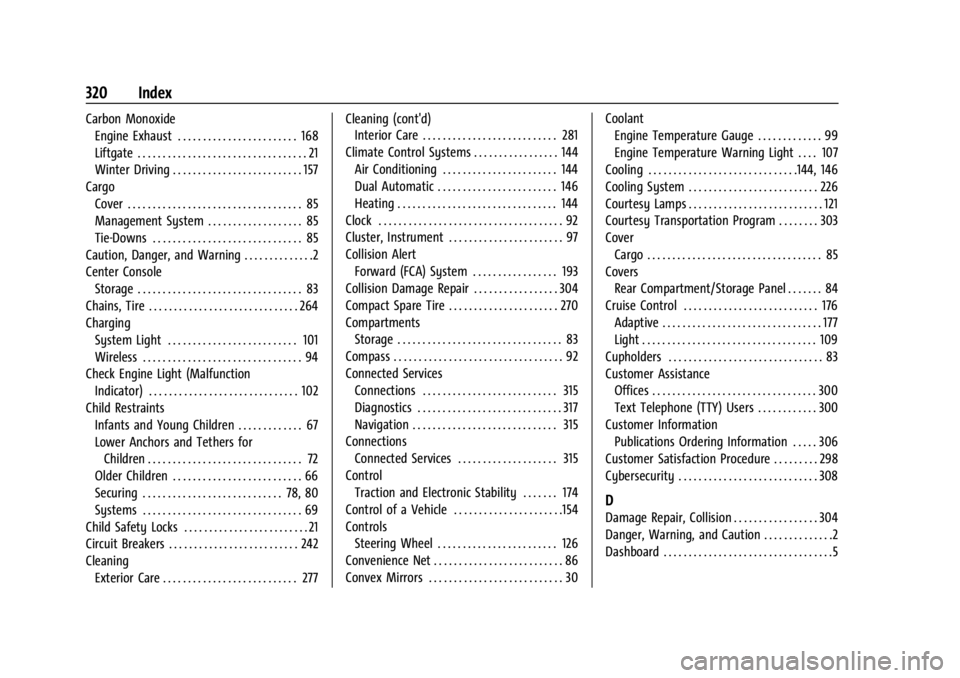
Buick Encore GX Owner Manual (GMNA-Localizing-U.S./Canada/Mexico-
16897608) - 2024 - CRC - 1/23/23
320 Index
Carbon MonoxideEngine Exhaust . . . . . . . . . . . . . . . . . . . . . . . . 168
Liftgate . . . . . . . . . . . . . . . . . . . . . . . . . . . . . . . . . . 21
Winter Driving . . . . . . . . . . . . . . . . . . . . . . . . . . 157
Cargo Cover . . . . . . . . . . . . . . . . . . . . . . . . . . . . . . . . . . . 85
Management System . . . . . . . . . . . . . . . . . . . 85
Tie-Downs . . . . . . . . . . . . . . . . . . . . . . . . . . . . . . 85
Caution, Danger, and Warning . . . . . . . . . . . . . .2
Center Console Storage . . . . . . . . . . . . . . . . . . . . . . . . . . . . . . . . . 83
Chains, Tire . . . . . . . . . . . . . . . . . . . . . . . . . . . . . . 264
Charging System Light . . . . . . . . . . . . . . . . . . . . . . . . . . 101
Wireless . . . . . . . . . . . . . . . . . . . . . . . . . . . . . . . . 94
Check Engine Light (Malfunction
Indicator) . . . . . . . . . . . . . . . . . . . . . . . . . . . . . . 102
Child Restraints Infants and Young Children . . . . . . . . . . . . . 67
Lower Anchors and Tethers forChildren . . . . . . . . . . . . . . . . . . . . . . . . . . . . . . . 72
Older Children . . . . . . . . . . . . . . . . . . . . . . . . . . 66
Securing . . . . . . . . . . . . . . . . . . . . . . . . . . . . 78, 80
Systems . . . . . . . . . . . . . . . . . . . . . . . . . . . . . . . . 69
Child Safety Locks . . . . . . . . . . . . . . . . . . . . . . . . . 21
Circuit Breakers . . . . . . . . . . . . . . . . . . . . . . . . . . 242
Cleaning
Exterior Care . . . . . . . . . . . . . . . . . . . . . . . . . . . 277 Cleaning (cont'd)
Interior Care . . . . . . . . . . . . . . . . . . . . . . . . . . . 281
Climate Control Systems . . . . . . . . . . . . . . . . . 144 Air Conditioning . . . . . . . . . . . . . . . . . . . . . . . 144
Dual Automatic . . . . . . . . . . . . . . . . . . . . . . . . 146
Heating . . . . . . . . . . . . . . . . . . . . . . . . . . . . . . . . 144
Clock . . . . . . . . . . . . . . . . . . . . . . . . . . . . . . . . . . . . . 92
Cluster, Instrument . . . . . . . . . . . . . . . . . . . . . . . 97
Collision Alert
Forward (FCA) System . . . . . . . . . . . . . . . . . 193
Collision Damage Repair . . . . . . . . . . . . . . . . . 304
Compact Spare Tire . . . . . . . . . . . . . . . . . . . . . . 270
Compartments Storage . . . . . . . . . . . . . . . . . . . . . . . . . . . . . . . . . 83
Compass . . . . . . . . . . . . . . . . . . . . . . . . . . . . . . . . . . 92
Connected Services Connections . . . . . . . . . . . . . . . . . . . . . . . . . . . 315
Diagnostics . . . . . . . . . . . . . . . . . . . . . . . . . . . . . 317
Navigation . . . . . . . . . . . . . . . . . . . . . . . . . . . . . 315
Connections Connected Services . . . . . . . . . . . . . . . . . . . . 315
Control Traction and Electronic Stability . . . . . . . 174
Control of a Vehicle . . . . . . . . . . . . . . . . . . . . . .154
Controls Steering Wheel . . . . . . . . . . . . . . . . . . . . . . . . 126
Convenience Net . . . . . . . . . . . . . . . . . . . . . . . . . . 86
Convex Mirrors . . . . . . . . . . . . . . . . . . . . . . . . . . . 30 Coolant
Engine Temperature Gauge . . . . . . . . . . . . . 99
Engine Temperature Warning Light . . . . 107
Cooling . . . . . . . . . . . . . . . . . . . . . . . . . . . . . .144, 146
Cooling System . . . . . . . . . . . . . . . . . . . . . . . . . . 226
Courtesy Lamps . . . . . . . . . . . . . . . . . . . . . . . . . . . 121
Courtesy Transportation Program . . . . . . . . 303
Cover Cargo . . . . . . . . . . . . . . . . . . . . . . . . . . . . . . . . . . . 85
Covers Rear Compartment/Storage Panel . . . . . . . 84
Cruise Control . . . . . . . . . . . . . . . . . . . . . . . . . . . 176 Adaptive . . . . . . . . . . . . . . . . . . . . . . . . . . . . . . . . 177
Light . . . . . . . . . . . . . . . . . . . . . . . . . . . . . . . . . . . 109
Cupholders . . . . . . . . . . . . . . . . . . . . . . . . . . . . . . . 83
Customer Assistance Offices . . . . . . . . . . . . . . . . . . . . . . . . . . . . . . . . . 300
Text Telephone (TTY) Users . . . . . . . . . . . . 300
Customer Information Publications Ordering Information . . . . . 306
Customer Satisfaction Procedure . . . . . . . . . 298
Cybersecurity . . . . . . . . . . . . . . . . . . . . . . . . . . . . 308
D
Damage Repair, Collision . . . . . . . . . . . . . . . . . 304
Danger, Warning, and Caution . . . . . . . . . . . . . .2
Dashboard . . . . . . . . . . . . . . . . . . . . . . . . . . . . . . . . . .5
Page 328 of 330
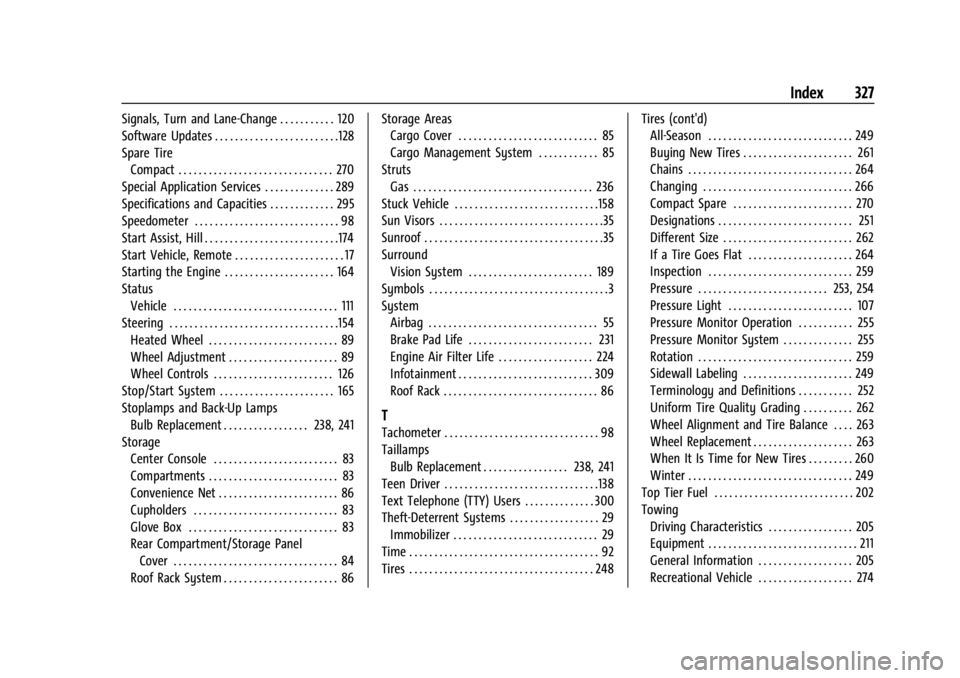
Buick Encore GX Owner Manual (GMNA-Localizing-U.S./Canada/Mexico-
16897608) - 2024 - CRC - 1/23/23
Index 327
Signals, Turn and Lane-Change . . . . . . . . . . . 120
Software Updates . . . . . . . . . . . . . . . . . . . . . . . . .128
Spare TireCompact . . . . . . . . . . . . . . . . . . . . . . . . . . . . . . . 270
Special Application Services . . . . . . . . . . . . . . 289
Specifications and Capacities . . . . . . . . . . . . . 295
Speedometer . . . . . . . . . . . . . . . . . . . . . . . . . . . . . 98
Start Assist, Hill . . . . . . . . . . . . . . . . . . . . . . . . . . .174
Start Vehicle, Remote . . . . . . . . . . . . . . . . . . . . . . 17
Starting the Engine . . . . . . . . . . . . . . . . . . . . . . 164
Status Vehicle . . . . . . . . . . . . . . . . . . . . . . . . . . . . . . . . . 111
Steering . . . . . . . . . . . . . . . . . . . . . . . . . . . . . . . . . .154 Heated Wheel . . . . . . . . . . . . . . . . . . . . . . . . . . 89
Wheel Adjustment . . . . . . . . . . . . . . . . . . . . . . 89
Wheel Controls . . . . . . . . . . . . . . . . . . . . . . . . 126
Stop/Start System . . . . . . . . . . . . . . . . . . . . . . . 165
Stoplamps and Back-Up Lamps Bulb Replacement . . . . . . . . . . . . . . . . . 238, 241
Storage Center Console . . . . . . . . . . . . . . . . . . . . . . . . . 83
Compartments . . . . . . . . . . . . . . . . . . . . . . . . . . 83
Convenience Net . . . . . . . . . . . . . . . . . . . . . . . . 86
Cupholders . . . . . . . . . . . . . . . . . . . . . . . . . . . . . 83
Glove Box . . . . . . . . . . . . . . . . . . . . . . . . . . . . . . 83
Rear Compartment/Storage Panel
Cover . . . . . . . . . . . . . . . . . . . . . . . . . . . . . . . . . 84
Roof Rack System . . . . . . . . . . . . . . . . . . . . . . . 86 Storage Areas
Cargo Cover . . . . . . . . . . . . . . . . . . . . . . . . . . . . 85
Cargo Management System . . . . . . . . . . . . 85
Struts Gas . . . . . . . . . . . . . . . . . . . . . . . . . . . . . . . . . . . . 236
Stuck Vehicle . . . . . . . . . . . . . . . . . . . . . . . . . . . . .158
Sun Visors . . . . . . . . . . . . . . . . . . . . . . . . . . . . . . . . .35
Sunroof . . . . . . . . . . . . . . . . . . . . . . . . . . . . . . . . . . . .35
Surround Vision System . . . . . . . . . . . . . . . . . . . . . . . . . 189
Symbols . . . . . . . . . . . . . . . . . . . . . . . . . . . . . . . . . . . .3
System
Airbag . . . . . . . . . . . . . . . . . . . . . . . . . . . . . . . . . . 55
Brake Pad Life . . . . . . . . . . . . . . . . . . . . . . . . . 231
Engine Air Filter Life . . . . . . . . . . . . . . . . . . . 224
Infotainment . . . . . . . . . . . . . . . . . . . . . . . . . . . 309
Roof Rack . . . . . . . . . . . . . . . . . . . . . . . . . . . . . . . 86
T
Tachometer . . . . . . . . . . . . . . . . . . . . . . . . . . . . . . . 98
TaillampsBulb Replacement . . . . . . . . . . . . . . . . . 238, 241
Teen Driver . . . . . . . . . . . . . . . . . . . . . . . . . . . . . . .138
Text Telephone (TTY) Users . . . . . . . . . . . . . . 300
Theft-Deterrent Systems . . . . . . . . . . . . . . . . . . 29 Immobilizer . . . . . . . . . . . . . . . . . . . . . . . . . . . . . 29
Time . . . . . . . . . . . . . . . . . . . . . . . . . . . . . . . . . . . . . . 92
Tires . . . . . . . . . . . . . . . . . . . . . . . . . . . . . . . . . . . . . 248 Tires (cont'd)
All-Season . . . . . . . . . . . . . . . . . . . . . . . . . . . . . 249
Buying New Tires . . . . . . . . . . . . . . . . . . . . . . 261
Chains . . . . . . . . . . . . . . . . . . . . . . . . . . . . . . . . . 264
Changing . . . . . . . . . . . . . . . . . . . . . . . . . . . . . . 266
Compact Spare . . . . . . . . . . . . . . . . . . . . . . . . 270
Designations . . . . . . . . . . . . . . . . . . . . . . . . . . . 251
Different Size . . . . . . . . . . . . . . . . . . . . . . . . . . 262
If a Tire Goes Flat . . . . . . . . . . . . . . . . . . . . . 264
Inspection . . . . . . . . . . . . . . . . . . . . . . . . . . . . . 259
Pressure . . . . . . . . . . . . . . . . . . . . . . . . . . 253, 254
Pressure Light . . . . . . . . . . . . . . . . . . . . . . . . . 107
Pressure Monitor Operation . . . . . . . . . . . 255
Pressure Monitor System . . . . . . . . . . . . . . 255
Rotation . . . . . . . . . . . . . . . . . . . . . . . . . . . . . . . 259
Sidewall Labeling . . . . . . . . . . . . . . . . . . . . . . 249
Terminology and Definitions . . . . . . . . . . . 252
Uniform Tire Quality Grading . . . . . . . . . . 262
Wheel Alignment and Tire Balance . . . . 263
Wheel Replacement . . . . . . . . . . . . . . . . . . . . 263
When It Is Time for New Tires . . . . . . . . . 260
Winter . . . . . . . . . . . . . . . . . . . . . . . . . . . . . . . . . 249
Top Tier Fuel . . . . . . . . . . . . . . . . . . . . . . . . . . . . 202
Towing Driving Characteristics . . . . . . . . . . . . . . . . . 205
Equipment . . . . . . . . . . . . . . . . . . . . . . . . . . . . . . 211
General Information . . . . . . . . . . . . . . . . . . . 205
Recreational Vehicle . . . . . . . . . . . . . . . . . . . 274