driver seat adjustment BUICK ENVISION 2019 Get To Know Guide
[x] Cancel search | Manufacturer: BUICK, Model Year: 2019, Model line: ENVISION, Model: BUICK ENVISION 2019Pages: 20, PDF Size: 2.92 MB
Page 6 of 20
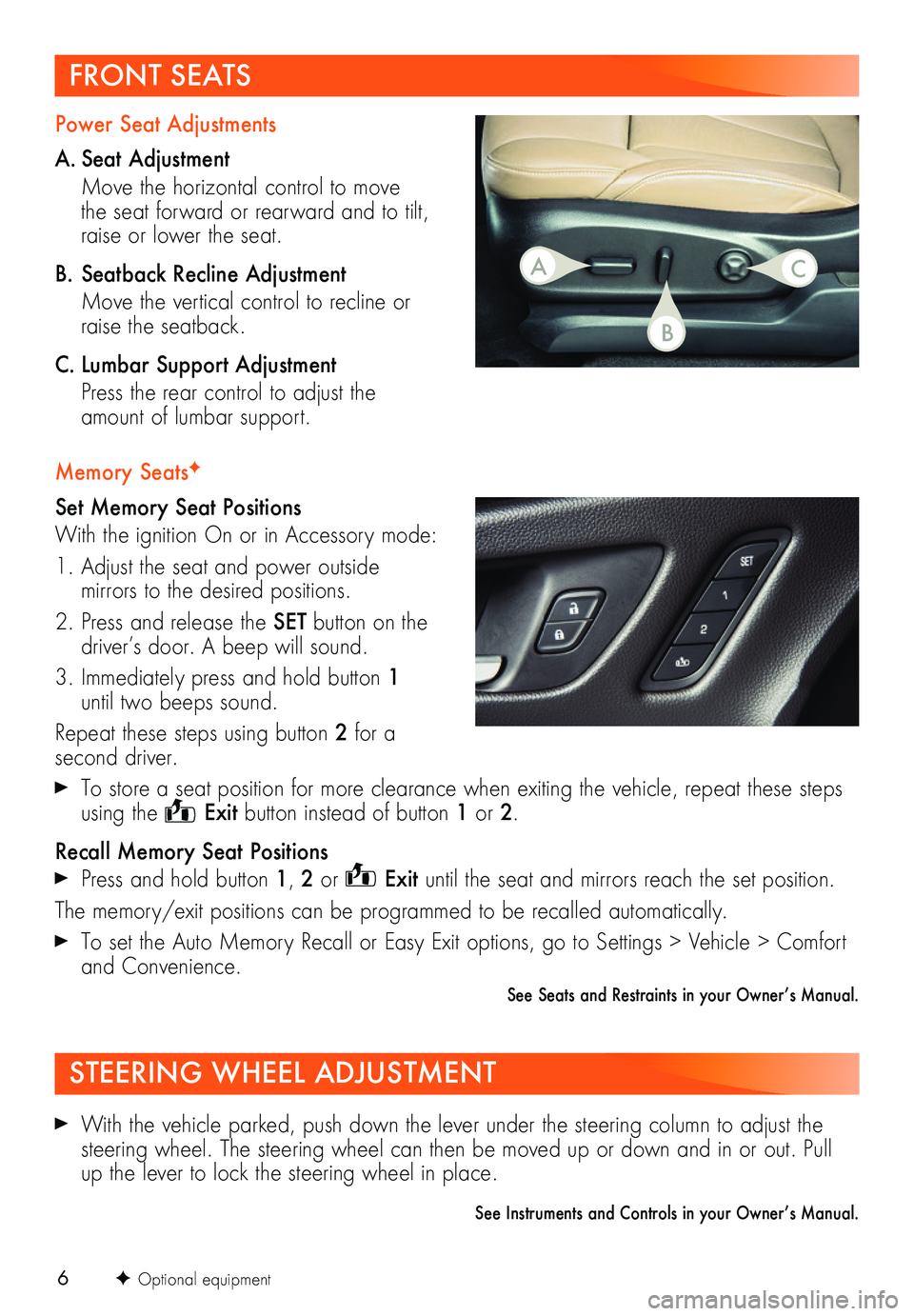
6
FRONT SEATS
Memory SeatsF
Set Memory Seat Positions
With the ignition On or in Accessory mode:
1. Adjust the seat and power outside mirrors to the desired positions.
2. Press and release the SET button on the driver’s door. A beep will sound.
3. Immediately press and hold button 1 until two beeps sound.
Repeat these steps using button 2 for a second driver.
To store a seat position for more clearance when exiting the vehicle, repeat these steps using the Exit button instead of button 1 or 2.
Recall Memory Seat Positions
Press and hold button 1, 2 or Exit until the seat and mirrors reach the set position.
The memory/exit positions can be programmed to be recalled automatically.
To set the Auto Memory Recall or Easy Exit options, go to Settings > Vehicle > Comfort and Convenience.
See Seats and Restraints in your Owner’s Manual.
Power Seat Adjustments
A. Seat Adjustment
Move the horizontal control to move the seat forward or rearward and to tilt, raise or lower the seat.
B. Seatback Recline Adjustment
Move the vertical control to recline or raise the seatback.
C. Lumbar Support Adjustment
Press the rear control to adjust the amount of lumbar support.
STEERING WHEEL ADJUSTMENT
With the vehicle parked, push down the lever under the steering column to adjust the steering wheel. The steering wheel can then be moved up or down and in or out. Pull up the lever to lock the steering wheel in place.
See Instruments and Controls in your Owner’s Manual.
AC
B
F Optional equipment
Page 7 of 20
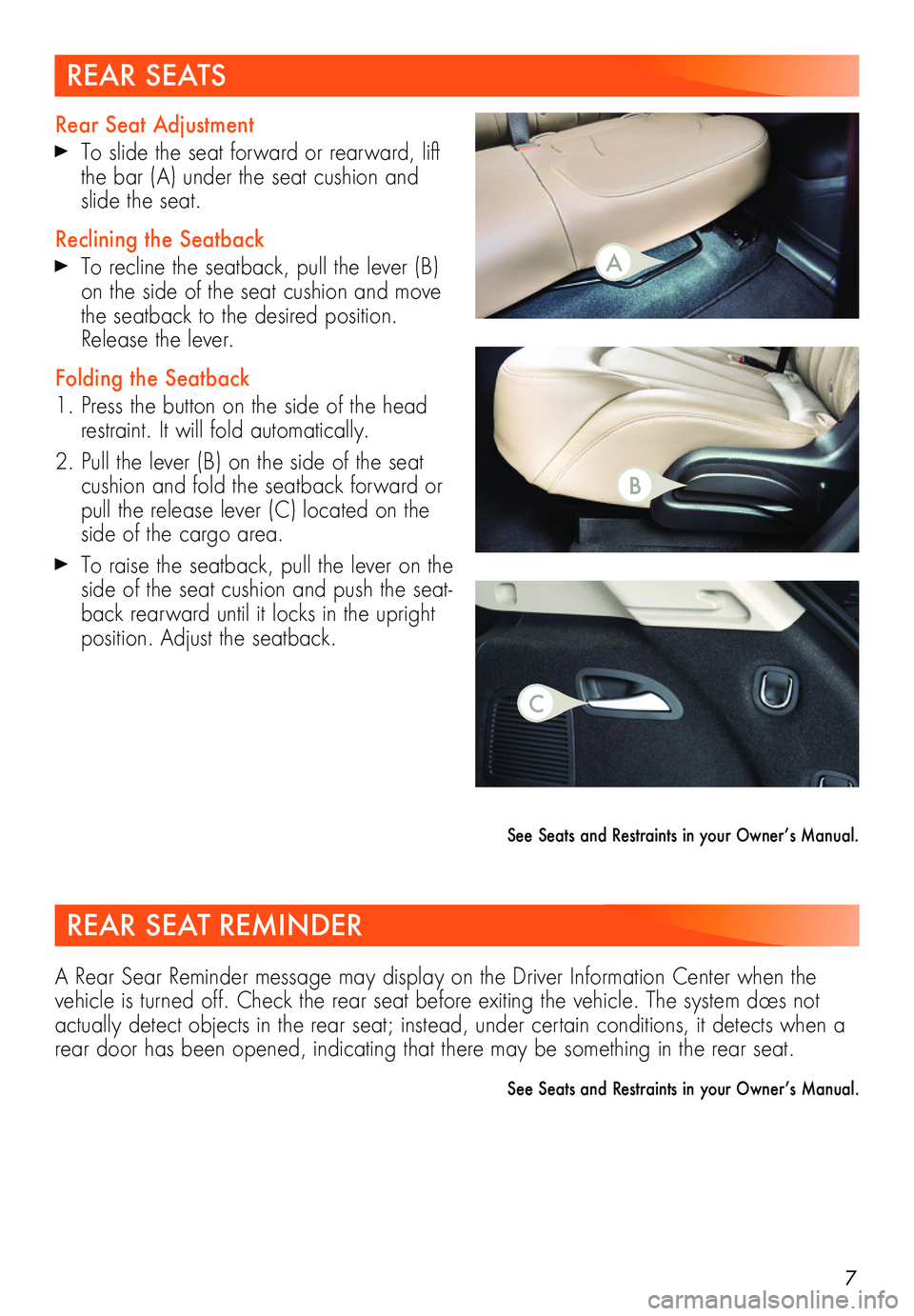
7
Rear Seat Adjustment
To slide the seat forward or rearward, lift the bar (A) under the seat cushion and slide the seat.
Reclining the Seatback
To recline the seatback, pull the lever (B) on the side of the seat cushion and move the seatback to the desired position. Release the lever.
Folding the Seatback
1. Press the button on the side of the head restraint. It will fold automatically.
2. Pull the lever (B) on the side of the seat cushion and fold the seatback forward or pull the release lever (C) located on the side of the cargo area.
To raise the seatback, pull the lever on the side of the seat cushion and push the seat-back rearward until it locks in the upright
position. Adjust the seatback.
See Seats and Restraints in your Owner’s Manual.
REAR SEATS
REAR SEAT REMINDER
A Rear Sear Reminder message may display on the Driver Information Center when the vehicle is turned off. Check the rear seat before exiting the vehicle. The system does not actually detect objects in the rear seat; instead, under certain conditions, it detects when a rear door has been opened, indicating that there may be something in the rear seat.
See Seats and Restraints in your Owner’s Manual.
A
B
C