display BUICK ENVISION 2020 Manual Online
[x] Cancel search | Manufacturer: BUICK, Model Year: 2020, Model line: ENVISION, Model: BUICK ENVISION 2020Pages: 363, PDF Size: 7.26 MB
Page 350 of 363
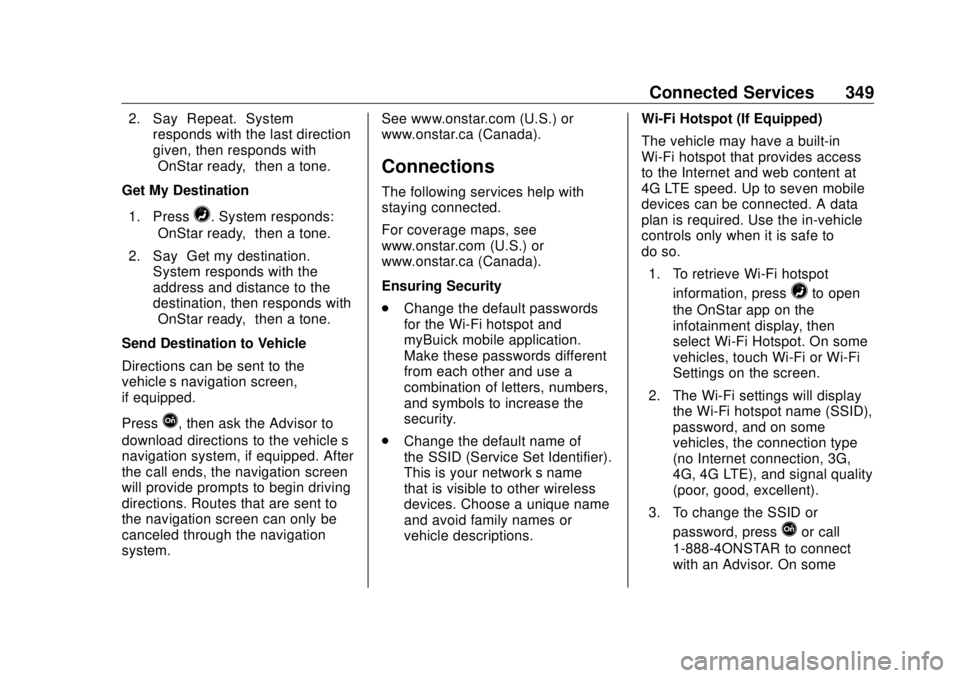
Buick Envision Owner Manual (GMNA-Localizing-U.S./Canada/Mexico-
13555857) - 2020 - CRC - 2/25/19
Connected Services 3492. Say “ Repeat. ” System
responds with the last direction
given, then responds with
“ OnStar ready, ” then a tone.
Get My Destination
1. Press
= . System responds:
“ OnStar ready, ” then a tone.
2. Say “ Get my destination. ”
System responds with the
address and distance to the
destination, then responds with
“ OnStar ready, ” then a tone.
Send Destination to Vehicle
Directions can be sent to the
vehicle ’ s navigation screen,
if equipped.
Press
Q , then ask the Advisor to
download directions to the vehicle ’ s
navigation system, if equipped. After
the call ends, the navigation screen
will provide prompts to begin driving
directions. Routes that are sent to
the navigation screen can only be
canceled through the navigation
system. See www.onstar.com (U.S.) or
www.onstar.ca (Canada).
Connections The following services help with
staying connected.
For coverage maps, see
www.onstar.com (U.S.) or
www.onstar.ca (Canada).
Ensuring Security
.
Change the default passwords
for the Wi-Fi hotspot and
myBuick mobile application.
Make these passwords different
from each other and use a
combination of letters, numbers,
and symbols to increase the
security.
.
Change the default name of
the SSID (Service Set Identifier).
This is your network ’ s name
that is visible to other wireless
devices. Choose a unique name
and avoid family names or
vehicle descriptions. Wi-Fi Hotspot (If Equipped)
The vehicle may have a built-in
Wi-Fi hotspot that provides access
to the Internet and web content at
4G LTE speed. Up to seven mobile
devices can be connected. A data
plan is required. Use the in-vehicle
controls only when it is safe to
do so.
1. To retrieve Wi-Fi hotspot
information, press
= to open
the OnStar app on the
infotainment display, then
select Wi-Fi Hotspot. On some
vehicles, touch Wi-Fi or Wi-Fi
Settings on the screen.
2. The Wi-Fi settings will display
the Wi-Fi hotspot name (SSID),
password, and on some
vehicles, the connection type
(no Internet connection, 3G,
4G, 4G LTE), and signal quality
(poor, good, excellent).
3. To change the SSID or
password, press
Q or call
1-888-4ONSTAR to connect
with an Advisor. On some
Page 356 of 363
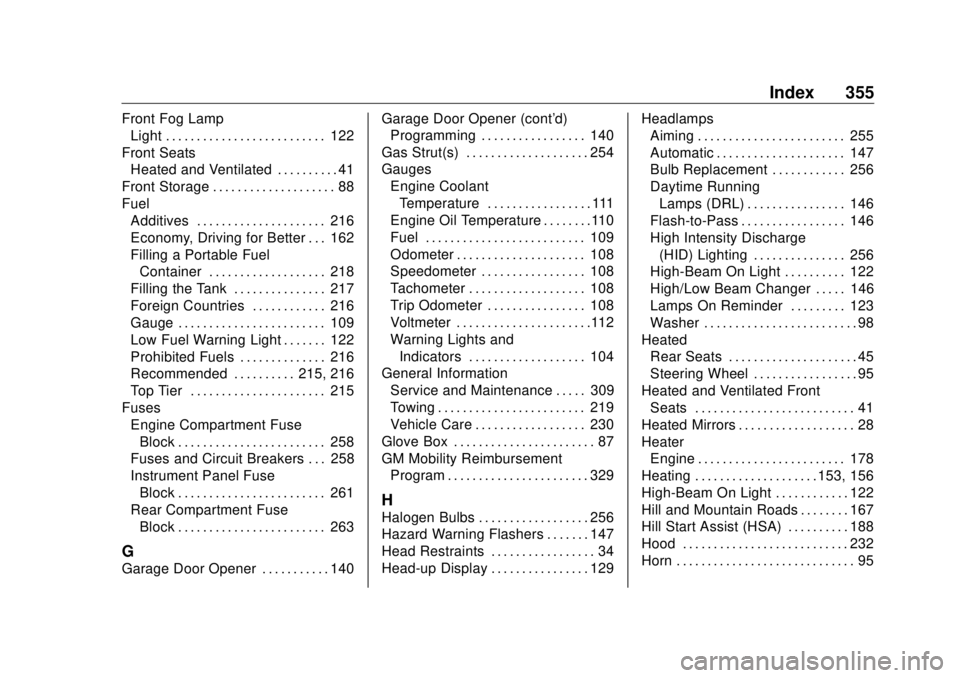
Buick Envision Owner Manual (GMNA-Localizing-U.S./Canada/Mexico-
13555857) - 2020 - CRC - 2/25/19
Index 355Front Fog Lamp
Light . . . . . . . . . . . . . . . . . . . . . . . . . . 122
Front Seats
Heated and Ventilated . . . . . . . . . . 41
Front Storage . . . . . . . . . . . . . . . . . . . . 88
Fuel
Additives . . . . . . . . . . . . . . . . . . . . . 216
Economy, Driving for Better . . . 162
Filling a Portable Fuel
Container . . . . . . . . . . . . . . . . . . . 218
Filling the Tank . . . . . . . . . . . . . . . 217
Foreign Countries . . . . . . . . . . . . 216
Gauge . . . . . . . . . . . . . . . . . . . . . . . . 109
Low Fuel Warning Light . . . . . . . 122
Prohibited Fuels . . . . . . . . . . . . . . 216
Recommended . . . . . . . . . . 215, 216
Top Tier . . . . . . . . . . . . . . . . . . . . . . 215
Fuses
Engine Compartment Fuse
Block . . . . . . . . . . . . . . . . . . . . . . . . 258
Fuses and Circuit Breakers . . . 258
Instrument Panel Fuse
Block . . . . . . . . . . . . . . . . . . . . . . . . 261
Rear Compartment Fuse
Block . . . . . . . . . . . . . . . . . . . . . . . . 263
G
Garage Door Opener . . . . . . . . . . . 140 Garage Door Opener (cont'd)
Programming . . . . . . . . . . . . . . . . . 140
Gas Strut(s) . . . . . . . . . . . . . . . . . . . . 254
Gauges
Engine Coolant
Temperature . . . . . . . . . . . . . . . . . 111
Engine Oil Temperature . . . . . . . .110
Fuel . . . . . . . . . . . . . . . . . . . . . . . . . . 109
Odometer . . . . . . . . . . . . . . . . . . . . . 108
Speedometer . . . . . . . . . . . . . . . . . 108
Tachometer . . . . . . . . . . . . . . . . . . . 108
Trip Odometer . . . . . . . . . . . . . . . . 108
Voltmeter . . . . . . . . . . . . . . . . . . . . . .112
Warning Lights and
Indicators . . . . . . . . . . . . . . . . . . . 104
General Information
Service and Maintenance . . . . . 309
Towing . . . . . . . . . . . . . . . . . . . . . . . . 219
Vehicle Care . . . . . . . . . . . . . . . . . . 230
Glove Box . . . . . . . . . . . . . . . . . . . . . . . 87
GM Mobility Reimbursement
Program . . . . . . . . . . . . . . . . . . . . . . . 329
H Halogen Bulbs . . . . . . . . . . . . . . . . . . 256
Hazard Warning Flashers . . . . . . . 147
Head Restraints . . . . . . . . . . . . . . . . . 34
Head-up Display . . . . . . . . . . . . . . . . 129 Headlamps
Aiming . . . . . . . . . . . . . . . . . . . . . . . . 255
Automatic . . . . . . . . . . . . . . . . . . . . . 147
Bulb Replacement . . . . . . . . . . . . 256
Daytime Running
Lamps (DRL) . . . . . . . . . . . . . . . . 146
Flash-to-Pass . . . . . . . . . . . . . . . . . 146
High Intensity Discharge
(HID) Lighting . . . . . . . . . . . . . . . 256
High-Beam On Light . . . . . . . . . . 122
High/Low Beam Changer . . . . . 146
Lamps On Reminder . . . . . . . . . 123
Washer . . . . . . . . . . . . . . . . . . . . . . . . . 98
Heated
Rear Seats . . . . . . . . . . . . . . . . . . . . . 45
Steering Wheel . . . . . . . . . . . . . . . . . 95
Heated and Ventilated Front
Seats . . . . . . . . . . . . . . . . . . . . . . . . . . 41
Heated Mirrors . . . . . . . . . . . . . . . . . . . 28
Heater
Engine . . . . . . . . . . . . . . . . . . . . . . . . 178
Heating . . . . . . . . . . . . . . . . . . . . 153, 156
High-Beam On Light . . . . . . . . . . . . 122
Hill and Mountain Roads . . . . . . . . 167
Hill Start Assist (HSA) . . . . . . . . . . 188
Hood . . . . . . . . . . . . . . . . . . . . . . . . . . . 232
Horn . . . . . . . . . . . . . . . . . . . . . . . . . . . . . 95