windshield wipers BUICK ENVISION 2020 Owners Manual
[x] Cancel search | Manufacturer: BUICK, Model Year: 2020, Model line: ENVISION, Model: BUICK ENVISION 2020Pages: 363, PDF Size: 7.26 MB
Page 97 of 363

Buick Envision Owner Manual (GMNA-Localizing-U.S./Canada/Mexico-
13555857) - 2020 - CRC - 2/25/19
96 Instruments and Controls
Windshield Wiper with Intermittent
Wipes (INT Shown)
With the ignition on or in ACC/
ACCESSORY, move the windshield
wiper lever to select the wiper
speed.
HI : Use for fast wipes.
LO : Use for slow wipes. INT : Use for intermittent wipes or
Rainsense, if equipped and
enabled. To adjust wipe frequency,
turn the band up for more frequent
wipes or down for less frequent
wipes. If Rainsense is enabled, see
“ Rainsense ” later in this section.
OFF : Use to turn the wipers off.
1x : For a single wipe, briefly move
the wiper lever down. For several
wipes, hold the wiper lever down.
{ WarningIn freezing weather, do not use
the washer until the windshield is
warmed. Otherwise the washer
fluid can form ice on the
windshield, blocking your vision.
{ Warning
Before driving the vehicle, always
clear snow and ice from the hood,
windshield, roof, and rear of the
(Continued) Warning (Continued) vehicle, including all lamps and
windows. Reduced visibility from
snow and ice buildup could lead
to a crash.
Clear snow and ice from the wiper
blades before using them. If frozen
to the windshield, carefully loosen or
thaw them. Damaged blades should
be replaced. See Wiper Blade
Replacement 0 252 .
Heavy snow or ice can overload the
wiper motor.
Wipe Parking
If the ignition is turned off while the
wipers are on LO, HI, or INT, they
will immediately stop.
If the windshield wiper lever is then
moved to OFF before the driver
door is opened or within 10 minutes,
the wipers will restart and move to
the base of the windshield.
Page 98 of 363

Buick Envision Owner Manual (GMNA-Localizing-U.S./Canada/Mexico-
13555857) - 2020 - CRC - 2/25/19
Instruments and Controls 97If the ignition is turned off while the
wipers are performing wipes due to
windshield washing or Rainsense,
the wipers continue to run until they
reach the base of the windshield.
Rainsense If equipped with Rainsense, a
sensor located near the top center
of the windshield detects the
amount of water on the windshield
and automatically controls the
frequency of the windshield wiper.
When Rainsense is enabled, the
normal intermittent control operates
as a sensitivity control.
Keep this area of the windshield
clear of debris to allow for best
system performance. AUTO : Move the windshield wiper
lever to AUTO. Turn the band on the
wiper lever to adjust the sensitivity.
.
Turn the band up for more
sensitivity to moisture.
.
Turn the band down for less
sensitivity to moisture.
.
Move the windshield wiper lever
out of the AUTO position to
deactivate Rainsense.
To enable or disable this feature,
see “ Rainsense Wipers ” under
Vehicle Personalization 0 133 .
Wiper Arm Assembly Protection
When using an automatic car wash,
move the windshield wiper lever to
OFF. This disables the automatic
Rainsense windshield wipers and/or
manual windshield wipers.
With Rainsense, if the transmission
is in N (Neutral) and the vehicle
speed is very slow, the wipers will
automatically stop at the base of the
windshield. The wiper operations return to
normal when the transmission is no
longer in N (Neutral) or the vehicle
speed has increased.
Windshield Washer
f : Pull the windshield wiper
lever toward you to spray windshield
washer fluid and activate the wipers.
The wipers will continue until the
lever is released or the maximum
wash time is reached. When the
lever is released, additional wipes
may occur depending on how long
the windshield washer had been
activated. See Washer Fluid 0 248
for information on filling the
windshield washer fluid reservoir.
Rear Window Wiper/
Washer The ignition must be on or in ACC/
ACCESSORY to operate the rear
window wiper/washer.
Page 148 of 363

Buick Envision Owner Manual (GMNA-Localizing-U.S./Canada/Mexico-
13555857) - 2020 - CRC - 2/25/19
Lighting 147When it begins to get dark, the
automatic headlamp system
switches from DRL to the
headlamps.
To turn off the DRL, turn the exterior
lamp control to
O and then release.
For vehicles first sold in Canada, off
will only work when the vehicle is
parked.
Automatic Headlamp
System When the exterior lamp control is
set to AUTO and it is dark enough
outside, the headlamps come on
automatically. There is a light sensor on top of the
instrument panel. Do not cover the
sensor; otherwise the headlamps
will come on when they are not
needed.
The system may also turn on the
headlamps when driving through a
parking garage or tunnel.
When it is bright enough outside,
the headlamps will turn off or may
change to Daytime Running
Lamps (DRL).
The automatic headlamp system
turns off when the exterior lamp
control is turned to
O or the ignition
is off. Lights On with Wipers If the windshield wipers are
activated in daylight with the engine
on, and the exterior lamp control is
in AUTO, the headlamps, parking
lamps, and other exterior lamps
come on. The transition time for the
lamps coming on varies based on
wiper speed. When the wipers are
not operating, these lamps turn off.
Move the exterior lamp control to
Oor
; to disable this feature.
Hazard Warning Flashers
Page 258 of 363

Buick Envision Owner Manual (GMNA-Localizing-U.S./Canada/Mexico-
13555857) - 2020 - CRC - 3/12/19
Vehicle Care 2571. Push the left end of the lamp
assembly toward the right.
2. Turn the lamp assembly down
to remove it.
3. Turn the bulb socket (1)
counterclockwise to remove it
from the lamp assembly (3).
4. Pull the bulb (2) straight out of
the bulb socket (1).
5. Push the replacement bulb
straight into the bulb socket
and turn the bulb socket
clockwise to install it into the
lamp assembly.
6. Turn the lamp assembly into
the lamp assembly opening
engaging the clip side first.
7. Push on the lamp side opposite
the clip until the lamp assembly
snaps into place. Electrical System Electrical System
Overload The vehicle has fuses and circuit
breakers to protect against an
electrical system overload.
When the electrical load current is
too heavy, the circuit breaker opens
and closes, protecting the circuit
until the current load returns to
normal or the problem is fixed. This
greatly reduces the chance of circuit
overload and fire caused by
electrical problems.
Replace a bad fuse with a new one
of the identical size and rating.
If there is a problem on the road and
a fuse needs to be replaced, the
same amperage fuse can be
borrowed. Choose some feature of
the vehicle that is not needed to use
and replace it as soon as possible. Headlamp Wiring An electrical overload may cause
the lamps to go on and off, or in
some cases to remain off. Have the
headlamp wiring checked right away
if the lamps go on and off or
remain off.
Windshield Wipers If the wiper motor overheats due to
heavy snow or ice, the windshield
wipers will stop until the motor cools
and will then restart.
Although the circuit is protected
from electrical overload, overload
due to heavy snow or ice may
cause wiper linkage damage.
Always clear ice and heavy snow
from the windshield before using the
windshield wipers.
If the overload is caused by an
electrical problem and not snow or
ice, be sure to get it fixed.
Page 362 of 363
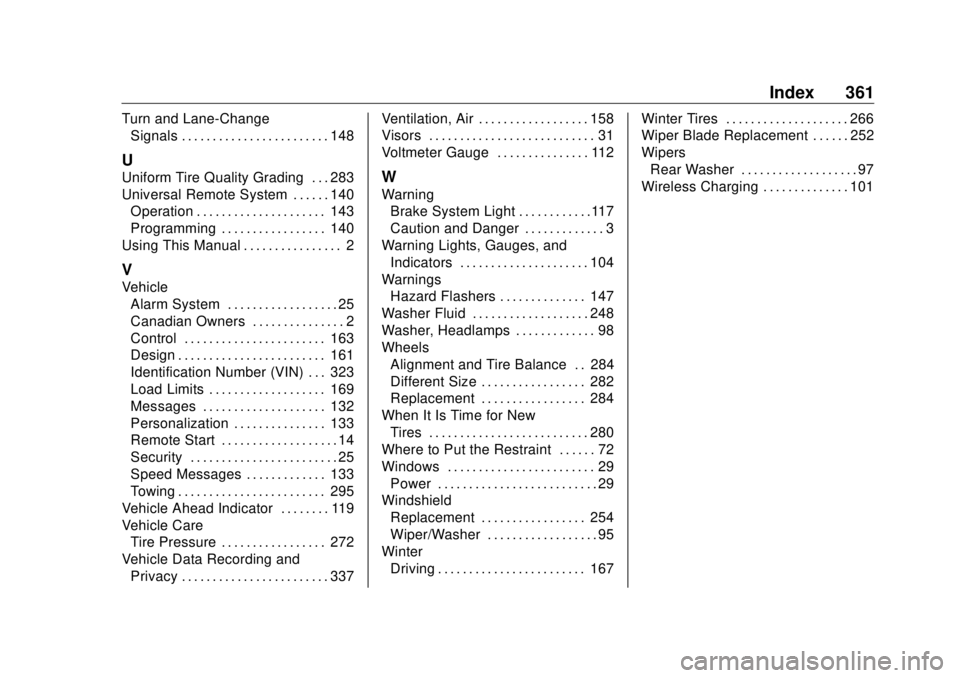
Buick Envision Owner Manual (GMNA-Localizing-U.S./Canada/Mexico-
13555857) - 2020 - CRC - 2/25/19
Index 361Turn and Lane-Change
Signals . . . . . . . . . . . . . . . . . . . . . . . . 148
U Uniform Tire Quality Grading . . . 283
Universal Remote System . . . . . . 140
Operation . . . . . . . . . . . . . . . . . . . . . 143
Programming . . . . . . . . . . . . . . . . . 140
Using This Manual . . . . . . . . . . . . . . . . 2
V Vehicle
Alarm System . . . . . . . . . . . . . . . . . . 25
Canadian Owners . . . . . . . . . . . . . . . 2
Control . . . . . . . . . . . . . . . . . . . . . . . 163
Design . . . . . . . . . . . . . . . . . . . . . . . . 161
Identification Number (VIN) . . . 323
Load Limits . . . . . . . . . . . . . . . . . . . 169
Messages . . . . . . . . . . . . . . . . . . . . 132
Personalization . . . . . . . . . . . . . . . 133
Remote Start . . . . . . . . . . . . . . . . . . . 14
Security . . . . . . . . . . . . . . . . . . . . . . . . 25
Speed Messages . . . . . . . . . . . . . 133
Towing . . . . . . . . . . . . . . . . . . . . . . . . 295
Vehicle Ahead Indicator . . . . . . . . 119
Vehicle Care
Tire Pressure . . . . . . . . . . . . . . . . . 272
Vehicle Data Recording and
Privacy . . . . . . . . . . . . . . . . . . . . . . . . 337 Ventilation, Air . . . . . . . . . . . . . . . . . . 158
Visors . . . . . . . . . . . . . . . . . . . . . . . . . . . 31
Voltmeter Gauge . . . . . . . . . . . . . . . 112
W Warning
Brake System Light . . . . . . . . . . . .117
Caution and Danger . . . . . . . . . . . . . 3
Warning Lights, Gauges, and
Indicators . . . . . . . . . . . . . . . . . . . . . 104
Warnings
Hazard Flashers . . . . . . . . . . . . . . 147
Washer Fluid . . . . . . . . . . . . . . . . . . . 248
Washer, Headlamps . . . . . . . . . . . . . 98
Wheels
Alignment and Tire Balance . . 284
Different Size . . . . . . . . . . . . . . . . . 282
Replacement . . . . . . . . . . . . . . . . . 284
When It Is Time for New
Tires . . . . . . . . . . . . . . . . . . . . . . . . . . 280
Where to Put the Restraint . . . . . . 72
Windows . . . . . . . . . . . . . . . . . . . . . . . . 29
Power . . . . . . . . . . . . . . . . . . . . . . . . . . 29
Windshield
Replacement . . . . . . . . . . . . . . . . . 254
Wiper/Washer . . . . . . . . . . . . . . . . . . 95
Winter
Driving . . . . . . . . . . . . . . . . . . . . . . . . 167 Winter Tires . . . . . . . . . . . . . . . . . . . . 266
Wiper Blade Replacement . . . . . . 252
Wipers
Rear Washer . . . . . . . . . . . . . . . . . . . 97
Wireless Charging . . . . . . . . . . . . . . 101