seats BUICK ENVISION 2021 Get To Know Guide
[x] Cancel search | Manufacturer: BUICK, Model Year: 2021, Model line: ENVISION, Model: BUICK ENVISION 2021Pages: 20, PDF Size: 3.7 MB
Page 7 of 20
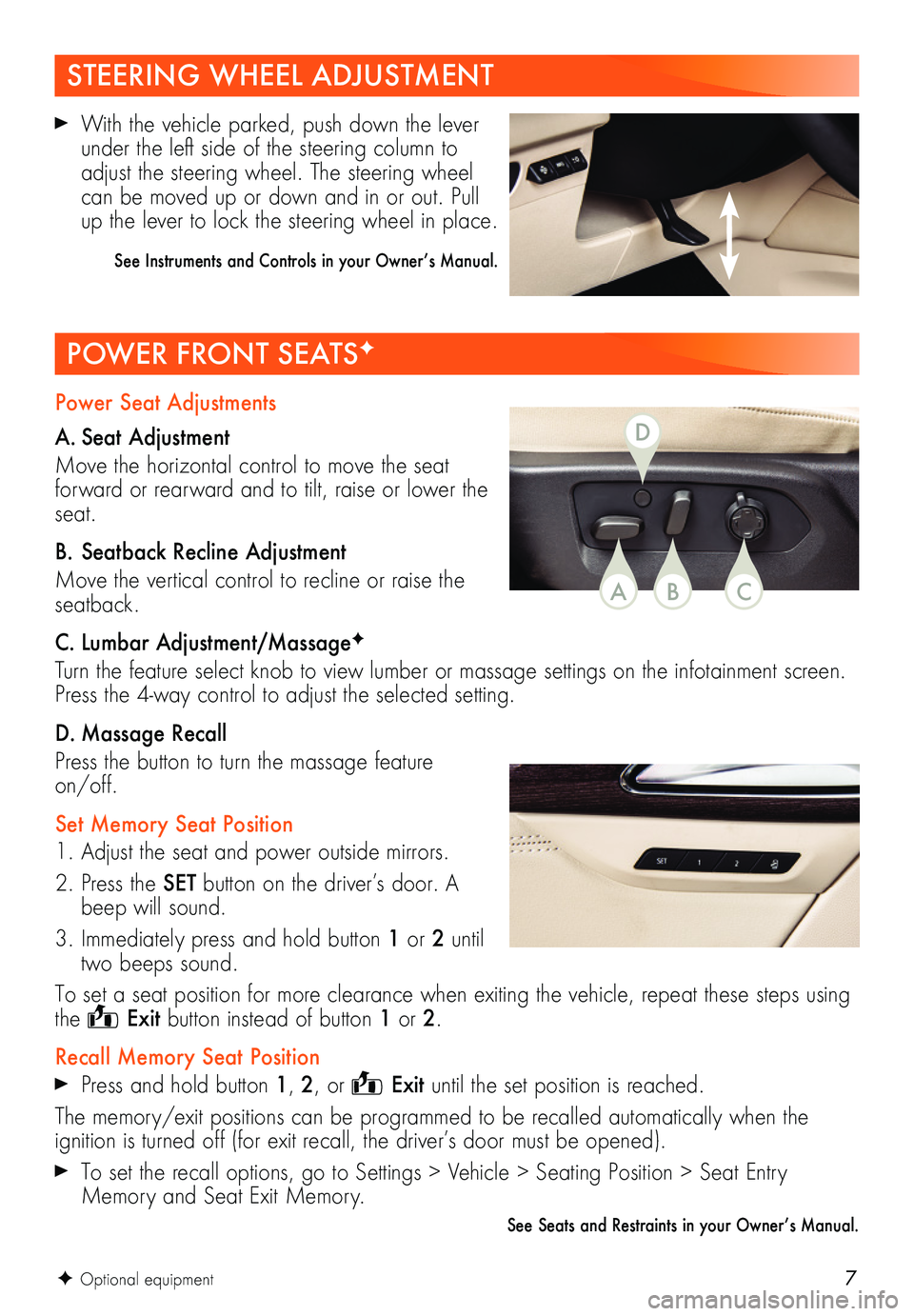
7
STEERING WHEEL ADJUSTMENT
POWER FRONT SEATSF
With the vehicle parked, push down the lever under the left side of the steering column to adjust the steering wheel. The steering wheel can be moved up or down and in or out. Pull up the lever to lock the steering wheel in place.
See Instruments and Controls in your Owner’s Manual.
Power Seat Adjustments
A. Seat Adjustment
Move the horizontal control to move the seat forward or rearward and to tilt, raise or lower the seat.
B. Seatback Recline Adjustment
Move the vertical control to recline or raise the seatback.
C. Lumbar Adjustment/MassageF
Turn the feature select knob to view lumber or massage settings on the infotainment screen. Press the 4-way control to adjust the selected setting.
D. Massage Recall
Press the button to turn the massage feature on/off.
Set Memory Seat Position
1. Adjust the seat and power outside mirrors.
2. Press the SET button on the driver’s door. A beep will sound.
3. Immediately press and hold button 1 or 2 until two beeps sound.
To set a seat position for more clearance when exiting the vehicle, repeat these steps using the Exit button instead of button 1 or 2.
Recall Memory Seat Position
Press and hold button 1, 2, or Exit until the set position is reached.
The memory/exit positions can be programmed to be recalled automatically when the
ignition is turned off (for exit recall, the driver’s door must be opened).
To set the recall options, go to Settings > Vehicle > Seating Position > Seat Entry Memory and Seat Exit Memory.
See Seats and Restraints in your Owner’s Manual.
F Optional equipment
ABC
D
Page 8 of 20
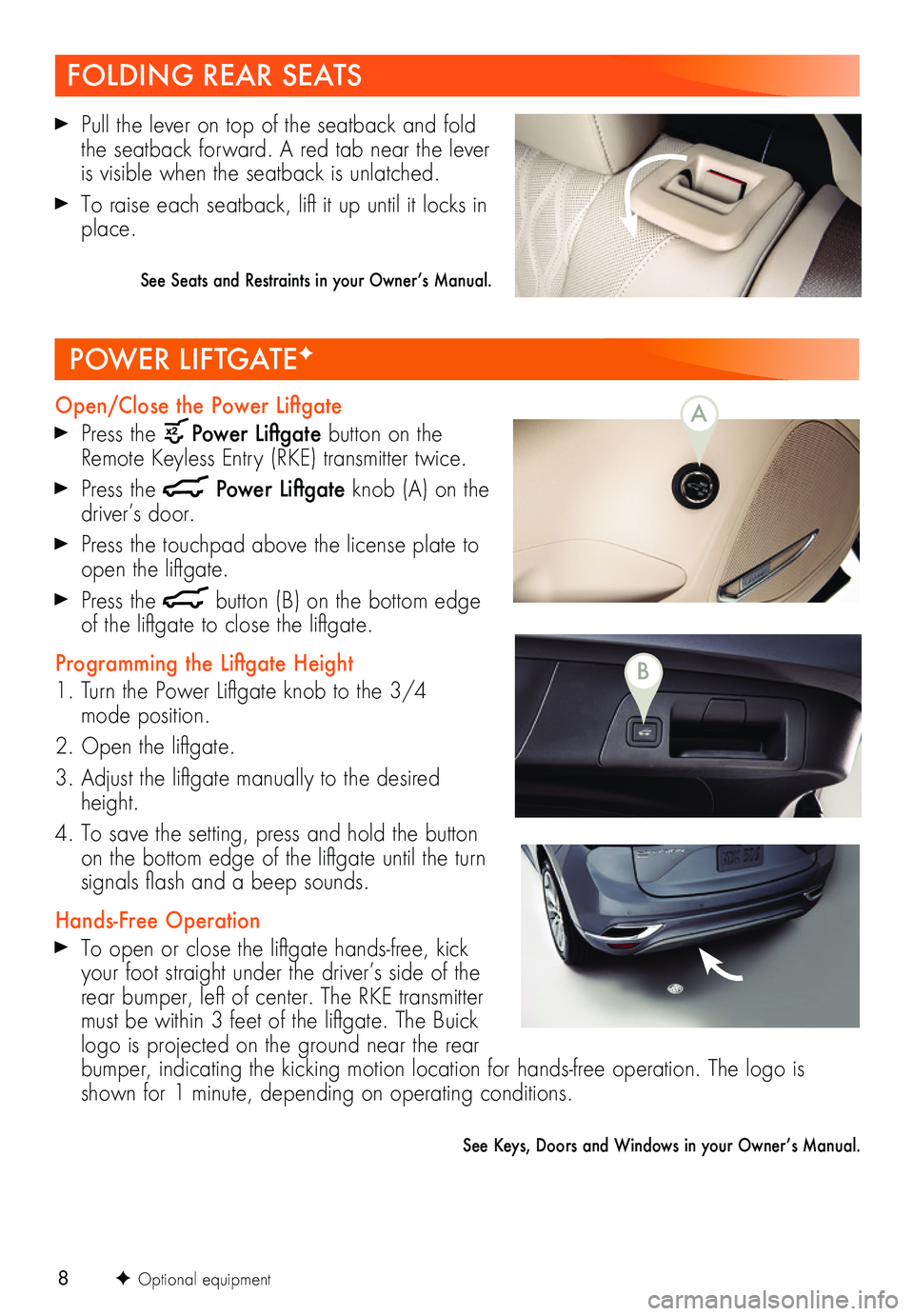
8
Open/Close the Power Liftgate Press the Power Liftgate button on the Remote Keyless Entry (RKE) transmitter twice.
Press the Power Liftgate knob (A) on the driver’s door.
Press the touchpad above the license plate to open the liftgate.
Press the button (B) on the bottom edge of the liftgate to close the liftgate.
Programming the Liftgate Height
1. Turn the Power Liftgate knob to the 3/4 mode position.
2. Open the liftgate.
3. Adjust the liftgate manually to the desired height.
4. To save the setting, press and hold the button on the bottom edge of the liftgate until the turn signals flash and a beep sounds.
Hands-Free Operation To open or close the liftgate hands-free, kick your foot straight under the driver’s side of the rear bumper, left of center. The RKE transmitter must be within 3 feet of the liftgate. The Buick logo is projected on the ground near the rear bumper, indicating the kicking motion location for hands-free operation. The logo is shown for 1 minute, depending on operating conditions.
F Optional equipment
See Keys, Doors and Windows in your Owner’s Manual.
FOLDING REAR SEATS
Pull the lever on top of the seatback and fold the seatback forward. A red tab near the lever is visible when the seatback is unlatched.
To raise each seatback, lift it up until it locks in place.
See Seats and Restraints in your Owner’s Manual.
POWER LIFTGATEF
B
A
Page 14 of 20
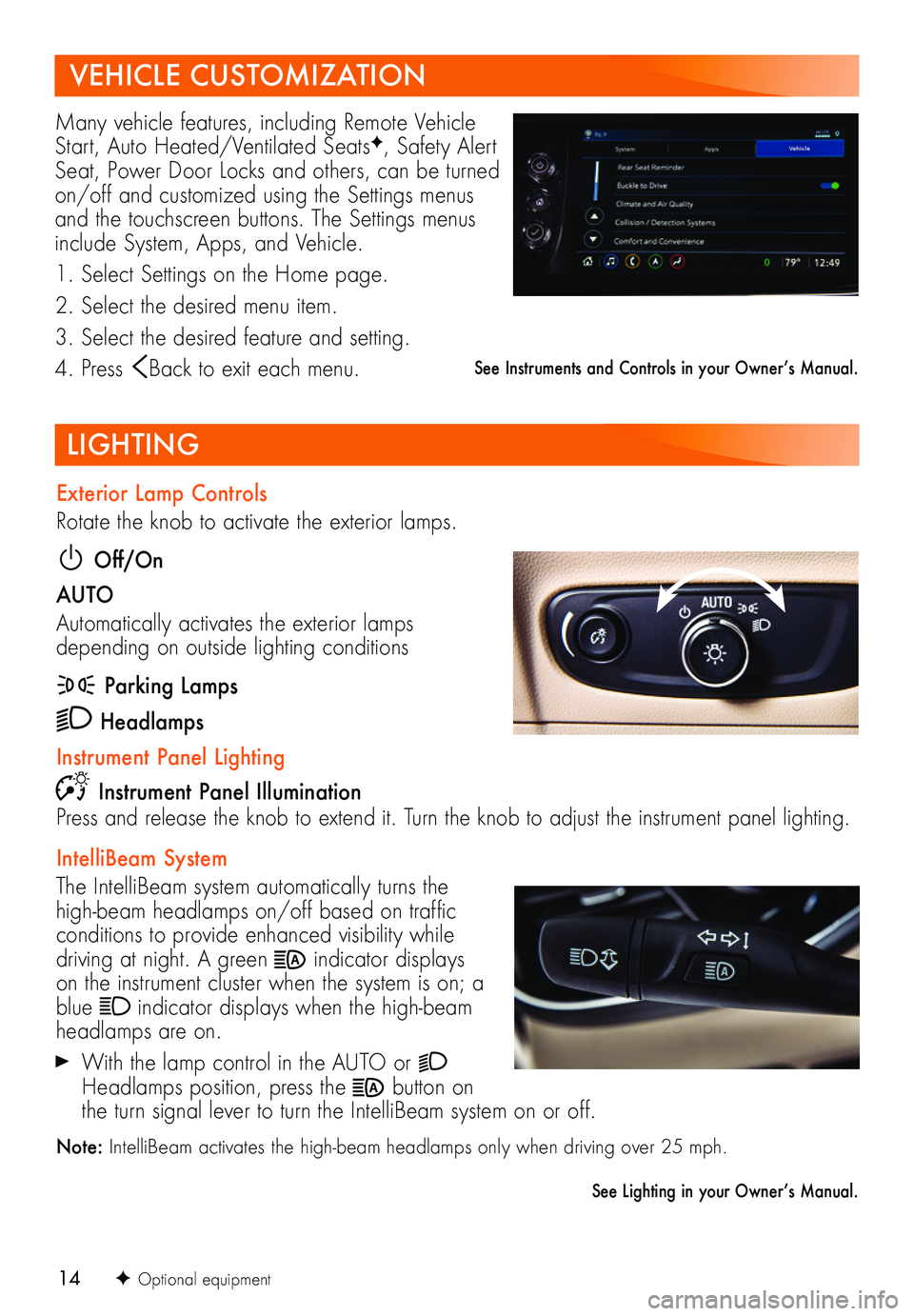
14
LIGHTING
F Optional equipment
Exterior Lamp Controls
Rotate the knob to activate the exterior lamps.
Off/On
AUTO
Automatically activates the exterior lamps depending on outside lighting conditions
Parking Lamps
Headlamps
Instrument Panel Lighting
Instrument Panel IlluminationPress and release the knob to extend it. Turn the knob to adjust the instrument panel lighting.
IntelliBeam System
The IntelliBeam system automatically turns the high-beam headlamps on/off based on traffic conditions to provide enhanced visibility while driving at night. A green indicator displays on the instrument cluster when the system is on; a blue indicator displays when the high-beam headlamps are on.
With the lamp control in the AUTO or Headlamps position, press the button on the turn signal lever to turn the IntelliBeam system on or off.
Note: IntelliBeam activates the high-beam headlamps only when driving over 25 mph.
See Lighting in your Owner’s Manual.
Many vehicle features, including Remote Vehicle Start, Auto Heated/Ventilated SeatsF, Safety Alert Seat, Power Door Locks and others, can be turned on/off and customized using the Settings menus and the touchscreen buttons. The Settings menus include System, Apps, and Vehicle.
1. Select Settings on the Home page.
2. Select the desired menu item.
3. Select the desired feature and setting.
4. Press Back to exit each menu.
VEHICLE CUSTOMIZATION
See Instruments and Controls in your Owner’s Manual.