horn BUICK ENVISION 2022 User Guide
[x] Cancel search | Manufacturer: BUICK, Model Year: 2022, Model line: ENVISION, Model: BUICK ENVISION 2022Pages: 369, PDF Size: 14.04 MB
Page 114 of 369
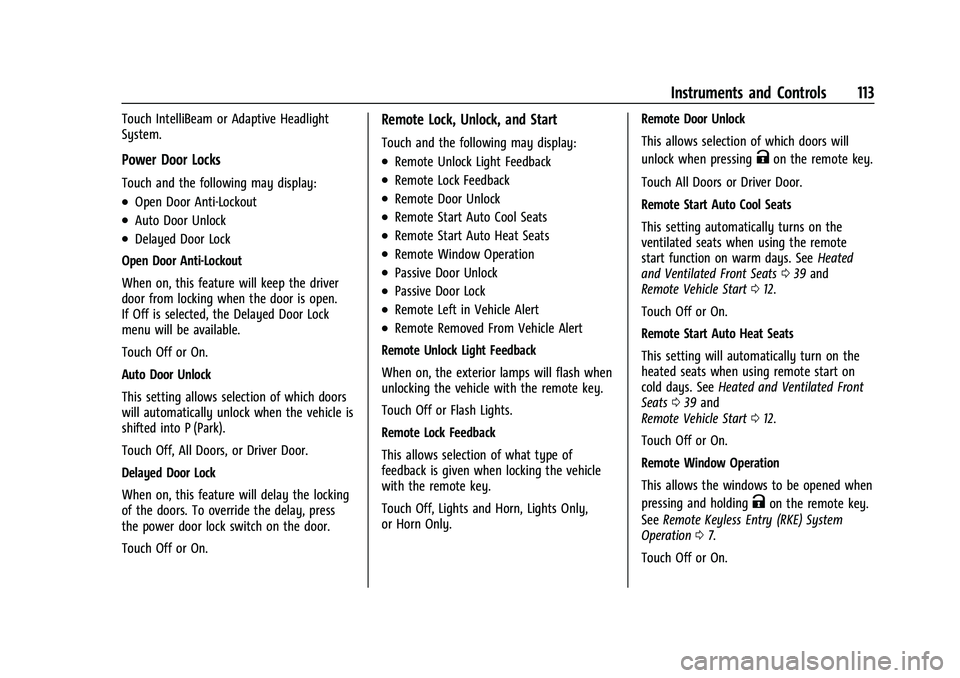
Buick Envision Owner Manual (GMNA-Localizing-U.S./Canada/Mexico-
15218978) - 2022 - CRC - 5/12/21
Instruments and Controls 113
Touch IntelliBeam or Adaptive Headlight
System.
Power Door Locks
Touch and the following may display:
.Open Door Anti-Lockout
.Auto Door Unlock
.Delayed Door Lock
Open Door Anti-Lockout
When on, this feature will keep the driver
door from locking when the door is open.
If Off is selected, the Delayed Door Lock
menu will be available.
Touch Off or On.
Auto Door Unlock
This setting allows selection of which doors
will automatically unlock when the vehicle is
shifted into P (Park).
Touch Off, All Doors, or Driver Door.
Delayed Door Lock
When on, this feature will delay the locking
of the doors. To override the delay, press
the power door lock switch on the door.
Touch Off or On.
Remote Lock, Unlock, and Start
Touch and the following may display:
.Remote Unlock Light Feedback
.Remote Lock Feedback
.Remote Door Unlock
.Remote Start Auto Cool Seats
.Remote Start Auto Heat Seats
.Remote Window Operation
.Passive Door Unlock
.Passive Door Lock
.Remote Left in Vehicle Alert
.Remote Removed From Vehicle Alert
Remote Unlock Light Feedback
When on, the exterior lamps will flash when
unlocking the vehicle with the remote key.
Touch Off or Flash Lights.
Remote Lock Feedback
This allows selection of what type of
feedback is given when locking the vehicle
with the remote key.
Touch Off, Lights and Horn, Lights Only,
or Horn Only. Remote Door Unlock
This allows selection of which doors will
unlock when pressing
Kon the remote key.
Touch All Doors or Driver Door.
Remote Start Auto Cool Seats
This setting automatically turns on the
ventilated seats when using the remote
start function on warm days. See Heated
and Ventilated Front Seats 039 and
Remote Vehicle Start 012.
Touch Off or On.
Remote Start Auto Heat Seats
This setting will automatically turn on the
heated seats when using remote start on
cold days. See Heated and Ventilated Front
Seats 039 and
Remote Vehicle Start 012.
Touch Off or On.
Remote Window Operation
This allows the windows to be opened when
pressing and holding
Kon the remote key.
See Remote Keyless Entry (RKE) System
Operation 07.
Touch Off or On.
Page 115 of 369
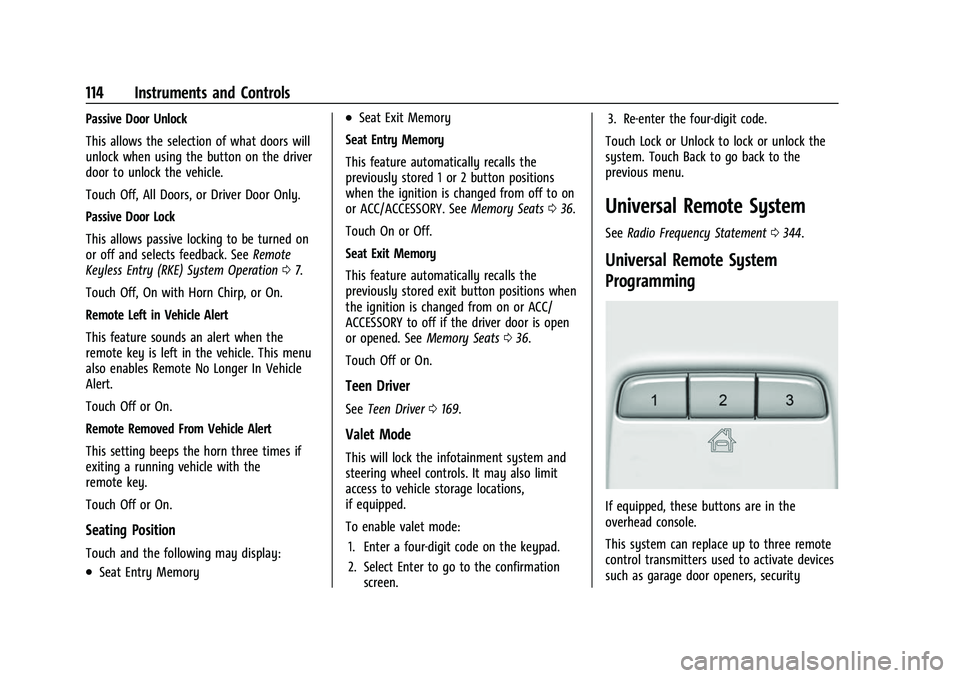
Buick Envision Owner Manual (GMNA-Localizing-U.S./Canada/Mexico-
15218978) - 2022 - CRC - 5/12/21
114 Instruments and Controls
Passive Door Unlock
This allows the selection of what doors will
unlock when using the button on the driver
door to unlock the vehicle.
Touch Off, All Doors, or Driver Door Only.
Passive Door Lock
This allows passive locking to be turned on
or off and selects feedback. SeeRemote
Keyless Entry (RKE) System Operation 07.
Touch Off, On with Horn Chirp, or On.
Remote Left in Vehicle Alert
This feature sounds an alert when the
remote key is left in the vehicle. This menu
also enables Remote No Longer In Vehicle
Alert.
Touch Off or On.
Remote Removed From Vehicle Alert
This setting beeps the horn three times if
exiting a running vehicle with the
remote key.
Touch Off or On.
Seating Position
Touch and the following may display:
.Seat Entry Memory
.Seat Exit Memory
Seat Entry Memory
This feature automatically recalls the
previously stored 1 or 2 button positions
when the ignition is changed from off to on
or ACC/ACCESSORY. See Memory Seats036.
Touch On or Off.
Seat Exit Memory
This feature automatically recalls the
previously stored exit button positions when
the ignition is changed from on or ACC/
ACCESSORY to off if the driver door is open
or opened. See Memory Seats036.
Touch Off or On.
Teen Driver
See Teen Driver 0169.
Valet Mode
This will lock the infotainment system and
steering wheel controls. It may also limit
access to vehicle storage locations,
if equipped.
To enable valet mode:
1. Enter a four-digit code on the keypad.
2. Select Enter to go to the confirmation screen. 3. Re-enter the four-digit code.
Touch Lock or Unlock to lock or unlock the
system. Touch Back to go back to the
previous menu.
Universal Remote System
See Radio Frequency Statement 0344.
Universal Remote System
Programming
If equipped, these buttons are in the
overhead console.
This system can replace up to three remote
control transmitters used to activate devices
such as garage door openers, security
Page 281 of 369

Buick Envision Owner Manual (GMNA-Localizing-U.S./Canada/Mexico-
15218978) - 2022 - CRC - 5/12/21
280 Vehicle Care
FusesUsage
F23 ELM 6 –Exterior Lighting
Module 6
F24 –
F26 TCM –Transmission
Control Module
F27 RFA –Remote Function
Actuator
F28 –
F29 ELM 4 –Exterior Lighting
Module 4
F30 MSM DRVR –Driver
Memory Seat Module
F32 HDLP RT –Right
Headlamp
F33 FRT HTD/SEAT –Front
Heated Seats
F34 REAR HTD/SEAT –Rear
Heated Seats
F35 DR SW/ST POS DRVR/ PASS SW–Door Switch
Panel/Seat Position Driver
and Passenger Switch
F36 FTZM –Fuel Tank Zone
Module Fuses
Usage
F39 HANDSFREE CLOSURE MDL –Handsfree Closure
Module
F40 HDLP LT –Left Headlamp
F41 SPARE
F44 REAR/WPR –Rear Wiper
F48 BLWR MTR –Blower
Motor
F49 –
F50 SPARE F51 SPARE
F52 –
F54 SPARE F55 SPARE
F56 STRTR MTR –Starter
Motor
F57 DRVR PWR SEAT/MSM –
Driver Power Seat/
Memory Seat Module
F58 RDCM –Rear Drive
Control Module
F59 – Fuses
Usage
F60 –
F61 SPARE
F62 SPARE
F63 SPARE
F65 A/C CNTRL –Air
Conditioning Control
F67 SPARE
F68 SPARE
F69 –
F70 –
F72 STRTR PINION –Starter
Pinion
F74 –
F75 ECM IGN 1 –Engine
Control Module Ignition 1
F76 ECM IGN 2 –Engine
Control Module Ignition 2
F78 Horn
F79 WASH PUMP –
Washer Pump
F81 –
Page 295 of 369

Buick Envision Owner Manual (GMNA-Localizing-U.S./Canada/Mexico-
15218978) - 2022 - CRC - 5/12/21
294 Vehicle Care
.One of the road tires has been replaced
with the spare tire. The spare tire does
not have a TPMS sensor. The malfunction
light and the DIC message should go off
after the road tire is replaced and the
sensor matching process is performed
successfully. See "TPMS Sensor Matching
Process" later in this section.
.The TPMS sensor matching process was
not done or not completed successfully
after rotating the tires. The malfunction
light and the DIC message should go off
after successfully completing the sensor
matching process. See "TPMS Sensor
Matching Process" later in this section.
.One or more TPMS sensors are missing or
damaged. The malfunction light and the
DIC message should go off when the
TPMS sensors are installed and the sensor
matching process is performed
successfully. See your dealer for service.
.Replacement tires or wheels do not match
the original equipment tires or wheels.
Tires and wheels other than those
recommended could prevent the TPMS
from functioning properly. SeeBuying
New Tires 0297.
.Operating electronic devices or being near
facilities using radio wave frequencies
similar to the TPMS could cause the TPMS
sensors to malfunction.
If the TPMS is not functioning properly, it
cannot detect or signal a low tire pressure
condition. See your dealer for service if the
TPMS malfunction light and DIC message
come on and stay on.
Tire Fill Alert (If Equipped)
This feature provides visual and audible
alerts outside the vehicle to help when
inflating an underinflated tire to the
recommended cold tire pressure.
When the low tire pressure warning light
comes on: 1. Park the vehicle in a safe, level place.
2. Set the parking brake firmly.
3. Place the vehicle in P (Park).
4. Add air to the tire that is underinflated. The turn signal lamp will flash.
When the recommended pressure is
reached, the horn sounds once and the
turn signal lamp will stop flashing and
briefly turn solid. Repeat these steps for all underinflated tires
that have illuminated the low tire pressure
warning light.
{Warning
Overinflating a tire could cause the tire
to rupture and you or others could be
injured. Do not exceed the maximum
pressure listed on the tire sidewall. See
Tire Sidewall Labeling
0286 and
Vehicle Load Limits 0196.
If the tire is overinflated by more than
35 kPa (5 psi), the horn will sound multiple
times and the turn signal lamp will continue
to flash for several seconds after filling
stops. To release and correct the pressure,
while the turn signal lamp is still flashing,
briefly press the center of the valve stem.
When the recommended pressure is reached,
the horn sounds once.
If the turn signal lamp does not flash within
15 seconds after starting to inflate the tire,
the tire fill alert has not been activated or is
not working.
If the hazard warning flashers are on, the
tire fill alert visual feedback will not work
properly.
Page 296 of 369
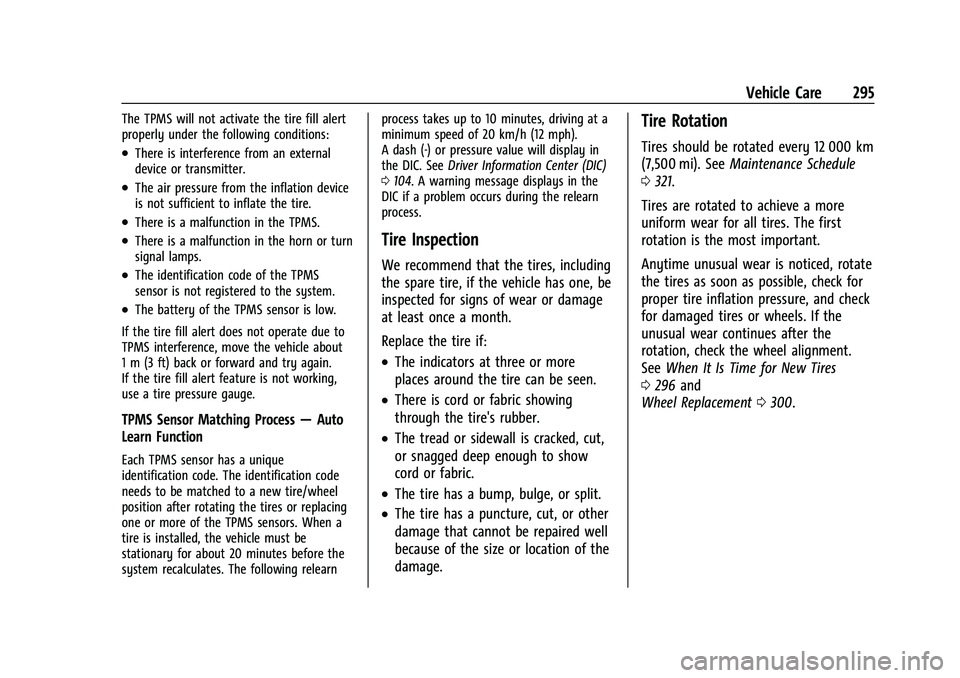
Buick Envision Owner Manual (GMNA-Localizing-U.S./Canada/Mexico-
15218978) - 2022 - CRC - 5/12/21
Vehicle Care 295
The TPMS will not activate the tire fill alert
properly under the following conditions:
.There is interference from an external
device or transmitter.
.The air pressure from the inflation device
is not sufficient to inflate the tire.
.There is a malfunction in the TPMS.
.There is a malfunction in the horn or turn
signal lamps.
.The identification code of the TPMS
sensor is not registered to the system.
.The battery of the TPMS sensor is low.
If the tire fill alert does not operate due to
TPMS interference, move the vehicle about
1 m (3 ft) back or forward and try again.
If the tire fill alert feature is not working,
use a tire pressure gauge.
TPMS Sensor Matching Process —Auto
Learn Function
Each TPMS sensor has a unique
identification code. The identification code
needs to be matched to a new tire/wheel
position after rotating the tires or replacing
one or more of the TPMS sensors. When a
tire is installed, the vehicle must be
stationary for about 20 minutes before the
system recalculates. The following relearn process takes up to 10 minutes, driving at a
minimum speed of 20 km/h (12 mph).
A dash (-) or pressure value will display in
the DIC. See
Driver Information Center (DIC)
0 104. A warning message displays in the
DIC if a problem occurs during the relearn
process.
Tire Inspection
We recommend that the tires, including
the spare tire, if the vehicle has one, be
inspected for signs of wear or damage
at least once a month.
Replace the tire if:
.The indicators at three or more
places around the tire can be seen.
.There is cord or fabric showing
through the tire's rubber.
.The tread or sidewall is cracked, cut,
or snagged deep enough to show
cord or fabric.
.The tire has a bump, bulge, or split.
.The tire has a puncture, cut, or other
damage that cannot be repaired well
because of the size or location of the
damage.
Tire Rotation
Tires should be rotated every 12 000 km
(7,500 mi). See Maintenance Schedule
0 321.
Tires are rotated to achieve a more
uniform wear for all tires. The first
rotation is the most important.
Anytime unusual wear is noticed, rotate
the tires as soon as possible, check for
proper tire inflation pressure, and check
for damaged tires or wheels. If the
unusual wear continues after the
rotation, check the wheel alignment.
See When It Is Time for New Tires
0 296 and
Wheel Replacement 0300.
Page 355 of 369
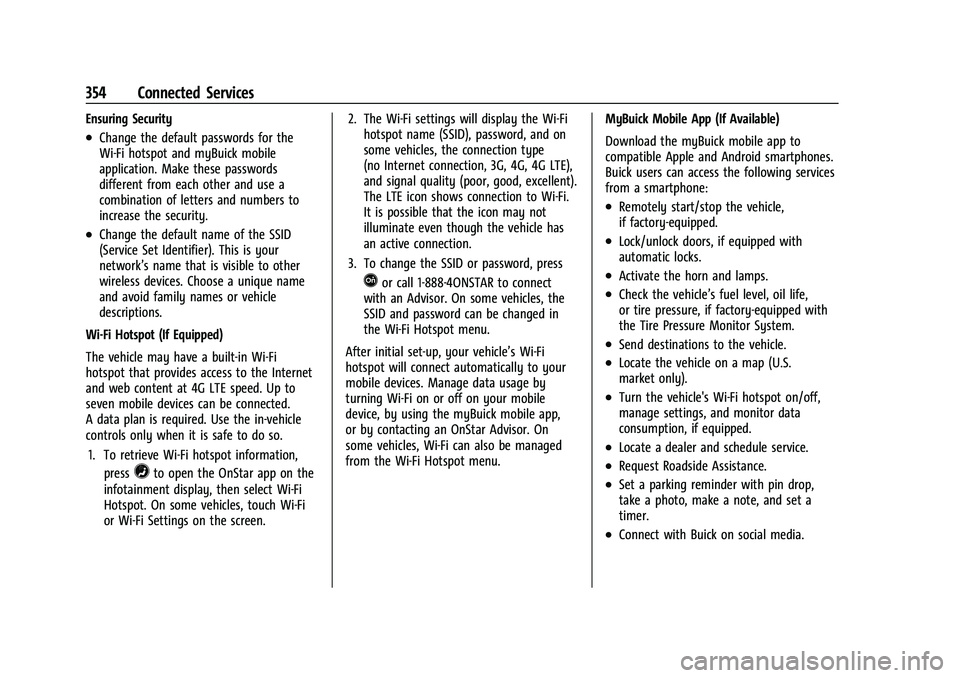
Buick Envision Owner Manual (GMNA-Localizing-U.S./Canada/Mexico-
15218978) - 2022 - CRC - 5/12/21
354 Connected Services
Ensuring Security
.Change the default passwords for the
Wi-Fi hotspot and myBuick mobile
application. Make these passwords
different from each other and use a
combination of letters and numbers to
increase the security.
.Change the default name of the SSID
(Service Set Identifier). This is your
network’s name that is visible to other
wireless devices. Choose a unique name
and avoid family names or vehicle
descriptions.
Wi-Fi Hotspot (If Equipped)
The vehicle may have a built-in Wi-Fi
hotspot that provides access to the Internet
and web content at 4G LTE speed. Up to
seven mobile devices can be connected.
A data plan is required. Use the in-vehicle
controls only when it is safe to do so. 1. To retrieve Wi-Fi hotspot information, press
=to open the OnStar app on the
infotainment display, then select Wi-Fi
Hotspot. On some vehicles, touch Wi-Fi
or Wi-Fi Settings on the screen. 2. The Wi-Fi settings will display the Wi-Fi
hotspot name (SSID), password, and on
some vehicles, the connection type
(no Internet connection, 3G, 4G, 4G LTE),
and signal quality (poor, good, excellent).
The LTE icon shows connection to Wi-Fi.
It is possible that the icon may not
illuminate even though the vehicle has
an active connection.
3. To change the SSID or password, press
Qor call 1-888-4ONSTAR to connect
with an Advisor. On some vehicles, the
SSID and password can be changed in
the Wi-Fi Hotspot menu.
After initial set-up, your vehicle’s Wi-Fi
hotspot will connect automatically to your
mobile devices. Manage data usage by
turning Wi-Fi on or off on your mobile
device, by using the myBuick mobile app,
or by contacting an OnStar Advisor. On
some vehicles, Wi-Fi can also be managed
from the Wi-Fi Hotspot menu. MyBuick Mobile App (If Available)
Download the myBuick mobile app to
compatible Apple and Android smartphones.
Buick users can access the following services
from a smartphone:
.Remotely start/stop the vehicle,
if factory-equipped.
.Lock/unlock doors, if equipped with
automatic locks.
.Activate the horn and lamps.
.Check the vehicle’s fuel level, oil life,
or tire pressure, if factory-equipped with
the Tire Pressure Monitor System.
.Send destinations to the vehicle.
.Locate the vehicle on a map (U.S.
market only).
.Turn the vehicle's Wi-Fi hotspot on/off,
manage settings, and monitor data
consumption, if equipped.
.Locate a dealer and schedule service.
.Request Roadside Assistance.
.Set a parking reminder with pin drop,
take a photo, make a note, and set a
timer.
.Connect with Buick on social media.
Page 356 of 369

Buick Envision Owner Manual (GMNA-Localizing-U.S./Canada/Mexico-
15218978) - 2022 - CRC - 5/12/21
Connected Services 355
Features are subject to change. For myBuick
mobile app information and compatibility,
see my.buick.com.
An active OnStar or connected service plan
may be required. A compatible device,
factory-installed remote start, and power
locks are required. Data rates apply. See
www.onstar.com for details and system
limitations.
Remote Services
Contact an OnStar Advisor to unlock the
doors or sound the horn and flash the
lamps.
Marketplace
OnStar Advisors can provide offers from
restaurants and retailers on your route, help
locate hotels, or book a room. These services
vary by market.
Diagnostics
By monitoring and reporting on the vehicle’s
key systems, OnStar Advanced Diagnostics,
if equipped, provides a way to keep up on
maintenance. Capabilities vary by model.
See www.onstar.com for details and system
limitations. Features are subject to change.
For updates on feature capabilities, see
my.buick.com. Message and data rates may
apply.
Page 361 of 369
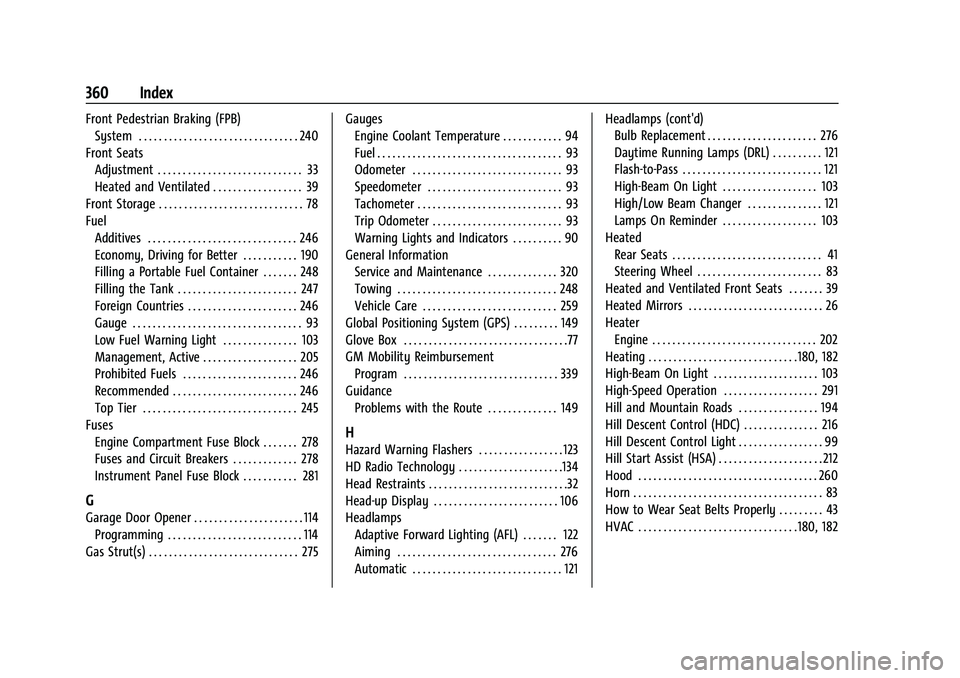
Buick Envision Owner Manual (GMNA-Localizing-U.S./Canada/Mexico-
15218978) - 2022 - CRC - 5/12/21
360 Index
Front Pedestrian Braking (FPB)System . . . . . . . . . . . . . . . . . . . . . . . . . . . . . . . . 240
Front Seats Adjustment . . . . . . . . . . . . . . . . . . . . . . . . . . . . . 33
Heated and Ventilated . . . . . . . . . . . . . . . . . . 39
Front Storage . . . . . . . . . . . . . . . . . . . . . . . . . . . . . 78
Fuel Additives . . . . . . . . . . . . . . . . . . . . . . . . . . . . . . 246
Economy, Driving for Better . . . . . . . . . . . 190
Filling a Portable Fuel Container . . . . . . . 248
Filling the Tank . . . . . . . . . . . . . . . . . . . . . . . . 247
Foreign Countries . . . . . . . . . . . . . . . . . . . . . . 246
Gauge . . . . . . . . . . . . . . . . . . . . . . . . . . . . . . . . . . 93
Low Fuel Warning Light . . . . . . . . . . . . . . . 103
Management, Active . . . . . . . . . . . . . . . . . . . 205
Prohibited Fuels . . . . . . . . . . . . . . . . . . . . . . . 246
Recommended . . . . . . . . . . . . . . . . . . . . . . . . . 246
Top Tier . . . . . . . . . . . . . . . . . . . . . . . . . . . . . . . 245
Fuses Engine Compartment Fuse Block . . . . . . . 278
Fuses and Circuit Breakers . . . . . . . . . . . . . 278
Instrument Panel Fuse Block . . . . . . . . . . . 281
G
Garage Door Opener . . . . . . . . . . . . . . . . . . . . . . 114Programming . . . . . . . . . . . . . . . . . . . . . . . . . . . 114
Gas Strut(s) . . . . . . . . . . . . . . . . . . . . . . . . . . . . . . 275 Gauges
Engine Coolant Temperature . . . . . . . . . . . . 94
Fuel . . . . . . . . . . . . . . . . . . . . . . . . . . . . . . . . . . . . . 93
Odometer . . . . . . . . . . . . . . . . . . . . . . . . . . . . . . 93
Speedometer . . . . . . . . . . . . . . . . . . . . . . . . . . . 93
Tachometer . . . . . . . . . . . . . . . . . . . . . . . . . . . . . 93
Trip Odometer . . . . . . . . . . . . . . . . . . . . . . . . . . 93
Warning Lights and Indicators . . . . . . . . . . 90
General Information Service and Maintenance . . . . . . . . . . . . . . 320
Towing . . . . . . . . . . . . . . . . . . . . . . . . . . . . . . . . 248
Vehicle Care . . . . . . . . . . . . . . . . . . . . . . . . . . . 259
Global Positioning System (GPS) . . . . . . . . . 149
Glove Box . . . . . . . . . . . . . . . . . . . . . . . . . . . . . . . . .77
GM Mobility Reimbursement Program . . . . . . . . . . . . . . . . . . . . . . . . . . . . . . . 339
Guidance Problems with the Route . . . . . . . . . . . . . . 149
H
Hazard Warning Flashers . . . . . . . . . . . . . . . . . 123
HD Radio Technology . . . . . . . . . . . . . . . . . . . . .134
Head Restraints . . . . . . . . . . . . . . . . . . . . . . . . . . . .32
Head-up Display . . . . . . . . . . . . . . . . . . . . . . . . . 106
HeadlampsAdaptive Forward Lighting (AFL) . . . . . . . 122
Aiming . . . . . . . . . . . . . . . . . . . . . . . . . . . . . . . . 276
Automatic . . . . . . . . . . . . . . . . . . . . . . . . . . . . . . 121 Headlamps (cont'd)
Bulb Replacement . . . . . . . . . . . . . . . . . . . . . . 276
Daytime Running Lamps (DRL) . . . . . . . . . . 121
Flash-to-Pass . . . . . . . . . . . . . . . . . . . . . . . . . . . . 121
High-Beam On Light . . . . . . . . . . . . . . . . . . . 103
High/Low Beam Changer . . . . . . . . . . . . . . . 121
Lamps On Reminder . . . . . . . . . . . . . . . . . . . 103
Heated Rear Seats . . . . . . . . . . . . . . . . . . . . . . . . . . . . . . 41
Steering Wheel . . . . . . . . . . . . . . . . . . . . . . . . . 83
Heated and Ventilated Front Seats . . . . . . . 39
Heated Mirrors . . . . . . . . . . . . . . . . . . . . . . . . . . . 26
Heater Engine . . . . . . . . . . . . . . . . . . . . . . . . . . . . . . . . . 202
Heating . . . . . . . . . . . . . . . . . . . . . . . . . . . . . .180, 182
High-Beam On Light . . . . . . . . . . . . . . . . . . . . . 103
High-Speed Operation . . . . . . . . . . . . . . . . . . . 291
Hill and Mountain Roads . . . . . . . . . . . . . . . . 194
Hill Descent Control (HDC) . . . . . . . . . . . . . . . 216
Hill Descent Control Light . . . . . . . . . . . . . . . . . 99
Hill Start Assist (HSA) . . . . . . . . . . . . . . . . . . . . . 212
Hood . . . . . . . . . . . . . . . . . . . . . . . . . . . . . . . . . . . . 260
Horn . . . . . . . . . . . . . . . . . . . . . . . . . . . . . . . . . . . . . . 83
How to Wear Seat Belts Properly . . . . . . . . . 43
HVAC . . . . . . . . . . . . . . . . . . . . . . . . . . . . . . . .180, 182