WARNING MESSAGES BUICK ENVISION 2023 Owners Manual
[x] Cancel search | Manufacturer: BUICK, Model Year: 2023, Model line: ENVISION, Model: BUICK ENVISION 2023Pages: 356, PDF Size: 7.42 MB
Page 3 of 356
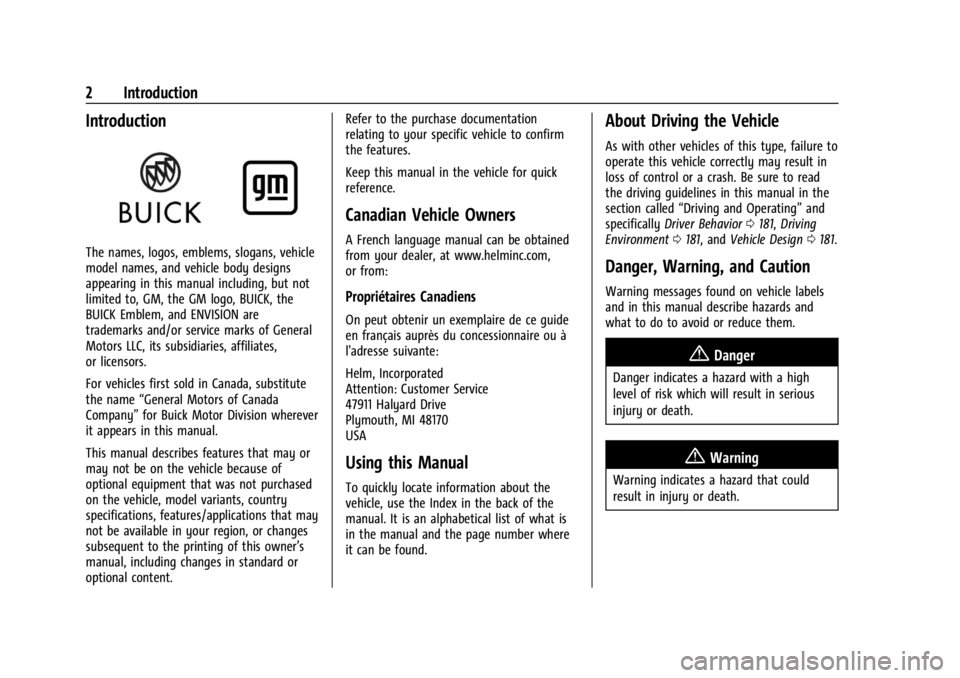
Buick Envision Owner Manual (GMNA-Localizing-U.S./Canada/Mexico-
16060855) - 2023 - CRC - 2/9/22
2 Introduction
Introduction
The names, logos, emblems, slogans, vehicle
model names, and vehicle body designs
appearing in this manual including, but not
limited to, GM, the GM logo, BUICK, the
BUICK Emblem, and ENVISION are
trademarks and/or service marks of General
Motors LLC, its subsidiaries, affiliates,
or licensors.
For vehicles first sold in Canada, substitute
the name“General Motors of Canada
Company” for Buick Motor Division wherever
it appears in this manual.
This manual describes features that may or
may not be on the vehicle because of
optional equipment that was not purchased
on the vehicle, model variants, country
specifications, features/applications that may
not be available in your region, or changes
subsequent to the printing of this owner’s
manual, including changes in standard or
optional content. Refer to the purchase documentation
relating to your specific vehicle to confirm
the features.
Keep this manual in the vehicle for quick
reference.
Canadian Vehicle Owners
A French language manual can be obtained
from your dealer, at www.helminc.com,
or from:
Propriétaires Canadiens
On peut obtenir un exemplaire de ce guide
en français auprès du concessionnaire ou à
l'adresse suivante:
Helm, Incorporated
Attention: Customer Service
47911 Halyard Drive
Plymouth, MI 48170
USA
Using this Manual
To quickly locate information about the
vehicle, use the Index in the back of the
manual. It is an alphabetical list of what is
in the manual and the page number where
it can be found.
About Driving the Vehicle
As with other vehicles of this type, failure to
operate this vehicle correctly may result in
loss of control or a crash. Be sure to read
the driving guidelines in this manual in the
section called
“Driving and Operating” and
specifically Driver Behavior 0181, Driving
Environment 0181, and Vehicle Design 0181.
Danger, Warning, and Caution
Warning messages found on vehicle labels
and in this manual describe hazards and
what to do to avoid or reduce them.
{Danger
Danger indicates a hazard with a high
level of risk which will result in serious
injury or death.
{Warning
Warning indicates a hazard that could
result in injury or death.
Page 85 of 356
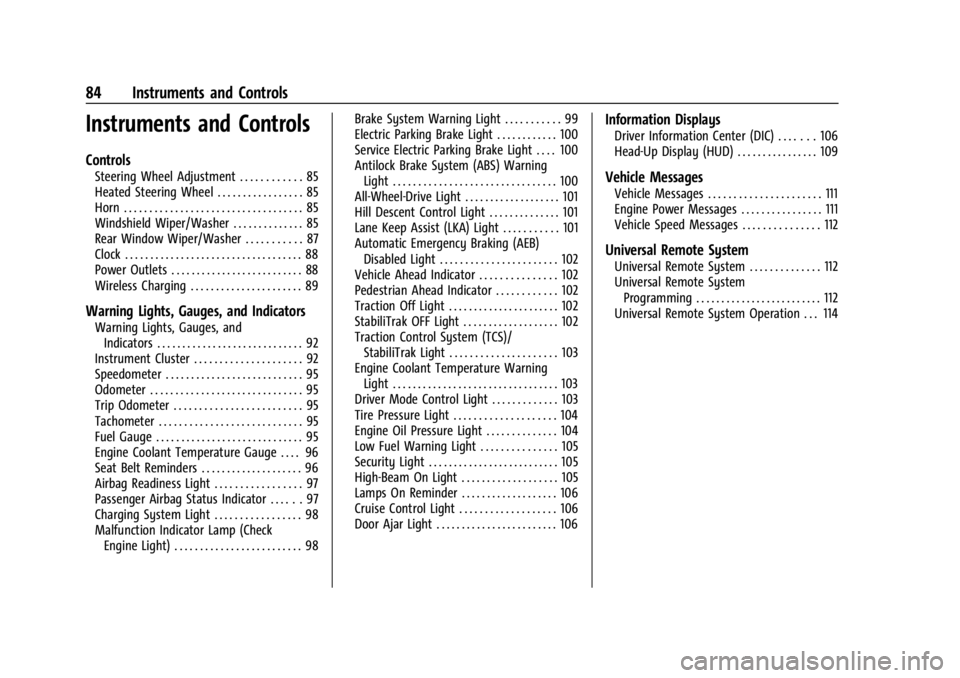
Buick Envision Owner Manual (GMNA-Localizing-U.S./Canada/Mexico-
16060855) - 2023 - CRC - 2/9/22
84 Instruments and Controls
Instruments and Controls
Controls
Steering Wheel Adjustment . . . . . . . . . . . . 85
Heated Steering Wheel . . . . . . . . . . . . . . . . . 85
Horn . . . . . . . . . . . . . . . . . . . . . . . . . . . . . . . . . . . 85
Windshield Wiper/Washer . . . . . . . . . . . . . . 85
Rear Window Wiper/Washer . . . . . . . . . . . 87
Clock . . . . . . . . . . . . . . . . . . . . . . . . . . . . . . . . . . . 88
Power Outlets . . . . . . . . . . . . . . . . . . . . . . . . . . 88
Wireless Charging . . . . . . . . . . . . . . . . . . . . . . 89
Warning Lights, Gauges, and Indicators
Warning Lights, Gauges, andIndicators . . . . . . . . . . . . . . . . . . . . . . . . . . . . . 92
Instrument Cluster . . . . . . . . . . . . . . . . . . . . . 92
Speedometer . . . . . . . . . . . . . . . . . . . . . . . . . . . 95
Odometer . . . . . . . . . . . . . . . . . . . . . . . . . . . . . . 95
Trip Odometer . . . . . . . . . . . . . . . . . . . . . . . . . 95
Tachometer . . . . . . . . . . . . . . . . . . . . . . . . . . . . 95
Fuel Gauge . . . . . . . . . . . . . . . . . . . . . . . . . . . . . 95
Engine Coolant Temperature Gauge . . . . 96
Seat Belt Reminders . . . . . . . . . . . . . . . . . . . . 96
Airbag Readiness Light . . . . . . . . . . . . . . . . . 97
Passenger Airbag Status Indicator . . . . . . 97
Charging System Light . . . . . . . . . . . . . . . . . 98
Malfunction Indicator Lamp (Check Engine Light) . . . . . . . . . . . . . . . . . . . . . . . . . 98 Brake System Warning Light . . . . . . . . . . . 99
Electric Parking Brake Light . . . . . . . . . . . . 100
Service Electric Parking Brake Light . . . . 100
Antilock Brake System (ABS) Warning
Light . . . . . . . . . . . . . . . . . . . . . . . . . . . . . . . . 100
All-Wheel-Drive Light . . . . . . . . . . . . . . . . . . . 101
Hill Descent Control Light . . . . . . . . . . . . . . 101
Lane Keep Assist (LKA) Light . . . . . . . . . . . 101
Automatic Emergency Braking (AEB) Disabled Light . . . . . . . . . . . . . . . . . . . . . . . 102
Vehicle Ahead Indicator . . . . . . . . . . . . . . . 102
Pedestrian Ahead Indicator . . . . . . . . . . . . 102
Traction Off Light . . . . . . . . . . . . . . . . . . . . . . 102
StabiliTrak OFF Light . . . . . . . . . . . . . . . . . . . 102
Traction Control System (TCS)/ StabiliTrak Light . . . . . . . . . . . . . . . . . . . . . 103
Engine Coolant Temperature Warning Light . . . . . . . . . . . . . . . . . . . . . . . . . . . . . . . . . 103
Driver Mode Control Light . . . . . . . . . . . . . 103
Tire Pressure Light . . . . . . . . . . . . . . . . . . . . 104
Engine Oil Pressure Light . . . . . . . . . . . . . . 104
Low Fuel Warning Light . . . . . . . . . . . . . . . 105
Security Light . . . . . . . . . . . . . . . . . . . . . . . . . . 105
High-Beam On Light . . . . . . . . . . . . . . . . . . . 105
Lamps On Reminder . . . . . . . . . . . . . . . . . . . 106
Cruise Control Light . . . . . . . . . . . . . . . . . . . 106
Door Ajar Light . . . . . . . . . . . . . . . . . . . . . . . . 106
Information Displays
Driver Information Center (DIC) . . . . . . . 106
Head-Up Display (HUD) . . . . . . . . . . . . . . . . 109
Vehicle Messages
Vehicle Messages . . . . . . . . . . . . . . . . . . . . . . 111
Engine Power Messages . . . . . . . . . . . . . . . . 111
Vehicle Speed Messages . . . . . . . . . . . . . . . 112
Universal Remote System
Universal Remote System . . . . . . . . . . . . . . 112
Universal Remote System Programming . . . . . . . . . . . . . . . . . . . . . . . . . 112
Universal Remote System Operation . . . 114
Page 110 of 356
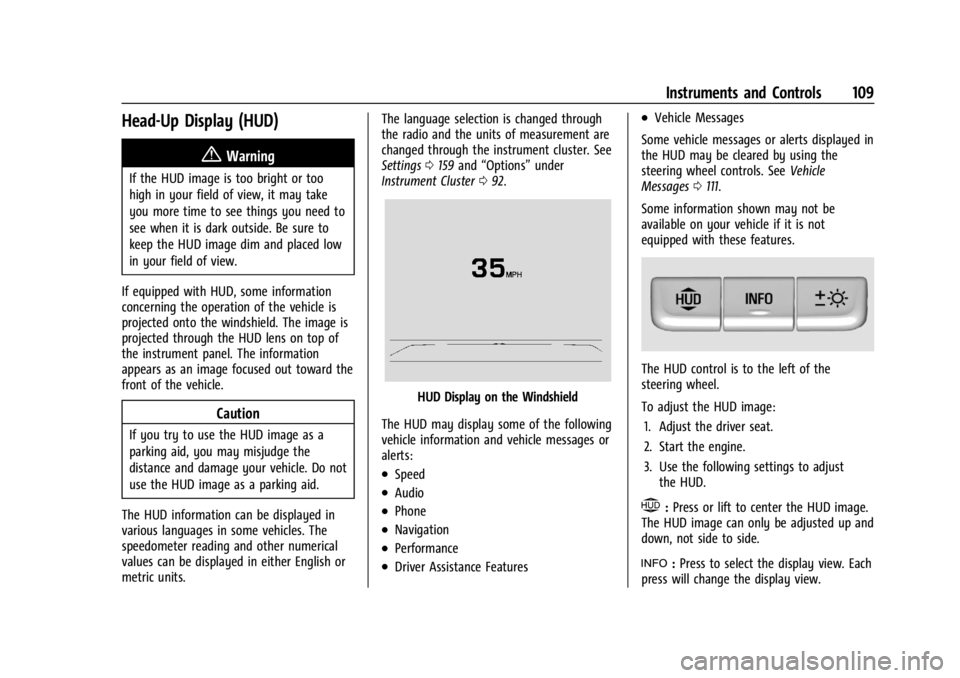
Buick Envision Owner Manual (GMNA-Localizing-U.S./Canada/Mexico-
16060855) - 2023 - CRC - 2/9/22
Instruments and Controls 109
Head-Up Display (HUD)
{Warning
If the HUD image is too bright or too
high in your field of view, it may take
you more time to see things you need to
see when it is dark outside. Be sure to
keep the HUD image dim and placed low
in your field of view.
If equipped with HUD, some information
concerning the operation of the vehicle is
projected onto the windshield. The image is
projected through the HUD lens on top of
the instrument panel. The information
appears as an image focused out toward the
front of the vehicle.
Caution
If you try to use the HUD image as a
parking aid, you may misjudge the
distance and damage your vehicle. Do not
use the HUD image as a parking aid.
The HUD information can be displayed in
various languages in some vehicles. The
speedometer reading and other numerical
values can be displayed in either English or
metric units. The language selection is changed through
the radio and the units of measurement are
changed through the instrument cluster. See
Settings
0159 and “Options” under
Instrument Cluster 092.
HUD Display on the Windshield
The HUD may display some of the following
vehicle information and vehicle messages or
alerts:
.Speed
.Audio
.Phone
.Navigation
.Performance
.Driver Assistance Features
.Vehicle Messages
Some vehicle messages or alerts displayed in
the HUD may be cleared by using the
steering wheel controls. See Vehicle
Messages 0111.
Some information shown may not be
available on your vehicle if it is not
equipped with these features.
The HUD control is to the left of the
steering wheel.
To adjust the HUD image: 1. Adjust the driver seat.
2. Start the engine.
3. Use the following settings to adjust the HUD.
$:Press or lift to center the HUD image.
The HUD image can only be adjusted up and
down, not side to side.
!: Press to select the display view. Each
press will change the display view.
Page 111 of 356
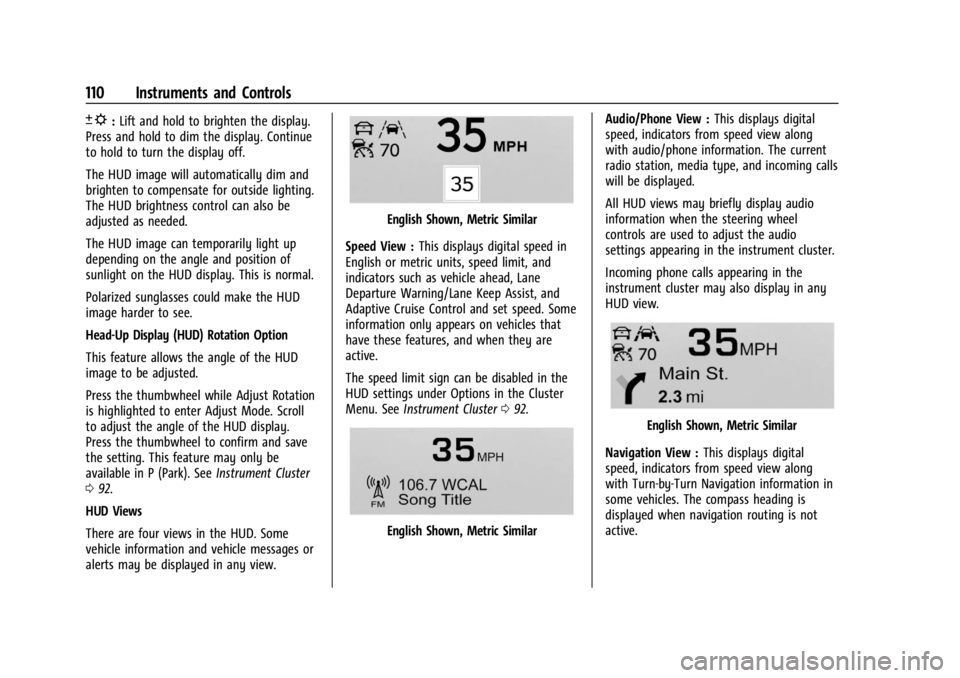
Buick Envision Owner Manual (GMNA-Localizing-U.S./Canada/Mexico-
16060855) - 2023 - CRC - 2/9/22
110 Instruments and Controls
D:Lift and hold to brighten the display.
Press and hold to dim the display. Continue
to hold to turn the display off.
The HUD image will automatically dim and
brighten to compensate for outside lighting.
The HUD brightness control can also be
adjusted as needed.
The HUD image can temporarily light up
depending on the angle and position of
sunlight on the HUD display. This is normal.
Polarized sunglasses could make the HUD
image harder to see.
Head-Up Display (HUD) Rotation Option
This feature allows the angle of the HUD
image to be adjusted.
Press the thumbwheel while Adjust Rotation
is highlighted to enter Adjust Mode. Scroll
to adjust the angle of the HUD display.
Press the thumbwheel to confirm and save
the setting. This feature may only be
available in P (Park). See Instrument Cluster
0 92.
HUD Views
There are four views in the HUD. Some
vehicle information and vehicle messages or
alerts may be displayed in any view.
English Shown, Metric Similar
Speed View : This displays digital speed in
English or metric units, speed limit, and
indicators such as vehicle ahead, Lane
Departure Warning/Lane Keep Assist, and
Adaptive Cruise Control and set speed. Some
information only appears on vehicles that
have these features, and when they are
active.
The speed limit sign can be disabled in the
HUD settings under Options in the Cluster
Menu. See Instrument Cluster 092.
English Shown, Metric Similar Audio/Phone View :
This displays digital
speed, indicators from speed view along
with audio/phone information. The current
radio station, media type, and incoming calls
will be displayed.
All HUD views may briefly display audio
information when the steering wheel
controls are used to adjust the audio
settings appearing in the instrument cluster.
Incoming phone calls appearing in the
instrument cluster may also display in any
HUD view.
English Shown, Metric Similar
Navigation View : This displays digital
speed, indicators from speed view along
with Turn-by-Turn Navigation information in
some vehicles. The compass heading is
displayed when navigation routing is not
active.
Page 203 of 356

Buick Envision Owner Manual (GMNA-Localizing-U.S./Canada/Mexico-
16060855) - 2023 - CRC - 2/9/22
202 Driving and Operating
the system is active. When a non-AWD
Mode is selected, the light will flash briefly
while the system disengages and a 2WD
light will be displayed when the AWD
system is off. SeeDriver Mode Control
0 208.
When a compact spare tire is installed on an
AWD vehicle, the system will automatically
detect the compact spare and reduce AWD
performance to protect the system. To
restore AWD operation and prevent
excessive wear on the system, replace the
compact spare with a full-size tire as soon as
possible. See Compact Spare Tire 0300.
Brakes
Antilock Brake System (ABS)
The Antilock Brake System (ABS) helps
prevent a braking skid and maintain steering
while braking hard.
ABS performs a system check when the
vehicle is first driven. A momentary motor
or clicking noise may be heard while this
test is going on, and the brake pedal may
move slightly. This is normal.
If there is a problem with ABS, this warning
light stays on. See Antilock Brake System
(ABS) Warning Light 0100.
ABS does not change the time needed to
get a foot on the brake pedal and does not
always decrease stopping distance. If you
get too close to the vehicle ahead, there will
not be enough time to apply the brakes if
that vehicle suddenly slows or stops. Always
leave enough room ahead to stop, even
with ABS.
Using ABS
Do not pump the brakes. Just hold the brake
pedal down firmly. Hearing or feeling ABS
operate is normal.
Braking in Emergencies
ABS allows steering and braking at the same
time. In many emergencies, steering can
help even more than braking.
Electric Parking Brake
The Electric Parking Brake (EPB) can always
be applied, even if the vehicle is off. In case
of insufficient electrical power, the EPB
cannot be applied or released. To prevent
draining the battery, avoid unnecessary
repeated cycles of the EPB.
The system has a red parking brake status
light and an amber service parking brake
warning light. See Electric Parking Brake
Light 0100 and
Service Electric Parking Brake Light 0100.
There are also parking brake-related Driver
Information Center (DIC) messages.
Page 213 of 356
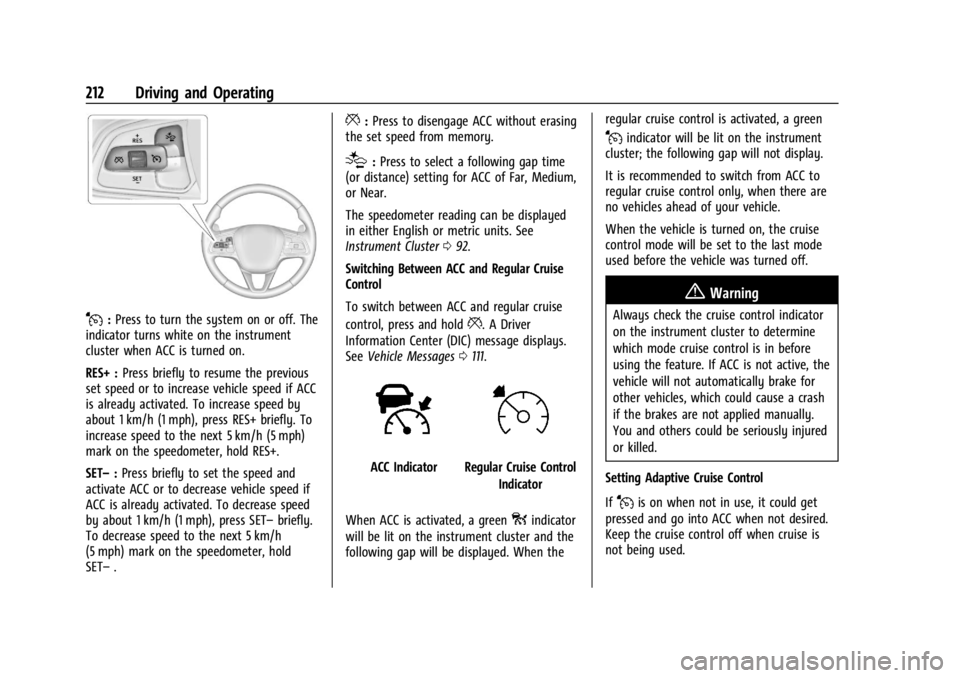
Buick Envision Owner Manual (GMNA-Localizing-U.S./Canada/Mexico-
16060855) - 2023 - CRC - 2/9/22
212 Driving and Operating
J:Press to turn the system on or off. The
indicator turns white on the instrument
cluster when ACC is turned on.
RES+ : Press briefly to resume the previous
set speed or to increase vehicle speed if ACC
is already activated. To increase speed by
about 1 km/h (1 mph), press RES+ briefly. To
increase speed to the next 5 km/h (5 mph)
mark on the speedometer, hold RES+.
SET– :Press briefly to set the speed and
activate ACC or to decrease vehicle speed if
ACC is already activated. To decrease speed
by about 1 km/h (1 mph), press SET– briefly.
To decrease speed to the next 5 km/h
(5 mph) mark on the speedometer, hold
SET– .
*:Press to disengage ACC without erasing
the set speed from memory.
[: Press to select a following gap time
(or distance) setting for ACC of Far, Medium,
or Near.
The speedometer reading can be displayed
in either English or metric units. See
Instrument Cluster 092.
Switching Between ACC and Regular Cruise
Control
To switch between ACC and regular cruise
control, press and hold
*. A Driver
Information Center (DIC) message displays.
See Vehicle Messages 0111.
ACC IndicatorRegular Cruise Control
Indicator
When ACC is activated, a green
oindicator
will be lit on the instrument cluster and the
following gap will be displayed. When the regular cruise control is activated, a green
Jindicator will be lit on the instrument
cluster; the following gap will not display.
It is recommended to switch from ACC to
regular cruise control only, when there are
no vehicles ahead of your vehicle.
When the vehicle is turned on, the cruise
control mode will be set to the last mode
used before the vehicle was turned off.
{Warning
Always check the cruise control indicator
on the instrument cluster to determine
which mode cruise control is in before
using the feature. If ACC is not active, the
vehicle will not automatically brake for
other vehicles, which could cause a crash
if the brakes are not applied manually.
You and others could be seriously injured
or killed.
Setting Adaptive Cruise Control
If
Jis on when not in use, it could get
pressed and go into ACC when not desired.
Keep the cruise control off when cruise is
not being used.
Page 221 of 356
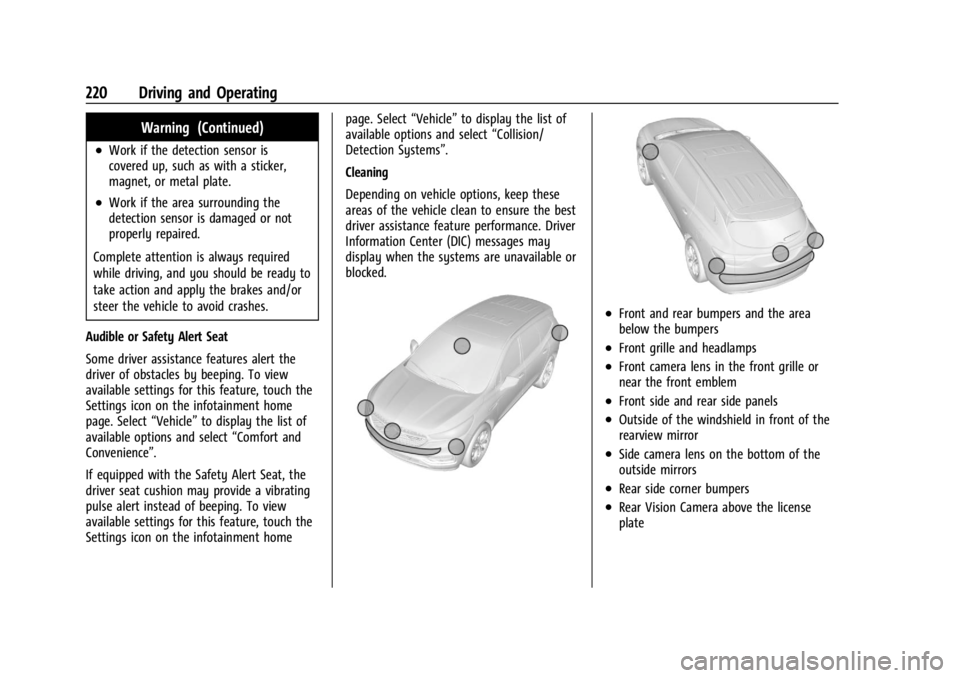
Buick Envision Owner Manual (GMNA-Localizing-U.S./Canada/Mexico-
16060855) - 2023 - CRC - 2/9/22
220 Driving and Operating
Warning (Continued)
.Work if the detection sensor is
covered up, such as with a sticker,
magnet, or metal plate.
.Work if the area surrounding the
detection sensor is damaged or not
properly repaired.
Complete attention is always required
while driving, and you should be ready to
take action and apply the brakes and/or
steer the vehicle to avoid crashes.
Audible or Safety Alert Seat
Some driver assistance features alert the
driver of obstacles by beeping. To view
available settings for this feature, touch the
Settings icon on the infotainment home
page. Select “Vehicle”to display the list of
available options and select “Comfort and
Convenience”.
If equipped with the Safety Alert Seat, the
driver seat cushion may provide a vibrating
pulse alert instead of beeping. To view
available settings for this feature, touch the
Settings icon on the infotainment home page. Select
“Vehicle”to display the list of
available options and select “Collision/
Detection Systems”.
Cleaning
Depending on vehicle options, keep these
areas of the vehicle clean to ensure the best
driver assistance feature performance. Driver
Information Center (DIC) messages may
display when the systems are unavailable or
blocked.
.Front and rear bumpers and the area
below the bumpers
.Front grille and headlamps
.Front camera lens in the front grille or
near the front emblem
.Front side and rear side panels
.Outside of the windshield in front of the
rearview mirror
.Side camera lens on the bottom of the
outside mirrors
.Rear side corner bumpers
.Rear Vision Camera above the license
plate
Page 269 of 356

Buick Envision Owner Manual (GMNA-Localizing-U.S./Canada/Mexico-
16060855) - 2023 - CRC - 2/9/22
268 Vehicle Care
3. Align the new wiper blade assembly (1)with the wiper arm (2) and install by
pushing up on the wiper blade assembly
until it clicks into place on the
wiper arm.
Windshield Replacement
HUD System
If equipped, the windshield is part of the
HUD system. If the windshield must be
replaced, get one that is designed for HUD
or the HUD image may look out of focus.
Driver Assistance Systems
If the windshield needs to be replaced and
the vehicle is equipped with a front camera
sensor for the Driver Assistance Systems,
GM replacement windshield is
recommended. The replacement windshield
must be installed according to GM specifications for proper alignment. If it is
not, these systems may not work properly,
they may display messages, or they may
not work at all. See your dealer for proper
windshield replacement.
Acoustic Windshield
The vehicle is equipped with an acoustic
windshield. If the windshield needs to be
replaced, be sure to get an acoustic
windshield so you will continue to have the
benefits an acoustic windshield can provide.
Gas Strut(s)
Your vehicle may be equipped with gas
strut(s) to provide assistance in lifting and
holding open the hood/trunk/liftgate system
in full open position.
{Warning
If the gas struts that hold open the hood,
trunk, and/or liftgate fail, you or others
could be seriously injured. Take the
vehicle to your dealer for service
immediately. Visually inspect the gas
struts for signs of wear, cracks, or other
damage periodically. Check to make sure
the hood/trunk/liftgate is held open with
(Continued)
Warning (Continued)
enough force. If struts are failing to hold
the hood/trunk/liftgate, do not operate.
Have the vehicle serviced.
Caution
Do not apply tape or hang any objects
from gas struts. Also do not push down
or pull on gas struts. This may cause
damage to the vehicle.
See Maintenance Schedule 0313.
Hood
Page 347 of 356

Buick Envision Owner Manual (GMNA-Localizing-U.S./Canada/Mexico-
16060855) - 2023 - CRC - 2/9/22
346 Index
Door (cont'd)Locks . . . . . . . . . . . . . . . . . . . . . . . . . . . . . . . . . . . 14
Power Locks . . . . . . . . . . . . . . . . . . . . . . . . . . . . 16
Drive Belt Routing, Engine . . . . . . . . . . . . . . . 322
Drive Systems All-Wheel Drive . . . . . . . . . . . . . . . . . . . 201, 266
Driver
Assistance Systems . . . . . . . . . . . . . . . . . . . . 219
Behavior . . . . . . . . . . . . . . . . . . . . . . . . . . . . . . . . 181
Information Center (DIC) . . . . . . . . . . . . . . . 106
Mode Control . . . . . . . . . . . . . . . . . . . . . . . . . . 208
Mode Control Light . . . . . . . . . . . . . . . . . . . . 103
Teen . . . . . . . . . . . . . . . . . . . . . . . . . . . . . . . . . . . 162
Driving Assistance Systems . . . . . . . . . . . . . . . . . . . . 229
Better Fuel Economy . . . . . . . . . . . . . . . . . . . . 181
Characteristics and Towing Tips . . . . . . . . 242
Defensive . . . . . . . . . . . . . . . . . . . . . . . . . . . . . . 182
Environment . . . . . . . . . . . . . . . . . . . . . . . . . . . . 181
Hill and Mountain Roads . . . . . . . . . . . . . . 185
If the Vehicle is Stuck . . . . . . . . . . . . . . . . . 187
Impaired . . . . . . . . . . . . . . . . . . . . . . . . . . . . . . . 183
Loss of Control . . . . . . . . . . . . . . . . . . . . . . . . 184
Off-Road Recovery . . . . . . . . . . . . . . . . . . . . . 184
Vehicle Load Limits . . . . . . . . . . . . . . . . . . . . 188
Wet Roads . . . . . . . . . . . . . . . . . . . . . . . . . . . . . 185
Winter . . . . . . . . . . . . . . . . . . . . . . . . . . . . . . . . . 186 Driving the Vehicle . . . . . . . . . . . . . . . . . . . . . . . . .2
Dual
Automatic Climate Control System . . . . 174
E
ElectricParking Brake . . . . . . . . . . . . . . . . . . . . . . . . . . 202
Parking Brake Light . . . . . . . . . . . . . . . . . . . . 100
Electrical Equipment, Add-On . . . . . . . . . . . . . . . . . . . . 249
System Overload . . . . . . . . . . . . . . . . . . . . . . 269
Electrical System
Engine Compartment Fuse Block . . . . . . . . 271
Fuses and Circuit Breakers . . . . . . . . . . . . . . 271
Instrument Panel Fuse Block . . . . . . . . . . . 274
Emergency OnStar . . . . . . . . . . . . . . . . . . . . . . . . . . . . . . . . . 336
Engine Air Cleaner/Filter . . . . . . . . . . . . . . . . . . . . . . 258
Air Filter Life System . . . . . . . . . . . . . . . . . . 258
Check Light (Malfunction Indicator) . . . . . 98
Compartment Overview . . . . . . . . . . . . . . . . 254
Coolant Temperature Gauge . . . . . . . . . . . . 96
Coolant Temperature WarningLight . . . . . . . . . . . . . . . . . . . . . . . . . . . . . . . . . 103
Cooling System . . . . . . . . . . . . . . . . . . . . . . . . 259
Drive Belt Routing . . . . . . . . . . . . . . . . . . . . . 322
Exhaust . . . . . . . . . . . . . . . . . . . . . . . . . . . . . . . . 197 Engine (cont'd)
Heater . . . . . . . . . . . . . . . . . . . . . . . . . . . . . . . . . 194
Oil Life System . . . . . . . . . . . . . . . . . . . . . . . . 257
Oil Pressure Light . . . . . . . . . . . . . . . . . . . . . . 104
Overheating . . . . . . . . . . . . . . . . . . . . . . . . . . . 262
Power Messages . . . . . . . . . . . . . . . . . . . . . . . . 111
Running While Parked . . . . . . . . . . . . . . . . . 197
Starting . . . . . . . . . . . . . . . . . . . . . . . . . . . . . . . . 192
Entry Lighting . . . . . . . . . . . . . . . . . . . . . . . . . . . . 123
Equipment, Towing . . . . . . . . . . . . . . . . . . . . . . 247
Event Data Recorders . . . . . . . . . . . . . . . . . . . . 333
Exit Lighting . . . . . . . . . . . . . . . . . . . . . . . . . . . . . . 123
Extended Parking . . . . . . . . . . . . . . . . . . . . . . . . 197
Extender, Seat Belt . . . . . . . . . . . . . . . . . . . . . . . 50
Exterior Lamp Controls . . . . . . . . . . . . . . . . . . . . . . . . . . 115
Lamps Off Reminder . . . . . . . . . . . . . . . . . . . . 118
Lighting Battery Saver . . . . . . . . . . . . . . . . . 124
F
FilterEngine Air Cleaner . . . . . . . . . . . . . . . . . . . . . 258
Flash-to-Pass . . . . . . . . . . . . . . . . . . . . . . . . . . . . . . 118
Flashers, Hazard Warning . . . . . . . . . . . . . . . . . 121
Flat Tire . . . . . . . . . . . . . . . . . . . . . . . . . . . . . . . . . 294 Changing . . . . . . . . . . . . . . . . . . . . . . . . . . . . . . 295
Floor Mats . . . . . . . . . . . . . . . . . . . . . . . . . . . . . . . . 311
Page 350 of 356
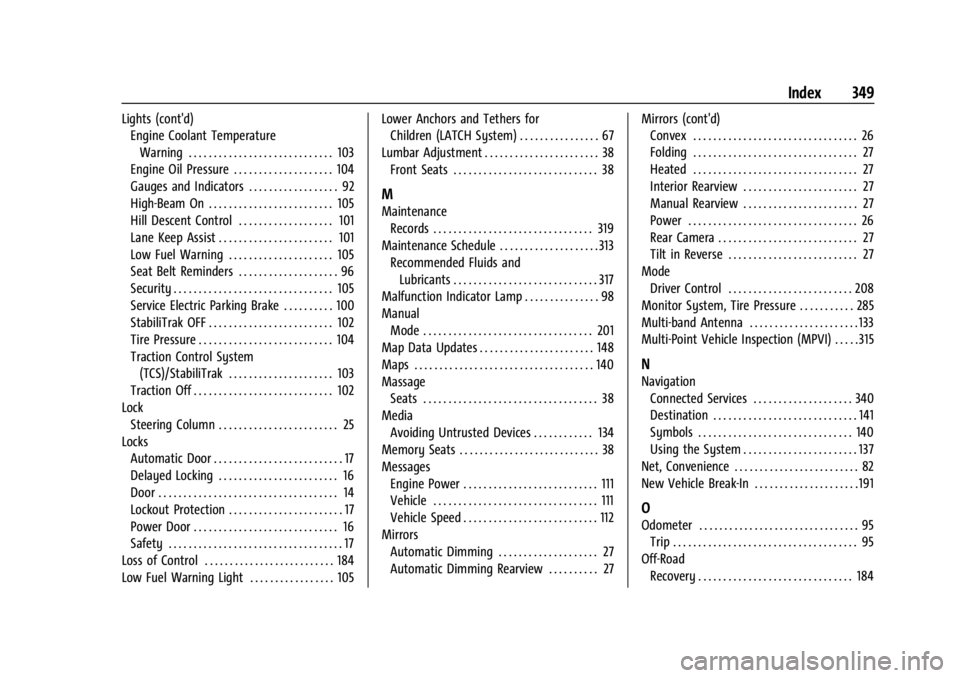
Buick Envision Owner Manual (GMNA-Localizing-U.S./Canada/Mexico-
16060855) - 2023 - CRC - 2/9/22
Index 349
Lights (cont'd)Engine Coolant Temperature
Warning . . . . . . . . . . . . . . . . . . . . . . . . . . . . . 103
Engine Oil Pressure . . . . . . . . . . . . . . . . . . . . 104
Gauges and Indicators . . . . . . . . . . . . . . . . . . 92
High-Beam On . . . . . . . . . . . . . . . . . . . . . . . . . 105
Hill Descent Control . . . . . . . . . . . . . . . . . . . 101
Lane Keep Assist . . . . . . . . . . . . . . . . . . . . . . . 101
Low Fuel Warning . . . . . . . . . . . . . . . . . . . . . 105
Seat Belt Reminders . . . . . . . . . . . . . . . . . . . . 96
Security . . . . . . . . . . . . . . . . . . . . . . . . . . . . . . . . 105
Service Electric Parking Brake . . . . . . . . . . 100
StabiliTrak OFF . . . . . . . . . . . . . . . . . . . . . . . . . 102
Tire Pressure . . . . . . . . . . . . . . . . . . . . . . . . . . . 104
Traction Control System (TCS)/StabiliTrak . . . . . . . . . . . . . . . . . . . . . 103
Traction Off . . . . . . . . . . . . . . . . . . . . . . . . . . . . 102
Lock Steering Column . . . . . . . . . . . . . . . . . . . . . . . . 25
Locks Automatic Door . . . . . . . . . . . . . . . . . . . . . . . . . . 17
Delayed Locking . . . . . . . . . . . . . . . . . . . . . . . . 16
Door . . . . . . . . . . . . . . . . . . . . . . . . . . . . . . . . . . . . 14
Lockout Protection . . . . . . . . . . . . . . . . . . . . . . . 17
Power Door . . . . . . . . . . . . . . . . . . . . . . . . . . . . . 16
Safety . . . . . . . . . . . . . . . . . . . . . . . . . . . . . . . . . . . 17
Loss of Control . . . . . . . . . . . . . . . . . . . . . . . . . . 184
Low Fuel Warning Light . . . . . . . . . . . . . . . . . 105 Lower Anchors and Tethers for
Children (LATCH System) . . . . . . . . . . . . . . . . 67
Lumbar Adjustment . . . . . . . . . . . . . . . . . . . . . . . 38 Front Seats . . . . . . . . . . . . . . . . . . . . . . . . . . . . . 38
M
MaintenanceRecords . . . . . . . . . . . . . . . . . . . . . . . . . . . . . . . . 319
Maintenance Schedule . . . . . . . . . . . . . . . . . . . . 313 Recommended Fluids andLubricants . . . . . . . . . . . . . . . . . . . . . . . . . . . . . 317
Malfunction Indicator Lamp . . . . . . . . . . . . . . . 98
Manual
Mode . . . . . . . . . . . . . . . . . . . . . . . . . . . . . . . . . . 201
Map Data Updates . . . . . . . . . . . . . . . . . . . . . . . 148
Maps . . . . . . . . . . . . . . . . . . . . . . . . . . . . . . . . . . . . 140
Massage Seats . . . . . . . . . . . . . . . . . . . . . . . . . . . . . . . . . . . 38
Media Avoiding Untrusted Devices . . . . . . . . . . . . 134
Memory Seats . . . . . . . . . . . . . . . . . . . . . . . . . . . . 38
Messages
Engine Power . . . . . . . . . . . . . . . . . . . . . . . . . . . 111
Vehicle . . . . . . . . . . . . . . . . . . . . . . . . . . . . . . . . . 111
Vehicle Speed . . . . . . . . . . . . . . . . . . . . . . . . . . . 112
Mirrors
Automatic Dimming . . . . . . . . . . . . . . . . . . . . 27
Automatic Dimming Rearview . . . . . . . . . . 27 Mirrors (cont'd)
Convex . . . . . . . . . . . . . . . . . . . . . . . . . . . . . . . . . 26
Folding . . . . . . . . . . . . . . . . . . . . . . . . . . . . . . . . . 27
Heated . . . . . . . . . . . . . . . . . . . . . . . . . . . . . . . . . 27
Interior Rearview . . . . . . . . . . . . . . . . . . . . . . . 27
Manual Rearview . . . . . . . . . . . . . . . . . . . . . . . 27
Power . . . . . . . . . . . . . . . . . . . . . . . . . . . . . . . . . . 26
Rear Camera . . . . . . . . . . . . . . . . . . . . . . . . . . . . 27
Tilt in Reverse . . . . . . . . . . . . . . . . . . . . . . . . . . 27
Mode Driver Control . . . . . . . . . . . . . . . . . . . . . . . . . 208
Monitor System, Tire Pressure . . . . . . . . . . . 285
Multi-band Antenna . . . . . . . . . . . . . . . . . . . . . . 133
Multi-Point Vehicle Inspection (MPVI) . . . . . 315
N
Navigation
Connected Services . . . . . . . . . . . . . . . . . . . . 340
Destination . . . . . . . . . . . . . . . . . . . . . . . . . . . . . 141
Symbols . . . . . . . . . . . . . . . . . . . . . . . . . . . . . . . 140
Using the System . . . . . . . . . . . . . . . . . . . . . . . 137
Net, Convenience . . . . . . . . . . . . . . . . . . . . . . . . . 82
New Vehicle Break-In . . . . . . . . . . . . . . . . . . . . . 191
O
Odometer . . . . . . . . . . . . . . . . . . . . . . . . . . . . . . . . 95 Trip . . . . . . . . . . . . . . . . . . . . . . . . . . . . . . . . . . . . . 95
Off-Road Recovery . . . . . . . . . . . . . . . . . . . . . . . . . . . . . . . 184