display BUICK LACROSSE 2006 Get To Know Guide
[x] Cancel search | Manufacturer: BUICK, Model Year: 2006, Model line: LACROSSE, Model: BUICK LACROSSE 2006Pages: 20, PDF Size: 0.52 MB
Page 4 of 20
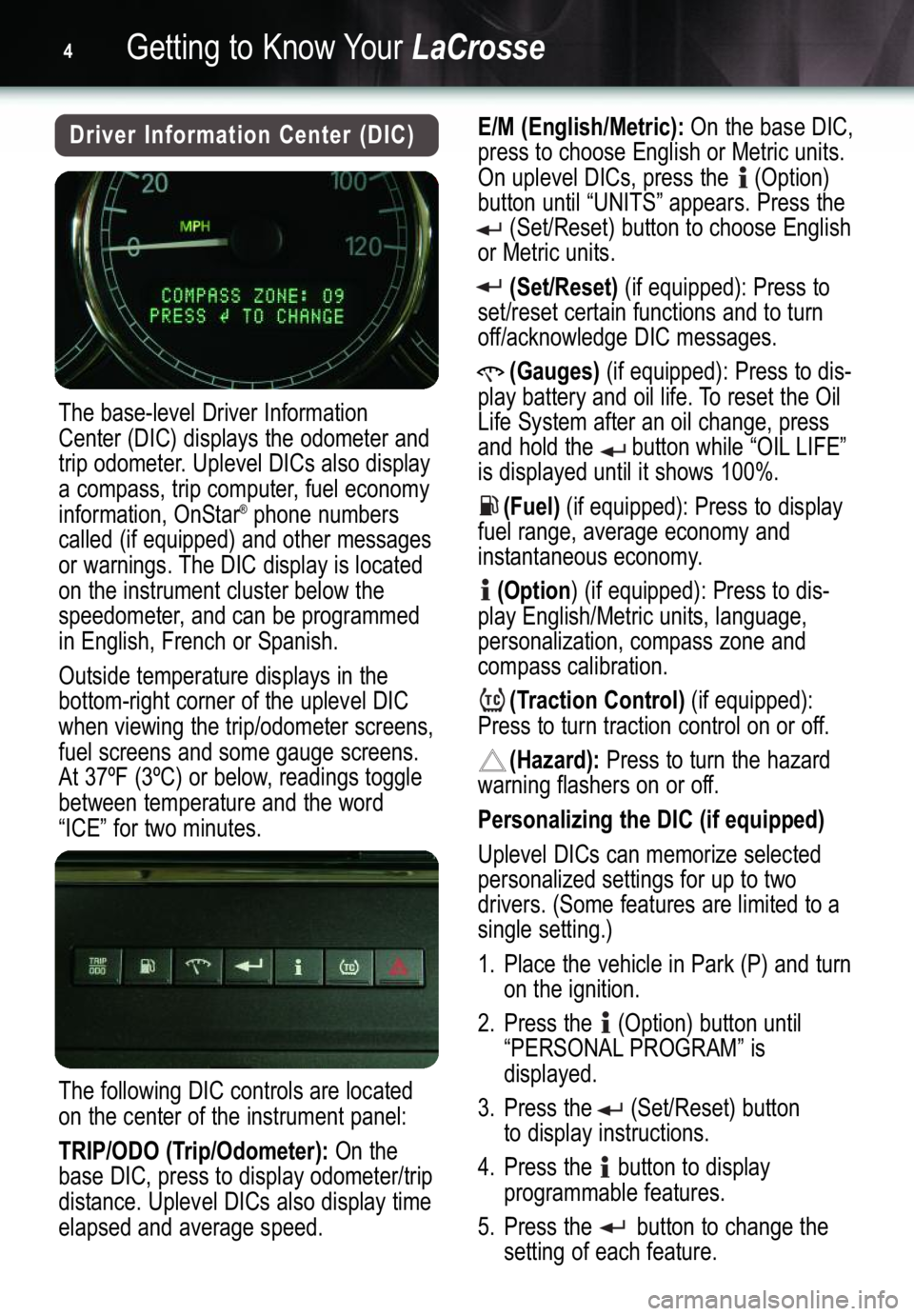
Getting to Know YourLaCrosse4
Driver Information Center (DIC)E/M (English/Metric):On the base DIC,
press to choose English or Metric units.
On uplevel DICs, press the (Option)
button until “UNITS” appears. Press the
(Set/Reset) button to choose English
or Metric units.
(Set/Reset)(if equipped): Press to
set/reset certain functions and to turn
off/acknowledge DIC messages.
(Gauges)(if equipped): Press to dis�
play battery and oil life. To reset the Oil
Life System after an oil change, press
and hold the button while “OIL LIFE”
is displayed until it shows 100%.
(Fuel)(if equipped): Press to display
fuel range, average economy and
instantaneous economy.
(Option)(if equipped): Press to dis�
play English/Metric units, language,
personalization, compass zone and
compass calibration.
(Traction Control)(if equipped):
Press to turn traction control on or off.
(Hazard):Press to turn the hazard
warning flashers on or off.
Personalizing the DIC (if equipped)
Uplevel DICs can memorize selected
personalized settings for up to two
drivers. (Some features are limited to a
single setting.)
1. Place the vehicle in Park (P) and turn
on the ignition.
2. Press the (Option) button until
“PERSONAL PROGRAM” is
displayed.
3. Press the (Set/Reset) button
to display instructions.
4.Press the button to display
programmable features.
5. Press the button to change the
setting of each feature.
The base�level Driver Information
Center (DIC) displays the odometer and
trip odometer. Uplevel DICs also displaya compass, trip computer, fuel economy
information, OnStar
®phone numbers
called (if equipped) and other messages
or warnings. The DIC display is located
on the instrument cluster below the
speedometer, and can be programmed
in English, French or Spanish.
Outside temperature displays in the
bottom�right corner of the uplevel DIC
when viewing the trip/odometer screens,
fuel screens and some gauge screens.At 37ºF (3ºC) or below, readings toggle
between temperature and the word
“ICE” for two minutes.
The following DIC controls are located
on the center of the instrument panel:
TRIP/ODO (Trip/Odometer):On the
base DIC, press to display odometer/trip
distance. Uplevel DICs also display time
elapsed and average speed.
Page 5 of 20
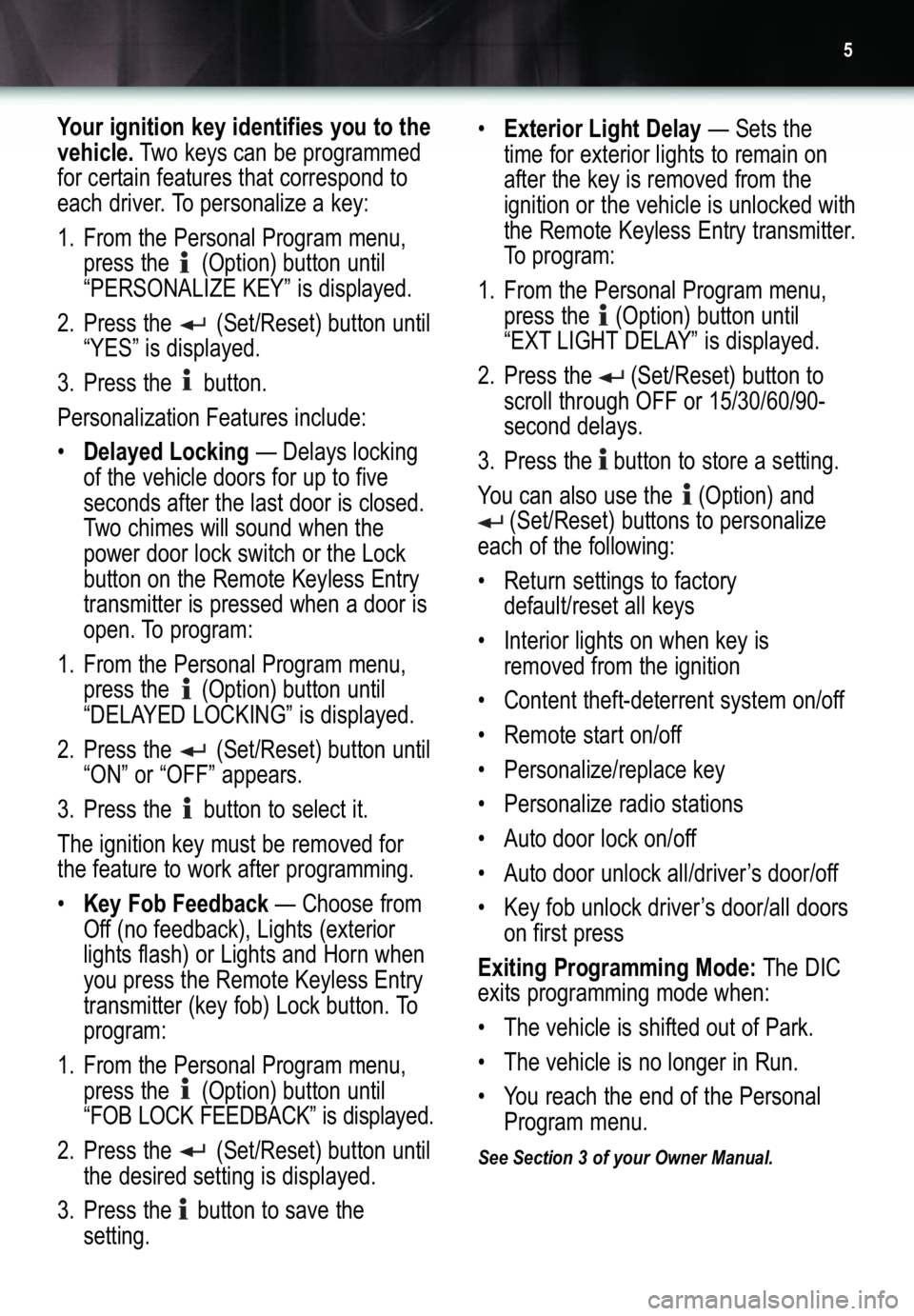
5
Your ignition key identifies you to the
vehicle.Two keys can be programmed
for certain features that correspond to
each driver. To personalize a key:
1. From the Personal Program menu,
press the (Option) button until
“PERSONALIZE KEY” is displayed.
2. Press the (Set/Reset) button until
“YES” is displayed.
3. Press the button.
Personalization Features include:
•
Delayed Locking—Delays locking
of the vehicle doors for up to five
seconds after the last door is closed.Two chimes will sound when the
power door lock switch or the Lock
button on the Remote Keyless Entry
transmitter is pressed when a door is
open. To program:
1. From the Personal Program menu,
press the (Option) button until
“DELAYED LOCKING” is displayed.
2. Press the (Set/Reset) button until
“ON” or “OFF” appears.
3. Press the button to select it.
The ignition key must be removed for
the feature to work after programming.
•
Key Fob Feedback—Choose from
Off (no feedback), Lights (exterior
lights flash) or Lights and Horn when
you press the Remote Keyless Entry
transmitter (key fob) Lock button. To
program:
1. From the Personal Program menu,
press the (Option) button until
“FOB LOCK FEEDBACK” is displayed.
2. Press the (Set/Reset) button until
the desired setting is displayed.
3.Press the button to save the
setting.•
Exterior Light Delay—Sets the
time for exterior lights to remain on
after the key is removed from the
ignition or the vehicle is unlocked with
the Remote Keyless Entry transmitter.
To program:
1. From the Personal Program menu,
press the (Option) button until
“EXT LIGHT DELAY” is displayed.
2. Press the (Set/Reset) button to
scroll through OFF or 15/30/60/90�
second delays.
3. Press the button to store a setting.
You can also use the (Option) and
(Set/Reset) buttons to personalize
each of the following:
• Return settings to factory
default/reset all keys
• Interior lights on when key is
removed from the ignition
• Content theft�deterrent system on/off
• Remote start on/off
• Personalize/replace key
• Personalize radio stations
• Auto door lock on/off
• Auto door unlock all/driver’s door/off
• Key fob unlock driver’s door/all doors
on first press
Exiting Programming Mode:The DIC
exits programming mode when:
•The vehicle is shifted out of Park.
• The vehicle is no longer in Run.
• You reach the end of the Personal
Program menu.
See Section 3 of your Owner Manual.
Page 10 of 20
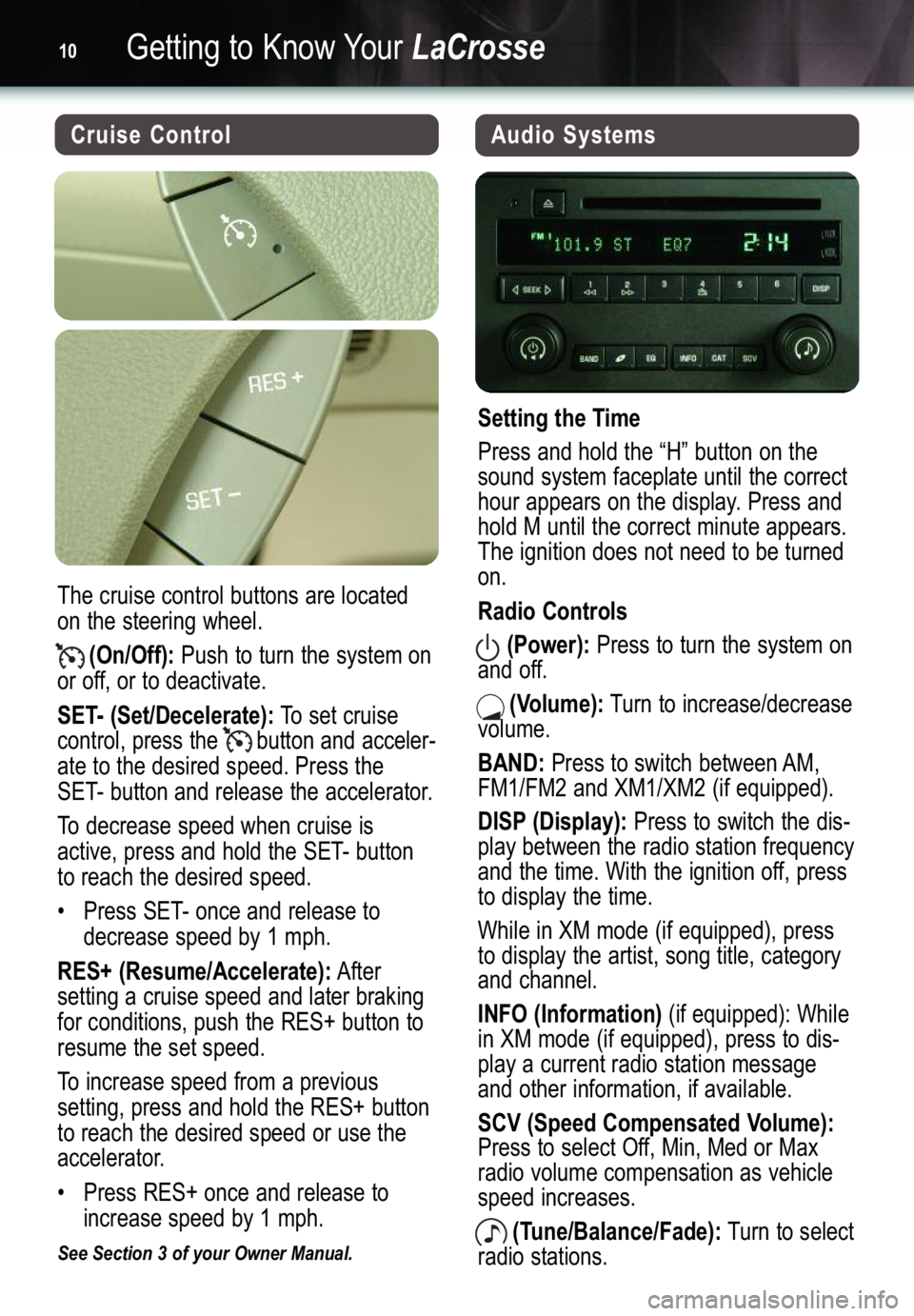
Getting to Know YourLaCrosse10
Audio Systems
Setting the Time
Press and hold the “H” button on the
sound system faceplate until the correct
hour appears on the display. Press and
hold M until the correct minute appears.
The ignition does not need to be turned
on.
Radio Controls
(Power):
Press to turn the system on
and off.
(Volume):Turn to increase/decrease
volume.
BAND:Press to switch between AM,
FM1/FM2 and XM1/XM2 (if equipped).
DISP (Display): Press to switch the dis�
play between the radio station frequency
and the time. With the ignition off, press
to display the time.
While in XM mode (if equipped), press
to display the artist, song title, category
and channel.
INFO (Information) (if equipped): While
in XM mode (if equipped), press to dis�
play a current radio station message
and other information, if available.
SCV (Speed Compensated Volume):Press to select Off, Min, Med or Max
radio volume compensation as vehicle
speed increases.
(Tune/Balance/Fade):Turn to select
radio stations.
Cruise Control
The cruise control buttons are located
on the steering wheel.
(On/Off):Push to turn the system on
or off, or to deactivate.
SET� (Set/Decelerate):To set cruise
control, press the button and acceler�
ate to the desired speed. Press the
SET�button and release the accelerator.
To decrease speed when cruise is
active, press and hold the SET� buttonto reach the desired speed.
• Press SET� once and release to
decrease speed by 1 mph.
RES+ (Resume/Accelerate):After
setting a cruise speed and later braking
for conditions, push the RES+ button to
resume the set speed.
To increase speed from a previous
setting, press and hold the RES+ button
to reach the desired speed or use the
accelerator.
• Press RES+ once and release to
increase speed by 1 mph.
See Section 3 of your Owner Manual.
Page 11 of 20

11
To set Bass/Treble, push and release
until “BAS” or “TRE” appears. Turn to
increase or decrease. To adjust to the
middle position, press and hold until it
beeps.
To set Balance/Fade, push and release
until “BAL” appears to adjust Balance.
Turn the knob to move the sound toward
the right or left. Push until “FAD” appears
toadjust Fade. Turn the knob to move
the sound toward the front or rear.
To adjust all controls to the middle posi�
tion, push/hold the speaker knob when
no tone or speaker control is displayed.
“ALL CEN” appears and the unit beeps.
(Seek):Press and release the
left/right Seek arrow to go to the previ�
ous or next station and stay there.
Toscan, press and hold either arrow for
more than two seconds. “SCAN”
appears on the display and a beep
sounds. The radio finds a station, playsafew seconds and advances to the
next. Press either arrow or a pushbutton
to stop scanning.
Toscan preset stations, press and hold
either arrow for more than four seconds.
“PSCAN” appears and two beeps
sound. Press either arrow or a push�
button to stop scanning presets.
Setting Preset Stations:
1. With the radio on, press BAND to
select AM/FM1/FM2 or XM1/XM2
(if equipped).
2. Tune to the desired station.
3. Press EQ to select equalization.
4.Press and hold a numbered push�
button until a beep sounds.
Repeat for each pushbutton for each
band (up to 30 possible stations).
CD Controls
With the ignition on, insert a CD, label
side up, partway into the slot. The player
will pull it in and begin playing. To insert
with ignition off, first press eject or DISP.
1 (Reverse):Press to go to the start
of the current track if more than eight
seconds have played. Hold or press
more than once to move backward
through the CD tracks.
2 (Fast Forward):Press to go to
the next track. Hold or press more than
once to forward through the upcoming
CD tracks.
4RDM (Random):Press to hear tracks
in random order.Press again to disable
random play.
(Seek):Press the left arrow to go
to the start of the current track or the
previous track. Press the right arrow to
go to the start of the next track. Press
the arrows for more than two seconds to
search previous or next tracks. Release
to stop searching and play the track.
DISP (Display):Press to display the
current CD track and the elapsed time
the current track has played.
BAND:Press to switch to the radio
when a CD is playing. The CD remains
inside the player.
(CD):Press to play a CD when the
radio is playing.
EQ (if equipped): Press to select cus�
tomized equalization settings for C&W,
Jazz, Talk, Pop, Rock and Classical
music. To return to manual mode,
press and release the Tone knob until
“MANUAL” is displayed.
(Eject):Press to eject a CD, with the
ignition off or on, or the radio off. Load
CDs with the ignition off by pressing this
button first.
Page 12 of 20

Getting to Know YourLaCrosse12
MP3�Capable Uplevel Radio
(if equipped)
Play MP3 files on CD�R CDs of up to
700�MB capacity. To play, with the igni�
tion on, insert the disc partway into the
slot, label side up. The player will pull it
in. “READING” appears on the display
and the disc plays. Smaller, 3�inch
(8�cm) single CDs may be used with
an adapter ring.
3 (Repeat):Press to hear a track
over again. RPT is displayed. Press
again to disable repeat play.
5 (Previous Folder):Press to go to
the first track in the previous folder.
Pressing while in the Folder Random
mode takes you to the previous folder
and plays random tracks there.
6(Next Folder):Press to go to the
first track in the next folder. Pressing
while in Folder Random mode takes you
to the next folder and plays random
tracks there.
Six�Disc CD Player (if equipped)
To load multiple CDs in the six�disc
CD player:
1.Turn the ignition on. Press and hold
the Load button for two seconds. The
player beeps and the light to the right
of the slot will flash. “MULTI LOAD #”
is displayed.
2.When the light stops flashing and
turns green, “INSERT CD #” is
displayed. Insert a disc partway,
label side up.
3. The indicator light will begin blinking
and turn green. Another disc may be
loaded.
4. When loading two to five CDs, press
the Load button again after loading
the final CD.
For every CD loaded, a number appears
on the radio display. To play a specific
disc, press CD and the number of the
CD you want to hear. A small bar
appears under the CD number that is
playing, and the track number appears.
Finding a Category Station
(if equipped)
Category (CAT) stations are available on
XM1 or XM2 bands only.To find a CAT
station:
1.Press the CAT button to activate
Program Type (PTY) Select mode.
2.A category is displayed.
3. Rotate the Tune knob. When the
preferred category appears, press the
Seek button to go to the first category
station (pressing Seek for more than
two seconds will activate Category
Scan).
4. To go to another station, press the
CAT button. The previously stored
category will be displayed.
5. Press the up or down Seek button.
6.Press the CAT button to exit Program
Type Select mode.
Note:CDs with any labels may jam in
the CD player. Label a CD using a
permanent marker. If more than one CD
is inserted into the slot at one time, or if
scratched or damaged CDs are played,
the CD player could be damaged. When
using the CD player, use only CDs in
good condition without added labels;
load one CD at a time; and keep the CD
player and the loading slot free of for�
eign materials, liquids and debris.
Page 16 of 20
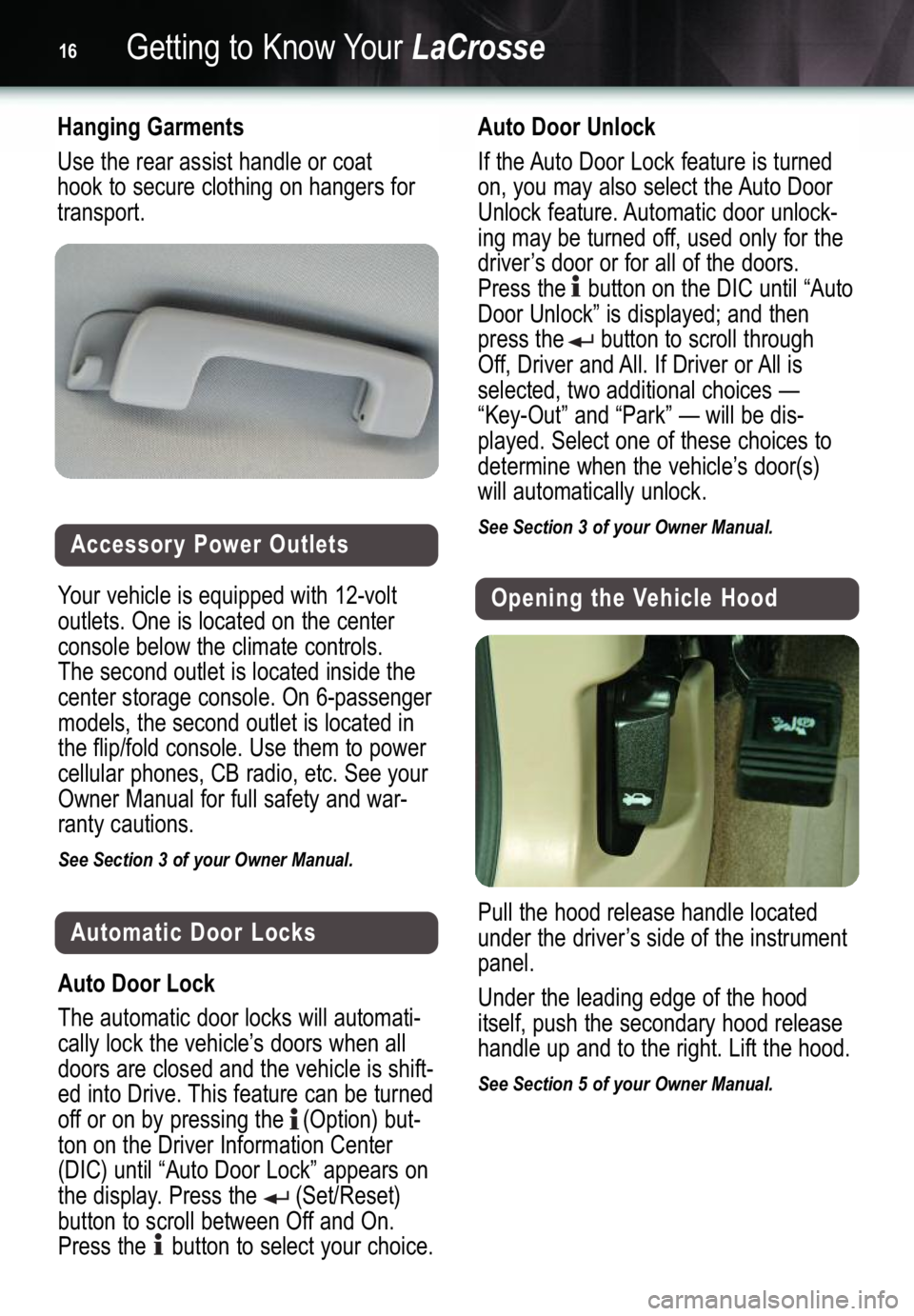
Getting to Know YourLaCrosse16
Opening the Vehicle Hood
Pull the hood release handle located
under the driver’s side of the instrument
panel.
Under the leading edge of the hood
itself, push the secondary hood release
handle up and to the right. Lift the hood.
See Section 5 of your Owner Manual.
Accessory Power Outlets
Your vehicle is equipped with 12�volt
outlets. One is located on the center
console below the climate controls.
The second outlet is located inside the
center storage console. On 6�passenger
models, the second outlet is located in
the flip/fold console. Use them to power
cellular phones, CB radio, etc. See your
Owner Manual for full safety and war�
ranty cautions.
See Section 3 of your Owner Manual.
Automatic Door Locks
Auto Door Lock
The automatic door locks will automati�
cally lock the vehicle’sdoors when all
doors are closed and the vehicle is shift�
ed into Drive. This feature can be turned
off or on by pressing the (Option) but�
ton on the Driver Information Center
(DIC) until “Auto Door Lock” appears on
the display. Press the (Set/Reset)
button to scroll between Offand On.
Press the button to select your choice.
Hanging Garments
Use the rear assist handle or coat
hook to secure clothing on hangers for
transport.
Auto Door Unlock
If the Auto Door Lock feature is turned
on, you may also select the Auto Door
Unlock feature. Automatic door unlock�
ing may be turned off, used only for the
driver’s door or for all of the doors.
Press the button on the DIC until “Auto
Door Unlock” is displayed; and then
press the button to scroll through
Off, Driver and All. If Driver or All is
selected, two additional choices —
“Key�Out” and “Park” — will be dis�
played. Select one of these choices to
determine when the vehicle’s door(s)
will automatically unlock.
See Section 3 of your Owner Manual.
Page 18 of 20

Getting to Know YourLaCrosse18
Vehicle Symbols Glossary
Following are examples of symbols you
may find on your vehicle. It is important
to become familiar with them, as they
indicate vehicle features and alert you
to various vehicle operating conditions.
Air Bag Readiness Light
Air Conditioning (A/C)
Air Recirculation
Antilock Brake System
Warning Light
Brake System Warning Light
Cruise Control On/Off
DIC Fuel
DIC Gauges
DIC Option
DIC Set/Reset
Fog Lamps
Headlamps
Malfunction Indicator Lamp
(Check Engine Light)
Off
Off/On
On
Parking Lamps
Rear Window Defogger
Remote Vehicle Start
Safety Belt Reminder Light
Security Light
Traction Control Off Light
StabiliTrak®–Stability Control
System (if equipped)
StabiliTrak is a computer�controlled sys�
tem that detects and corrects differences
between the path you have chosen and
the vehicle’s actual direction by applying
brake pressure individually at the appro�
priate wheel. When the system acti�
vates, “STABILITY CONTROL ACTIVE”
displays on the DIC.
See Section 4 of your Owner Manual.
Acoustic Laminate Glass
Special windshield and front door win�
dow glass composition reduces wind
and road noise. If replacement is neces�
sary, see your dealer or specify
acoustic
laminateglass from the supplier. Failure
to do so can result in added wind and
outside noise in the cabin.
Automatic Transaxle Shift Lock
If the battery fails and it is necessary
to move the vehicle, the Automatic
Transaxle Shift Lock can be disabled to
allow the transaxle to be shifted out of
Park. Turn the ignition key to ACC posi�
tion, and shift the transaxle into Neutral.With the car in Neutral, the vehicle can
be pushed out of a confined area.
See Sections 2 and 5 of your Owner Manual.