open hood BUICK LACROSSE 2006 Get To Know Guide
[x] Cancel search | Manufacturer: BUICK, Model Year: 2006, Model line: LACROSSE, Model: BUICK LACROSSE 2006Pages: 20, PDF Size: 0.52 MB
Page 1 of 20
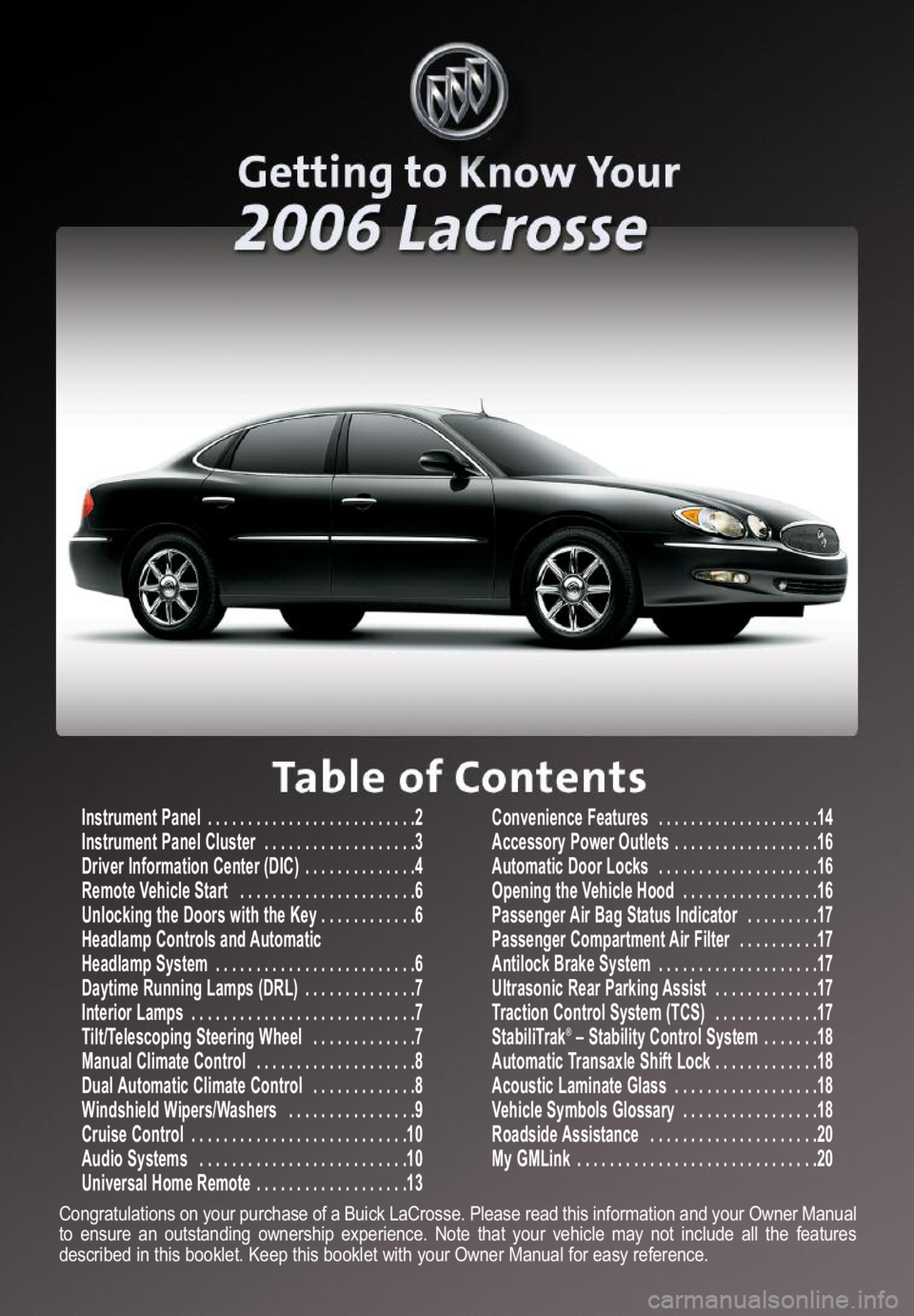
Instrument Panel . . . . . . . . . . . . . . . . . . . . . . . . . .2
Instrument Panel Cluster . . . . . . . . . . . . . . . . . . .3
Driver Information Center (DIC) . . . . . . . . . . . . . .4
Remote Vehicle Start . . . . . . . . . . . . . . . . . . . . . .6
Unlocking the Doors with the Key . . . . . . . . . . . .6
Headlamp Controls and Automatic
Headlamp System . . . . . . . . . . . . . . . . . . . . . . . . .6
Daytime Running Lamps (DRL) . . . . . . . . . . . . . .7
Interior Lamps . . . . . . . . . . . . . . . . . . . . . . . . . . . .7
Tilt/Telescoping Steering Wheel . . . . . . . . . . . . .7
Manual Climate Control . . . . . . . . . . . . . . . . . . . .8
Dual Automatic Climate Control . . . . . . . . . . . . .8
Windshield Wipers/Washers . . . . . . . . . . . . . . . .9
Cruise Control . . . . . . . . . . . . . . . . . . . . . . . . . . .10
Audio Systems . . . . . . . . . . . . . . . . . . . . . . . . . .10
Universal Home Remote . . . . . . . . . . . . . . . . . . .13Convenience Features . . . . . . . . . . . . . . . . . . . .14
Accessory Power Outlets . . . . . . . . . . . . . . . . . .16
Automatic Door Locks . . . . . . . . . . . . . . . . . . . .16
Opening the Vehicle Hood . . . . . . . . . . . . . . . . .16
Passenger Air Bag Status Indicator . . . . . . . . .17
Passenger Compartment Air Filter . . . . . . . . . .17
Antilock Brake System . . . . . . . . . . . . . . . . . . . .17
Ultrasonic Rear Parking Assist . . . . . . . . . . . . .17
Traction Control System (TCS) . . . . . . . . . . . . .17
StabiliTrak
®–Stability Control System . . . . . . .18
Automatic Transaxle Shift Lock . . . . . . . . . . . . .18
Acoustic Laminate Glass . . . . . . . . . . . . . . . . . .18
Vehicle Symbols Glossary . . . . . . . . . . . . . . . . .18
Roadside Assistance . . . . . . . . . . . . . . . . . . . . .20
My GMLink . . . . . . . . . . . . . . . . . . . . . . . . . . . . . .20
Congratulations on your purchase of a Buick LaCrosse. Please read this information and your Owner Manual
to ensure an outstanding ownership experience. Note that your vehicle may not include all the features
described in this booklet. Keep this booklet with your Owner Manual for easy reference.
Page 16 of 20
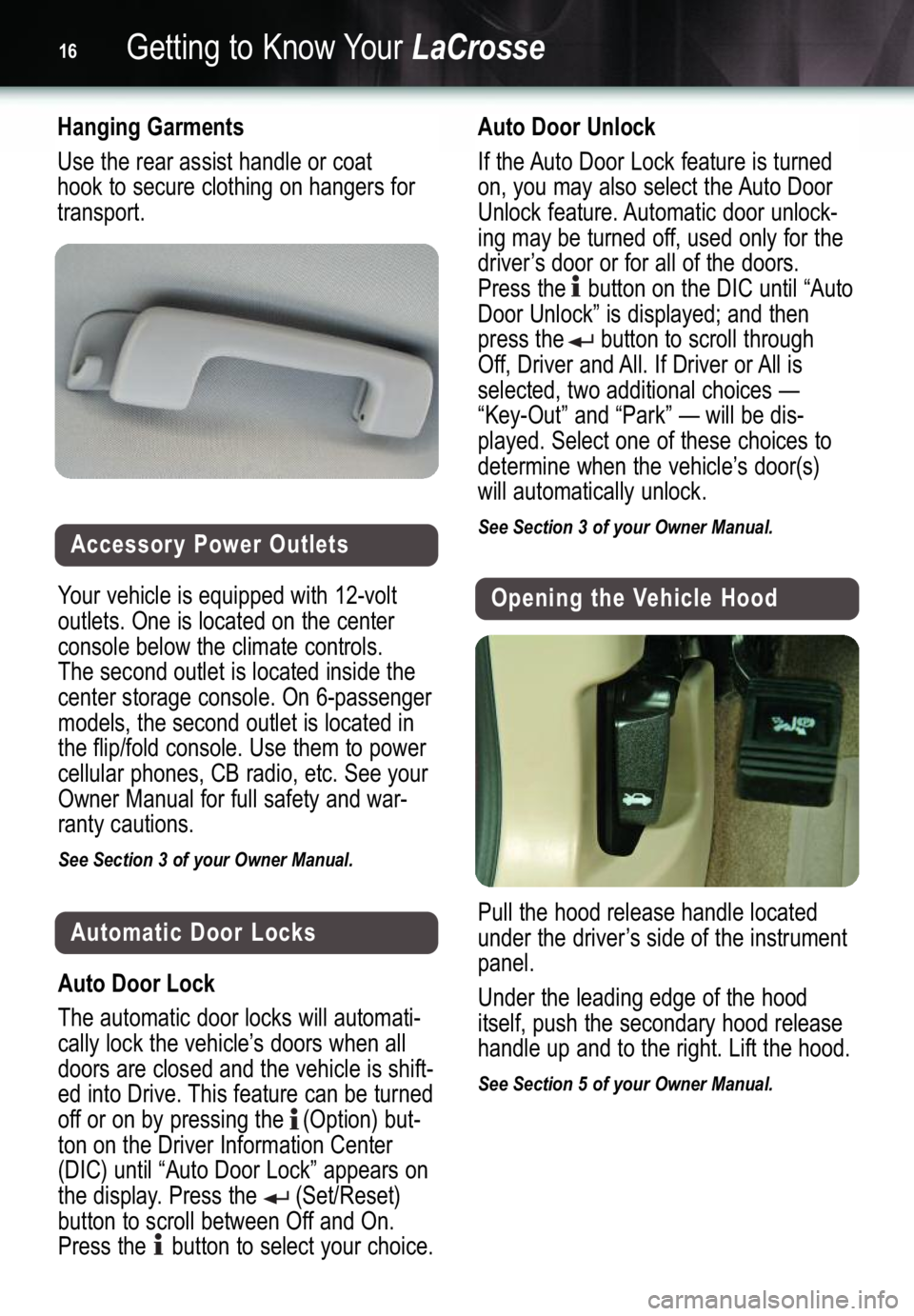
Getting to Know YourLaCrosse16
Opening the Vehicle Hood
Pull the hood release handle located
under the driver’s side of the instrument
panel.
Under the leading edge of the hood
itself, push the secondary hood release
handle up and to the right. Lift the hood.
See Section 5 of your Owner Manual.
Accessory Power Outlets
Your vehicle is equipped with 12�volt
outlets. One is located on the center
console below the climate controls.
The second outlet is located inside the
center storage console. On 6�passenger
models, the second outlet is located in
the flip/fold console. Use them to power
cellular phones, CB radio, etc. See your
Owner Manual for full safety and war�
ranty cautions.
See Section 3 of your Owner Manual.
Automatic Door Locks
Auto Door Lock
The automatic door locks will automati�
cally lock the vehicle’sdoors when all
doors are closed and the vehicle is shift�
ed into Drive. This feature can be turned
off or on by pressing the (Option) but�
ton on the Driver Information Center
(DIC) until “Auto Door Lock” appears on
the display. Press the (Set/Reset)
button to scroll between Offand On.
Press the button to select your choice.
Hanging Garments
Use the rear assist handle or coat
hook to secure clothing on hangers for
transport.
Auto Door Unlock
If the Auto Door Lock feature is turned
on, you may also select the Auto Door
Unlock feature. Automatic door unlock�
ing may be turned off, used only for the
driver’s door or for all of the doors.
Press the button on the DIC until “Auto
Door Unlock” is displayed; and then
press the button to scroll through
Off, Driver and All. If Driver or All is
selected, two additional choices —
“Key�Out” and “Park” — will be dis�
played. Select one of these choices to
determine when the vehicle’s door(s)
will automatically unlock.
See Section 3 of your Owner Manual.