remote control BUICK LACROSSE 2006 Get To Know Guide
[x] Cancel search | Manufacturer: BUICK, Model Year: 2006, Model line: LACROSSE, Model: BUICK LACROSSE 2006Pages: 20, PDF Size: 0.52 MB
Page 1 of 20
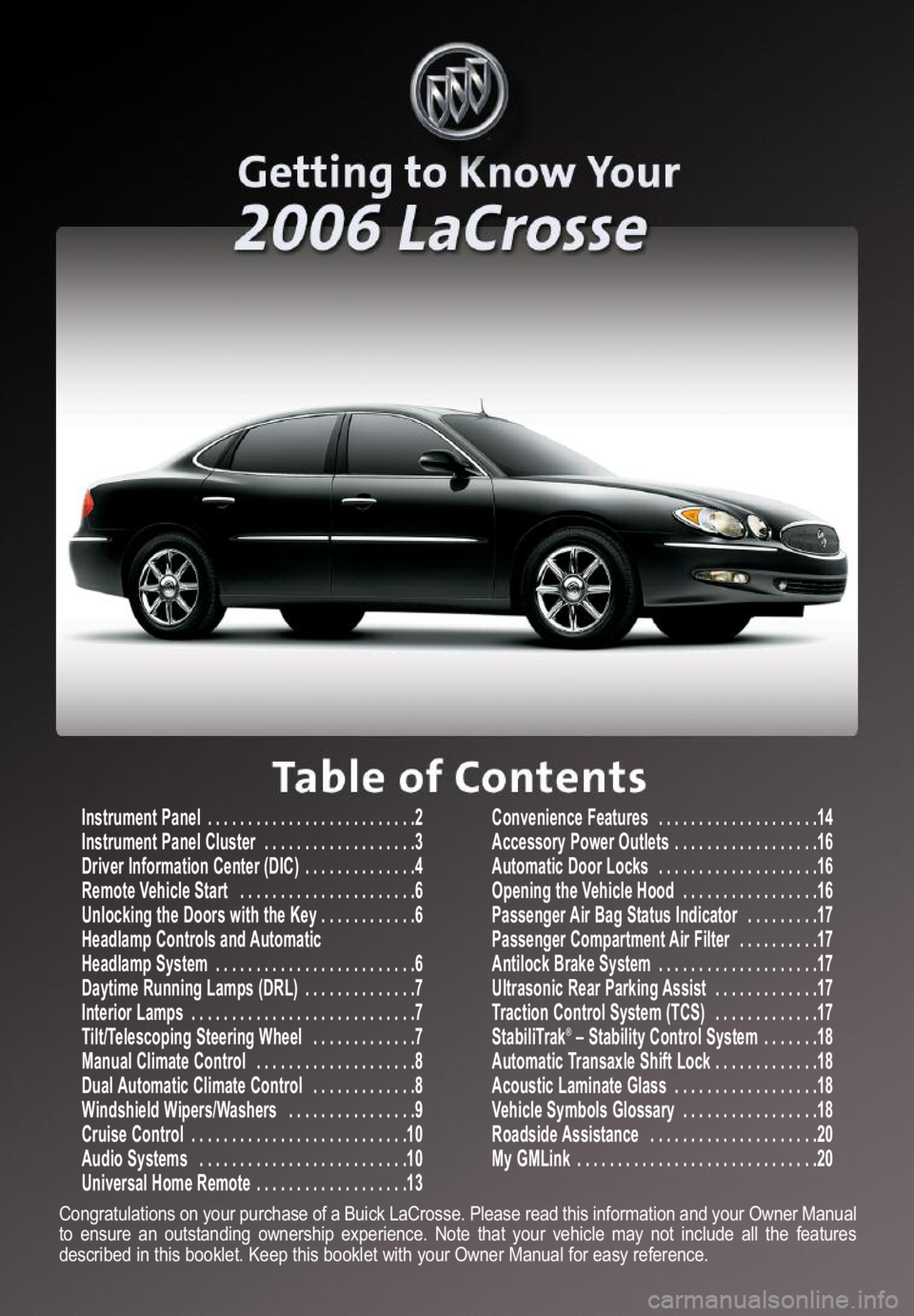
Instrument Panel . . . . . . . . . . . . . . . . . . . . . . . . . .2
Instrument Panel Cluster . . . . . . . . . . . . . . . . . . .3
Driver Information Center (DIC) . . . . . . . . . . . . . .4
Remote Vehicle Start . . . . . . . . . . . . . . . . . . . . . .6
Unlocking the Doors with the Key . . . . . . . . . . . .6
Headlamp Controls and Automatic
Headlamp System . . . . . . . . . . . . . . . . . . . . . . . . .6
Daytime Running Lamps (DRL) . . . . . . . . . . . . . .7
Interior Lamps . . . . . . . . . . . . . . . . . . . . . . . . . . . .7
Tilt/Telescoping Steering Wheel . . . . . . . . . . . . .7
Manual Climate Control . . . . . . . . . . . . . . . . . . . .8
Dual Automatic Climate Control . . . . . . . . . . . . .8
Windshield Wipers/Washers . . . . . . . . . . . . . . . .9
Cruise Control . . . . . . . . . . . . . . . . . . . . . . . . . . .10
Audio Systems . . . . . . . . . . . . . . . . . . . . . . . . . .10
Universal Home Remote . . . . . . . . . . . . . . . . . . .13Convenience Features . . . . . . . . . . . . . . . . . . . .14
Accessory Power Outlets . . . . . . . . . . . . . . . . . .16
Automatic Door Locks . . . . . . . . . . . . . . . . . . . .16
Opening the Vehicle Hood . . . . . . . . . . . . . . . . .16
Passenger Air Bag Status Indicator . . . . . . . . .17
Passenger Compartment Air Filter . . . . . . . . . .17
Antilock Brake System . . . . . . . . . . . . . . . . . . . .17
Ultrasonic Rear Parking Assist . . . . . . . . . . . . .17
Traction Control System (TCS) . . . . . . . . . . . . .17
StabiliTrak
®–Stability Control System . . . . . . .18
Automatic Transaxle Shift Lock . . . . . . . . . . . . .18
Acoustic Laminate Glass . . . . . . . . . . . . . . . . . .18
Vehicle Symbols Glossary . . . . . . . . . . . . . . . . .18
Roadside Assistance . . . . . . . . . . . . . . . . . . . . .20
My GMLink . . . . . . . . . . . . . . . . . . . . . . . . . . . . . .20
Congratulations on your purchase of a Buick LaCrosse. Please read this information and your Owner Manual
to ensure an outstanding ownership experience. Note that your vehicle may not include all the features
described in this booklet. Keep this booklet with your Owner Manual for easy reference.
Page 6 of 20
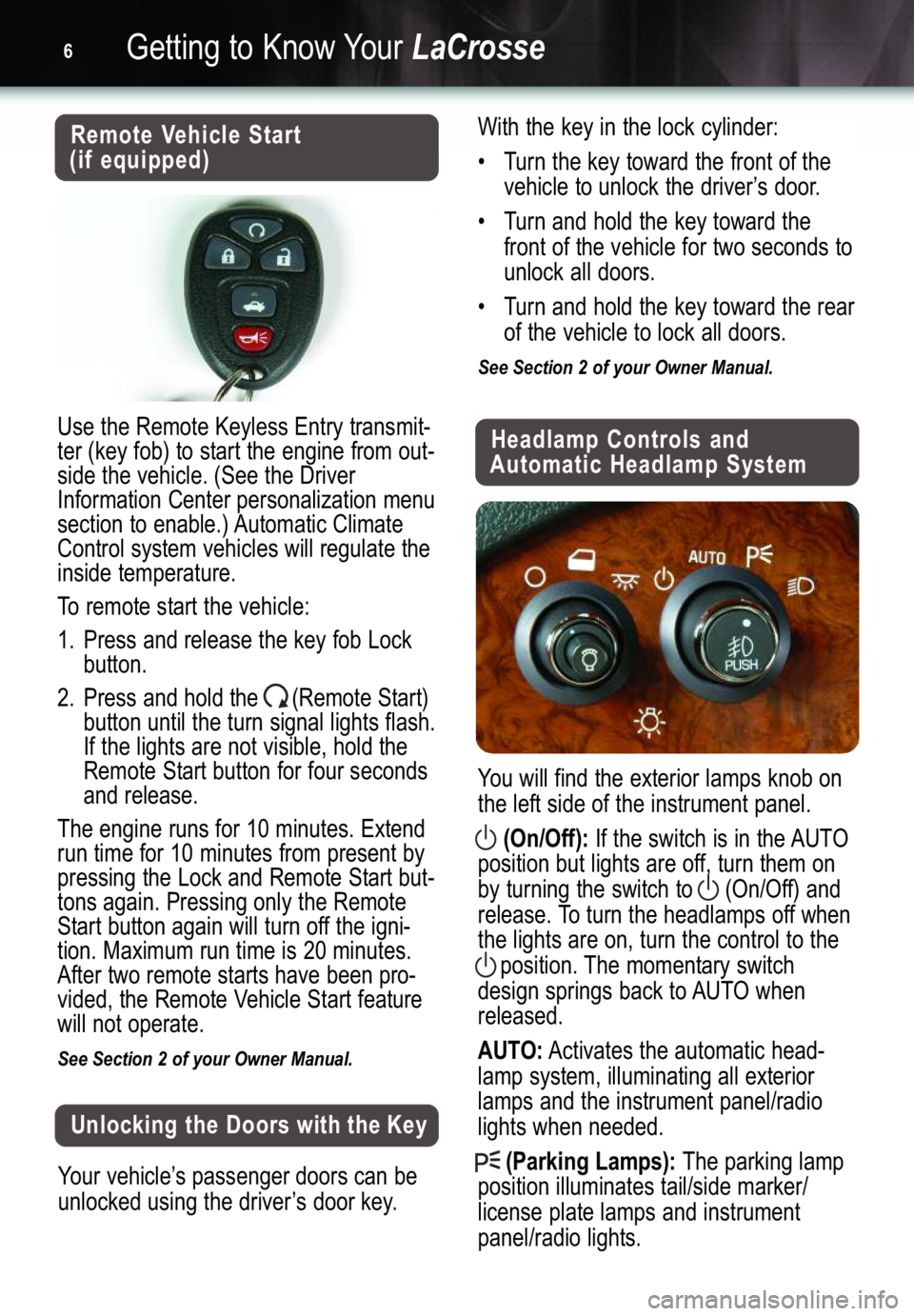
Getting to Know YourLaCrosse6
Remote Vehicle Start
(if equipped)
Use the Remote Keyless Entry transmit�
ter (key fob) to start the engine from out�
side the vehicle. (See the Driver
Information Center personalization menu
section to enable.) Automatic Climate
Control system vehicles will regulate the
inside temperature.
To remote start the vehicle:
1. Press and release the key fob Lock
button.
2. Press and hold the (Remote Start)
button until the turn signal lights flash.
If the lights are not visible, hold the
Remote Start button for four seconds
and release.
The engine runs for 10 minutes. Extend
run time for 10 minutes from present by
pressing the Lock and Remote Start but�
tons again. Pressing only the Remote
Start button again will turn off the igni�
tion. Maximum run time is 20 minutes.
After two remote starts have been pro�
vided, the Remote Vehicle Start feature
will not operate.
See Section 2 of your Owner Manual.
Unlocking the Doors with the Key
Your vehicle’s passenger doors can be
unlocked using the driver’sdoor key.
With the key in the lock cylinder:
• Turn the key toward the front of the
vehicle to unlock the driver’s door.
• Turn and hold the key toward the
front of the vehicle for two seconds to
unlock all doors.
• Turn and hold the key toward the rear
of the vehicle to lock all doors.
See Section 2 of your Owner Manual.
Headlamp Controls and
Automatic Headlamp System
You will find the exterior lamps knob on
the left side of the instrument panel.
(On/Off):If the switch is in the AUTO
position but lights are off, turn them on
by turning the switch to (On/Off) and
release. To turn the headlamps off when
the lights are on, turn the control to the
position. The momentary switch
design springs back to AUTO when
released.
AUTO:Activates the automatic head�
lamp system, illuminating all exterior
lamps and the instrument panel/radio
lights when needed.
(Parking Lamps):The parking lamp
position illuminates tail/side marker/
license plate lamps and instrument
panel/radio lights.
Page 13 of 20

13
Universal Home Remote
TheUniversal Home Remote can store
three frequencies for a garage door
opener, entry door lock, security system,
etc. The remote requires the vehicle’s
engine to be running or the ignition to be
in the Run position in order to operate.
This provides added security by not
allowing access to the home, garage,
etc., through the Universal Home
Remote without having the proper key
for the vehicle.
To program, with the key On and the
engine Off:
• Press and hold the two outer buttons
on the remote until the indicator light
flashes;
then release the buttons(about 20 seconds — do not hold for
more than 30 seconds); do not repeat
this step for the second or third
devices added.
• Hold the end of your hand�held trans�
mitter up to three inches away from
the surface of the remote. Hold its
button and the button you wish to
assign it to on the Universal Home
Remote.
• Continue holding both buttons (up to
90 seconds); the indicator light will
begin blinking slowly, then more quick�
ly. Programming is complete when
the remote light flashes rapidly.
• Release both buttons.
• Press and hold the remote button
again. If the indicator stays lit con�
stantly, programming is complete.
• Continue programming additional
devices using the remaining two
Universal Home Remote buttons, but
do not simultaneously press the two
outer buttons on the remote again.
If the remote indicator blinks rapidly for
two seconds and remains on during pro�
gramming, it indicates that your device
(usually a garage door opener) has a
“rolling code.”
See Section 2 of your Owner Manual.
Steering Wheel Controls (if equipped)
See Radio and CD Controls for full details
about the functions of the following buttons:
•
(Seek)
•BAND
•1–6 (Preset Stations)
•(OnStar®/Mute):Press to silence
audio, and again to play. In OnStar�
equipped vehicles, press to interact
with the OnStar system.
•
(VOLUME):Press up/down
arrow to increase/decrease volume.
See Section 3 of your Owner Manual.
Page 18 of 20

Getting to Know YourLaCrosse18
Vehicle Symbols Glossary
Following are examples of symbols you
may find on your vehicle. It is important
to become familiar with them, as they
indicate vehicle features and alert you
to various vehicle operating conditions.
Air Bag Readiness Light
Air Conditioning (A/C)
Air Recirculation
Antilock Brake System
Warning Light
Brake System Warning Light
Cruise Control On/Off
DIC Fuel
DIC Gauges
DIC Option
DIC Set/Reset
Fog Lamps
Headlamps
Malfunction Indicator Lamp
(Check Engine Light)
Off
Off/On
On
Parking Lamps
Rear Window Defogger
Remote Vehicle Start
Safety Belt Reminder Light
Security Light
Traction Control Off Light
StabiliTrak®–Stability Control
System (if equipped)
StabiliTrak is a computer�controlled sys�
tem that detects and corrects differences
between the path you have chosen and
the vehicle’s actual direction by applying
brake pressure individually at the appro�
priate wheel. When the system acti�
vates, “STABILITY CONTROL ACTIVE”
displays on the DIC.
See Section 4 of your Owner Manual.
Acoustic Laminate Glass
Special windshield and front door win�
dow glass composition reduces wind
and road noise. If replacement is neces�
sary, see your dealer or specify
acoustic
laminateglass from the supplier. Failure
to do so can result in added wind and
outside noise in the cabin.
Automatic Transaxle Shift Lock
If the battery fails and it is necessary
to move the vehicle, the Automatic
Transaxle Shift Lock can be disabled to
allow the transaxle to be shifted out of
Park. Turn the ignition key to ACC posi�
tion, and shift the transaxle into Neutral.With the car in Neutral, the vehicle can
be pushed out of a confined area.
See Sections 2 and 5 of your Owner Manual.