display BUICK LACROSSE 2006 Owners Manual
[x] Cancel search | Manufacturer: BUICK, Model Year: 2006, Model line: LACROSSE, Model: BUICK LACROSSE 2006Pages: 444, PDF Size: 2.66 MB
Page 253 of 444
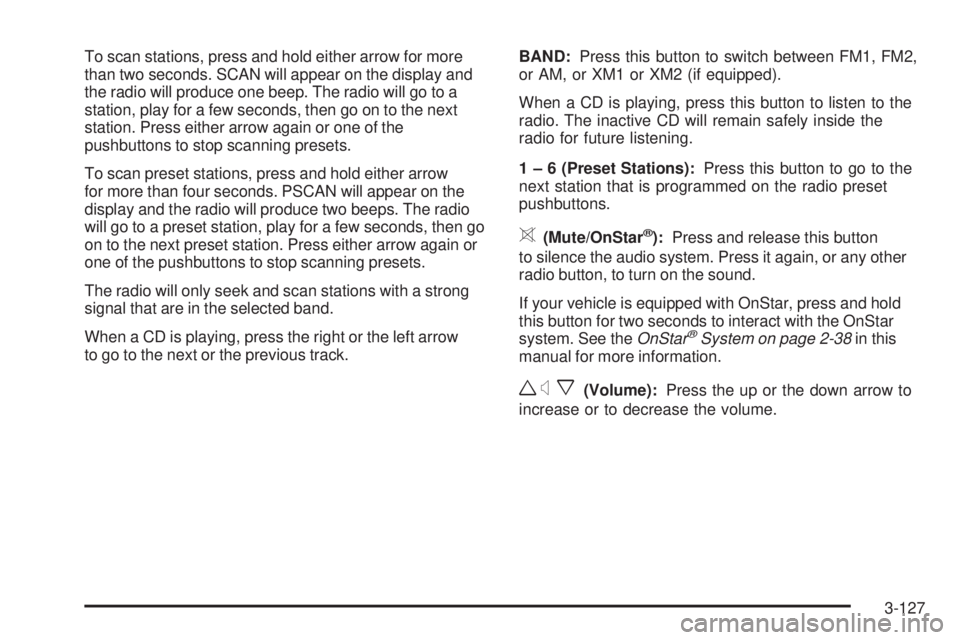
To scan stations, press and hold either arrow for more
than two seconds. SCAN will appear on the display and
the radio will produce one beep. The radio will go to a
station, play for a few seconds, then go on to the next
station. Press either arrow again or one of the
pushbuttons to stop scanning presets.
To scan preset stations, press and hold either arrow
for more than four seconds. PSCAN will appear on the
display and the radio will produce two beeps. The radio
will go to a preset station, play for a few seconds, then go
on to the next preset station. Press either arrow again or
one of the pushbuttons to stop scanning presets.
The radio will only seek and scan stations with a strong
signal that are in the selected band.
When a CD is playing, press the right or the left arrow
to go to the next or the previous track.BAND:Press this button to switch between FM1, FM2,
or AM, or XM1 or XM2 (if equipped).
When a CD is playing, press this button to listen to the
radio. The inactive CD will remain safely inside the
radio for future listening.
1 – 6 (Preset Stations):Press this button to go to the
next station that is programmed on the radio preset
pushbuttons.
>(Mute/OnStar®):Press and release this button
to silence the audio system. Press it again, or any other
radio button, to turn on the sound.
If your vehicle is equipped with OnStar, press and hold
this button for two seconds to interact with the OnStar
system. See theOnStar
®System on page 2-38in this
manual for more information.
wxx(Volume):Press the up or the down arrow to
increase or to decrease the volume.
3-127
Page 254 of 444

Radio Reception
You may experience frequency interference and static
during normal radio reception if items such as cellphone
chargers, vehicle convenience accessories, and external
electronic devices are plugged into the accessory power
outlet. If there is interference or static, unplug the item
from the accessory power outlet.
AM
The range for most AM stations is greater than for FM,
especially at night. The longer range can cause station
frequencies to interfere with each other. For better radio
reception, most AM radio stations will boost the power
levels during the day, and then reduce these levels during
the night. Static can also occur when things like storms
and power lines interfere with radio reception. When this
happens, try reducing the treble on your radio.
FM Stereo
FM stereo will give the best sound, but FM signals
will reach only about 10 to 40 miles (16 to 65 km). Tall
buildings or hills can interfere with FM signals, causing
the sound to fade in and out.
XM™ Satellite Radio Service
XM™ Satellite Radio Service gives digital radio
reception from coast-to-coast in the 48 contiguous
United States, and in Canada (if available). Just as
with FM, tall buildings or hills can interfere with satellite
radio signals, causing the sound to fade in and out.
In addition, traveling or standing under heavy foliage,
bridges, garages, or tunnels may cause loss of the XM™
signal for a period of time. The radio may display NO
SIGNAL to indicate interference.
Care of Your CDs
Handle CDs carefully. Store them in their original
cases or other protective cases and away from direct
sunlight and dust. The CD player scans the bottom
surface of the disc. If the surface of a CD is damaged,
such as cracked, broken, or scratched, the CD will not
play properly or not at all. If the surface of a CD is soiled,
take a soft, lint free cloth or dampen a clean, soft cloth in
a mild, neutral detergent solution mixed with water, and
clean it. Make sure the wiping process starts from the
center to the edge.
Do not touch the bottom side of a CD while handling
it; this could damage the surface. Pick up CDs by
grasping the outer edges or the edge of the hole and
the outer edge.
3-128
Page 256 of 444
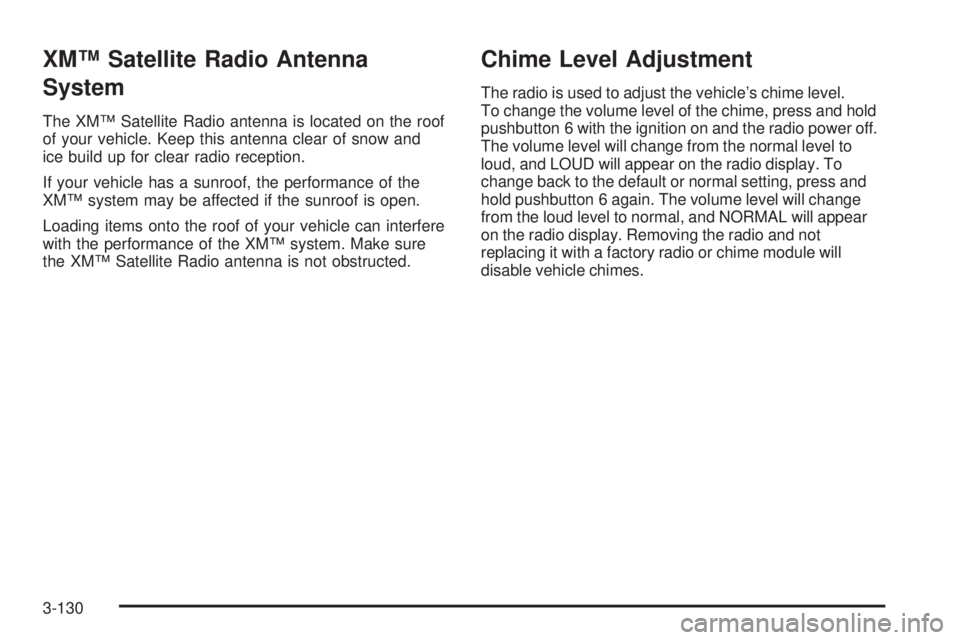
XM™ Satellite Radio Antenna
System
The XM™ Satellite Radio antenna is located on the roof
of your vehicle. Keep this antenna clear of snow and
ice build up for clear radio reception.
If your vehicle has a sunroof, the performance of the
XM™ system may be affected if the sunroof is open.
Loading items onto the roof of your vehicle can interfere
with the performance of the XM™ system. Make sure
the XM™ Satellite Radio antenna is not obstructed.
Chime Level Adjustment
The radio is used to adjust the vehicle’s chime level.
To change the volume level of the chime, press and hold
pushbutton 6 with the ignition on and the radio power off.
The volume level will change from the normal level to
loud, and LOUD will appear on the radio display. To
change back to the default or normal setting, press and
hold pushbutton 6 again. The volume level will change
from the loud level to normal, and NORMAL will appear
on the radio display. Removing the radio and not
replacing it with a factory radio or chime module will
disable vehicle chimes.
3-130
Page 267 of 444

StabiliTrak®System
Your vehicle may be equipped with a vehicle stability
enhancement system called StabiliTrak®.Itisan
advanced computer controlled system that assists
you with directional control of the vehicle in difficult
driving conditions.
StabiliTrak
®activates when the computer senses a
discrepancy between your intended path and the
direction the vehicle is actually traveling. StabiliTrak
®
selectively applies braking pressure at any one of
the vehicle’s brakes to help steer the vehicle in the
direction which you are steering.
When the system activates, a STABILITY CONTROL
ACTIVE message will be displayed on the Driver
Information Center (DIC). SeeDIC Warnings and
Messages on page 3-59. You may also hear a noise
or feel vibration in the brake pedal. This is normal.
Continue to steer the vehicle in the direction you
want it to go.
If there is a problem detected with StabiliTrak
®,a
SERVICE STABILITY SYSTEM message will be
displayed on the Driver Information Center (DIC).
SeeDIC Warnings and Messages on page 3-59.
When this message is displayed, the system is not
operational. Driving should be adjusted accordingly.If your vehicle is in cruise control when the StabiliTrak
®
activates, the cruise control will automatically
disengage. When road conditions allow you to safely
use it again, you may reengage the cruise control.
SeeCruise Control on page 3-10for more information.
Steering
Power Steering
If you lose power steering assist because the engine
stops or the system is not functioning, you can steer
but it will take much more effort.
Steering Tips
It is important to take curves at a reasonable speed.
A lot of the “driver lost control” accidents mentioned on
the news happen on curves. Here is why:
Experienced driver or beginner, each of us is subject
to the same laws of physics when driving on curves.
The traction of the tires against the road surface makes
it possible for the vehicle to change its path when
you turn the front wheels. If there is no traction, inertia
will keep the vehicle going in the same direction.
If you have ever tried to steer a vehicle on wet ice,
you will understand this.
4-11
Page 309 of 444
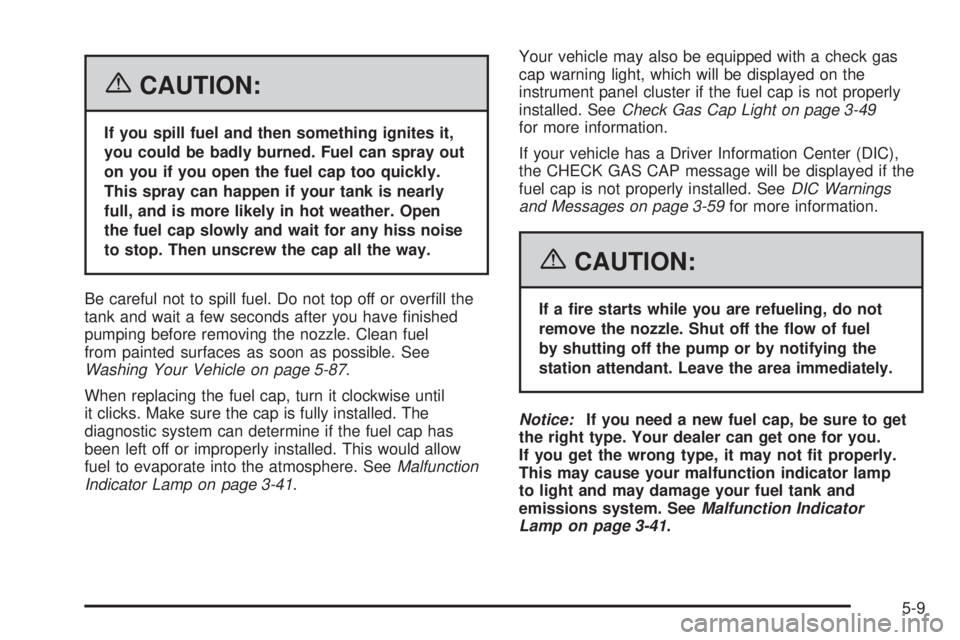
{CAUTION:
If you spill fuel and then something ignites it,
you could be badly burned. Fuel can spray out
on you if you open the fuel cap too quickly.
This spray can happen if your tank is nearly
full, and is more likely in hot weather. Open
the fuel cap slowly and wait for any hiss noise
to stop. Then unscrew the cap all the way.
Be careful not to spill fuel. Do not top off or over�ll the
tank and wait a few seconds after you have �nished
pumping before removing the nozzle. Clean fuel
from painted surfaces as soon as possible. See
Washing Your Vehicle on page 5-87.
When replacing the fuel cap, turn it clockwise until
it clicks. Make sure the cap is fully installed. The
diagnostic system can determine if the fuel cap has
been left off or improperly installed. This would allow
fuel to evaporate into the atmosphere. SeeMalfunction
Indicator Lamp on page 3-41.Your vehicle may also be equipped with a check gas
cap warning light, which will be displayed on the
instrument panel cluster if the fuel cap is not properly
installed. SeeCheck Gas Cap Light on page 3-49
for more information.
If your vehicle has a Driver Information Center (DIC),
the CHECK GAS CAP message will be displayed if the
fuel cap is not properly installed. SeeDIC Warnings
and Messages on page 3-59for more information.
{CAUTION:
If a �re starts while you are refueling, do not
remove the nozzle. Shut off the �ow of fuel
by shutting off the pump or by notifying the
station attendant. Leave the area immediately.
Notice:If you need a new fuel cap, be sure to get
the right type. Your dealer can get one for you.
If you get the wrong type, it may not �t properly.
This may cause your malfunction indicator lamp
to light and may damage your fuel tank and
emissions system. SeeMalfunction Indicator
Lamp on page 3-41.
5-9
Page 327 of 444
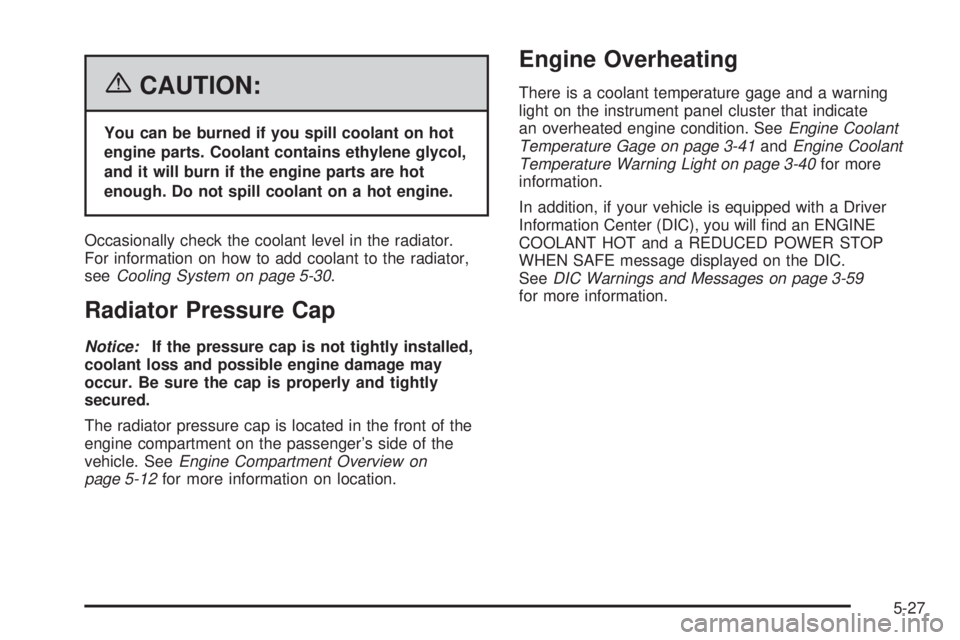
{CAUTION:
You can be burned if you spill coolant on hot
engine parts. Coolant contains ethylene glycol,
and it will burn if the engine parts are hot
enough. Do not spill coolant on a hot engine.
Occasionally check the coolant level in the radiator.
For information on how to add coolant to the radiator,
seeCooling System on page 5-30.
Radiator Pressure Cap
Notice:If the pressure cap is not tightly installed,
coolant loss and possible engine damage may
occur. Be sure the cap is properly and tightly
secured.
The radiator pressure cap is located in the front of the
engine compartment on the passenger’s side of the
vehicle. SeeEngine Compartment Overview on
page 5-12for more information on location.
Engine Overheating
There is a coolant temperature gage and a warning
light on the instrument panel cluster that indicate
an overheated engine condition. SeeEngine Coolant
Temperature Gage on page 3-41andEngine Coolant
Temperature Warning Light on page 3-40for more
information.
In addition, if your vehicle is equipped with a Driver
Information Center (DIC), you will �nd an ENGINE
COOLANT HOT and a REDUCED POWER STOP
WHEN SAFE message displayed on the DIC.
SeeDIC Warnings and Messages on page 3-59
for more information.
5-27
Page 396 of 444
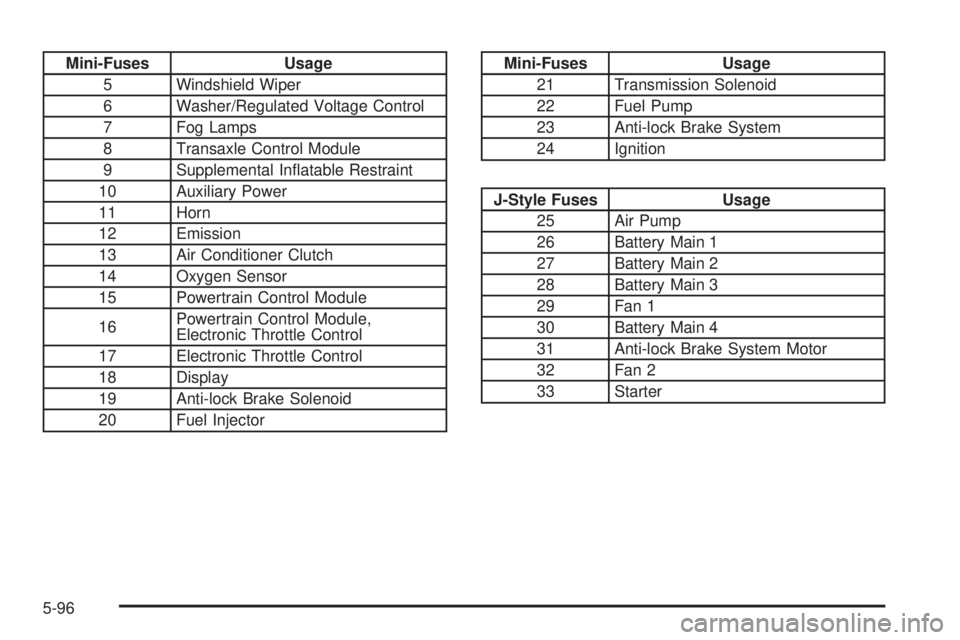
Mini-Fuses Usage
5 Windshield Wiper
6 Washer/Regulated Voltage Control
7 Fog Lamps
8 Transaxle Control Module
9 Supplemental In�atable Restraint
10 Auxiliary Power
11 Horn
12 Emission
13 Air Conditioner Clutch
14 Oxygen Sensor
15 Powertrain Control Module
16Powertrain Control Module,
Electronic Throttle Control
17 Electronic Throttle Control
18 Display
19 Anti-lock Brake Solenoid
20 Fuel InjectorMini-Fuses Usage
21 Transmission Solenoid
22 Fuel Pump
23 Anti-lock Brake System
24 Ignition
J-Style Fuses Usage
25 Air Pump
26 Battery Main 1
27 Battery Main 2
28 Battery Main 3
29 Fan 1
30 Battery Main 4
31 Anti-lock Brake System Motor
32 Fan 2
33 Starter
5-96
Page 410 of 444
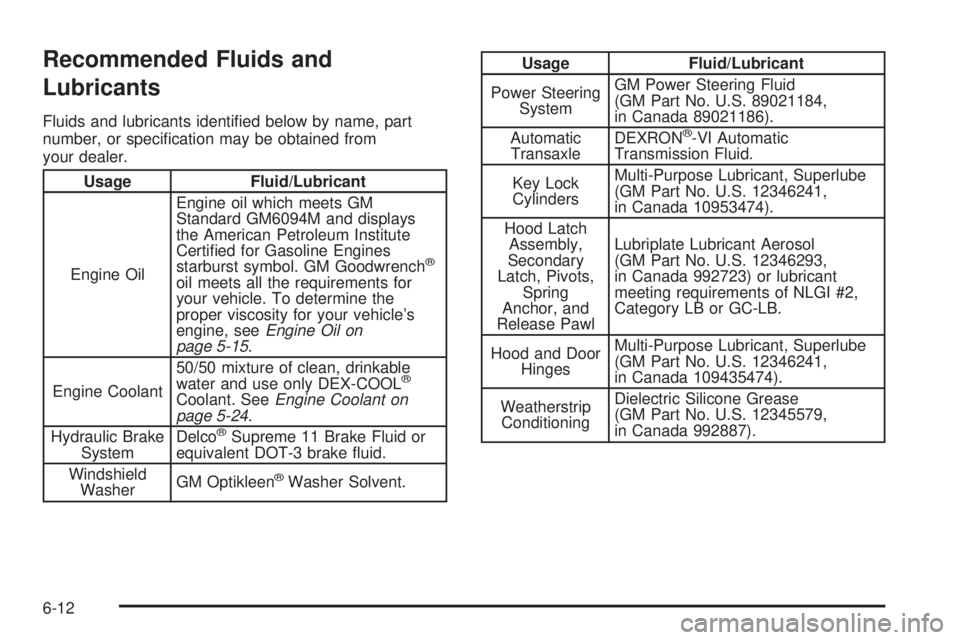
Recommended Fluids and
Lubricants
Fluids and lubricants identi�ed below by name, part
number, or speci�cation may be obtained from
your dealer.
Usage Fluid/Lubricant
Engine OilEngine oil which meets GM
Standard GM6094M and displays
the American Petroleum Institute
Certi�ed for Gasoline Engines
starburst symbol. GM Goodwrench
®
oil meets all the requirements for
your vehicle. To determine the
proper viscosity for your vehicle’s
engine, seeEngine Oil on
page 5-15.
Engine Coolant50/50 mixture of clean, drinkable
water and use only DEX-COOL
®
Coolant. SeeEngine Coolant on
page 5-24.
Hydraulic Brake
SystemDelco
®Supreme 11 Brake Fluid or
equivalent DOT-3 brake �uid.
Windshield
WasherGM Optikleen
®Washer Solvent.
Usage Fluid/Lubricant
Power Steering
SystemGM Power Steering Fluid
(GM Part No. U.S. 89021184,
in Canada 89021186).
Automatic
TransaxleDEXRON
®-VI Automatic
Transmission Fluid.
Key Lock
CylindersMulti-Purpose Lubricant, Superlube
(GM Part No. U.S. 12346241,
in Canada 10953474).
Hood Latch
Assembly,
Secondary
Latch, Pivots,
Spring
Anchor, and
Release PawlLubriplate Lubricant Aerosol
(GM Part No. U.S. 12346293,
in Canada 992723) or lubricant
meeting requirements of NLGI #2,
Category LB or GC-LB.
Hood and Door
HingesMulti-Purpose Lubricant, Superlube
(GM Part No. U.S. 12346241,
in Canada 109435474).
Weatherstrip
ConditioningDielectric Silicone Grease
(GM Part No. U.S. 12345579,
in Canada 992887).
6-12
Page 434 of 444
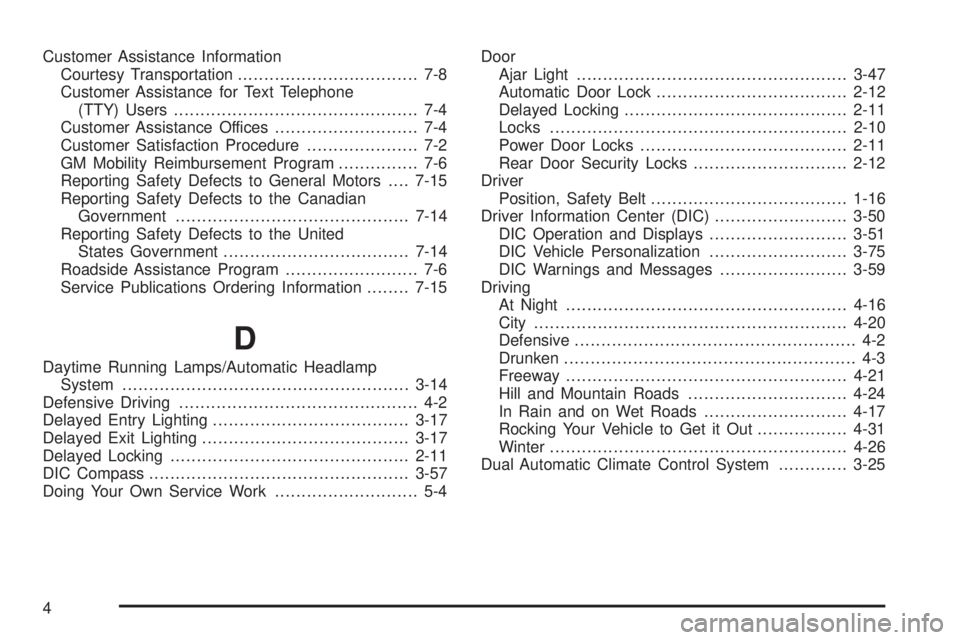
Customer Assistance Information
Courtesy Transportation.................................. 7-8
Customer Assistance for Text Telephone
(TTY) Users.............................................. 7-4
Customer Assistance Offices........................... 7-4
Customer Satisfaction Procedure..................... 7-2
GM Mobility Reimbursement Program............... 7-6
Reporting Safety Defects to General Motors....7-15
Reporting Safety Defects to the Canadian
Government............................................7-14
Reporting Safety Defects to the United
States Government...................................7-14
Roadside Assistance Program......................... 7-6
Service Publications Ordering Information........7-15
D
Daytime Running Lamps/Automatic Headlamp
System......................................................3-14
Defensive Driving............................................. 4-2
Delayed Entry Lighting.....................................3-17
Delayed Exit Lighting.......................................3-17
Delayed Locking.............................................2-11
DIC Compass.................................................3-57
Doing Your Own Service Work........................... 5-4Door
Ajar Light...................................................3-47
Automatic Door Lock....................................2-12
Delayed Locking..........................................2-11
Locks........................................................2-10
Power Door Locks.......................................2-11
Rear Door Security Locks.............................2-12
Driver
Position, Safety Belt.....................................1-16
Driver Information Center (DIC).........................3-50
DIC Operation and Displays..........................3-51
DIC Vehicle Personalization..........................3-75
DIC Warnings and Messages........................3-59
Driving
At Night.....................................................4-16
City...........................................................4-20
Defensive..................................................... 4-2
Drunken....................................................... 4-3
Freeway.....................................................4-21
Hill and Mountain Roads..............................4-24
In Rain and on Wet Roads...........................4-17
Rocking Your Vehicle to Get it Out.................4-31
Winter........................................................4-26
Dual Automatic Climate Control System.............3-25
4