engine BUICK LACROSSE 2006 Owner's Guide
[x] Cancel search | Manufacturer: BUICK, Model Year: 2006, Model line: LACROSSE, Model: BUICK LACROSSE 2006Pages: 444, PDF Size: 2.66 MB
Page 128 of 444
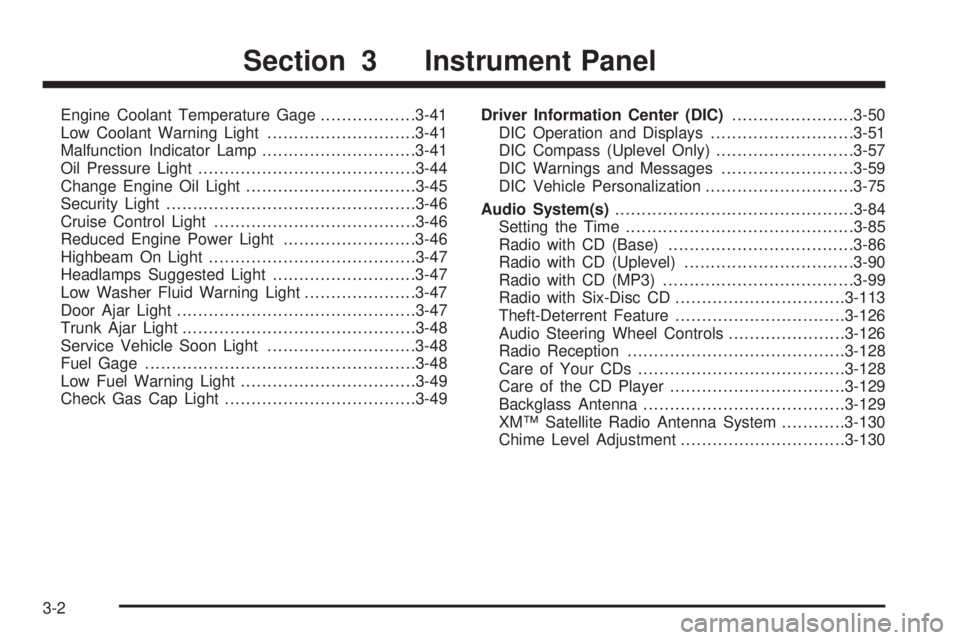
Engine Coolant Temperature Gage..................3-41
Low Coolant Warning Light............................3-41
Malfunction Indicator Lamp.............................3-41
Oil Pressure Light.........................................3-44
Change Engine Oil Light................................3-45
Security Light...............................................3-46
Cruise Control Light......................................3-46
Reduced Engine Power Light.........................3-46
Highbeam On Light.......................................3-47
Headlamps Suggested Light...........................3-47
Low Washer Fluid Warning Light.....................3-47
Door Ajar Light.............................................3-47
Trunk Ajar Light............................................3-48
Service Vehicle Soon Light............................3-48
Fuel Gage...................................................3-48
Low Fuel Warning Light.................................3-49
Check Gas Cap Light....................................3-49Driver Information Center (DIC).......................3-50
DIC Operation and Displays...........................3-51
DIC Compass (Uplevel Only)..........................3-57
DIC Warnings and Messages.........................3-59
DIC Vehicle Personalization............................3-75
Audio System(s).............................................3-84
Setting the Time...........................................3-85
Radio with CD (Base)...................................3-86
Radio with CD (Uplevel)................................3-90
Radio with CD (MP3)....................................3-99
Radio with Six-Disc CD................................3-113
Theft-Deterrent Feature................................3-126
Audio Steering Wheel Controls......................3-126
Radio Reception.........................................3-128
Care of Your CDs.......................................3-128
Care of the CD Player.................................3-129
Backglass Antenna......................................3-129
XM™ Satellite Radio Antenna System............3-130
Chime Level Adjustment...............................3-130
Section 3 Instrument Panel
3-2
Page 148 of 444

Climate Controls
Climate Control System
With this system you can control the heating, cooling
and ventilation for your vehicle.
If your vehicle has the remote start feature and it is
activated, the climate control system will automatically
cool the vehicle if the temperature is greater than
90°F (32°C) and heat the vehicle if the temperature
is below 37°F (3°C). If the temperature is between
37°F (3°C) and 90°F (32°C), the last control setting
selected when the engine was running will be used.
Normal operation and the last setting of the climate
control system will return after the key is turned to
the RUN position.
Operation
OFF:Turn the left knob to this position to turn the
climate control system off.
9(Fan):Turn the knob by this symbol, located on
the left side of the climate control panel, clockwise or
counterclockwise to increase or decrease the fan speed.
The fan speed will be temporarily reduced between the
transition to a new mode. The fan will resume the original
speed when the transition to the new mode is complete.
Temperature Control:Turn the center knob clockwise
or counterclockwise to increase or decrease the
temperature inside your vehicle.
3-22
Page 150 of 444

On hot days during the vehicle’s initial start-up, open
the windows to let hot inside air escape; then close them.
This helps to reduce the time it takes for the vehicle to
cool down. It also helps the system to operate more
efficiently.
For quicker cool down on hot days, do the following:
1. Select the vent air mode.
2. Select the recirculation mode.
3. Select the air conditioner.
4. Select the coolest temperature.
5. Select the highest fan speed.
The air-conditioning system removes moisture from the
air, so you may sometimes notice a small amount of
water dripping underneath your vehicle while idling
or after turning off the engine. This is normal.
Defogging and Defrosting
Fog on the inside of the vehicle is a result of high
humidity causing moisture to condense on the cool
window glass. This can be minimized if the climate
control system is used properly. There are two modes
to clear frost or fog from the windshield. Use the defog
mode to clear the windows of condensation and to warm
the vehicle’s occupants.Use the defrost mode to remove frost or condensation
from the windshield quickly. Recirculation cannot be
selected when in these modes (the indicator light will
come on when pressed).
See “Rear Window Defogger” later in this section for
information on clearing the rear window of fog or ice.
Turn the right knob to select the defog or defrost mode.
-(Defog):This mode directs half of the air to the
windshield and the side window outlets and half to the
�oor outlets. When you select this mode, the system
turns recirculation off and runs the air conditioning
compressor unless the outside temperature is near or
below freezing. Pressing the recirculation button will have
no effect other than turning on the indicator light while in
defog mode.
0(Defrost):This mode directs most of the air to
the windshield and the side window outlets, with some
air directed to the �oor outlets. When you select this
mode, the system turns recirculation off and runs the air
conditioning compressor unless the outside temperature
is near or below freezing. Pressing the recirculation
button will have no effect other than turning on the
indicator light while in defrost mode.
3-24
Page 151 of 444
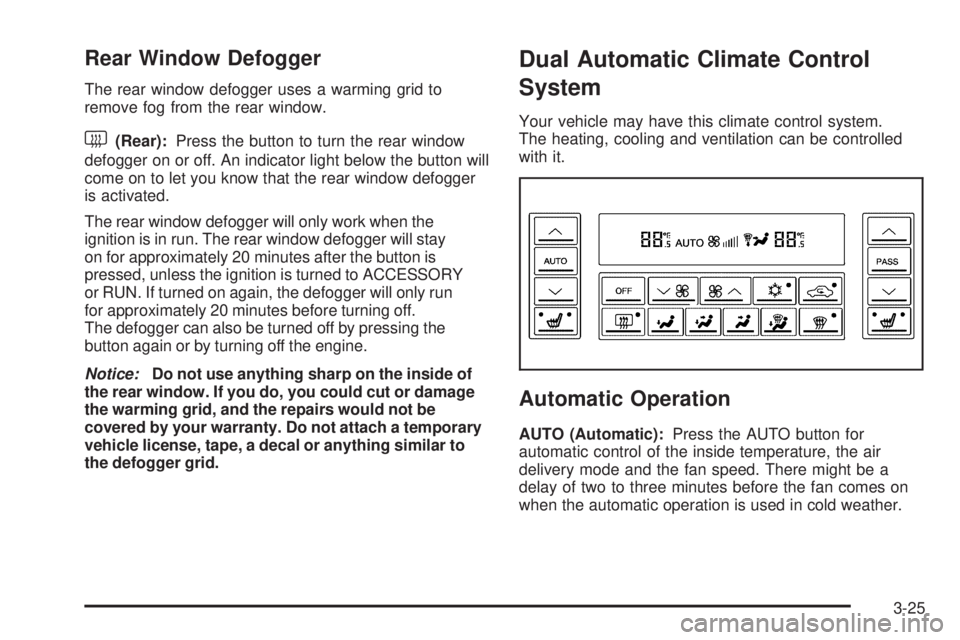
Rear Window Defogger
The rear window defogger uses a warming grid to
remove fog from the rear window.
<(Rear):Press the button to turn the rear window
defogger on or off. An indicator light below the button will
come on to let you know that the rear window defogger
is activated.
The rear window defogger will only work when the
ignition is in run. The rear window defogger will stay
on for approximately 20 minutes after the button is
pressed, unless the ignition is turned to ACCESSORY
or RUN. If turned on again, the defogger will only run
for approximately 20 minutes before turning off.
The defogger can also be turned off by pressing the
button again or by turning off the engine.
Notice:Do not use anything sharp on the inside of
the rear window. If you do, you could cut or damage
the warming grid, and the repairs would not be
covered by your warranty. Do not attach a temporary
vehicle license, tape, a decal or anything similar to
the defogger grid.
Dual Automatic Climate Control
System
Your vehicle may have this climate control system.
The heating, cooling and ventilation can be controlled
with it.
Automatic Operation
AUTO (Automatic):Press the AUTO button for
automatic control of the inside temperature, the air
delivery mode and the fan speed. There might be a
delay of two to three minutes before the fan comes on
when the automatic operation is used in cold weather.
3-25
Page 155 of 444
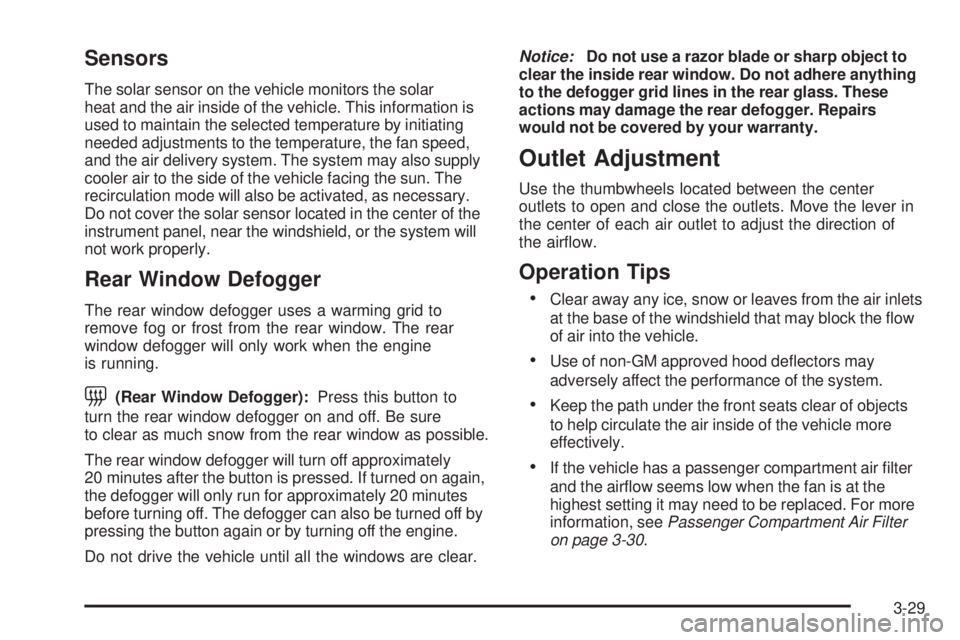
Sensors
The solar sensor on the vehicle monitors the solar
heat and the air inside of the vehicle. This information is
used to maintain the selected temperature by initiating
needed adjustments to the temperature, the fan speed,
and the air delivery system. The system may also supply
cooler air to the side of the vehicle facing the sun. The
recirculation mode will also be activated, as necessary.
Do not cover the solar sensor located in the center of the
instrument panel, near the windshield, or the system will
not work properly.
Rear Window Defogger
The rear window defogger uses a warming grid to
remove fog or frost from the rear window. The rear
window defogger will only work when the engine
is running.
=(Rear Window Defogger):Press this button to
turn the rear window defogger on and off. Be sure
to clear as much snow from the rear window as possible.
The rear window defogger will turn off approximately
20 minutes after the button is pressed. If turned on again,
the defogger will only run for approximately 20 minutes
before turning off. The defogger can also be turned off by
pressing the button again or by turning off the engine.
Do not drive the vehicle until all the windows are clear.Notice:Do not use a razor blade or sharp object to
clear the inside rear window. Do not adhere anything
to the defogger grid lines in the rear glass. These
actions may damage the rear defogger. Repairs
would not be covered by your warranty.
Outlet Adjustment
Use the thumbwheels located between the center
outlets to open and close the outlets. Move the lever in
the center of each air outlet to adjust the direction of
the air�ow.
Operation Tips
Clear away any ice, snow or leaves from the air inlets
at the base of the windshield that may block the �ow
of air into the vehicle.
Use of non-GM approved hood de�ectors may
adversely affect the performance of the system.
Keep the path under the front seats clear of objects
to help circulate the air inside of the vehicle more
effectively.
If the vehicle has a passenger compartment air �lter
and the air�ow seems low when the fan is at the
highest setting it may need to be replaced. For more
information, seePassenger Compartment Air Filter
on page 3-30.
3-29
Page 156 of 444
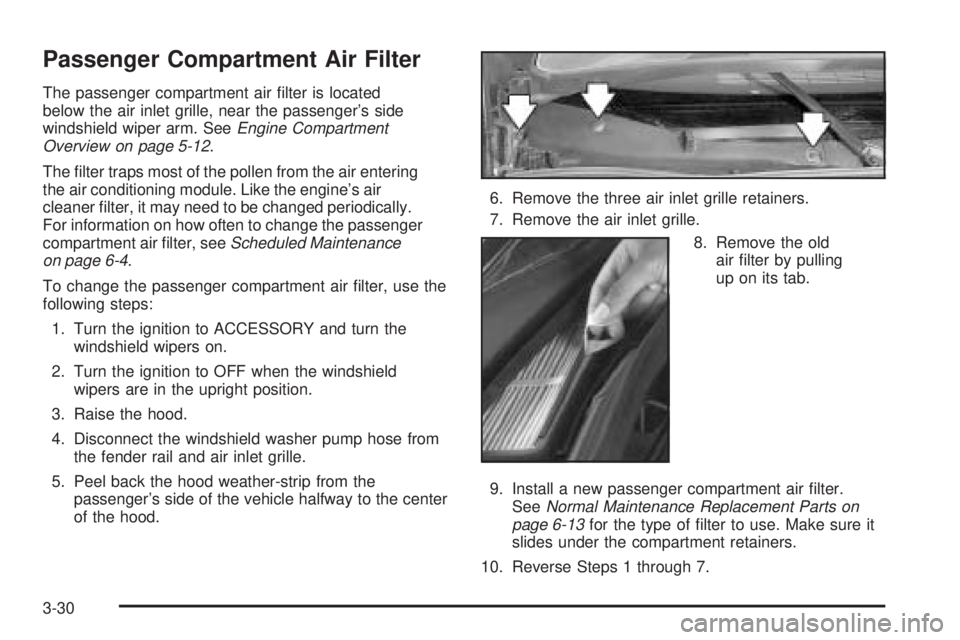
Passenger Compartment Air Filter
The passenger compartment air �lter is located
below the air inlet grille, near the passenger’s side
windshield wiper arm. SeeEngine Compartment
Overview on page 5-12.
The �lter traps most of the pollen from the air entering
the air conditioning module. Like the engine’s air
cleaner �lter, it may need to be changed periodically.
For information on how often to change the passenger
compartment air �lter, seeScheduled Maintenance
on page 6-4.
To change the passenger compartment air �lter, use the
following steps:
1. Turn the ignition to ACCESSORY and turn the
windshield wipers on.
2. Turn the ignition to OFF when the windshield
wipers are in the upright position.
3. Raise the hood.
4. Disconnect the windshield washer pump hose from
the fender rail and air inlet grille.
5. Peel back the hood weather-strip from the
passenger’s side of the vehicle halfway to the center
of the hood.6. Remove the three air inlet grille retainers.
7. Remove the air inlet grille.
8. Remove the old
air �lter by pulling
up on its tab.
9. Install a new passenger compartment air �lter.
SeeNormal Maintenance Replacement Parts on
page 6-13for the type of �lter to use. Make sure it
slides under the compartment retainers.
10. Reverse Steps 1 through 7.
3-30
Page 157 of 444
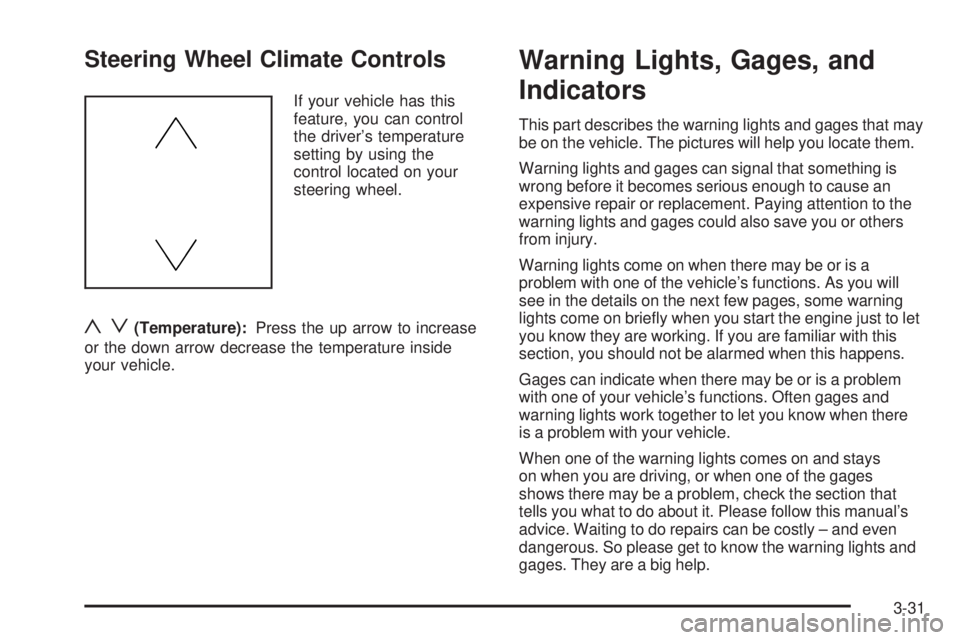
Steering Wheel Climate Controls
If your vehicle has this
feature, you can control
the driver’s temperature
setting by using the
control located on your
steering wheel.
yz(Temperature):Press the up arrow to increase
or the down arrow decrease the temperature inside
your vehicle.
Warning Lights, Gages, and
Indicators
This part describes the warning lights and gages that may
be on the vehicle. The pictures will help you locate them.
Warning lights and gages can signal that something is
wrong before it becomes serious enough to cause an
expensive repair or replacement. Paying attention to the
warning lights and gages could also save you or others
from injury.
Warning lights come on when there may be or is a
problem with one of the vehicle’s functions. As you will
see in the details on the next few pages, some warning
lights come on brie�y when you start the engine just to let
you know they are working. If you are familiar with this
section, you should not be alarmed when this happens.
Gages can indicate when there may be or is a problem
with one of your vehicle’s functions. Often gages and
warning lights work together to let you know when there
is a problem with your vehicle.
When one of the warning lights comes on and stays
on when you are driving, or when one of the gages
shows there may be a problem, check the section that
tells you what to do about it. Please follow this manual’s
advice. Waiting to do repairs can be costly – and even
dangerous. So please get to know the warning lights and
gages. They are a big help.
3-31
Page 159 of 444
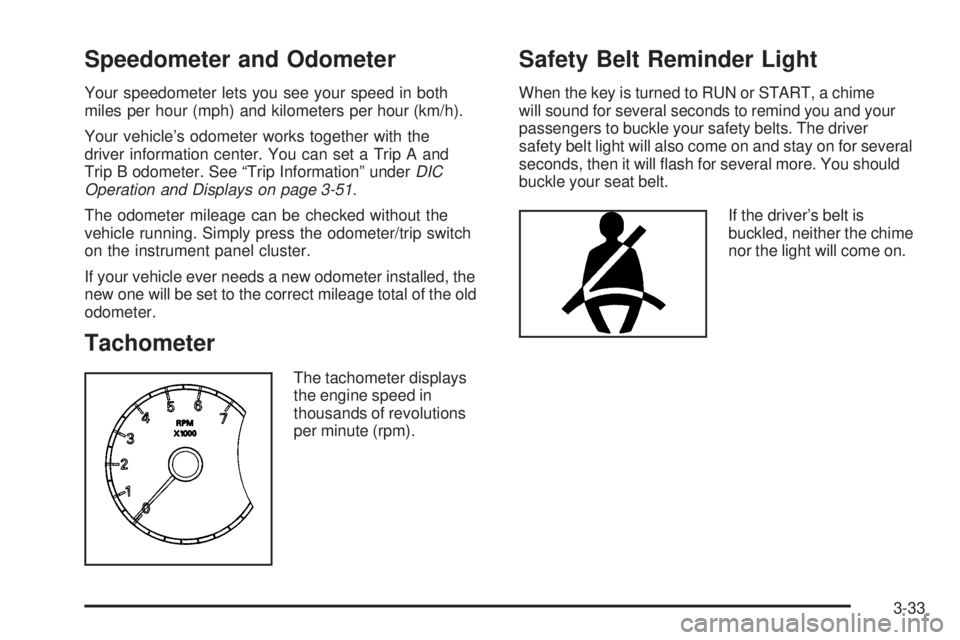
Speedometer and Odometer
Your speedometer lets you see your speed in both
miles per hour (mph) and kilometers per hour (km/h).
Your vehicle’s odometer works together with the
driver information center. You can set a Trip A and
Trip B odometer. See “Trip Information” underDIC
Operation and Displays on page 3-51.
The odometer mileage can be checked without the
vehicle running. Simply press the odometer/trip switch
on the instrument panel cluster.
If your vehicle ever needs a new odometer installed, the
new one will be set to the correct mileage total of the old
odometer.
Tachometer
The tachometer displays
the engine speed in
thousands of revolutions
per minute (rpm).
Safety Belt Reminder Light
When the key is turned to RUN or START, a chime
will sound for several seconds to remind you and your
passengers to buckle your safety belts. The driver
safety belt light will also come on and stay on for several
seconds, then it will �ash for several more. You should
buckle your seat belt.
If the driver’s belt is
buckled, neither the chime
nor the light will come on.
3-33
Page 165 of 444
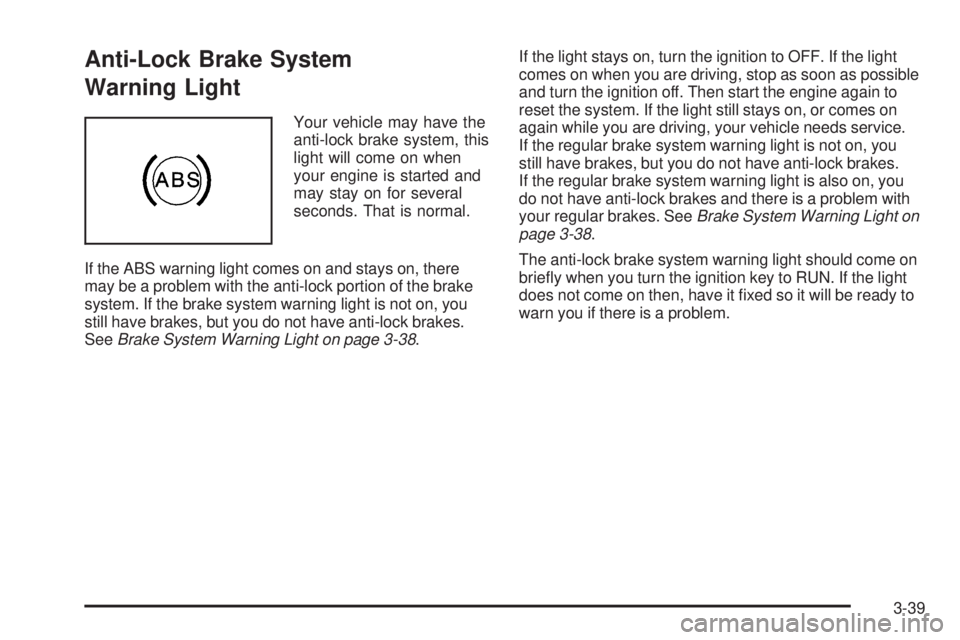
Anti-Lock Brake System
Warning Light
Your vehicle may have the
anti-lock brake system, this
light will come on when
your engine is started and
may stay on for several
seconds. That is normal.
If the ABS warning light comes on and stays on, there
may be a problem with the anti-lock portion of the brake
system. If the brake system warning light is not on, you
still have brakes, but you do not have anti-lock brakes.
SeeBrake System Warning Light on page 3-38.If the light stays on, turn the ignition to OFF. If the light
comes on when you are driving, stop as soon as possible
and turn the ignition off. Then start the engine again to
reset the system. If the light still stays on, or comes on
again while you are driving, your vehicle needs service.
If the regular brake system warning light is not on, you
still have brakes, but you do not have anti-lock brakes.
If the regular brake system warning light is also on, you
do not have anti-lock brakes and there is a problem with
your regular brakes. SeeBrake System Warning Light on
page 3-38.
The anti-lock brake system warning light should come on
brie�y when you turn the ignition key to RUN. If the light
does not come on then, have it �xed so it will be ready to
warn you if there is a problem.
3-39
Page 166 of 444
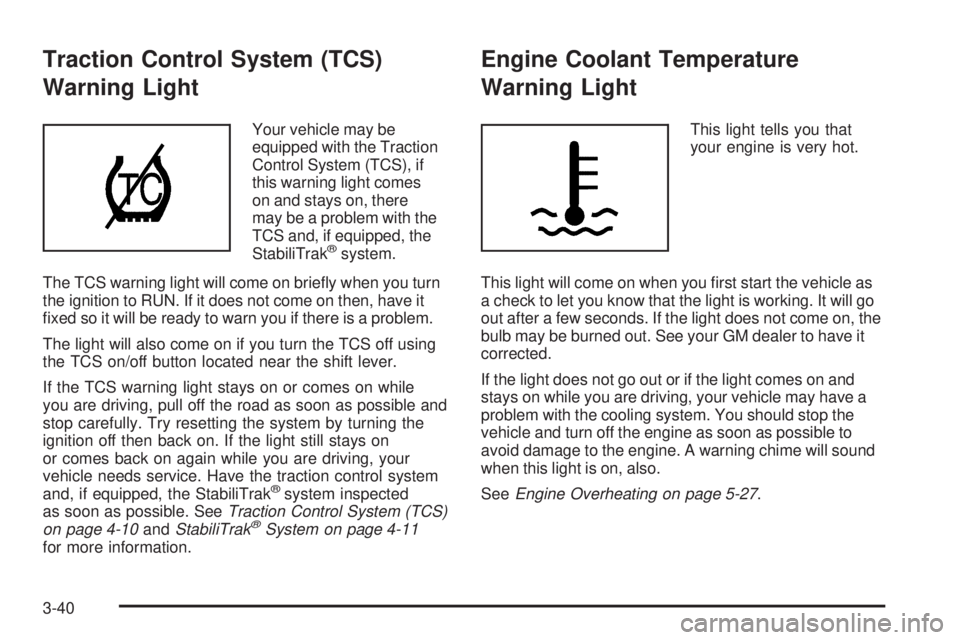
Traction Control System (TCS)
Warning Light
Your vehicle may be
equipped with the Traction
Control System (TCS), if
this warning light comes
on and stays on, there
may be a problem with the
TCS and, if equipped, the
StabiliTrak
®system.
The TCS warning light will come on brie�y when you turn
the ignition to RUN. If it does not come on then, have it
�xed so it will be ready to warn you if there is a problem.
The light will also come on if you turn the TCS off using
the TCS on/off button located near the shift lever.
If the TCS warning light stays on or comes on while
you are driving, pull off the road as soon as possible and
stop carefully. Try resetting the system by turning the
ignition off then back on. If the light still stays on
or comes back on again while you are driving, your
vehicle needs service. Have the traction control system
and, if equipped, the StabiliTrak
®system inspected
as soon as possible. SeeTraction Control System (TCS)
on page 4-10andStabiliTrak
®System on page 4-11
for more information.
Engine Coolant Temperature
Warning Light
This light tells you that
your engine is very hot.
This light will come on when you �rst start the vehicle as
a check to let you know that the light is working. It will go
out after a few seconds. If the light does not come on, the
bulb may be burned out. See your GM dealer to have it
corrected.
If the light does not go out or if the light comes on and
stays on while you are driving, your vehicle may have a
problem with the cooling system. You should stop the
vehicle and turn off the engine as soon as possible to
avoid damage to the engine. A warning chime will sound
when this light is on, also.
SeeEngine Overheating on page 5-27.
3-40