air filter BUICK LACROSSE 2007 Owner's Manual
[x] Cancel search | Manufacturer: BUICK, Model Year: 2007, Model line: LACROSSE, Model: BUICK LACROSSE 2007Pages: 512
Page 145 of 512
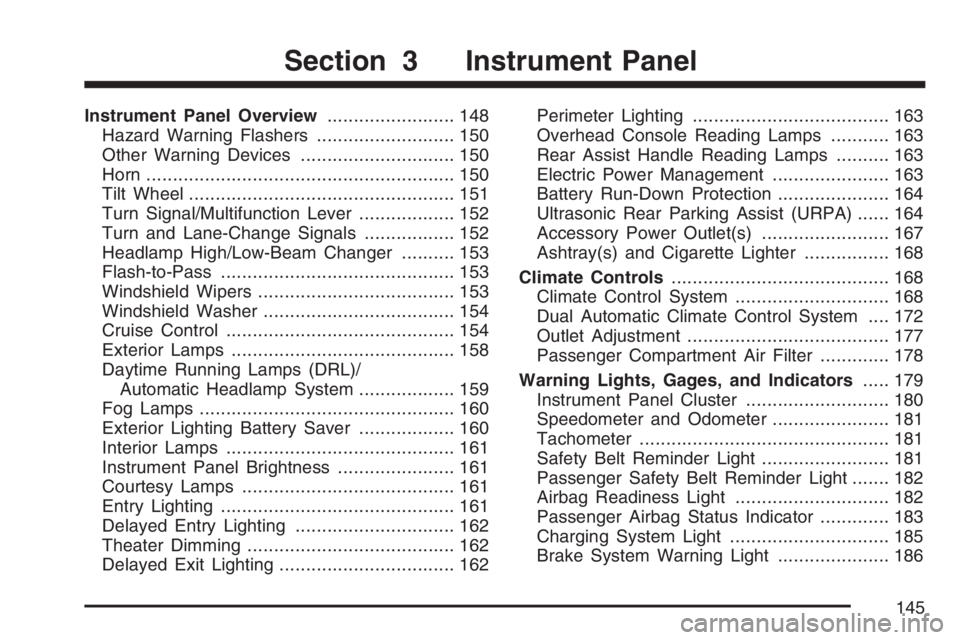
Instrument Panel Overview........................ 148
Hazard Warning Flashers.......................... 150
Other Warning Devices............................. 150
Horn.......................................................... 150
Tilt Wheel.................................................. 151
Turn Signal/Multifunction Lever.................. 152
Turn and Lane-Change Signals................. 152
Headlamp High/Low-Beam Changer.......... 153
Flash-to-Pass............................................ 153
Windshield Wipers..................................... 153
Windshield Washer.................................... 154
Cruise Control........................................... 154
Exterior Lamps.......................................... 158
Daytime Running Lamps (DRL)/
Automatic Headlamp System.................. 159
Fog Lamps................................................ 160
Exterior Lighting Battery Saver.................. 160
Interior Lamps........................................... 161
Instrument Panel Brightness...................... 161
Courtesy Lamps........................................ 161
Entry Lighting............................................ 161
Delayed Entry Lighting.............................. 162
Theater Dimming....................................... 162
Delayed Exit Lighting................................. 162Perimeter Lighting..................................... 163
Overhead Console Reading Lamps........... 163
Rear Assist Handle Reading Lamps.......... 163
Electric Power Management...................... 163
Battery Run-Down Protection..................... 164
Ultrasonic Rear Parking Assist (URPA)...... 164
Accessory Power Outlet(s)........................ 167
Ashtray(s) and Cigarette Lighter................ 168
Climate Controls......................................... 168
Climate Control System............................. 168
Dual Automatic Climate Control System.... 172
Outlet Adjustment...................................... 177
Passenger Compartment Air Filter............. 178
Warning Lights, Gages, and Indicators..... 179
Instrument Panel Cluster........................... 180
Speedometer and Odometer...................... 181
Tachometer............................................... 181
Safety Belt Reminder Light........................ 181
Passenger Safety Belt Reminder Light....... 182
Airbag Readiness Light............................. 182
Passenger Airbag Status Indicator............. 183
Charging System Light.............................. 185
Brake System Warning Light..................... 186
Section 3 Instrument Panel
145
Page 174 of 512
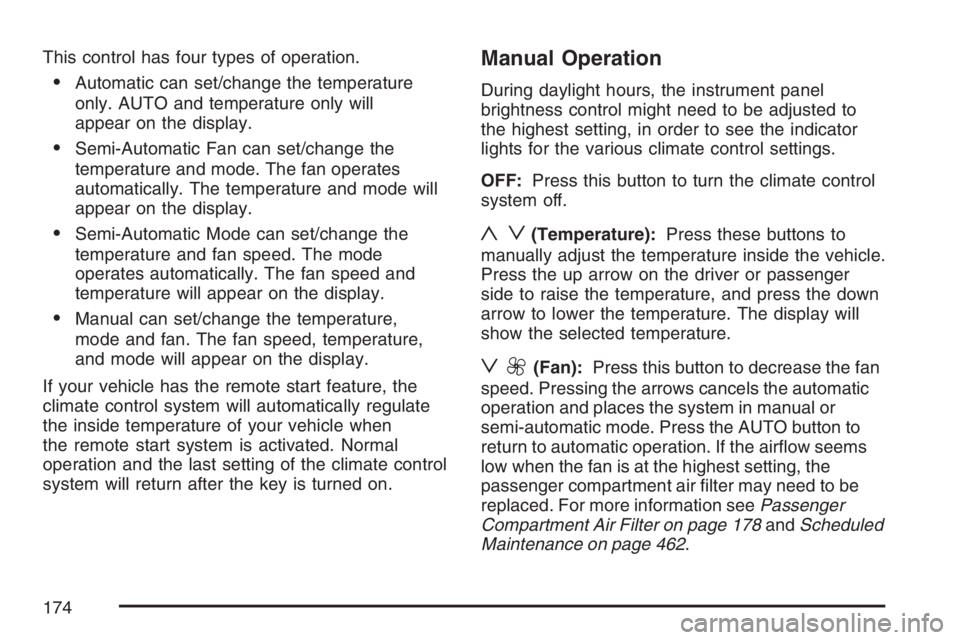
This control has four types of operation.
Automatic can set/change the temperature
only. AUTO and temperature only will
appear on the display.
Semi-Automatic Fan can set/change the
temperature and mode. The fan operates
automatically. The temperature and mode will
appear on the display.
Semi-Automatic Mode can set/change the
temperature and fan speed. The mode
operates automatically. The fan speed and
temperature will appear on the display.
Manual can set/change the temperature,
mode and fan. The fan speed, temperature,
and mode will appear on the display.
If your vehicle has the remote start feature, the
climate control system will automatically regulate
the inside temperature of your vehicle when
the remote start system is activated. Normal
operation and the last setting of the climate control
system will return after the key is turned on.
Manual Operation
During daylight hours, the instrument panel
brightness control might need to be adjusted to
the highest setting, in order to see the indicator
lights for the various climate control settings.
OFF:Press this button to turn the climate control
system off.
yz(Temperature):Press these buttons to
manually adjust the temperature inside the vehicle.
Press the up arrow on the driver or passenger
side to raise the temperature, and press the down
arrow to lower the temperature. The display will
show the selected temperature.
z9(Fan):Press this button to decrease the fan
speed. Pressing the arrows cancels the automatic
operation and places the system in manual or
semi-automatic mode. Press the AUTO button to
return to automatic operation. If the air�ow seems
low when the fan is at the highest setting, the
passenger compartment air �lter may need to be
replaced. For more information seePassenger
Compartment Air Filter on page 178andScheduled
Maintenance on page 462.
174
Page 175 of 512
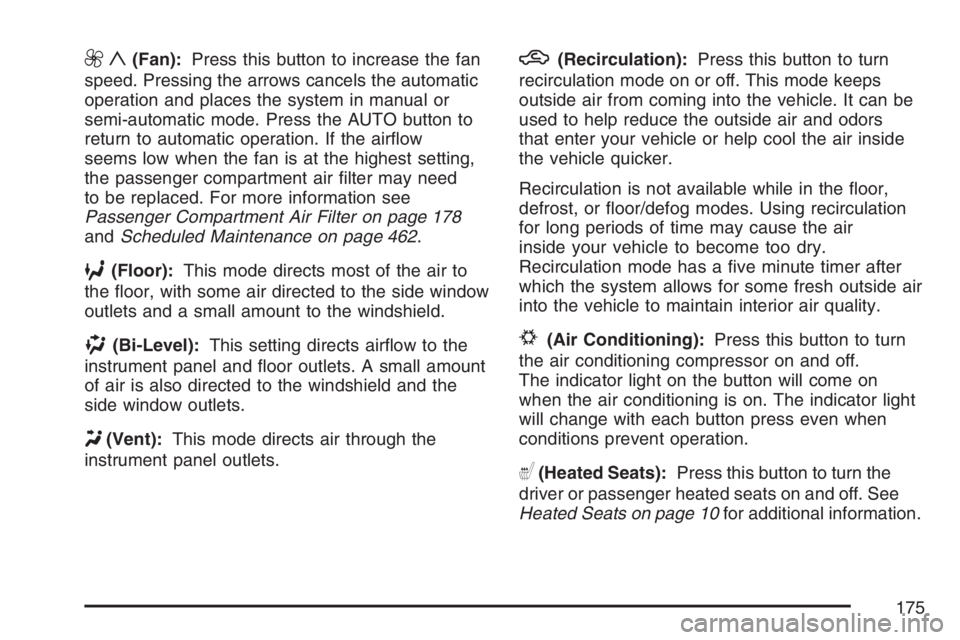
9y(Fan):Press this button to increase the fan
speed. Pressing the arrows cancels the automatic
operation and places the system in manual or
semi-automatic mode. Press the AUTO button to
return to automatic operation. If the air�ow
seems low when the fan is at the highest setting,
the passenger compartment air �lter may need
to be replaced. For more information see
Passenger Compartment Air Filter on page 178
andScheduled Maintenance on page 462.
6(Floor):This mode directs most of the air to
the �oor, with some air directed to the side window
outlets and a small amount to the windshield.
)(Bi-Level):This setting directs air�ow to the
instrument panel and �oor outlets. A small amount
of air is also directed to the windshield and the
side window outlets.
Y(Vent):This mode directs air through the
instrument panel outlets.
h(Recirculation):Press this button to turn
recirculation mode on or off. This mode keeps
outside air from coming into the vehicle. It can be
used to help reduce the outside air and odors
that enter your vehicle or help cool the air inside
the vehicle quicker.
Recirculation is not available while in the �oor,
defrost, or �oor/defog modes. Using recirculation
for long periods of time may cause the air
inside your vehicle to become too dry.
Recirculation mode has a �ve minute timer after
which the system allows for some fresh outside air
into the vehicle to maintain interior air quality.
#(Air Conditioning):Press this button to turn
the air conditioning compressor on and off.
The indicator light on the button will come on
when the air conditioning is on. The indicator light
will change with each button press even when
conditions prevent operation.
((Heated Seats):Press this button to turn the
driver or passenger heated seats on and off. See
Heated Seats on page 10for additional information.
175
Page 177 of 512
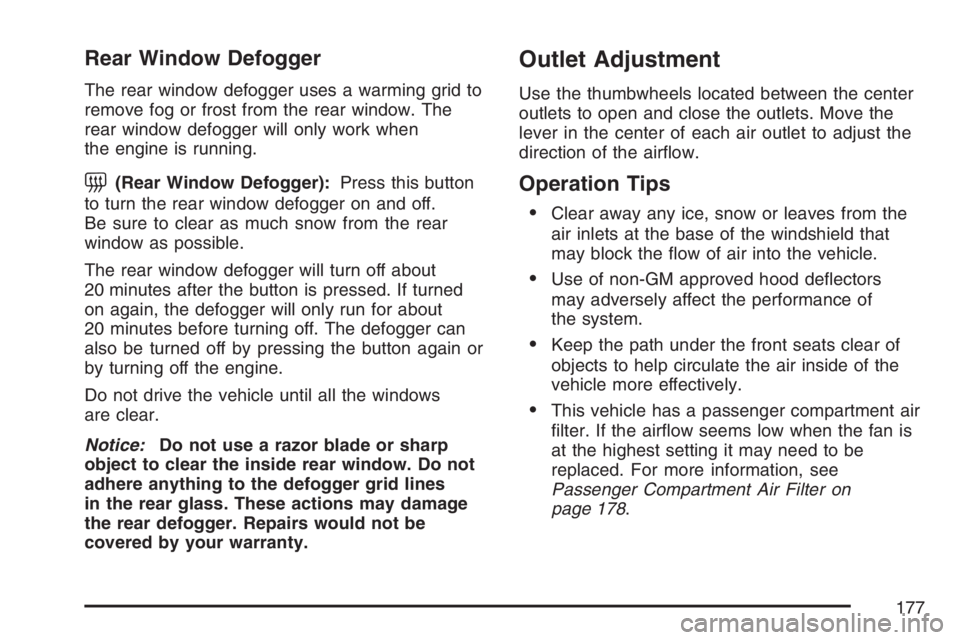
Rear Window Defogger
The rear window defogger uses a warming grid to
remove fog or frost from the rear window. The
rear window defogger will only work when
the engine is running.
=(Rear Window Defogger):Press this button
to turn the rear window defogger on and off.
Be sure to clear as much snow from the rear
window as possible.
The rear window defogger will turn off about
20 minutes after the button is pressed. If turned
on again, the defogger will only run for about
20 minutes before turning off. The defogger can
also be turned off by pressing the button again or
by turning off the engine.
Do not drive the vehicle until all the windows
are clear.
Notice:Do not use a razor blade or sharp
object to clear the inside rear window. Do not
adhere anything to the defogger grid lines
in the rear glass. These actions may damage
the rear defogger. Repairs would not be
covered by your warranty.
Outlet Adjustment
Use the thumbwheels located between the center
outlets to open and close the outlets. Move the
lever in the center of each air outlet to adjust the
direction of the air�ow.
Operation Tips
Clear away any ice, snow or leaves from the
air inlets at the base of the windshield that
may block the �ow of air into the vehicle.
Use of non-GM approved hood de�ectors
may adversely affect the performance of
the system.
Keep the path under the front seats clear of
objects to help circulate the air inside of the
vehicle more effectively.
This vehicle has a passenger compartment air
�lter. If the air�ow seems low when the fan is
at the highest setting it may need to be
replaced. For more information, see
Passenger Compartment Air Filter on
page 178.
177
Page 178 of 512
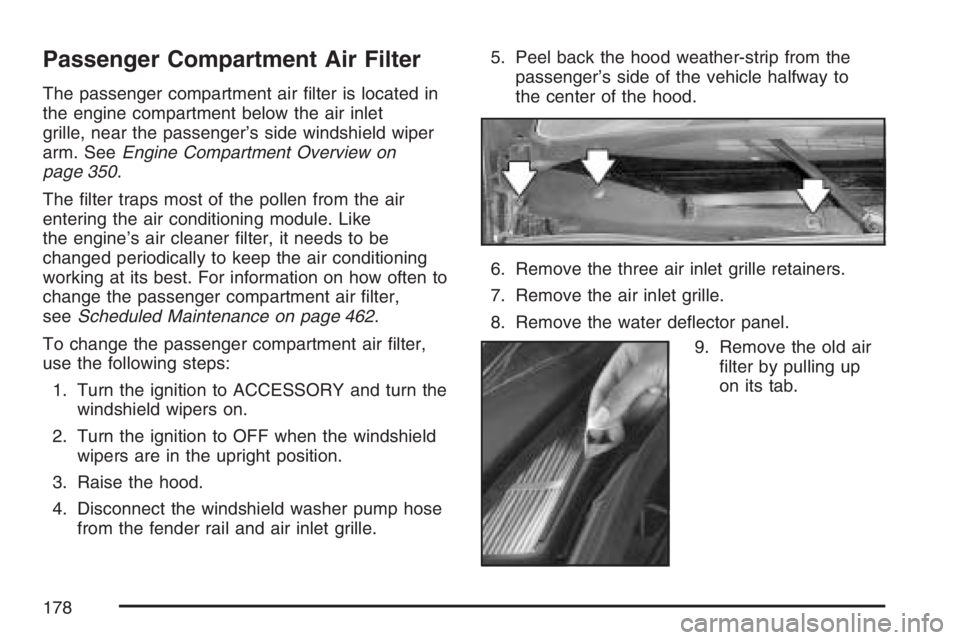
Passenger Compartment Air Filter
The passenger compartment air �lter is located in
the engine compartment below the air inlet
grille, near the passenger’s side windshield wiper
arm. SeeEngine Compartment Overview on
page 350.
The �lter traps most of the pollen from the air
entering the air conditioning module. Like
the engine’s air cleaner �lter, it needs to be
changed periodically to keep the air conditioning
working at its best. For information on how often to
change the passenger compartment air �lter,
seeScheduled Maintenance on page 462.
To change the passenger compartment air �lter,
use the following steps:
1. Turn the ignition to ACCESSORY and turn the
windshield wipers on.
2. Turn the ignition to OFF when the windshield
wipers are in the upright position.
3. Raise the hood.
4. Disconnect the windshield washer pump hose
from the fender rail and air inlet grille.5. Peel back the hood weather-strip from the
passenger’s side of the vehicle halfway to
the center of the hood.
6. Remove the three air inlet grille retainers.
7. Remove the air inlet grille.
8. Remove the water de�ector panel.
9. Remove the old air
�lter by pulling up
on its tab.
178
Page 337 of 512
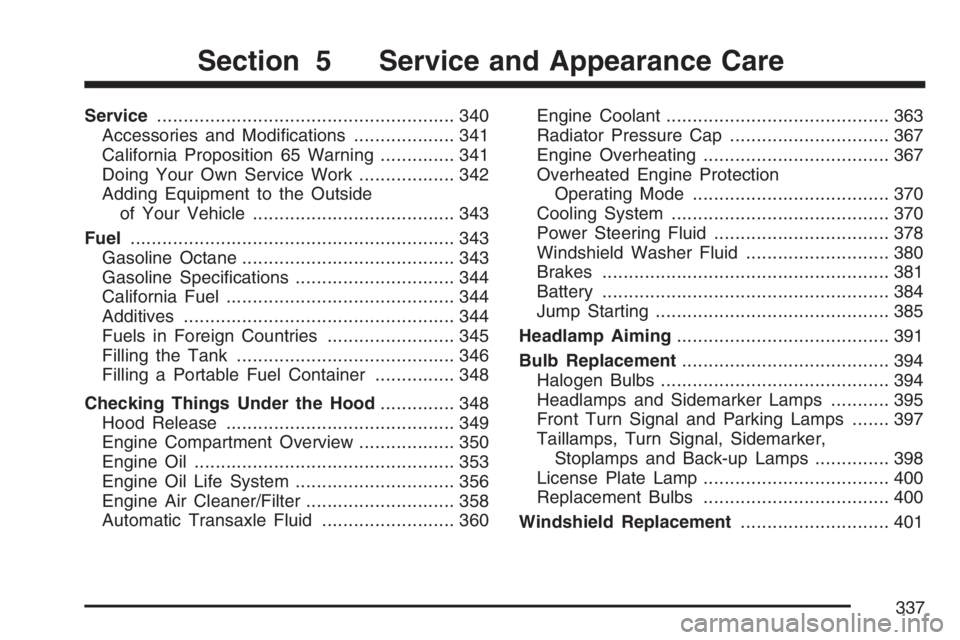
Service........................................................ 340
Accessories and Modi�cations................... 341
California Proposition 65 Warning.............. 341
Doing Your Own Service Work.................. 342
Adding Equipment to the Outside
of Your Vehicle...................................... 343
Fuel............................................................. 343
Gasoline Octane........................................ 343
Gasoline Speci�cations.............................. 344
California Fuel........................................... 344
Additives................................................... 344
Fuels in Foreign Countries........................ 345
Filling the Tank......................................... 346
Filling a Portable Fuel Container............... 348
Checking Things Under the Hood.............. 348
Hood Release........................................... 349
Engine Compartment Overview.................. 350
Engine Oil................................................. 353
Engine Oil Life System.............................. 356
Engine Air Cleaner/Filter............................ 358
Automatic Transaxle Fluid......................... 360Engine Coolant.......................................... 363
Radiator Pressure Cap.............................. 367
Engine Overheating................................... 367
Overheated Engine Protection
Operating Mode..................................... 370
Cooling System......................................... 370
Power Steering Fluid ................................. 378
Windshield Washer Fluid........................... 380
Brakes...................................................... 381
Battery...................................................... 384
Jump Starting............................................ 385
Headlamp Aiming........................................ 391
Bulb Replacement....................................... 394
Halogen Bulbs........................................... 394
Headlamps and Sidemarker Lamps........... 395
Front Turn Signal and Parking Lamps....... 397
Taillamps, Turn Signal, Sidemarker,
Stoplamps and Back-up Lamps.............. 398
License Plate Lamp................................... 400
Replacement Bulbs................................... 400
Windshield Replacement............................ 401
Section 5 Service and Appearance Care
337
Page 351 of 512

A. Windshield Washer Fluid Reservoir. See
“Adding Washer Fluid” underWindshield
Washer Fluid on page 380.
B. Battery. SeeBattery on page 384.
C. Remote Positive (+) Terminal. SeeJump
Starting on page 385.
D. Underhood Fuse Block. SeeUnderhood Fuse
Block on page 452.
E. Passenger Compartment Air Filter. See
Passenger Compartment Air Filter on page 178.
F. Engine Coolant Recovery Tank. SeeCooling
System on page 370.
G. Power Steering Fluid Reservoir. SeePower
Steering Fluid on page 378.
H. Pressure Cap. SeeRadiator Pressure Cap
on page 367.I. Engine Oil Fill Cap. See “When to Add Engine
Oil” underEngine Oil on page 353.
J. Electric Engine Cooling Fans. SeeCooling
System on page 370.
K. Engine Oil Dipstick. See “Checking Engine Oil”
underEngine Oil on page 353.
L. Automatic Transaxle Fluid Dipstick. See
“Checking the Fluid Level” underAutomatic
Transaxle Fluid on page 360.
M. Brake Master Cylinder Reservoir. See “Brake
Fluid” underBrakes on page 381.
N. Engine Air Cleaner/Filter. SeeEngine
Air Cleaner/Filter on page 358.
351
Page 353 of 512
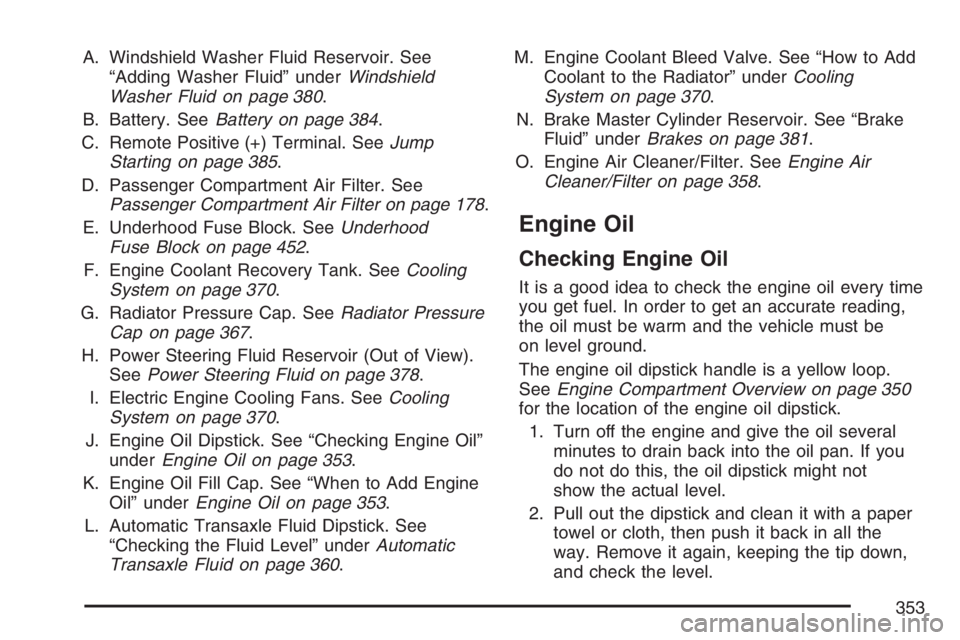
A. Windshield Washer Fluid Reservoir. See
“Adding Washer Fluid” underWindshield
Washer Fluid on page 380.
B. Battery. SeeBattery on page 384.
C. Remote Positive (+) Terminal. SeeJump
Starting on page 385.
D. Passenger Compartment Air Filter. See
Passenger Compartment Air Filter on page 178.
E. Underhood Fuse Block. SeeUnderhood
Fuse Block on page 452.
F. Engine Coolant Recovery Tank. SeeCooling
System on page 370.
G. Radiator Pressure Cap. SeeRadiator Pressure
Cap on page 367.
H. Power Steering Fluid Reservoir (Out of View).
SeePower Steering Fluid on page 378.
I. Electric Engine Cooling Fans. SeeCooling
System on page 370.
J. Engine Oil Dipstick. See “Checking Engine Oil”
underEngine Oil on page 353.
K. Engine Oil Fill Cap. See “When to Add Engine
Oil” underEngine Oil on page 353.
L. Automatic Transaxle Fluid Dipstick. See
“Checking the Fluid Level” underAutomatic
Transaxle Fluid on page 360.M. Engine Coolant Bleed Valve. See “How to Add
Coolant to the Radiator” underCooling
System on page 370.
N. Brake Master Cylinder Reservoir. See “Brake
Fluid” underBrakes on page 381.
O. Engine Air Cleaner/Filter. SeeEngine Air
Cleaner/Filter on page 358.
Engine Oil
Checking Engine Oil
It is a good idea to check the engine oil every time
you get fuel. In order to get an accurate reading,
the oil must be warm and the vehicle must be
on level ground.
The engine oil dipstick handle is a yellow loop.
SeeEngine Compartment Overview on page 350
for the location of the engine oil dipstick.
1. Turn off the engine and give the oil several
minutes to drain back into the oil pan. If you
do not do this, the oil dipstick might not
show the actual level.
2. Pull out the dipstick and clean it with a paper
towel or cloth, then push it back in all the
way. Remove it again, keeping the tip down,
and check the level.
353
Page 358 of 512
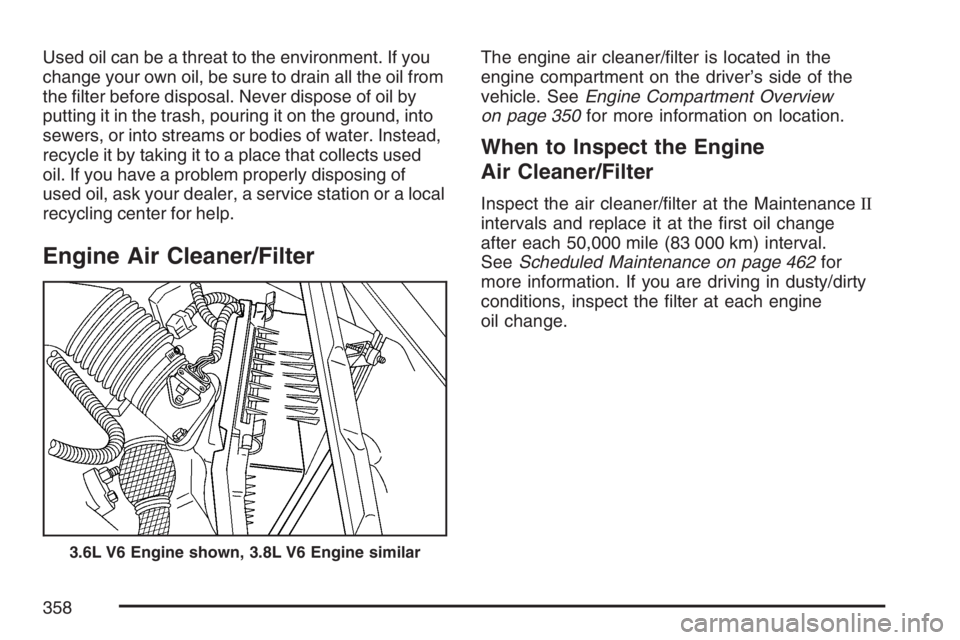
Used oil can be a threat to the environment. If you
change your own oil, be sure to drain all the oil from
the �lter before disposal. Never dispose of oil by
putting it in the trash, pouring it on the ground, into
sewers, or into streams or bodies of water. Instead,
recycle it by taking it to a place that collects used
oil. If you have a problem properly disposing of
used oil, ask your dealer, a service station or a local
recycling center for help.
Engine Air Cleaner/Filter
The engine air cleaner/�lter is located in the
engine compartment on the driver’s side of the
vehicle. SeeEngine Compartment Overview
on page 350for more information on location.
When to Inspect the Engine
Air Cleaner/Filter
Inspect the air cleaner/�lter at the MaintenanceII
intervals and replace it at the �rst oil change
after each 50,000 mile (83 000 km) interval.
SeeScheduled Maintenance on page 462for
more information. If you are driving in dusty/dirty
conditions, inspect the �lter at each engine
oil change.
3.6L V6 Engine shown, 3.8L V6 Engine similar
358
Page 359 of 512
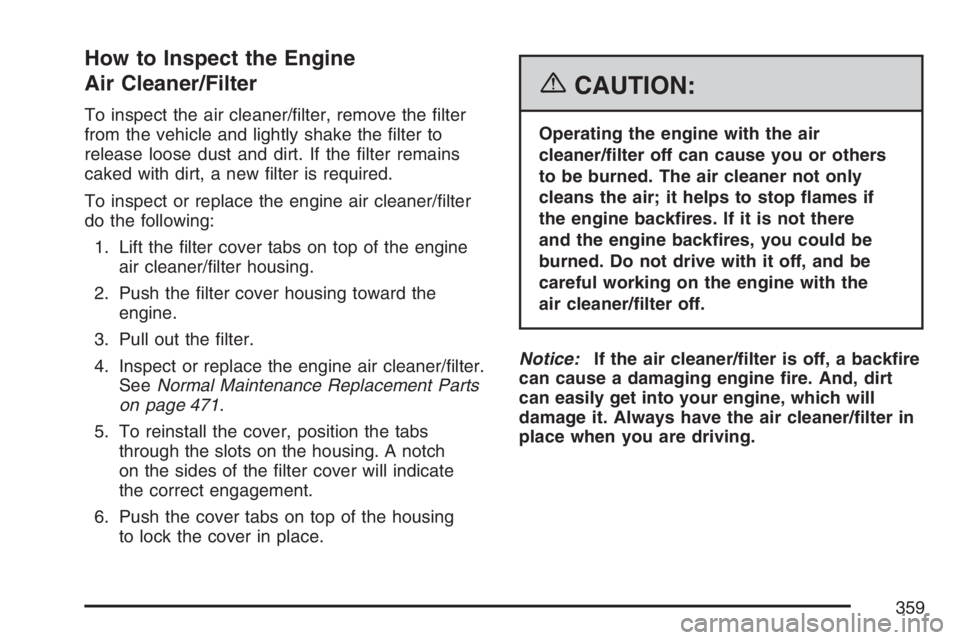
How to Inspect the Engine
Air Cleaner/Filter
To inspect the air cleaner/�lter, remove the �lter
from the vehicle and lightly shake the �lter to
release loose dust and dirt. If the �lter remains
caked with dirt, a new �lter is required.
To inspect or replace the engine air cleaner/�lter
do the following:
1. Lift the �lter cover tabs on top of the engine
air cleaner/�lter housing.
2. Push the �lter cover housing toward the
engine.
3. Pull out the �lter.
4. Inspect or replace the engine air cleaner/�lter.
SeeNormal Maintenance Replacement Parts
on page 471.
5. To reinstall the cover, position the tabs
through the slots on the housing. A notch
on the sides of the �lter cover will indicate
the correct engagement.
6. Push the cover tabs on top of the housing
to lock the cover in place.
{CAUTION:
Operating the engine with the air
cleaner/�lter off can cause you or others
to be burned. The air cleaner not only
cleans the air; it helps to stop �ames if
the engine back�res. If it is not there
and the engine back�res, you could be
burned. Do not drive with it off, and be
careful working on the engine with the
air cleaner/�lter off.
Notice:If the air cleaner/�lter is off, a back�re
can cause a damaging engine �re. And, dirt
can easily get into your engine, which will
damage it. Always have the air cleaner/�lter in
place when you are driving.
359