radio antenna BUICK LACROSSE 2007 Owner's Manual
[x] Cancel search | Manufacturer: BUICK, Model Year: 2007, Model line: LACROSSE, Model: BUICK LACROSSE 2007Pages: 512
Page 139 of 512
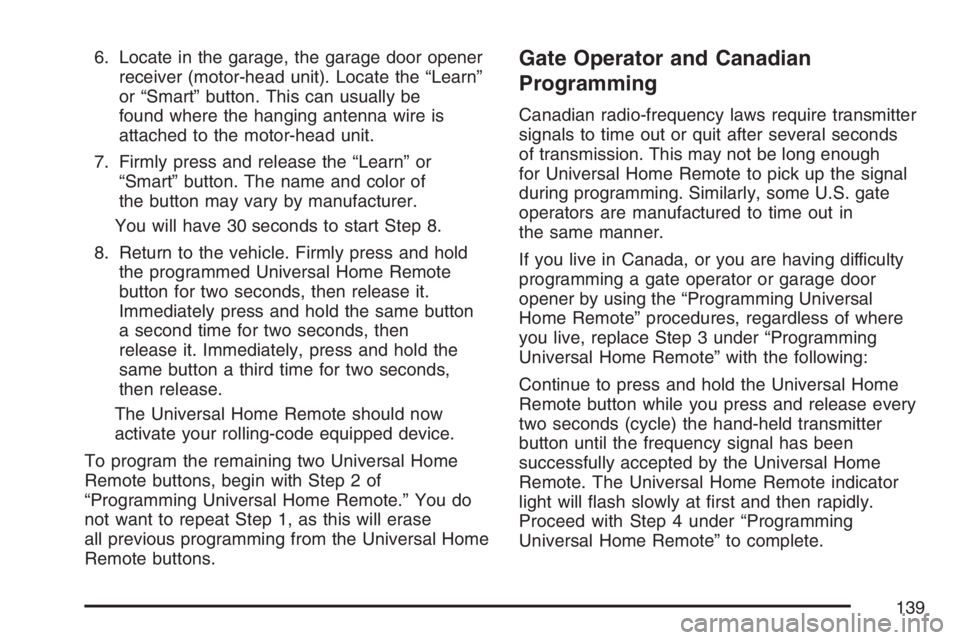
6. Locate in the garage, the garage door opener
receiver (motor-head unit). Locate the “Learn”
or “Smart” button. This can usually be
found where the hanging antenna wire is
attached to the motor-head unit.
7. Firmly press and release the “Learn” or
“Smart” button. The name and color of
the button may vary by manufacturer.
You will have 30 seconds to start Step 8.
8. Return to the vehicle. Firmly press and hold
the programmed Universal Home Remote
button for two seconds, then release it.
Immediately press and hold the same button
a second time for two seconds, then
release it. Immediately, press and hold the
same button a third time for two seconds,
then release.
The Universal Home Remote should now
activate your rolling-code equipped device.
To program the remaining two Universal Home
Remote buttons, begin with Step 2 of
“Programming Universal Home Remote.” You do
not want to repeat Step 1, as this will erase
all previous programming from the Universal Home
Remote buttons.Gate Operator and Canadian
Programming
Canadian radio-frequency laws require transmitter
signals to time out or quit after several seconds
of transmission. This may not be long enough
for Universal Home Remote to pick up the signal
during programming. Similarly, some U.S. gate
operators are manufactured to time out in
the same manner.
If you live in Canada, or you are having difficulty
programming a gate operator or garage door
opener by using the “Programming Universal
Home Remote” procedures, regardless of where
you live, replace Step 3 under “Programming
Universal Home Remote” with the following:
Continue to press and hold the Universal Home
Remote button while you press and release every
two seconds (cycle) the hand-held transmitter
button until the frequency signal has been
successfully accepted by the Universal Home
Remote. The Universal Home Remote indicator
light will �ash slowly at �rst and then rapidly.
Proceed with Step 4 under “Programming
Universal Home Remote” to complete.
139
Page 146 of 512
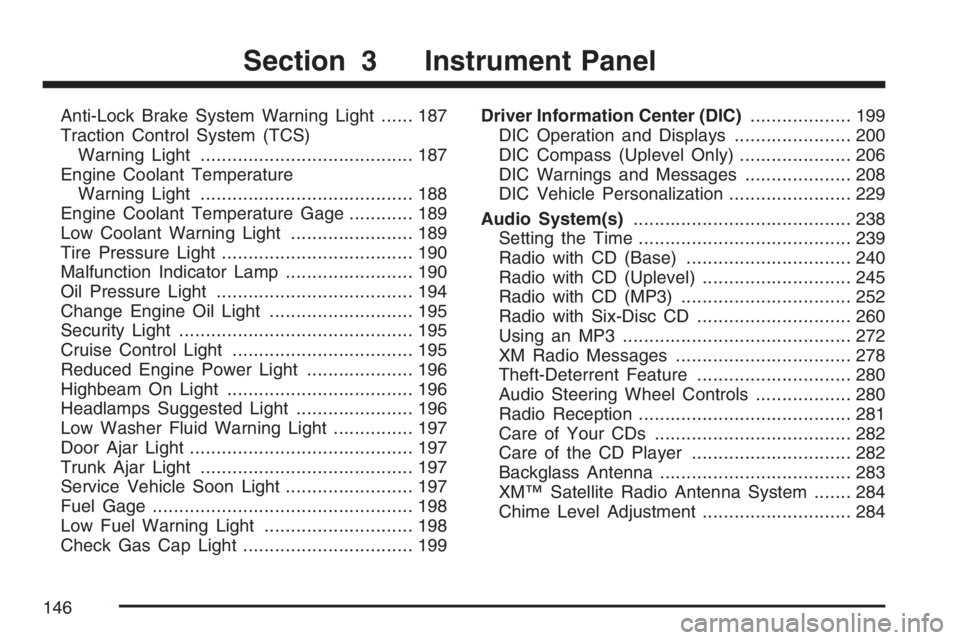
Anti-Lock Brake System Warning Light...... 187
Traction Control System (TCS)
Warning Light........................................ 187
Engine Coolant Temperature
Warning Light........................................ 188
Engine Coolant Temperature Gage............ 189
Low Coolant Warning Light....................... 189
Tire Pressure Light.................................... 190
Malfunction Indicator Lamp........................ 190
Oil Pressure Light..................................... 194
Change Engine Oil Light........................... 195
Security Light............................................ 195
Cruise Control Light.................................. 195
Reduced Engine Power Light.................... 196
Highbeam On Light................................... 196
Headlamps Suggested Light...................... 196
Low Washer Fluid Warning Light............... 197
Door Ajar Light.......................................... 197
Trunk Ajar Light........................................ 197
Service Vehicle Soon Light........................ 197
Fuel Gage................................................. 198
Low Fuel Warning Light............................ 198
Check Gas Cap Light................................ 199Driver Information Center (DIC)................... 199
DIC Operation and Displays...................... 200
DIC Compass (Uplevel Only)..................... 206
DIC Warnings and Messages.................... 208
DIC Vehicle Personalization....................... 229
Audio System(s)......................................... 238
Setting the Time........................................ 239
Radio with CD (Base)............................... 240
Radio with CD (Uplevel)............................ 245
Radio with CD (MP3)................................ 252
Radio with Six-Disc CD............................. 260
Using an MP3........................................... 272
XM Radio Messages................................. 278
Theft-Deterrent Feature............................. 280
Audio Steering Wheel Controls.................. 280
Radio Reception........................................ 281
Care of Your CDs..................................... 282
Care of the CD Player.............................. 282
Backglass Antenna.................................... 283
XM™ Satellite Radio Antenna System....... 284
Chime Level Adjustment............................ 284
Section 3 Instrument Panel
146
Page 283 of 512

Backglass Antenna
The AM-FM antenna is integrated with the rear
window defogger, located in the rear window.
Make sure that the inside surface of the rear
window is not scratched and that the lines on the
glass are not damaged. If the inside surface is
damaged, it could interfere with radio reception.
Also, for proper radio reception, the antenna
connector at the top-center of the rear window
needs to be properly attached to the post on the
glass.
Notice:Do not apply aftermarket glass tinting
with metallic �lm. The metallic �lm in some
tinting materials will interfere with or distort the
incoming radio reception. Any damage
caused to your backglass antenna due to
metallic tinting materials will not be covered
by your warranty.Notice:Using a razor blade or sharp object to
clear the inside rear window may damage
the rear window antenna and/or the rear
window defogger. Repairs would not be
covered by your warranty. Do not clear the
inside rear window with sharp objects.
Because this antenna is built into your rear
window, there is a reduced risk of damage caused
by car washes and vandals.
If static is heard on the radio, when the rear
window defogger is turned on, it could mean that
a defogger grid line has been damaged. If this
is true, the grid line must be repaired.
If you choose to add a cellular telephone to your
vehicle, and the antenna needs to be attached
to the glass, make sure that you do not damage
the grid lines for the AM-FM antenna. There
is enough space between the lines to attach a
cellular telephone antenna without interfering with
radio reception.
283
Page 284 of 512
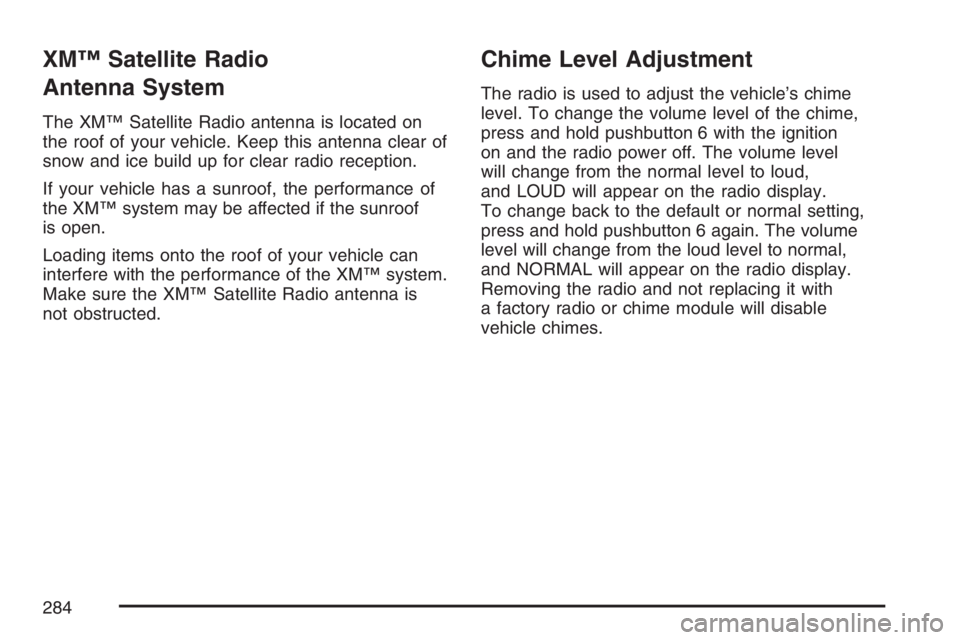
XM™ Satellite Radio
Antenna System
The XM™ Satellite Radio antenna is located on
the roof of your vehicle. Keep this antenna clear of
snow and ice build up for clear radio reception.
If your vehicle has a sunroof, the performance of
the XM™ system may be affected if the sunroof
is open.
Loading items onto the roof of your vehicle can
interfere with the performance of the XM™ system.
Make sure the XM™ Satellite Radio antenna is
not obstructed.
Chime Level Adjustment
The radio is used to adjust the vehicle’s chime
level. To change the volume level of the chime,
press and hold pushbutton 6 with the ignition
on and the radio power off. The volume level
will change from the normal level to loud,
and LOUD will appear on the radio display.
To change back to the default or normal setting,
press and hold pushbutton 6 again. The volume
level will change from the loud level to normal,
and NORMAL will appear on the radio display.
Removing the radio and not replacing it with
a factory radio or chime module will disable
vehicle chimes.
284
Page 438 of 512
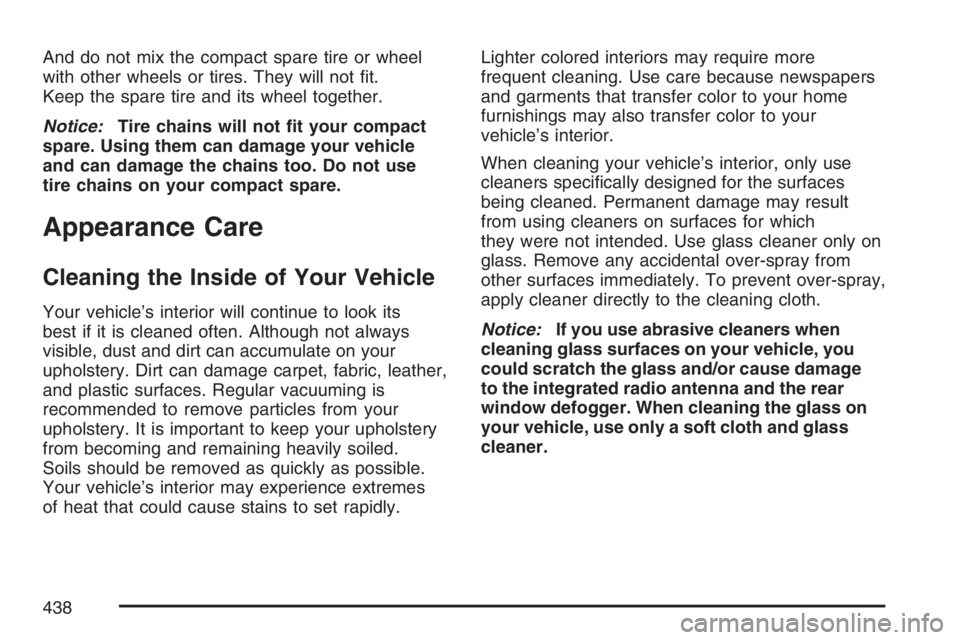
And do not mix the compact spare tire or wheel
with other wheels or tires. They will not �t.
Keep the spare tire and its wheel together.
Notice:Tire chains will not �t your compact
spare. Using them can damage your vehicle
and can damage the chains too. Do not use
tire chains on your compact spare.
Appearance Care
Cleaning the Inside of Your Vehicle
Your vehicle’s interior will continue to look its
best if it is cleaned often. Although not always
visible, dust and dirt can accumulate on your
upholstery. Dirt can damage carpet, fabric, leather,
and plastic surfaces. Regular vacuuming is
recommended to remove particles from your
upholstery. It is important to keep your upholstery
from becoming and remaining heavily soiled.
Soils should be removed as quickly as possible.
Your vehicle’s interior may experience extremes
of heat that could cause stains to set rapidly.Lighter colored interiors may require more
frequent cleaning. Use care because newspapers
and garments that transfer color to your home
furnishings may also transfer color to your
vehicle’s interior.
When cleaning your vehicle’s interior, only use
cleaners speci�cally designed for the surfaces
being cleaned. Permanent damage may result
from using cleaners on surfaces for which
they were not intended. Use glass cleaner only on
glass. Remove any accidental over-spray from
other surfaces immediately. To prevent over-spray,
apply cleaner directly to the cleaning cloth.
Notice:If you use abrasive cleaners when
cleaning glass surfaces on your vehicle, you
could scratch the glass and/or cause damage
to the integrated radio antenna and the rear
window defogger. When cleaning the glass on
your vehicle, use only a soft cloth and glass
cleaner.
438
Page 497 of 512
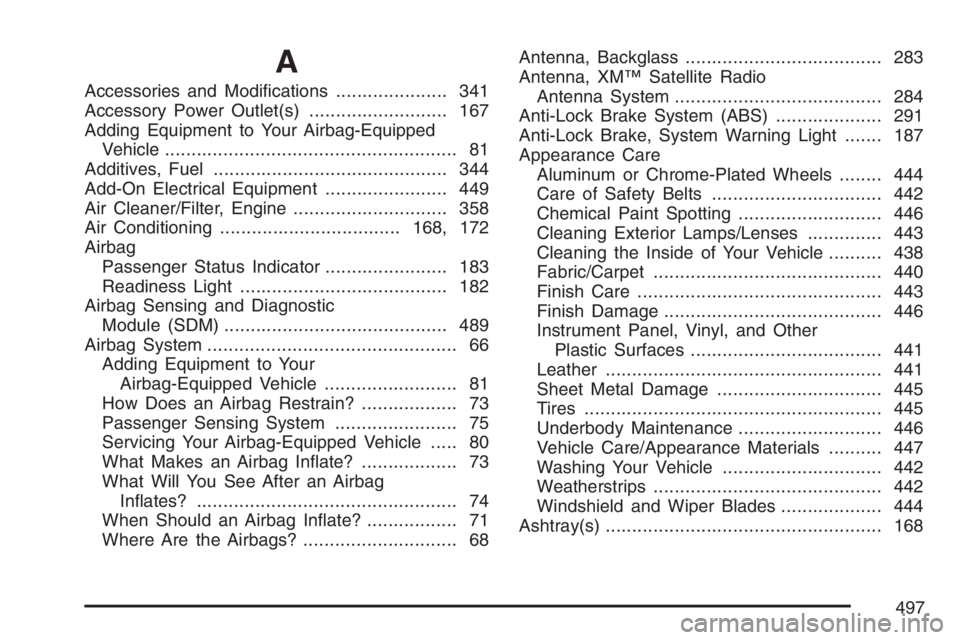
A
Accessories and Modi�cations..................... 341
Accessory Power Outlet(s).......................... 167
Adding Equipment to Your Airbag-Equipped
Vehicle....................................................... 81
Additives, Fuel............................................ 344
Add-On Electrical Equipment....................... 449
Air Cleaner/Filter, Engine............................. 358
Air Conditioning..................................168, 172
Airbag
Passenger Status Indicator....................... 183
Readiness Light....................................... 182
Airbag Sensing and Diagnostic
Module (SDM).......................................... 489
Airbag System............................................... 66
Adding Equipment to Your
Airbag-Equipped Vehicle......................... 81
How Does an Airbag Restrain?.................. 73
Passenger Sensing System....................... 75
Servicing Your Airbag-Equipped Vehicle..... 80
What Makes an Airbag In�ate?.................. 73
What Will You See After an Airbag
In�ates?................................................. 74
When Should an Airbag In�ate?................. 71
Where Are the Airbags?............................. 68Antenna, Backglass..................................... 283
Antenna, XM™ Satellite Radio
Antenna System....................................... 284
Anti-Lock Brake System (ABS).................... 291
Anti-Lock Brake, System Warning Light....... 187
Appearance Care
Aluminum or Chrome-Plated Wheels........ 444
Care of Safety Belts................................ 442
Chemical Paint Spotting........................... 446
Cleaning Exterior Lamps/Lenses.............. 443
Cleaning the Inside of Your Vehicle.......... 438
Fabric/Carpet........................................... 440
Finish Care.............................................. 443
Finish Damage......................................... 446
Instrument Panel, Vinyl, and Other
Plastic Surfaces.................................... 441
Leather.................................................... 441
Sheet Metal Damage............................... 445
Tires........................................................ 445
Underbody Maintenance........................... 446
Vehicle Care/Appearance Materials.......... 447
Washing Your Vehicle .............................. 442
Weatherstrips........................................... 442
Windshield and Wiper Blades................... 444
Ashtray(s).................................................... 168
497
Page 498 of 512
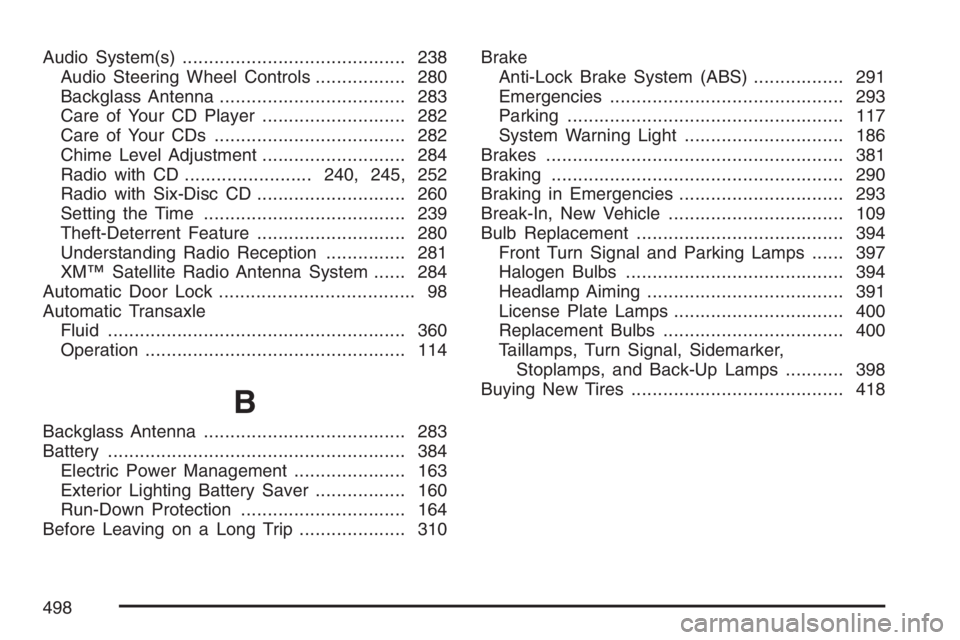
Audio System(s).......................................... 238
Audio Steering Wheel Controls................. 280
Backglass Antenna................................... 283
Care of Your CD Player........................... 282
Care of Your CDs.................................... 282
Chime Level Adjustment........................... 284
Radio with CD........................240, 245, 252
Radio with Six-Disc CD............................ 260
Setting the Time...................................... 239
Theft-Deterrent Feature............................ 280
Understanding Radio Reception............... 281
XM™ Satellite Radio Antenna System...... 284
Automatic Door Lock..................................... 98
Automatic Transaxle
Fluid........................................................ 360
Operation................................................. 114
B
Backglass Antenna...................................... 283
Battery........................................................ 384
Electric Power Management..................... 163
Exterior Lighting Battery Saver................. 160
Run-Down Protection............................... 164
Before Leaving on a Long Trip.................... 310Brake
Anti-Lock Brake System (ABS)................. 291
Emergencies............................................ 293
Parking.................................................... 117
System Warning Light.............................. 186
Brakes........................................................ 381
Braking....................................................... 290
Braking in Emergencies............................... 293
Break-In, New Vehicle................................. 109
Bulb Replacement....................................... 394
Front Turn Signal and Parking Lamps...... 397
Halogen Bulbs......................................... 394
Headlamp Aiming..................................... 391
License Plate Lamps................................ 400
Replacement Bulbs.................................. 400
Taillamps, Turn Signal, Sidemarker,
Stoplamps, and Back-Up Lamps........... 398
Buying New Tires........................................ 418
498
Page 512 of 512
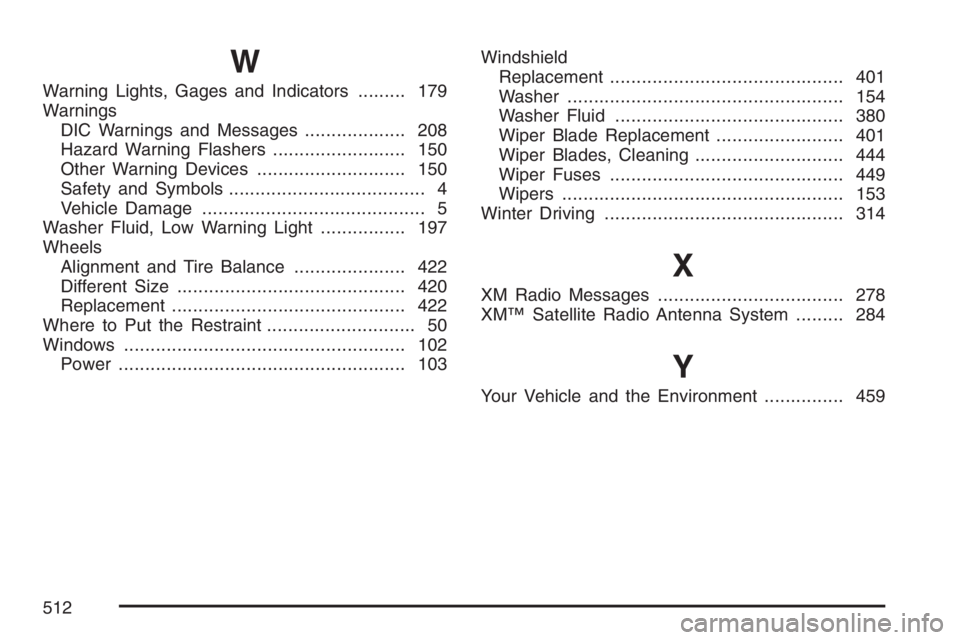
W
Warning Lights, Gages and Indicators......... 179
Warnings
DIC Warnings and Messages................... 208
Hazard Warning Flashers......................... 150
Other Warning Devices............................ 150
Safety and Symbols..................................... 4
Vehicle Damage.......................................... 5
Washer Fluid, Low Warning Light................ 197
Wheels
Alignment and Tire Balance..................... 422
Different Size........................................... 420
Replacement............................................ 422
Where to Put the Restraint............................ 50
Windows..................................................... 102
Power...................................................... 103Windshield
Replacement............................................ 401
Washer.................................................... 154
Washer Fluid........................................... 380
Wiper Blade Replacement........................ 401
Wiper Blades, Cleaning............................ 444
Wiper Fuses............................................ 449
Wipers..................................................... 153
Winter Driving............................................. 314
X
XM Radio Messages................................... 278
XM™ Satellite Radio Antenna System......... 284
Y
Your Vehicle and the Environment............... 459
512