traction control BUICK LACROSSE 2010 Get To Know Guide
[x] Cancel search | Manufacturer: BUICK, Model Year: 2010, Model line: LACROSSE, Model: BUICK LACROSSE 2010Pages: 16, PDF Size: 1.77 MB
Page 2 of 16

2
Exterior Lamps
ControlTurn Signal Lever/
Driver Information
Center ControlsInstrument
Cluster
Tilt/Telescopic
Steering Wheel
Lever Cruise
Control
ButtonsWindshield
Wipers Lever
Hood Release
Lever Storage/Fuse
Panel Access
Instrument Panel
Safety Belt
Reminder
Check Engine
Low Tire Pressure
Brake System
Warning
Antilock Brake
System WarningCharging System
Oil Pressure
Airbag Readiness
Security
Fog Lamps
Cruise Control On/Set
Traction Control OffStabiliTrak/Traction
Control Off
StabiliTrak/Traction
Control Warning
Lights On
Audio Steering
Wheel Controls
Symbols
Page 11 of 16
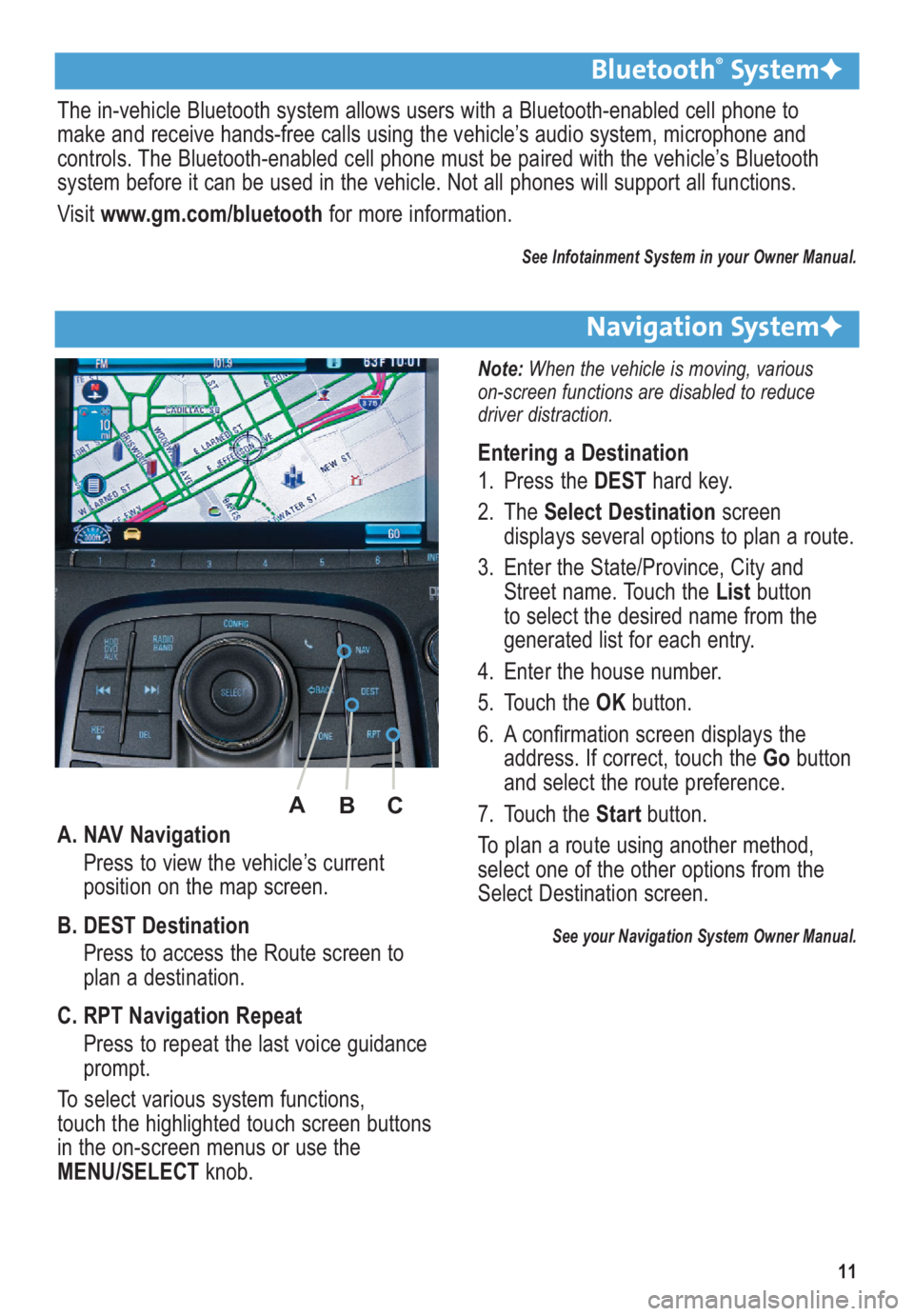
11
A. NAV Navigation
Press to view the vehicle’s current
position on the map screen.
B. DEST Destination
Press to access the Route screen to
plan a destination.
C. RPT Navigation Repeat
Press to repeat the last voice guidance
prompt.
To select various system functions,
touch the highlighted touch screen buttons
in the on-screen menus or use the
MENU/SELECTknob.
Bluetooth®SystemF
The in-vehicle Bluetooth system allows users with a Bluetooth-enabled cell phone to
make and receive hands-free calls using the vehicle’s audio system, microphone and
controls. The Bluetooth-enabled cell phone must be paired with the vehicle’s Bluetooth
system before it can be used in the vehicle. Not all phones will support all functions.
Visit www.gm.com/bluetoothfor more information.
See Infotainment System in your Owner Manual.
Navigation SystemF
Note: When the vehicle is moving, various
on-screen functions are disabled to reduce
driver distraction.
Entering a Destination
1. Press the DESThard key.
2. The Select Destinationscreen
displays several options to plan a route.
3. Enter the State/Province, City and
Street name. Touch the Listbutton
to select the desired name from the
generated list for each entry.
4. Enter the house number.
5. Touch the OKbutton.
6. A confirmation screen displays the
address. If correct, touch the Gobutton
and select the route preference.
7. Touch the Start button.
To plan a route using another method,
select one of the other options from the
Select Destination screen.
See your Navigation System Owner Manual.
A
B
C
Page 15 of 16

15
• To apply the parking brake, pull up the parking brake switch by the shift lever.
• To release the parking brake, press the brake pedal and press the switch.
See Driving and Operating in your Owner Manual.
Electric Parking Brake
Both systems turn on automatically every
time the vehicle is started.
Turning the Systems Off/On
• To turn off traction control, press the
StabiliTrak/Traction Controlbutton
(A). TheTraction Control Offlight
will illuminate.
• To turn off both traction control
and StabiliTrak, press and hold the
button. The StabiliTrak Offlight
will illuminate.
• Press the button again to turn on both
systems.
See Driving and Operating in your Owner Manual.
The traction control system limits wheel-
spin, and the StabiliTrak stability control
system assists with directional control of
the vehicle in difficult driving conditions.
StabiliTrak®/Traction Control Systems
The Tire Pressure Monitor alerts you when a significant reduction in pressure occurs in
one or more of your vehicle’s tires by illuminating theLow Tire Pressurewarning
light on the instrument cluster. The warning light will remain on until the tire pressure is
corrected. Current tire pressures can be displayed using the Driver Information
Center.The proper tire pressures for your vehicle are listed on the Tire and Loading
Information label, located below the driver’s door latch.
During cooler weather, the low tire pressure warning light may appear when the vehicle is
first started and then turn off as the vehicle is driven. This may be an early indicator that
tire pressures are getting low and the tires need to be inflated to the proper pressure.
Note: The Tire Pressure Monitor can alert you about low tire pressure, but it doesn’t replace normal
monthly tire maintenance. It is the driver’s responsibility to maintain correct tire pressures.
See Vehicle Care in your Owner Manual.
Tire Pressure Monitor
A