window BUICK LACROSSE 2010 Get To Know Guide
[x] Cancel search | Manufacturer: BUICK, Model Year: 2010, Model line: LACROSSE, Model: BUICK LACROSSE 2010Pages: 16, PDF Size: 1.77 MB
Page 4 of 16
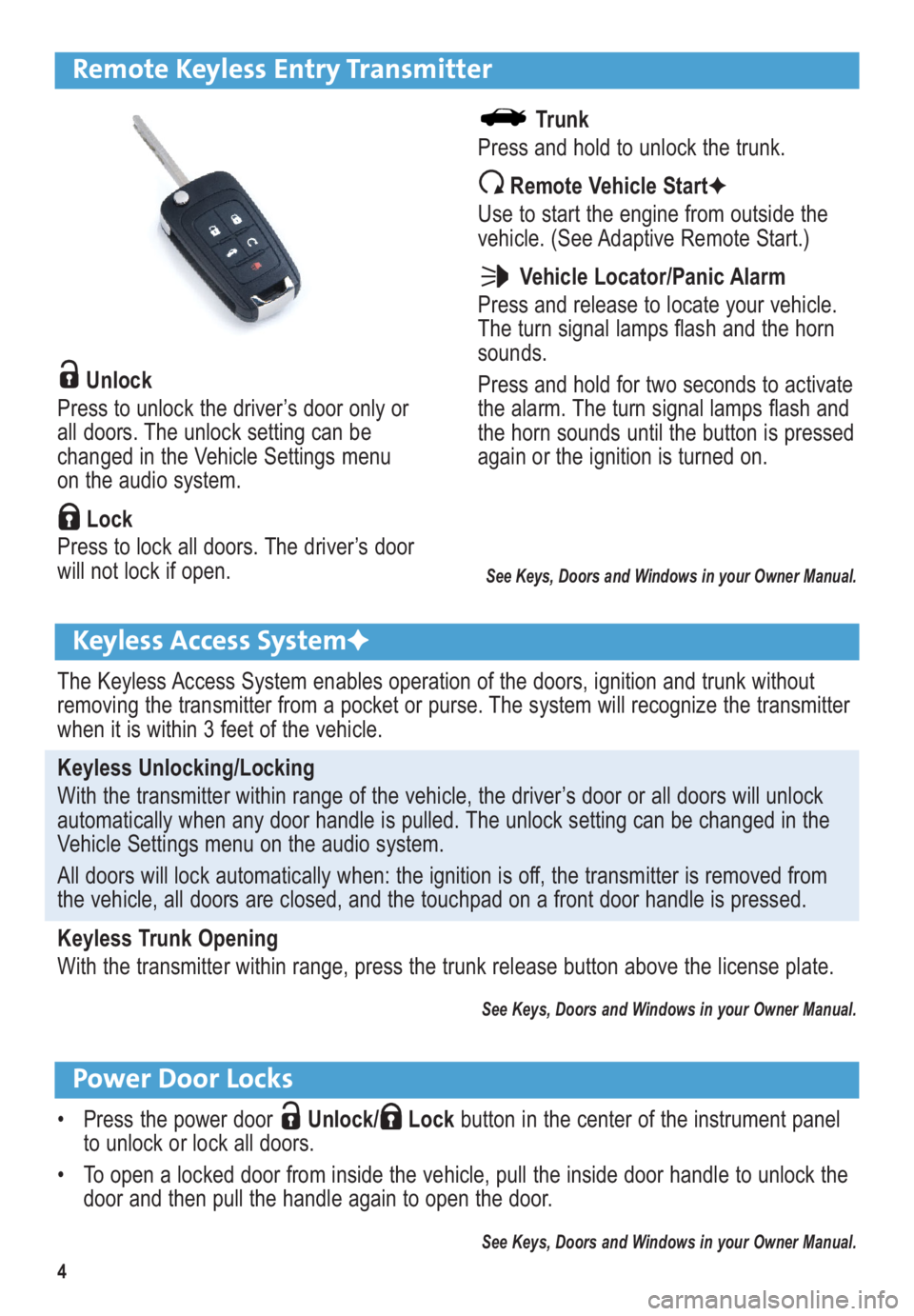
4
Remote Keyless Entry Transmitter
Unlock
Press to unlock the driver’s door only or
all doors. The unlock setting can be
changed in the Vehicle Settings menu
on the audio system.
Lock
Press to lock all doors. The driver’s door
will not lock if open.
Keyless Access SystemF
The Keyless Access System enables operation of the doors, ignition and trunk without
removing the transmitter from a pocket or purse. The system will recognize the transmitter
when it is within 3 feet of the vehicle.
Keyless Unlocking/Locking
With the transmitter within range of the vehicle, the driver’s door or all doors will unlock
automatically when any door handle is pulled. The unlock setting can be changed in the
Vehicle Settings menu on the audio system.
All doors will lock automatically when: the ignition is off, the transmitter is removed from
the vehicle, all doors are closed, and the touchpad on a front door handle is pressed.
Keyless Trunk Opening
With the transmitter within range, press the trunk release button above the license plate.
See Keys, Doors and Windows in your Owner Manual.
Trunk
Press and hold to unlock the trunk.
Remote Vehicle StartF
Use to start the engine from outside the
vehicle. (See Adaptive Remote Start.)
Vehicle Locator/Panic Alarm
Press and release to locate your vehicle.
The turn signal lamps flash and the horn
sounds.
Press and hold for two seconds to activate
the alarm. The turn signal lamps flash and
the horn sounds until the button is pressed
again or the ignition is turned on.
See Keys, Doors and Windows in your Owner Manual.
Power Door Locks
• Press the power door Unlock/ Lockbutton in the center of the instrument panel
to unlock or lock all doors.
• To open a locked door from inside the vehicle, pull the inside door handle to unlock the
door and then pull the handle again to open the door.
See Keys, Doors and Windows in your Owner Manual.
Page 5 of 16
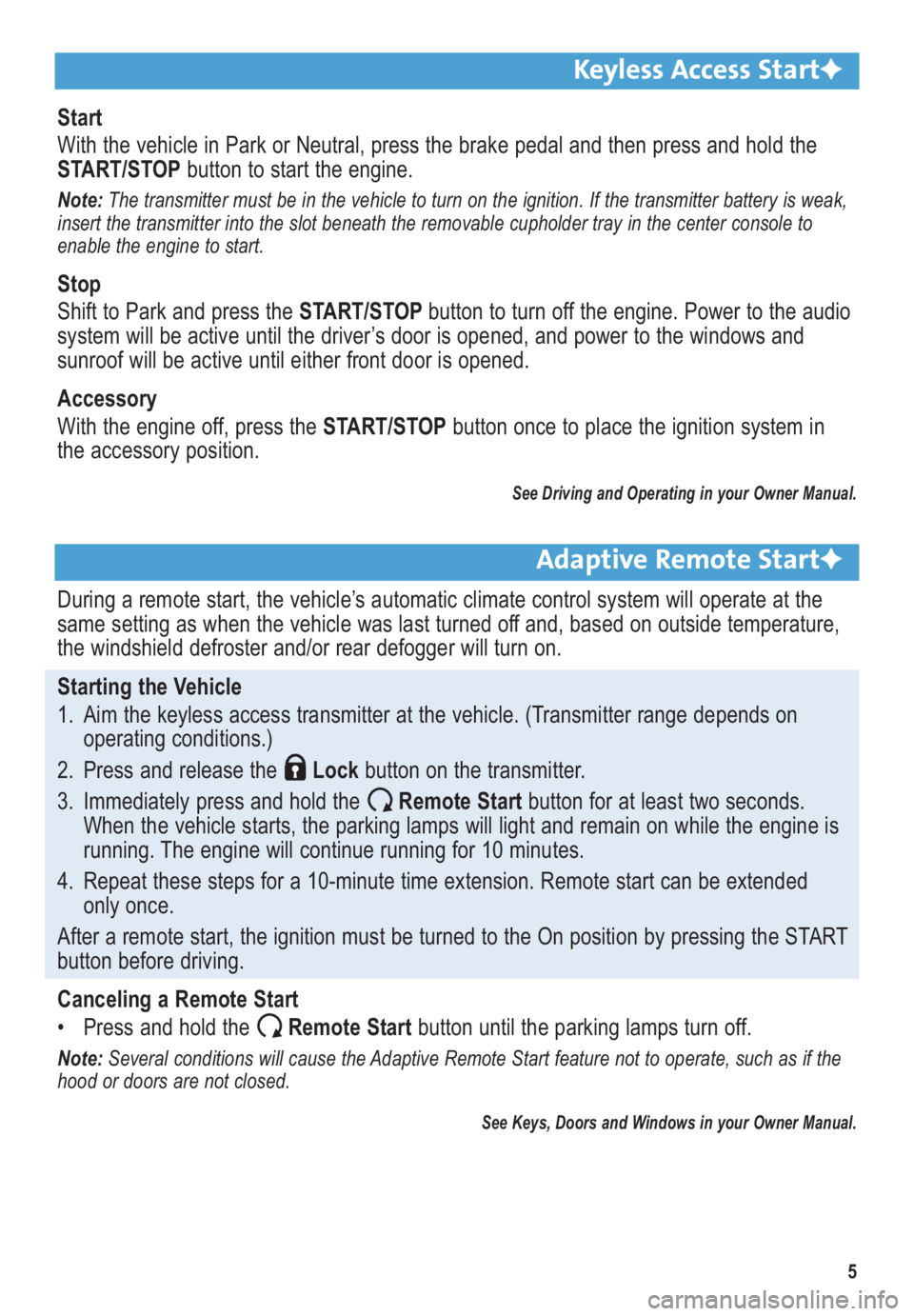
5
Keyless Access StartF
Start
With the vehicle in Park or Neutral, press the brake pedal and then press and hold the
START/STOPbutton to start the engine.
Note: The transmitter must be in the vehicle to turn on the ignition. If the transmitter battery is weak,
insert the transmitter into the slot beneath the removable cupholder tray in the center console to
enable the engine to start.
Stop
Shift to Park and press theSTART/STOP button to turn off the engine. Power to the audio
system will be active until the driver’s door is opened, and power to the windows and
sunroof will be active until either front door is opened.
Accessory
With the engine off, press the START/STOPbutton once to place the ignition system in
the accessory position.
See Driving and Operating in your Owner Manual.
Adaptive Remote StartF
During a remote start, the vehicle’s automatic climate control system will operate at the
same setting as when the vehicle was last turned off and, based on outside temperature,
the windshield defroster and/or rear defogger will turn on.
Starting the Vehicle
1. Aim the keyless access transmitter at the vehicle. (Transmitter range depends on
operating conditions.)
2. Press and release the Lockbutton on the transmitter.
3. Immediately press and hold the Remote Start button for at least two seconds.
When the vehicle starts, the parking lamps will light and remain on while the engine is
running. The engine will continue running for 10 minutes.
4. Repeat these steps for a 10-minute time extension. Remote start can be extended
only once.
After a remote start, the ignition must be turned to the On position by pressing the START
button before driving.
Canceling a Remote Start
• Press and hold the Remote Start button until the parking lamps turn off.
Note: Several conditions will cause the Adaptive Remote Start feature not to operate, such as if the
hood or doors are not closed.
See Keys, Doors and Windows in your Owner Manual.
Page 7 of 16
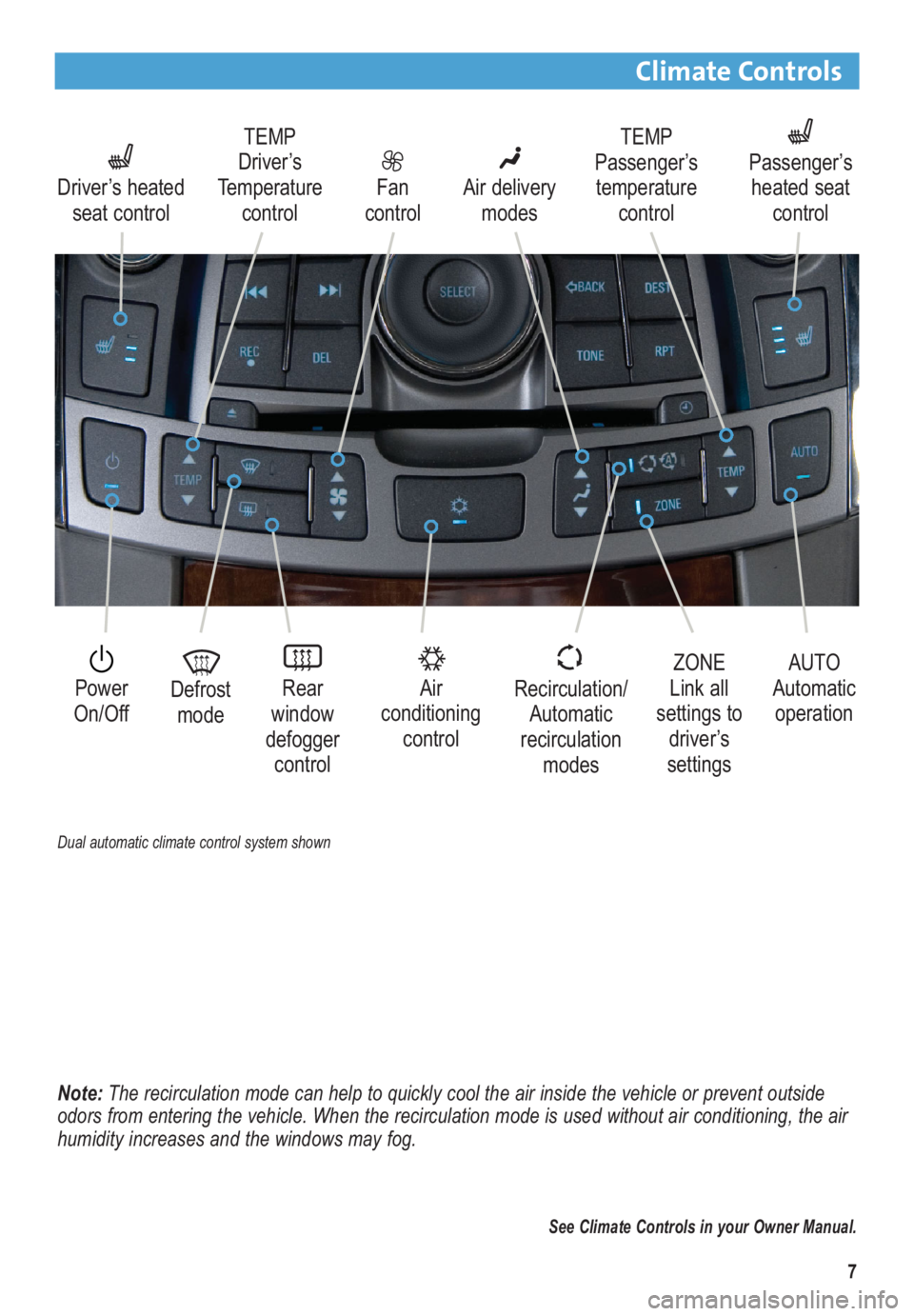
7
Climate Controls
Power
On/Off
Driver’s heated
seat control
TEMP
Driver’s
Temperature
controlFan
control
Air delivery
modes
Defrost
modeRear
window
defogger
controlAir
conditioning
controlRecirculation/
Automatic
recirculation
modes
AUTO
Automatic
operation ZONE
Link all
settings to
driver’s
settings
See Climate Controls in your Owner Manual.
Note: The recirculation mode can help to quickly cool the air inside the vehicle or prevent outside
odors from entering the vehicle. When the recirculation mode is used without air conditioning, the air
humidity increases and the windows may fog.
Dual automatic climate control system shown
TEMP
Passenger’s
temperature
controlPassenger’s
heated seat
control