buttons BUICK LACROSSE 2011 Owner's Manual
[x] Cancel search | Manufacturer: BUICK, Model Year: 2011, Model line: LACROSSE, Model: BUICK LACROSSE 2011Pages: 462, PDF Size: 5.73 MB
Page 9 of 462

Black plate (3,1)Buick LaCrosse Owner Manual - 2011
In Brief 1-3
A.Air Vents on page 8‑8.
B. Head-Up Display (HUD) on
page 5‑29 (If Equipped).
C. Turn and Lane‐Change Lever. See Turn and Lane-Change
Signals on page 6‑4.
Driver Information Center
Buttons. See Driver Information
Center (DIC) on page 5‑25.
D. Instrument Cluster on
page 5‑10.
Driver Information Center
Display. See Driver Information
Center (DIC) on page 5‑25.
E. Windshield Wiper/Washer on
page 5‑3.
F. Infotainment Display Screen.
G. Infotainment on page 7‑1.
H. Exterior Lamp Controls on
page 6‑1.
Fog Lamps on page 6‑5
(If Equipped).
Instrument Panel Illumination
Control on page 6‑5. I.
Front Storage on page 4‑1.
J. Data Link Connector (DLC) (Out of View). See Malfunction
Indicator Lamp on page 5‑17.
K. Cruise Control on page 9‑39.
L. Steering Wheel Adjustment on
page 5‑2.
M. Horn on page 5‑3.
N. Steering Wheel Controls on
page 5‑2 (If Equipped).
O. Ignition Positions (Key Access)
on page 9‑17 orIgnition
Positions (Keyless Access) on
page 9‑19.
P. Heated and Ventilated Front
Seats on page 3‑10.
Q. Automatic Climate Control
System on page 8‑1
(If Equipped).
Dual Automatic Climate
Control System on page 8‑4
(If Equipped). R.
Power Door Locks on
page 2‑11.
Hazard Warning Flashers on
page 6‑4.
Passenger Sensing System on
page 3‑37.
S. Parking Brake on page 9‑33.
T. Shift Lever Position Indicator. See Automatic Transmission on
page 9‑28.
U. Shift Lever. See Shifting Into
Park on page 9‑25.
V. Traction Control System (TCS)
on page 9‑36.
Electronic Stability Control
(ESC) on page 9‑37.
Ultrasonic Parking Assist on
page 9‑42.
Rear Window Sunshade
(If Equipped). See Rear
Window Sunshade on
page 2‑20.
W. Glove Box on page 4‑1.
Page 13 of 462
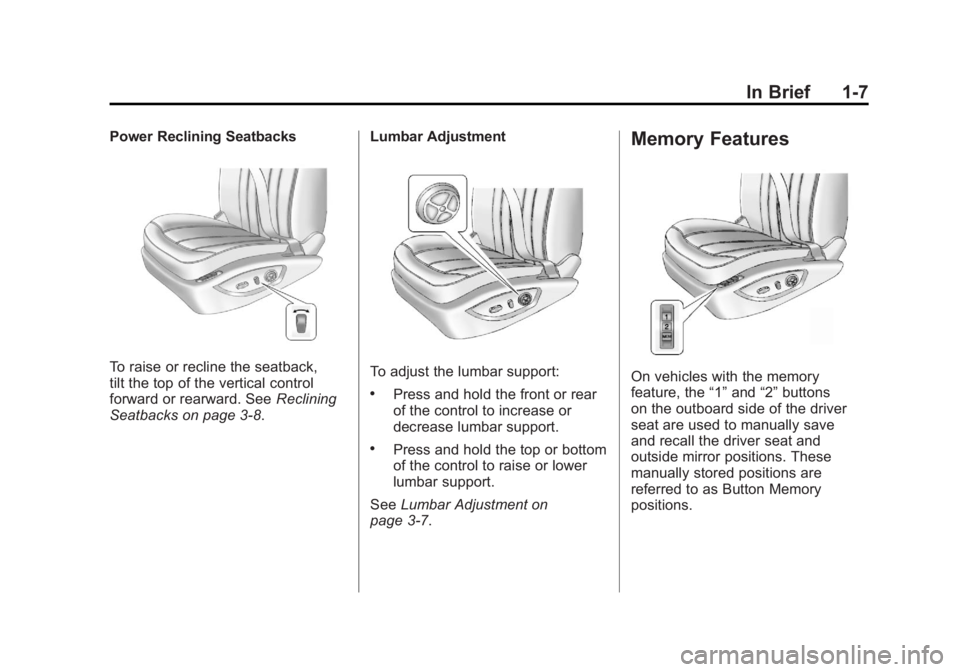
Black plate (7,1)Buick LaCrosse Owner Manual - 2011
In Brief 1-7
Power Reclining Seatbacks
To raise or recline the seatback,
tilt the top of the vertical control
forward or rearward. SeeReclining
Seatbacks on page 3‑8. Lumbar AdjustmentTo adjust the lumbar support:
.Press and hold the front or rear
of the control to increase or
decrease lumbar support.
.Press and hold the top or bottom
of the control to raise or lower
lumbar support.
See Lumbar Adjustment on
page 3‑7.
Memory Features
On vehicles with the memory
feature, the “1”and “2”buttons
on the outboard side of the driver
seat are used to manually save
and recall the driver seat and
outside mirror positions. These
manually stored positions are
referred to as Button Memory
positions.
Page 14 of 462

Black plate (8,1)Buick LaCrosse Owner Manual - 2011
1-8 In Brief
The vehicle will also automatically
save driver seat and outside
mirror positions to the current
driver Remote Keyless Entry (RKE)
transmitter when the ignition is
placed in OFF. These automatically
stored positions are referred to as
RKE Memory positions.
Storing Button Memory Positions
To save positions into Button
Memory:
1. Adjust the driver seat, seatbackrecliner, and both outside mirrors
to the desired driving positions.
2. Press and release the MEM (Memory) button.
3. Press “1”until a beep sounds.
4. Repeat Steps 1 through 3 for a second driver using “2.”To recall the manually saved
Button Memory positions, press
and hold
“1”or“2.” The driver seat
and outside mirrors move to the
positions stored to those buttons
when pressed. Releasing “1”or“2”
before the stored positions are
reached stops the recall.
To automatically recall RKE Memory
positions, unlock the driver door
with the RKE transmitter, and open
the driver door. On vehicles with
Keyless Access, opening the driver
door when an RKE transmitter
is present will activate the RKE
Memory recall. If the driver door
is already open, pressing the RKE
transmitter Kbutton will also
activate the RKE Memory recall.
The driver seat and outside mirrors
will move to the previously saved
RKE Memory positions.
See “Memory Seats” underPower
Seat Adjustment on page 3‑5 for
more information. Easy Exit Driver Seat
This feature moves the seat
rearward allowing the driver
more room to exit the vehicle.
To activate, place the ignition in
OFF and open the driver door. If the
driver door is already open, placing
the ignition in OFF will activate the
easy exit driver seat.
This feature is turned on or off
using the vehicle personalization
menu. See
“Driver Seat Easy Exit”
under Vehicle Personalization on
page 5‑39 for more information.
Page 15 of 462
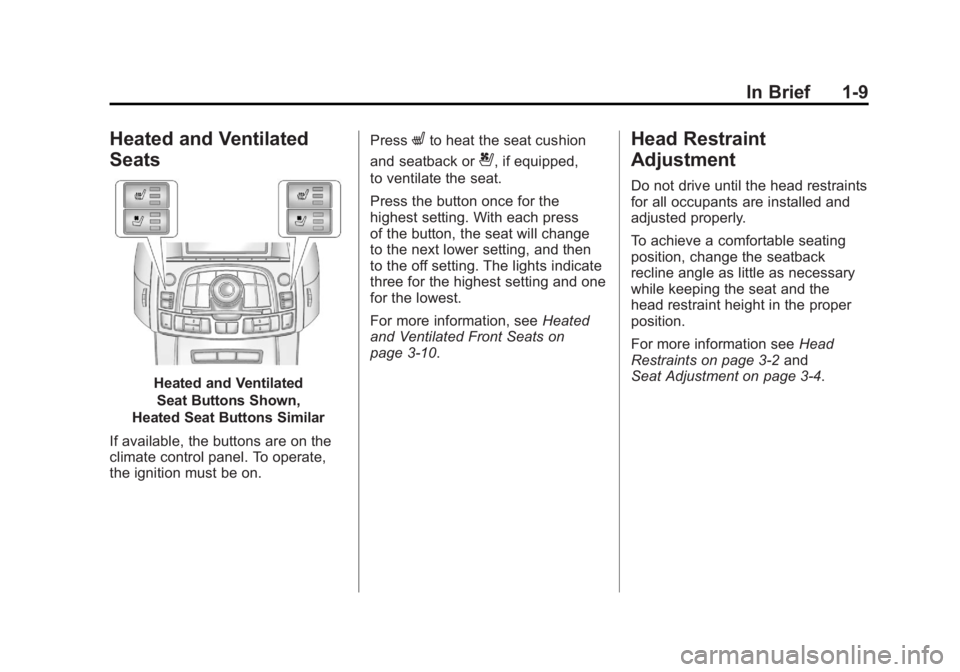
Black plate (9,1)Buick LaCrosse Owner Manual - 2011
In Brief 1-9
Heated and Ventilated
Seats
Heated and VentilatedSeat Buttons Shown,
Heated Seat Buttons Similar
If available, the buttons are on the
climate control panel. To operate,
the ignition must be on. Press
Lto heat the seat cushion
and seatback or
{, if equipped,
to ventilate the seat.
Press the button once for the
highest setting. With each press
of the button, the seat will change
to the next lower setting, and then
to the off setting. The lights indicate
three for the highest setting and one
for the lowest.
For more information, see Heated
and Ventilated Front Seats on
page 3‑10.
Head Restraint
Adjustment
Do not drive until the head restraints
for all occupants are installed and
adjusted properly.
To achieve a comfortable seating
position, change the seatback
recline angle as little as necessary
while keeping the seat and the
head restraint height in the proper
position.
For more information see Head
Restraints on page 3‑2 and
Seat Adjustment on page 3‑4.
Page 17 of 462
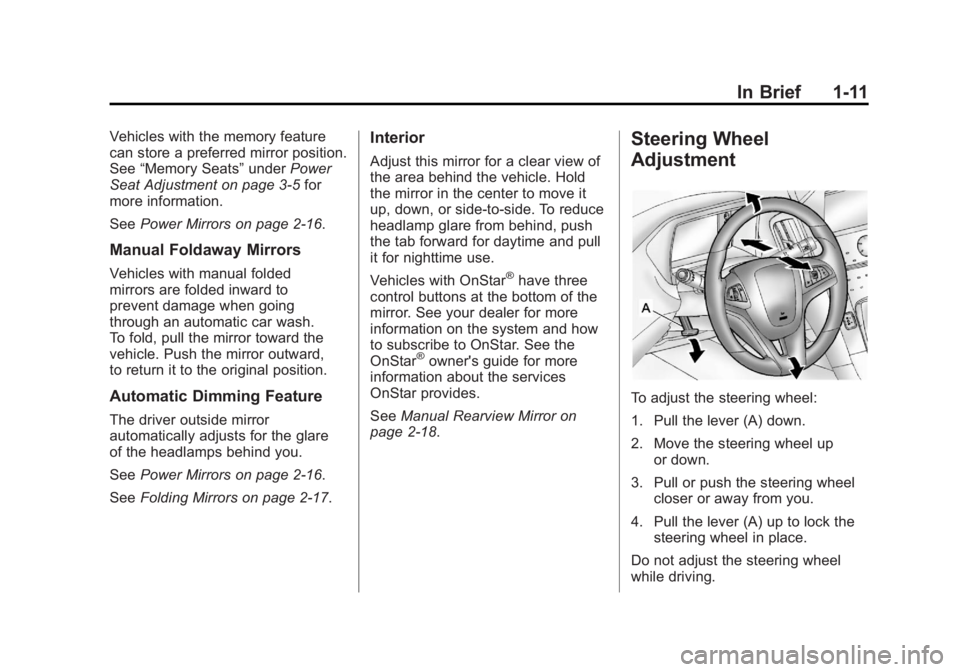
Black plate (11,1)Buick LaCrosse Owner Manual - 2011
In Brief 1-11
Vehicles with the memory feature
can store a preferred mirror position.
See“Memory Seats” underPower
Seat Adjustment on page 3‑5 for
more information.
See Power Mirrors on page 2‑16.
Manual Foldaway Mirrors
Vehicles with manual folded
mirrors are folded inward to
prevent damage when going
through an automatic car wash.
To fold, pull the mirror toward the
vehicle. Push the mirror outward,
to return it to the original position.
Automatic Dimming Feature
The driver outside mirror
automatically adjusts for the glare
of the headlamps behind you.
SeePower Mirrors on page 2‑16.
See Folding Mirrors on page 2‑17.
Interior
Adjust this mirror for a clear view of
the area behind the vehicle. Hold
the mirror in the center to move it
up, down, or side-to-side. To reduce
headlamp glare from behind, push
the tab forward for daytime and pull
it for nighttime use.
Vehicles with OnStar
®have three
control buttons at the bottom of the
mirror. See your dealer for more
information on the system and how
to subscribe to OnStar. See the
OnStar
®owner's guide for more
information about the services
OnStar provides.
See Manual Rearview Mirror on
page 2‑18.
Steering Wheel
Adjustment
To adjust the steering wheel:
1. Pull the lever (A) down.
2. Move the steering wheel up or down.
3. Pull or push the steering wheel closer or away from you.
4. Pull the lever (A) up to lock the steering wheel in place.
Do not adjust the steering wheel
while driving.
Page 18 of 462
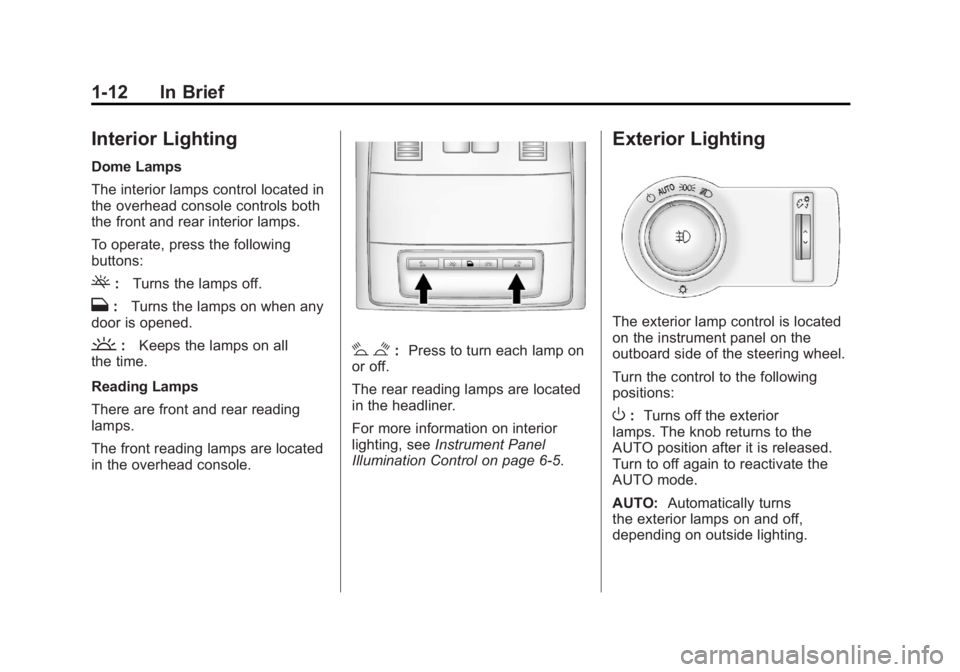
Black plate (12,1)Buick LaCrosse Owner Manual - 2011
1-12 In Brief
Interior Lighting
Dome Lamps
The interior lamps control located in
the overhead console controls both
the front and rear interior lamps.
To operate, press the following
buttons:
(:Turns the lamps off.
H:Turns the lamps on when any
door is opened.
': Keeps the lamps on all
the time.
Reading Lamps
There are front and rear reading
lamps.
The front reading lamps are located
in the overhead console.# $: Press to turn each lamp on
or off.
The rear reading lamps are located
in the headliner.
For more information on interior
lighting, see Instrument Panel
Illumination Control on page 6‑5.
Exterior Lighting
The exterior lamp control is located
on the instrument panel on the
outboard side of the steering wheel.
Turn the control to the following
positions:
O: Turns off the exterior
lamps. The knob returns to the
AUTO position after it is released.
Turn to off again to reactivate the
AUTO mode.
AUTO: Automatically turns
the exterior lamps on and off,
depending on outside lighting.
Page 22 of 462

Black plate (16,1)Buick LaCrosse Owner Manual - 2011
1-16 In Brief
Vehicle Features
Radio(s)
VOL/O:Press to turn the system
on and off. Turn to increase or
decrease the volume.
RADIO/BAND: Press to choose
between FM, AM, or XM™,
if equipped.
TUNE: Turn to select radio
stations.
g: Press to seek the previous
station or track.
l: Press to seek the next station
or track.
Buttons 1‐6: Press to save and
select favorite stations
INFO: Press to show available
information about the current station
or track.
For more information about
these and other radio features,
see Operation on page 7‑7.
Storing a Favorite Station
Stations from all bands can be
stored in the favorite lists in any
order. Up to six stations can be
stored in each favorite page and
the number of available favorite
pages can be set.
To store the station to a position
in the list, press the corresponding
numeric button 1-6 until the station
can be heard again.
For more information, see “Storing
and Retrieving Favorites” inAM-FM
Radio on page 7‑12.
Setting the Clock
Adjusting the Time
1. Press the CONFIG button and select Time Settings,
or press
H.
2. Select Set Time. 3. Turn the Menu knob to adjust
the highlighted number.
4. Press the SELECT button to select the next number.
5. To save the time and return to the Time Settings menu, press
the BACK button at any time or
press the SELECT button after
adjusting the minutes.
Setting the 12/24 Hour Format
1. Press the CONFIG button and select Time Settings,
or press
H.
2. Highlight 12/24 Hour Format.
3. Press the SELECT button to select the 12 hour or 24 hour
display format.
For detailed instructions on setting
the clock, see Clock (Without Date
Display) on page 5‑5 orClock (With
Date Display) on page 5‑6.
Page 24 of 462
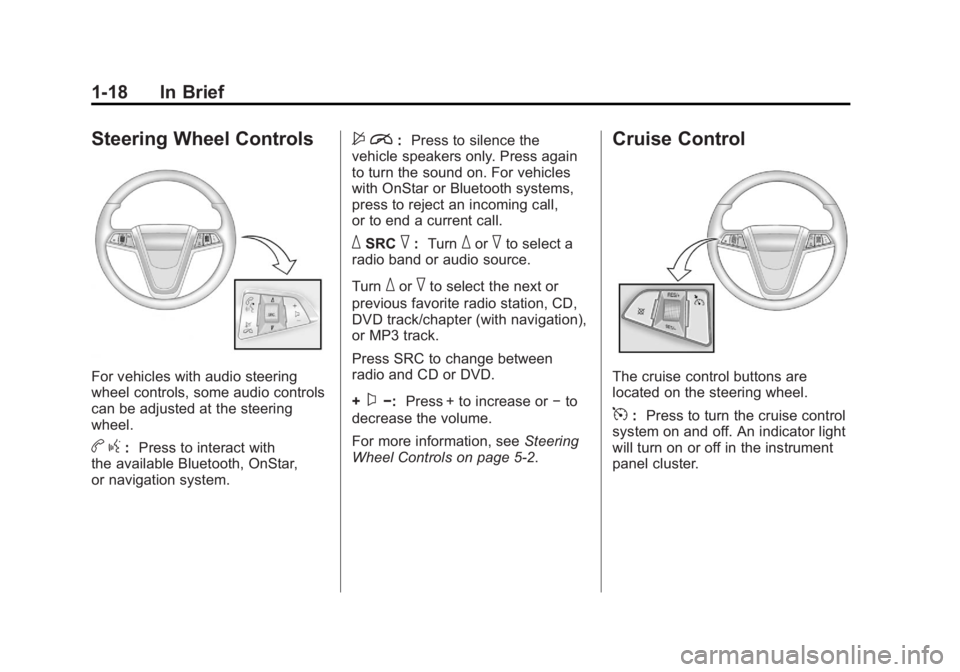
Black plate (18,1)Buick LaCrosse Owner Manual - 2011
1-18 In Brief
Steering Wheel Controls
For vehicles with audio steering
wheel controls, some audio controls
can be adjusted at the steering
wheel.
bg: Press to interact with
the available Bluetooth, OnStar,
or navigation system.
$ i: Press to silence the
vehicle speakers only. Press again
to turn the sound on. For vehicles
with OnStar or Bluetooth systems,
press to reject an incoming call,
or to end a current call.
_SRC^: Turn_or^to select a
radio band or audio source.
Turn
_or^to select the next or
previous favorite radio station, CD,
DVD track/chapter (with navigation),
or MP3 track.
Press SRC to change between
radio and CD or DVD.
+
x−: Press + to increase or −to
decrease the volume.
For more information, see Steering
Wheel Controls on page 5‑2.
Cruise Control
The cruise control buttons are
located on the steering wheel.
5: Press to turn the cruise control
system on and off. An indicator light
will turn on or off in the instrument
panel cluster.
Page 32 of 462
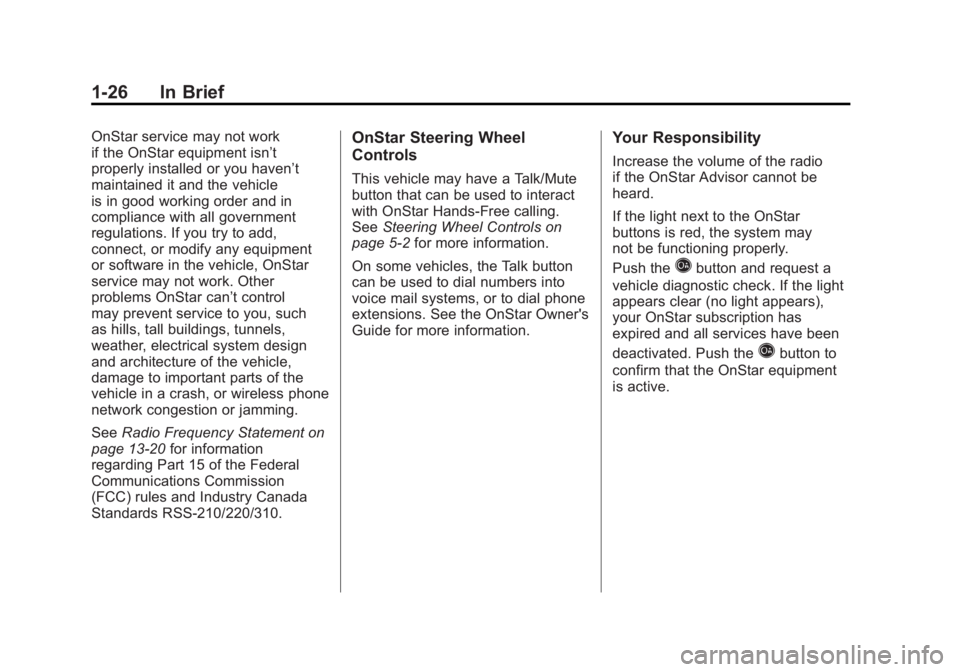
Black plate (26,1)Buick LaCrosse Owner Manual - 2011
1-26 In Brief
OnStar service may not work
if the OnStar equipment isn’t
properly installed or you haven’t
maintained it and the vehicle
is in good working order and in
compliance with all government
regulations. If you try to add,
connect, or modify any equipment
or software in the vehicle, OnStar
service may not work. Other
problems OnStar can’t control
may prevent service to you, such
as hills, tall buildings, tunnels,
weather, electrical system design
and architecture of the vehicle,
damage to important parts of the
vehicle in a crash, or wireless phone
network congestion or jamming.
SeeRadio Frequency Statement on
page 13‑20 for information
regarding Part 15 of the Federal
Communications Commission
(FCC) rules and Industry Canada
Standards RSS-210/220/310.OnStar Steering Wheel
Controls
This vehicle may have a Talk/Mute
button that can be used to interact
with OnStar Hands-Free calling.
See Steering Wheel Controls on
page 5‑2 for more information.
On some vehicles, the Talk button
can be used to dial numbers into
voice mail systems, or to dial phone
extensions. See the OnStar Owner's
Guide for more information.
Your Responsibility
Increase the volume of the radio
if the OnStar Advisor cannot be
heard.
If the light next to the OnStar
buttons is red, the system may
not be functioning properly.
Push the
Qbutton and request a
vehicle diagnostic check. If the light
appears clear (no light appears),
your OnStar subscription has
expired and all services have been
deactivated. Push the
Qbutton to
confirm that the OnStar equipment
is active.
Page 40 of 462
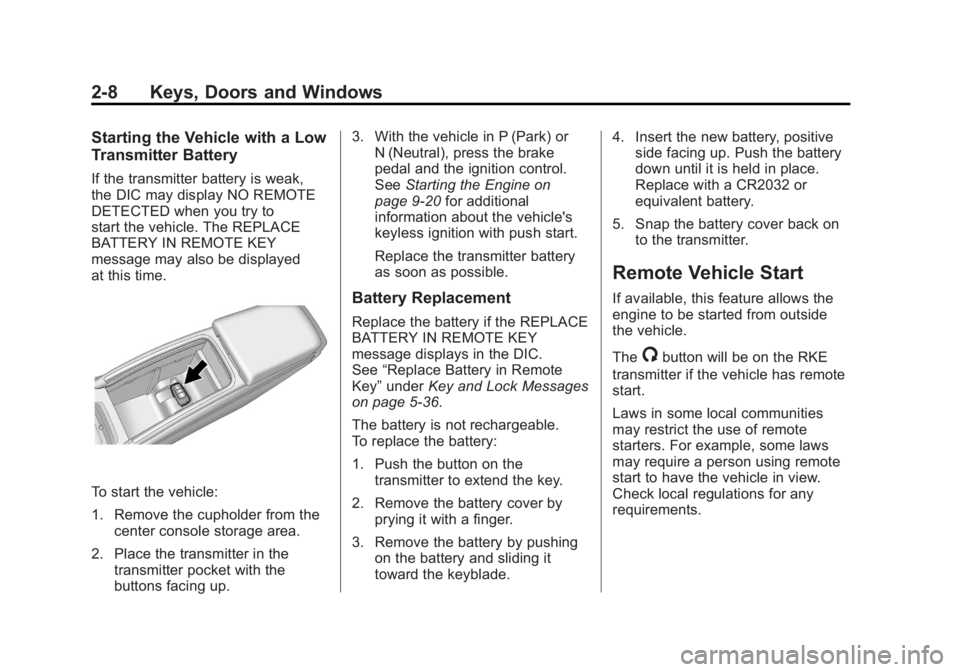
Black plate (8,1)Buick LaCrosse Owner Manual - 2011
2-8 Keys, Doors and Windows
Starting the Vehicle with a Low
Transmitter Battery
If the transmitter battery is weak,
the DIC may display NO REMOTE
DETECTED when you try to
start the vehicle. The REPLACE
BATTERY IN REMOTE KEY
message may also be displayed
at this time.
To start the vehicle:
1. Remove the cupholder from thecenter console storage area.
2. Place the transmitter in the transmitter pocket with the
buttons facing up. 3. With the vehicle in P (Park) or
N (Neutral), press the brake
pedal and the ignition control.
See Starting the Engine on
page 9‑20 for additional
information about the vehicle's
keyless ignition with push start.
Replace the transmitter battery
as soon as possible.
Battery Replacement
Replace the battery if the REPLACE
BATTERY IN REMOTE KEY
message displays in the DIC.
See “Replace Battery in Remote
Key” under Key and Lock Messages
on page 5‑36.
The battery is not rechargeable.
To replace the battery:
1. Push the button on the transmitter to extend the key.
2. Remove the battery cover by prying it with a finger.
3. Remove the battery by pushing on the battery and sliding it
toward the keyblade. 4. Insert the new battery, positive
side facing up. Push the battery
down until it is held in place.
Replace with a CR2032 or
equivalent battery.
5. Snap the battery cover back on to the transmitter.
Remote Vehicle Start
If available, this feature allows the
engine to be started from outside
the vehicle.
The
/button will be on the RKE
transmitter if the vehicle has remote
start.
Laws in some local communities
may restrict the use of remote
starters. For example, some laws
may require a person using remote
start to have the vehicle in view.
Check local regulations for any
requirements.