display BUICK LACROSSE 2011 User Guide
[x] Cancel search | Manufacturer: BUICK, Model Year: 2011, Model line: LACROSSE, Model: BUICK LACROSSE 2011Pages: 462, PDF Size: 5.73 MB
Page 123 of 462
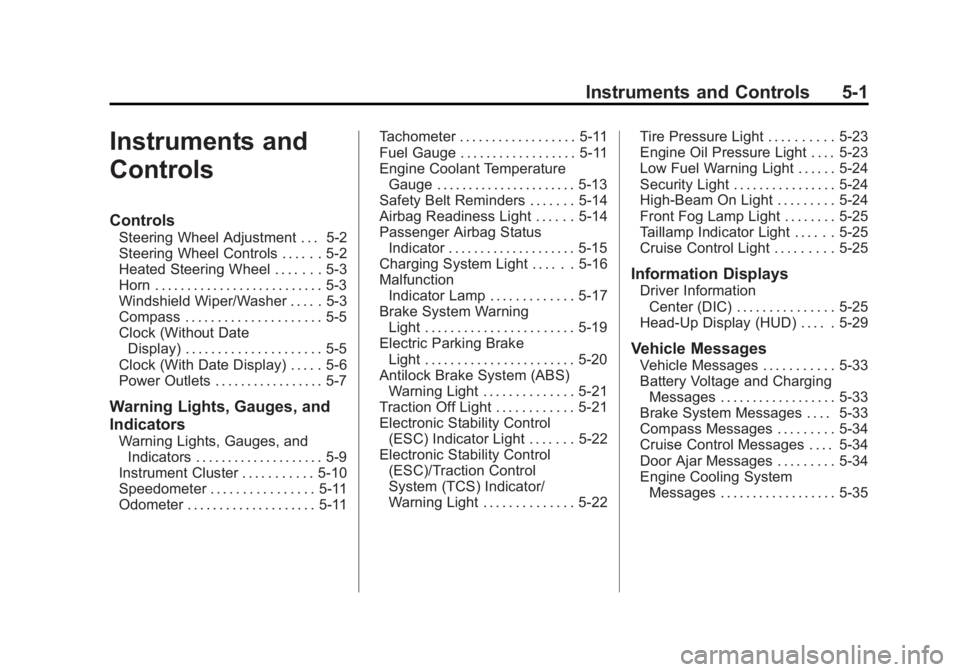
Black plate (1,1)Buick LaCrosse Owner Manual - 2011
Instruments and Controls 5-1
Instruments and
Controls
Controls
Steering Wheel Adjustment . . . 5-2
Steering Wheel Controls . . . . . . 5-2
Heated Steering Wheel . . . . . . . 5-3
Horn . . . . . . . . . . . . . . . . . . . . . . . . . . 5-3
Windshield Wiper/Washer . . . . . 5-3
Compass . . . . . . . . . . . . . . . . . . . . . 5-5
Clock (Without DateDisplay) . . . . . . . . . . . . . . . . . . . . . 5-5
Clock (With Date Display) . . . . . 5-6
Power Outlets . . . . . . . . . . . . . . . . . 5-7
Warning Lights, Gauges, and
Indicators
Warning Lights, Gauges, and Indicators . . . . . . . . . . . . . . . . . . . . 5-9
Instrument Cluster . . . . . . . . . . . 5-10
Speedometer . . . . . . . . . . . . . . . . 5-11
Odometer . . . . . . . . . . . . . . . . . . . . 5-11 Tachometer . . . . . . . . . . . . . . . . . . 5-11
Fuel Gauge . . . . . . . . . . . . . . . . . . 5-11
Engine Coolant Temperature
Gauge . . . . . . . . . . . . . . . . . . . . . . 5-13
Safety Belt Reminders . . . . . . . 5-14
Airbag Readiness Light . . . . . . 5-14
Passenger Airbag Status
Indicator . . . . . . . . . . . . . . . . . . . . 5-15
Charging System Light . . . . . . 5-16
Malfunction Indicator Lamp . . . . . . . . . . . . . 5-17
Brake System Warning Light . . . . . . . . . . . . . . . . . . . . . . . 5-19
Electric Parking Brake Light . . . . . . . . . . . . . . . . . . . . . . . 5-20
Antilock Brake System (ABS) Warning Light . . . . . . . . . . . . . . 5-21
Traction Off Light . . . . . . . . . . . . 5-21
Electronic Stability Control (ESC) Indicator Light . . . . . . . 5-22
Electronic Stability Control (ESC)/Traction Control
System (TCS) Indicator/
Warning Light . . . . . . . . . . . . . . 5-22 Tire Pressure Light . . . . . . . . . . 5-23
Engine Oil Pressure Light . . . . 5-23
Low Fuel Warning Light . . . . . . 5-24
Security Light . . . . . . . . . . . . . . . . 5-24
High-Beam On Light . . . . . . . . . 5-24
Front Fog Lamp Light . . . . . . . . 5-25
Taillamp Indicator Light . . . . . . 5-25
Cruise Control Light . . . . . . . . . 5-25
Information Displays
Driver Information
Center (DIC) . . . . . . . . . . . . . . . 5-25
Head-Up Display (HUD) . . . . . 5-29
Vehicle Messages
Vehicle Messages . . . . . . . . . . . 5-33
Battery Voltage and Charging Messages . . . . . . . . . . . . . . . . . . 5-33
Brake System Messages . . . . 5-33
Compass Messages . . . . . . . . . 5-34
Cruise Control Messages . . . . 5-34
Door Ajar Messages . . . . . . . . . 5-34
Engine Cooling System Messages . . . . . . . . . . . . . . . . . . 5-35
Page 125 of 462

Black plate (3,1)Buick LaCrosse Owner Manual - 2011
Instruments and Controls 5-3
SeeBluetooth (Overview) on
page 7‑46 orBluetooth
(Infotainment Controls) on
page 7‑48 orBluetooth (Voice
Recognition) on page 7‑53,
the OnStar Owner's Guide, or
the separate Navigation System
Manual for more information.
$ i(Mute/End Call): Press
to silence the vehicle speakers
only. Press again to turn the
sound on. For vehicles with
OnStar or Bluetooth systems,
press to reject an incoming call,
or end a current call.
_SRC^(Rotary Control): Press
to select an audio source.
Press
_or^to select the next or
previous favorite radio station, CD,
DVD track/chapter (with navigation),
or MP3 track.
+
x− (Volume): Press + to
increase the volume. Press −to
decrease the volume.
Heated Steering Wheel
For vehicles with a heated steering
wheel, the button for this feature
is located on the climate control
system.
(: Press to turn the heated
steering wheel on or off. A light
on the button displays when the
feature is turned on.
The steering wheel takes about
three minutes to start heating.
Horn
Press near the horn symbols or
press on the steering wheel pad
to sound the horn.
Windshield Wiper/Washer
The windshield wiper lever is
on the side of the steering
column. With the ignition in
ACC/ACCESSORY or ON/RUN,
move the windshield wiper lever
to select the wiper speed.
2: Use for fast wipes.
1: Use for slow wipes.
Page 127 of 462
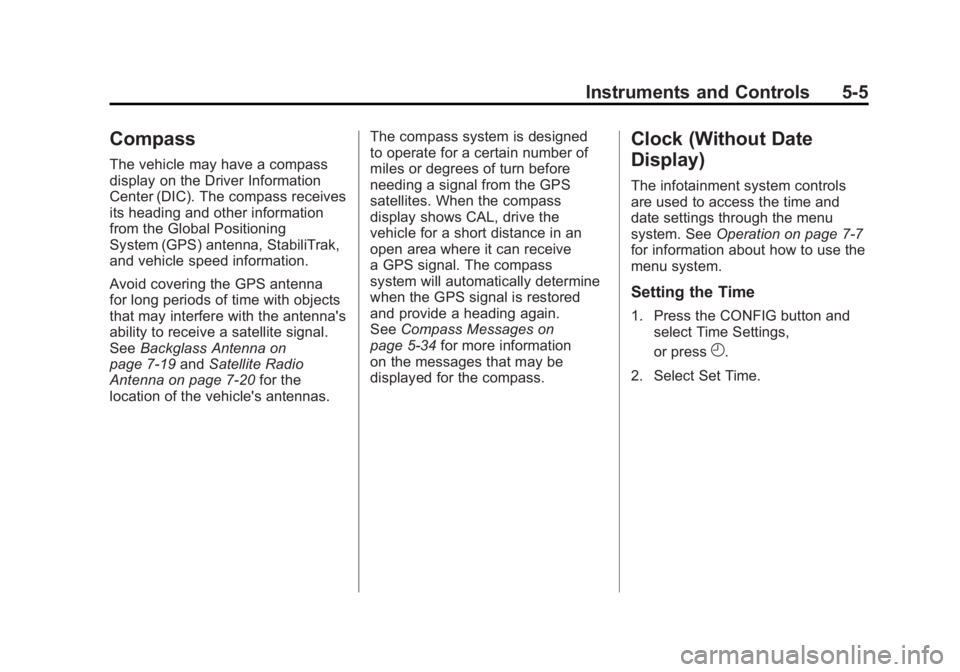
Black plate (5,1)Buick LaCrosse Owner Manual - 2011
Instruments and Controls 5-5
Compass
The vehicle may have a compass
display on the Driver Information
Center (DIC). The compass receives
its heading and other information
from the Global Positioning
System (GPS) antenna, StabiliTrak,
and vehicle speed information.
Avoid covering the GPS antenna
for long periods of time with objects
that may interfere with the antenna's
ability to receive a satellite signal.
SeeBackglass Antenna on
page 7‑19 andSatellite Radio
Antenna on page 7‑20 for the
location of the vehicle's antennas. The compass system is designed
to operate for a certain number of
miles or degrees of turn before
needing a signal from the GPS
satellites. When the compass
display shows CAL, drive the
vehicle for a short distance in an
open area where it can receive
a GPS signal. The compass
system will automatically determine
when the GPS signal is restored
and provide a heading again.
See
Compass Messages on
page 5‑34 for more information
on the messages that may be
displayed for the compass.
Clock (Without Date
Display)
The infotainment system controls
are used to access the time and
date settings through the menu
system. See Operation on page 7‑7
for information about how to use the
menu system.
Setting the Time
1. Press the CONFIG button and select Time Settings,
or press
H.
2. Select Set Time.
Page 128 of 462
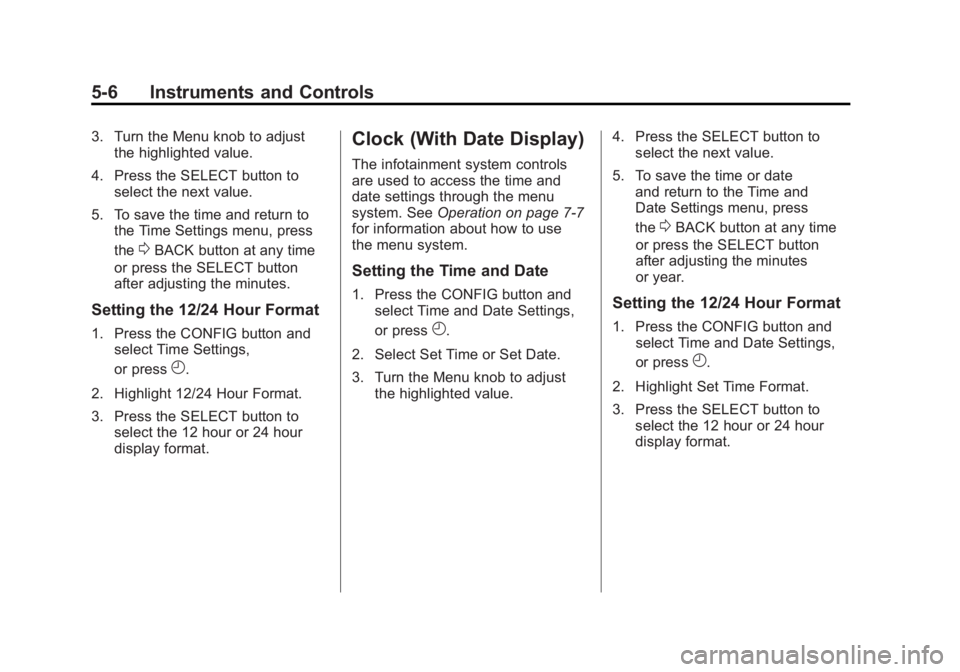
Black plate (6,1)Buick LaCrosse Owner Manual - 2011
5-6 Instruments and Controls
3. Turn the Menu knob to adjustthe highlighted value.
4. Press the SELECT button to select the next value.
5. To save the time and return to the Time Settings menu, press
the
0BACK button at any time
or press the SELECT button
after adjusting the minutes.
Setting the 12/24 Hour Format
1. Press the CONFIG button and select Time Settings,
or press
H.
2. Highlight 12/24 Hour Format.
3. Press the SELECT button to select the 12 hour or 24 hour
display format.
Clock (With Date Display)
The infotainment system controls
are used to access the time and
date settings through the menu
system. See Operation on page 7‑7
for information about how to use
the menu system.
Setting the Time and Date
1. Press the CONFIG button and select Time and Date Settings,
or press
H.
2. Select Set Time or Set Date.
3. Turn the Menu knob to adjust the highlighted value. 4. Press the SELECT button to
select the next value.
5. To save the time or date and return to the Time and
Date Settings menu, press
the
0BACK button at any time
or press the SELECT button
after adjusting the minutes
or year.
Setting the 12/24 Hour Format
1. Press the CONFIG button and select Time and Date Settings,
or press
H.
2. Highlight Set Time Format.
3. Press the SELECT button to select the 12 hour or 24 hour
display format.
Page 133 of 462
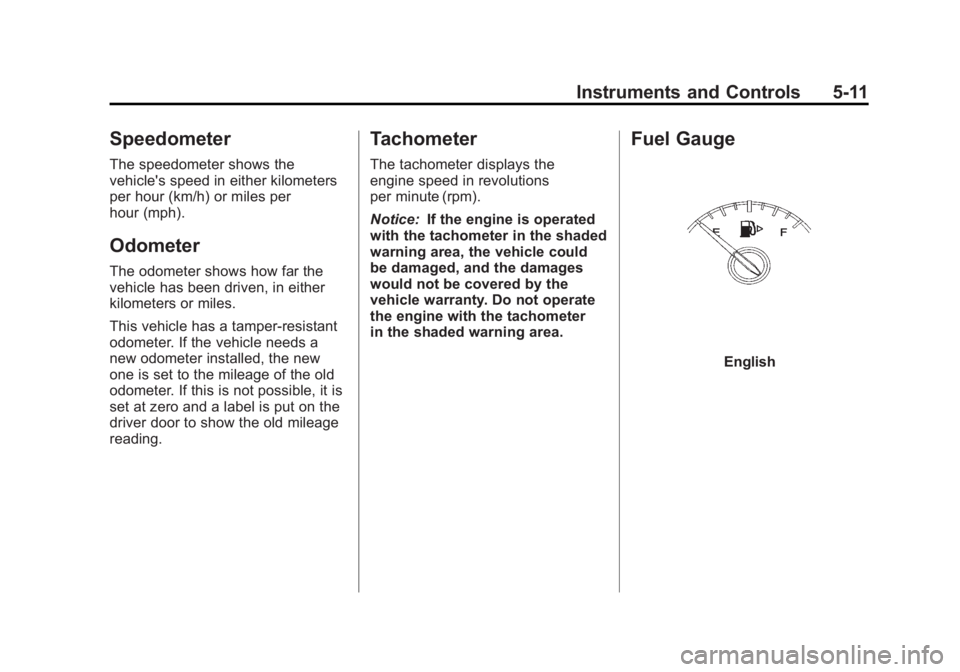
Black plate (11,1)Buick LaCrosse Owner Manual - 2011
Instruments and Controls 5-11
Speedometer
The speedometer shows the
vehicle's speed in either kilometers
per hour (km/h) or miles per
hour (mph).
Odometer
The odometer shows how far the
vehicle has been driven, in either
kilometers or miles.
This vehicle has a tamper-resistant
odometer. If the vehicle needs a
new odometer installed, the new
one is set to the mileage of the old
odometer. If this is not possible, it is
set at zero and a label is put on the
driver door to show the old mileage
reading.
Tachometer
The tachometer displays the
engine speed in revolutions
per minute (rpm).
Notice:If the engine is operated
with the tachometer in the shaded
warning area, the vehicle could
be damaged, and the damages
would not be covered by the
vehicle warranty. Do not operate
the engine with the tachometer
in the shaded warning area.
Fuel Gauge
English
Page 142 of 462
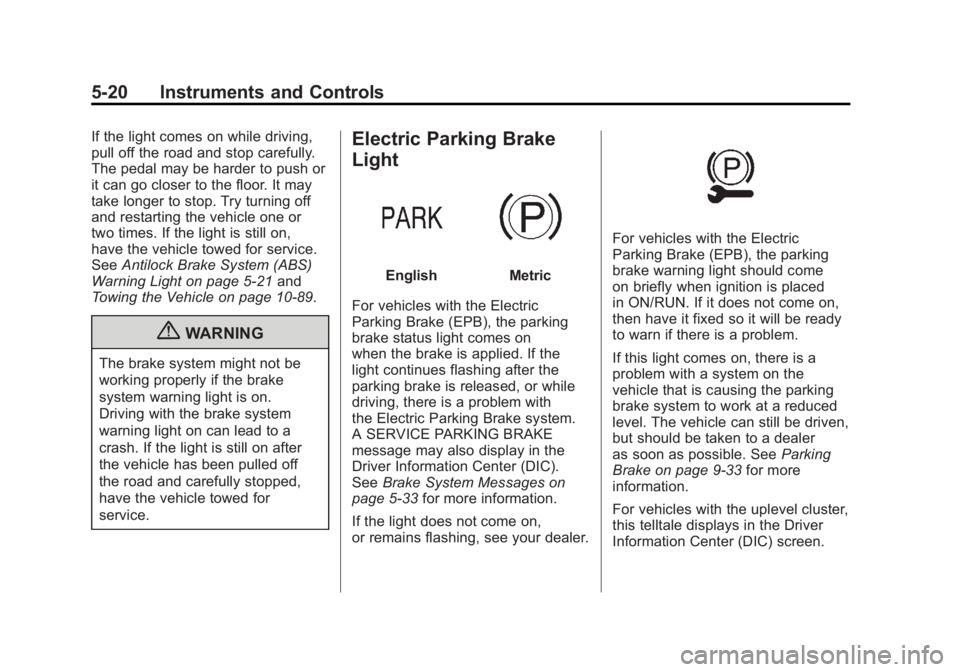
Black plate (20,1)Buick LaCrosse Owner Manual - 2011
5-20 Instruments and Controls
If the light comes on while driving,
pull off the road and stop carefully.
The pedal may be harder to push or
it can go closer to the floor. It may
take longer to stop. Try turning off
and restarting the vehicle one or
two times. If the light is still on,
have the vehicle towed for service.
SeeAntilock Brake System (ABS)
Warning Light on page 5‑21 and
Towing the Vehicle on page 10‑89.
{WARNING
The brake system might not be
working properly if the brake
system warning light is on.
Driving with the brake system
warning light on can lead to a
crash. If the light is still on after
the vehicle has been pulled off
the road and carefully stopped,
have the vehicle towed for
service.
Electric Parking Brake
Light
EnglishMetric
For vehicles with the Electric
Parking Brake (EPB), the parking
brake status light comes on
when the brake is applied. If the
light continues flashing after the
parking brake is released, or while
driving, there is a problem with
the Electric Parking Brake system.
A SERVICE PARKING BRAKE
message may also display in the
Driver Information Center (DIC).
See Brake System Messages on
page 5‑33 for more information.
If the light does not come on,
or remains flashing, see your dealer.
For vehicles with the Electric
Parking Brake (EPB), the parking
brake warning light should come
on briefly when ignition is placed
in ON/RUN. If it does not come on,
then have it fixed so it will be ready
to warn if there is a problem.
If this light comes on, there is a
problem with a system on the
vehicle that is causing the parking
brake system to work at a reduced
level. The vehicle can still be driven,
but should be taken to a dealer
as soon as possible. See Parking
Brake on page 9‑33 for more
information.
For vehicles with the uplevel cluster,
this telltale displays in the Driver
Information Center (DIC) screen.
Page 145 of 462
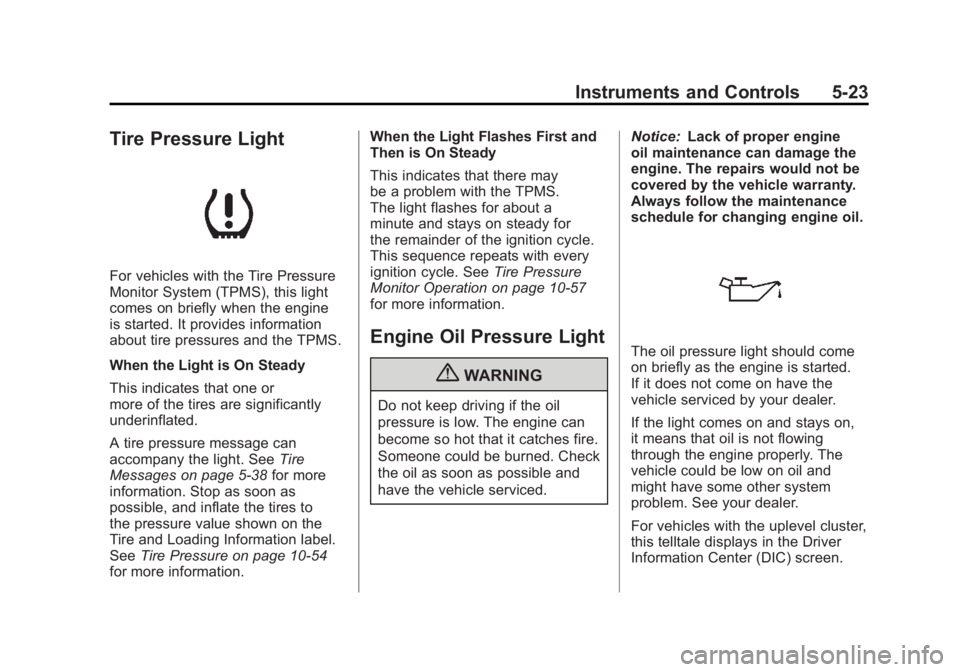
Black plate (23,1)Buick LaCrosse Owner Manual - 2011
Instruments and Controls 5-23
Tire Pressure Light
For vehicles with the Tire Pressure
Monitor System (TPMS), this light
comes on briefly when the engine
is started. It provides information
about tire pressures and the TPMS.
When the Light is On Steady
This indicates that one or
more of the tires are significantly
underinflated.
A tire pressure message can
accompany the light. SeeTire
Messages on page 5‑38 for more
information. Stop as soon as
possible, and inflate the tires to
the pressure value shown on the
Tire and Loading Information label.
See Tire Pressure on page 10‑54
for more information. When the Light Flashes First and
Then is On Steady
This indicates that there may
be a problem with the TPMS.
The light flashes for about a
minute and stays on steady for
the remainder of the ignition cycle.
This sequence repeats with every
ignition cycle. See
Tire Pressure
Monitor Operation on page 10‑57
for more information.
Engine Oil Pressure Light
{WARNING
Do not keep driving if the oil
pressure is low. The engine can
become so hot that it catches fire.
Someone could be burned. Check
the oil as soon as possible and
have the vehicle serviced. Notice:
Lack of proper engine
oil maintenance can damage the
engine. The repairs would not be
covered by the vehicle warranty.
Always follow the maintenance
schedule for changing engine oil.
The oil pressure light should come
on briefly as the engine is started.
If it does not come on have the
vehicle serviced by your dealer.
If the light comes on and stays on,
it means that oil is not flowing
through the engine properly. The
vehicle could be low on oil and
might have some other system
problem. See your dealer.
For vehicles with the uplevel cluster,
this telltale displays in the Driver
Information Center (DIC) screen.
Page 146 of 462
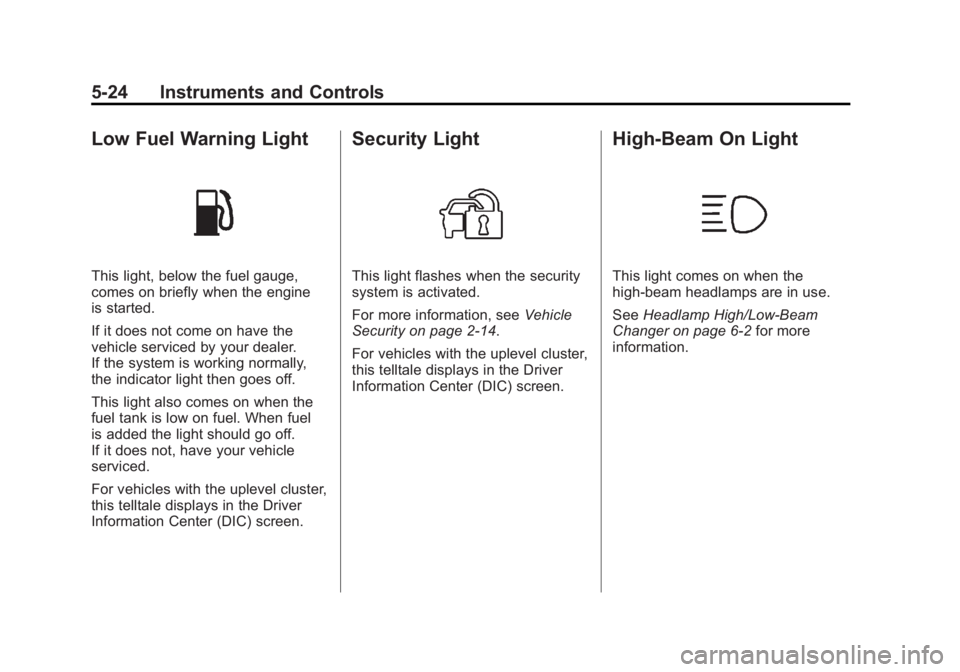
Black plate (24,1)Buick LaCrosse Owner Manual - 2011
5-24 Instruments and Controls
Low Fuel Warning Light
This light, below the fuel gauge,
comes on briefly when the engine
is started.
If it does not come on have the
vehicle serviced by your dealer.
If the system is working normally,
the indicator light then goes off.
This light also comes on when the
fuel tank is low on fuel. When fuel
is added the light should go off.
If it does not, have your vehicle
serviced.
For vehicles with the uplevel cluster,
this telltale displays in the Driver
Information Center (DIC) screen.
Security Light
This light flashes when the security
system is activated.
For more information, seeVehicle
Security on page 2‑14.
For vehicles with the uplevel cluster,
this telltale displays in the Driver
Information Center (DIC) screen.
High-Beam On Light
This light comes on when the
high-beam headlamps are in use.
See Headlamp High/Low-Beam
Changer on page 6‑2 for more
information.
Page 147 of 462
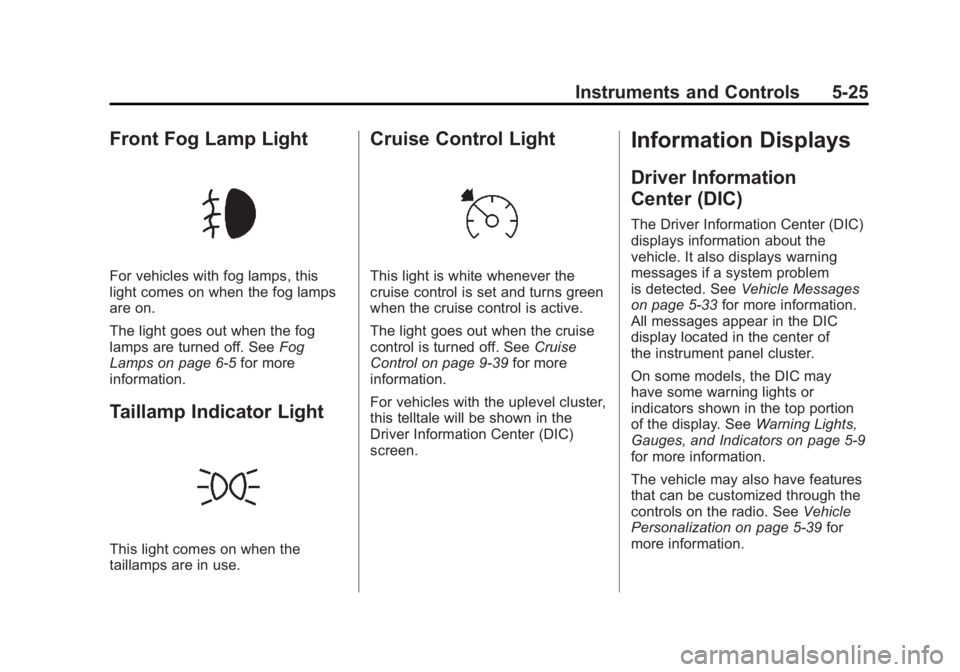
Black plate (25,1)Buick LaCrosse Owner Manual - 2011
Instruments and Controls 5-25
Front Fog Lamp Light
For vehicles with fog lamps, this
light comes on when the fog lamps
are on.
The light goes out when the fog
lamps are turned off. SeeFog
Lamps on page 6‑5 for more
information.
Taillamp Indicator Light
This light comes on when the
taillamps are in use.
Cruise Control Light
This light is white whenever the
cruise control is set and turns green
when the cruise control is active.
The light goes out when the cruise
control is turned off. See Cruise
Control on page 9‑39 for more
information.
For vehicles with the uplevel cluster,
this telltale will be shown in the
Driver Information Center (DIC)
screen.
Information Displays
Driver Information
Center (DIC)
The Driver Information Center (DIC)
displays information about the
vehicle. It also displays warning
messages if a system problem
is detected. See Vehicle Messages
on page 5‑33 for more information.
All messages appear in the DIC
display located in the center of
the instrument panel cluster.
On some models, the DIC may
have some warning lights or
indicators shown in the top portion
of the display. See Warning Lights,
Gauges, and Indicators on page 5‑9
for more information.
The vehicle may also have features
that can be customized through the
controls on the radio. See Vehicle
Personalization on page 5‑39 for
more information.
Page 148 of 462
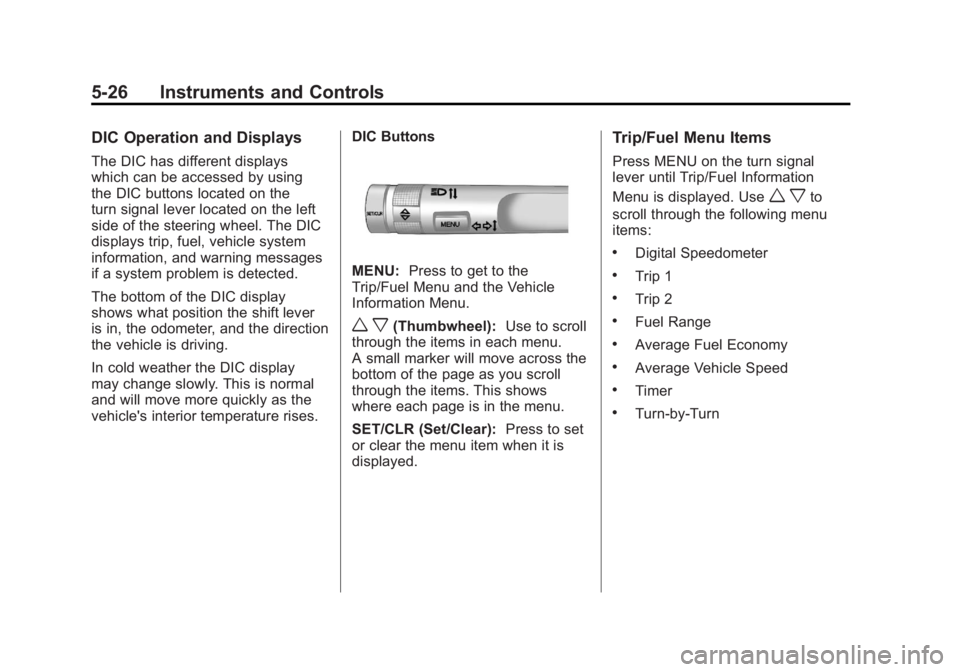
Black plate (26,1)Buick LaCrosse Owner Manual - 2011
5-26 Instruments and Controls
DIC Operation and Displays
The DIC has different displays
which can be accessed by using
the DIC buttons located on the
turn signal lever located on the left
side of the steering wheel. The DIC
displays trip, fuel, vehicle system
information, and warning messages
if a system problem is detected.
The bottom of the DIC display
shows what position the shift lever
is in, the odometer, and the direction
the vehicle is driving.
In cold weather the DIC display
may change slowly. This is normal
and will move more quickly as the
vehicle's interior temperature rises.DIC Buttons
MENU:
Press to get to the
Trip/Fuel Menu and the Vehicle
Information Menu.
w x(Thumbwheel): Use to scroll
through the items in each menu.
A small marker will move across the
bottom of the page as you scroll
through the items. This shows
where each page is in the menu.
SET/CLR (Set/Clear): Press to set
or clear the menu item when it is
displayed.
Trip/Fuel Menu Items
Press MENU on the turn signal
lever until Trip/Fuel Information
Menu is displayed. Use
w xto
scroll through the following menu
items:
.Digital Speedometer
.Trip 1
.Trip 2
.Fuel Range
.Average Fuel Economy
.Average Vehicle Speed
.Timer
.Turn-by-Turn