wheel BUICK LACROSSE 2013 Get To Know Guide
[x] Cancel search | Manufacturer: BUICK, Model Year: 2013, Model line: LACROSSE, Model: BUICK LACROSSE 2013Pages: 102, PDF Size: 0.85 MB
Page 91 of 102
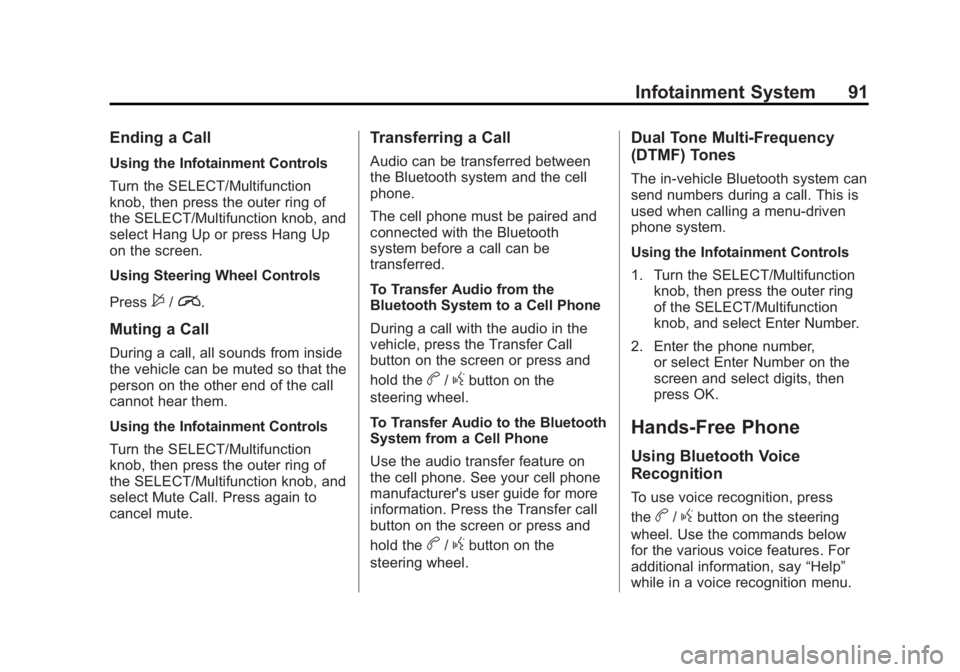
Black plate (91,1)Buick LaCrosse Infotainment System - 2013 - CRC - 12/12/12
Infotainment System 91
Ending a Call
Using the Infotainment Controls
Turn the SELECT/Multifunction
knob, then press the outer ring of
the SELECT/Multifunction knob, and
select Hang Up or press Hang Up
on the screen.
Using Steering Wheel Controls
Press
$/i.
Muting a Call
During a call, all sounds from inside
the vehicle can be muted so that the
person on the other end of the call
cannot hear them.
Using the Infotainment Controls
Turn the SELECT/Multifunction
knob, then press the outer ring of
the SELECT/Multifunction knob, and
select Mute Call. Press again to
cancel mute.
Transferring a Call
Audio can be transferred between
the Bluetooth system and the cell
phone.
The cell phone must be paired and
connected with the Bluetooth
system before a call can be
transferred.
To Transfer Audio from the
Bluetooth System to a Cell Phone
During a call with the audio in the
vehicle, press the Transfer Call
button on the screen or press and
hold the
b/gbutton on the
steering wheel.
To Transfer Audio to the Bluetooth
System from a Cell Phone
Use the audio transfer feature on
the cell phone. See your cell phone
manufacturer's user guide for more
information. Press the Transfer call
button on the screen or press and
hold the
b/gbutton on the
steering wheel.
Dual Tone Multi-Frequency
(DTMF) Tones
The in-vehicle Bluetooth system can
send numbers during a call. This is
used when calling a menu-driven
phone system.
Using the Infotainment Controls
1. Turn the SELECT/Multifunction knob, then press the outer ring
of the SELECT/Multifunction
knob, and select Enter Number.
2. Enter the phone number, or select Enter Number on the
screen and select digits, then
press OK.
Hands-Free Phone
Using Bluetooth Voice
Recognition
To use voice recognition, press
the
b/gbutton on the steering
wheel. Use the commands below
for the various voice features. For
additional information, say “Help”
while in a voice recognition menu.
Page 99 of 102

Black plate (1,1)Buick LaCrosse Infotainment System - 2013 - CRC - 12/12/12
INDEX i-1
A
Accepting or Declining a Call . . . . 89
Adding or Removing XMCategories . . . . . . . . . . . . . . . . . . . . . 19
AM . . . . . . . . . . . . . . . . . . . . . . . . . . . . . . 25
AM-FM Radio . . . . . . . . . . . . . . . . . . . . 15
Audio Bluetooth . . . . . . . . . . . . . . . . . . . . . . . 45
Audio Output . . . . . . . . . . . . . . . . . . . . 49
Audio Players . . . . . . . . . . . . . . . . . . . 36 CD . . . . . . . . . . . . . . . . . . . . . . . . . . . . . 36
Audio System . . . . . . . . . . . . . . . . . . . . 86 Radio Reception . . . . . . . . . . . . . . . . 24
Audio/Video (A/V) Jacks . . . . . . . . . 48
Auxiliary Devices . . . . . . . . . . . . . . . . . . . . . . . . . 44
B
Before Driving . . . . . . . . . . . . . . . . . . . 47
Bluetooth . . . . . . . . . . . . . . . . . . . . 85, 94
Bluetooth Audio . . . . . . . . . . . . . . . . . 45
Bluetooth Controls . . . . . . . . . . . . . . . 85
C
Call Waiting Using Steering
Wheel Controls . . . . . . . . . . . . . . . . . 90
Call Waiting Using the Infotainment Controls . . . . . . . . . . 90
Canceling Voice Recognition . . . . 79
CD Player . . . . . . . . . . . . . . . . . . . . . . . 36
CD Radio Without Navigation . . . . . 5
CD/DVD Radio With Navigation . . 6
Cellular Phone Usage . . . . . . . . . . . 25
Cleaning High Gloss Surfaces and Vehicle Information and
Radio Displays . . . . . . . . . . . . . . . . . 14
Cleaning the RSE Seatback Console . . . . . . . . . . . . . . . . . . . . . . . . 55
Cleaning the Video Screen . . . . . . 55
Clearing the System . . . . . . . . . . . . . 92
Conference Calling Using the
Infotainment Controls . . . . . . . . . . 90
Configure Menu . . . . . . . . . . . . . . . . . 71
Controls
Steering Wheel . . . . . . . . . . . . . . . . . . 9
Customer Assistance . . . . . . . . . . . . . 4
D
Database Coverage Explanations . . . . . . . . . . . . . . . . . . . 78
Destination Download, OnStar
®. . . . . . . . . . . . . . . . . . . . . . . . 70
Destination, Navigation . . . . . . . . . . 61
Detailed Areas . . . . . . . . . . . . . . . . . . . 59
Devices Auxiliary . . . . . . . . . . . . . . . . . . . . . . . . 44
USB . . . . . . . . . . . . . . . . . . . . . . . . . . . . 38
Display Settings . . . . . . . . . . . . . . . . . 76
Driving on a Route . . . . . . . . . . . . . . . 61
Dual Tone Multi-Frequency
(DTMF) Tones . . . . . . . . . . . . . . . . . . 91
DVD Rear Seat Entertainment
System . . . . . . . . . . . . . . . . . . . . . . . . 46
DVD Display Error Messages . . . . 54
DVD Distortion . . . . . . . . . . . . . . . . . . 54
E
Ending a Call . . . . . . . . . . . . . . . . . . . . 91
Error Messages . . . . . . . . . . . . . . . . . 37
Page 101 of 102
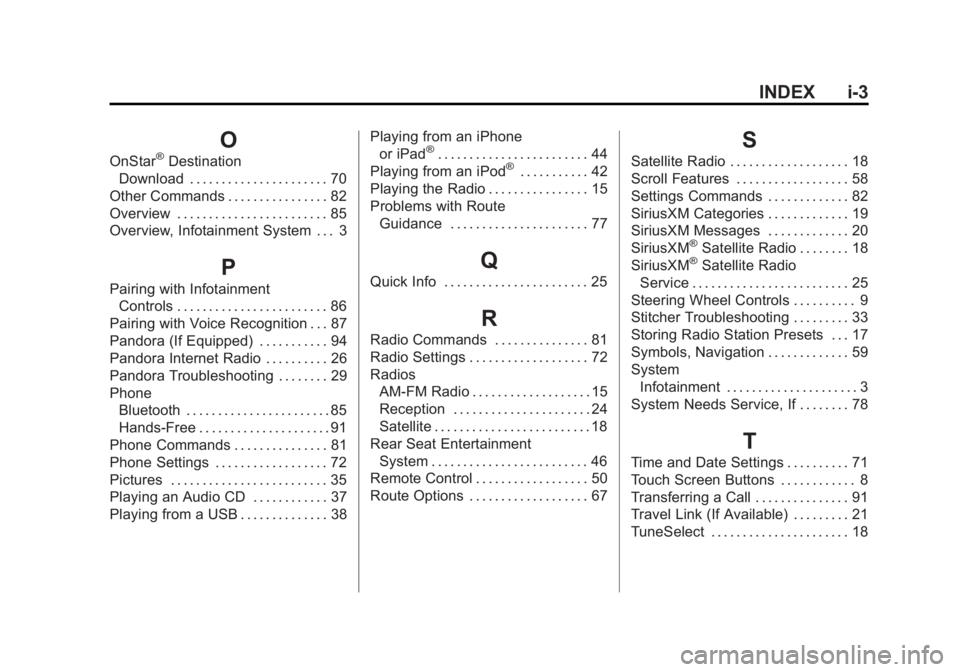
Black plate (3,1)Buick LaCrosse Infotainment System - 2013 - CRC - 12/12/12
INDEX i-3
O
OnStar®Destination
Download . . . . . . . . . . . . . . . . . . . . . . 70
Other Commands . . . . . . . . . . . . . . . . 82
Overview . . . . . . . . . . . . . . . . . . . . . . . . 85
Overview, Infotainment System . . . 3
P
Pairing with Infotainment Controls . . . . . . . . . . . . . . . . . . . . . . . . 86
Pairing with Voice Recognition . . . 87
Pandora (If Equipped) . . . . . . . . . . . 94
Pandora Internet Radio . . . . . . . . . . 26
Pandora Troubleshooting . . . . . . . . 29
Phone Bluetooth . . . . . . . . . . . . . . . . . . . . . . . 85
Hands-Free . . . . . . . . . . . . . . . . . . . . . 91
Phone Commands . . . . . . . . . . . . . . . 81
Phone Settings . . . . . . . . . . . . . . . . . . 72
Pictures . . . . . . . . . . . . . . . . . . . . . . . . . 35
Playing an Audio CD . . . . . . . . . . . . 37
Playing from a USB . . . . . . . . . . . . . . 38 Playing from an iPhone
or iPad
®. . . . . . . . . . . . . . . . . . . . . . . . 44
Playing from an iPod®. . . . . . . . . . . 42
Playing the Radio . . . . . . . . . . . . . . . . 15
Problems with Route Guidance . . . . . . . . . . . . . . . . . . . . . . 77
Q
Quick Info . . . . . . . . . . . . . . . . . . . . . . . 25
R
Radio Commands . . . . . . . . . . . . . . . 81
Radio Settings . . . . . . . . . . . . . . . . . . . 72
RadiosAM-FM Radio . . . . . . . . . . . . . . . . . . . 15
Reception . . . . . . . . . . . . . . . . . . . . . . 24
Satellite . . . . . . . . . . . . . . . . . . . . . . . . . 18
Rear Seat Entertainment System . . . . . . . . . . . . . . . . . . . . . . . . . 46
Remote Control . . . . . . . . . . . . . . . . . . 50
Route Options . . . . . . . . . . . . . . . . . . . 67
S
Satellite Radio . . . . . . . . . . . . . . . . . . . 18
Scroll Features . . . . . . . . . . . . . . . . . . 58
Settings Commands . . . . . . . . . . . . . 82
SiriusXM Categories . . . . . . . . . . . . . 19
SiriusXM Messages . . . . . . . . . . . . . 20
SiriusXM
®Satellite Radio . . . . . . . . 18
SiriusXM®Satellite Radio
Service . . . . . . . . . . . . . . . . . . . . . . . . . 25
Steering Wheel Controls . . . . . . . . . . 9
Stitcher Troubleshooting . . . . . . . . . 33
Storing Radio Station Presets . . . 17
Symbols, Navigation . . . . . . . . . . . . . 59
System Infotainment . . . . . . . . . . . . . . . . . . . . . 3
System Needs Service, If . . . . . . . . 78
T
Time and Date Settings . . . . . . . . . . 71
Touch Screen Buttons . . . . . . . . . . . . 8
Transferring a Call . . . . . . . . . . . . . . . 91
Travel Link (If Available) . . . . . . . . . 21
TuneSelect . . . . . . . . . . . . . . . . . . . . . . 18