seat memory BUICK LACROSSE 2017 Get To Know Guide
[x] Cancel search | Manufacturer: BUICK, Model Year: 2017, Model line: LACROSSE, Model: BUICK LACROSSE 2017Pages: 16, PDF Size: 3.89 MB
Page 2 of 16
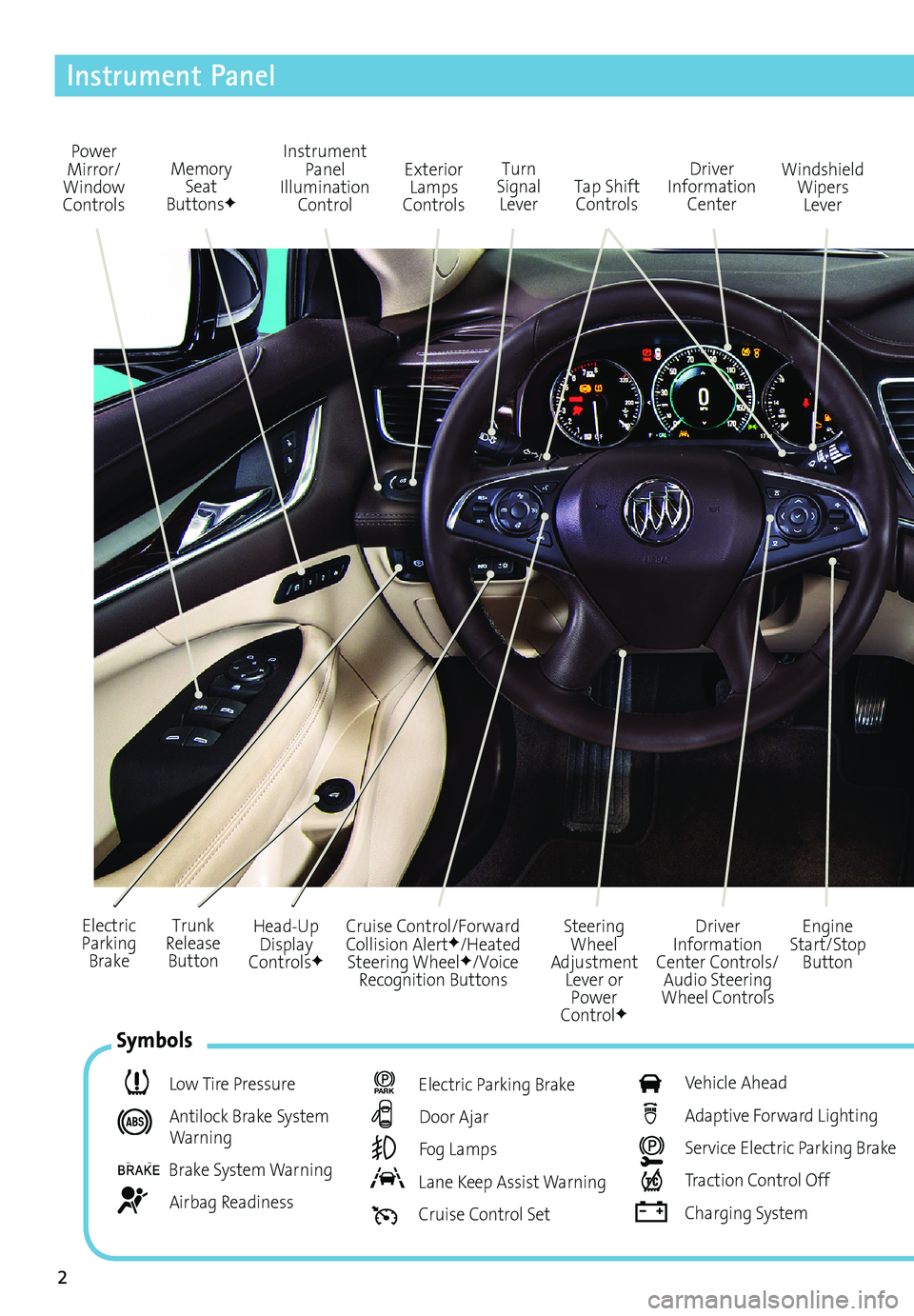
2
Power
Mirror/
Window
Controls Memory
Seat
Buttons
F
Instrument Panel
Illumination Control
Engine
Start/Stop Button
Driver
Information
Center Controls/ Audio Steering
Wheel Controls Windshield
Wipers Lever
Driver
Information Center
Tap Shift
Controls
Turn
Signal Lever
Electric
Parking Brake Head-Up
Display
Controls
F
Trunk
Release Button Steering
Wheel
Adjustment Lever or Power
Control
F
Cruise Control/Forward
Collision AlertF/Heated
Steering WheelF/Voice
Recognition Buttons
Exterior Lamps
Controls
Instrument Panel
Symbols
Low Tire Pressure
Antilock Brake System
Warning
Brake System Warning
Airbag Readiness
P
ARK Electric Parking Brake
Door Ajar
Fog Lamps
Lane Keep Assist Warning
Cruise Control Set
Vehicle Ahead
Adaptive Forward Lighting
Service Electric Parking Brake
Traction Control Off
Charging System
Page 6 of 16
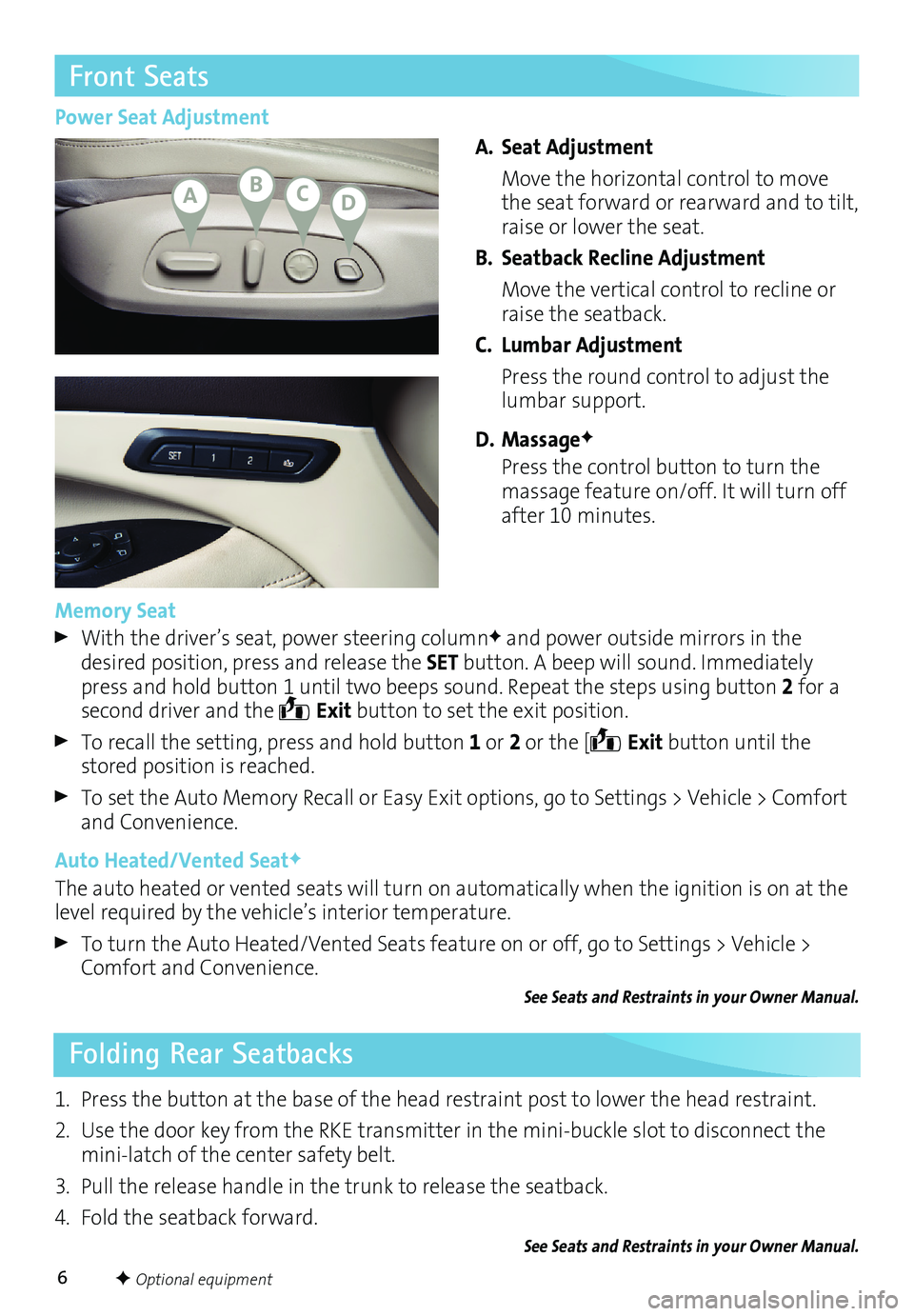
6
Front Seats
Power Seat AdjustmentA. Seat Adjustment
Move the horizontal control to move
the seat forward or rearward and to tilt,
raise or lower the seat.
B. Seatback Recline Adjustment
Move the vertical control to recline or
raise the seatback.
C. Lumbar Adjustment
Press the round control to adjust the
lumbar support.
D. Massage
F
Press the control button to turn the
massage feature on/off. It will turn off
after 10 minutes.
Memory Seat
With the driver’s seat, power steering columnF and power outside mirrors in the
desired position, press and release the SET button. A beep will sound. Immediately
press and hold button 1 until two beeps sound. Repeat the steps using button 2 for a
second driver and the
Exit button to set the exit position.
To recall the setting, press and hold button 1 or 2 or the [ Exit button until the
stored position is reached.
To set the Auto Memory Recall or Easy Exit options, go to Settings > Vehicle > Comfort
and Convenience.
Auto Heated/Vented Seat
F
The auto heated or vented seats will turn on automatically when the ignition is on at the
level required by the vehicle’s interior temperature.
To turn the Auto Heated/Vented Seats feature on or off, go to Settings > Vehicle >
Comfort and Convenience.
See Seats and Restraints in your Owner Manual.
F Optional equipment
Folding Rear Seatbacks
1. Press the button at the base of the head restraint post to lower the head restraint.
2. Use the door key from the RKE transmitter in the mini-buckle slot to disconnect the
mini-latch of the center safety belt.
3. Pull the release handle in the trunk to release the seatback.
4. Fold the seatback forward.
See Seats and Restraints in your Owner Manual.
ABCD