BUICK LESABRE 2003 Owner's Manual
Manufacturer: BUICK, Model Year: 2003, Model line: LESABRE, Model: BUICK LESABRE 2003Pages: 380, PDF Size: 2.75 MB
Page 121 of 380

Once you're going about 25 mph (40 km/h) or more, you
can brie¯y press the RESUME/ACCEL
(resume/accelerate) switch to return to your desired
preset speed.
You'll go right back up to your chosen speed and stay
there. If you press and hold the RESUME/ACCEL
switch, the vehicle will keep going faster until you
release the switch or apply the brake. So unless you
want to go faster, don't press and hold the
RESUME/ACCEL switch.
Increasing Speed While Using Cruise
Control
There are two ways to go to a higher speed:
·Use the accelerator pedal to get to the higher
speed. Press the SET/COAST switch, then release
it and the accelerator pedal. You'll now cruise at
the higher speed.
·Press the RESUME/ACCEL switch. Hold it there
until you get up to the speed you want, and then
release it. (To increase your speed in very
small amounts, brie¯y press the RESUME/ACCEL
switch and then release it. Each time you do
this, your vehicle will go about 1 mph (1.6 km/h)
faster.)
The accelerate feature will only work after you have set
the cruise control speed by pressing the SET/COAST
switch.
Reducing Speed While Using Cruise
Control
There are two ways to reduce your speed while using
cruise control:
·Press the SET/COAST switch until you reach the
lower speed you want, then release it.
·To slow down in very small amounts, push the
SET/COAST switch brie¯y. Each time you do
this, you'll go about 1 mph (1.6 km/h) slower.
Passing Another Vehicle While Using
Cruise Control
Use the accelerator pedal to increase your speed.
When you take your foot off the pedal, your vehicle will
slow down to the cruise control speed you set earlier.
Using Cruise Control on Hills
How well your cruise control will work on hills depends
upon your speed, load and the steepness of the
hills. When going up steep hills, you may have to step
on the accelerator pedal to maintain your speed.
When going downhill, you may have to brake or shift to
a lower gear to keep your speed down. Applying the
brake or shifting into a lower gear will take your vehicle
out of cruise control. If you need to apply the brake
or shift to a lower gear due to the grade of the downhill
slope, you may not want to attempt to use your
cruise control feature.
3-13
Page 122 of 380

Ending Cruise Control
There are two ways to turn off the cruise control:
·Step lightly on the brake pedal; or
·press ON/OFF.
Erasing Speed Memory
When you turn off the cruise control or the ignition, your
cruise control set speed memory is erased.
Exterior Lamps
The exterior lamp control
buttons are located to the
left of the steering
column.
<(Parking Lamps):Press this button to turn on the
parking lamps, together with the following:
·Sidemarker Lamps
·Taillamps
·License Plate Lamps
·Instrument Panel Lights
O(Headlamps):Press this button to turn on the
headlamps, together with the previously listed lamps and
lights.
Wiper Activated Headlamps
This feature turns on the low-beam headlamps,
instrument panel cluster backlighting and taillamps when
the Twilight Sentinel
žis in day mode and after the
windshield wipers have been in use for approximately
six seconds.
To operate the wiper activated headlamps, the Twilight
Sentinel
žmust be on. If the wiper activated headlamps
are on and the ignition switch is turned to RUN, the
wiper activated headlamps will continue. When you turn
the key to OFF, the wiper activated headlamps will
immediately turn off. The wiper activated headlamps will
also turn off if you turn off the Twilight Sentinel
žor
the windshield wipers.
3-14
Page 123 of 380
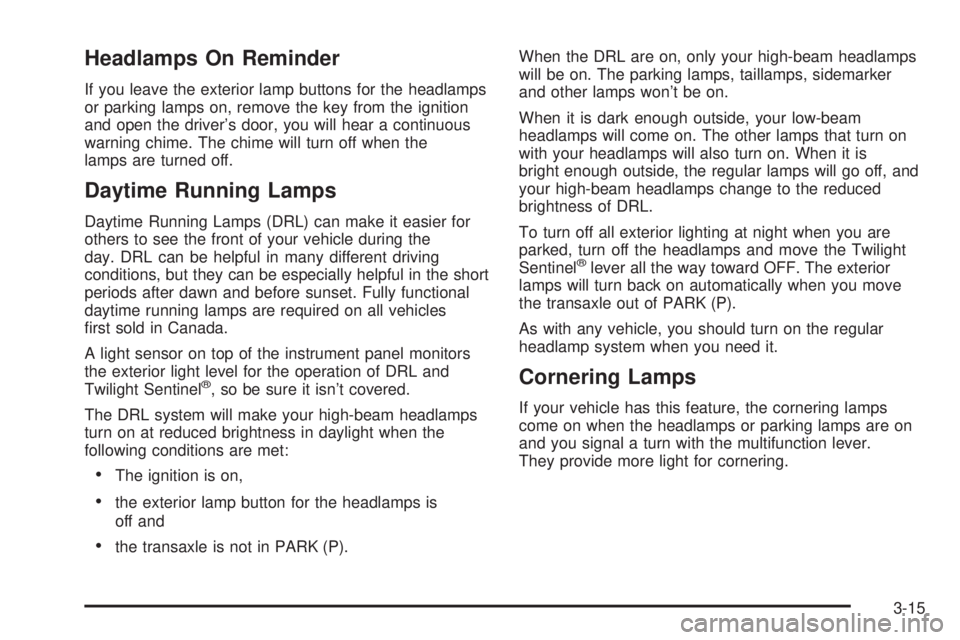
Headlamps On Reminder
If you leave the exterior lamp buttons for the headlamps
or parking lamps on, remove the key from the ignition
and open the driver's door, you will hear a continuous
warning chime. The chime will turn off when the
lamps are turned off.
Daytime Running Lamps
Daytime Running Lamps (DRL) can make it easier for
others to see the front of your vehicle during the
day. DRL can be helpful in many different driving
conditions, but they can be especially helpful in the short
periods after dawn and before sunset. Fully functional
daytime running lamps are required on all vehicles
®rst sold in Canada.
A light sensor on top of the instrument panel monitors
the exterior light level for the operation of DRL and
Twilight Sentinel
ž, so be sure it isn't covered.
The DRL system will make your high-beam headlamps
turn on at reduced brightness in daylight when the
following conditions are met:
·The ignition is on,
·the exterior lamp button for the headlamps is
off and
·the transaxle is not in PARK (P).When the DRL are on, only your high-beam headlamps
will be on. The parking lamps, taillamps, sidemarker
and other lamps won't be on.
When it is dark enough outside, your low-beam
headlamps will come on. The other lamps that turn on
with your headlamps will also turn on. When it is
bright enough outside, the regular lamps will go off, and
your high-beam headlamps change to the reduced
brightness of DRL.
To turn off all exterior lighting at night when you are
parked, turn off the headlamps and move the Twilight
Sentinel
žlever all the way toward OFF. The exterior
lamps will turn back on automatically when you move
the transaxle out of PARK (P).
As with any vehicle, you should turn on the regular
headlamp system when you need it.
Cornering Lamps
If your vehicle has this feature, the cornering lamps
come on when the headlamps or parking lamps are on
and you signal a turn with the multifunction lever.
They provide more light for cornering.
3-15
Page 124 of 380

Twilight Sentinelž
Twilight Sentinelžturns your headlamps on and off by
sensing how dark it is outside.
The lever for this feature is
located to the left of the
steering column.
To operate it, leave the exterior lamp button off.
If you slide the lever all the way to MAX, your
headlamps will remain on for about three minutes after
you turn off your engine. As you slide the lever
toward OFF, the headlamps will turn off more quickly.
You can change this delay time from only a few seconds
to three minutes.
The exterior lamps can be completely shut off while the
vehicle is in PARK (P) by sliding the Twilight Sentinel
ž
lever all the way to OFF. To turn the exterior lamps back
on, slide the lever toward MAX again, or shift out of
PARK (P).
Park Lamp Override Feature
If the Twilight Sentinelžlighting is active, it can be
disabled by turning on the manual parking lamps. The
lighting will be disabled until the ignition is moved
from RUN or until the outside light level becomes
daylight. The outside light level changing to daylight will
cause the Twilight Sentinel
žfeature to deactivate.
The wiper-activated headlamps will override the twilight
disable feature.
Light Sensor
Your Twilight Sentinelž
and DRL work with the
light sensor located on top
of the instrument panel.
Don't cover it up. If you do, the sensor will read ªdarkº
and the Twilight Sentinel
žlighting will turn on.
3-16
Page 125 of 380

Exterior Lighting Battery Saver
If the exterior lamp button has been left on, the exterior
lamps will turn off approximately 10 minutes after the
ignition is turned to LOCK and any door has been
opened. This protects against draining the battery in
case you have accidentally left the headlamps or parking
lamps on. If you need to leave the lamps on for more
than 10 minutes, use the manual control to turn the
lamps back on after the ignition is turned to LOCK and
any door is opened. To delay the lamps from turning
off, see ªTwilight Sentinel
žº underExterior Lamps
on page 3-14.
Interior Lamps
Instrument Panel Brightness
The lever for this feature is
located to the left of the
steering column.
The brightness of the instrument panel lights can be
adjusted by sliding the INTERIOR lever from LO to HI.
The instrument panel lights will be on only while the
parking lamps are on. The interior courtesy lamps can
be turned on by sliding the INTERIOR lever all the
way to HI.
3-17
Page 126 of 380

Courtesy Lamps
If it is dark enough outside, when any door is opened,
several lamps go on. They make it easy for you to enter
and leave the vehicle. You can also turn these lamps
on by sliding the INTERIOR lever all the way to the top.
Entry Lighting
If it is dark enough outside when you press the unlock
button on the remote keyless entry transmitter, the
interior courtesy lamps will turn on and stay on
for approximately 40 seconds. The lamps will turn off
immediately by pressing the lock button on the remote
keyless entry transmitter, turning the ignition key to
RUN or activating the power door locks.
Delayed Entry Lighting
If it is dark enough outside when you open the door, the
interior lamps will turn on. When you close the door
with the ignition off, the interior lamps will stay on for up
to 25 seconds or until the ignition is turned to an on
position. When the lamps turn off as a result of
the 25 second timer or the ignition switch being turned
on, the lighting will deactivate via the theater dimming
effect. Locking the doors will override the delayed entry
lighting feature and the lamps will turn off right away.
Theater Dimming
This feature allows for a three to ®ve-second fade out of
the courtesy lamps instead of immediate turn off.
Delayed Exit Lighting
If it is dark enough outside when you remove the key
from the ignition, the interior lamps will turn on and stay
on for approximately 25 seconds. This will give you
time to ®nd the door pull handle or lock switches. Once
the key is inserted into the ignition the exit lighting
will be cancelled and the lighting will fade out.
Perimeter Lighting
If it is dark enough outside when the unlock button on
the remote keyless entry transmitter is pressed, the
DRL, parking lamps and back-up lamps will come on.
Personal Choice Programming
This feature can be programmed in the on or off mode
for each transmitter.
If your vehicle is equipped with the Driver Information
Center (DIC), you must use it to program this feature.
See
Driver Information Center (DIC) on page 3-45.
To turn the feature off, do the following:
1. Close all the doors and turn the ignition on. Keep
all doors closed throughout this procedure.
2. Press and hold LOCK on the power door lock
switch throughout this procedure. All the doors
will lock.
3. Press the instant alarm on the transmitter. Perimeter
lighting remains on at this time and the horn will
chirp two times.
3-18
Page 127 of 380

4. Press the instant alarm on the transmitter again.
Perimeter lighting is disabled and the horn will
chirp one time.
5. Release the door lock switch. The perimeter lighting
feature is now off.
To turn the feature on, do the following:
1. Close all the doors and turn the ignition on. Keep
all doors closed throughout this procedure.
2. Press and hold LOCK on the power door lock
switch throughout this procedure. All the doors
will lock.
3. Press the instant alarm on the transmitter. Perimeter
lighting now remains off at this time and the horn
will chirp one time.
4. Press the instant alarm on the transmitter again.
Perimeter lighting is now enabled and the horn
will chirp two times.
5. Release the door lock switch. The perimeter lighting
feature is now on.
This procedure only changes the mode for the
transmitter used to change this setting.Front Reading Lamps
The front reading lamps, located on the headliner, are
turned on or off by pressing one of the buttons
located near each lamp.
Inadvertent Power Battery Saver
This feature is designed to protect your vehicle's battery
against drainage from the interior lamps, trunk lamp,
glove box lamp, cigarette lighters or garage door opener.
When the ignition is turned off, the power to these
features will automatically turn off after 10 minutes.
Power will be restored for an additional 10 minutes if any
door is opened, the trunk is opened or the courtesy
lamp switch is turned on. To restore power back to the
cigarette lighters the ignition must be turned back
to RUN.
3-19
Page 128 of 380
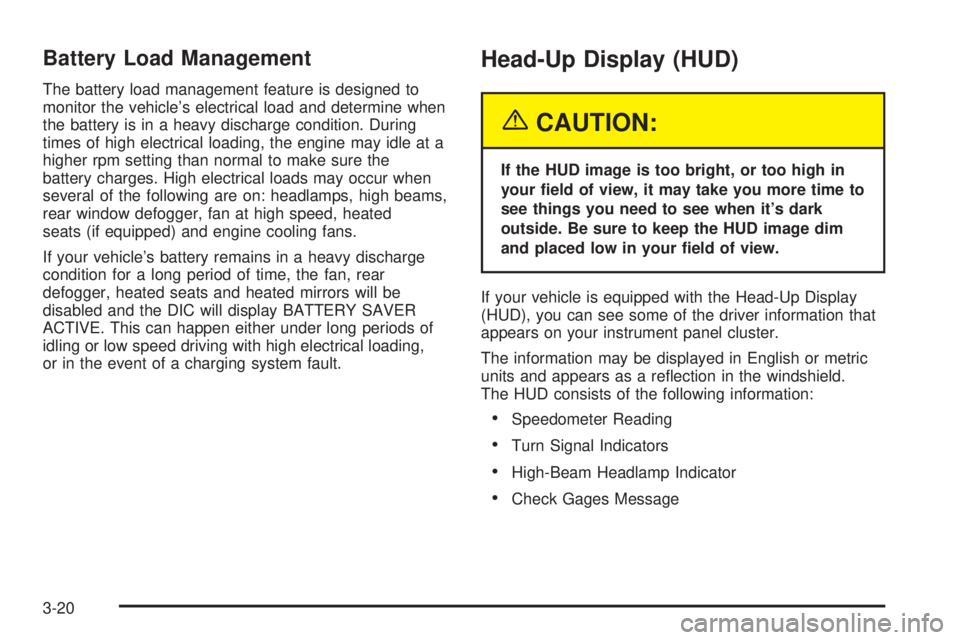
Battery Load Management
The battery load management feature is designed to
monitor the vehicle's electrical load and determine when
the battery is in a heavy discharge condition. During
times of high electrical loading, the engine may idle at a
higher rpm setting than normal to make sure the
battery charges. High electrical loads may occur when
several of the following are on: headlamps, high beams,
rear window defogger, fan at high speed, heated
seats (if equipped) and engine cooling fans.
If your vehicle's battery remains in a heavy discharge
condition for a long period of time, the fan, rear
defogger, heated seats and heated mirrors will be
disabled and the DIC will display BATTERY SAVER
ACTIVE. This can happen either under long periods of
idling or low speed driving with high electrical loading,
or in the event of a charging system fault.
Head-Up Display (HUD)
{CAUTION:
If the HUD image is too bright, or too high in
your ®eld of view, it may take you more time to
see things you need to see when it's dark
outside. Be sure to keep the HUD image dim
and placed low in your ®eld of view.
If your vehicle is equipped with the Head-Up Display
(HUD), you can see some of the driver information that
appears on your instrument panel cluster.
The information may be displayed in English or metric
units and appears as a re¯ection in the windshield.
The HUD consists of the following information:
·Speedometer Reading
·Turn Signal Indicators
·High-Beam Headlamp Indicator
·Check Gages Message
3-20
Page 129 of 380
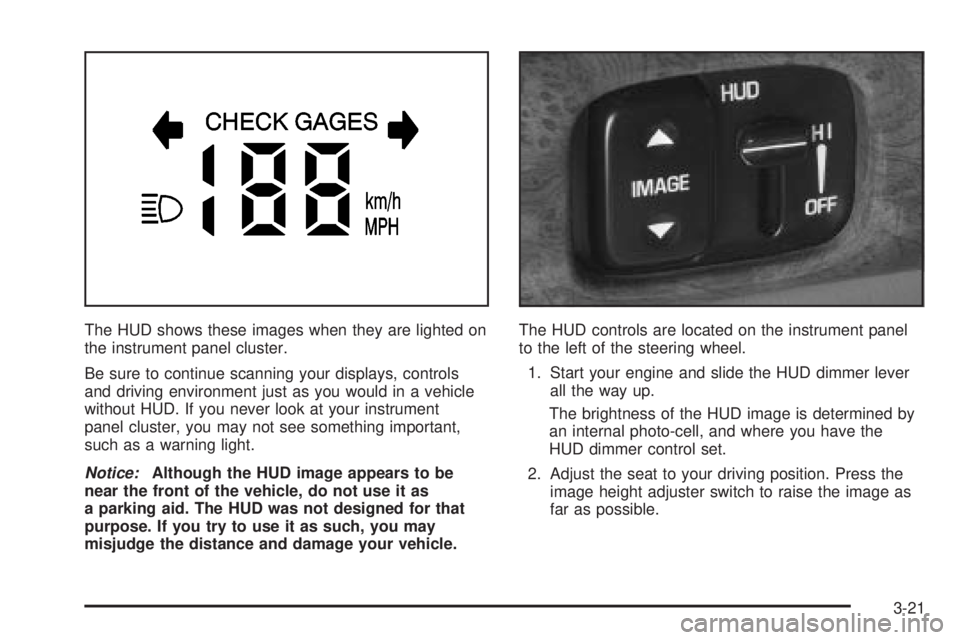
The HUD shows these images when they are lighted on
the instrument panel cluster.
Be sure to continue scanning your displays, controls
and driving environment just as you would in a vehicle
without HUD. If you never look at your instrument
panel cluster, you may not see something important,
such as a warning light.
Notice:Although the HUD image appears to be
near the front of the vehicle, do not use it as
a parking aid. The HUD was not designed for that
purpose. If you try to use it as such, you may
misjudge the distance and damage your vehicle.The HUD controls are located on the instrument panel
to the left of the steering wheel.
1. Start your engine and slide the HUD dimmer lever
all the way up.
The brightness of the HUD image is determined by
an internal photo-cell, and where you have the
HUD dimmer control set.
2. Adjust the seat to your driving position. Press the
image height adjuster switch to raise the image as
far as possible.
3-21
Page 130 of 380
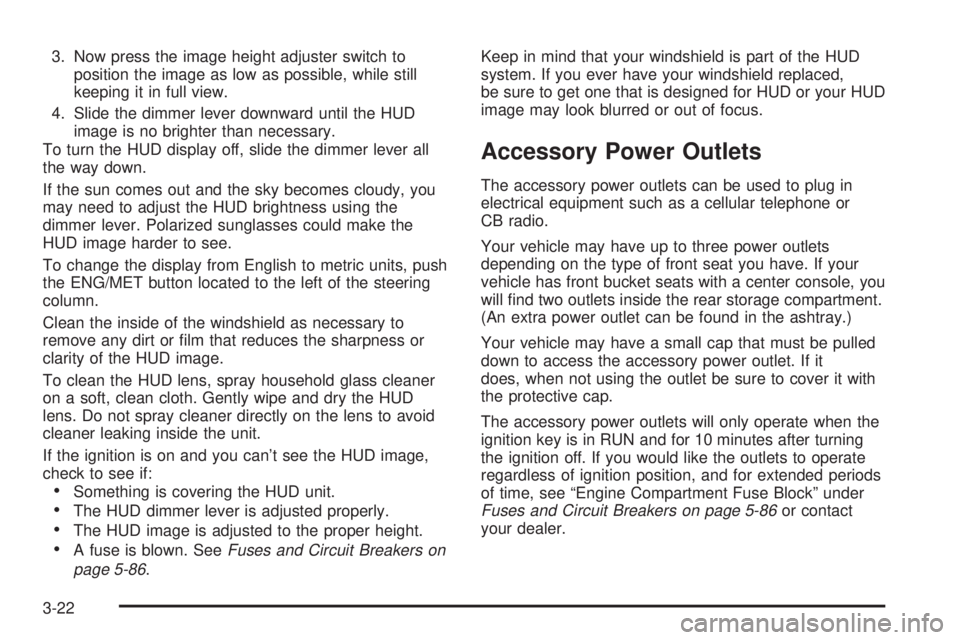
3. Now press the image height adjuster switch to
position the image as low as possible, while still
keeping it in full view.
4. Slide the dimmer lever downward until the HUD
image is no brighter than necessary.
To turn the HUD display off, slide the dimmer lever all
the way down.
If the sun comes out and the sky becomes cloudy, you
may need to adjust the HUD brightness using the
dimmer lever. Polarized sunglasses could make the
HUD image harder to see.
To change the display from English to metric units, push
the ENG/MET button located to the left of the steering
column.
Clean the inside of the windshield as necessary to
remove any dirt or ®lm that reduces the sharpness or
clarity of the HUD image.
To clean the HUD lens, spray household glass cleaner
on a soft, clean cloth. Gently wipe and dry the HUD
lens. Do not spray cleaner directly on the lens to avoid
cleaner leaking inside the unit.
If the ignition is on and you can't see the HUD image,
check to see if:
·Something is covering the HUD unit.
·The HUD dimmer lever is adjusted properly.
·The HUD image is adjusted to the proper height.
·A fuse is blown. SeeFuses and Circuit Breakers on
page 5-86
.Keep in mind that your windshield is part of the HUD
system. If you ever have your windshield replaced,
be sure to get one that is designed for HUD or your HUD
image may look blurred or out of focus.
Accessory Power Outlets
The accessory power outlets can be used to plug in
electrical equipment such as a cellular telephone or
CB radio.
Your vehicle may have up to three power outlets
depending on the type of front seat you have. If your
vehicle has front bucket seats with a center console, you
will ®nd two outlets inside the rear storage compartment.
(An extra power outlet can be found in the ashtray.)
Your vehicle may have a small cap that must be pulled
down to access the accessory power outlet. If it
does, when not using the outlet be sure to cover it with
the protective cap.
The accessory power outlets will only operate when the
ignition key is in RUN and for 10 minutes after turning
the ignition off. If you would like the outlets to operate
regardless of ignition position, and for extended periods
of time, see ªEngine Compartment Fuse Blockº under
Fuses and Circuit Breakers on page 5-86or contact
your dealer.
3-22