reset BUICK LESABRE 2004 Get To Know Guide
[x] Cancel search | Manufacturer: BUICK, Model Year: 2004, Model line: LESABRE, Model: BUICK LESABRE 2004Pages: 20, PDF Size: 0.24 MB
Page 4 of 20
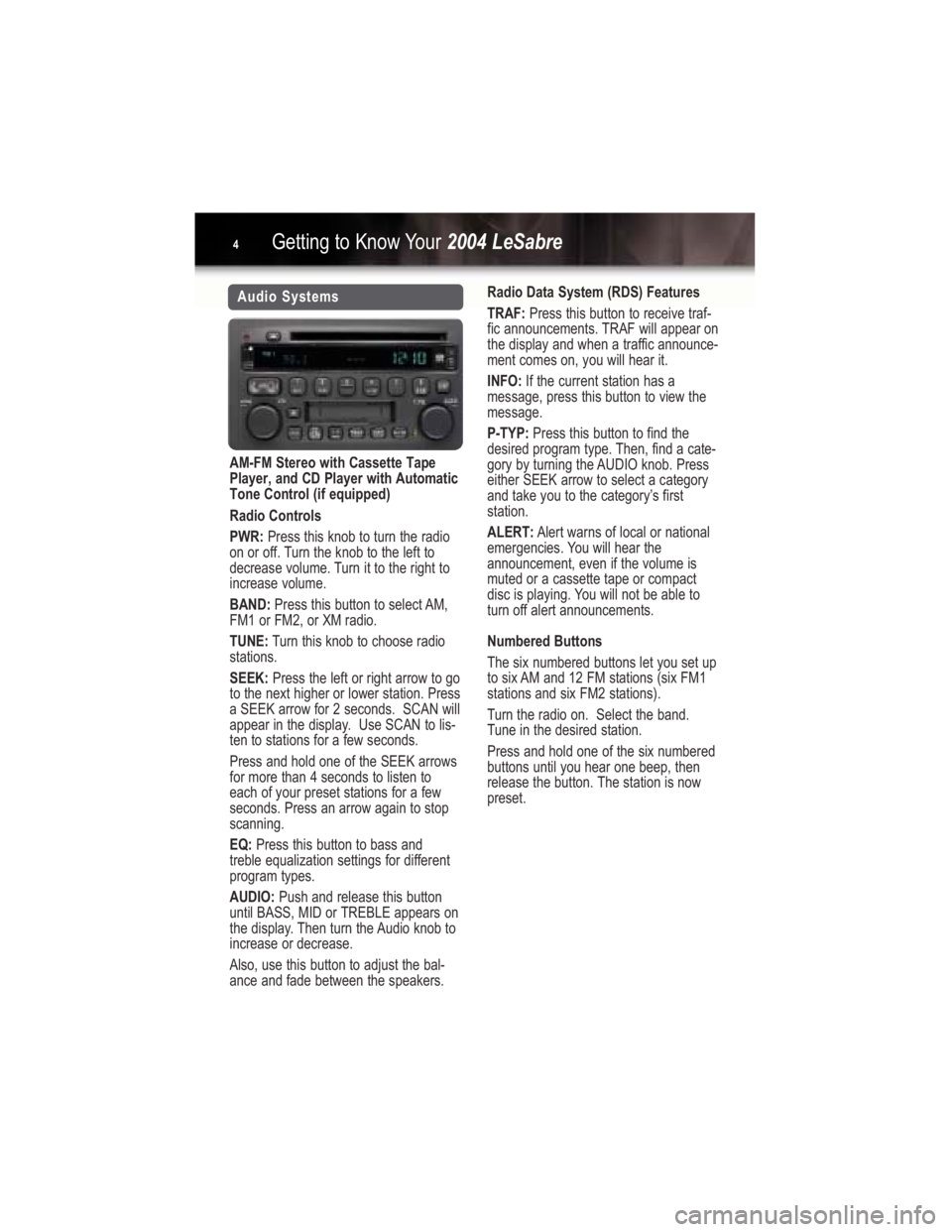
Getting to Know Your2004 LeSabre4
Audio Systems
AM-FM Stereo with Cassette Tape
Player, and CD Player with Automatic
Tone Control (if equipped)
Radio Controls
PWR: Press this knob to turn the radio
on or off. Turn the knob to the left to
decrease volume. Turn it to the right to
increase volume.
BAND: Press this button to select AM,
FM1 or FM2, or XM radio.
TUNE:Turn this knob to choose radio
stations.
SEEK:Press the left or right arrow to go
to the next higher or lower station. Press
a SEEK arrow for 2 seconds. SCAN will
appear in the display. Use SCAN to lis-
ten to stations for a few seconds.
Press and hold one of the SEEK arrows
for more than 4 seconds to listen to
each of your preset stations for a few
seconds. Press an arrow again to stop
scanning.
EQ:Press this button to bass and
treble equalization settings for different
program types.
AUDIO:Push and release this button
until BASS, MID or TREBLE appears on
the display. Then turn the Audio knob to
increase or decrease.
Also, use this button to adjust the bal-
ance and fade between the speakers.Radio Data System (RDS) Features
TRAF:Press this button to receive traf-
fic announcements. TRAF will appear on
the display and when a traffic announce-
ment comes on, you will hear it.
INFO:If the current station has a
message, press this button to view the
message.
P-TYP:Press this button to find the
desired program type. Then, find a cate-
gory by turning the AUDIO knob. Press
either SEEK arrow to select a category
and take you to the category’s first
station.
ALERT:Alert warns of local or national
emergencies. You will hear the
announcement, even if the volume is
muted or a cassette tape or compact
disc is playing. You will not be able to
turn off alert announcements.
Numbered Buttons
The six numbered buttons let you set up
to six AM and 12 FM stations (six FM1
stations and six FM2 stations).
Turn the radio on. Select the band.
Tune in the desired station.
Press and hold one of the six numbered
buttons until you hear one beep, then
release the button. The station is now
preset.
15778 LeSABRE GUIDE 5/22/03 1:54 PM Page 4
Page 11 of 20

11
and adjusts the wipers accordingly. The
wipers will wipe once to indicate that this
feature is on.
Activate the Moisture-Sensing System
Turn the WIPER band to one of the five
sensitivity levels within the DELAY area.
The wipers will make one wipe to indi-
cate it is on. The DELAY position clos-
est to OFF/MIST is the lowest sensitivity
setting and allows more rain to accumu-
late before the wipers actuate. Rotating
the WIPER band away from you will
increase the sensitivity and frequency of
wipes.
See Section 3 of your Owner Manual.
Cruise Control
Set Cruise Control
The cruise control buttons are located
on the steering wheel. Press the
ON/OFF button to turn cruise control on.
Accelerate to the speed you want
to set.
Press the SET/COAST button. The
cruise control light on the instrument
cluster will illuminate. Remove your foot
from the accelerator pedal.
Notice:Turn the wiper band to OFF
to avoid wiper damage when going
through an automatic car wash.
Resume Set Speed
Applying the brakes will turn the cruise
control off.
Press the RESUME/ACCEL button. The
vehicle’s preset speed will resume.
OFF
Press ON/OFF or step on the brake
pedal.
See Section 3 of your Owner Manual.
Headlamps — High Beam
High/Low Beam Changer
Pull the turn signal lever toward you until
it clicks to change from low beam to
high beam.
Flash-To-Pass
Pull and hold the turn signal lever toward
you briefly to flash the headlamps.
See Section 3 of your Owner Manual.
15778 LeSABRE GUIDE 5/22/03 1:55 PM Page 11
Page 16 of 20
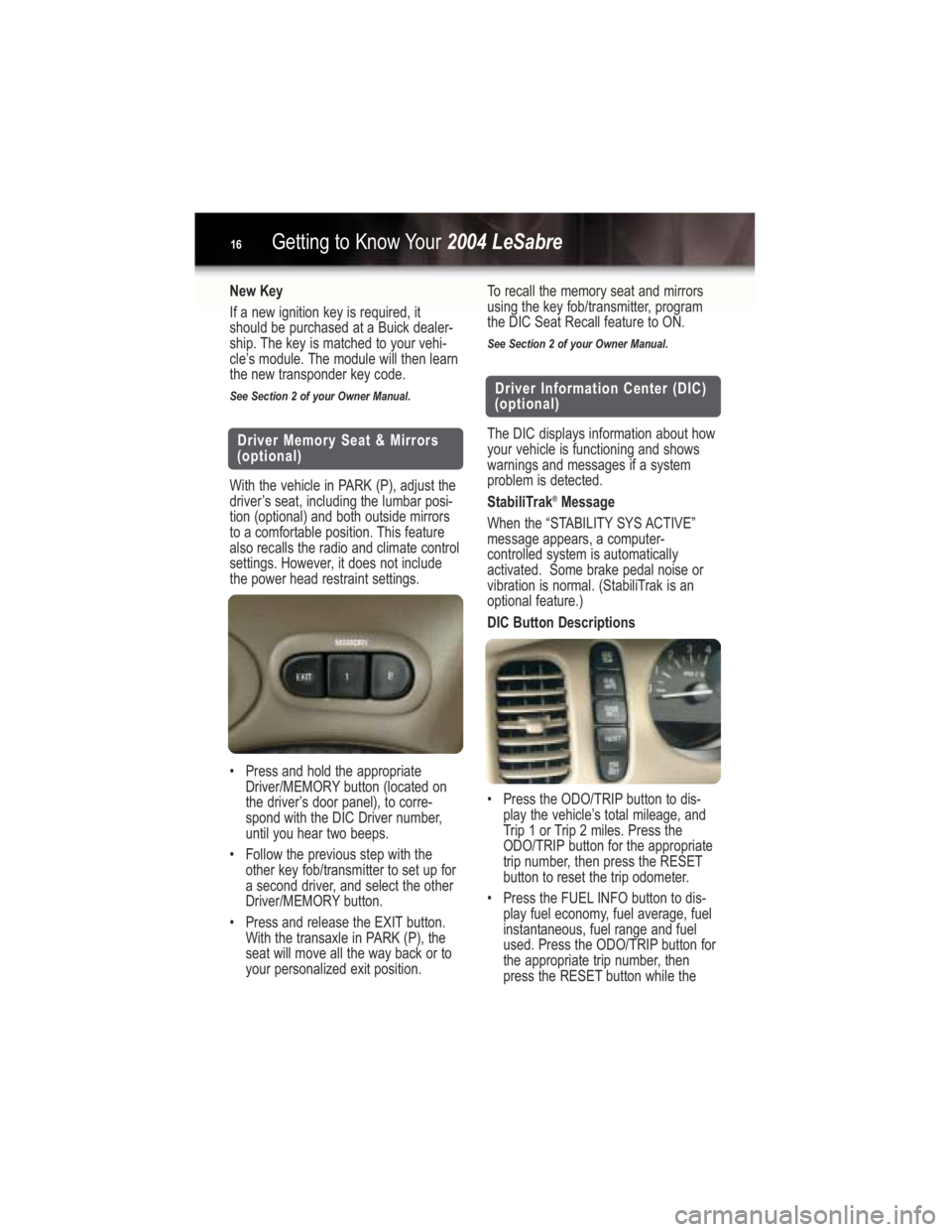
Getting to Know Your2004 LeSabre16
New Key
If a new ignition key is required, it
should be purchased at a Buick dealer-
ship. The key is matched to your vehi-
cle’s module. The module will then learn
the new transponder key code.
See Section 2 of your Owner Manual.
Driver Memory Seat & Mirrors
(optional)
With the vehicle in PARK (P), adjust the
driver’s seat, including the lumbar posi-
tion (optional) and both outside mirrors
to a comfortable position. This feature
also recalls the radio and climate control
settings. However, it does not include
the power head restraint settings.
•Press and hold the appropriate
Driver/MEMORY button (located on
the driver’s door panel), to corre-
spond with the DIC Driver number,
until you hear two beeps.
•Follow the previous step with the
other key fob/transmitter to set up for
a second driver, and select the other
Driver/MEMORY button.
•Press and release the EXIT button.
With the transaxle in PARK (P), the
seat will move all the way back or to
your personalized exit position.
To recall the memory seat and mirrors
using the key fob/transmitter, program
the DIC Seat Recall feature to ON.
See Section 2 of your Owner Manual.
Driver Information Center (DIC)
(optional)
The DIC displays information about how
your vehicle is functioning and shows
warnings and messages if a system
problem is detected.
StabiliTrak
®Message
When the “STABILITY SYS ACTIVE”
message appears, a computer-
controlled system is automatically
activated. Some brake pedal noise or
vibration is normal. (StabiliTrak is an
optional feature.)
DIC Button Descriptions
•Press the ODO/TRIP button to dis-
play the vehicle’s total mileage, and
Trip 1 or Trip 2 miles. Press the
ODO/TRIP button for the appropriate
trip number, then press the RESET
button to reset the trip odometer.
•Press the FUEL INFO button to dis-
play fuel economy, fuel average, fuel
instantaneous, fuel range and fuel
used. Press the ODO/TRIP button for
the appropriate trip number, then
press the RESET button while the
15778 LeSABRE GUIDE 5/22/03 1:55 PM Page 16
Page 17 of 20
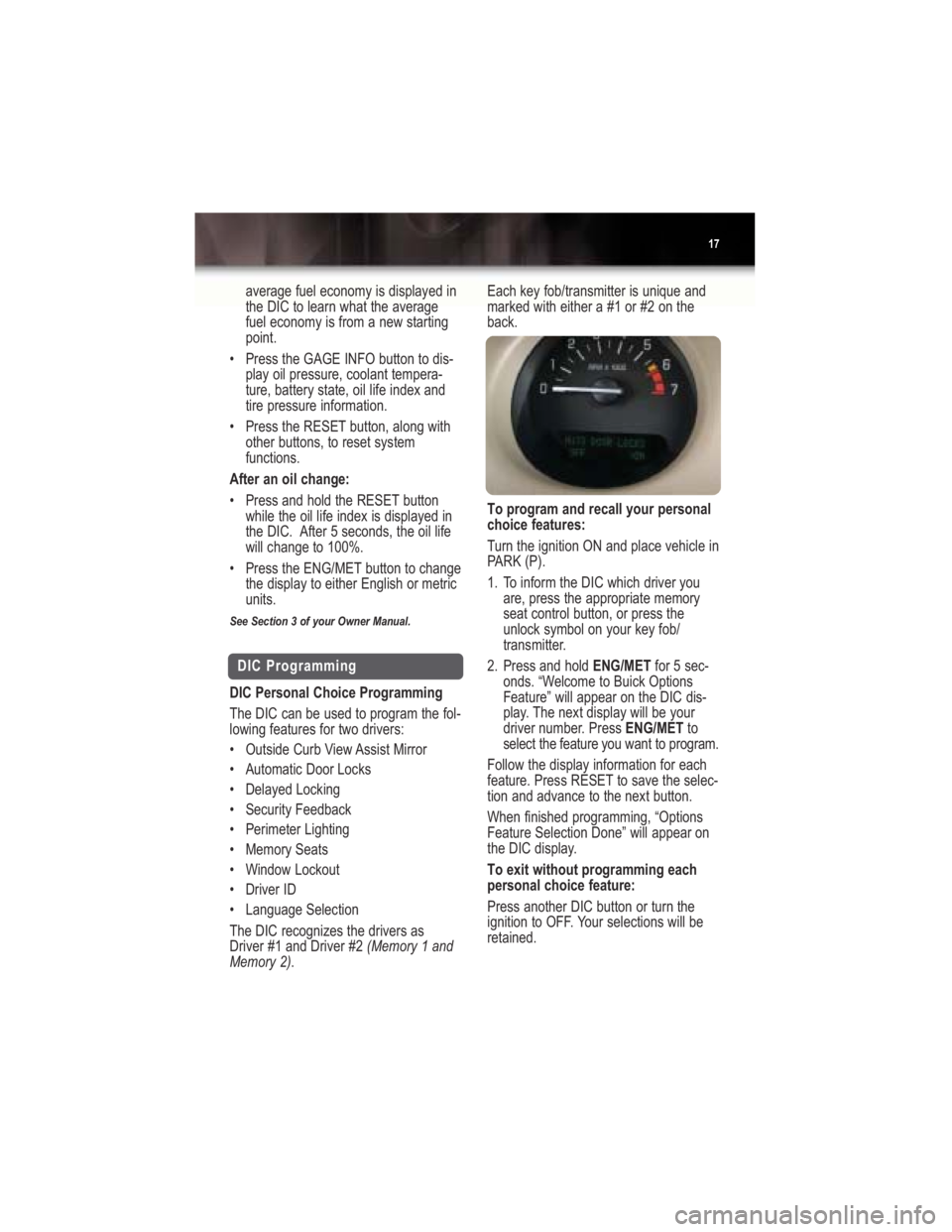
To program and recall your personal
choice features:
Turn the ignition ON and place vehicle in
PARK (P).
1. To inform the DIC which driver you
are, press the appropriate memory
seat control button, or press the
unlock symbol on your key fob/
transmitter.
2. Press and hold ENG/METfor 5 sec-
onds. “Welcome to Buick Options
Feature” will appear on the DIC dis-
play. The next display will be your
driver number. Press ENG/METto
select the feature you want to program.
Follow the display information for each
feature. Press RESET to save the selec-
tion and advance to the next button.
When finished programming, “Options
Feature Selection Done” will appear on
the DIC display.
To exit without programming each
personal choice feature:
Press another DIC button or turn the
ignition to OFF. Your selections will be
retained.
17
average fuel economy is displayed in
the DIC to learn what the average
fuel economy is from a new starting
point.
•Press the GAGE INFO button to dis-
play oil pressure, coolant tempera-
ture, battery state, oil life index and
tire pressure information.
•Press the RESET button, along with
other buttons, to reset system
functions.
After an oil change:
•Press and hold the RESET button
while the oil life index is displayed in
the DIC. After 5 seconds, the oil life
will change to 100%.
•Press the ENG/MET button to change
the display to either English or metric
units.
See Section 3 of your Owner Manual.
DIC Programming
DIC Personal Choice Programming
The DIC can be used to program the fol-
lowing features for two drivers:
•Outside Curb View Assist Mirror
•Automatic Door Locks
•Delayed Locking
•Security Feedback
•Perimeter Lighting
•Memory Seats
•Window Lockout
•Driver ID
•Language Selection
The DIC recognizes the drivers as
Driver #1 and Driver #2 (Memory 1 and
Memory 2).
Each key fob/transmitter is unique and
marked with either a #1 or #2 on the
back.
15778 LeSABRE GUIDE 5/22/03 1:55 PM Page 17
Page 18 of 20
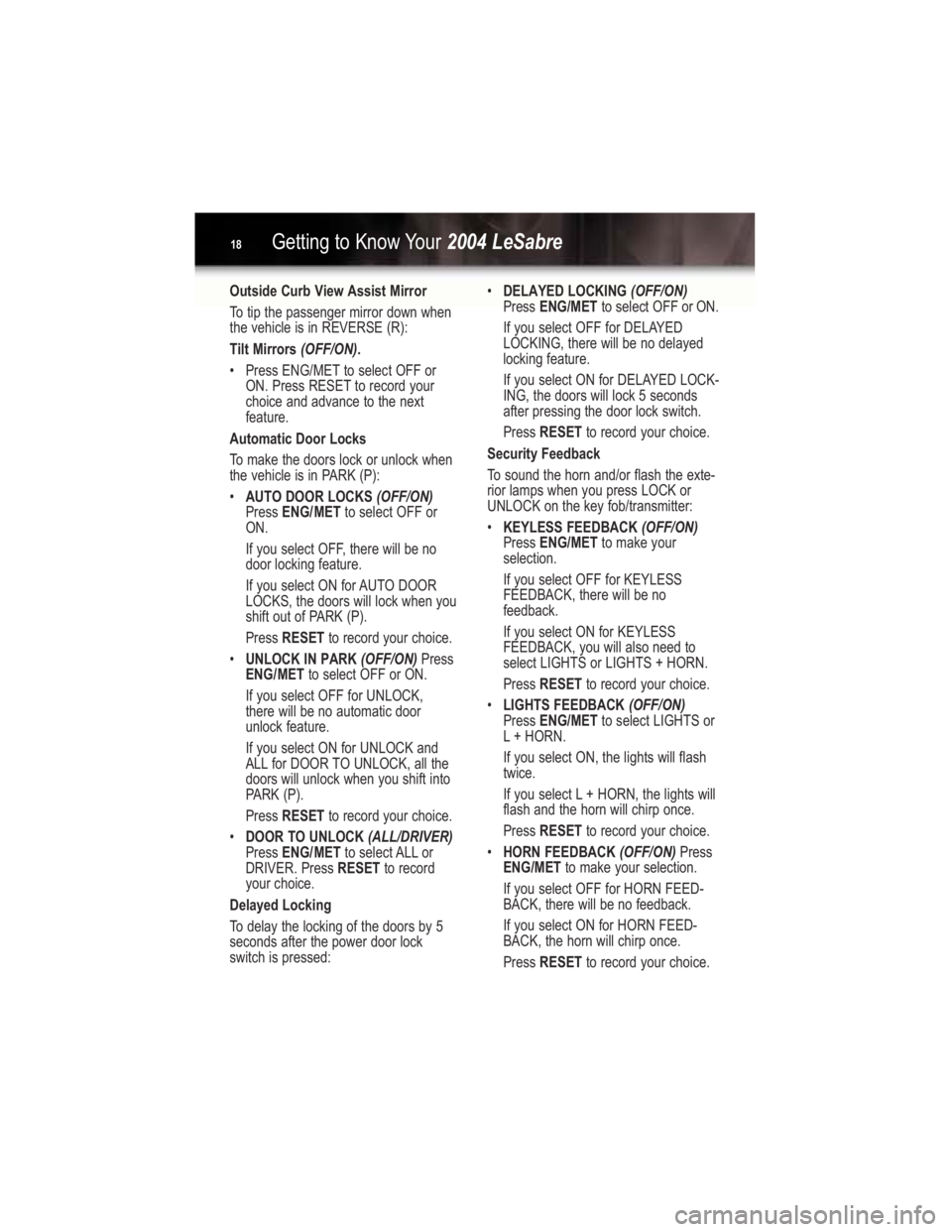
Getting to Know Your2004 LeSabre18
Outside Curb View Assist Mirror
To tip the passenger mirror down when
the vehicle is in REVERSE (R):
Tilt Mirrors (OFF/ON).
•Press ENG/MET to select OFF or
ON. Press RESET to record your
choice and advance to the next
feature.
Automatic Door Locks
To make the doors lock or unlock when
the vehicle is in PARK (P):
•AUTO DOOR LOCKS (OFF/ON)
Press ENG/METto select OFF or
ON.
If you select OFF, there will be no
door locking feature.
If you select ON for AUTO DOOR
LOCKS, the doors will lock when you
shift out of PARK (P).
Press RESETto record your choice.
•UNLOCK IN PARK (OFF/ON)Press
ENG/METto select OFF or ON.
If you select OFF for UNLOCK,
there will be no automatic door
unlock feature.
If you select ON for UNLOCK and
ALL for DOOR TO UNLOCK, all the
doors will unlock when you shift into
PARK (P).
Press RESETto record your choice.
•DOOR TO UNLOCK (ALL/DRIVER)
Press ENG/METto select ALL or
DRIVER. Press RESETto record
your choice.
Delayed Locking
To delay the locking of the doors by 5
seconds after the power door lock
switch is pressed:•DELAYED LOCKING (OFF/ON)
Press ENG/METto select OFF or ON.
If you select OFF for DELAYED
LOCKING, there will be no delayed
locking feature.
If you select ON for DELAYED LOCK-
ING, the doors will lock 5 seconds
after pressing the door lock switch.
Press RESETto record your choice.
Security Feedback
To sound the horn and/or flash the exte-
rior lamps when you press LOCK or
UNLOCK on the key fob/transmitter:
•KEYLESS FEEDBACK (OFF/ON)
Press ENG/METto make your
selection.
If you select OFF for KEYLESS
FEEDBACK, there will be no
feedback.
If you select ON for KEYLESS
FEEDBACK, you will also need to
select LIGHTS or LIGHTS + HORN.
Press RESETto record your choice.
•LIGHTS FEEDBACK (OFF/ON)
Press ENG/METto select LIGHTS or
L+ HORN.
If you select ON, the lights will flash
twice.
If you select L + HORN, the lights will
flash and the horn will chirp once.
Press RESETto record your choice.
•HORN FEEDBACK (OFF/ON)Press
ENG/METto make your selection.
If you select OFF for HORN FEED-
BACK, there will be no feedback.
If you select ON for HORN FEED-
BACK, the horn will chirp once.
Press RESETto record your choice.
15778 LeSABRE GUIDE 5/22/03 1:55 PM Page 18
Page 19 of 20

19
Perimeter Lighting
To turn the headlamps, parking lamps
and backup lamps on when you press
on the key fob/transmitter:
1.PERIMETER LIGHTS (OFF/ON)
Press ENG/METto select OFF or
ON.
If you select OFF for PERIMETER
LIGHTS, there will be no perimeter
lighting.
If you select ON for PERIMETER
LIGHTS, the lights will illuminate.
Press RESETto record your choice.
Memory Seats Recall
To recall the position of your seat and
mirrors when you press unlock on the
key fob/transmitter:
1.SEAT RECALL (OFF/ON)Press
ENG/METto select OFF or ON.
If you select OFF for SEAT RECALL,
there will be no seat recall feature.
If you select ON for SEAT RECALL,
the seat and mirrors will move to their
preset memory positions when the
vehicle is unlocked using the key
fob/transmitter.
Press RESETto record your choice.
2.RECALL POSITION MEMORY
(EXIT)Press ENG/METto select
MEMORY or EXIT.
If you select MEMORY for RECALL
POSITION, the seat and mirrors will
move to their preset memory
positions.
Note:If you desire perimeter lighting,
you must select LIGHTS for UNLOCK
FEEDBACK.If you select EXIT for RECALL POSI-
TION, the seat and mirrors will move
to their preset exit positions.
Press RESETto record your choice.
Window Lockout
To select the number of passenger win-
dows you want to prevent from being
opened:
1.WINDOW LOCK (R+ PASS/REAR)
Press ENG/MET to select R+ PASS
or REAR.
If you select R+ PASS for WINDOW
LOCK, all three passenger windows
will lock out.
If you select REAR, the two rear win-
dows will lock out.
Press RESETto record your choice.
See your Owner Manual for Driver ID and
Language Selection programming.
Note:This feature is activated by press-
ing the WINDOW LOCK switch on the
driver’s door.
15778 LeSABRE GUIDE 5/22/03 1:55 PM Page 19