service indicator BUICK LESABRE 2004 Get To Know Guide
[x] Cancel search | Manufacturer: BUICK, Model Year: 2004, Model line: LESABRE, Model: BUICK LESABRE 2004Pages: 20, PDF Size: 0.24 MB
Page 3 of 20
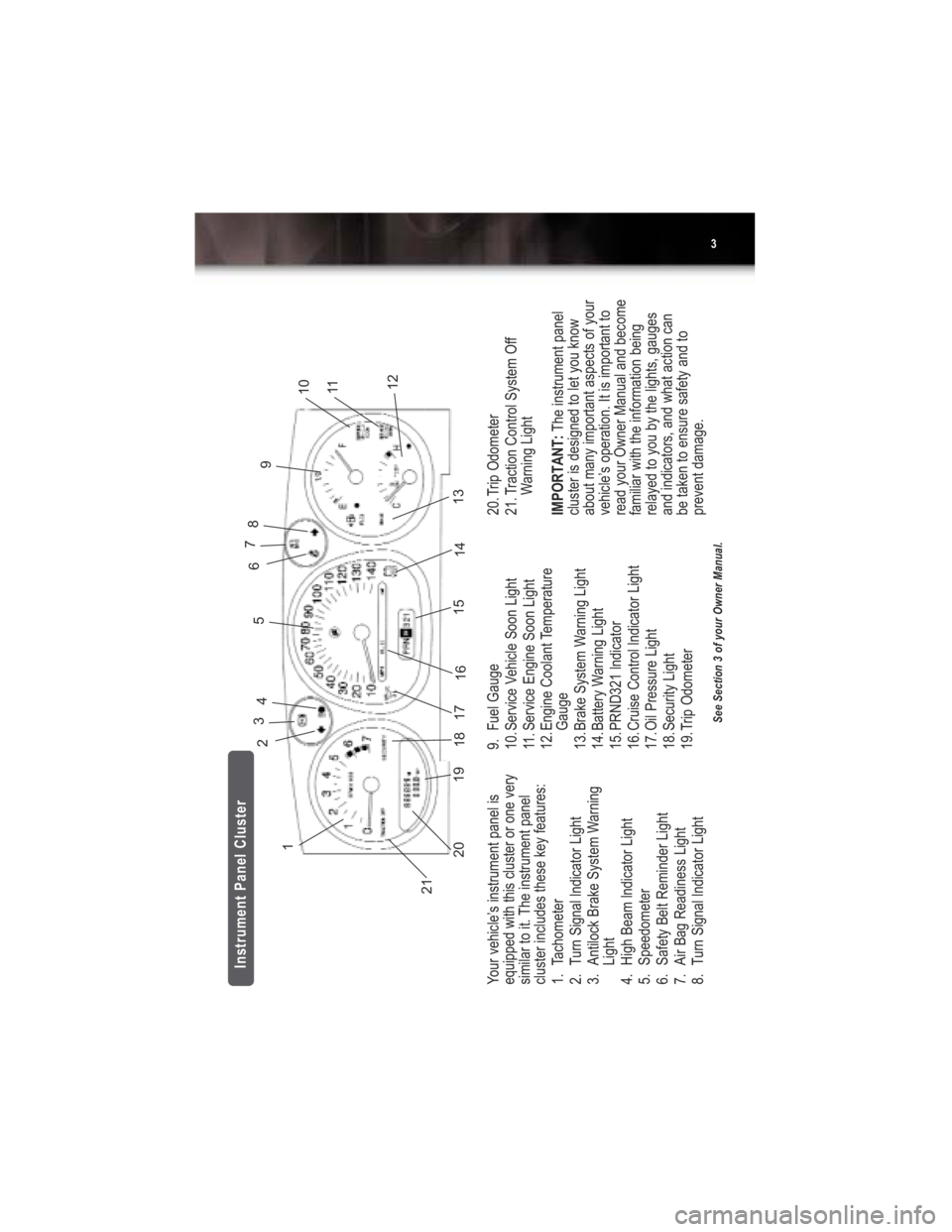
Your vehicle’s instrument panel is
equipped with this cluster or one very
similar to it. The instrument panel
cluster includes these key features:
1. Tachometer
2. Turn Signal lndicator Light
3. Antilock Brake System Warning
Light
4. High Beam lndicator Light
5. Speedometer
6. Safety Belt Reminder Light
7. Air Bag Readiness Light
8. Turn Signal lndicator Light 9. Fuel Gauge
10. Service Vehicle Soon Light
11.Service Engine Soon Light
12. Engine Coolant Temperature
Gauge
13. Brake System Warning Light
14. Battery Warning Light
15. PRND321 lndicator
16. Cruise Control lndicator Light
17. Oil Pressure Light
18. Security Light
19. Trip Odometer 20. Trip Odometer
21. Traction Control System Off
Warning Light
IMPORTANT:The instrument panel
cluster is designed to let you know
about many important aspects of your
vehicle’s operation. It is important to
read your Owner Manual and become
familiar with the information being
relayed to you by the lights, gauges
and indicators, and what action can
be taken to ensure safety and to
prevent damage.
3
See Section 3 of your Owner Manual.
1
2
4
5
9
101112
13
14
16
17
15
18
20
21
19
3
6
8
7
Instrument Panel Cluster
15778 LeSABRE GUIDE 5/22/03 1:54 PM Page 3
Page 14 of 20

Getting to Know Your2004 LeSabre14
OnStar®Communication System
(optional)
OnStar
®brings an added dimension of
safety, security, peace of mind, and per-
sonal convenience to your LeSabre driv-
ing experience.
With OnStar, you’ll have peace of mind
knowing your driving experience is com-
pletely enhanced with such features as:
•Emergency services dispatch
•Automatic notification of air bag
deployment
•Roadside assistance with location
•Stolen vehicle tracking with automatic
theft notification
•Routing and location assistance
•Remote diagnostics
•Remote door unlock
•Convenience services — location of
hotels, restaurants and other points
of interest. The OnStar database has
250 categories and more than 4 mil-
lion listings.
Call Answer or END Button
Press the solid white button at the end
of a call. You’ll hear the words, “OnStar
Request Ended.” Also, press this button
to answer a call from the OnStar Center,
or to cancel a call if one of the other but-
tons is accidentally pressed.
OnStar Services Button
Press the button to connect to an
OnStar Advisor. You’ll hear a chime,
followed by the words “Connecting to
OnStar.” The Advisor will be able to help
you with any subscriber services.
Emergency Button
In an emergency, press to connect to
an OnStar Advisor. The Advisor will
contact the nearest emergency services
provider who can dispatch ambulance,
police, fire or other emergency services.
Telltale Light
Asolid green light indicates the OnStar
system is on. If the light blinks, an
incoming or outgoing call is in progress.
See Section 2 of your Owner Manual.
h
Head-Up Display (HUD)
(optional)
EyeCue
®Head-Up Windshield Display
The HUD displays the following as a
reflection in the windshield:
•Speedometer Reading
•Turn Signal Indicators
•High-Beam Indicator
•Check Gauges Message
The HUD controls are located on the
instrument panel to the left of the
steering wheel column.
To operate:
Start the engine; slide the dimmer lever
all the way up. Slide the dimmer control
upward or downward to increase or
decrease the image brightness.
15778 LeSABRE GUIDE 5/22/03 1:55 PM Page 14