turn signal BUICK LESABRE 2005 Get To Know Guide
[x] Cancel search | Manufacturer: BUICK, Model Year: 2005, Model line: LESABRE, Model: BUICK LESABRE 2005Pages: 20, PDF Size: 1.67 MB
Page 1 of 20
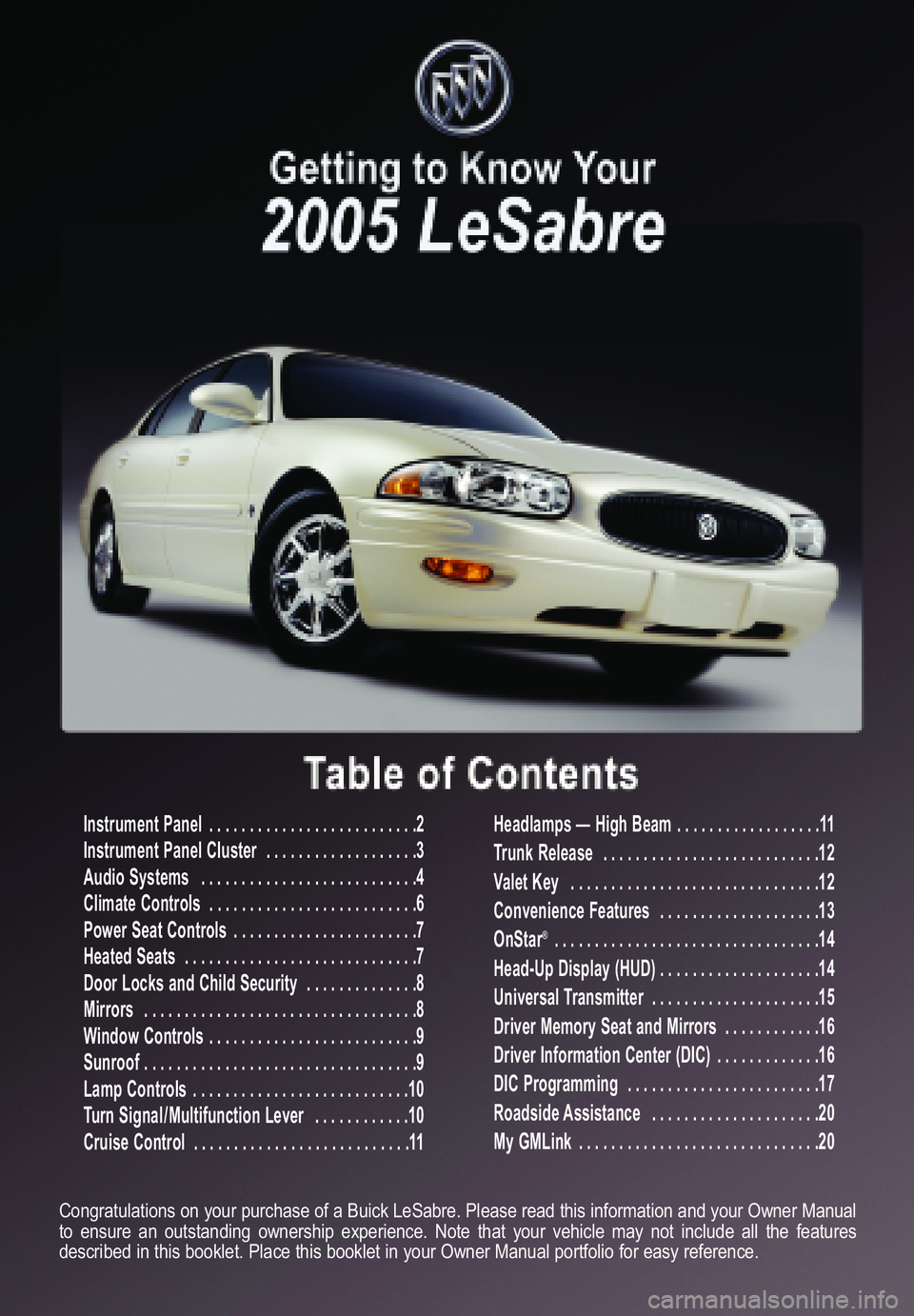
Instrument Panel . . . . . . . . . . . . . . . . . . . . . . . . . .2
Instrument Panel Cluster . . . . . . . . . . . . . . . . . . .3
Audio Systems . . . . . . . . . . . . . . . . . . . . . . . . . . .4Climate Controls . . . . . . . . . . . . . . . . . . . . . . . . . .6
Power Seat Controls . . . . . . . . . . . . . . . . . . . . . . .7
Heated Seats . . . . . . . . . . . . . . . . . . . . . . . . . . . . .7Door Locks and Child Security . . . . . . . . . . . . . .8
Mirrors . . . . . . . . . . . . . . . . . . . . . . . . . . . . . . . . . .8
Window Controls . . . . . . . . . . . . . . . . . . . . . . . . . .9Sunroof . . . . . . . . . . . . . . . . . . . . . . . . . . . . . . . . . .9
Lamp Controls . . . . . . . . . . . . . . . . . . . . . . . . . . .10
Turn Signal/Multifunction Lever . . . . . . . . . . . .10Cruise Control . . . . . . . . . . . . . . . . . . . . . . . . . . .11Headlamps — High Beam . . . . . . . . . . . . . . . . . .11
Trunk Release . . . . . . . . . . . . . . . . . . . . . . . . . . .12
Valet Key . . . . . . . . . . . . . . . . . . . . . . . . . . . . . . .12
Convenience Features . . . . . . . . . . . . . . . . . . . .13OnStar
® . . . . . . . . . . . . . . . . . . . . . . . . . . . . . . . . .14
Head�Up Display (HUD) . . . . . . . . . . . . . . . . . . . .14
Universal Transmitter . . . . . . . . . . . . . . . . . . . . .15
Driver Memory Seat and Mirrors . . . . . . . . . . . .16
Driver Information Center (DIC) . . . . . . . . . . . . .16
DIC Programming . . . . . . . . . . . . . . . . . . . . . . . .17
Roadside Assistance . . . . . . . . . . . . . . . . . . . . .20
My GMLink . . . . . . . . . . . . . . . . . . . . . . . . . . . . . .20
Congratulations on your purchase of a Buick LeSabre. Please read this information and your Owner Manual
to ensure an outstanding ownership experience. Note that your vehicle may not include all the featuresdescribed in this booklet. Place this booklet in your Owner Manual portfolio for easy reference.
Page 2 of 20
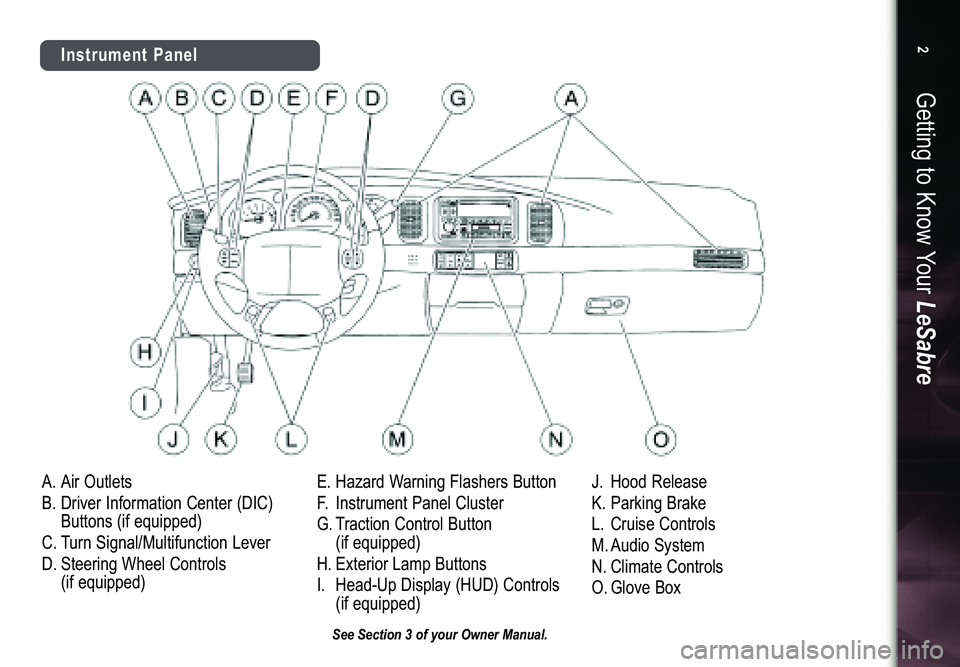
A.Air Outlets
B.Driver Information Center (DIC)
Buttons (if equipped)
C.Turn Signal/Multifunction Lever
D.Steering Wheel Controls
(if equipped)E.Hazard Warning Flashers Button
F.Instrument Panel Cluster
G.Traction Control Button
(if equipped)
H.Exterior Lamp Buttons
I.Head�Up Display (HUD) Controls
(if equipped)J.Hood Release
K.Parking Brake
L.Cruise Controls
M.Audio System
N.Climate Controls
O.Glove Box
Getting to Know YourLeSabre2
Instrument Panel
See Section 3 of your Owner Manual.
Page 3 of 20
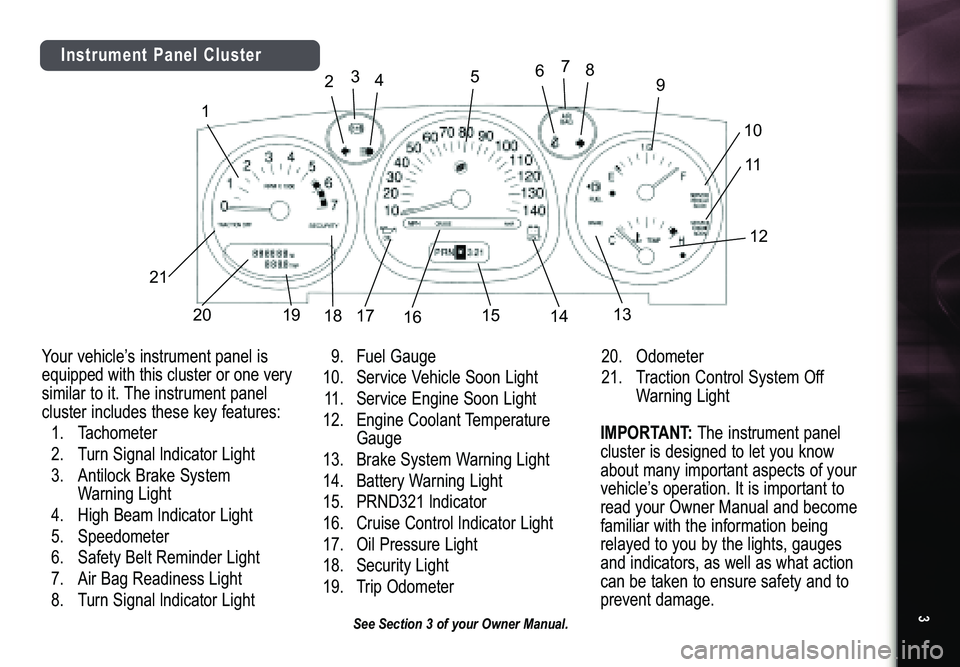
Your vehicle’s instrument panel is
equipped with this cluster or one verysimilar to it. The instrument panel
cluster includes these key features:
1.Tachometer
2.Turn Signal lndicator Light
3. Antilock Brake System
Warning Light
4.High Beam lndicator Light
5.Speedometer
6.Safety Belt Reminder Light
7.Air Bag Readiness Light
8.Turn Signal lndicator Light 9.Fuel Gauge
10.Service Vehicle Soon Light
11.Service Engine Soon Light
12.Engine Coolant Temperature
Gauge
13.Brake System Warning Light
14.Battery Warning Light
15.PRND321 lndicator
16.Cruise Control lndicator Light
17.Oil Pressure Light
18.Security Light
19.Trip Odometer 20.Odometer
21.Traction Control System Off
Warning Light
IMPORTANT:
The instrument panel
cluster is designed to let you know about many important aspects of yourvehicle’s operation. It is important to
read your Owner Manual and becomefamiliar with the information beingrelayed to you by the lights, gaugesand indicators, as well as what actioncan be taken to ensure safety and to prevent damage.
3
See Section 3 of your Owner Manual.
1
2
4
5
9
10
11
12
13
14
16
17
15
18
20
21
19
3
6
87
Instrument Panel Cluster
Page 10 of 20
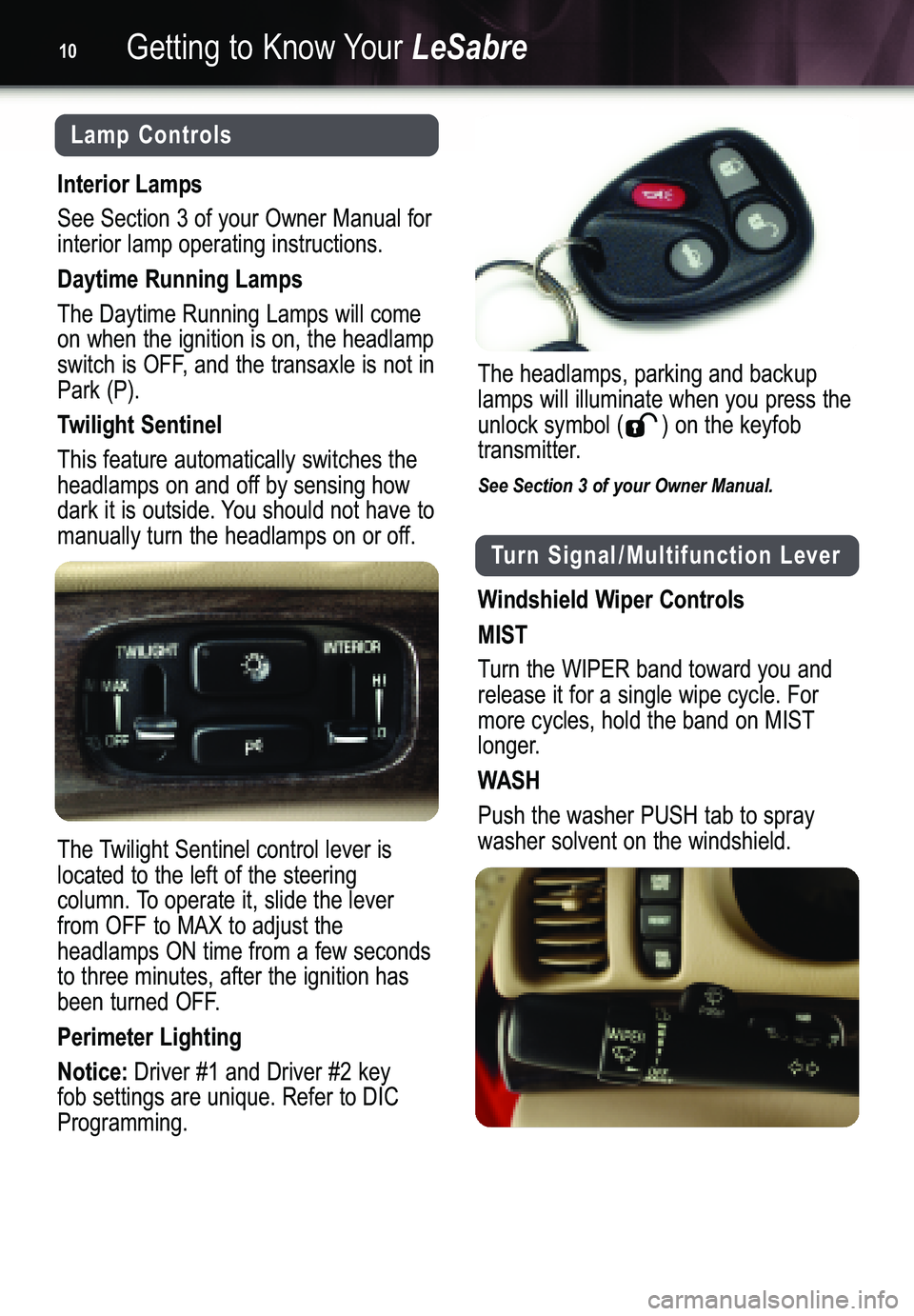
Turn Signal/Multifunction Lever
Windshield Wiper Controls
MIST
Turn the WIPER band toward you and
release it for a single wipe cycle. Formore cycles, hold the band on MIST
longer.
WASH
Push the washer PUSH tab to spray
washer solvent on the windshield. The headlamps, parking and backup
lamps will illuminate when you press theunlock symbol ( ) on the keyfob
transmitter.
See Section 3 of your Owner Manual.
Getting to Know YourLeSabre10
Lamp Controls
Interior Lamps
See Section 3 of your Owner Manual for
interior lamp operating instructions.
Daytime Running Lamps
The Daytime Running Lamps will come
on when the ignition is on, the headlamp
switch is OFF, and the transaxle is not inPark (P).
Twilight Sentinel
This feature automatically switches the
headlamps on and off by sensing how
dark it is outside. You should not have to
manually turn the headlamps on or off.
The Twilight Sentinel control lever is
located to the left of the steering
column. To operate it, slide the leverfrom OFF to MAX to adjust the headlamps ON time from a few secondsto three minutes, after the ignition has
been turned OFF.
Perimeter Lighting
Notice:
Driver #1 and Driver #2 key
fob settings are unique. Refer to DICProgramming.
Page 11 of 20
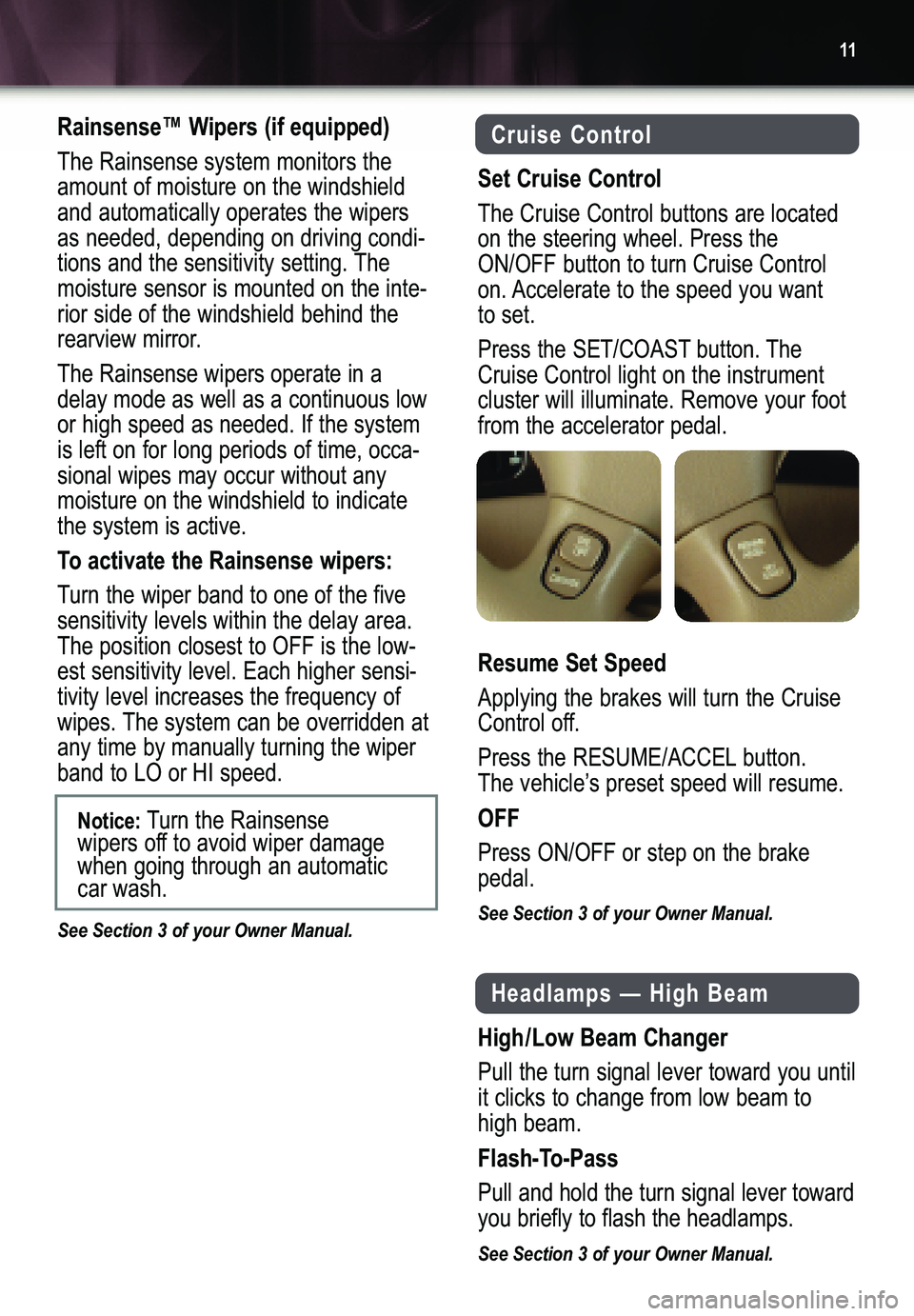
11
Rainsense™ Wipers (if equipped)
The Rainsense system monitors the
amount of moisture on the windshieldand automatically operates the wipers
as needed, depending on driving condi�
tions and the sensitivity setting. The
moisture sensor is mounted on the inte�rior side of the windshield behind the
rearview mirror.
The Rainsense wipers operate in a
delay mode as well as a continuous lowor high speed as needed. If the system
is left on for long periods of time, occa�sional wipes may occur without anymoisture on the windshield to indicatethe system is active.
To activate the Rainsense wipers:
Turn the wiper band to one of the five
sensitivity levels within the delay area.
The position closest to OFF is the low�
est sensitivity level. Each higher sensi�tivity level increases the frequency of
wipes. The system can be overridden atany time by manually turning the wiperband to LO or HI speed.
See Section 3 of your Owner Manual.
Cruise Control
Set Cruise Control
The Cruise Control buttons are located
on the steering wheel. Press theON/OFF button to turn Cruise Control
on. Accelerate to the speed you want to set.
Press the SET/COAST button. The
Cruise Control light on the instrumentcluster will illuminate. Remove your footfrom the accelerator pedal.
Resume Set Speed
Applying the brakes will turn the Cruise
Control off.
Press the RESUME/ACCELbutton.
The vehicle’s preset speed will resume.
OFF
Press ON/OFF or step on the brake
pedal.
See Section 3 of your Owner Manual.
Notice:Turn the Rainsense
wipers off to avoid wiper damagewhen going through an automaticcar wash.
Headlamps — High Beam
High/Low Beam Changer
Pull the turn signal lever toward you until
it clicks to change from low beam tohigh beam.
Flash�To�Pass
Pull and hold the turn signal lever toward
you briefly to flash the headlamps.
See Section 3 of your Owner Manual.
Page 14 of 20

Getting to Know YourLeSabre14
OnStar®
OnStar®brings an added dimension of
safety, security, peace of mind, and per�
sonal convenience to your LeSabre driv�ing experience.
With OnStar, you’ll have peace of mind
knowing your driving experience is com�pletely enhanced with such features as:
• Emergency services dispatch
• Automatic notification of air bag
deployment
• Roadside assistance with location
• Stolen vehicle tracking with automatic
theft notification
• Routing and location assistance
• Remote diagnostics
• Remote door unlock
• Convenience services — location of
hotels, restaurants and other points
of interest. The OnStar database has
250 categories and more than 4 mil�lion listings.
Call Answer or END Button
Press the white phone button at the end
of a call. You’ll hear the words “OnStar
Request Ended.” Also, press this button
to answer a call from the OnStar Center,
or to cancel a call if one of the other but�tons is accidentally pressed.
OnStar Services Button
Press the button to connect to an
OnStar Advisor. You’ll hear a chime, followed by the words “Connecting to
OnStar.” The Advisor will be able to helpyou with any subscriber services.
Emergency Button
In an emergency, press to connect to
an OnStar Advisor. The Advisor will con�tact the nearest emergency servicesprovider who can dispatch ambulance,police, fire or other emergency services.
Telltale Light
A solid green light indicates that the
OnStar system is on. If the light blinks,an incoming or outgoing call is inprogress.
See Section 2 of your Owner Manual.
Head�Up Display (HUD)
(if equipped)
EyeCue
®Head�Up Windshield Display
The HUD displays the following as a
reflection in the windshield:
•Speedometer Reading
• Turn Signal Indicators
• High�Beam Indicator
• Check Gauges Message
The HUD controls are located on the
instrument panel to the left of the steering wheel column.
To operate:Start the engine; slide the dimmer lever
all the way up. Slide the dimmer controlupward or downward to increase ordecrease the image brightness.
Page 15 of 20

15
Press the image height adjuster control’s
up or down arrow to raise or lower the
HUD image on the windshield to suityour personal preference.
See Section 3 of your Owner Manual.
Universal Transmitter
(if equipped)
Programmable Universal Transmitter
You can program up to three transmit�
ters. The vehicle’s engine should be
turned off during programming.
To erase any previous settings
Press and hold the two outside buttons
simultaneously until the indicator light
flashes rapidly. Release the buttons.Hold your hand�held transmitter against
the bottom surface of the Universal
Transmitter (UT) so you can see theindicator light.
Choose one of the three buttons to
program. Press and hold the transmitter
button and the UT button until the indicator light flashes rapidly (this couldtake up to 90 seconds). Release bothbuttons.
Operate Universal Transmitter
Press and hold the appropriate button.
The light will illuminate while the signalis being transmitted.
PASS�Key®III
The PASS�Key®III is a passive theft�
deterrent system that provides your
vehicle with a higher level of security by
offering 3 trillion electronic securitycodes.
A single key opens all locks and oper�
ates the ignition. A transponder is locat�
ed in the key. With the key in the igni�
tion, the transponder is activated and
emits an encoded signal. This signalallows the engine to start.
Note:Make sure people and objects
are clear of the garage door you areprogramming.
New Key
If a new ignition key is required, it
should be purchased at a Buick dealer�
ship. The key is matched to your vehi�
cle’s module. The module will then learnthe new transponder key code.
See Section 2 of your Owner Manual.