odometer BUICK LESABRE 2005 Owner's Manual
[x] Cancel search | Manufacturer: BUICK, Model Year: 2005, Model line: LESABRE, Model: BUICK LESABRE 2005Pages: 392, PDF Size: 2.45 MB
Page 111 of 392
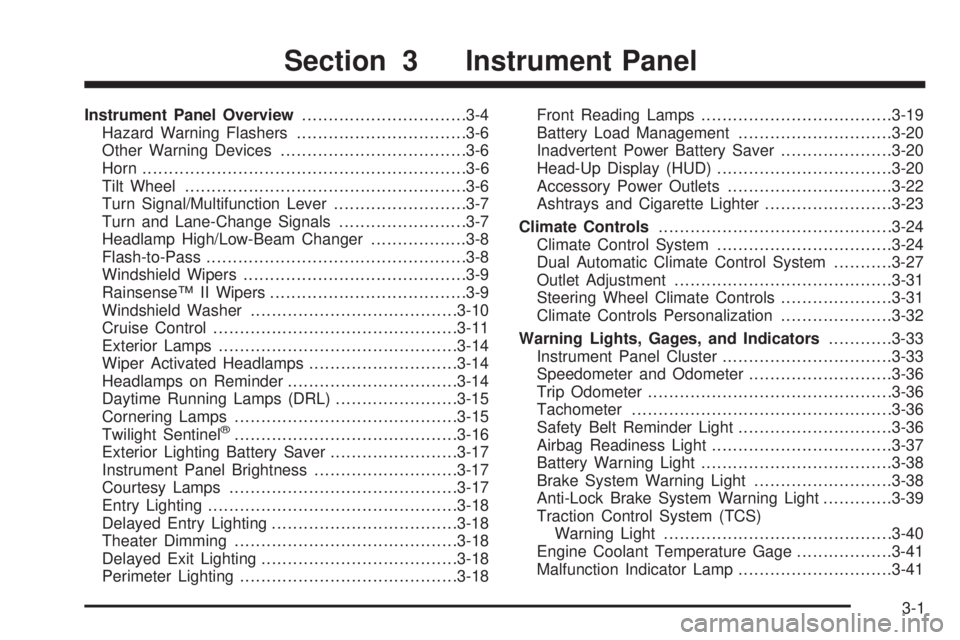
Instrument Panel Overview...............................3-4
Hazard Warning Flashers................................3-6
Other Warning Devices...................................3-6
Horn.............................................................3-6
Tilt Wheel.....................................................3-6
Turn Signal/Multifunction Lever.........................3-7
Turn and Lane-Change Signals........................3-7
Headlamp High/Low-Beam Changer..................3-8
Flash-to-Pass.................................................3-8
Windshield Wipers..........................................3-9
Rainsense™ II Wipers.....................................3-9
Windshield Washer.......................................3-10
Cruise Control..............................................3-11
Exterior Lamps.............................................3-14
Wiper Activated Headlamps............................3-14
Headlamps on Reminder................................3-14
Daytime Running Lamps (DRL).......................3-15
Cornering Lamps..........................................3-15
Twilight Sentinel
®..........................................3-16
Exterior Lighting Battery Saver........................3-17
Instrument Panel Brightness...........................3-17
Courtesy Lamps...........................................3-17
Entry Lighting...............................................3-18
Delayed Entry Lighting...................................3-18
Theater Dimming..........................................3-18
Delayed Exit Lighting.....................................3-18
Perimeter Lighting.........................................3-18Front Reading Lamps....................................3-19
Battery Load Management.............................3-20
Inadvertent Power Battery Saver.....................3-20
Head-Up Display (HUD).................................3-20
Accessory Power Outlets...............................3-22
Ashtrays and Cigarette Lighter........................3-23
Climate Controls............................................3-24
Climate Control System.................................3-24
Dual Automatic Climate Control System...........3-27
Outlet Adjustment.........................................3-31
Steering Wheel Climate Controls.....................3-31
Climate Controls Personalization.....................3-32
Warning Lights, Gages, and Indicators............3-33
Instrument Panel Cluster................................3-33
Speedometer and Odometer...........................3-36
Trip Odometer..............................................3-36
Tachometer.................................................3-36
Safety Belt Reminder Light.............................3-36
Airbag Readiness Light..................................3-37
Battery Warning Light....................................3-38
Brake System Warning Light..........................3-38
Anti-Lock Brake System Warning Light.............3-39
Traction Control System (TCS)
Warning Light...........................................3-40
Engine Coolant Temperature Gage..................3-41
Malfunction Indicator Lamp.............................3-41
Section 3 Instrument Panel
3-1
Page 146 of 392
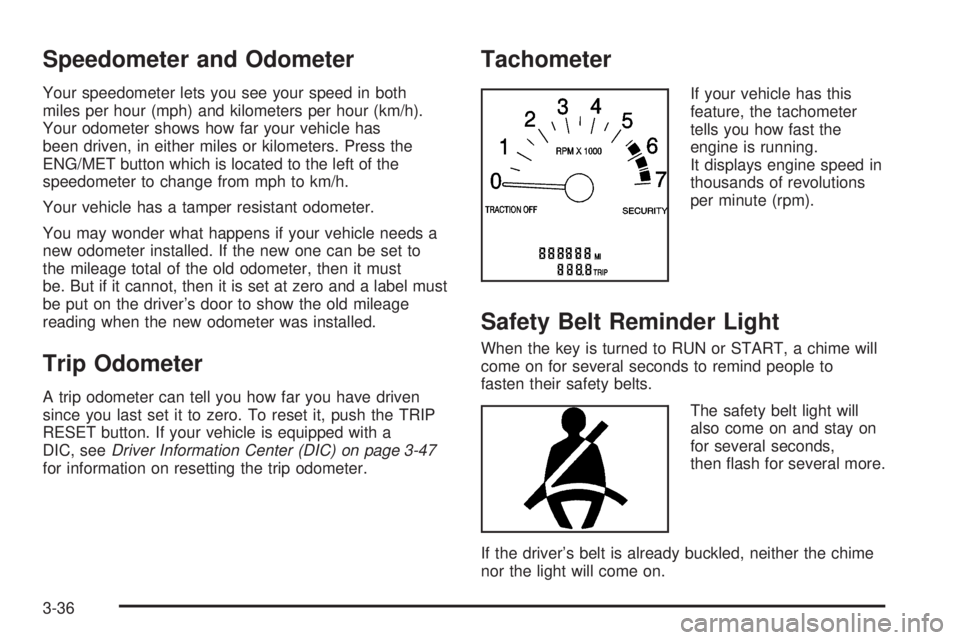
Speedometer and Odometer
Your speedometer lets you see your speed in both
miles per hour (mph) and kilometers per hour (km/h).
Your odometer shows how far your vehicle has
been driven, in either miles or kilometers. Press the
ENG/MET button which is located to the left of the
speedometer to change from mph to km/h.
Your vehicle has a tamper resistant odometer.
You may wonder what happens if your vehicle needs a
new odometer installed. If the new one can be set to
the mileage total of the old odometer, then it must
be. But if it cannot, then it is set at zero and a label must
be put on the driver’s door to show the old mileage
reading when the new odometer was installed.
Trip Odometer
A trip odometer can tell you how far you have driven
since you last set it to zero. To reset it, push the TRIP
RESET button. If your vehicle is equipped with a
DIC, seeDriver Information Center (DIC) on page 3-47
for information on resetting the trip odometer.
Tachometer
If your vehicle has this
feature, the tachometer
tells you how fast the
engine is running.
It displays engine speed in
thousands of revolutions
per minute (rpm).
Safety Belt Reminder Light
When the key is turned to RUN or START, a chime will
come on for several seconds to remind people to
fasten their safety belts.
The safety belt light will
also come on and stay on
for several seconds,
then �ash for several more.
If the driver’s belt is already buckled, neither the chime
nor the light will come on.
3-36
Page 158 of 392

If a problem is detected, a diagnostic message will
appear in the display. The following pages will show the
messages you may see on the DIC display.
The message center is continuously updated with the
vehicle’s performance status.
The following buttons
are on the DIC control
panel which is located
to the left of the
steering column:
ODO/TRIP (Odometer/Trip):Press this button for the
display to show the total mileage, and Trip 1 or
Trip 2 miles. Trip 1 and Trip 2 will display the miles
traveled since the last reset. To reset the trip odometer,
press the ODO/TRIP button until the preferred trip
number (1 or 2) is shown in the DIC display, then press
the RESET button. The trip odometer will now
accumulate miles until the next reset.FUEL INFO (Information):Press this button to display
fuel information.
Press the FUEL INFO button until the display shows
FUEL ECONOMY AVERAGE. Average fuel economy is
viewed as a long term approximation of your overall
driving conditions. To learn the average fuel economy
from a new starting point, press the RESET button while
the average fuel economy is displayed in the DIC.
Press the FUEL INFO button until the display shows
FUEL ECONOMY INST. Instantaneous fuel economy
varies with your driving conditions, such as acceleration,
braking and the grade of the road being traveled. The
RESET button does not function in this mode.
Press the FUEL INFO button until the display shows
FUEL RANGE. The fuel range will calculate the
remaining distance you can drive without refueling. This
calculation is based on the average fuel economy for
the last 25 miles (40.25 km) driven, and the fuel
remaining in the fuel tank. The RESET button does not
function in this mode.
3-48
Page 308 of 392
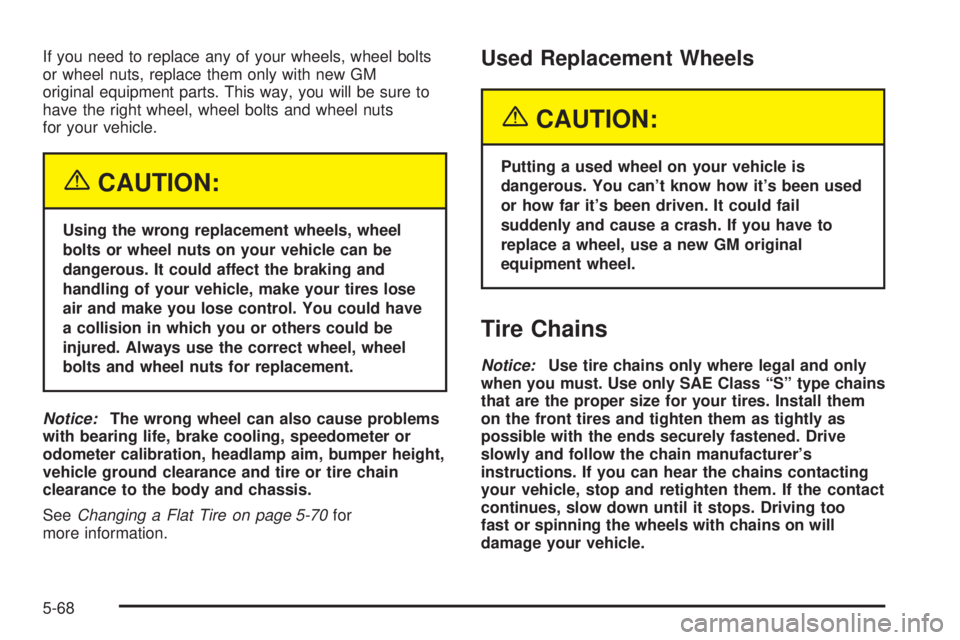
If you need to replace any of your wheels, wheel bolts
or wheel nuts, replace them only with new GM
original equipment parts. This way, you will be sure to
have the right wheel, wheel bolts and wheel nuts
for your vehicle.
{CAUTION:
Using the wrong replacement wheels, wheel
bolts or wheel nuts on your vehicle can be
dangerous. It could affect the braking and
handling of your vehicle, make your tires lose
air and make you lose control. You could have
a collision in which you or others could be
injured. Always use the correct wheel, wheel
bolts and wheel nuts for replacement.
Notice:The wrong wheel can also cause problems
with bearing life, brake cooling, speedometer or
odometer calibration, headlamp aim, bumper height,
vehicle ground clearance and tire or tire chain
clearance to the body and chassis.
SeeChanging a Flat Tire on page 5-70for
more information.
Used Replacement Wheels
{CAUTION:
Putting a used wheel on your vehicle is
dangerous. You can’t know how it’s been used
or how far it’s been driven. It could fail
suddenly and cause a crash. If you have to
replace a wheel, use a new GM original
equipment wheel.
Tire Chains
Notice:Use tire chains only where legal and only
when you must. Use only SAE Class “S” type chains
that are the proper size for your tires. Install them
on the front tires and tighten them as tightly as
possible with the ends securely fastened. Drive
slowly and follow the chain manufacturer’s
instructions. If you can hear the chains contacting
your vehicle, stop and retighten them. If the contact
continues, slow down until it stops. Driving too
fast or spinning the wheels with chains on will
damage your vehicle.
5-68
Page 363 of 392

Part E: Maintenance Record
After the scheduled services are performed, record the date, odometer reading and who performed the service and
any additional information from “Owner Checks and Services” or “Periodic Maintenance” on the following record
pages. Also, you should retain all maintenance receipts.
Maintenance Record
DateOdometer
ReadingServiced By Maintenance Record
6-25
Page 364 of 392

Maintenance Record (cont’d)
DateOdometer
ReadingServiced By Maintenance Record
6-26
Page 365 of 392

Maintenance Record (cont’d)
DateOdometer
ReadingServiced By Maintenance Record
6-27
Page 366 of 392

Maintenance Record (cont’d)
DateOdometer
ReadingServiced By Maintenance Record
6-28
Page 387 of 392

Mirrors (cont.)
Outside Convex Mirror.................................2-36
Outside Curb View Assist Mirror....................2-36
Outside Power Mirrors..................................2-35
MyGMLink.com................................................ 7-3
N
New Vehicle Break-In......................................2-21
Normal Maintenance Replacement Parts............5-97
O
Odometer......................................................3-36
Odometer, Trip...............................................3-36
Off-Road Recovery..........................................4-12
Oil
Engine.......................................................5-13
Pressure Light.............................................3-44
Older Children, Restraints................................1-28
Online Owner Center........................................ 7-3
OnStar
®System.............................................2-37
Other Warning Devices...................................... 3-6
Outlet Adjustment............................................3-31
Outside
Automatic Dimming Heated Mirror..................2-36
Convex Mirror.............................................2-36Outside (cont.)
Curb View Assist Mirror................................2-36
Power Mirrors.............................................2-35
Owners, Canadian............................................... ii
P
Park (P)
Shifting Into................................................2-28
Shifting Out of............................................2-30
Parking
Brake........................................................2-27
Over Things That Burn.................................2-30
Part A - Scheduled Maintenance Services............ 6-4
Part B - Owner Checks and Services................6-18
Part C - Periodic Maintenance Inspections..........6-22
Part D - Recommended Fluids and Lubricants....6-24
Part E - Maintenance Record...........................6-25
Passing.........................................................4-13
PASS-Key
®III ................................................2-19
PASS-Key®III Operation..................................2-20
Perimeter Lighting...........................................3-18
Personal Choice Radio Controls........................3-80
Personalization, Climate Controls......................3-32
Power
Accessory Outlets........................................3-22
Door Locks.................................................2-11
9
Page 391 of 392

Tires (cont.)
Wheel Alignment and Tire Balance.................5-67
Wheel Replacement.....................................5-67
When It Is Time for New Tires......................5-64
Top Strap......................................................1-38
Top Strap Anchor Location...............................1-39
Towing
Recreational Vehicle.....................................4-36
Towing a Trailer..........................................4-38
Your Vehicle...............................................4-36
Traction
Control System (TCS).................................... 4-9
Control System Warning Light.......................3-40
Transaxle
Fluid, Automatic...........................................5-21
Transaxle Operation, Automatic.........................2-25
Trip Odometer................................................3-36
Trunk............................................................2-14
Trunk-Mounted CD Changer.............................3-77
Turn and Lane-Change Signals.......................... 3-7
Turn Signal/Multifunction Lever........................... 3-7
Twilight Sentinel
®............................................3-16
U
Understanding Radio Reception........................3-82
Uniform Tire Quality Grading............................5-66
V
Vehicle
Control........................................................ 4-5
Damage Warnings........................................... iv
Service Soon Light......................................3-46
Symbols......................................................... iv
Vehicle Data Collection and Event Data
Recorders.................................................... 7-9
Vehicle Identi�cation
Number (VIN).............................................5-87
Service Parts Identi�cation Label...................5-87
Vehicle Personalization
DIC ...........................................................3-51
Memory Seat and Mirrors.............................2-45
Ventilation Adjustment......................................3-31
Visors...........................................................2-17
W
Warning Lights, Gages and Indicators................3-33
Warnings
DIC Warnings and Messages........................3-50
Hazard Warning Flashers............................... 3-6
Other Warning Devices.................................. 3-6
Safety and Symbols......................................... iii
Vehicle Damage.............................................. iv
13