reset BUICK LUCERNE 2006 Get To Know Guide
[x] Cancel search | Manufacturer: BUICK, Model Year: 2006, Model line: LUCERNE, Model: BUICK LUCERNE 2006Pages: 35, PDF Size: 1 MB
Page 1 of 35
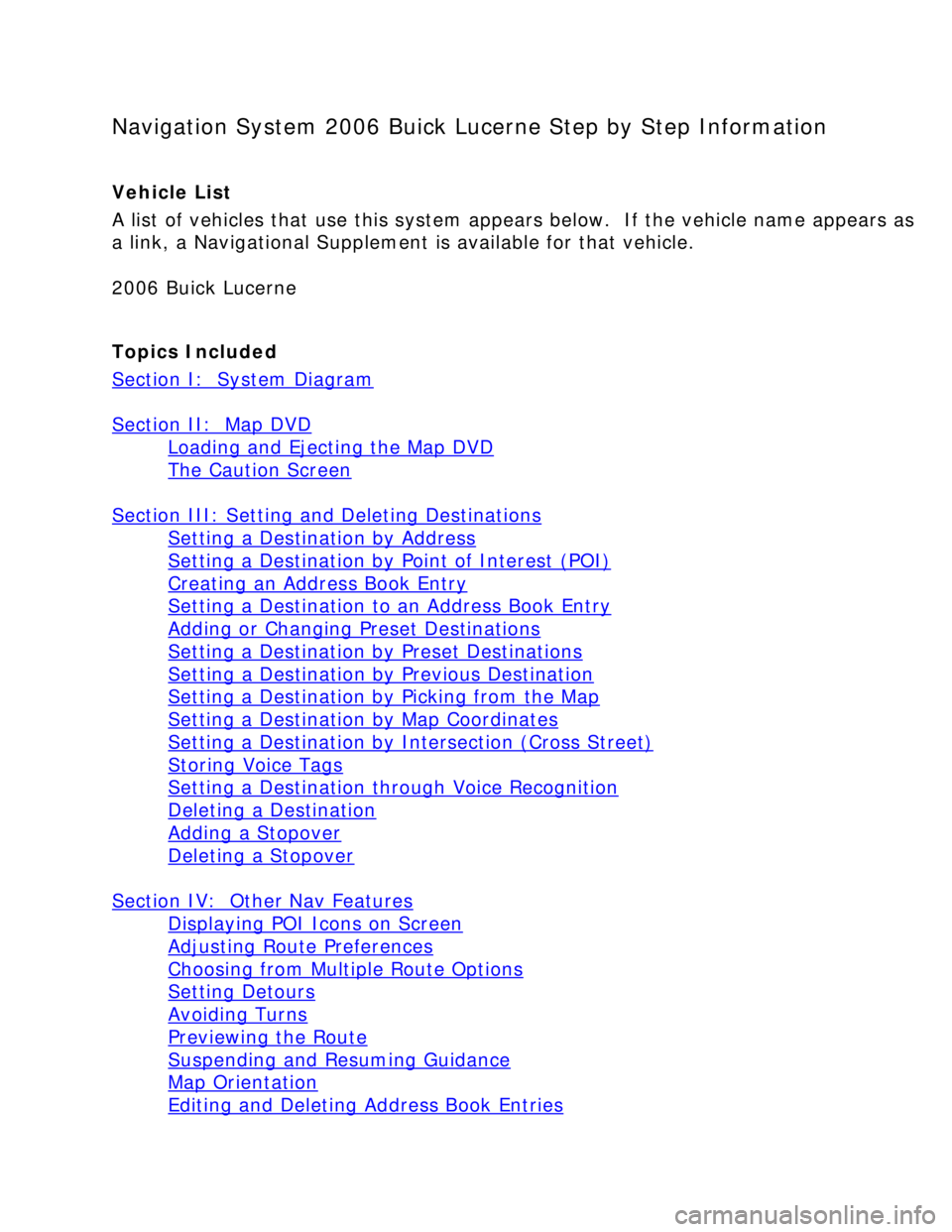
Navigation System 2006 Buick Lucerne Step by Step Information
Vehicle List
A list of vehicles that use this system appears below. If the vehicle name appears as
a link, a Navigational Supplement is available for that vehicle.
2006 Buick Lucerne
Topics Included
Section I: System Diagram
Section II: Map DVD
Loading and Ejecting the Map DVD
The Caution Screen
Section III: Setting and Deleting Destinations
Setting a Destination by Address
Setting a Destination by Point of Interest (POI)
Creating an Address Book Entry
Setting a Destination to an Address Book Entry
Adding or Changing Preset Destinations
Setting a Destination by Preset Destinations
Setting a Destination by Previous Destination
Setting a Destination by Picking from the Map
Setting a Destination by Map Coordinates
Setting a Destination by Intersection (Cross Street)
Storing Voice Tags
Setting a Destination through Voice Recognition
Deleting a Destination
Adding a Stopover
Deleting a Stopover
Section IV: Other Nav Features
Displaying POI Icons on Screen
Adjusting Route Preferences
Choosing from Multiple Route Options
Setting Detours
Avoiding Turns
Previewing the Route
Suspending and Resuming Guidance
Map Orientation
Editing and Deleting Address Book Entries
Page 3 of 35
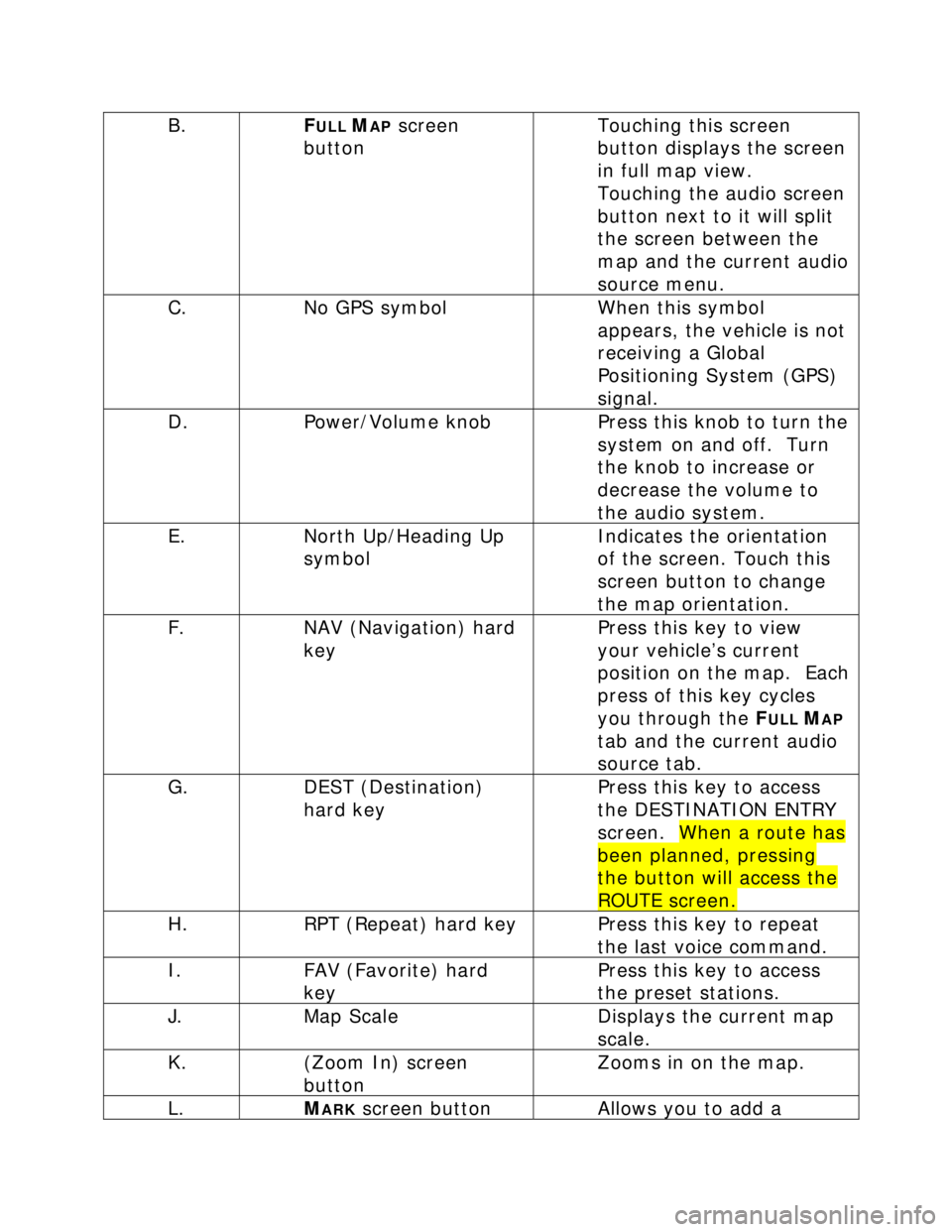
B. FULL MAP screen
button Touching this screen
button displays the screen
in full map view.
Touching the audio screen
button next to it will split
the screen between the
map and the current audio
source menu.
C. No GPS symbol When this symbol
appears, the vehicle is not
receiving a Global
Positioning System (GPS)
signal.
D. Power/Volume knob Press this knob to turn the
system on and off. Turn
the knob to increase or
decrease the volume to
the audio system.
E. North Up/Heading Up
symbol Indicates the orientation
of the screen. Touch this
screen button to change
the map orientation.
F. NAV (Navigation) hard
key Press this key to view
your vehicle’s current
position on the map. Each
press of this key cycles
you through the F
ULL MAP
tab and the current audio
source tab.
G. DEST (Destination)
hard key Press this key to access
the DESTINATION ENTRY
screen. When a route has
been planned, pressing
the button will access the
ROUTE screen.
H. RPT (Repeat) hard key Press this key to repeat
the last voice command.
I. FAV (Favorite) hard
key Press this key to access
the preset stations.
J. Map Scale Displays the current map
scale.
K. (Zoom In) screen
button Zooms in on the map.
L. MARK screen button Allows you to add a
Page 10 of 35
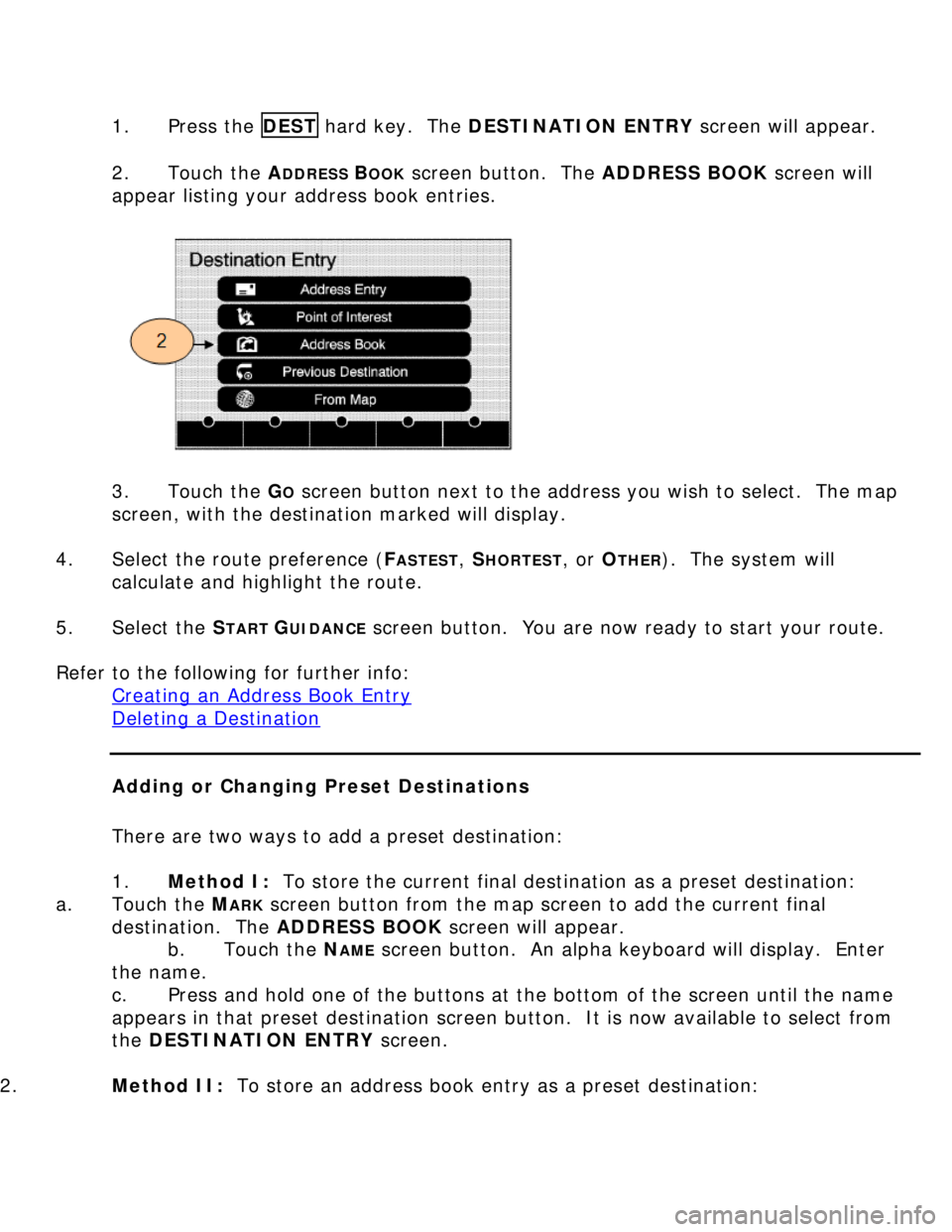
1. Press the DEST hard key. The DESTINATION ENTRY screen will appear.
2. Touch the A
DDRESS BOOK screen button. The ADDRESS BOOK screen will
appear listing your address book entries.
3. Touch the G
O screen button next to the address you wish to select. The map
screen, with the destination marked will display.
4. Select the route preference (F
ASTEST, SHORTEST, or OTHER). The system will
calculate and highlight the route.
5. Select the S
TART GUIDANCE screen button. You are now ready to start your route.
Refer to the following for further info:
Creating an Address Book Entry
Deleting a Destination
Adding or Changing Preset Destinations
There are two ways to add a preset destination:
1. Method I: To store the current final destination as a preset destination:
a. Touch the M
ARK screen button from the map screen to add the current final
destination. The ADDRESS BOOK screen will appear.
b. Touch the N
AME screen button. An alpha keyboard will display. Enter
the name.
c. Press and hold one of the buttons at the bottom of the screen until the name
appears in that preset destination screen button. It is now available to select from
the DESTINATION ENTRY screen.
2. Method II: To store an address book entry as a preset destination:
Page 11 of 35
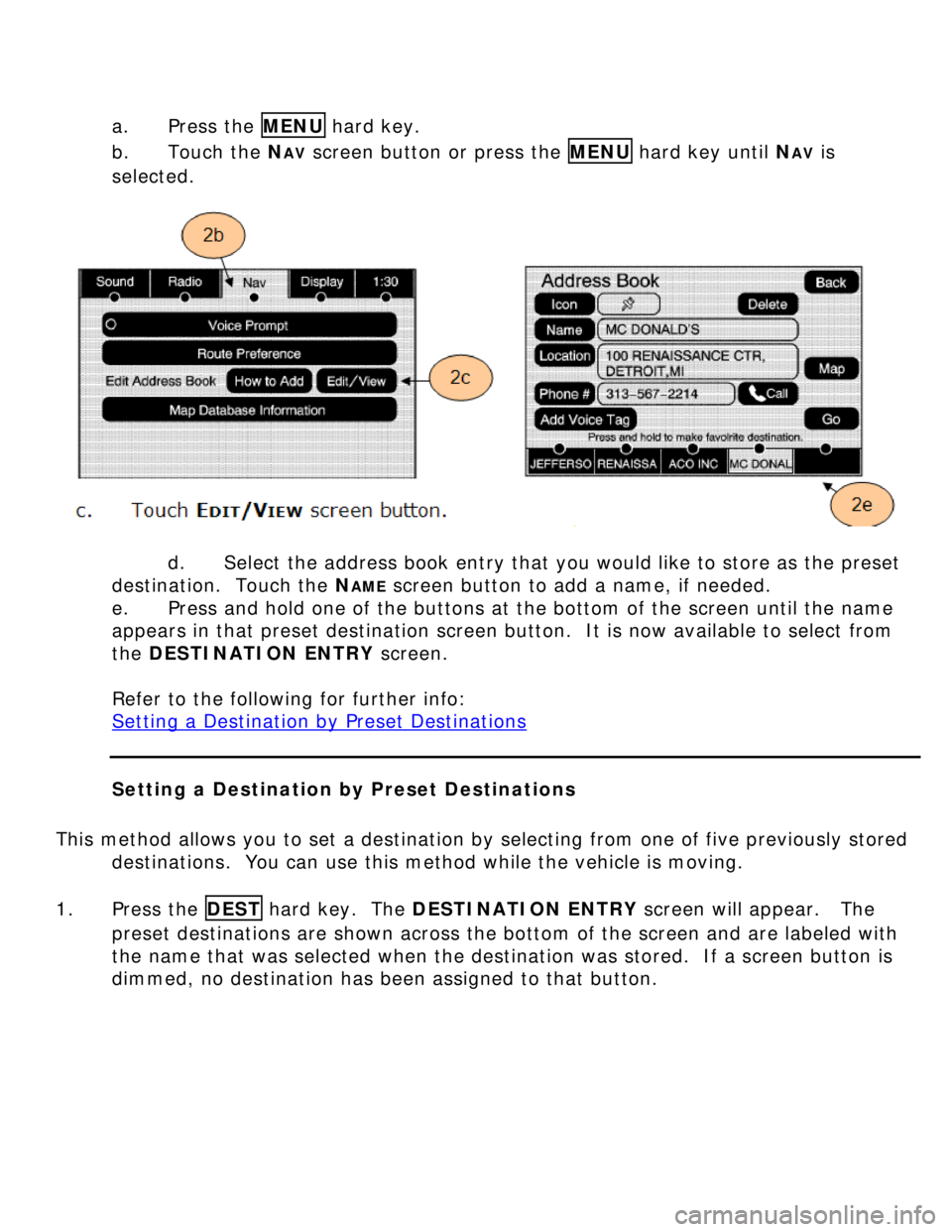
a. Press the MENU hard key.
b. Touch the NAV screen button or press the MENU hard key until NAV is
selected.
d. Select the address book entry that you would like to store as the preset
destination. Touch the N
AME screen button to add a name, if needed.
e. Press and hold one of the buttons at the bottom of the screen until the name
appears in that preset destination screen button. It is now available to select from
the DESTINATION ENTRY screen.
Refer to the following for further info:
Setting a Destination by Preset Destinations
Setting a Destination by Preset Destinations
This method allows you to set a destination by selecting from one of five previously stored
destinations. You can use this method while the vehicle is moving.
1. Press the DEST hard key. The DESTINATION ENTRY screen will appear. The
preset destinations are shown across the bottom of the screen and are labeled with
the name that was selected when the destination was stored. If a screen button is
dimmed, no destination has been assigned to that button.
Page 12 of 35
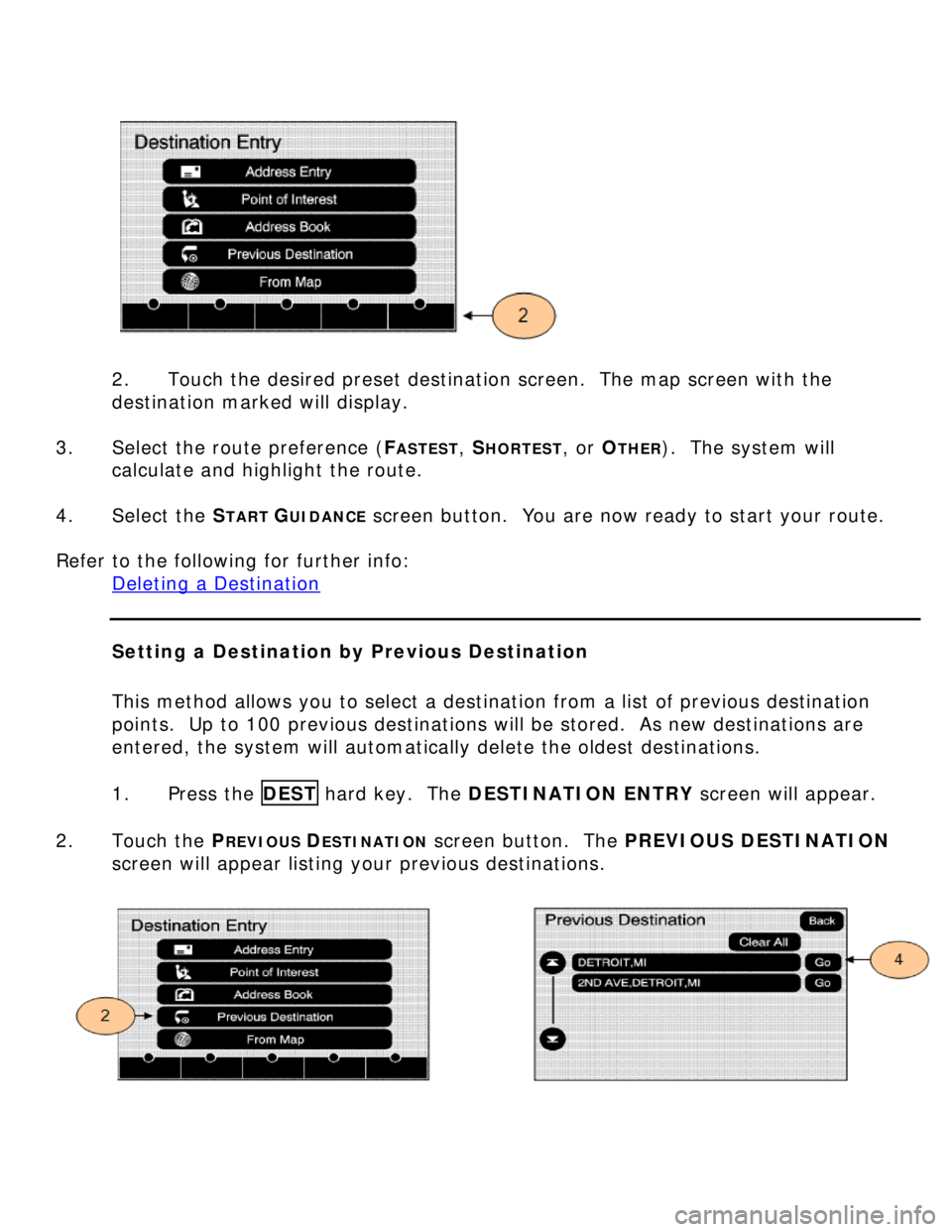
2. Touch the desired preset destination screen. The map screen with the
destination marked will display.
3. Select the route preference (F
ASTEST, SHORTEST, or OTHER). The system will
calculate and highlight the route.
4. Select the S
TART GUIDANCE screen button. You are now ready to start your route.
Refer to the following for further info:
Deleting a Destination
Setting a Destination by Previous Destination
This method allows you to select a destination from a list of previous destination
points. Up to 100 previous destinations will be stored. As new destinations are
entered, the system will automatically delete the oldest destinations.
1. Press the DEST hard key. The DESTINATION ENTRY screen will appear.
2. Touch the P
REVIOUS DESTINATION screen button. The PREVIOUS DESTINATION
screen will appear listing your previous destinations.