AUX BUICK LUCERNE 2007 Get To Know Guide
[x] Cancel search | Manufacturer: BUICK, Model Year: 2007, Model line: LUCERNE, Model: BUICK LUCERNE 2007Pages: 20, PDF Size: 0.45 MB
Page 11 of 20
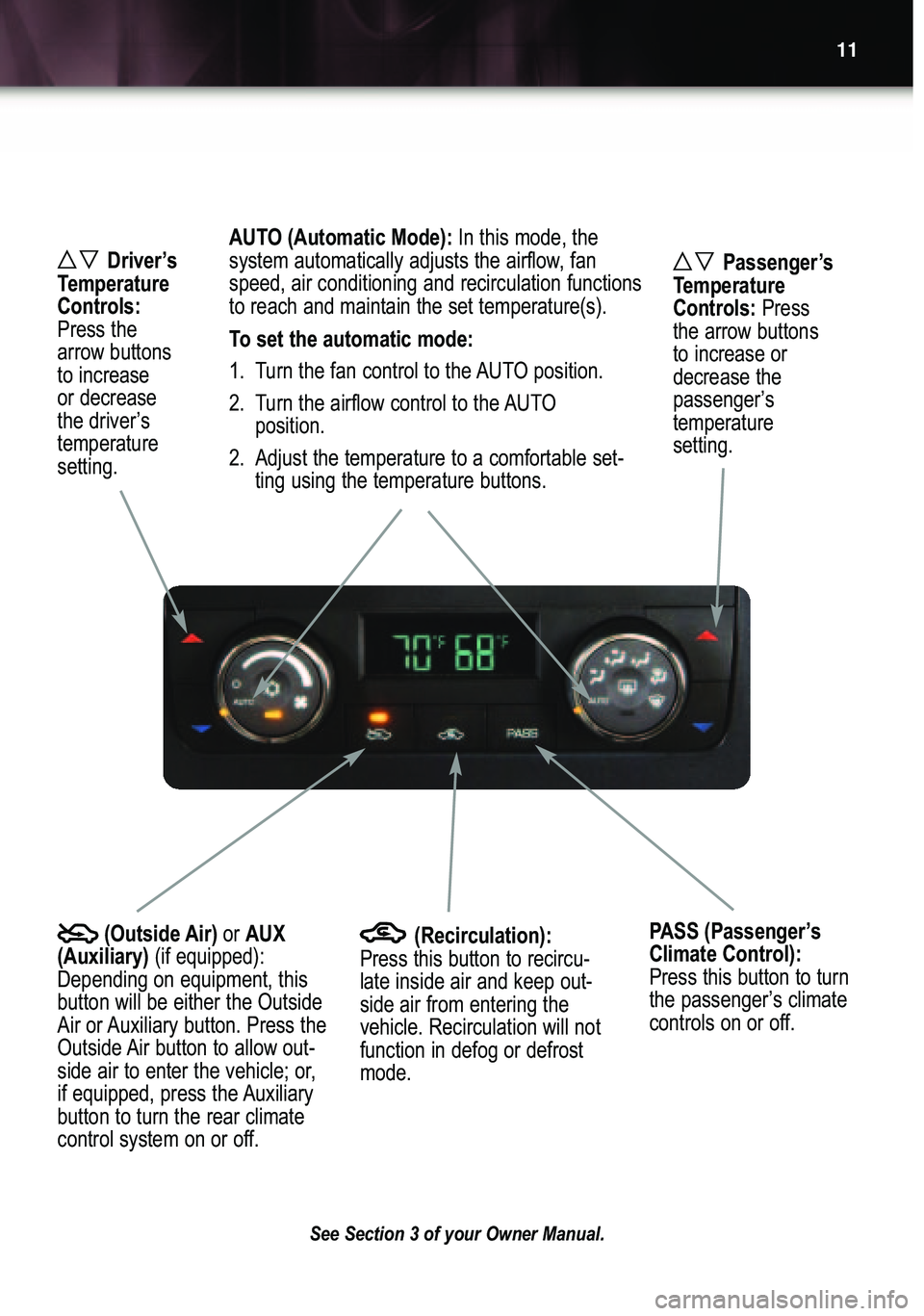
AUTO (Automatic Mode): In this mode, the
system automatically adjusts the airflow, fanspeed, air conditioning and recirculation functionsto reach and maintain the set temperature(s).
To set the automatic mode:
1. Turn the fan control to the AUTO position.
2. Turn the airflow control to the AUTO
position.
2. Adjust the temperature to a comfortable set�
ting using the temperature buttons.
Passenger’s
TemperatureControls:
Press
the arrow buttonsto increase ordecrease thepassenger’s
temperaturesetting.
Driver’s
TemperatureControls:
Press the
arrow buttonsto increase
or decrease
the driver’s temperaturesetting.
(Outside Air)or AUX
(Auxiliary)(if equipped):
Depending on equipment, thisbutton will be either the OutsideAir or Auxiliary button. Press the
Outside Air button to allow out�
side air to enter the vehicle; or,
if equipped, press the Auxiliary
button to turn the rear climatecontrol system on or off.(Recirculation):Press this button to recircu�
late inside air and keep out�
side air from entering thevehicle. Recirculation will notfunction in defog or defrostmode.
PASS (Passenger’s
Climate Control):
Press this button to turn
the passenger’s climate
controls on or off.
See Section 3 of your Owner Manual.
11
Page 12 of 20
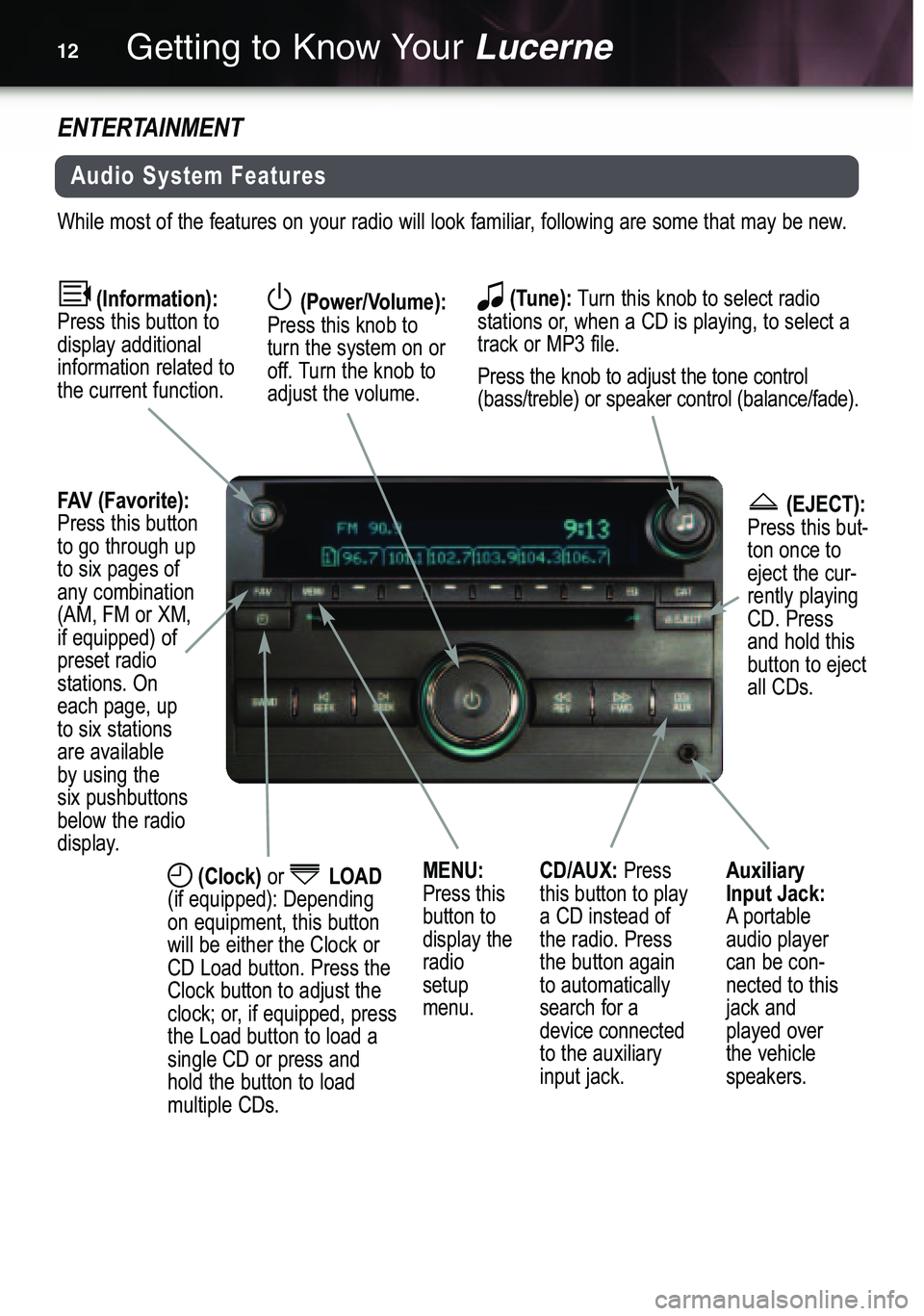
Getting to Know YourLucerne12
CD/AUX: Press
this button to playa CD instead ofthe radio. Pressthe button again
to automaticallysearch for a device connectedto the auxiliaryinput jack.
ENTERTAINMENT
Audio System Features
While most of the features on your radio will look familiar, following are some that may be new.
MENU:Press this
button todisplay theradiosetupmenu.
(Information):Press this button to
display additionalinformation related tothe current function.
FAV (Favorite):Press this button
to go through upto six pages ofany combination(AM, FM or XM,if equipped) ofpreset radio stations. On each page, up to six stations are available
by using the
six pushbuttonsbelow the radiodisplay.
(Tune): Turn this knob to select radio
stations or, when a CD is playing, to select atrack or MP3 file.
Press the knob to adjust the tone control
(bass/treble) or speaker control (balance/fade).
Auxiliary
Input Jack:
A portable
audio player
can be con�nected to thisjack andplayed over
the vehiclespeakers.
(Power/Volume):Press this knob to
turn the system on or
off. Turn the knob toadjust the volume.
(EJECT):Press this but�
ton once to
eject the cur�rently playingCD. Pressand hold this button to ejectall CDs.
(Clock)or LOAD(if equipped): Depending
on equipment, this buttonwill be either the Clock orCD Load button. Press theClock button to adjust the
clock; or, if equipped, pressthe Load button to load asingle CD or press andhold the button to loadmultiple CDs.