ECU BUICK LUCERNE 2008 Get To Know Guide
[x] Cancel search | Manufacturer: BUICK, Model Year: 2008, Model line: LUCERNE, Model: BUICK LUCERNE 2008Pages: 20, PDF Size: 0.51 MB
Page 4 of 20

•Trip Aand Trip B
• Fuel Range (unti l
emp ty)
•Ave rage Fuel
Economy
•Ins tanta neous
Fuel Economy
• Ave rage Speed (Trip\bFuel) :Pre ssthisbutt onto
scro llthro ugh the fol lowing trip and fuel
informati on:
(S et\b Reset ): P re ss this button to reset
DI C inf orm ation while itis displayed orto
acknowle dgeawar ning message\b
G et ti\b g to K\bow Yo\fr\fucerne4
Your vehicl e’s Driver Informat ion Cent er
(D IC) provides vehiclefeatu recust omizat ion,vehicl einf orm ation, andvehicle warning
messages\b TheDICmessages willbeshown
onyour instrument panel clust erdisplay\b The
DIC but tons arelocate don the inst rum ent
panel to the leftof the steering wheel\b To
operate the DIC, the ignit ion swit chmust be
inthe Run position\b
See Section 3of your Owner Manual.
(Vehicl eInf orm ation) :Pr ess this
bu tton to scrol lthrou ghthe fol lowin gvehi cle
informati on:
• Oil Life Rem aining
•Uni ts(Engl ish/Metr ic)
•Parki ng Assist
• Reset Tire Pressure System
•Com pass Zone
•Com pass Calibrati on
•Rel earn RemoteKey(Cu stom izati on):Pr ess thi s but ton to
scr ollthro ugh the cus tom ization settings\b
Toprogr am cust omizati onsetti ngs:
1\bPlace the vehicle inPark (P)\b
\f\b Press the (Cust omizati on)button to
ente rthe Feat ureSett ings menu and
scrollthrough the available features\b
3\b Press the (Set /Reset )but ton to
access the sett ings for the feat ure being
displ ayed\b
4\bPress the button to scroll through the
availabl esett ings\b
5\bPress the buttonto choose the
setting being displayed andmove to the
next featur e\b
Drive rIn for ma tion Cente r
93763_08a_Lucerne_GTK_REV.qxd:Lucerne 2007 A 5/30/07 11:48 AM Page 4
Page 5 of 20
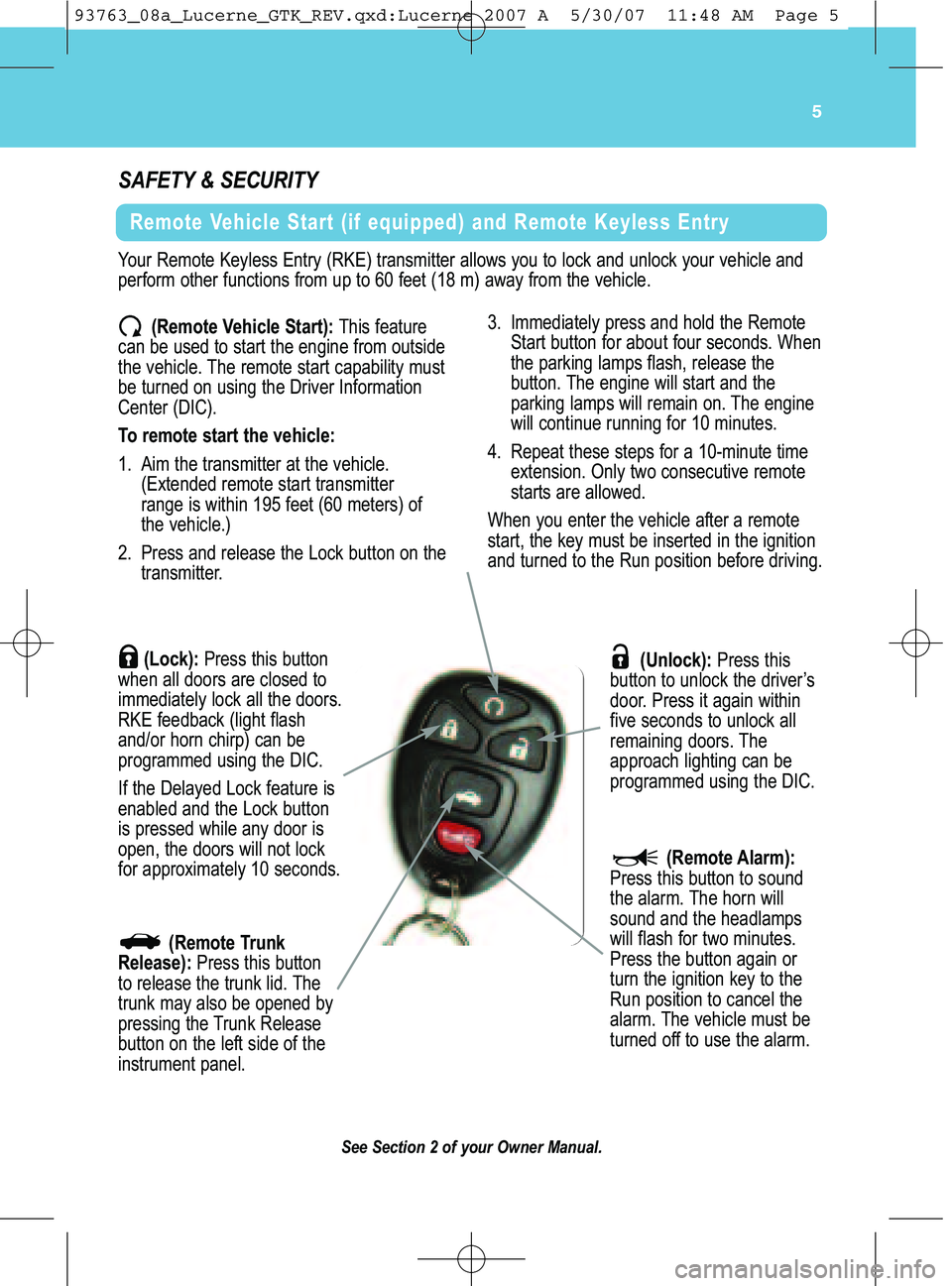
(Unl ock) :Pr ess this
but ton to unlock the driver’ s
door \bPr ess itagai nwit hin
five seconds tounlock all
rema ining doors\bThe
appr oach lightingcan be
progr ammed using the DIC\b(Lo ck): Press this bu tton
whe nall door sare closed to
im me diatel y lock allthe door s\b
RKE feed back (light flash
an d/or horn chirp)can be
prog ramme dusin gthe DIC\b
If the Delayed Lockfeature is
en able dand theLock but ton
ispre ssed while any door is
open, thedoors will n ot lock
f or approxi mately10 seconds\b
Rem oteVehicleStart (if equ ipp ed)and Rem ote Keyless Entry
(Rem oteVehi cleStart ): Th is feat ure
can beused tostart the enginefrom outsi de
the vehi cle\b The rem ote star tcapabi lit y must
be tur ned onusing the Drive rInfor mati on
Cen ter(DIC )\b
Toremote star tth e vehi cle:
1\b Aim the transm itter atthe vehicl e\b
(Extend edrem ote star ttr ansm itter
ra nge iswithi n195 feet (60 mete rs) of
the vehi cle\b)
\f\b Press and release theLock button onthe
tr ans mitter\b3\b Imm edia tely press and hold the Remot e
Startbut ton for abo utfour seconds\b When
the par king lampsflash, release the
button\b The engine will start andthe
par king lampswill rem ain on\b The engine
willcont inue runni ngfor 10 minut es\b
4\bRepeat thesestepsfor a10�m inutetim e
ext ension\b Only twoconsecut iverem ote
start sare allow ed\b
When youenterthe vehicle after arem ote
star t,the key must beinser ted inthe ignit ion
and turned to the Run posit ionbefore drivi ng\b
5
Your Remote KeylessEntr y(RKE) transm it ter allow syou tolock and unlock your vehicle and
perfor m other functi onsfrom upto60 feet (18 m) away fromthe vehicl e\b
(Remote Trunk
Rel ea se): Press thisbut ton
to re lea se the trunk lid\b The
tr unk may also be opened by
pressi ngthe Trunk Relea se
button onthe left side of the
in strument panel\b
SeeSection 2of your Owner Manual.
(Rem oteAl arm):
Pr ess this button to sound
the alarm\bThe hornwill
sound andthe headl amps
willflash for twominut es\b
Press the button again or
turnthe ignit ionkey tothe
Run positionto cancel the
a larm\b Thevehicle must be
turned offto use the alarm \b
SAF\fT Y& S\fCURIT Y
93763_08a_Lucerne_GTK_REV.qxd:Lucerne 2007 A 5/30/07 11:48 AM Page 5