ESP BUICK LUCERNE 2008 Get To Know Guide
[x] Cancel search | Manufacturer: BUICK, Model Year: 2008, Model line: LUCERNE, Model: BUICK LUCERNE 2008Pages: 20, PDF Size: 0.51 MB
Page 9 of 20

Automatic Recal lof the Easy ExitSeat
Th eeasy exitseat canbeprogram med using
the Driver Infor mationCent er(DI C) to
aut omat icallyrecall the seat exitsetting
when the key isremoved from the ignit ion\b
Toprog ram the easy exitseat:
1\b Press the (Cu stom ization) button
unti lEasy ExitSeat appears onthe DIC
displ ay\b
\f\bPress the (Set/Reset )but ton to
access the feat uresett ings\b
3\bPress the button to scroll through the
sett ings ofOFF, ON, orNO CHANG E\b
4\bWith your choice displayed, pressthe
butt ontochange the setting\bA ut omati cRecall ofthe Memory Seat
The memory seat can be pr ogr ammed using
the Driver Inform ation Cente r(DI C) to
au tomati cally recal lthe mem ory seat setting
whe nthe Remot eKey less Entry tr ansmi tter
U nlock buttonis presse d\bPress the Unlock
bu tton onthe Remote Keyless Entry
tr ans mitter todet erm inewhich transm itter
c or respo ndstowhi chmem oryseat button\b
To progr am the memory seat:
1\bPress the (Cust om izat ion) button until
Memor ySeat Recal lappear son the DIC
dis play\b
\f\b Press the (Set/ Reset )but ton to
ac cess the feature settings\b
3\b Press the buttonto scr ollthr ough the
s et tings ofOFF, ON, orNO CHAN GE\b
4\bWit hyour choice displaye d,press the
but ton tochan gethe setting\b
9
See Section 3of your Owner Manual.
Pow erTilt Whe eland Telescopi ngSteering
Col umn (if equippe d)
The cont rolislocat edon the left side ofthe
s teer ing column\b Move the contr olup ordow nto
tilt the steeri ngwheel inthat direct ion\b Move the
cont rol forwa rdorrearwar dto adjust the distance
betwe enyou and the steer ingwheel \b
93763_08a_Lucerne_GTK_REV.qxd:Lucerne 2007 A 5/30/07 11:49 AM Page 9
Page 16 of 20
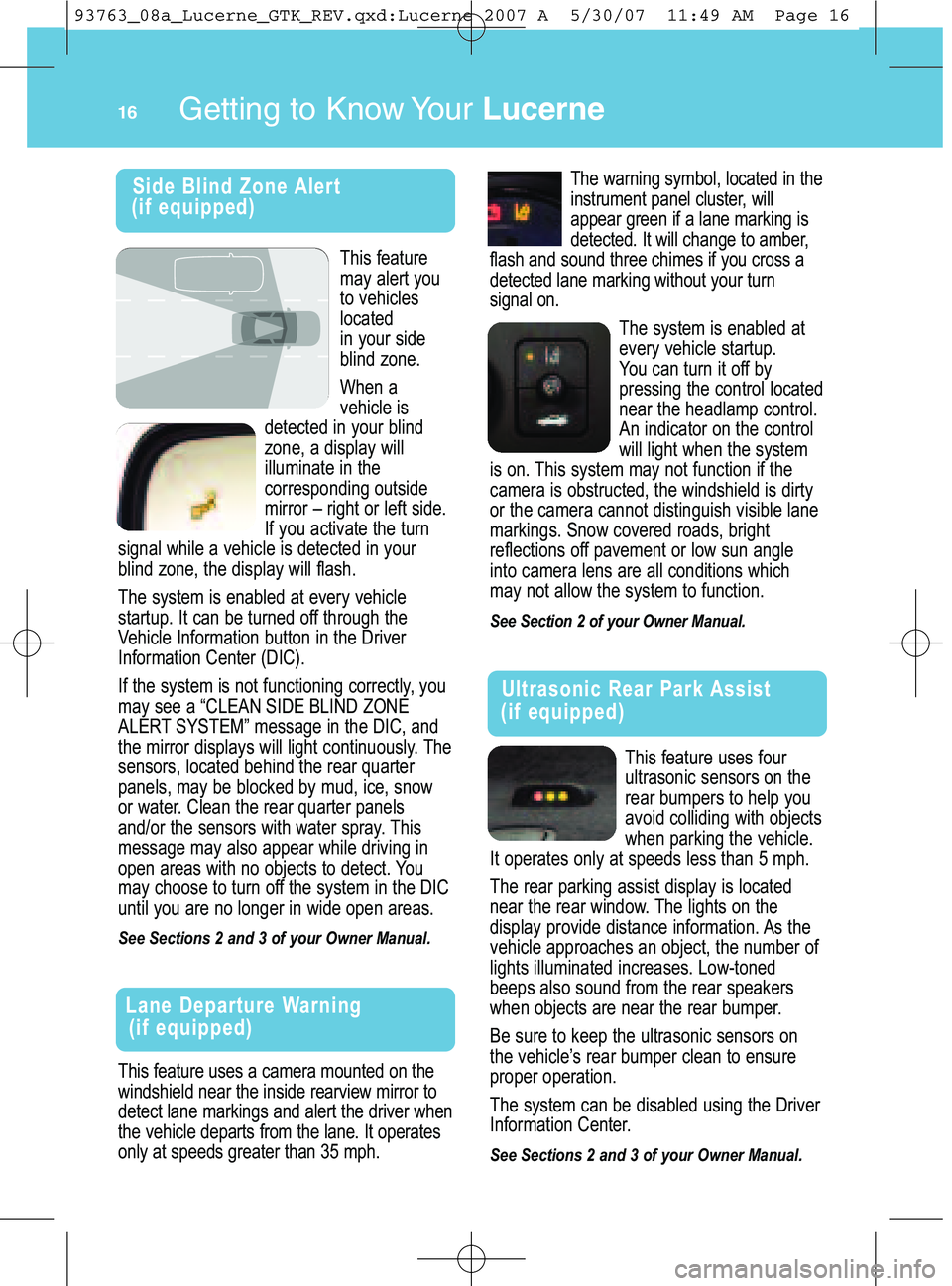
Get ti\b g to K\bow Yo\fr\fucerne1\b
Side Blin dZon eAl ert
(if equi pped)
This featu reuses aca mera mountedon the
wind shield ne ar the insid ere arvi ewmirror to
detect lanemark ingsand alertthe driver when
the vehic ledep artsfrom the lane\b Itoper ates
only at spe edsgre atertha n35 mph\b
La ne Dep artu reWa rnin g
(ifequi pped)
Thisfeatur e
mayalert you
tovehi cles
locat ed
inyour side
blind zone\b
When a
vehicle is
detected in your blind
zone, adisplay will
ill umi natein the
cor respondi ngoutsi de
mirror –right orleftsi de\b
If you acti vate the turn
signa lwhi leavehi cle is dete ctedin your
bli nd zone, the displa ywill flash\b
Th esyst emis enabl edatevery vehicle
start up\b Itcan beturned offthrough the
Vehicl eInf orma tio n butt oninthe Driver
Inf or mati on Center (DIC)\b
If the sy st em is not funct ioning correctly,you
may seea“CLEA NSID EBLI ND ZONE
ALE RT SYS TEM ”me ssage in the DIC, and
the mirror displays will light continuousl y\bThe
sens ors, loca ted behind therear quarter
panels, may be blocked bymud, ice, snow
orwa ter\b Clean the rea rqua rter panel s
and/o rthe sensor swi th water spray\bT his
m ess age may also app ear whil edr ivi ng in
op en areas with no object sto det ect\bYou
m ay choose toturn offthe syst eminthe DIC
un tilyou areno longer inwid e open areas\b
See Sections 2and 3of your Owner Manual.
The warning symbol, located inthe
ins trum entpanel clust er, will
appear green ifa lane marki ng is
dete cted \bIt will change to am ber,
flas hand so und thr ee ch imes ifyo ucross a
detected lanemar kin gwit hout yourturn
sign alon \b
The systemisenabled at
everyvehicle star tup\b
Y ou can tur nit off by
pressing the cont rol located
near the headlam pcont rol\b
Anindi cator onthe cont rol
willlight when the system
ison\b This system maynot funct ionifthe
cam eraisobst ructed, the windshi eldisdirty
or the camer acannot distingui shvisible lane
marki ngs\b Snow covered roads,bright
refl ecti ons offpavement orlow sun angle
intocam era lens areall condit ionswhich
may not allow the syst emto funct ion\b
See Section 2of your Owner Manual.
Thisfeat ureuses four
ult rasonic sensorson the
r ea rbumper sto help you
avoidcolliding with object s
whenpar king the vehi cle\b
It oper ates onlyatspe eds less than 5mph\b
The rear par king assist display islocat ed
near the rear window\b Thelightson the
displ ayprovide distance inform ation\b Asthe
vehicl eappr oaches anobject ,the num berof
lights illum inated increases\b Low�toned
beeps alsosound fr om the rear speakers
when objectsar enear the rear bumper\b
Be sure to keep the ultrasonic sensors on
the vehi cle’s rear bum perclean to ensure
pr oper operation\b
The syste mcan bedisabled usingthe Driver
Infor mati on Center \b
SeeSections 2and 3of your Owner Manual.
Ultrasonic RearPa rk Ass is t
(if equipp ed)
93763_08a_Lucerne_GTK_REV.qxd:Lucerne 2007 A 5/30/07 11:49 AM Page 16
Page 18 of 20
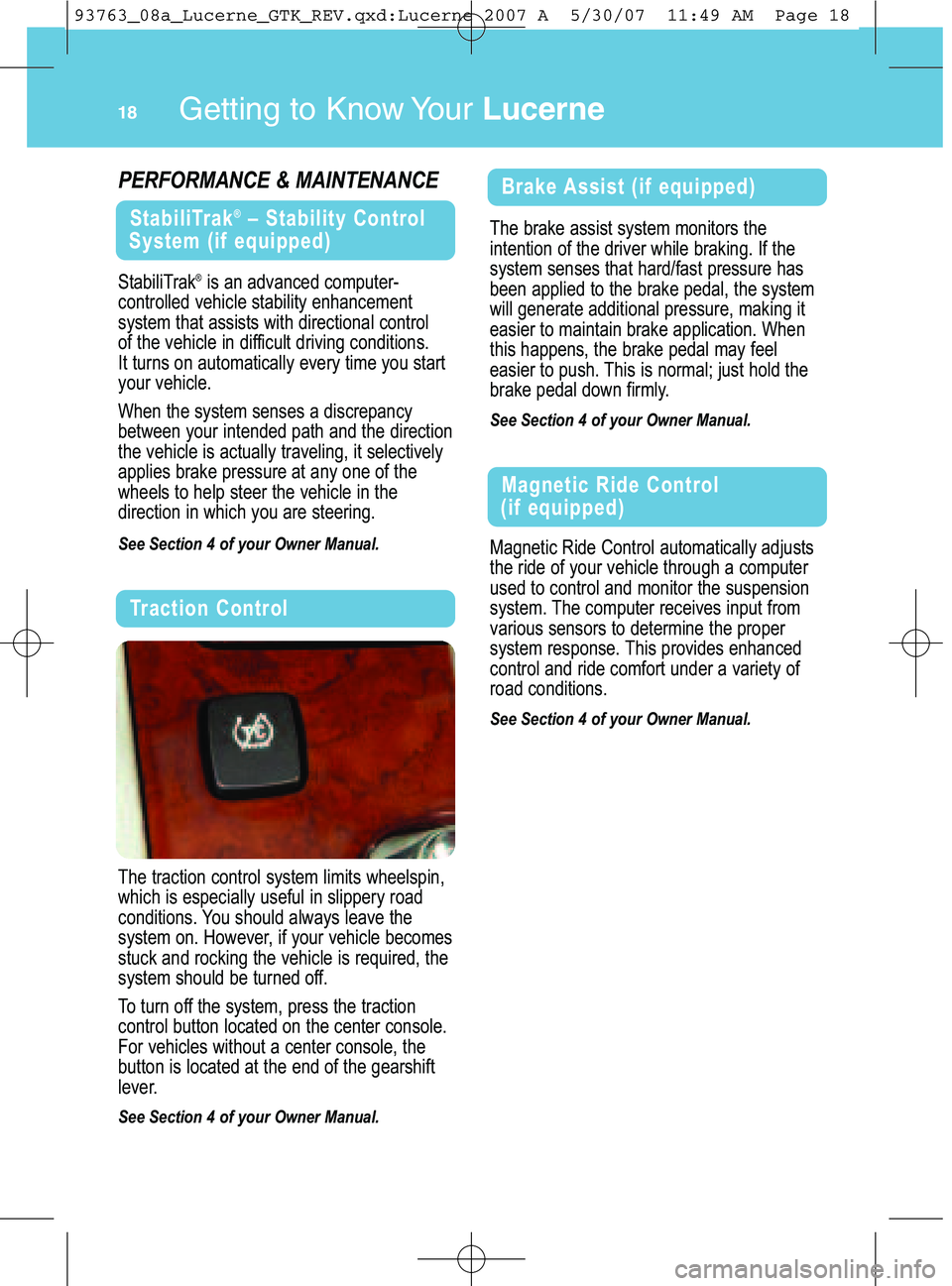
Sta bili Trak®is an advan cedcomputer �
cont roll ed veh iclestability enhancem ent
syst em that assists with dire ctional contr ol
ofthe vehi cleindiffi cult driving conditio ns\b
It tu rn son autom atically everytim eyou start
your vehicl e\b
Whenth e system senses adiscr epancy
between your intend edpath andthedirect ion
the vehicl eis actual ly traveling, itselect ively
applie sbrake pressure atanyone ofthe
w hee lsto hel pste erthe veh icle inthe
dir ect ion in which youaresteer ing\b
SeeSection 4of your Owner Manual.
Stabil iTr ak®–Sta bility Contr ol
System (ifequ ipped)
Get ti\b g to K\bow Yo\fr\fucerne
Thebra keassist systemmoni torsthe
int ent ion ofthe driver while braking\b Ifthe
syst emsenses thathard/ fast pressure has
beenapplied tothe brake pedal, thesystem
will gener ateaddit ional pressure, making it
easier tomaint ain brake applicat ion\bWhen
this happens, the brake pedal may feel
easier topush\b Thisisnorm al;just hold the
br ake pedal downfir m ly\b
See Section 4of your Owner Manual.
BrakeAss ist(if equi ppe d)P\f RFORMANC\f &MAI NT\fN ANC\f
Magneti cRide Contr olaut omaticall yadjust s
the ride ofyour vehicle through acomput er
usedtocont roland monit orthe suspension
syst em\b The compute rreceives inputfrom
var ious sensors to de term inethe proper
syst emresponse\b Thisprovides enhanced
controland ride comf ortunder avariet yof
road condi tions\b
See Section 4of your Owner Manual.
Magnetic Ride Control
(if equipp ed)
Thetract ioncontro lsystem lim its wheelspin ,
which is especi allyusefu lin slipper yroad
cond itions\b Youshould always leavethe
s yst em on\b Howe ver,ifyour vehiclebecomes
stuc kan drocki ngthe vehicle isrequi red,the
syst em should beturned off\b
To tur noff the syst em, press the tr acti on
cont rol butt onlocated on the cent erconsole \b
Forvehi cles without acenter console, the
bu tton is located at th e end ofthe gear shift
lever\b
See Section 4of your Owner Manual.
Tra ctio nCon tro l
18
93763_08a_Lucerne_GTK_REV.qxd:Lucerne 2007 A 5/30/07 11:49 AM Page 18