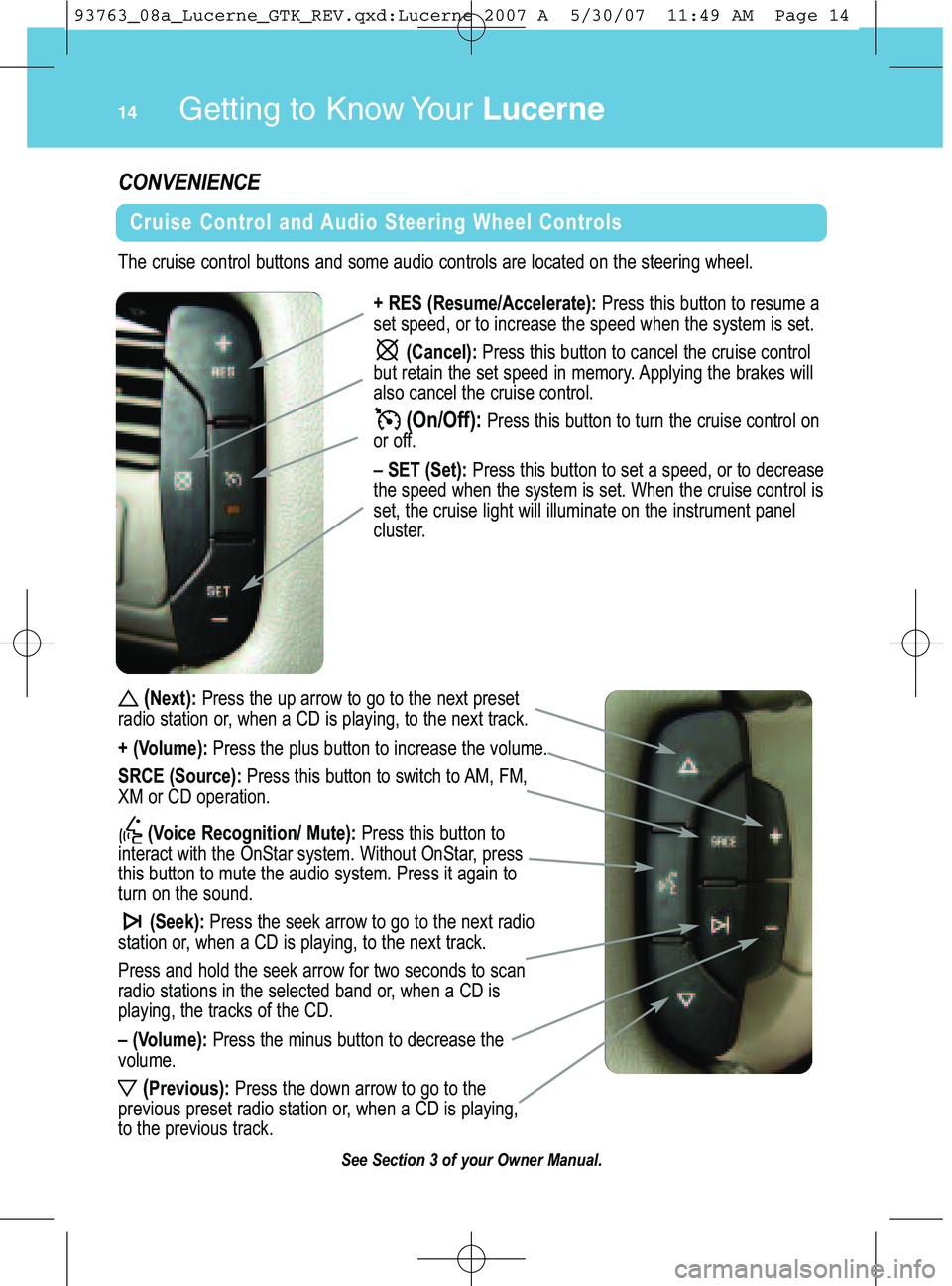(Next) :Pre ssthe uparrow to go to the next preset
radi ostati on or,w hen aCD is playing, tothe next track\b
+ (V olume ):Press the plus button to incr ease the vol um e\b
SR CE (Sou rce):Pr ess thisbutton to swit chtoAM ,F M,
X M or CD operat ion\b
(V oice Recogn ition\b Mute):Press thi s but ton to
int eract with the OnSta rsystem \bWit hout OnSt ar, pr ess
this but ton to mu tethe audio system\bPr ess itagai nto
tur non the sound\b
(Se ek): Press theseek arrow togo to the next radio
stati on or,when aCD isplaying, tothe next track\b
Press and holdthe seek arrow for two seconds to scan
radi ostati ons in the select edband or,when aCD is
pla ying, thetracks of th e CD \b
–(Volu me): Press theminus button to decrease the
volum e\b
(Previ ous): Press thedow nar row togo tothe
pr evious preset radiostat ion or,when aCD is pla ying,
to the previo ustrack\b
Get ti\b g to K\bow Yo\fr\fucerne14
+RES (Resum e\bAccel erate): Pressthis button toresume a
setspeed, ortoincr ease th e speed whenthe system isset\b
(Cancel ): Pr ess thi s but ton to cancel the cruise control
butretain the set speed inmem ory\bApplying thebrakes will
also cancel the cruise contr ol\b
(On\bOff ):Press this butt on to turn the cruise control on
oroff\b
–SET (Set ):Pr ess thisbut ton to set aspeed, ortodecrease
the speed when the syste misset\b When the cruise control is
set ,the cruise light willill uminat eon the instrument panel
clust er\b
CONV\fNI\f NC\f
Cruise Contro land Audi oSte ering Whee lCo ntro ls
See Section 3of your Owner Manual.
Thecruise contr olbutton sand someaudio controls are locate don the steering wheel\b
93763_08a_Lucerne_GTK_REV.qxd:Lucerne 2007 A 5/30/07 11:49 AM Page 14