service BUICK LUCERNE 2008 Get To Know Guide
[x] Cancel search | Manufacturer: BUICK, Model Year: 2008, Model line: LUCERNE, Model: BUICK LUCERNE 2008Pages: 20, PDF Size: 0.51 MB
Page 6 of 20
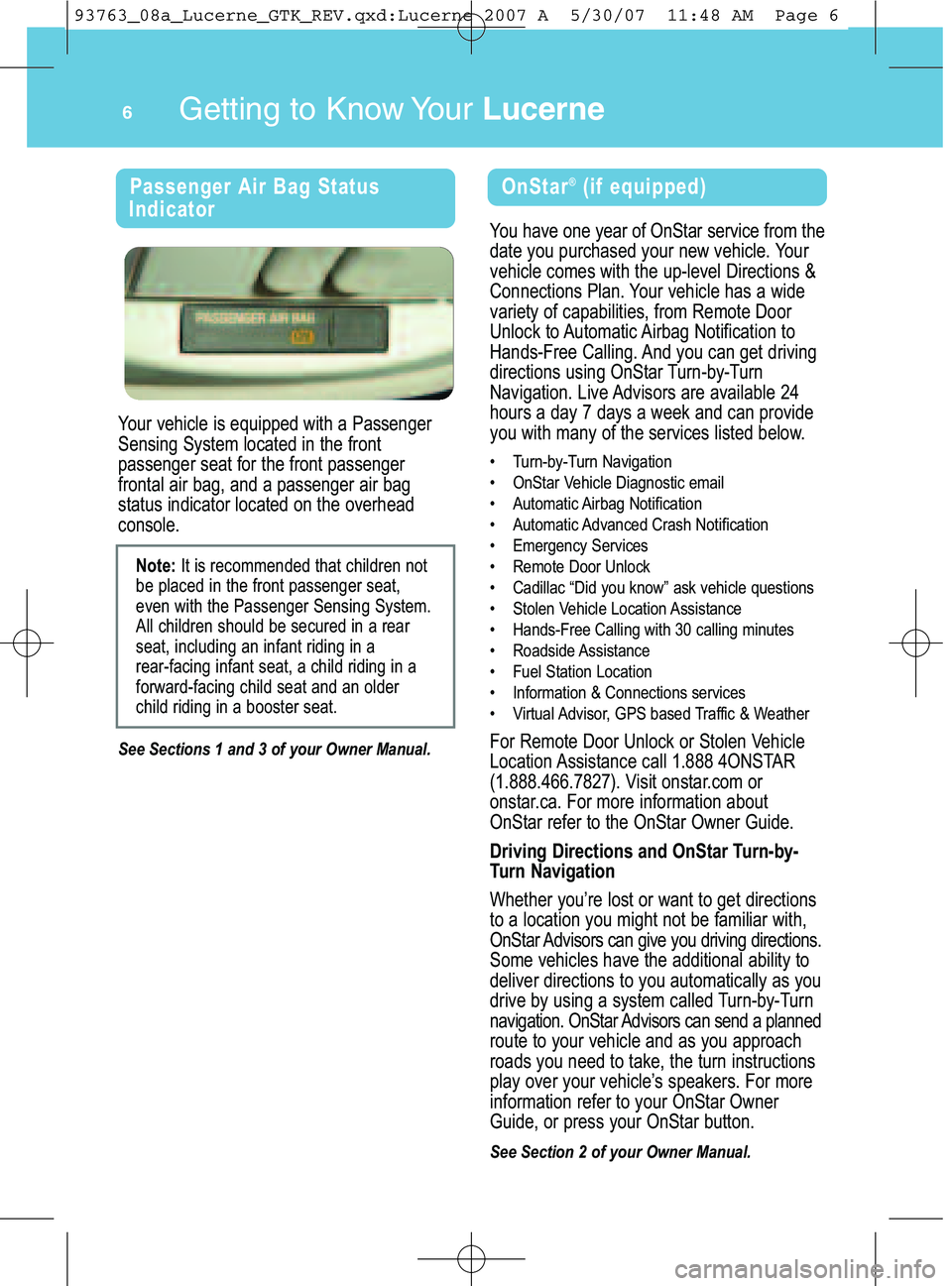
Get ti\b g to K\bow Yo\fr\fucerne\b
Your vehicl eis equi pped with aPassenger
Sens ing System locatedinthe front
pa ssenger seatforthe front passenger
fr ont alairba g, and apassenger air bag
statu sindicat orlocated onthe over head
cons ole\b
See Sections 1and 3of your Owner Manual.
Passe nger Air Ba gStatus
Indi cato r
Note :It is recomme ndedthat children not
beplac ed inthe fron tpassenge rseat,
ev en with the Passen gerSen singSystem\b
All chi ldren should be se cured inarear
se at,inc ludin gan infan triding ina
rear�f ac ing infa nt seat, ach ild riding ina
forwa rd�facin gch ild seat andanolder
child riding inabooster sea t\b
Yo uhave one yea rof OnSt ar se rv ice from the
dat eyou purchased your new vehicl e\bYour
vehicl ecom eswith the up�level Directions&
Connect ionsPlan\b Your vehicle hasawide
var ietyof capabilit ies,from Remot eDoor
Unlo ckto Autom atic Airbag Notificat ion to
Hands� Free Calli ng\b And you cangetdriving
direct ions using OnStar Turn�by�Turn
Navigation\b Live Advisors areavai lable \f4
hoursa day 7days aweek andcanprovide
youwithmany ofthe services listed below\b
•Turn�by�Turn Navigation
•OnStar Vehicle Diagnostic email
•Automatic AirbagNotification
•Automatic Advanced CrashNotification
•Emergency Services
•Remote DoorUnlock
•Cadillac “Didyouknow” askvehicle questions
•Stolen Vehicle Location Assistance
•Hands�Free Callingwith30calling minutes
•Roadside Assistance
•Fuel Station Location
•Information &Connections services
•Virtual Advisor, GPSbased Traffic &Weather
For Remo teDoor Unlock orStol enVehicle
Locat ionAssistance call1\b 888 4ONSTAR
(1\b888\b 466\b78\f7) \bV isi tonstar \bcom or
onstar\bca\b For moreinf ormat ionabout
OnSt arrefer tothe OnSt arOwner Guide\b
Dr iving Direct ions andOnStar Turn�by�
TurnNavi gation
Whether you’relost orwant to get direct ions
to alocat ionyou might notbefamil iarwith,
On Sta rAdv isors ca n give you driving directions\b
Somevehicles havethe addit ional abilityto
deli ver direct ions to you automatically asyou
drive byusing asyst emcalledTurn�by�Turn
navigat io n\b OnS tarAdvisor scan send apla nne d
route to your vehicle andasyou approach
roads youneed totak e,the turn instructi ons
play over yourvehicle’s speakers\b Formore
informat ionrefer toyour OnSt arOwner
Guide, or pr ess your OnSt arbut ton\b
See Section 2of your Owner Manual.
OnSta r®(if equ ippe d)
93763_08a_Lucerne_GTK_REV.qxd:Lucerne 2007 A 5/30/07 11:48 AM Page 6
Page 13 of 20

Set ting Favori teRadio Stations
Bef or esett ing your favo rite stat ions, shift the
v ehi cle into Park (P)\b
To set upthe number offavori testation
pages:
1\b Press the ME NU buttonto display the
ra dio setup menu\b
\f\bPress the pushbut tonlocated belowthe
FA V1– 6label onthe radiodispl ay\b
3\bSelect thedesir ednum beroffavor ite
sta tion pages\b
4\bPress the FAV button\b You may now begin
sto ring your favori testat ions for the
c hos enamoun tof number edpages\b
To stor efavo ritest ati ons:
1\b Tune tothe desi redradio stati on\b
\f\b Press the FAV buttonto disp laythe page
where thestati on is to be stor ed\b
3\b Press and hold oneofthe six pushbut tons
untila beep sound s\b
4\bRepeat thesteps foreac hpushbut ton on
each page\bSetting the Time
(exclud ingNavi gation Radi o)
Toset the tim e:
1\b Press the (Cloc k)but ton\b Or,if
equipped withasix� disc CDplayer, press
the MENU button and then press the
pushbutt onlocat edunder the clock option
label \bT he HR, MIN, MM,DD, YYYY
label swi llappear onthe display\b
\f\bPress the pushbut ton under anyofthe
label sto be chang ed\b
3\bPress the pushbut ton again orthe FWD
butt ontoincr ease the num bers\b Press the
REV button todecr ease the num bers\b
Rotating the
(Tune) knobalsowill
increase ordecr ease the select edlabel\b
4\bPress the Clock orME NU button again to
set the current lydisplayed tim eand date\b
Toset the time onthe Navigati onsyst em,
see your Navigat ionmanual foradditi onal
opera ting inst ructi ons\b
Note: Choosing toengage inextended
sea rchin gforsp ecific audio stations or
son gs byusing buttons andknobs —orto
giv e ex tende dattention toentertainment
task s— can lead you tolook away from
the roa dfreque ntlyor longer thanusual\b
Look ing away fromtheroad forprolong ed
perio dsmay cau se you tomiss seeing
thin gs on the road thatyouneed tosee\b
Be sur eto keep your eyes onthe road
and min don the drive —and avoid
enga ging in ex tende dsearching for
spe cific items while driving \b
13
SeeSection 3of your Owner Manual.
XM™ Sate llit eRadio
XM ™Satel lite Radio offers more than 170
channels ofdigi tal�qualit ysound that goes
wher ever yougo—coast to coast \bXM
displ ayssong titl e, artist and entertainment
genr eby pressing the(Inform ation) button\b
Af ter afree three� mon thtrial period,
activat ion and service subscript ionfees
apply\b Service isbased inthe cont inent al
U\bS\b stat es and Cana da\b
Formor einfor mation, visitXMonline
atwww \bXMr adio\b com orcall
1�800�85\f� XMXM (9696)\b
93763_08a_Lucerne_GTK_REV.qxd:Lucerne 2007 A 5/30/07 11:49 AM Page 13
Page 20 of 20
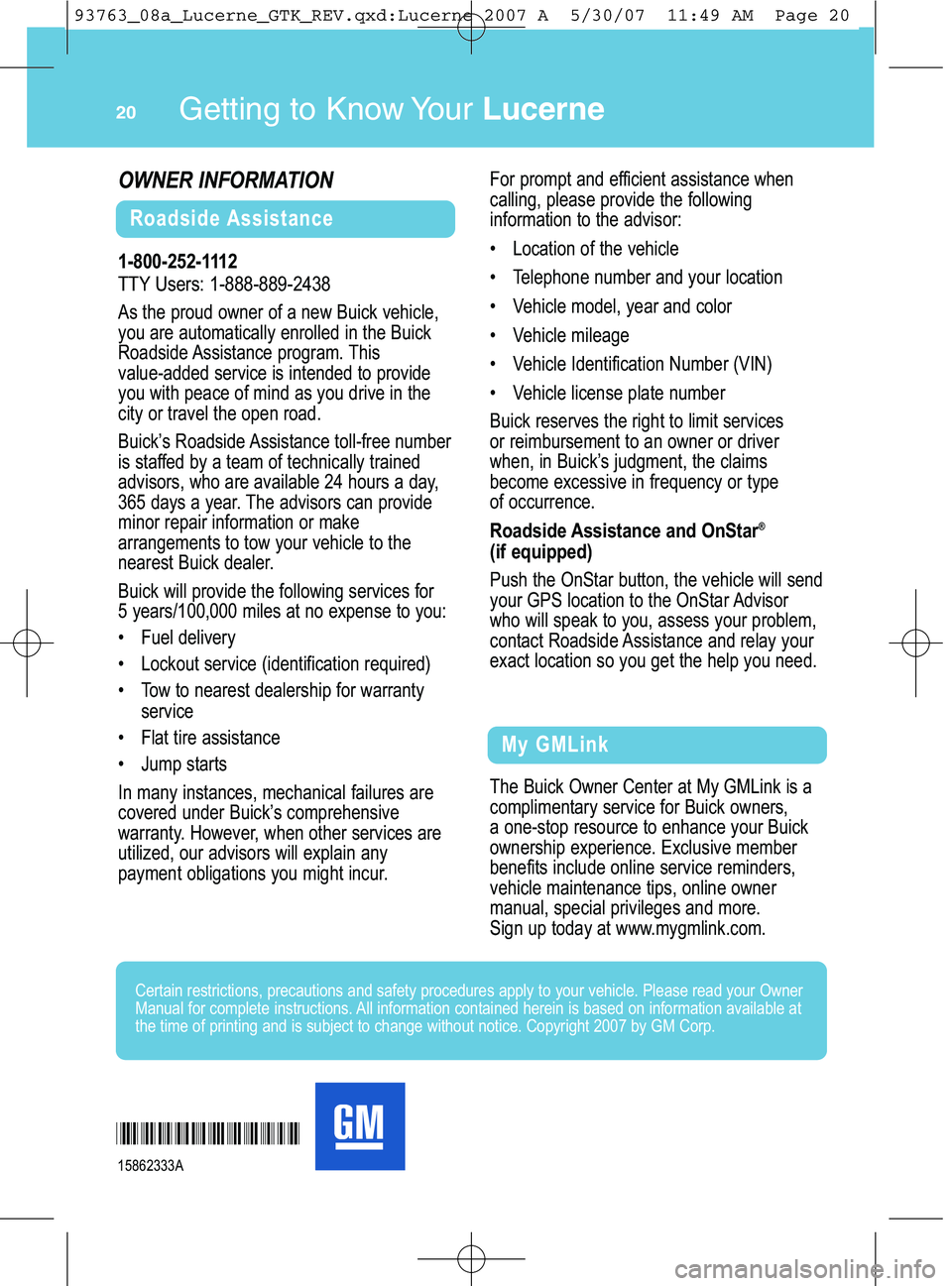
Get ti\b g to K\bow Yo\fr\fucerne20
MyGMLi nk
1�8 00�2 52�11 12
TTY Use rs: 1�888� 889�\f438
As the proud owner ofanew Buick vehicle,
you areaut omat icallyenrolle din the Buick
Road side Assist anceprogram \bThis
value �adde dservi ceisint ended toprovide
you withpeace ofmind asyou drive inthe
c ity or travel the open road\b
Buic k’s Roadsi deAssistance toll �free number
isstaffed byateam oftechn icallytr ained
ad vis ors, who areavailable \f4hour sa day,
36 5da ys ayear \bThe advisor scan provi de
minor repai rinf ormat ionormake
arrangem entsto tow your vehicle to the
ne are stBuick dealer\b
Buic kwi ll pr ovide thefollowing services for
5year s/100, 000miles atno expense toyou:
•Fuel deliver y
•Loc kout service (identificat ionrequir ed)
•Towto near estdealer ship for war ranty
se rvice
•Fla ttire assistan ce
•Jump starts
In many instances, mechanica lfai lur es are
cov ered under Buick’s compr ehensive
war rant y\bHow ever, when otherser vices are
utiliz ed, our advisor swill expl ain any
paym ent obl igati ons youmight incur \b
TheBuick Owner Cent eratMyGM Link is a
com plimentaryser vice for Buick owners,
aone�st opresour cetoenhance yourBuick
owner shipexper ience\b Exclusive mem ber
benef its include online service reminders,
vehicl emaint enance tips, online owner
manual, specialprivi leges andmore\b
Signup today atwww \bmygm link\bcom \b Forprom ptand efficient assistancewhen
calling, please providethe following
informat ion to the advisor:
•Locati onofthe vehicle
•Telephone numberandyour location
•V ehicl emodel, yearandcolor
•Vehicl emileage
•Vehicl eIdent ificat ion Num ber(VIN)
•Vehicl elicense plat e num ber
Buick reserves the rig ht to lim itservices
or re im burse ment to an owner ordriver
when, in Buick’ sjudgment ,the claim s
becom eexcessi veinfrequency ortype
of occur rence\b
R oadsi de Assi stance andOn Star®
(if eq uip ped)
Push the OnSt arbut ton, the vehicl ewill send
your GPS locat iontothe OnSt arAdvisor
who willspeak to you, assess yourproblem ,
contactRoadsi deAss istance andrelay your
exact locati onsoyou getthe helpyou need\b
Certain restrictions, precautions andsafety procedures applytoyour vehicle\b PleasereadyourOwner
Manual forcomplete instructions\b Allinformation containedhereinisbased oninformation availableat
thetime ofprinting andissubject tochange withoutnotice\bCopyright \f007byGM Corp\b
OWN\fR INFORMATION
Ro adsi deAssi stance
1586\f33 3A
*1586 2333\b*
93763_08a_Lucerne_GTK_REV.qxd:Lucerne 2007 A 5/30/07 11:49 AM Page 20