wheel BUICK LUCERNE 2008 Get To Know Guide
[x] Cancel search | Manufacturer: BUICK, Model Year: 2008, Model line: LUCERNE, Model: BUICK LUCERNE 2008Pages: 20, PDF Size: 0.51 MB
Page 1 of 20
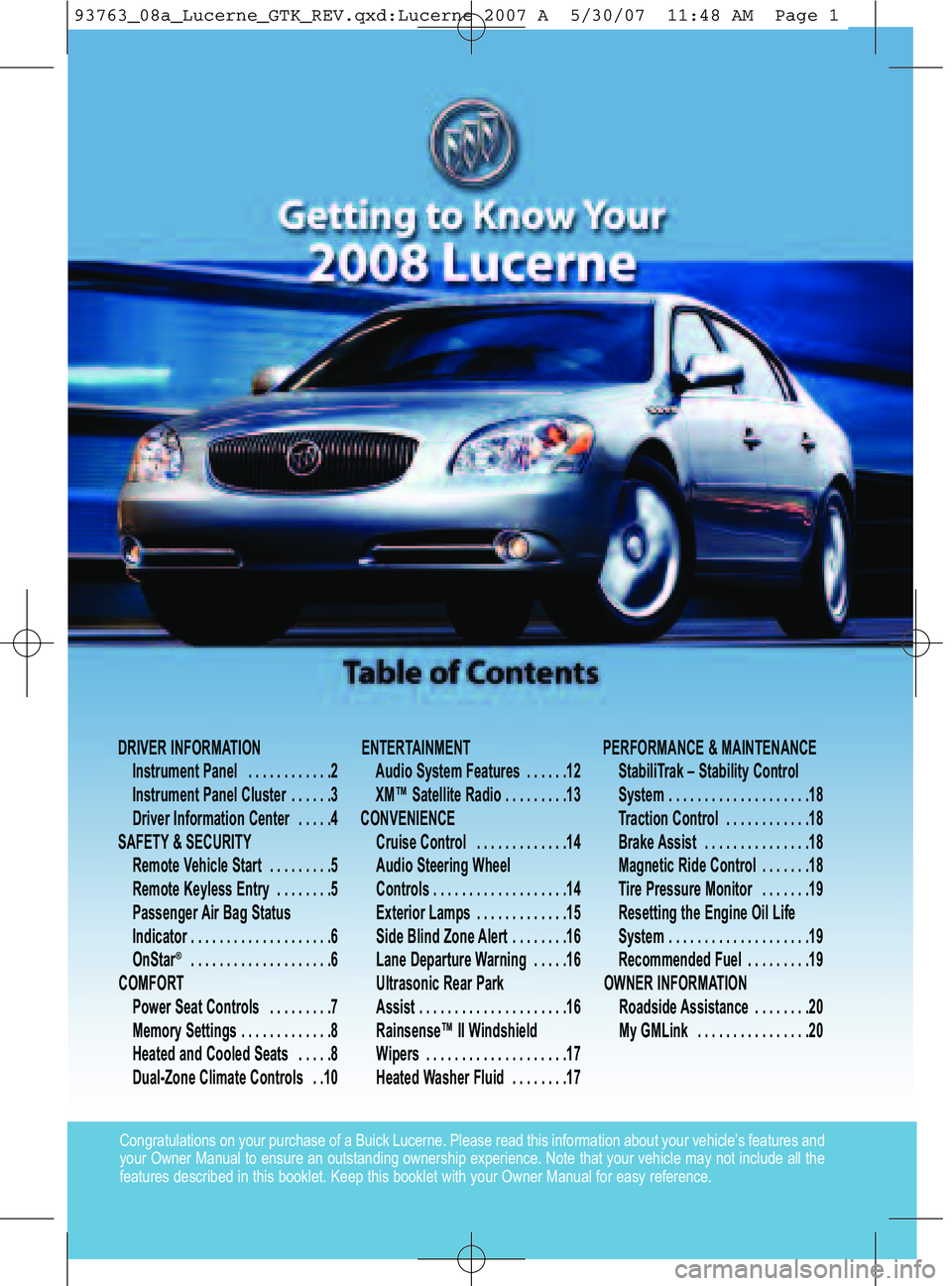
DRIVER INFOR MATI ON
Ins tru men tPa nel............2
Ins tru men tPa nelC lus ter ......\f
Dr iver Inf orma tion Center .....4
S AFE TY&SEC URI TY
Rem oteVehicle Sta rt.........5
Rem oteKey les sEnt ry........5
Pas sen ger Air Ba gSta tus
Indi cat or ....................6
On Star
®. ...................6
C OM FORT
Power Sea tCon trols .........7
Mem orySet ting s.............8
Hea ted andCool ed Se ats .....8
Du al� Zon eCl imat eContro ls ..1 0E N TER TAINM ENT
Audi oSys te m Featur es ......1 2
XM ™Satellit eRadi o.........1 \f
C ON VEN IEN CE
Cruis eCont rol .............1 4
A udi oSt eering Wheel
Cont rols ...................1 4
E xter ior Lamp s.............1 5
S ide Blind Zone Alert ........1 6
L ane Depart ureWarn ing.....1 6
U ltra so nic Rea rPa rk
Ass ist .....................1 6
R ai ns ense™ IIWindshie ld
W iper s ....................1 7
H ea te d Was her Fluid........1 7P ERF ORM ANCE &MAI NT ENANCE
Sta b iliT ra k –Sta bi lit y Co ntro l
System ....................18
T ra ctio n Con trol ............18
B ra ke As sis t ...............18
M agn etic Ri de Con tro l.......18
T ir e Pre ssu re Mon it or .......19
R esetti ng the Eng ine OilL if e
S ystem ....................19
R eco m mend ed Fuel .........19
O WNE RINF ORM ATION
Road sid eAs sis ta nc e........20
M y GM Lin k ................20
Co ngr atula tions onyour purchase ofaBuick Lucerne \bPlease readthisinfo rmation aboutyour vehic le’sfeatur esand
your Ow ner Manual toensure anoutstanding owner shipexperience\b Notethatyour vehicle may notincl ude allthe
feat ures described inthis booklet\b Keep this booklet withyour OwnerMan ual foreasy referenc e\b
93763_08a_Lucerne_GTK_REV.qxd:Lucerne 2007 A 5/30/07 11:48 AM Page 1
Page 2 of 20
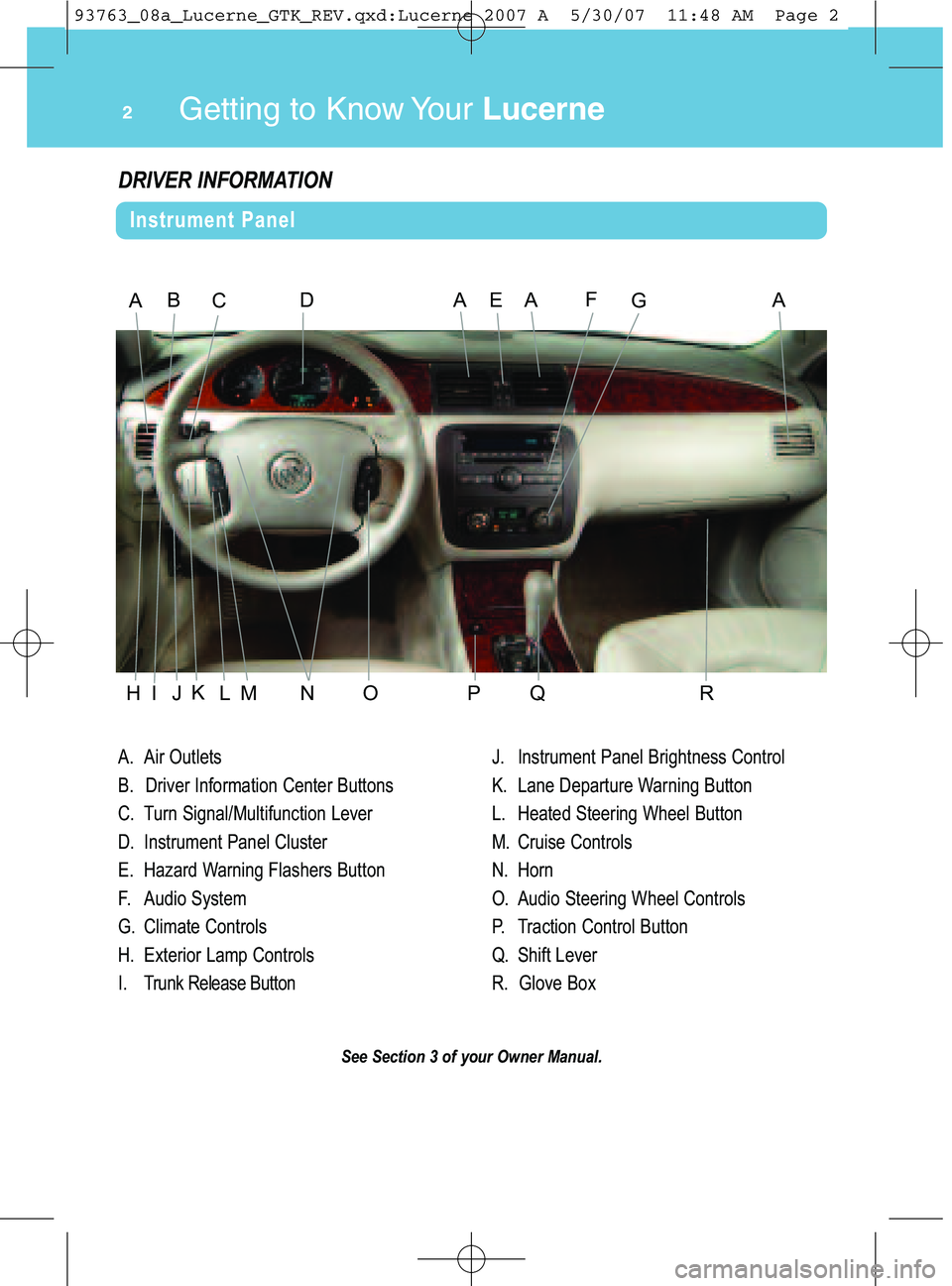
Get ti\b g to K\bow Yo\fr\fucerne2
A\b Air Outl ets
B\b Dr iver Informa tionCent erBut tons
C\b Tu rn Sign al/Mul tifunction Lever
D\b Inst rume ntPanel Cluster
E\b Ha zard Warni ngFlashers Button
F\b Aud ioSystem
G \b Cli mate Controls
H\b Ext eri or Lam pControls
I\b Trun kRe leas eBu ttonJ\b Inst rument PanelBrightnessControl
K\bLane Depar ture Warning Butt on
L\b Heated Steer ing Wheel Button
M\bCrui se Contr ols
N\bHorn
O \b Audio Steeri ngWheel Controls
P\b Tract ion Contr olBut ton
Q \b Shif tLever
R\b Glove Box
SeeSection 3of your Owner Manual.
AB
\bIJ\fMNOPQR C
AAADEFG
DRIV\fR INFORMATI ON
K
Instrum entPa nel
93763_08a_Lucerne_GTK_REV.qxd:Lucerne 2007 A 5/30/07 11:48 AM Page 2
Page 4 of 20

•Trip Aand Trip B
• Fuel Range (unti l
emp ty)
•Ave rage Fuel
Economy
•Ins tanta neous
Fuel Economy
• Ave rage Speed (Trip\bFuel) :Pre ssthisbutt onto
scro llthro ugh the fol lowing trip and fuel
informati on:
(S et\b Reset ): P re ss this button to reset
DI C inf orm ation while itis displayed orto
acknowle dgeawar ning message\b
G et ti\b g to K\bow Yo\fr\fucerne4
Your vehicl e’s Driver Informat ion Cent er
(D IC) provides vehiclefeatu recust omizat ion,vehicl einf orm ation, andvehicle warning
messages\b TheDICmessages willbeshown
onyour instrument panel clust erdisplay\b The
DIC but tons arelocate don the inst rum ent
panel to the leftof the steering wheel\b To
operate the DIC, the ignit ion swit chmust be
inthe Run position\b
See Section 3of your Owner Manual.
(Vehicl eInf orm ation) :Pr ess this
bu tton to scrol lthrou ghthe fol lowin gvehi cle
informati on:
• Oil Life Rem aining
•Uni ts(Engl ish/Metr ic)
•Parki ng Assist
• Reset Tire Pressure System
•Com pass Zone
•Com pass Calibrati on
•Rel earn RemoteKey(Cu stom izati on):Pr ess thi s but ton to
scr ollthro ugh the cus tom ization settings\b
Toprogr am cust omizati onsetti ngs:
1\bPlace the vehicle inPark (P)\b
\f\b Press the (Cust omizati on)button to
ente rthe Feat ureSett ings menu and
scrollthrough the available features\b
3\b Press the (Set /Reset )but ton to
access the sett ings for the feat ure being
displ ayed\b
4\bPress the button to scroll through the
availabl esett ings\b
5\bPress the buttonto choose the
setting being displayed andmove to the
next featur e\b
Drive rIn for ma tion Cente r
93763_08a_Lucerne_GTK_REV.qxd:Lucerne 2007 A 5/30/07 11:48 AM Page 4
Page 8 of 20
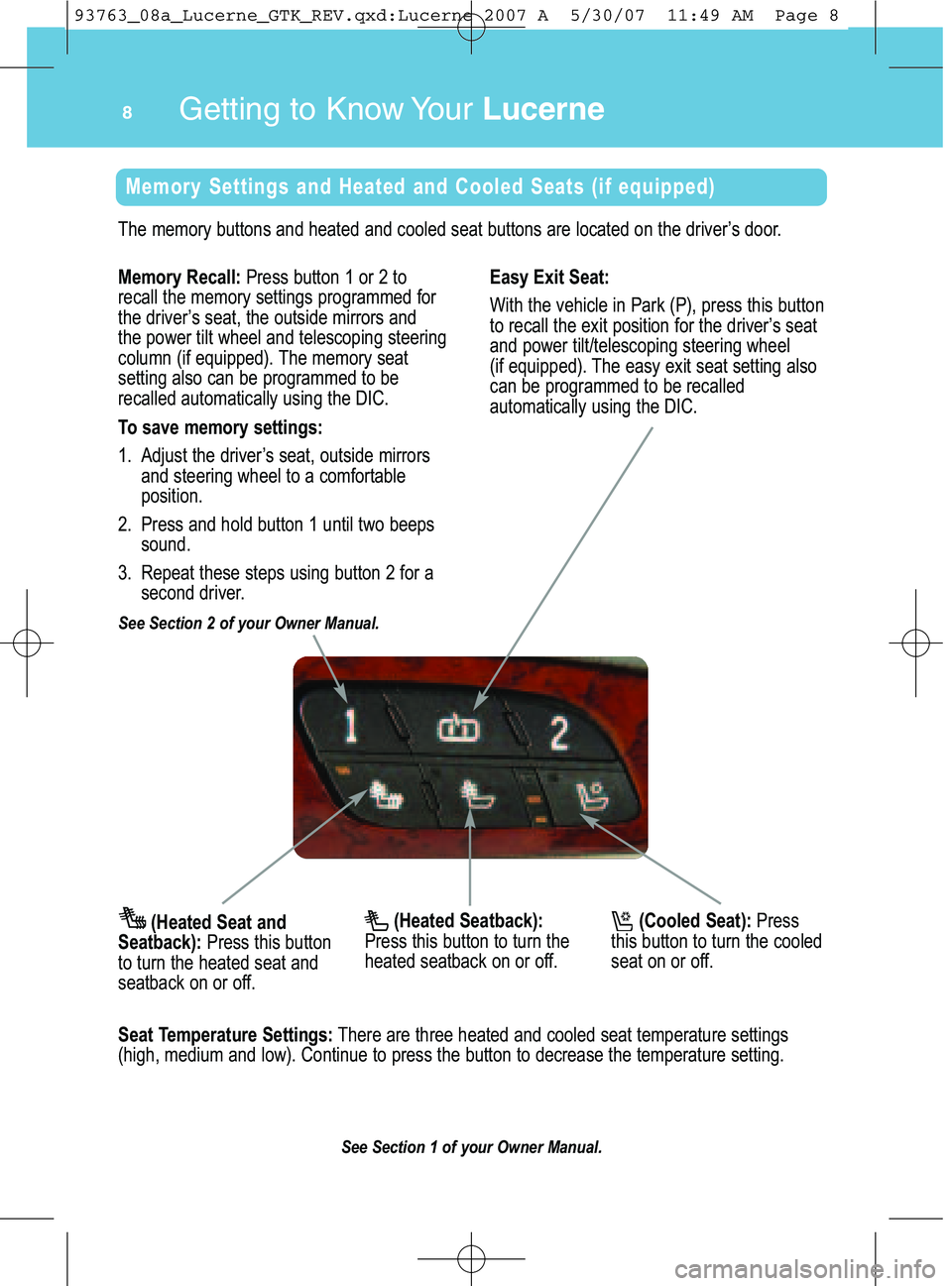
(Cool edSeat ): Pr ess
this butt on totur nthe cooled
seat onoroff\b
Get ti\b g to K\bow Yo\fr\fucerne8
(Heated Seat and
Seat back) :P ress this button
to tur nthe heated seatand
seat back on oroff\b
Thememo rybut tons andheate dand cooled seatbutt ons arelocated onthe driver’s door\b
SeeSection 1of your Owner Manual.
MemorySetti ngsand Heate dand Cooled Seats (if equipp ed)
Memor yRec all:Press button 1or \fto
r ec all the memory settings progr amm edfor
the driver’s se at, the outside mirrors and
the powe rtilt w heel andtelescopi ngsteer ing
colum n(if equi pped)\b Themem oryseat
set ting also canbe programm edtobe
rec alle daut omat icallyusi ng the DIC\b
To save memorysetti ngs:
1\bAdjust the driver’s seat,outside mirror s
and steeri ngwheel toacom fortable
pos ition \b
\f\b Press and holdbut ton 1unt iltwo beeps
sound\b
3\b Repe atthese steps using button \ffor a
second driver \b
See Section 2of your Owner Manual.
EasyExi tSeat :
With the vehicle inPa rk(P), press this button
to recall the exit position for the driver’s seat
andpower tilt /telescoping steering wheel
(if equi pped) \bThe easyexit seat setting also
can beprogr amm edto be recalled
automat icallyusing the DI C\b
Seat Temper atureSett ings :Th ere arethr ee heate dand cooled seattemperature settings
(hig h,medi umand low) \bC ont inue topress the but ton to decr ease thetemperature setting\b
(Heat edSeat back):
Pressthis button to tur nthe
heated seatback onoroff\b
93763_08a_Lucerne_GTK_REV.qxd:Lucerne 2007 A 5/30/07 11:49 AM Page 8
Page 9 of 20

Automatic Recal lof the Easy ExitSeat
Th eeasy exitseat canbeprogram med using
the Driver Infor mationCent er(DI C) to
aut omat icallyrecall the seat exitsetting
when the key isremoved from the ignit ion\b
Toprog ram the easy exitseat:
1\b Press the (Cu stom ization) button
unti lEasy ExitSeat appears onthe DIC
displ ay\b
\f\bPress the (Set/Reset )but ton to
access the feat uresett ings\b
3\bPress the button to scroll through the
sett ings ofOFF, ON, orNO CHANG E\b
4\bWith your choice displayed, pressthe
butt ontochange the setting\bA ut omati cRecall ofthe Memory Seat
The memory seat can be pr ogr ammed using
the Driver Inform ation Cente r(DI C) to
au tomati cally recal lthe mem ory seat setting
whe nthe Remot eKey less Entry tr ansmi tter
U nlock buttonis presse d\bPress the Unlock
bu tton onthe Remote Keyless Entry
tr ans mitter todet erm inewhich transm itter
c or respo ndstowhi chmem oryseat button\b
To progr am the memory seat:
1\bPress the (Cust om izat ion) button until
Memor ySeat Recal lappear son the DIC
dis play\b
\f\b Press the (Set/ Reset )but ton to
ac cess the feature settings\b
3\b Press the buttonto scr ollthr ough the
s et tings ofOFF, ON, orNO CHAN GE\b
4\bWit hyour choice displaye d,press the
but ton tochan gethe setting\b
9
See Section 3of your Owner Manual.
Pow erTilt Whe eland Telescopi ngSteering
Col umn (if equippe d)
The cont rolislocat edon the left side ofthe
s teer ing column\b Move the contr olup ordow nto
tilt the steeri ngwheel inthat direct ion\b Move the
cont rol forwa rdorrearwar dto adjust the distance
betwe enyou and the steer ingwheel \b
93763_08a_Lucerne_GTK_REV.qxd:Lucerne 2007 A 5/30/07 11:49 AM Page 9
Page 14 of 20
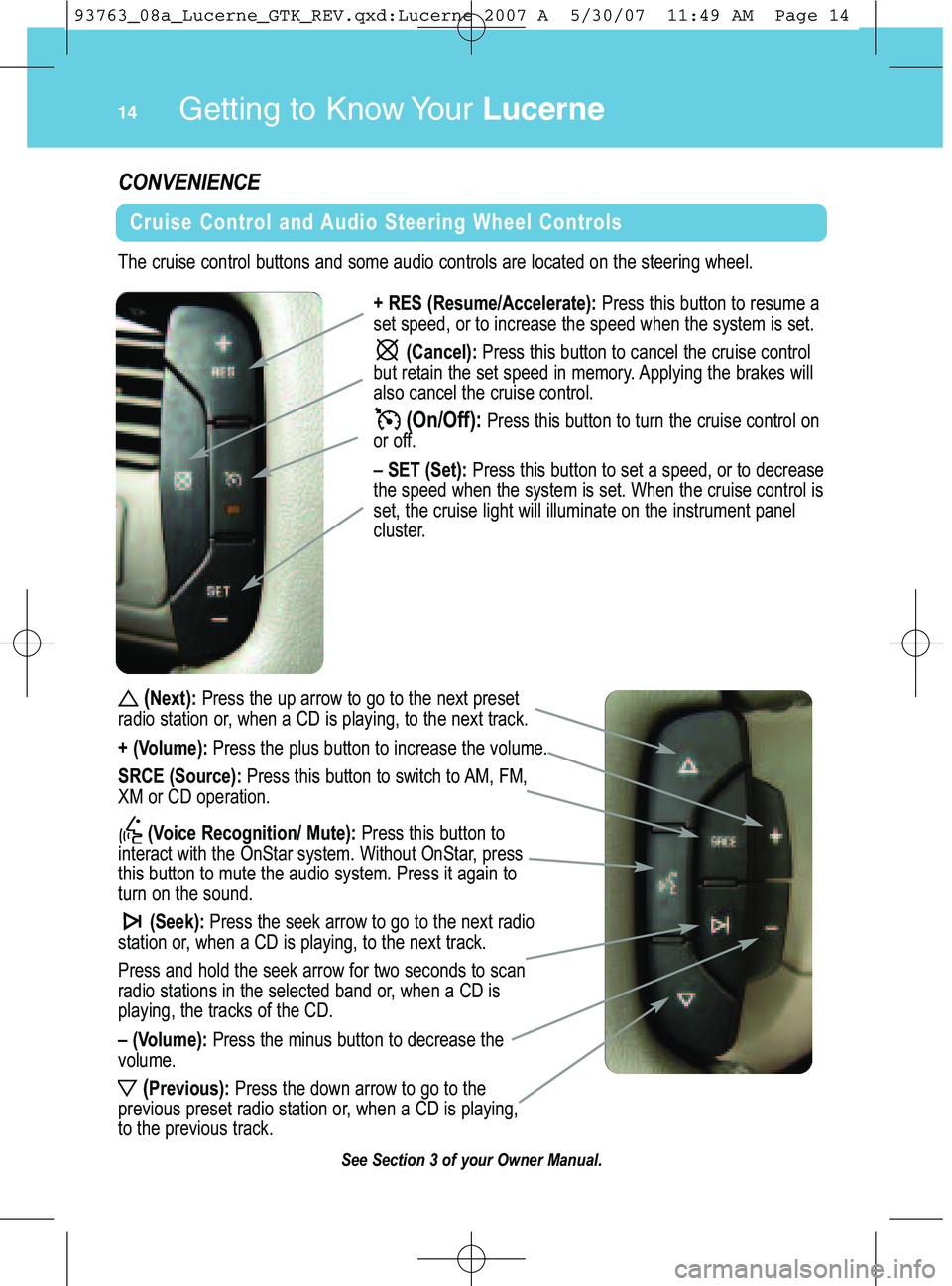
(Next) :Pre ssthe uparrow to go to the next preset
radi ostati on or,w hen aCD is playing, tothe next track\b
+ (V olume ):Press the plus button to incr ease the vol um e\b
SR CE (Sou rce):Pr ess thisbutton to swit chtoAM ,F M,
X M or CD operat ion\b
(V oice Recogn ition\b Mute):Press thi s but ton to
int eract with the OnSta rsystem \bWit hout OnSt ar, pr ess
this but ton to mu tethe audio system\bPr ess itagai nto
tur non the sound\b
(Se ek): Press theseek arrow togo to the next radio
stati on or,when aCD isplaying, tothe next track\b
Press and holdthe seek arrow for two seconds to scan
radi ostati ons in the select edband or,when aCD is
pla ying, thetracks of th e CD \b
–(Volu me): Press theminus button to decrease the
volum e\b
(Previ ous): Press thedow nar row togo tothe
pr evious preset radiostat ion or,when aCD is pla ying,
to the previo ustrack\b
Get ti\b g to K\bow Yo\fr\fucerne14
+RES (Resum e\bAccel erate): Pressthis button toresume a
setspeed, ortoincr ease th e speed whenthe system isset\b
(Cancel ): Pr ess thi s but ton to cancel the cruise control
butretain the set speed inmem ory\bApplying thebrakes will
also cancel the cruise contr ol\b
(On\bOff ):Press this butt on to turn the cruise control on
oroff\b
–SET (Set ):Pr ess thisbut ton to set aspeed, ortodecrease
the speed when the syste misset\b When the cruise control is
set ,the cruise light willill uminat eon the instrument panel
clust er\b
CONV\fNI\f NC\f
Cruise Contro land Audi oSte ering Whee lCo ntro ls
See Section 3of your Owner Manual.
Thecruise contr olbutton sand someaudio controls are locate don the steering wheel\b
93763_08a_Lucerne_GTK_REV.qxd:Lucerne 2007 A 5/30/07 11:49 AM Page 14
Page 18 of 20
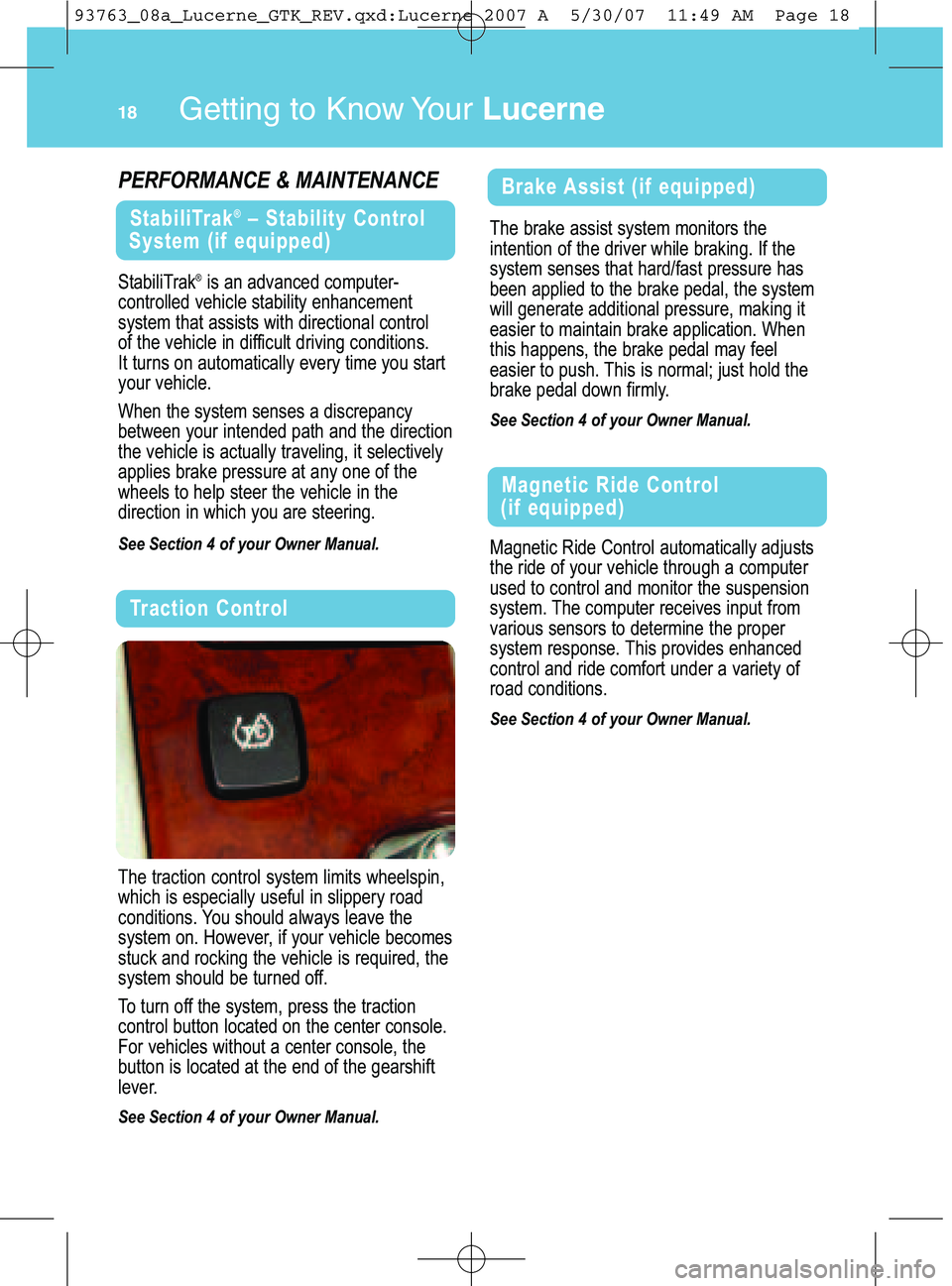
Sta bili Trak®is an advan cedcomputer �
cont roll ed veh iclestability enhancem ent
syst em that assists with dire ctional contr ol
ofthe vehi cleindiffi cult driving conditio ns\b
It tu rn son autom atically everytim eyou start
your vehicl e\b
Whenth e system senses adiscr epancy
between your intend edpath andthedirect ion
the vehicl eis actual ly traveling, itselect ively
applie sbrake pressure atanyone ofthe
w hee lsto hel pste erthe veh icle inthe
dir ect ion in which youaresteer ing\b
SeeSection 4of your Owner Manual.
Stabil iTr ak®–Sta bility Contr ol
System (ifequ ipped)
Get ti\b g to K\bow Yo\fr\fucerne
Thebra keassist systemmoni torsthe
int ent ion ofthe driver while braking\b Ifthe
syst emsenses thathard/ fast pressure has
beenapplied tothe brake pedal, thesystem
will gener ateaddit ional pressure, making it
easier tomaint ain brake applicat ion\bWhen
this happens, the brake pedal may feel
easier topush\b Thisisnorm al;just hold the
br ake pedal downfir m ly\b
See Section 4of your Owner Manual.
BrakeAss ist(if equi ppe d)P\f RFORMANC\f &MAI NT\fN ANC\f
Magneti cRide Contr olaut omaticall yadjust s
the ride ofyour vehicle through acomput er
usedtocont roland monit orthe suspension
syst em\b The compute rreceives inputfrom
var ious sensors to de term inethe proper
syst emresponse\b Thisprovides enhanced
controland ride comf ortunder avariet yof
road condi tions\b
See Section 4of your Owner Manual.
Magnetic Ride Control
(if equipp ed)
Thetract ioncontro lsystem lim its wheelspin ,
which is especi allyusefu lin slipper yroad
cond itions\b Youshould always leavethe
s yst em on\b Howe ver,ifyour vehiclebecomes
stuc kan drocki ngthe vehicle isrequi red,the
syst em should beturned off\b
To tur noff the syst em, press the tr acti on
cont rol butt onlocated on the cent erconsole \b
Forvehi cles without acenter console, the
bu tton is located at th e end ofthe gear shift
lever\b
See Section 4of your Owner Manual.
Tra ctio nCon tro l
18
93763_08a_Lucerne_GTK_REV.qxd:Lucerne 2007 A 5/30/07 11:49 AM Page 18