TPMS reset BUICK LUCERNE 2011 Owner's Manual
[x] Cancel search | Manufacturer: BUICK, Model Year: 2011, Model line: LUCERNE, Model: BUICK LUCERNE 2011Pages: 450, PDF Size: 3.63 MB
Page 202 of 450
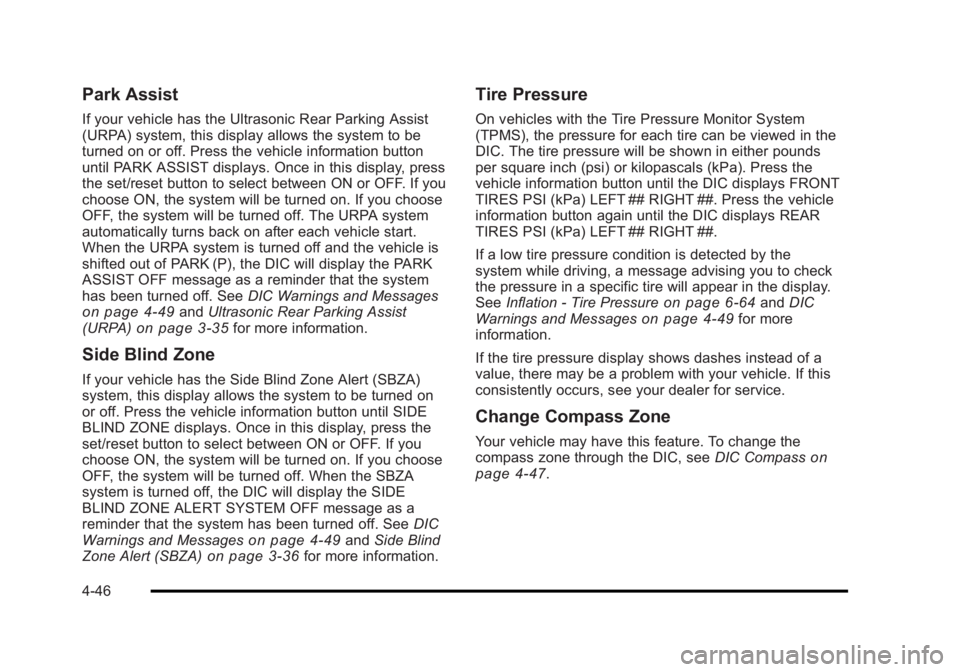
Black plate (46,1)Buick Lucerne Owner Manual - 2011
Park Assist
If your vehicle has the Ultrasonic Rear Parking Assist
(URPA) system, this display allows the system to be
turned on or off. Press the vehicle information button
until PARK ASSIST displays. Once in this display, press
the set/reset button to select between ON or OFF. If you
choose ON, the system will be turned on. If you choose
OFF, the system will be turned off. The URPA system
automatically turns back on after each vehicle start.
When the URPA system is turned off and the vehicle is
shifted out of PARK (P), the DIC will display the PARK
ASSIST OFF message as a reminder that the system
has been turned off. SeeDIC Warnings and Messages
on page 4‑49andUltrasonic Rear Parking Assist
(URPA)on page 3‑35for more information.
Side Blind Zone
If your vehicle has the Side Blind Zone Alert (SBZA)
system, this display allows the system to be turned on
or off. Press the vehicle information button until SIDE
BLIND ZONE displays. Once in this display, press the
set/reset button to select between ON or OFF. If you
choose ON, the system will be turned on. If you choose
OFF, the system will be turned off. When the SBZA
system is turned off, the DIC will display the SIDE
BLIND ZONE ALERT SYSTEM OFF message as a
reminder that the system has been turned off. See DIC
Warnings and Messages
on page 4‑49and Side Blind
Zone Alert (SBZA)on page 3‑36for more information.
Tire Pressure
On vehicles with the Tire Pressure Monitor System
(TPMS), the pressure for each tire can be viewed in the
DIC. The tire pressure will be shown in either pounds
per square inch (psi) or kilopascals (kPa). Press the
vehicle information button until the DIC displays FRONT
TIRES PSI (kPa) LEFT ## RIGHT ##. Press the vehicle
information button again until the DIC displays REAR
TIRES PSI (kPa) LEFT ## RIGHT ##.
If a low tire pressure condition is detected by the
system while driving, a message advising you to check
the pressure in a specific tire will appear in the display.
See Inflation - Tire Pressure
on page 6‑64andDIC
Warnings and Messageson page 4‑49for more
information.
If the tire pressure display shows dashes instead of a
value, there may be a problem with your vehicle. If this
consistently occurs, see your dealer for service.
Change Compass Zone
Your vehicle may have this feature. To change the
compass zone through the DIC, see DIC Compasson
page 4‑47.
4-46
Page 213 of 450
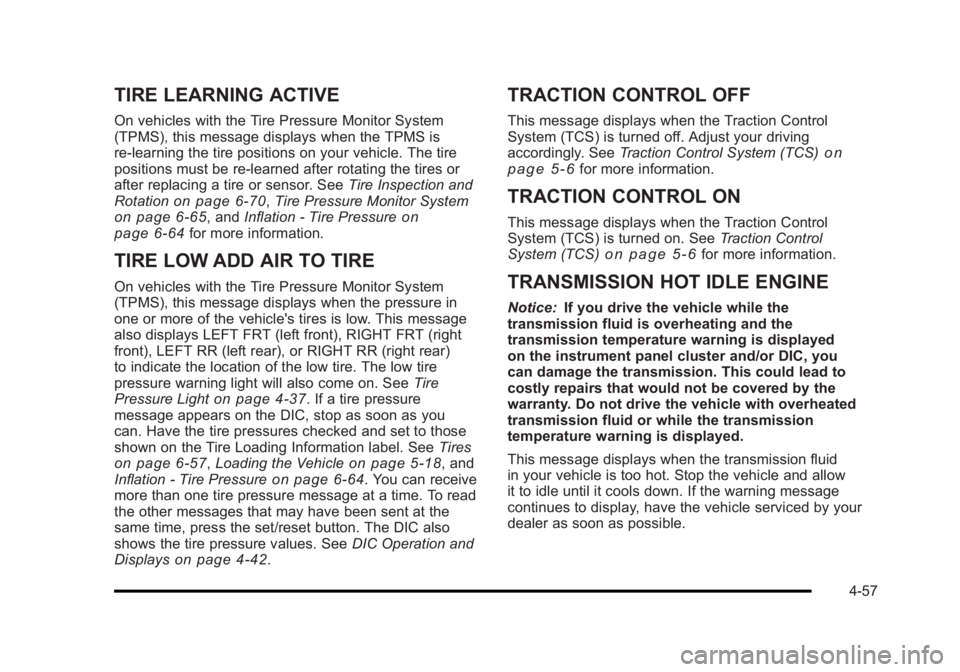
Black plate (57,1)Buick Lucerne Owner Manual - 2011
TIRE LEARNING ACTIVE
On vehicles with the Tire Pressure Monitor System
(TPMS), this message displays when the TPMS is
re-learning the tire positions on your vehicle. The tire
positions must be re-learned after rotating the tires or
after replacing a tire or sensor. SeeTire Inspection and
Rotation
on page 6‑70, Tire Pressure Monitor Systemon page 6‑65, and Inflation - Tire Pressureon
page 6‑64for more information.
TIRE LOW ADD AIR TO TIRE
On vehicles with the Tire Pressure Monitor System
(TPMS), this message displays when the pressure in
one or more of the vehicle's tires is low. This message
also displays LEFT FRT (left front), RIGHT FRT (right
front), LEFT RR (left rear), or RIGHT RR (right rear)
to indicate the location of the low tire. The low tire
pressure warning light will also come on. See Tire
Pressure Light
on page 4‑37. If a tire pressure
message appears on the DIC, stop as soon as you
can. Have the tire pressures checked and set to those
shown on the Tire Loading Information label. See Tires
on page 6‑57,Loading the Vehicleon page 5‑18, and
Inflation - Tire Pressureon page 6‑64. You can receive
more than one tire pressure message at a time. To read
the other messages that may have been sent at the
same time, press the set/reset button. The DIC also
shows the tire pressure values. See DIC Operation and
Displays
on page 4‑42.
TRACTION CONTROL OFF
This message displays when the Traction Control
System (TCS) is turned off. Adjust your driving
accordingly. See Traction Control System (TCS)
on
page 5‑6for more information.
TRACTION CONTROL ON
This message displays when the Traction Control
System (TCS) is turned on. See Traction Control
System (TCS)
on page 5‑6for more information.
TRANSMISSION HOT IDLE ENGINE
Notice: If you drive the vehicle while the
transmission fluid is overheating and the
transmission temperature warning is displayed
on the instrument panel cluster and/or DIC, you
can damage the transmission. This could lead to
costly repairs that would not be covered by the
warranty. Do not drive the vehicle with overheated
transmission fluid or while the transmission
temperature warning is displayed.
This message displays when the transmission fluid
in your vehicle is too hot. Stop the vehicle and allow
it to idle until it cools down. If the warning message
continues to display, have the vehicle serviced by your
dealer as soon as possible.
4-57