tire pressure reset BUICK LUCERNE 2011 Owner's Manual
[x] Cancel search | Manufacturer: BUICK, Model Year: 2011, Model line: LUCERNE, Model: BUICK LUCERNE 2011Pages: 450, PDF Size: 3.63 MB
Page 199 of 450

Black plate (43,1)Buick Lucerne Owner Manual - 2011
DIC Buttons
The buttons are the trip/fuel, vehicle information,
customization, and set/reset buttons. The button
functions are detailed in the following pages.
3(Trip/Fuel):Press this button to display the
odometer, trip odometers, fuel range, average economy,
instantaneous economy, and average speed.
T(Vehicle Information): Press this button to display
the oil life, units, park assist on vehicles with this
feature, side blind zone alert on vehicles with this
feature, tire pressure readings on vehicles with this
feature, and compass zone and compass calibration on
vehicles with this feature.
U(Customization): Press this button to customize the
feature settings on your vehicle. See DIC Vehicle
Customization
on page 4‑58for more information.
V(Set/Reset): Press this button to set or reset certain
functions and to turn off or acknowledge messages on
the DIC.
Trip/Fuel Menu Items
3
(Trip/Fuel): Press this button to scroll through the
following menu items:
Odometer
Press the trip/fuel button until ODOMETER displays.
This display shows the distance the vehicle has been
driven in either kilometers (km) or miles (mi).
Trip A and Trip B
Press the trip/fuel button until TRIP A or TRIP B
displays. This display shows the current distance
traveled in either kilometers (km) or miles (mi) since the
last reset for each trip odometer. Both trip odometers
can be used at the same time.
Each trip odometer can be reset to zero separately by
pressing the set/reset button while the desired trip
odometer is displayed.
The trip odometer has a feature called the retro-active
reset. This can be used to set the trip odometer to the
number of kilometers (miles) driven since the ignition
was last turned on. This can be used if the trip
odometer is not reset at the beginning of the trip.
4-43
Page 202 of 450
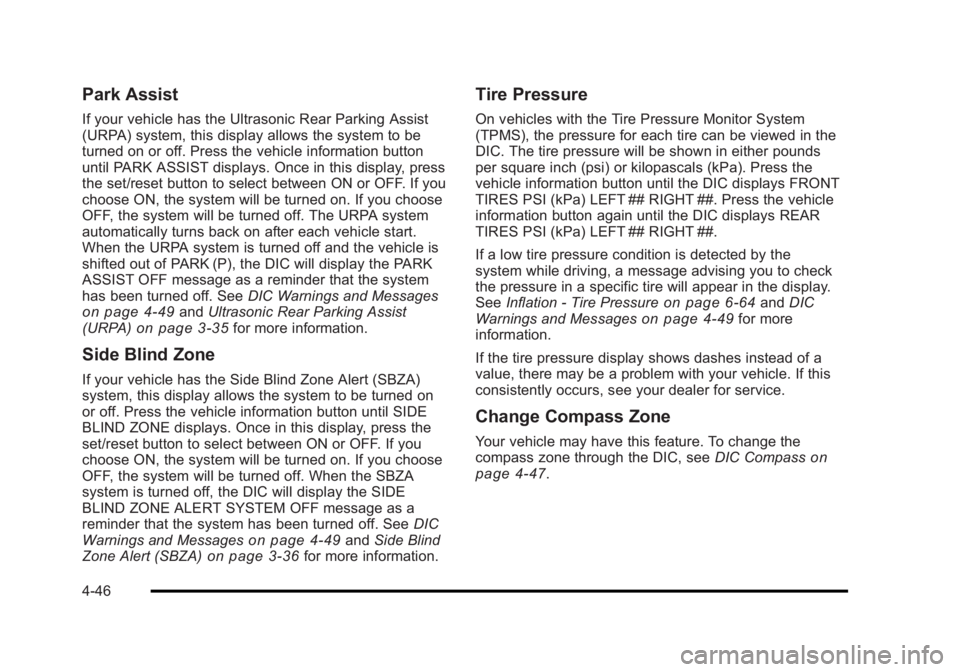
Black plate (46,1)Buick Lucerne Owner Manual - 2011
Park Assist
If your vehicle has the Ultrasonic Rear Parking Assist
(URPA) system, this display allows the system to be
turned on or off. Press the vehicle information button
until PARK ASSIST displays. Once in this display, press
the set/reset button to select between ON or OFF. If you
choose ON, the system will be turned on. If you choose
OFF, the system will be turned off. The URPA system
automatically turns back on after each vehicle start.
When the URPA system is turned off and the vehicle is
shifted out of PARK (P), the DIC will display the PARK
ASSIST OFF message as a reminder that the system
has been turned off. SeeDIC Warnings and Messages
on page 4‑49andUltrasonic Rear Parking Assist
(URPA)on page 3‑35for more information.
Side Blind Zone
If your vehicle has the Side Blind Zone Alert (SBZA)
system, this display allows the system to be turned on
or off. Press the vehicle information button until SIDE
BLIND ZONE displays. Once in this display, press the
set/reset button to select between ON or OFF. If you
choose ON, the system will be turned on. If you choose
OFF, the system will be turned off. When the SBZA
system is turned off, the DIC will display the SIDE
BLIND ZONE ALERT SYSTEM OFF message as a
reminder that the system has been turned off. See DIC
Warnings and Messages
on page 4‑49and Side Blind
Zone Alert (SBZA)on page 3‑36for more information.
Tire Pressure
On vehicles with the Tire Pressure Monitor System
(TPMS), the pressure for each tire can be viewed in the
DIC. The tire pressure will be shown in either pounds
per square inch (psi) or kilopascals (kPa). Press the
vehicle information button until the DIC displays FRONT
TIRES PSI (kPa) LEFT ## RIGHT ##. Press the vehicle
information button again until the DIC displays REAR
TIRES PSI (kPa) LEFT ## RIGHT ##.
If a low tire pressure condition is detected by the
system while driving, a message advising you to check
the pressure in a specific tire will appear in the display.
See Inflation - Tire Pressure
on page 6‑64andDIC
Warnings and Messageson page 4‑49for more
information.
If the tire pressure display shows dashes instead of a
value, there may be a problem with your vehicle. If this
consistently occurs, see your dealer for service.
Change Compass Zone
Your vehicle may have this feature. To change the
compass zone through the DIC, see DIC Compasson
page 4‑47.
4-46
Page 213 of 450
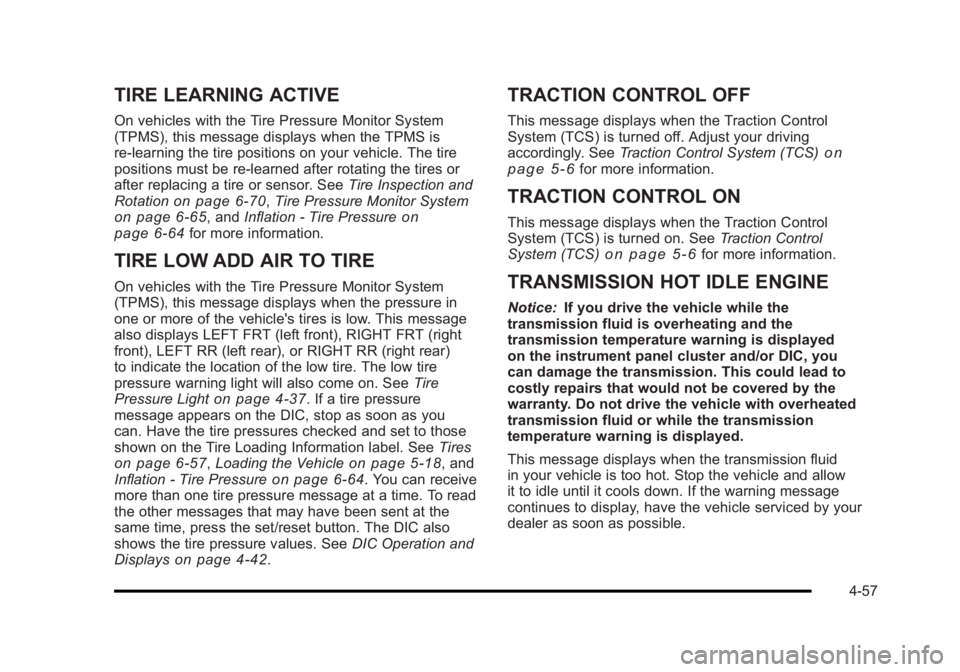
Black plate (57,1)Buick Lucerne Owner Manual - 2011
TIRE LEARNING ACTIVE
On vehicles with the Tire Pressure Monitor System
(TPMS), this message displays when the TPMS is
re-learning the tire positions on your vehicle. The tire
positions must be re-learned after rotating the tires or
after replacing a tire or sensor. SeeTire Inspection and
Rotation
on page 6‑70, Tire Pressure Monitor Systemon page 6‑65, and Inflation - Tire Pressureon
page 6‑64for more information.
TIRE LOW ADD AIR TO TIRE
On vehicles with the Tire Pressure Monitor System
(TPMS), this message displays when the pressure in
one or more of the vehicle's tires is low. This message
also displays LEFT FRT (left front), RIGHT FRT (right
front), LEFT RR (left rear), or RIGHT RR (right rear)
to indicate the location of the low tire. The low tire
pressure warning light will also come on. See Tire
Pressure Light
on page 4‑37. If a tire pressure
message appears on the DIC, stop as soon as you
can. Have the tire pressures checked and set to those
shown on the Tire Loading Information label. See Tires
on page 6‑57,Loading the Vehicleon page 5‑18, and
Inflation - Tire Pressureon page 6‑64. You can receive
more than one tire pressure message at a time. To read
the other messages that may have been sent at the
same time, press the set/reset button. The DIC also
shows the tire pressure values. See DIC Operation and
Displays
on page 4‑42.
TRACTION CONTROL OFF
This message displays when the Traction Control
System (TCS) is turned off. Adjust your driving
accordingly. See Traction Control System (TCS)
on
page 5‑6for more information.
TRACTION CONTROL ON
This message displays when the Traction Control
System (TCS) is turned on. See Traction Control
System (TCS)
on page 5‑6for more information.
TRANSMISSION HOT IDLE ENGINE
Notice: If you drive the vehicle while the
transmission fluid is overheating and the
transmission temperature warning is displayed
on the instrument panel cluster and/or DIC, you
can damage the transmission. This could lead to
costly repairs that would not be covered by the
warranty. Do not drive the vehicle with overheated
transmission fluid or while the transmission
temperature warning is displayed.
This message displays when the transmission fluid
in your vehicle is too hot. Stop the vehicle and allow
it to idle until it cools down. If the warning message
continues to display, have the vehicle serviced by your
dealer as soon as possible.
4-57
Page 357 of 450
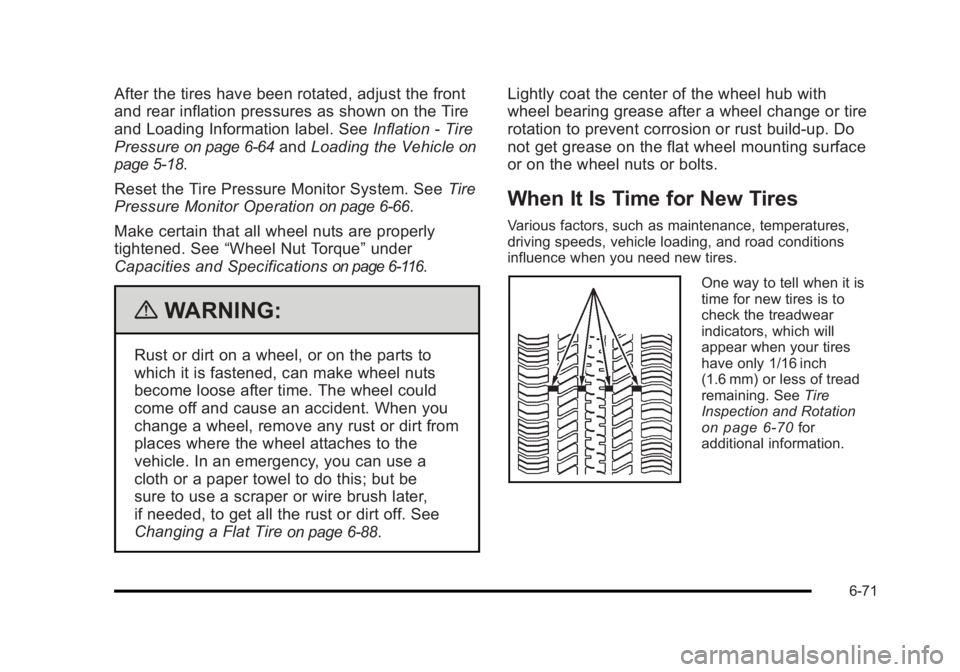
Black plate (71,1)Buick Lucerne Owner Manual - 2011
After the tires have been rotated, adjust the front
and rear inflation pressures as shown on the Tire
and Loading Information label. SeeInflation - Tire
Pressure
on page 6‑64and Loading the Vehicleon
page 5‑18
.
Reset the Tire Pressure Monitor System. See Tire
Pressure Monitor Operation
on page 6‑66.
Make certain that all wheel nuts are properly
tightened. See “Wheel Nut Torque” under
Capacities and Specifications
on page 6‑116.
{WARNING:
Rust or dirt on a wheel, or on the parts to
which it is fastened, can make wheel nuts
become loose after time. The wheel could
come off and cause an accident. When you
change a wheel, remove any rust or dirt from
places where the wheel attaches to the
vehicle. In an emergency, you can use a
cloth or a paper towel to do this; but be
sure to use a scraper or wire brush later,
if needed, to get all the rust or dirt off. See
Changing a Flat Tire
on page 6‑88. Lightly coat the center of the wheel hub with
wheel bearing grease after a wheel change or tire
rotation to prevent corrosion or rust build-up. Do
not get grease on the flat wheel mounting surface
or on the wheel nuts or bolts.
When It Is Time for New Tires
Various factors, such as maintenance, temperatures,
driving speeds, vehicle loading, and road conditions
influence when you need new tires.
One way to tell when it is
time for new tires is to
check the treadwear
indicators, which will
appear when your tires
have only 1/16 inch
(1.6 mm) or less of tread
remaining. See
Tire
Inspection and Rotation
on page 6‑70for
additional information.
6-71
Page 407 of 450
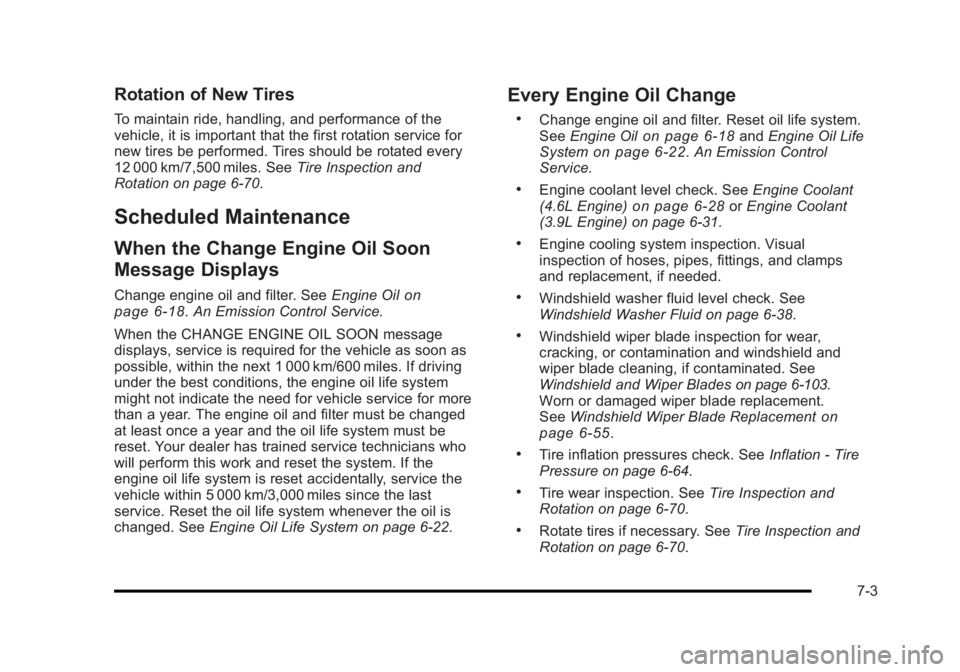
Black plate (3,1)Buick Lucerne Owner Manual - 2011
Rotation of New Tires
To maintain ride, handling, and performance of the
vehicle, it is important that the first rotation service for
new tires be performed. Tires should be rotated every
12 000 km/7,500 miles. SeeTire Inspection and
Rotation on page 6‑70.
Scheduled Maintenance
When the Change Engine Oil Soon
Message Displays
Change engine oil and filter. See Engine Oilon
page 6‑18. An Emission Control Service.
When the CHANGE ENGINE OIL SOON message
displays, service is required for the vehicle as soon as
possible, within the next 1 000 km/600 miles. If driving
under the best conditions, the engine oil life system
might not indicate the need for vehicle service for more
than a year. The engine oil and filter must be changed
at least once a year and the oil life system must be
reset. Your dealer has trained service technicians who
will perform this work and reset the system. If the
engine oil life system is reset accidentally, service the
vehicle within 5 000 km/3,000 miles since the last
service. Reset the oil life system whenever the oil is
changed. See Engine Oil Life System on page 6‑22.
Every Engine Oil Change
.Change engine oil and filter. Reset oil life system.
SeeEngine Oilon page 6‑18andEngine Oil Life
Systemon page 6‑22. An Emission Control
Service.
.Engine coolant level check. See Engine Coolant
(4.6L Engine)on page 6‑28or Engine Coolant
(3.9L Engine) on page 6‑31.
.Engine cooling system inspection. Visual
inspection of hoses, pipes, fittings, and clamps
and replacement, if needed.
.Windshield washer fluid level check. See
Windshield Washer Fluid on page 6‑38.
.Windshield wiper blade inspection for wear,
cracking, or contamination and windshield and
wiper blade cleaning, if contaminated. See
Windshield and Wiper Blades
on page 6‑103.
Worn or damaged wiper blade replacement.
See Windshield Wiper Blade Replacement
on
page 6‑55.
.Tire inflation pressures check. See Inflation - Tire
Pressure on page 6‑64.
.Tire wear inspection. See Tire Inspection and
Rotation on page 6‑70.
.Rotate tires if necessary. See Tire Inspection and
Rotation on page 6‑70.
7-3