radio controls BUICK PARK AVENUE 1994 Owners Manual
[x] Cancel search | Manufacturer: BUICK, Model Year: 1994, Model line: PARK AVENUE, Model: BUICK PARK AVENUE 1994Pages: 324, PDF Size: 17.01 MB
Page 14 of 324
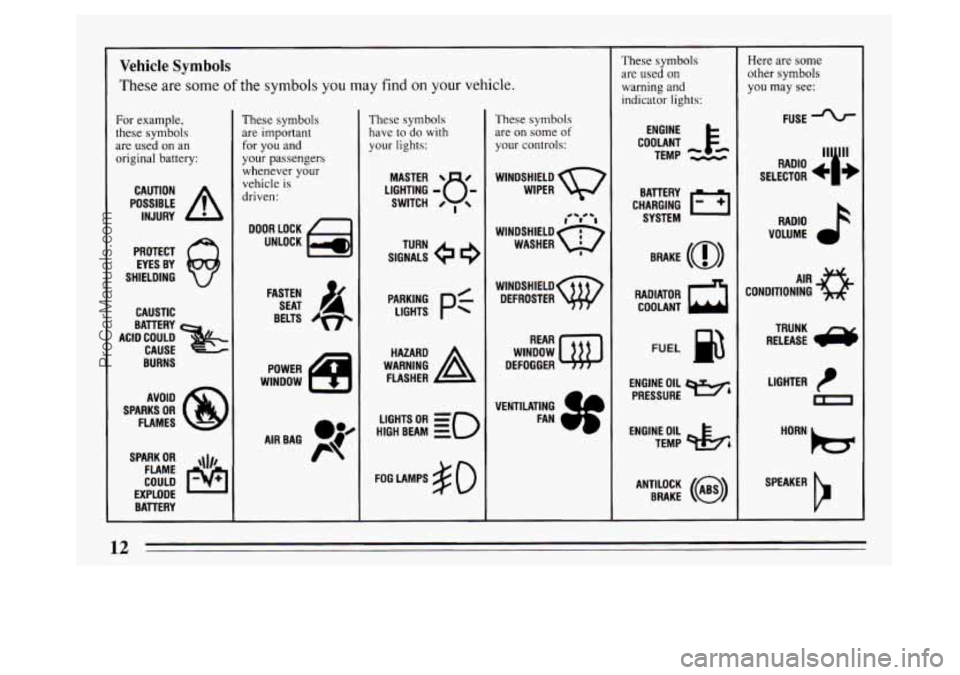
Vehicle Symbols
These are some of the symbols you may find on your vehicle.
For example,
these symbols are used on an
original battery:
POSSIBLE A
CAUTION
INJURY
PROTECT EYES BY
SHIELDING
CAUSTIC
BURNS AVOID
SPARKS
OR
FLAMES
SPARK
OR ,111,
COULD FLAME
EXPLODE BATTERY
These symbols are important
for you and
your passengers
whenever your
vehicle
is
driven:
DOOR LOCK
UNLOCK
FASTEN SEAT
4
BELTS
POWER
WINDOW
These symbols
have to
do with
your lights:
WARNING A
HAZARD
FLASHER
HIGH BEAM OR
= -0
FOG LAMPS $0
These symbols
are on some
of
your controls:
WINoSHIELD WIPER w
WINDSHIELD
DEFROSTER
WINDOW
DEFOGGER
VENTILATING FAN
These symbols
are
used on
warning and indicator lights:
CHARGING 1-1
BATTERY
SYSTEM
RADIATOR
a
COOLANT
FUEL
ENGINE OIL
PRESSURE
Wb
TEMP OIL &
ANTILOCK (a)
BRAKE
Here are some
other symbols you may see:
FUSE
RADIO
"i"
SELECTOR fi
RADIO >
VOLUME
LIGHTER
n
12
ProCarManuals.com
Page 133 of 324
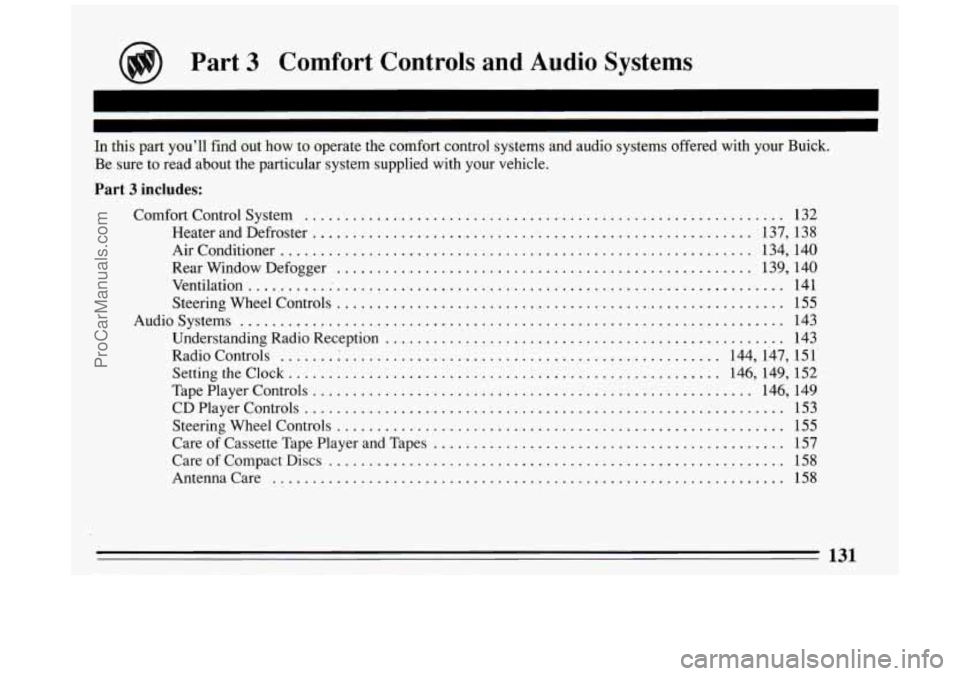
@ Part 3 Comfort Controls and Audio Systems
In this part you’ll find out how to operate the comfort control systems and audio systems offered with your Buick .
Be sure to read about the particular system supplied with your vehicle .
Part 3 includes:
Comfort Control System ............................................................ 132
Heater and Defroster
....................................................... 137. 138
Airconditioner
........................................................... 134. 140
Rear Window Defogger
.................................................... 139. 140
Ventilation
................................................................... 141
Steering Wheel Controls
........................................................ 155
Audiosystems
.................................................................... 143
Understanding Radio Reception
.................................................. 143
Radio Controls
....................................................... 144. 147. 151
Settingtheclock
.................................................... 146.149. 152
Tape Player Controls
.................................... ................. 146. 149
CD Player Controls
................................... ..................... 153
Steering Wheel Controls
............................. ....................... 155
Care of Cassette Tape Player and Tapes
............................................ 157
CareofCompactDiscs
......................................................... 158
Antennacare ................................................................ 158
131
ProCarManuals.com
Page 145 of 324
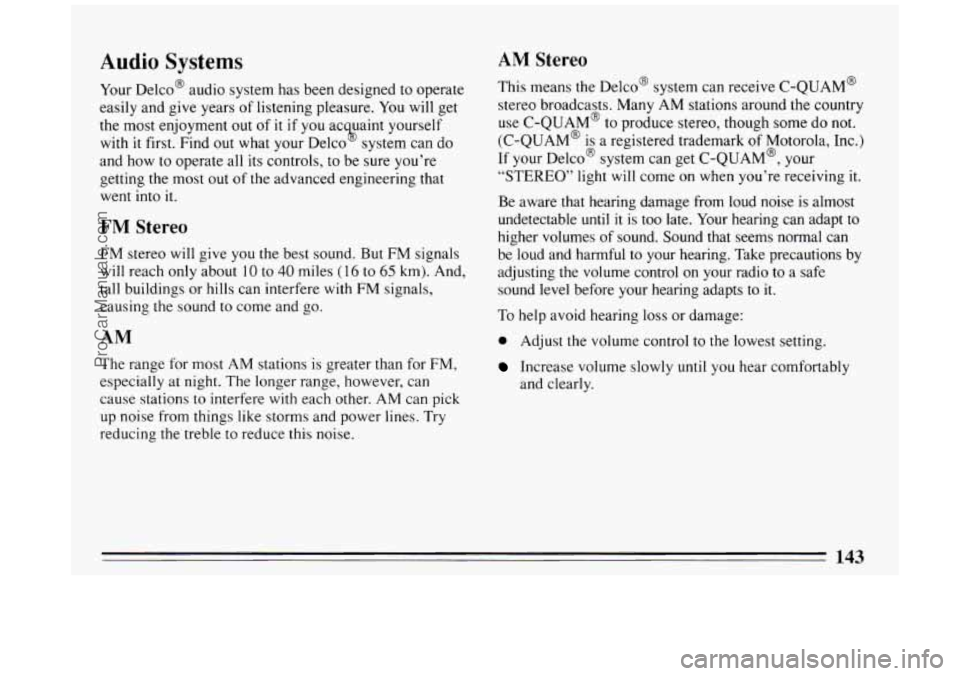
Audio Systems
Your Delco@ audio system has been designed to operate
easily and give years of listening pleasure.
You will get
the most enjoyment
out of it if you ac uaint yourself
with
it first. Find out what your Delco system can do
and how to operate all its controls, to be sure you’re
getting the most out
of the advanced engineering that
went into
it.
73
AM Stereo
FM Stereo
FM stereo will give you the best sound. But FM signals
will reach only about
10 to 40 miles ( 16 to 65 km). And,
tall buildings or hills can interfere with FM signals,
causing the sound to come and go.
AM
The range for most AM stations is greater than for FM,
especially at night. The longer range, however, can
cause stations to interfere with each other. AM can pick
up noise
from things like storms and power lines. Try
reducing the treble to reduce this noise. This
means the Delco@ system can receive C-QUAM@
stereo broadcasts. Many AM stations around the country
use C-QUAM@
to produce stereo, though some do not.
(C-QUAM@ is a registered trademark of Motorola, Inc.)
If your Delco@ system can get C-QUAM@, your
“STEREO” light will come on when you’re receiving
it.
Be aware that hearing damage from loud noise is almost
undetectable
until it is too late. Your hearing can adapt to
higher volumes of sound. Sound that seems normal can
be loud and harmful to your hearing. Take precautions by
adjusting the volume control on your radio to a safe
sound level before your hearing adapts to
it.
To help avoid hearing loss or damage:
0 Adjust the volume control to the lowest setting.
Increase volume slowly until you hear comfortably
and clearly.
143
ProCarManuals.com
Page 150 of 324
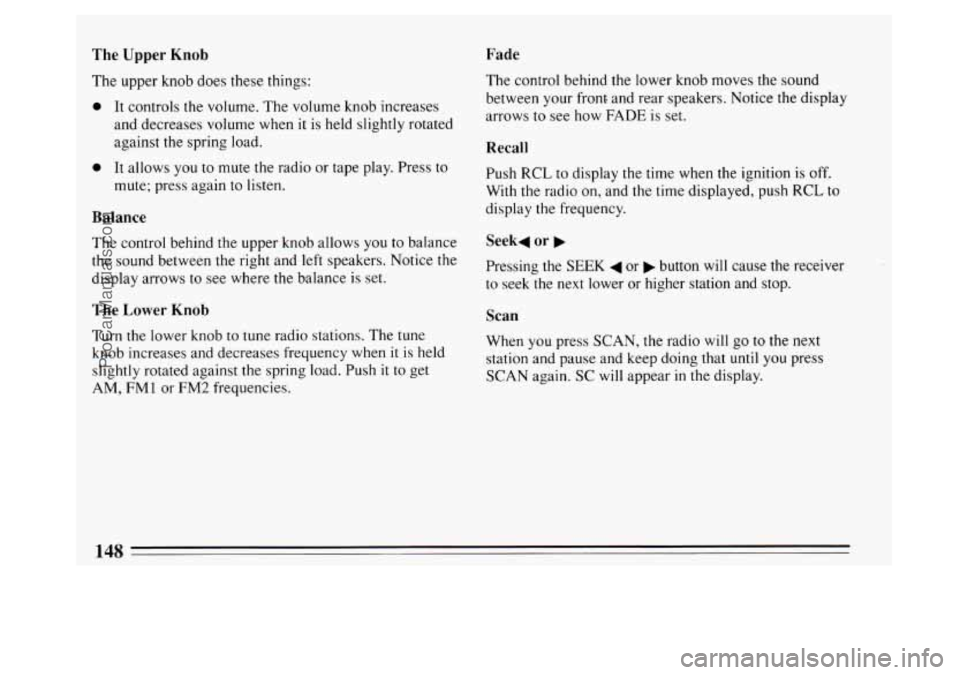
The Upper Knob
The upper knob does these things:
0 It controls the volume. The volume knob increases
and decreases volume when
it is held slightly rotated
against the spring load.
Fade
0 It allows you to mute the radio or tape play. Press to
mute; press again to listen.
Balance
The control behind the upper knob allows you to balance
the sound between the right and left speakers. Notice the
display arrows to see where the balance is set.
The Lower Knob
Turn the lower knob to tune radio stations. The tune
knob increases and decreases frequency when it
is held
slightly rotated against the spring load. Push it to get
AM,
FM 1 or FM2 frequencies. The control
behind the lower knob moves the sound
between your front and rear speakers. Notice the display
arrows to see how FADE is set.
Recall
Push RCL to display the time when the ignition is off.
With the radio on, and the time displayed, push RCL to
display the frequency.
Seek4 or b
Pressing the SEEK 4 or b button will cause the receiver
to seek the next lower or higher station and stop.
Scan
When you press SCAN, the radio will go to the next
station and pause and keep doing that
until you press
SCAN again. SC will appear in the display.
148
ProCarManuals.com
Page 153 of 324
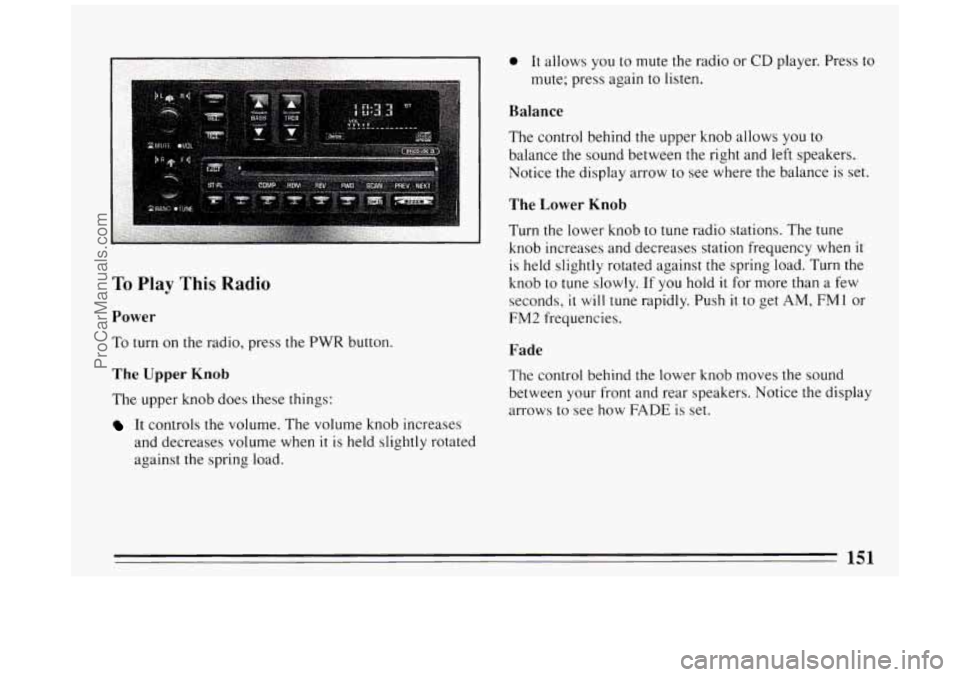
To Play This Radio
Power
To turn on the radio, press the PWR button.
The Upper Knob
The upper knob does these things:
It controls the volume. The volume knob increases
and decreases volume when
it is held slightly rotated
against the spring load.
0 It allows you to mute the radio or CD player. Press to
mute; press again
to listen.
Balance
The control behind the upper knob allows you to
balance the sound between the right and left speakers.
Notice the display arrow to see where the balance is set.
The Lower Knob
Turn the lower knob to tune radio stations. The tune
knob increases and decreases station frequency when
it
is held slightly rotated against the spring load. Turn the
knob
to tune slowly. If you hold it for more than a few
seconds,
it will tune rapidly. Push it to get AM, FMl or
FM2 frequencies.
Fade
The control behind the lower knob moves the sound
between
your front and rear speakers. Notice the display
arrows
to see how FADE is set.
151
ProCarManuals.com
Page 157 of 324
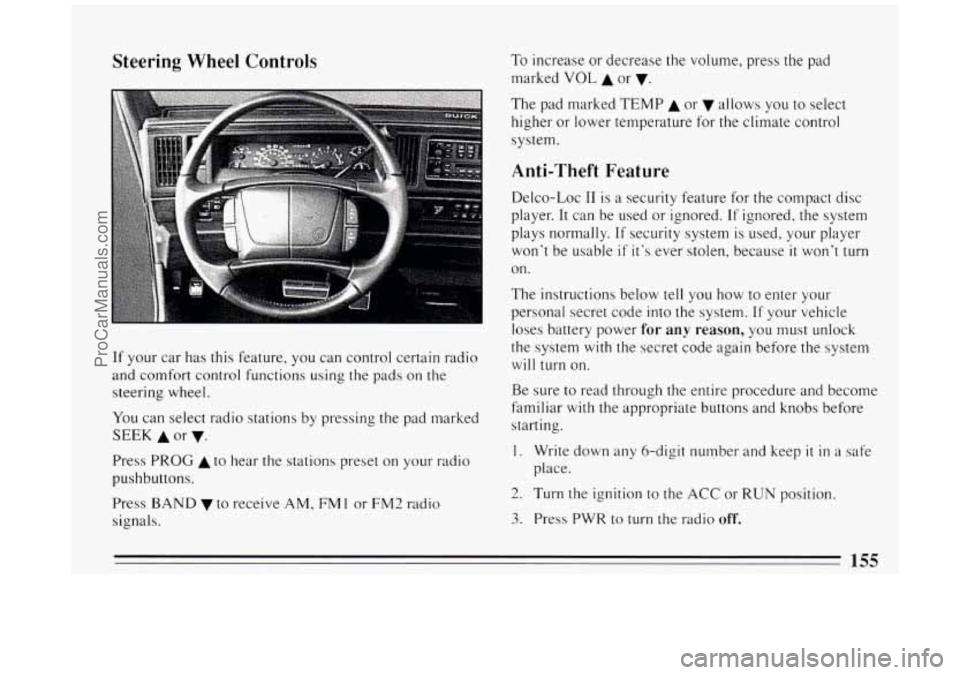
Steering Wheel Controls
t‘
If your car has this feature, you can control certain radio
and comfort control functions using the pads on the
steering wheel.
You can select radio stations by pressing the pad marked
SEEK A or v.
Press PROG A to hear the stations preset on your radio
pushbuttons.
Press
BAND v to receive AM, FM 1 or FM2 radio
signals. To
increase or decrease the volume, press the pad
marked
VOL A or v.
The pad marked TEMP A or allows you to select
higher or lower temperature for the climate control
system.
Anti-Theft Feature
Delco-Loc I1 is a security feature for the compact disc
player. It can be used or ignored. If ignored, the system
plays normally. If security system
is used, your player
won’t be usable
if it’s ever stolen, because it won’t turn
on.
The instructions below tell you how to enter your
personal secret code into the system. If your vehicle
loses battery power
for any reason, you must unlock
the system
with the secret code again before the system
will turn on.
Be sure to read through the entire procedure and become
familiar
with the appropriate buttons and knobs before
starting.
1. Write down any &digit number and keep it in a safe
place.
2. Turn the ignition to the ACC or RUN position.
3. Press PWR to turn the radio off.
155
ProCarManuals.com
Page 314 of 324
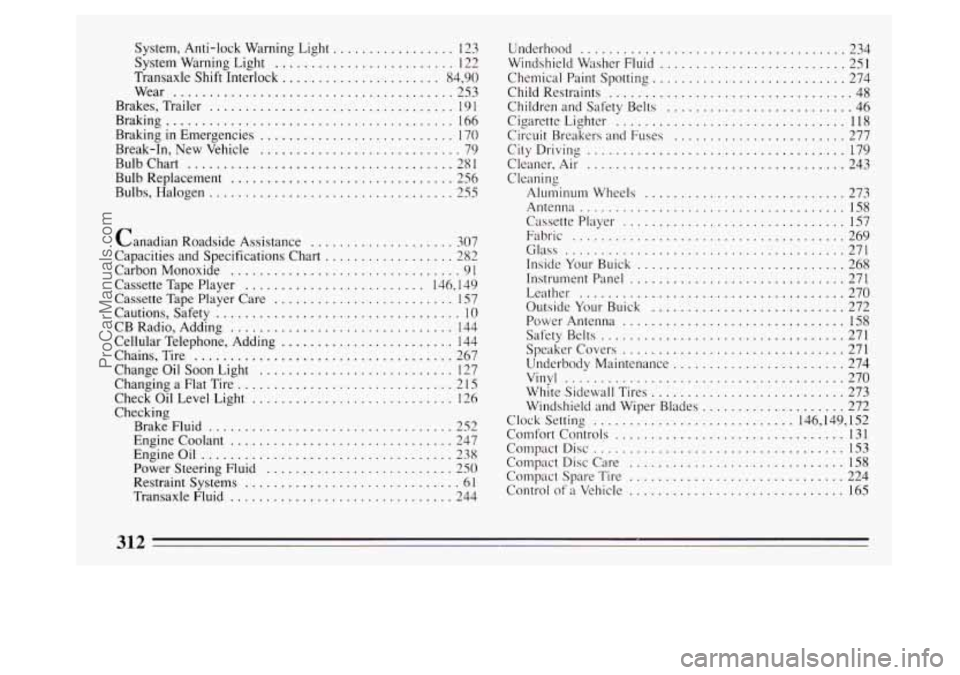
System. Anti-lock Warning Light ................. 123
System Warning Light
......................... 122
Transaxle Shift Interlock
...................... 84. 90
Wear
....................................... 253
Brakes. Trailer
.................................. 191
Braking ........................................ 166
Braking in Emergencies
........................... 170
Break-In. New Vehicle
............................ 79
Bulbchart ..................................... 281
Bulb Replacement
............................... 256
Bulbs. Halogen
.................................. 255
Canadian Roadside Assistance
..................... 307
Capacities and Specifications Chart .................. 282
Carbon Monoxide
................................ 91
Cassette Tape Player
......................... 146. 149
Cassette Tape Player Care
......................... 157
Cautions. Safety
.................................. 10
CB Radio. Adding ............................... 144
Cellular Telephone. Adding
........................ 144
Chains. Tire
.................................... 267
Change Oil Soon Light
........................... 127
Changing a Flat Tire
.............................. 2 15
Check Oil Level Light ............................ 126
Checking Brake Fluid
.................................. 252
Engine Coolant
............................... 247
Engineoil
................................... 238
Power Steering Fluid
.......................... 250
Restraint Systems
.............................. 6 1
Transaxle Fluid ............................... 244 Underhood
..................................... 234
Windshield Washer Fluid
.......................... 251
Chemical Paint Spotting
........................... 274
Child Restraints
.................................. 48
Children and Safety Belts
.......................... 46
Cigarette Lighter
................................ 118
Circuit Breakers and Fuses
........................ 277
City Driving
.................................... 179
Cleaner.
Air .................................... 243
Cleaning
Aluminum Wheels
............................ 273
Antenna .....................................
158
Cassette Player ............................... 157
Fabric
...................................... 269
Glass
....................................... 271
Inside Your Buick ............................. 268
Instrument Panel
.............................. 271
Leather
..................................... 270
Outside
Your Buick ........................... 272
Power Antenna
............................... 158
Speaker Covers ............................... 271
Underbody Maintenance
........................ 274
Vinyl ....................................... 270
White Sidewall Tires
........................... 273
Clock Setting
............................ 146.149. 152
Comfort Controls
................................ 131
Compact Disc
................................... 153
Compact Disc Care .............................. 158
Compact Spare Tire
.............................. 224
Control of
a Vehicle .............................. 165
Safety Belts
.................................. 271
Windshield and Wiper Blades
.................... 272
312
ProCarManuals.com